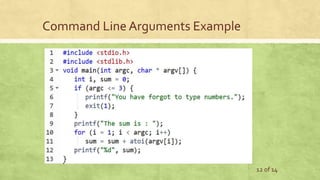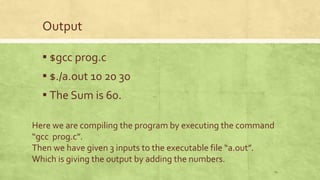This document discusses file handling and command line arguments in C programming. It covers opening, reading and writing files, as well as the basics of passing arguments to a program from the command line using argc and argv. It includes examples of creating and writing to a file, as well as a program that adds command line arguments and outputs the sum.


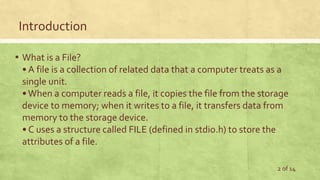

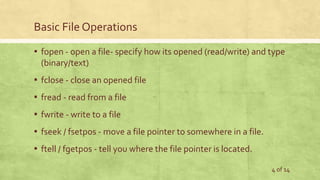
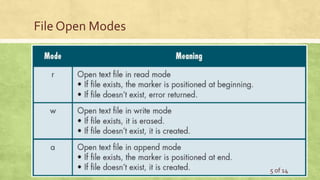
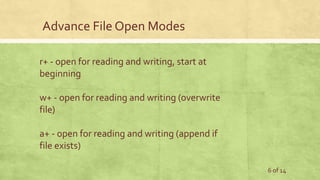

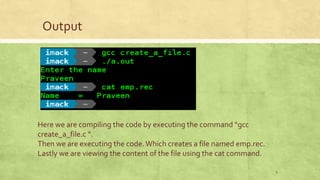
![Introduction to Command Line Arguments
▪ So far, we have been defining the main() function to
receive no arguments.
▪ But the main( ) function can receive two arguments.
▪ This is how arguments can be passed in at the
command line.
int main(int argc, char *argv[ ]) { … }
9 of 14](https://image.slidesharecdn.com/filehandlingincff-160606170007/85/File-Handling-and-Command-Line-Arguments-in-C-10-320.jpg)
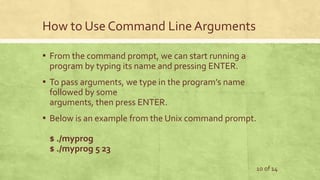
![argc and argv
▪ The name of the variable argc stands for "argument count";
argc contains the number of arguments passed to the
program.
▪ When the user types in arguments, the user separates each
argument with a space.
▪ The name of the variable argv stands for "argument vector“.
argv is an array of character strings.
▪ argv[1] is the character string containing the first argument,
argv[2] the second, etc.
11 of 14](https://image.slidesharecdn.com/filehandlingincff-160606170007/85/File-Handling-and-Command-Line-Arguments-in-C-12-320.jpg)