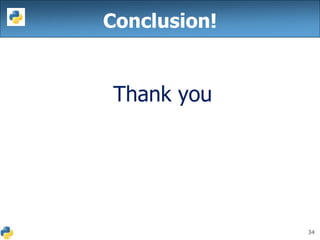This document provides an overview of file handling in Python. It discusses different file types like text files, binary files, and CSV files. It explains how to open, read, write, close, and delete files using functions like open(), read(), write(), close(), and os.remove(). It also covers reading and writing specific parts of a file using readline(), readlines(), seek(), and tell(). The document demonstrates how to handle binary files using pickle for serialization and deserialization. Finally, it shows how the os module can be used for file operations and how the csv module facilitates reading and writing CSV files.

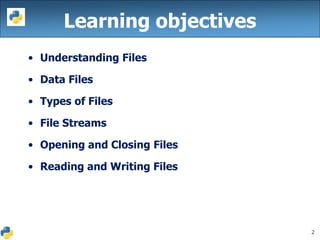
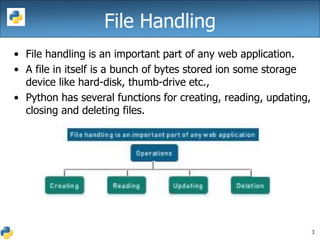

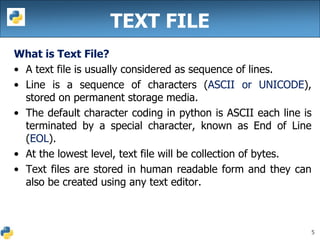
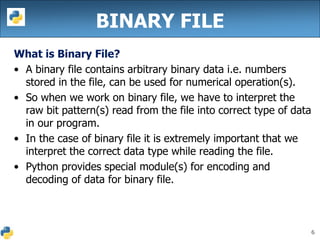
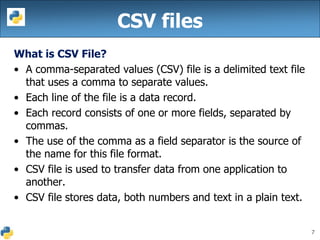
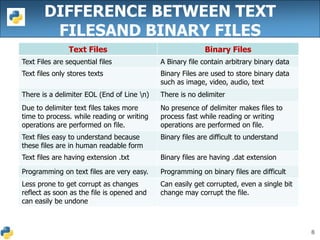


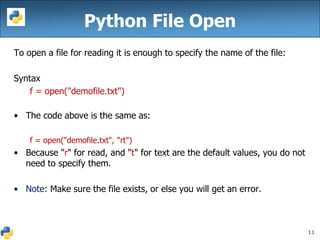

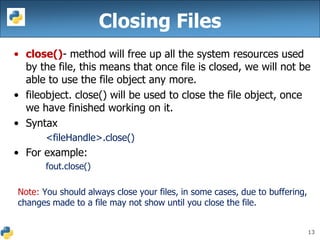

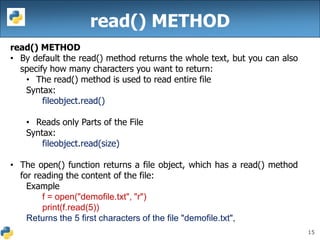
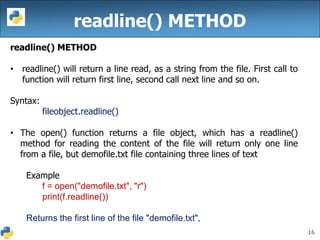
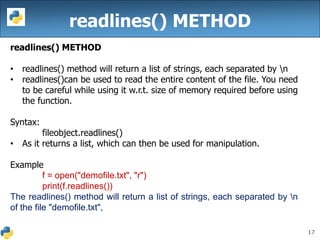
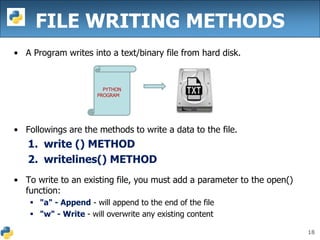

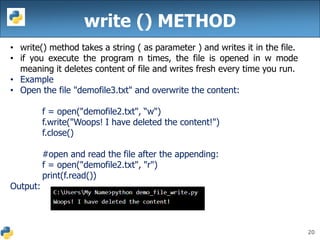

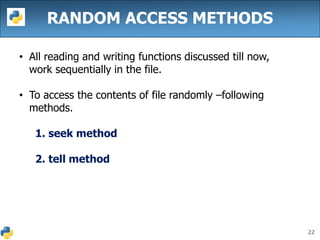
![23
RANDOM ACCESS METHODS
Seek() method :
• seek()method can be used to position the file object at
particular place in the file.
syntax is :
fileobject.seek(offset [, from_what])
• Here offset is used to calculate the position of fileobject in
the file in bytes. Offset is added to from_what (reference
point) to get the position.
• Value reference point:
0 -beginning of the file
1 -current position of file
2 -end of file
• Default value of from_what is 0, i.e. beginning of the file.
Example: f.seek(7)
• keeps file pointer at reads the file content from 8th position onwards to till EOF.](https://image.slidesharecdn.com/5-filehandling-200405151830/85/Python-file-handling-23-320.jpg)
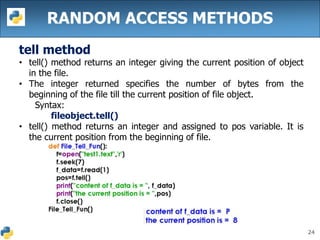
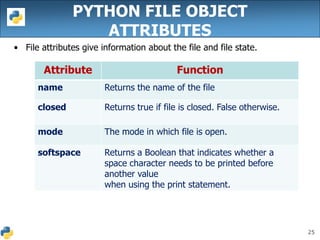
![26
PYTHON FILE OBJECT METHODS
• File methods give information about the file operations/ Manipulation.
Method Function
readable() Returns True/False whether file is readable
writable() Returns True/False whether file is writable
fileno() Return the Integer descriptor used by Python to
request I/O operations from Operating System
flush() Clears the internal buffer for the file.
isatty() Returns True if file is connected to a Tele-TYpewriter
(TTY) device or something similar.
Truncate([size]) Truncate the file, up to specified bytes.
next(iterator,
[default])
Iterate over a file when file is used as an iterator, stops
iteration when reaches end-of-file (EOF) for reading.](https://image.slidesharecdn.com/5-filehandling-200405151830/85/Python-file-handling-26-320.jpg)
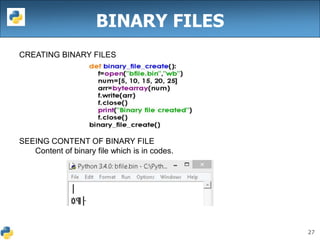
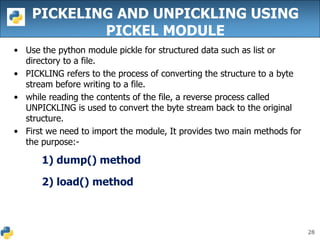
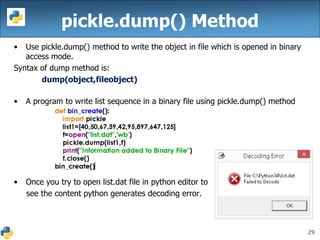
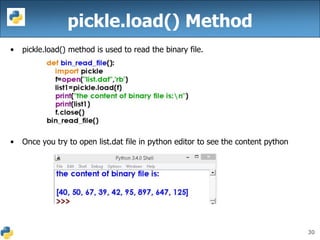
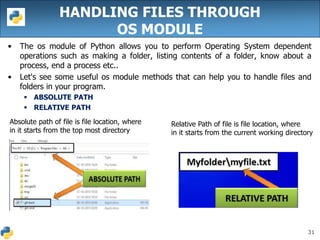
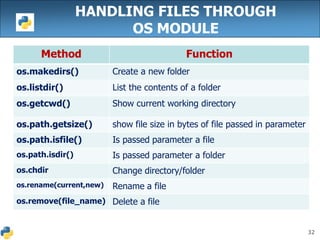
![33
CSV File Reading and Writing
• CSV (Comma Separated Values) format is the most common import and
export format for spreadsheets and databases.
• The lack of a well-defined standard means that subtle differences often
exist in the data produced and consumed by different applications.
• These differences can make it annoying to process CSV files from
multiple sources.
• CSV module implements classes to read and write tabular data in CSV
format.
• The CSV module’s reader and writer objects read and write sequences.
csv.reader(csvfile, dialect='excel', **fmtparams)
csv.writer(csvfile, dialect='excel', **fmtparams)
• Programmers can also read and write data in dictionary form using the
DictReader and DictWriter classes.
>>> import csv
>>> with open('names.csv', newline='') as csvfile:
... reader = csv.DictReader(csvfile)
... for row in reader:
... print(row['first_name'], row['last_name'])](https://image.slidesharecdn.com/5-filehandling-200405151830/85/Python-file-handling-33-320.jpg)