This document is a course outline for a programming class focused on problem-solving using C language. It covers fundamental topics such as operators, control statements, and data structures, along with practical applications and examples. The document also aims to enable students to construct and evaluate expressions, understand operator precedence, and employ various coding techniques in C.
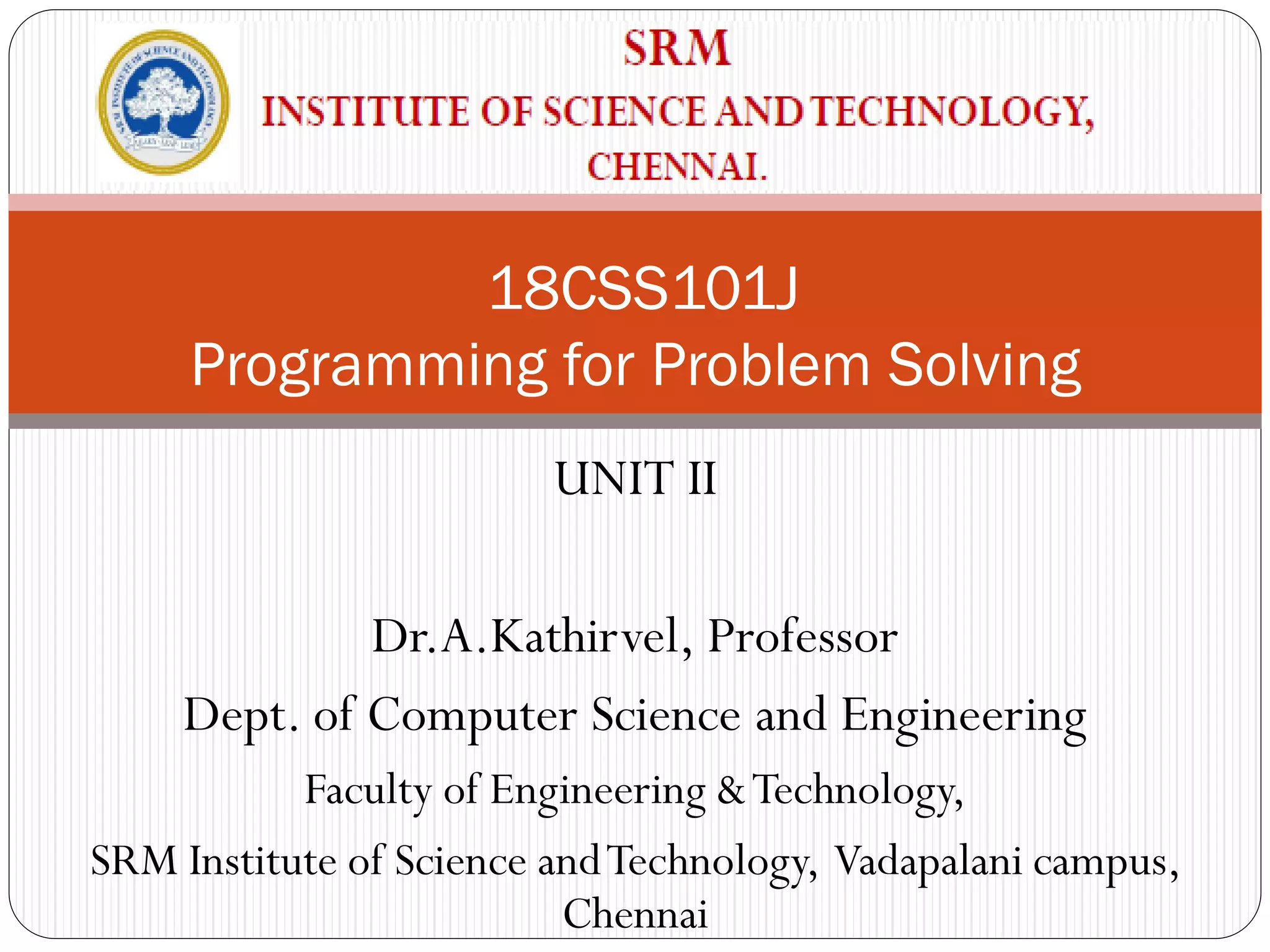
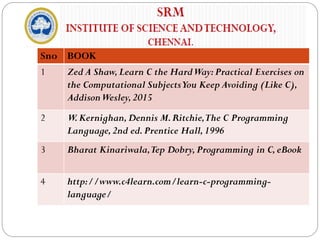
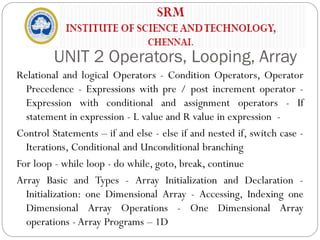
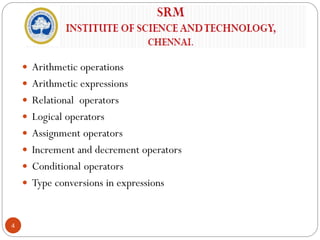
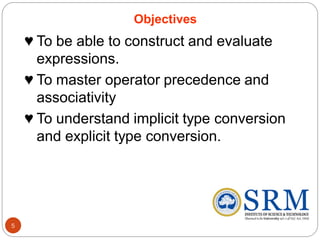
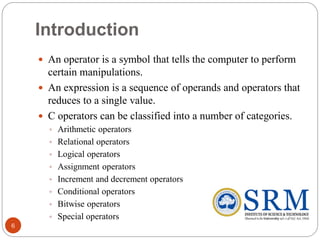
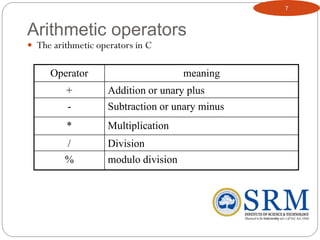
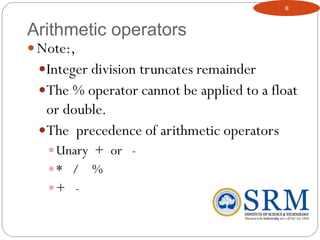
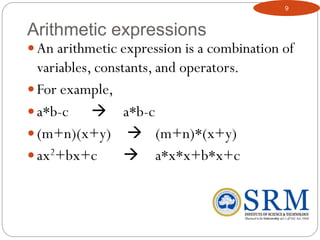
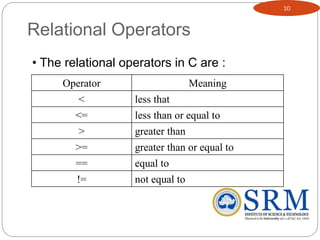
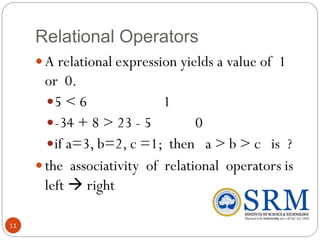
![Relational Operators
Relational operators are used to compare two values to form a
condition.
Math C Plain English
= == equals [example: if(a==b) ]
[ (a=b) means put the value of b into a ]
< < less than
<= less than or equal to
> > greater than
>= greater than or equal to
!= not equal to](https://image.slidesharecdn.com/18css101jppsunit-2-201028075603/85/Programming-for-Problem-Solving-12-320.jpg)
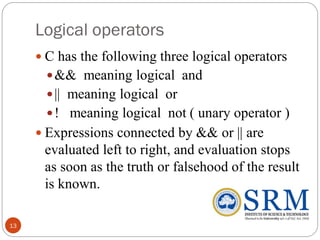
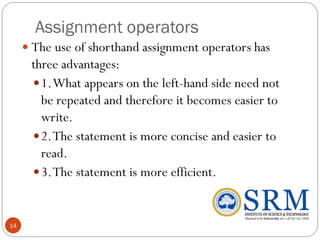
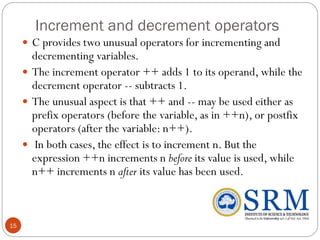
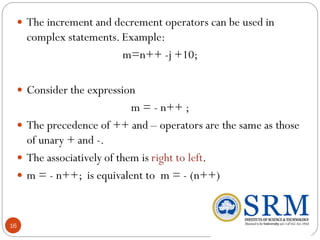
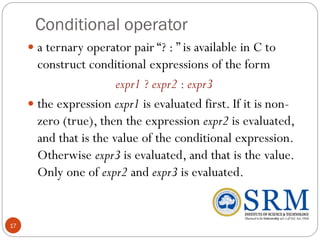
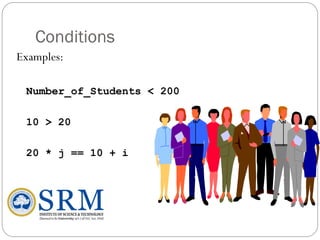
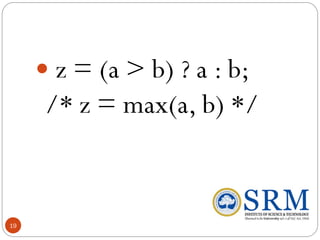
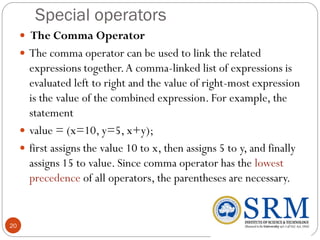
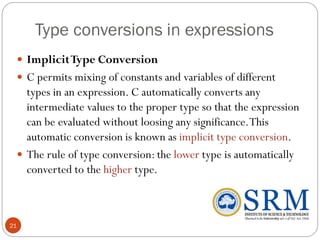
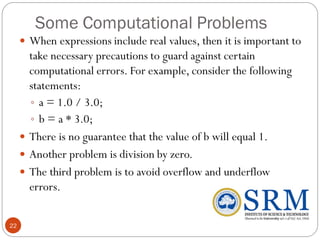
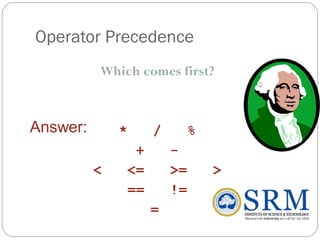
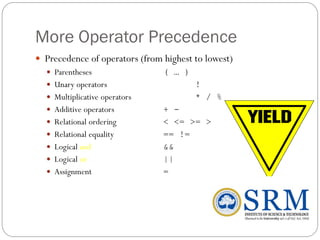
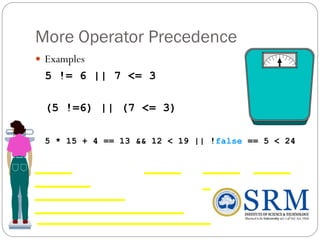
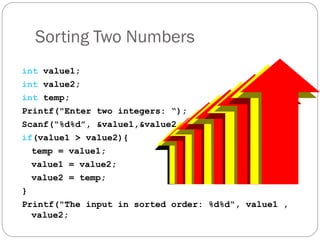
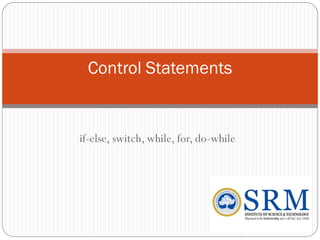
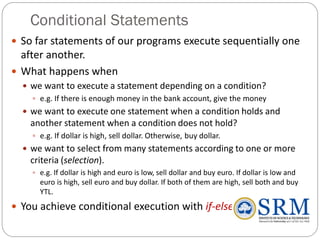
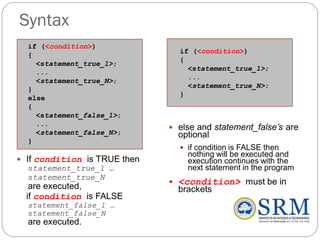
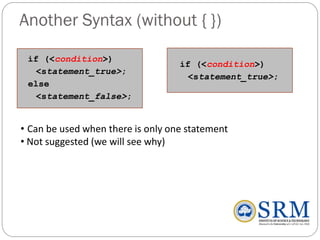
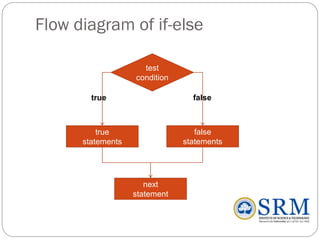
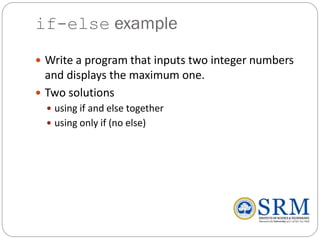
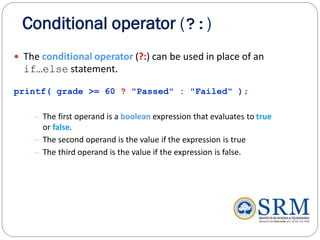
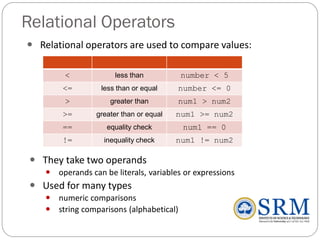
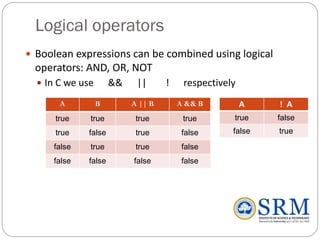
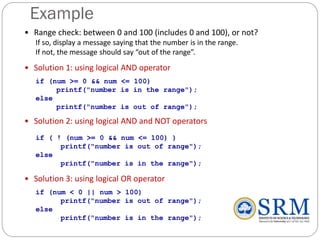
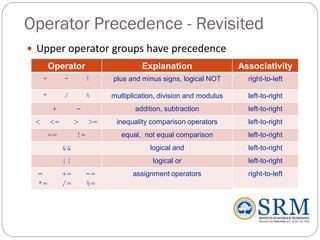
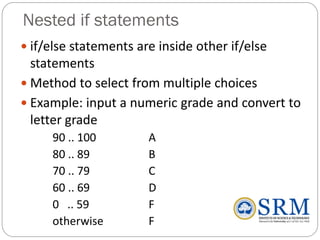
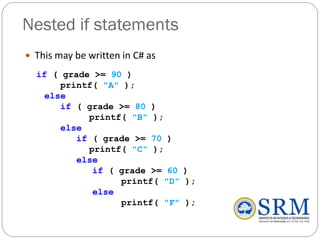
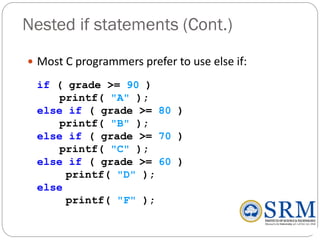
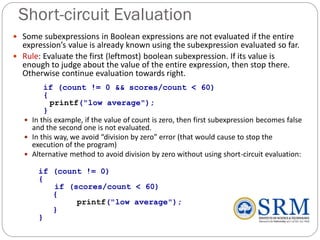
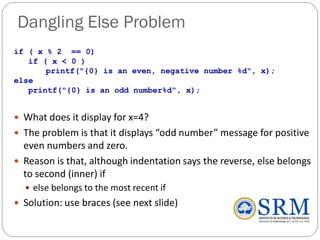
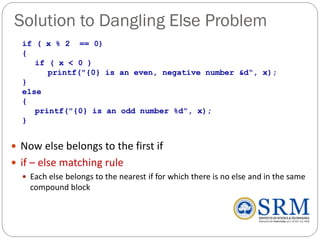
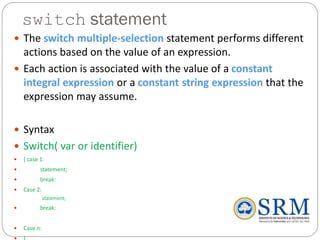
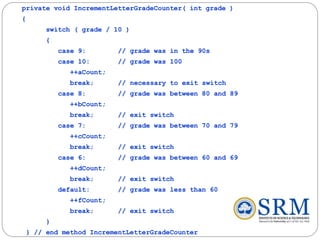
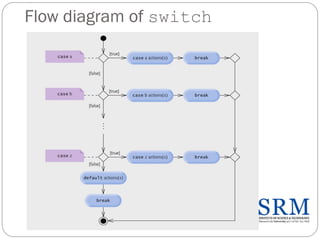
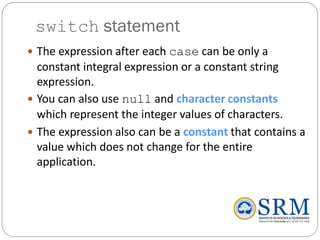
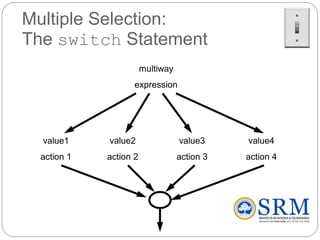
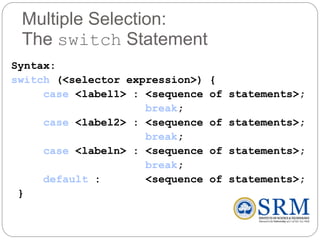
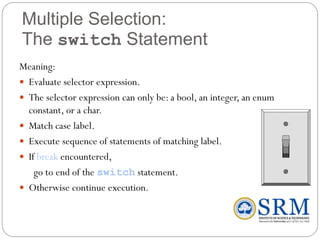
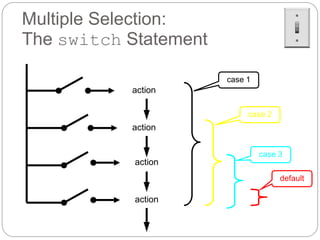
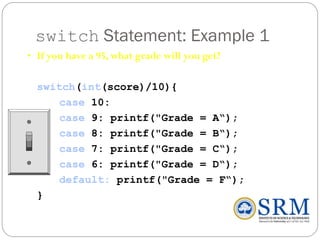
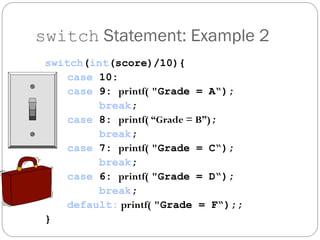
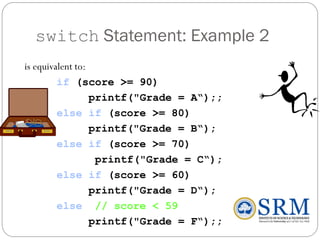
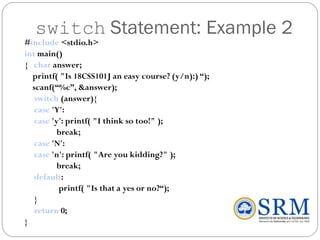
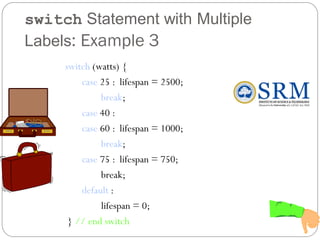
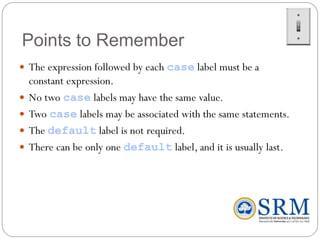
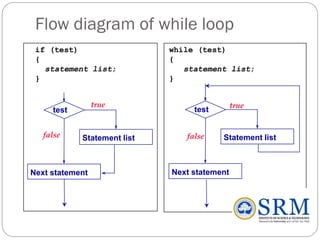
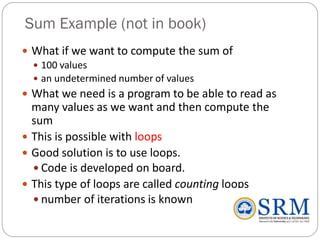
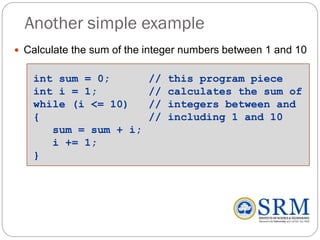
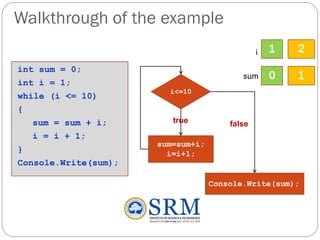
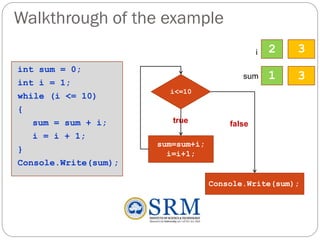
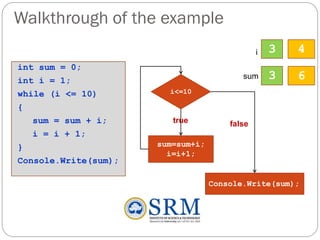
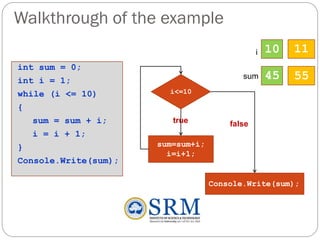
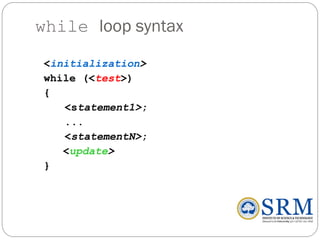
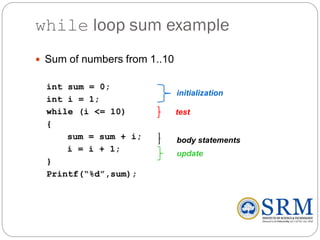
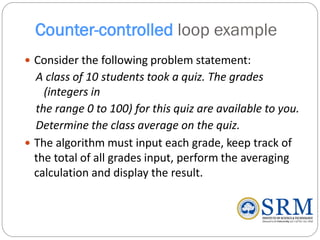
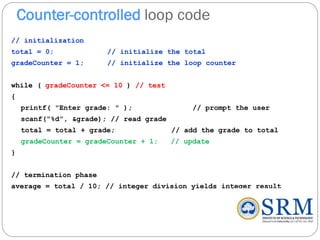
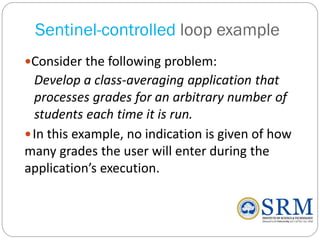
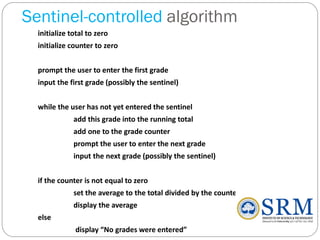
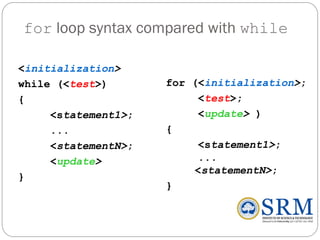
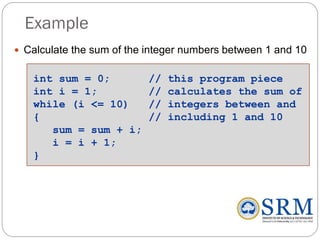
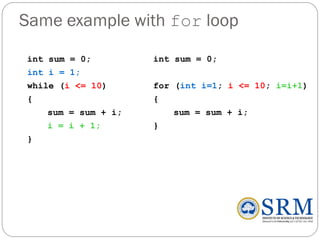
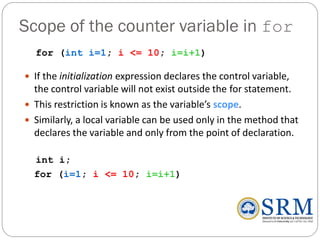
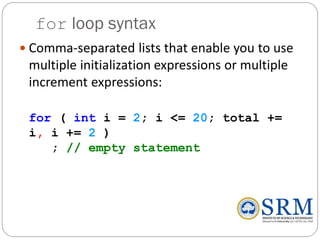
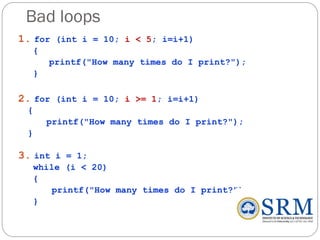
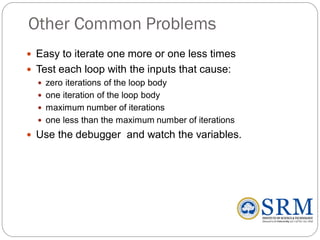
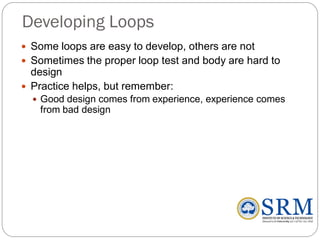
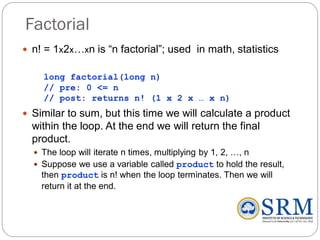
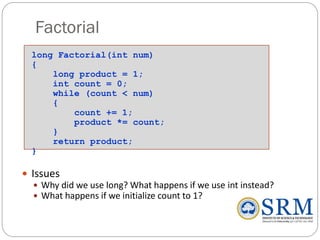
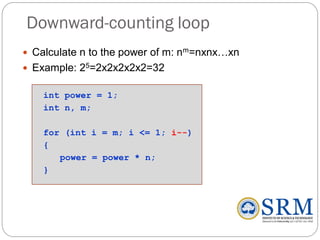
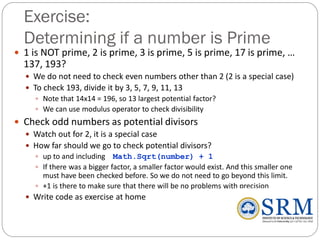
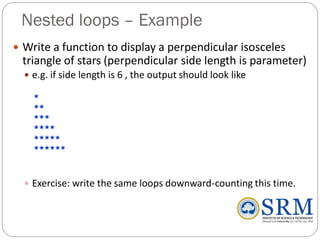
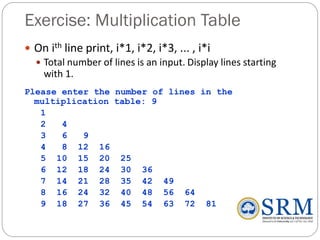
![The do-while loop
Similar to while loop, but the test is after the execution of the loop body
The while loop may never execute, do-while loop executes at least once
<initialization>
do
{
<statement1>;
...
<statementN>;
<update>
} while (<condition>);
Example: Prompt for a number between 0 and 100, loop until such a number
is entered (user should enter at least one number)
do
{
printf(“enter number in range [0..100]");
Scanf(“%d”, &num);
} while (num < 0 || num > 100 );
Don’t
forget](https://image.slidesharecdn.com/18css101jppsunit-2-201028075603/85/Programming-for-Problem-Solving-85-320.jpg)
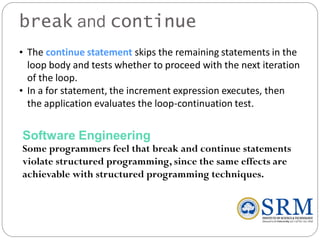
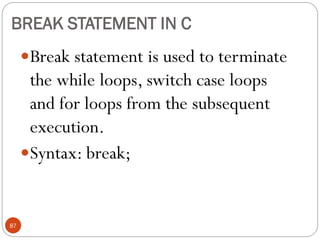
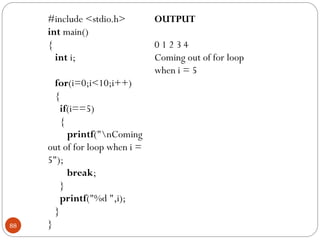
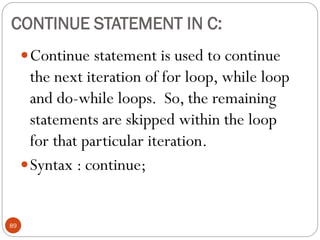
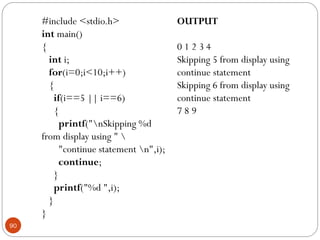
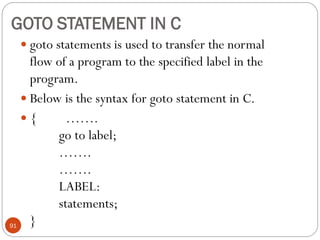
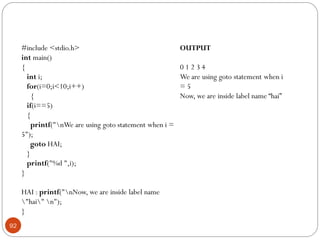
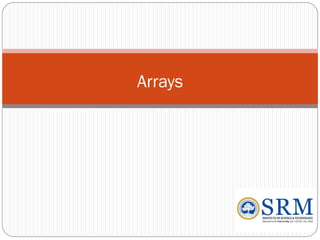
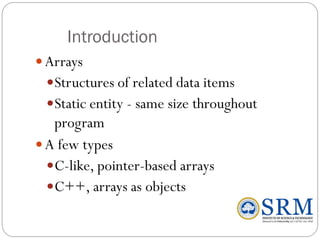
![Arrays
Array
Consecutive group of memory locations
Same name and type
To refer to an element, specify
Array name and position number
Format: arrayname[ position number ]
First element at position 0
n element array c:
c[ 0 ], c[ 1 ]…c[ n - 1 ]
Array elements are like normal variables
c[ 0 ] = 3;
Printf(“%d”, c[ 0 ]);
Performing operations in subscript. If x = 3,
c[ 5 – 2 ] == c[ 3 ] == c[ x ]](https://image.slidesharecdn.com/18css101jppsunit-2-201028075603/85/Programming-for-Problem-Solving-95-320.jpg)
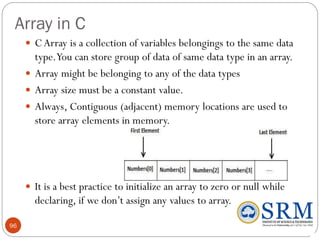
![Arrays
c[6]
-45
6
0
72
1543
-89
0
62
-3
1
6453
78
Name of array (Note that all
elements of this array have
the same name, c)
c[0]
c[1]
c[2]
c[3]
c[11]
c[10]
c[9]
c[8]
c[7]
c[5]
c[4]
Position number of the element
within array c](https://image.slidesharecdn.com/18css101jppsunit-2-201028075603/85/Programming-for-Problem-Solving-97-320.jpg)
![Declaring Arrays
Declaring arrays - specify:
Name
Type of array
Number of elements
Examples
int c[ 10 ];
float hi[ 3284 ];
Declaring multiple arrays of same type
Similar format as other variables
Example
int b[ 100 ], x[ 27 ];](https://image.slidesharecdn.com/18css101jppsunit-2-201028075603/85/Programming-for-Problem-Solving-98-320.jpg)
![Examples Using Arrays
Initializers
int n[ 5 ] = { 1, 2, 3, 4, 5 };
If not enough initializers, rightmost elements become 0
If too many initializers, a syntax error is generated
int n[ 5 ] = { 0 }
Sets all the elements to 0
If size omitted, the initializers determine it
int n[] = { 1, 2, 3, 4, 5 };
5 initializers, therefore n is a 5 element array](https://image.slidesharecdn.com/18css101jppsunit-2-201028075603/85/Programming-for-Problem-Solving-99-320.jpg)
![Examples of Array
int a[10]; // integer array
char b[10]; // character array i.e. string
100](https://image.slidesharecdn.com/18css101jppsunit-2-201028075603/85/Programming-for-Problem-Solving-100-320.jpg)
![Initializing Arrays
double balance[5] = {1000.0, 2.0, 3.4, 7.0, 50.0};
The number of values between braces { } cannot be larger
than the number of elements that we declare for the array
between square brackets [ ].
If you omit the size of the array, an array just big enough to
hold the initialization is created.Therefore, if you write −
double balance[] = {1000.0, 2.0, 3.4, 7.0, 50.0};
You will create exactly the same array as you did in the
previous example. Following is an example to assign a single
element of the array −
balance[4] = 50.0;
101](https://image.slidesharecdn.com/18css101jppsunit-2-201028075603/85/Programming-for-Problem-Solving-101-320.jpg)
![ The above statement assigns the 5th element in the array with a
value of 50.0.All arrays have 0 as the index of their first element
which is also called the base index and the last index of an array will
be total size of the array minus 1. Shown below is the pictorial
representation of the array we discussed in previous slide −
double salary = balance[9];
The above statement will take the 10th element from the array and
assign the value to salary variable.
102](https://image.slidesharecdn.com/18css101jppsunit-2-201028075603/85/Programming-for-Problem-Solving-102-320.jpg)
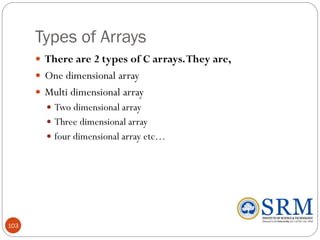
![ONE DIMENSIONAL ARRAY IN C:
Array declaration Syntax :
data-type arr_name[array_size];
int age [5];
Array initialization syntax:
data_type arr_name [arr_size]=(value1, value2, value3,….)
int age[5]={0, 1, 2, 3, 4};
Array accessing syntax:
arr_name[index];
age[0]; /*0 is accessed*/
age[1]; /*1 is accessed*/
age[2]; /*2 is accessed*/
104](https://image.slidesharecdn.com/18css101jppsunit-2-201028075603/85/Programming-for-Problem-Solving-104-320.jpg)
![Character array example
char str[10];
char str[10]={„H‟,„a‟,„i‟};
(or)
char str[0] =„H‟;
char str[1] =„a‟;
char str[2] =„i;
str[0]; /*H is accessed*/
str[1]; /*a is accessed*/
str[2]; /*i is accessed*/
105](https://image.slidesharecdn.com/18css101jppsunit-2-201028075603/85/Programming-for-Problem-Solving-105-320.jpg)
![EXAMPLE PROGRAM FOR ONE DIMENSIONAL ARRAY IN C
#include<stdio.h>
int main()
{
int i;
int arr[5] = {10,20,30,40,50};
// declaring and Initializing array in C
//To initialize all array elements to 0, use int
arr[5]={0};
/* Above array can be initialized as below also
arr[0] = 10;
arr[1] = 20;
arr[2] = 30;
arr[3] = 40;
arr[4] = 50; */
for (i=0;i<5;i++)
{
// Accessing each variable
printf("value of arr[%d] is %d n", i, arr[i]);
}
}
OUTPUT:
value of arr[0] is 10
value of arr[1] is 20
value of arr[2] is 30
value of arr[3] is 40
value of arr[4] is 50
106](https://image.slidesharecdn.com/18css101jppsunit-2-201028075603/85/Programming-for-Problem-Solving-106-320.jpg)