Production process of contents page
•Download as PPTX, PDF•
0 likes•111 views
Here I have taken screenshots while making my music magazine contents page to show how I have made it.
Report
Share
Report
Share
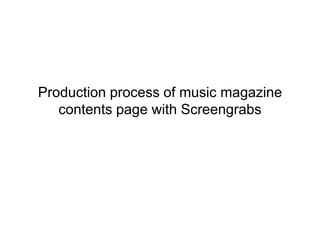
Recommended
Screenshots of music magazine ( first draft )

In todays lesson we took screenshots while using Photoshop to show how we made our music magazine front cover.
Screenshots of contents page ( first draft )

In today's lesson we used Quark to make our contents page and we took screenshots of how we made it.
Screenshots of double page spread ( first draft )

In today's lesson we took screenshots while making our double page spread using quark.
Recommended
Screenshots of music magazine ( first draft )

In todays lesson we took screenshots while using Photoshop to show how we made our music magazine front cover.
Screenshots of contents page ( first draft )

In today's lesson we used Quark to make our contents page and we took screenshots of how we made it.
Screenshots of double page spread ( first draft )

In today's lesson we took screenshots while making our double page spread using quark.
Screenshots of contents page ( first draft )

In today's lesson we used Quark to make our contents page for our music magazine. We took screenshots to show how we made it.
More Related Content
What's hot
What's hot (18)
Step by step process of a double page spread pheonix

Step by step process of a double page spread pheonix
Similar to Production process of contents page
Screenshots of contents page ( first draft )

In today's lesson we used Quark to make our contents page for our music magazine. We took screenshots to show how we made it.
Similar to Production process of contents page (20)
Screenshots showing editing processes on photoshop and quark

Screenshots showing editing processes on photoshop and quark
Screenshots showing editing processes on photoshop and quark

Screenshots showing editing processes on photoshop and quark
More from ninachapman99
Documentary analysis

Here I have analysed the documentary Supersize me which is directed by Morgan Spurlock.
Documentary analysis 

Here is my analysis of the documentary Supersize me directed by Morgan Spurlock.
Article research 

In todays lesson I made questions which I am going to ask in my interview for my double page spread.
Production of front cover screenshots

In today's lesson we made our front cover for our school magazine and took screenshots of the process.
Questionnaire results power point 

In today's lesson we added up all our results, put them on chats and then put the results on charts which we presented on a power point.
Questionnaire results powerpoint

In todays lesson we made a powerpoint showing our questionnaire results.
Rough layout of school magazine contents page

In today's lesson I made a rough layout of my school magazine contents page.
Rough layout of school magazine contents page

In todays lesson we made a rough layout for our school magazine contents page
Editing photos for magazine

In todays lesson we made a school magazine front cover, we editited it in photoshop and took screenshots of the steps we took
Editing photos for magazine

In today's lesson we edited photos for our magazine using Photoshop and showed our editing on power point.
More from ninachapman99 (20)
Recently uploaded
Students, digital devices and success - Andreas Schleicher - 27 May 2024..pptx

Andreas Schleicher presents at the OECD webinar ‘Digital devices in schools: detrimental distraction or secret to success?’ on 27 May 2024. The presentation was based on findings from PISA 2022 results and the webinar helped launch the PISA in Focus ‘Managing screen time: How to protect and equip students against distraction’ https://www.oecd-ilibrary.org/education/managing-screen-time_7c225af4-en and the OECD Education Policy Perspective ‘Students, digital devices and success’ can be found here - https://oe.cd/il/5yV
How libraries can support authors with open access requirements for UKRI fund...

How libraries can support authors with open access requirements for UKRI funded books
Wednesday 22 May 2024, 14:00-15:00.
How to Break the cycle of negative Thoughts

We all have good and bad thoughts from time to time and situation to situation. We are bombarded daily with spiraling thoughts(both negative and positive) creating all-consuming feel , making us difficult to manage with associated suffering. Good thoughts are like our Mob Signal (Positive thought) amidst noise(negative thought) in the atmosphere. Negative thoughts like noise outweigh positive thoughts. These thoughts often create unwanted confusion, trouble, stress and frustration in our mind as well as chaos in our physical world. Negative thoughts are also known as “distorted thinking”.
Digital Tools and AI for Teaching Learning and Research

This Presentation in details discusses on Digital Tools and AI for Teaching Learning and Research
2024.06.01 Introducing a competency framework for languag learning materials ...

http://sandymillin.wordpress.com/iateflwebinar2024
Published classroom materials form the basis of syllabuses, drive teacher professional development, and have a potentially huge influence on learners, teachers and education systems. All teachers also create their own materials, whether a few sentences on a blackboard, a highly-structured fully-realised online course, or anything in between. Despite this, the knowledge and skills needed to create effective language learning materials are rarely part of teacher training, and are mostly learnt by trial and error.
Knowledge and skills frameworks, generally called competency frameworks, for ELT teachers, trainers and managers have existed for a few years now. However, until I created one for my MA dissertation, there wasn’t one drawing together what we need to know and do to be able to effectively produce language learning materials.
This webinar will introduce you to my framework, highlighting the key competencies I identified from my research. It will also show how anybody involved in language teaching (any language, not just English!), teacher training, managing schools or developing language learning materials can benefit from using the framework.
Home assignment II on Spectroscopy 2024 Answers.pdf

Answers to Home assignment on UV-Visible spectroscopy: Calculation of wavelength of UV-Visible absorption
Cambridge International AS A Level Biology Coursebook - EBook (MaryFosbery J...

for studentd in cabridge board
Unit 8 - Information and Communication Technology (Paper I).pdf

This slides describes the basic concepts of ICT, basics of Email, Emerging Technology and Digital Initiatives in Education. This presentations aligns with the UGC Paper I syllabus.
ESC Beyond Borders _From EU to You_ InfoPack general.pdf

ESC Beyond Borders _From EU to You_ InfoPack general.pdfFundacja Rozwoju Społeczeństwa Przedsiębiorczego
Wolontariat grupowyOverview on Edible Vaccine: Pros & Cons with Mechanism

This ppt include the description of the edible vaccine i.e. a new concept over the traditional vaccine administered by injection.
Introduction to Quality Improvement Essentials

This is a presentation by Dada Robert in a Your Skill Boost masterclass organised by the Excellence Foundation for South Sudan (EFSS) on Saturday, the 25th and Sunday, the 26th of May 2024.
He discussed the concept of quality improvement, emphasizing its applicability to various aspects of life, including personal, project, and program improvements. He defined quality as doing the right thing at the right time in the right way to achieve the best possible results and discussed the concept of the "gap" between what we know and what we do, and how this gap represents the areas we need to improve. He explained the scientific approach to quality improvement, which involves systematic performance analysis, testing and learning, and implementing change ideas. He also highlighted the importance of client focus and a team approach to quality improvement.
Instructions for Submissions thorugh G- Classroom.pptx

This presentation provides a briefing on how to upload submissions and documents in Google Classroom. It was prepared as part of an orientation for new Sainik School in-service teacher trainees. As a training officer, my goal is to ensure that you are comfortable and proficient with this essential tool for managing assignments and fostering student engagement.
Model Attribute Check Company Auto Property

In Odoo, the multi-company feature allows you to manage multiple companies within a single Odoo database instance. Each company can have its own configurations while still sharing common resources such as products, customers, and suppliers.
How to Split Bills in the Odoo 17 POS Module

Bills have a main role in point of sale procedure. It will help to track sales, handling payments and giving receipts to customers. Bill splitting also has an important role in POS. For example, If some friends come together for dinner and if they want to divide the bill then it is possible by POS bill splitting. This slide will show how to split bills in odoo 17 POS.
The Challenger.pdf DNHS Official Publication

Read| The latest issue of The Challenger is here! We are thrilled to announce that our school paper has qualified for the NATIONAL SCHOOLS PRESS CONFERENCE (NSPC) 2024. Thank you for your unwavering support and trust. Dive into the stories that made us stand out!
CLASS 11 CBSE B.St Project AIDS TO TRADE - INSURANCE

Class 11 CBSE Business Studies Project ( AIDS TO TRADE - INSURANCE)
Template Jadual Bertugas Kelas (Boleh Edit)

Jadual Bertugas kelas dalam bentuk softcopy PowerPoint. Cikgu boleh download >> edit >> print >> laminate. Semoga bermanfaat.
Recently uploaded (20)
Basic phrases for greeting and assisting costumers

Basic phrases for greeting and assisting costumers
Students, digital devices and success - Andreas Schleicher - 27 May 2024..pptx

Students, digital devices and success - Andreas Schleicher - 27 May 2024..pptx
How libraries can support authors with open access requirements for UKRI fund...

How libraries can support authors with open access requirements for UKRI fund...
Digital Tools and AI for Teaching Learning and Research

Digital Tools and AI for Teaching Learning and Research
2024.06.01 Introducing a competency framework for languag learning materials ...

2024.06.01 Introducing a competency framework for languag learning materials ...
Home assignment II on Spectroscopy 2024 Answers.pdf

Home assignment II on Spectroscopy 2024 Answers.pdf
Cambridge International AS A Level Biology Coursebook - EBook (MaryFosbery J...

Cambridge International AS A Level Biology Coursebook - EBook (MaryFosbery J...
Unit 8 - Information and Communication Technology (Paper I).pdf

Unit 8 - Information and Communication Technology (Paper I).pdf
ESC Beyond Borders _From EU to You_ InfoPack general.pdf

ESC Beyond Borders _From EU to You_ InfoPack general.pdf
Overview on Edible Vaccine: Pros & Cons with Mechanism

Overview on Edible Vaccine: Pros & Cons with Mechanism
Instructions for Submissions thorugh G- Classroom.pptx

Instructions for Submissions thorugh G- Classroom.pptx
CLASS 11 CBSE B.St Project AIDS TO TRADE - INSURANCE

CLASS 11 CBSE B.St Project AIDS TO TRADE - INSURANCE
Production process of contents page
- 1. Production process of music magazine contents page with Screengrabs
- 2. Firstly, to create a new Quark Project I have selected ‘File’ then ‘New’ then ‘Project’, as shown below. When the New project window appeared I changed the Column Guide to 3 so it is the right format for me to create my contents page on.
- 3. After clicking OK this is the project that appeared on my screen. I have then zoomed out so I can see the whole layout by holding ‘ CTRL and – ’ at the same time. Here is the layout in which I will be creating my contents page on. Holding ‘CTRL and –’ at the same time.
- 4. To create the Title of my contents page I have selected the Rectangle text box tool and then typed into the box. To type in to the text box I clicked the Content tool then clicked the text box. To change the Font, Size and Colour of my text, I used the Style item at the top of the page. When clicking this, Font, Size and Colour appeared below. I then used these to edit my text. The font I used for my title is ‘ Levenim MT’ I changed the size by using the classic bar at the bottom of the screen. I used this as I could choose a specific size. I kept the colour at Black.
- 5. This is my Title once edited. I have next added more text on to my page by using the Rectangle text box tool. I have changed the main text’s font to Dotum. Underneath the title of the contents page I had added more text by using the Rectangle text box tool. Font Size 1 2 3
- 6. By using the Rectangle text box tool I have added more text on to my contents page. Text size is 14pt Next I have added text on to my contents page by using the Rectangle text box tool. I have then changed the Font, Size and colour of the text by selecting the Style icon at the top of the page. 1 2 3 I then added the Masthead of my magazine on to the top right hand corner of my contents page. I have done this may saving the Masthead of my music magazine as its own separate image and then using the Rectangle picture box tool and Import Picture to add the image on to my contents page.
- 7. I have created a border around two sides of my page by using the Rectangle Picture box tool and changing the colours of the boxes. I have used the colours section panel at the side of the page and changed the colour of boxes to Magenta. By dragging the corners of the box out I have stretched the box to the shape I want it to be. To place the bar behind the Masthead I used the Item panel at the top of the page, and then clicked Send to back.
- 8. I have then done the same to create the second half of the border. Then I have changed the shade of the colour to 70% so it has made it a light pink colour. Next I have added 3 new images on to my contents page. I have done this by using the Rectangle Picture Box tool and then selecting File and Import Picture. Here are the 3 images I have added on to my contents page.
- 9. I have created a new box by using the Rectangle Picture Box tool. I have then changed the colour and opacity of it. The colour is Magenta and the opacity is 10% which has changed the colour to a light pink. I have then chose Send to back, so my text is in front of the box.
- 10. Here is my contents page so far.
- 11. I have used the Rectangle picture box tool to add 3 small boxes on to my contents page. I have changed the colour of them to yellow and changed the opacity to make them slightly see through. I have placed the boxes next to the images. I have then done the same and added white boxes inside of the yellow ones. I have used the Rectangle text box tool to add numbers in to the boxes.
- 12. Finally, I have used the rectangle picture box tool to create boxes for my contents page. I have changed the colours of them to Cyan (Blue). I have added text on top of the boxes by using the Rectangle text box tool. I have changed the text to Italic by using the Style bar.
- 13. Here is my finished contents page.