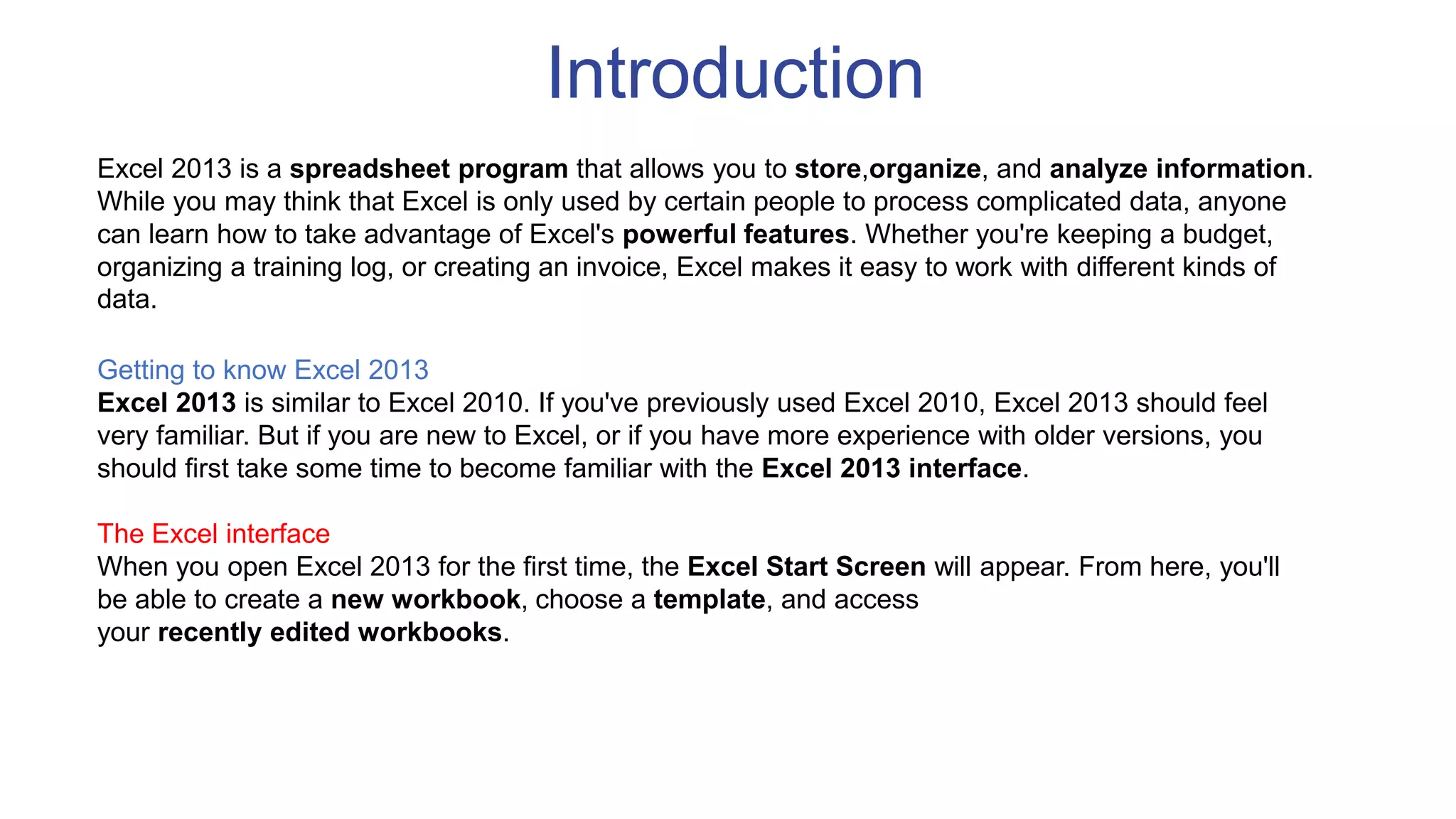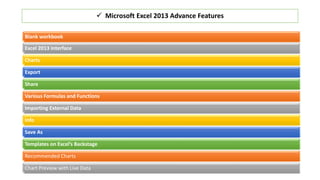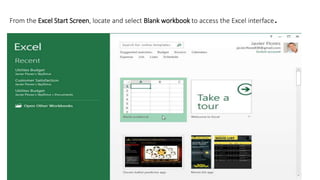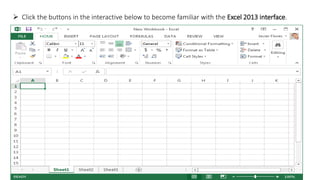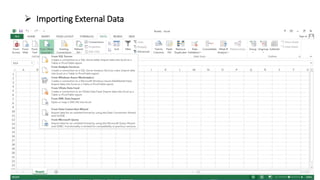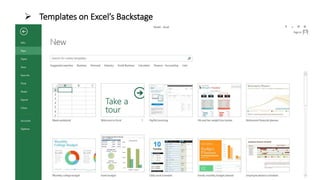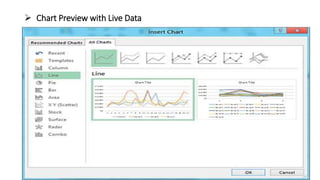The document provides an overview of the key features and interface of Microsoft Excel 2013. It explains that Excel 2013 is similar to previous versions but includes some changes like the Start Screen. The main components of the Excel interface are described, including the Ribbon tabs for common commands, Backstage view for file management, and the use of templates. Functions, charts, importing/exporting data, and sharing workbooks are highlighted as important Excel 2013 capabilities.