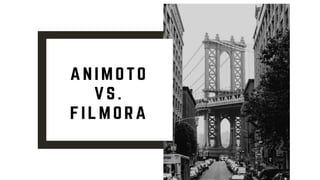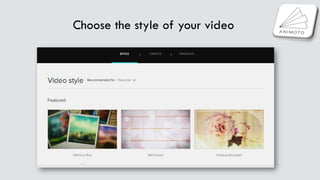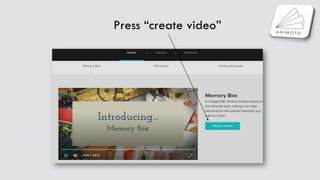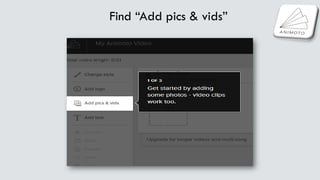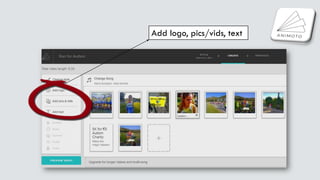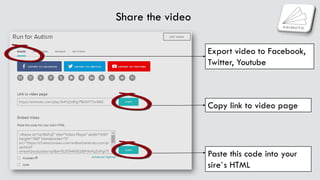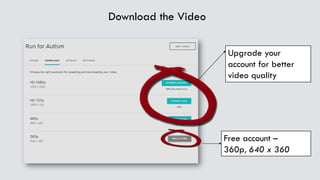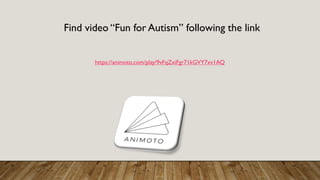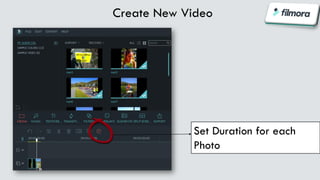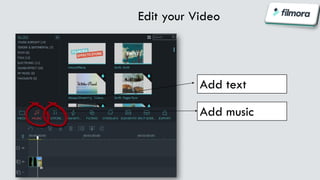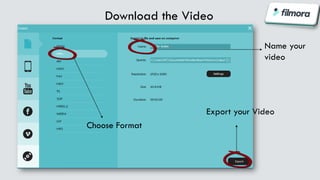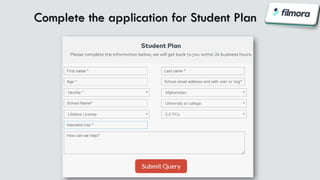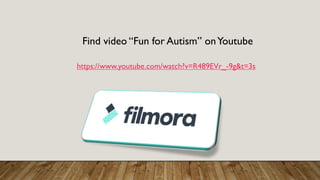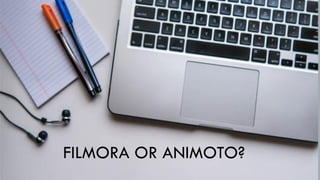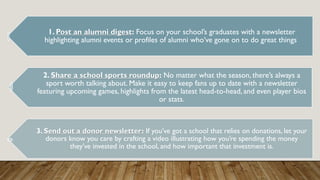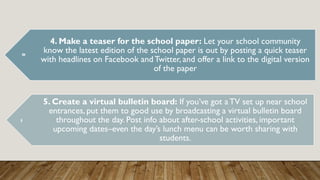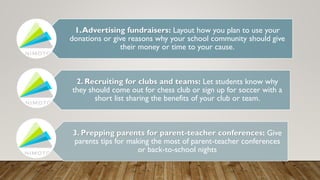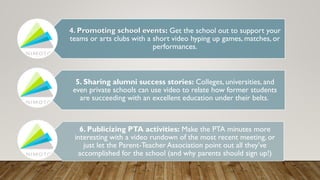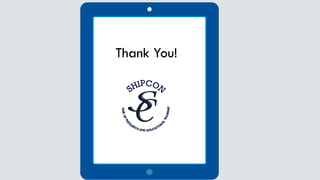The document discusses two online video creation tools, Animoto and Filmora, outlining their features, usage in education, and comparisons. It provides step-by-step instructions for using each tool to create and share videos, along with suggestions for how schools can utilize video for newsletters and event promotion. Key features highlighted include high-definition quality, audio controls, customization options, and educational discounts.