Animoto Tutorial
•Download as PPTX, PDF•
0 likes•900 views
Animoto is a free web tool that allows users to create music videos by uploading pictures and adding text. To use Animoto, users must register for an account. Educators can sign up for a free upgraded account by entering their school email address. This upgraded account provides additional features like extended length videos. Once registered, users can create videos by choosing a style, adding pictures and text, customizing the presentation order, and publishing their finished video. Educators are encouraged to have students use Animoto for digital storytelling, book trailers, and final projects to engage students and incorporate technology into lessons.
Report
Share
Report
Share
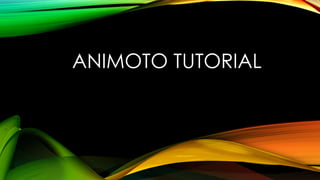
Recommended
How to use animoto

Animoto is an online video creation service that allows users to create videos using their own photos, video clips, text, and music. It is free to create 30-second videos, or users can subscribe for as low as $5 per month for longer videos. The steps to create a video include signing up, choosing a video style, adding photos and text, selecting background music, adding a title and description, previewing the video, and producing the final video for sharing on social media sites. Users can also edit their video by changing the style, rearranging photos, and adjusting the music.
You tube adding title page and picture to your video

To add a title page to a YouTube video, login to your YouTube account and click upload. Open the video editor and create a new project. Drag your video into the editor. Click the "a" button to choose a title page, then drag it before your video clip. Edit the title text by changing font, size, color, and bolding. Optionally, add a picture or logo at the end by uploading an image and dragging it to the end of the clip. Publish the video when complete.
How to use Animoto

Animoto is a website that allows users to create videos from photos and music. Users can choose photos from their computer or other websites and select music from Animoto or other sites. The user then goes through steps to customize their video, such as choosing a length, editing photos, selecting music, and adding text or effects. When complete, the user can remix the video, share it with others, or download and export it in different formats.
1 min video Evaluation

The student used iMovie to join video clips, remove the original sound and add background music converted from a YouTube video. Transitions between clips included fades, and titles were added using VideoLeap with transitions and fading. The second half of the video was made slower, and a black background was added to the title with softness and lowered opacity for visibility.
0514 john 11 in the beginning was the word power point church sermon

The document discusses John 1:1 from the Bible, which states that in the beginning was the Word, and the Word was with God, and the Word was God. It repeats this verse four times. There are also announcements about adding titles, slides, text, videos and images to a presentation, as well as editing and deleting existing slides.
Animoto 

The document provides an overview of the Animoto video creation service, including its features for education use. It outlines the steps to create a video, such as choosing images from sources like Picasa and Flickr, adding text, selecting background music while following copyright guidelines, setting the length and pacing, and publishing the final video. Tips are given on using Animoto in the classroom by having students create videos and on remixing existing videos.
Windows Movie Maker 2012 basic tutoral

This document provides a basic tutorial for using movie maker to edit video clips. It outlines several key steps in the editing process including:
1) Adding video clips and audio to the project timeline.
2) Trimming clips by setting in and out points to select the best parts of each take.
3) Rearranging and adjusting clips by moving, adding transitions, and muting audio as needed.
4) Exporting the finished edited video project.
0514 hebrews 134 for god will judge the power point church sermon

The document discusses God's judgment of adulterers and sexually immoral people. It welcomes the reader and expresses gladness that they came. It provides announcements and wishes the reader a good week with God's blessing.
Recommended
How to use animoto

Animoto is an online video creation service that allows users to create videos using their own photos, video clips, text, and music. It is free to create 30-second videos, or users can subscribe for as low as $5 per month for longer videos. The steps to create a video include signing up, choosing a video style, adding photos and text, selecting background music, adding a title and description, previewing the video, and producing the final video for sharing on social media sites. Users can also edit their video by changing the style, rearranging photos, and adjusting the music.
You tube adding title page and picture to your video

To add a title page to a YouTube video, login to your YouTube account and click upload. Open the video editor and create a new project. Drag your video into the editor. Click the "a" button to choose a title page, then drag it before your video clip. Edit the title text by changing font, size, color, and bolding. Optionally, add a picture or logo at the end by uploading an image and dragging it to the end of the clip. Publish the video when complete.
How to use Animoto

Animoto is a website that allows users to create videos from photos and music. Users can choose photos from their computer or other websites and select music from Animoto or other sites. The user then goes through steps to customize their video, such as choosing a length, editing photos, selecting music, and adding text or effects. When complete, the user can remix the video, share it with others, or download and export it in different formats.
1 min video Evaluation

The student used iMovie to join video clips, remove the original sound and add background music converted from a YouTube video. Transitions between clips included fades, and titles were added using VideoLeap with transitions and fading. The second half of the video was made slower, and a black background was added to the title with softness and lowered opacity for visibility.
0514 john 11 in the beginning was the word power point church sermon

The document discusses John 1:1 from the Bible, which states that in the beginning was the Word, and the Word was with God, and the Word was God. It repeats this verse four times. There are also announcements about adding titles, slides, text, videos and images to a presentation, as well as editing and deleting existing slides.
Animoto 

The document provides an overview of the Animoto video creation service, including its features for education use. It outlines the steps to create a video, such as choosing images from sources like Picasa and Flickr, adding text, selecting background music while following copyright guidelines, setting the length and pacing, and publishing the final video. Tips are given on using Animoto in the classroom by having students create videos and on remixing existing videos.
Windows Movie Maker 2012 basic tutoral

This document provides a basic tutorial for using movie maker to edit video clips. It outlines several key steps in the editing process including:
1) Adding video clips and audio to the project timeline.
2) Trimming clips by setting in and out points to select the best parts of each take.
3) Rearranging and adjusting clips by moving, adding transitions, and muting audio as needed.
4) Exporting the finished edited video project.
0514 hebrews 134 for god will judge the power point church sermon

The document discusses God's judgment of adulterers and sexually immoral people. It welcomes the reader and expresses gladness that they came. It provides announcements and wishes the reader a good week with God's blessing.
Story

The document provides an overview of the Animoto video creation tool, including its features for creating short videos from photos and music. It outlines the steps for getting started, adding photos and text, choosing music, finalizing the video, and sharing or remixing videos. Suggested uses for Animoto in the classroom are also discussed.
Youtube Powerpoint Presentation 

This document provides an overview of the key features and settings for managing a YouTube channel. It describes how to upload, share, and embed videos; connect social media accounts; create playlists and add captions; monitor analytics; and hold Google Hangouts with shared YouTube videos. The document also reviews options for video settings, playlists, channel art, monetization, and sharing videos across platforms.
How to Use Windows Movie Maker for Creating Videos?

One of the free tools for Windows Users is the Movie Maker — a great tool for creating and editing videos.
Repair BKF file

This document discusses a BKF recovery tool that can repair corrupted BKF files to retrieve backed up information from lost or deleted files. It recommends testing free demo versions of various BKF recovery software before using to ensure the best option. For those looking for a BKF recovery tool with no idea where to start, it suggests following a tutorial on repairing BKF files that is available at the provided link.
Windows Movie Maker Tutorial

New & updated June 2009. This screen-by-screen tutorial shows you how to begin using the free Windows Movie Maker video editing program.
How to use Animoto 

This document provides step-by-step instructions for how to use Animoto to create a slideshow video. It details how to sign up for an account, choose a video style, add photos and videos, edit the song and style, preview and produce the video, and share the finished video on social media platforms like Facebook. The instructions conclude by encouraging the reader to apply what they've learned by creating their own video.
Creating a picture source slide for animoto

This document provides instructions for creating a picture source slide in PowerPoint that can then be imported into Animoto. It explains that you should create a slide with your pictures, save it as a JPEG file by selecting JPEG File Interchange format from the save options, and choose to save every slide so the entire presentation is converted to a single picture file for use in Animoto.
Retiro cableado en desuso 

Solicitud de incorporar a la comuna La Reina en el programa de retiro de cableado en desuso y respuesta positiva de incorporación.
Mathnasium Presentation (1)

This document provides an outline for teaching various factoring techniques. It begins with definitions of algebraic expressions, polynomials, factors, and factoring. It then covers finding the greatest common factor, factoring by using the GCF, factoring by grouping, factoring differences of squares, factoring perfect square trinomials using the special formula, and solving word problems using factoring. Examples are provided for each technique to demonstrate how to factor different polynomial expressions. Special cases like the sum and difference of cubes are also discussed. The document concludes with an explanation of the quadratic formula.
Math9lmdraft3 140611211236-phpapp02

This document is a draft of a mathematics learning module for grade 9 students in the Philippines. It introduces the module on quadratic equations and inequalities, which will cover illustrating and solving quadratic equations and inequalities through various methods. The module consists of 7 lessons that will teach students to solve quadratic equations by extracting square roots, factoring, completing the square, and using the quadratic formula. Students will also learn about the nature of roots, the sum and product of roots, and how to solve equations transformable to quadratic equations. The lessons will have students apply these concepts to solve problems involving quadratic equations, inequalities, and rational algebraic equations.
schneider gv2 motor circuit breaker

This document provides data on various motor circuit breaker types, including their characteristics, technical specifications, environmental ratings, connection details, and breaking capacities. The GV2 ME and GV2 P circuit breakers can be used with optional current limiter GV1 L3 to increase breaking capacity at higher voltages like 400/415V, 440V, and 500V. Connection options include screw clamp terminals or spring terminals for solid or flexible wires, as well as busbar or lug connections. Environmental ratings include IP20/IP40/IP55 protection, operating temperature range of -20°C to +60°C, and compliance with IEC standards for shock, vibration, and flame resistance testing.
Cómo encontrar la persona perfecta para tu equipo

Actualmente la búsqueda de talento es uno de los desafíos más importantes que se enfrentan las organizaciones y WAM en ese sentido no es excepción.
Inbound desde la persectiva publica y la gestión de destinos

El documento habla sobre el marketing de entrada y por qué es importante. Explica que el marketing de entrada se basa en generar y compartir valioso contenido para atraer y convertir visitantes en clientes. También menciona la importancia de crear perfiles de compradores, realizar marketing de contenido, investigar palabras clave y planificar un calendario de 4 semanas como parte de una estrategia de marketing de entrada efectiva.
Estrategia de digitalización de Marjal Resorts

El documento presenta la estrategia de digitalización de Marjal Resorts, una cadena de campings y resorts en la Costa Blanca. La estrategia busca cambiar el modelo de comercialización tradicional y reactivo a uno estratégico basado en el marketing digital y el inbound marketing. El plan incluye la creación de un área comercial, búsqueda de alianzas, apuesta por el online, y fijación de objetivos ambiciosos pero alcanzables como aumentar las sesiones, usuarios y reservas online. La estrategia de inbound marketing ha permitido cre
Team work Workshop at Isfahan University of Technology

This document summarizes a workshop on team work presented by Mohammad Kermani. It defines a team as a small group of people with complementary skills committed to a common purpose and mutual accountability. It lists characteristics of effective teams such as a clear vision, shared commitment, clear roles, trust, accountability, and addressing challenges creatively. It also discusses stages of team development, positive and negative language, strategies for resolving conflicts, and building a shared vision. The workshop provided guidance on developing effective teams through establishing common goals, roles, communication, and addressing challenges.
The Digital Customer Journey- how internet changes customer behaviour

El documento habla sobre cómo Internet está cambiando el comportamiento de los clientes. Explica que los clientes potenciales ahora comienzan su viaje de decisión a través de la búsqueda en línea y las redes sociales. También describe un nuevo modelo de embudo de decisión del cliente impulsado por la tecnología y los medios digitales.
Inbound Marketing para aumentar tu canal directo

El documento habla sobre el inbound marketing y cómo puede aumentar el canal directo de una empresa. Explica que el inbound marketing atrae clientes potenciales de manera no intrusiva mediante contenido relevante y de valor. También describe la creación de "buyer personas" para comprender mejor a la audiencia objetivo y atraerla de forma efectiva con el contenido adecuado en cada etapa de su proceso de compra.
Iontophoresis

This document discusses iontophoresis, which is a non-invasive technique for transdermal drug delivery using electricity. It works by using an electric current to transfer ions across the skin layers. The summary is:
Iontophoresis is a painless, sterile technique that uses a small electric current to enhance delivery of ionized drugs through the skin. It works by using electrode placement and electric charge to drive positively or negatively charged drug ions into the body. The document discusses the principles, advantages, complications, mechanisms, equipment, and factors that influence iontophoresis drug delivery.
“Novedades del INBOUND 2016: Genera más leads con las nuevas herramientas de...

Stephanie O’Gay nos habló sobre todas las novedades que Hubspot había presentado durante el INBOUND 2016.
More Related Content
What's hot
Story

The document provides an overview of the Animoto video creation tool, including its features for creating short videos from photos and music. It outlines the steps for getting started, adding photos and text, choosing music, finalizing the video, and sharing or remixing videos. Suggested uses for Animoto in the classroom are also discussed.
Youtube Powerpoint Presentation 

This document provides an overview of the key features and settings for managing a YouTube channel. It describes how to upload, share, and embed videos; connect social media accounts; create playlists and add captions; monitor analytics; and hold Google Hangouts with shared YouTube videos. The document also reviews options for video settings, playlists, channel art, monetization, and sharing videos across platforms.
How to Use Windows Movie Maker for Creating Videos?

One of the free tools for Windows Users is the Movie Maker — a great tool for creating and editing videos.
Repair BKF file

This document discusses a BKF recovery tool that can repair corrupted BKF files to retrieve backed up information from lost or deleted files. It recommends testing free demo versions of various BKF recovery software before using to ensure the best option. For those looking for a BKF recovery tool with no idea where to start, it suggests following a tutorial on repairing BKF files that is available at the provided link.
Windows Movie Maker Tutorial

New & updated June 2009. This screen-by-screen tutorial shows you how to begin using the free Windows Movie Maker video editing program.
How to use Animoto 

This document provides step-by-step instructions for how to use Animoto to create a slideshow video. It details how to sign up for an account, choose a video style, add photos and videos, edit the song and style, preview and produce the video, and share the finished video on social media platforms like Facebook. The instructions conclude by encouraging the reader to apply what they've learned by creating their own video.
Creating a picture source slide for animoto

This document provides instructions for creating a picture source slide in PowerPoint that can then be imported into Animoto. It explains that you should create a slide with your pictures, save it as a JPEG file by selecting JPEG File Interchange format from the save options, and choose to save every slide so the entire presentation is converted to a single picture file for use in Animoto.
What's hot (7)
How to Use Windows Movie Maker for Creating Videos?

How to Use Windows Movie Maker for Creating Videos?
Viewers also liked
Retiro cableado en desuso 

Solicitud de incorporar a la comuna La Reina en el programa de retiro de cableado en desuso y respuesta positiva de incorporación.
Mathnasium Presentation (1)

This document provides an outline for teaching various factoring techniques. It begins with definitions of algebraic expressions, polynomials, factors, and factoring. It then covers finding the greatest common factor, factoring by using the GCF, factoring by grouping, factoring differences of squares, factoring perfect square trinomials using the special formula, and solving word problems using factoring. Examples are provided for each technique to demonstrate how to factor different polynomial expressions. Special cases like the sum and difference of cubes are also discussed. The document concludes with an explanation of the quadratic formula.
Math9lmdraft3 140611211236-phpapp02

This document is a draft of a mathematics learning module for grade 9 students in the Philippines. It introduces the module on quadratic equations and inequalities, which will cover illustrating and solving quadratic equations and inequalities through various methods. The module consists of 7 lessons that will teach students to solve quadratic equations by extracting square roots, factoring, completing the square, and using the quadratic formula. Students will also learn about the nature of roots, the sum and product of roots, and how to solve equations transformable to quadratic equations. The lessons will have students apply these concepts to solve problems involving quadratic equations, inequalities, and rational algebraic equations.
schneider gv2 motor circuit breaker

This document provides data on various motor circuit breaker types, including their characteristics, technical specifications, environmental ratings, connection details, and breaking capacities. The GV2 ME and GV2 P circuit breakers can be used with optional current limiter GV1 L3 to increase breaking capacity at higher voltages like 400/415V, 440V, and 500V. Connection options include screw clamp terminals or spring terminals for solid or flexible wires, as well as busbar or lug connections. Environmental ratings include IP20/IP40/IP55 protection, operating temperature range of -20°C to +60°C, and compliance with IEC standards for shock, vibration, and flame resistance testing.
Cómo encontrar la persona perfecta para tu equipo

Actualmente la búsqueda de talento es uno de los desafíos más importantes que se enfrentan las organizaciones y WAM en ese sentido no es excepción.
Inbound desde la persectiva publica y la gestión de destinos

El documento habla sobre el marketing de entrada y por qué es importante. Explica que el marketing de entrada se basa en generar y compartir valioso contenido para atraer y convertir visitantes en clientes. También menciona la importancia de crear perfiles de compradores, realizar marketing de contenido, investigar palabras clave y planificar un calendario de 4 semanas como parte de una estrategia de marketing de entrada efectiva.
Estrategia de digitalización de Marjal Resorts

El documento presenta la estrategia de digitalización de Marjal Resorts, una cadena de campings y resorts en la Costa Blanca. La estrategia busca cambiar el modelo de comercialización tradicional y reactivo a uno estratégico basado en el marketing digital y el inbound marketing. El plan incluye la creación de un área comercial, búsqueda de alianzas, apuesta por el online, y fijación de objetivos ambiciosos pero alcanzables como aumentar las sesiones, usuarios y reservas online. La estrategia de inbound marketing ha permitido cre
Team work Workshop at Isfahan University of Technology

This document summarizes a workshop on team work presented by Mohammad Kermani. It defines a team as a small group of people with complementary skills committed to a common purpose and mutual accountability. It lists characteristics of effective teams such as a clear vision, shared commitment, clear roles, trust, accountability, and addressing challenges creatively. It also discusses stages of team development, positive and negative language, strategies for resolving conflicts, and building a shared vision. The workshop provided guidance on developing effective teams through establishing common goals, roles, communication, and addressing challenges.
The Digital Customer Journey- how internet changes customer behaviour

El documento habla sobre cómo Internet está cambiando el comportamiento de los clientes. Explica que los clientes potenciales ahora comienzan su viaje de decisión a través de la búsqueda en línea y las redes sociales. También describe un nuevo modelo de embudo de decisión del cliente impulsado por la tecnología y los medios digitales.
Inbound Marketing para aumentar tu canal directo

El documento habla sobre el inbound marketing y cómo puede aumentar el canal directo de una empresa. Explica que el inbound marketing atrae clientes potenciales de manera no intrusiva mediante contenido relevante y de valor. También describe la creación de "buyer personas" para comprender mejor a la audiencia objetivo y atraerla de forma efectiva con el contenido adecuado en cada etapa de su proceso de compra.
Iontophoresis

This document discusses iontophoresis, which is a non-invasive technique for transdermal drug delivery using electricity. It works by using an electric current to transfer ions across the skin layers. The summary is:
Iontophoresis is a painless, sterile technique that uses a small electric current to enhance delivery of ionized drugs through the skin. It works by using electrode placement and electric charge to drive positively or negatively charged drug ions into the body. The document discusses the principles, advantages, complications, mechanisms, equipment, and factors that influence iontophoresis drug delivery.
“Novedades del INBOUND 2016: Genera más leads con las nuevas herramientas de...

Stephanie O’Gay nos habló sobre todas las novedades que Hubspot había presentado durante el INBOUND 2016.
“Branding en la era Inbound: un caso de éxito”

Este documento presenta una estrategia de branding e inbound marketing para crear y gestionar una marca "humana" en la era del empoderamiento del consumidor. Explica que las marcas exitosas generan relaciones más que ventas de productos, y recomienda definir la propuesta de valor, personalidad y personas objetivo de la marca, y crear contenido relevante para los clientes mientras se mide el retorno de la inversión.
Viewers also liked (16)
Inbound desde la persectiva publica y la gestión de destinos

Inbound desde la persectiva publica y la gestión de destinos
Team work Workshop at Isfahan University of Technology

Team work Workshop at Isfahan University of Technology
The Digital Customer Journey- how internet changes customer behaviour

The Digital Customer Journey- how internet changes customer behaviour
Buodbawatkabanatangnolimetangere 130127091813-phpapp01

Buodbawatkabanatangnolimetangere 130127091813-phpapp01
“Novedades del INBOUND 2016: Genera más leads con las nuevas herramientas de...

“Novedades del INBOUND 2016: Genera más leads con las nuevas herramientas de...
Similar to Animoto Tutorial
7464 Movie Maker Presentation Show Mtl

The document provides an overview of how to use Movie Maker software to create digital stories and movies. It discusses how teachers and students can use Movie Maker to enhance learning. Movie Maker allows users to import video, audio, and images, edit them together on a timeline, and add titles, transitions, and other effects. The document gives step-by-step instructions for performing tasks in Movie Maker like adding media, editing clips, and publishing finished movies. It also suggests that teachers discuss with students how Movie Maker could be used in different subject areas.
EDTECH Report - Video Making Through Kinemaster

This powerpoint presentation will help us know about Kinemaster and how to use it for Video Making and Video editing purposes.
Create a succesful internet video campaign

This document provides guidance on creating a successful internet video marketing campaign. It discusses including keywords in the video title, description and throughout the video. Videos should be between 30 seconds to 2 minutes long and include an introduction, call to action and website information. Uploading videos weekly to YouTube and other sites helps with search engine optimization. Sharing videos on social media, blogs and with contacts encourages views and engagement which boosts search rankings. The goal is to position as an expert to attract an audience and drive traffic to your website or business.
Create a succesful internet video campaign

www.letsmakedollars.com Common Cents Consulting LLC is sharing some tips on creating a successful internet video campaign.
Take Ten From Our PARCC Place

The document provides information about various educational technology tools and resources for teachers including:
- Thinglink for creating interactive images and videos with embedded media
- Storyboard That for creating digital storyboards
- Edpuzzle for creating interactive video lessons with embedded questions
- Socrative for creating and administering classroom polls and quizzes
- Weebly for creating free websites and embedding quizzes
- Additional resources like Slideshare and links to NJ technology standards
The document encourages teachers to create free accounts with certain tools and provides brief instructions for basic account setup and creation of sample interactive projects using the tools.
Animoto

Animoto is a video creation site that allows users to make personalized videos using predefined styles, music, photos, and videos. It offers both free and paid subscription plans. The free version has limitations on music selection and video editing capabilities. Paid Pro plans provide more editing options and the ability to customize music. Users can create videos on the site or through the Animoto mobile app. The site offers tutorials, templates, and inspiration from other user videos to help users design their own videos. Users can then publish and share their finished videos through Animoto or embed them on other sites.
Power point

This PowerPoint presentation teaches how to add videos, pictures, and slides. It also covers how to change fonts, sizes, and backgrounds. Specifically, it explains how to insert videos and pictures and format them by adding borders, changing colors, and applying effects. It describes how to add new slides and change fonts by making them bold, underlined, or italicized and adjusting sizes. Finally, it discusses how to select backgrounds from the design toolbar and use background styles or colors. In closing, it notes there are additional features like transitions and animations available through the toolbar.
Power point

This document provides an introduction and overview of basic, intermediate, and advanced PowerPoint skills. It begins with an introduction to PowerPoint and its basic functions. It then discusses topics like slide layouts, adding pictures and sounds, backgrounds and slide designs, slide transitions, and custom animations. More advanced topics covered include inserting movies, adding music, looping slideshows, action settings, and action buttons. The document includes screenshots and provides instructions on how to perform various functions in PowerPoint.
Editing My Trailer

The document discusses the process of editing a movie trailer using iMovie. It explains how to import video clips, adjust clip timing and transitions, add audio and adjust volume, incorporate sound effects, insert titles, and save and share the finished trailer. Key steps include selecting a movie project instead of a trailer, importing files by dragging them into the timeline, adjusting clip lengths by dragging boxes, inserting transitions between clips, adjusting audio volume and fades, adding copyright-free sound effects, including titles for information, and sharing by saving the file.
Power Point presentation workshop, 2018

This document provides an overview of an intermediate PowerPoint workshop. The workshop will teach attendees how to create PowerPoint presentations, use various functions like styles and animations, and understand best practices. It outlines the content which includes how to create and save presentations, insert objects, use templates, add animations and transitions. It also discusses design elements like slide size and alignment as well as dos and don'ts of PowerPoint design.
The Super Guide to Youtube!

The document provides instructions for setting up and using a YouTube account. It explains that YouTube allows anyone to join for free and upload videos. It then outlines the steps to create an account, including filling out information and setting up a personal channel to upload and watch videos. Finally, it describes additional YouTube features like searching for videos, watching videos, uploading videos, commenting, and subscribing to other channels.
Using Windows Live Movie Maker

This document provides instructions for editing video footage using Windows Live Movie Maker, including importing clips, arranging clips, splitting and trimming footage, adding titles and credits, and publishing finished movies online. Key steps include importing footage by dragging clips into the timeline, editing clips using split and trim tools, adding transitions between clips, and publishing movies to sites like YouTube. The document concludes with tips for creating polished movies.
Animoto

Animoto is a video creation site that allows users to make personalized videos using predefined styles, music, photos, and videos. Users can choose between a free basic version with limitations or paid Pro versions that offer more editing features. The site makes it easy to create and share videos to communicate with others for business, education, or personal use by allowing users to add media, select music, and publish finished videos to various platforms.
Your Ultimate Guide to Powerpoint 

Powerpoint is an essential tool for most people and we have put everything you need to make learning how to use powerpoint easy. We hope you enjoy this presentation and if you think it will benefit others please share.
Powerpoint Made Easy Your Ultimate Guide

Powerpoint skills are an essential part of the marketers toolkit. This presentation is an in depth beginners guide to using Powerpoint.
If you enjoy this presentation and think it would help others please feel free to share.
Using Windows Movie Maker Bj

The document provides instructions for connecting a digital video camera to a PC, downloading video from the camera to the computer, and editing the video using Windows Movie Maker. Key steps include connecting the camera to the computer with an iLink cable, using the Video Capture Wizard to download footage to the computer, and then using tools in Movie Maker to add transitions between clips, apply effects to clips, insert titles, and add background music. The instructions provide details on how to perform each of these editing tasks.
Youtube Marketing 2012

This document provides information about optimizing YouTube marketing in 3 key areas:
1. It outlines the importance of YouTube for marketing, highlighting YouTube's massive traffic and engagement.
2. It discusses best practices for optimizing YouTube channels and videos, including using relevant keywords, calls to action, and linking videos back to websites.
3. It proposes affordable outsourcing options for backlinking videos to improve search engine optimization, including social bookmarking, wiki links, and link wheels.
Video Editing for Beginners

This document provides an overview of basic video editing principles and platforms for beginners. It discusses choosing between online platforms like WeVideo and Biteable or desktop programs like iMovie and Adobe Premiere. The document then covers pre-editing tips like brainstorming, storyboarding, and understanding output format. It provides guidance on effective use of transitions, music, and text in videos as well as links to additional resources.
5. production reflection 

The document summarizes Jack Bevens' process of editing a music video over the course of 6 weeks in Premiere software. Some key points:
- In week 1, Jack imported video clips and selected scenes to use, layering them and removing some using "Razor".
- In week 2, Jack added film dissolves and other transitions to make the edits between scenes smooth.
- In week 3, Jack added subtitles in different fonts and colors to aid both hearing and deaf audiences.
- In week 4, Jack struggled to sync a Lady Gaga song to his video but then used colors instead on advice from his tutor.
- In week 5, Jack added color filters
how to create great content

This document provides tips to increase views and engagement on YouTube videos. It recommends hooking viewers within the first few moments of the video, optimizing titles and descriptions for searchability, adding relevant tags, using high-quality thumbnails and transcriptions, keeping videos short and focused, adding motion, music and calls to action, linking to other videos, and promoting videos in their first week to pass YouTube's initial screening. The overall goal is to create shareable and search-optimized content that keeps viewers engaged.
Similar to Animoto Tutorial (20)
Recently uploaded
How to Create a More Engaging and Human Online Learning Experience 

How to Create a More Engaging and Human Online Learning Experience Wahiba Chair Training & Consulting
Wahiba Chair's Talk at the 2024 Learning Ideas Conference. Chapter wise All Notes of First year Basic Civil Engineering.pptx

Chapter wise All Notes of First year Basic Civil Engineering
Syllabus
Chapter-1
Introduction to objective, scope and outcome the subject
Chapter 2
Introduction: Scope and Specialization of Civil Engineering, Role of civil Engineer in Society, Impact of infrastructural development on economy of country.
Chapter 3
Surveying: Object Principles & Types of Surveying; Site Plans, Plans & Maps; Scales & Unit of different Measurements.
Linear Measurements: Instruments used. Linear Measurement by Tape, Ranging out Survey Lines and overcoming Obstructions; Measurements on sloping ground; Tape corrections, conventional symbols. Angular Measurements: Instruments used; Introduction to Compass Surveying, Bearings and Longitude & Latitude of a Line, Introduction to total station.
Levelling: Instrument used Object of levelling, Methods of levelling in brief, and Contour maps.
Chapter 4
Buildings: Selection of site for Buildings, Layout of Building Plan, Types of buildings, Plinth area, carpet area, floor space index, Introduction to building byelaws, concept of sun light & ventilation. Components of Buildings & their functions, Basic concept of R.C.C., Introduction to types of foundation
Chapter 5
Transportation: Introduction to Transportation Engineering; Traffic and Road Safety: Types and Characteristics of Various Modes of Transportation; Various Road Traffic Signs, Causes of Accidents and Road Safety Measures.
Chapter 6
Environmental Engineering: Environmental Pollution, Environmental Acts and Regulations, Functional Concepts of Ecology, Basics of Species, Biodiversity, Ecosystem, Hydrological Cycle; Chemical Cycles: Carbon, Nitrogen & Phosphorus; Energy Flow in Ecosystems.
Water Pollution: Water Quality standards, Introduction to Treatment & Disposal of Waste Water. Reuse and Saving of Water, Rain Water Harvesting. Solid Waste Management: Classification of Solid Waste, Collection, Transportation and Disposal of Solid. Recycling of Solid Waste: Energy Recovery, Sanitary Landfill, On-Site Sanitation. Air & Noise Pollution: Primary and Secondary air pollutants, Harmful effects of Air Pollution, Control of Air Pollution. . Noise Pollution Harmful Effects of noise pollution, control of noise pollution, Global warming & Climate Change, Ozone depletion, Greenhouse effect
Text Books:
1. Palancharmy, Basic Civil Engineering, McGraw Hill publishers.
2. Satheesh Gopi, Basic Civil Engineering, Pearson Publishers.
3. Ketki Rangwala Dalal, Essentials of Civil Engineering, Charotar Publishing House.
4. BCP, Surveying volume 1
Hindi varnamala | hindi alphabet PPT.pdf

हिंदी वर्णमाला पीपीटी, hindi alphabet PPT presentation, hindi varnamala PPT, Hindi Varnamala pdf, हिंदी स्वर, हिंदी व्यंजन, sikhiye hindi varnmala, dr. mulla adam ali, hindi language and literature, hindi alphabet with drawing, hindi alphabet pdf, hindi varnamala for childrens, hindi language, hindi varnamala practice for kids, https://www.drmullaadamali.com
How to Make a Field Mandatory in Odoo 17

In Odoo, making a field required can be done through both Python code and XML views. When you set the required attribute to True in Python code, it makes the field required across all views where it's used. Conversely, when you set the required attribute in XML views, it makes the field required only in the context of that particular view.
How to deliver Powerpoint Presentations.pptx

"How to make and deliver dynamic presentations by making it more interactive to captivate your audience attention"
Wound healing PPT

This document provides an overview of wound healing, its functions, stages, mechanisms, factors affecting it, and complications.
A wound is a break in the integrity of the skin or tissues, which may be associated with disruption of the structure and function.
Healing is the body’s response to injury in an attempt to restore normal structure and functions.
Healing can occur in two ways: Regeneration and Repair
There are 4 phases of wound healing: hemostasis, inflammation, proliferation, and remodeling. This document also describes the mechanism of wound healing. Factors that affect healing include infection, uncontrolled diabetes, poor nutrition, age, anemia, the presence of foreign bodies, etc.
Complications of wound healing like infection, hyperpigmentation of scar, contractures, and keloid formation.
clinical examination of hip joint (1).pdf

described clinical examination all orthopeadic conditions .
ANATOMY AND BIOMECHANICS OF HIP JOINT.pdf

it describes the bony anatomy including the femoral head , acetabulum, labrum . also discusses the capsule , ligaments . muscle that act on the hip joint and the range of motion are outlined. factors affecting hip joint stability and weight transmission through the joint are summarized.
Constructing Your Course Container for Effective Communication

Communicating effectively and consistently with students can help them feel at ease during their learning experience and provide the instructor with a communication trail to track the course's progress. This workshop will take you through constructing an engaging course container to facilitate effective communication.
Mule event processing models | MuleSoft Mysore Meetup #47

Mule event processing models | MuleSoft Mysore Meetup #47
Event Link:- https://meetups.mulesoft.com/events/details/mulesoft-mysore-presents-mule-event-processing-models/
Agenda
● What is event processing in MuleSoft?
● Types of event processing models in Mule 4
● Distinction between the reactive, parallel, blocking & non-blocking processing
For Upcoming Meetups Join Mysore Meetup Group - https://meetups.mulesoft.com/mysore/YouTube:- youtube.com/@mulesoftmysore
Mysore WhatsApp group:- https://chat.whatsapp.com/EhqtHtCC75vCAX7gaO842N
Speaker:-
Shivani Yasaswi - https://www.linkedin.com/in/shivaniyasaswi/
Organizers:-
Shubham Chaurasia - https://www.linkedin.com/in/shubhamchaurasia1/
Giridhar Meka - https://www.linkedin.com/in/giridharmeka
Priya Shaw - https://www.linkedin.com/in/priya-shaw
Pengantar Penggunaan Flutter - Dart programming language1.pptx

Pengantar Penggunaan Flutter - Dart programming language1.pptx
BÀI TẬP DẠY THÊM TIẾNG ANH LỚP 7 CẢ NĂM FRIENDS PLUS SÁCH CHÂN TRỜI SÁNG TẠO ...

BÀI TẬP DẠY THÊM TIẾNG ANH LỚP 7 CẢ NĂM FRIENDS PLUS SÁCH CHÂN TRỜI SÁNG TẠO ...Nguyen Thanh Tu Collection
https://app.box.com/s/qhtvq32h4ybf9t49ku85x0n3xl4jhr15BBR 2024 Summer Sessions Interview Training

Qualitative research interview training by Professor Katrina Pritchard and Dr Helen Williams
Beyond Degrees - Empowering the Workforce in the Context of Skills-First.pptx

Iván Bornacelly, Policy Analyst at the OECD Centre for Skills, OECD, presents at the webinar 'Tackling job market gaps with a skills-first approach' on 12 June 2024
Recently uploaded (20)
How to Create a More Engaging and Human Online Learning Experience 

How to Create a More Engaging and Human Online Learning Experience
Chapter wise All Notes of First year Basic Civil Engineering.pptx

Chapter wise All Notes of First year Basic Civil Engineering.pptx
Constructing Your Course Container for Effective Communication

Constructing Your Course Container for Effective Communication
Mule event processing models | MuleSoft Mysore Meetup #47

Mule event processing models | MuleSoft Mysore Meetup #47
NEWSPAPERS - QUESTION 1 - REVISION POWERPOINT.pptx

NEWSPAPERS - QUESTION 1 - REVISION POWERPOINT.pptx
IGCSE Biology Chapter 14- Reproduction in Plants.pdf

IGCSE Biology Chapter 14- Reproduction in Plants.pdf
Pengantar Penggunaan Flutter - Dart programming language1.pptx

Pengantar Penggunaan Flutter - Dart programming language1.pptx
BÀI TẬP DẠY THÊM TIẾNG ANH LỚP 7 CẢ NĂM FRIENDS PLUS SÁCH CHÂN TRỜI SÁNG TẠO ...

BÀI TẬP DẠY THÊM TIẾNG ANH LỚP 7 CẢ NĂM FRIENDS PLUS SÁCH CHÂN TRỜI SÁNG TẠO ...
Beyond Degrees - Empowering the Workforce in the Context of Skills-First.pptx

Beyond Degrees - Empowering the Workforce in the Context of Skills-First.pptx
Animoto Tutorial
- 2. What is Animoto ? •Animoto is a web 2.0 tool that can easily transform pictures and text into a music video for free.
- 3. HOW TO USE ANIMOTO? • Animoto.com requires registration prior to use. •There are different pricing options. •Educators can sign up for an upgraded plan for free by simply requesting an educator waiver. •An educator promotional code will be provided. •This upgrade will allow for six months of extended length videos.
- 4. REGISTER AS AN EDUCATOR •The educator link is at the bottom of the page. •Fill out the form with your school email address. •A code will be provided for educators to get a free upgrade. •Take advantage of this upgrade!
- 5. This is the educators page. It has examples of videos created for use in the classroom as well as other suggestions for teachers.
- 6. Now that you are registered, you are ready to start making amazing videos that you can use in your classroom! Let the fun begin!
- 7. CREATING YOUR VIDEO Click CREATE on the upper right hand corner.
- 8. CHOOSE A STYLE • There are many styles that you can choose from. • You can preview the style by clicking on the picture of the selected style. • This will be the base for your video.
- 10. Once you have chosen a style for your video click the CREATE VIDEO button to start this process.
- 11. Each style has preselected music. Preview the music by clicking on the music note or change it in the same manner.
- 12. You can change the music by viewing the available songs from the library or uploading your own.
- 13. You can preview music before you select it. There are many choices to choose from.
- 14. MUSIC FACTS •The length of the music and the number of pictures determines how long the video will play. •The speed of the music determines how quickly your pictures will display during the video. •Each format comes with a song but that can be changed by clicking on the title.
- 15. •Click on add pics & vids. •You can add as many picture as you would like in your video. •The more pictures that you add the longer your video will be.
- 16. • Upload pictures from various sources. • Use the image library to add available pictures that you can include in your video.
- 17. ADD TEXT The pictures that you choose will be displayed in the little boxes below.
- 18. ADDING TEXT •Click on the T box or the add text section to add text. •You can also click on the picture in the box to add captions that will appear with the picture.
- 19. CHANGING THE PRESENTATION ORDER • You can click on the picture or text box and drag the boxes into the order that you want it to be presented. • Extend the viewing time of a picture by clicking SPOTLIGHT to extend the time that a picture will be presented during the video. Spotlights will be highlighted in blue. • Delete pictures by clicking the picture and delete.
- 20. Click on PREVIEW VIDEO to view your masterpiece.
- 21. You can click edit and make changes by clicking the edit option or you can finalize your video by choosing produce.
- 22. Add the title and description of your video. It is optional if you would like to add a description.
- 23. FINALIZING YOUR VIDEO •Click PRODUCE. •Now your video is ready. •You will be provided options of different ways to share your video and a link will be provided. •http://animoto.com/play/HdoFBY9BNcDb6s HkivdA2Q.
- 24. Click on your name at the top of the page and all of the videos that you have created will be saved there for you. Go back and view, edit or share these previously created videos at anytime.
- 25. HOW CAN EDUCATORS USE ANIMOTO ? •Digital storytelling •Biographies •Into or closing to a unit •Book trailers •Final project for students •Present complex concepts in an exciting format
- 26. HOW CAN STUDENTS USE ANIMOTO? •Display knowledge through the use of Animoto video. •Create a research project that includes pictures to display information through the use of Animoto. •Make a book trailer. •Create a final unit project.
- 27. WHY WOULD EDUCATORS USE ANIMOTO ? •It incorporates technology into instruction. (web 2.0 tool) •It is an easy way to add excitement to any unit. •It can be used by the students to create thought provoking projects to be shared. •It is fun and educational!