Power point with-animation-before-sanitization
•Download as PPTX, PDF•
0 likes•30 views
To create a flip animation effect in PowerPoint, two graphics are needed - one for the front view and one for the back view. Both graphics should be the same size and positioned directly over each other. Each graphic is given a Collapse exit animation and Stretch entrance animation with the same speed and direction. The animations are ordered so that the front graphic collapses and the back graphic stretches, then the back graphic collapses and the front graphic stretches again, flipping the graphic back and forth. Triggers like arrows can be added so that the flip animation plays when the triggers are clicked instead of automatically.
Report
Share
Report
Share
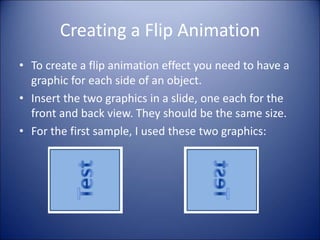
Recommended
Recommended
How to start a simple animation.

This is a simple instruction written by me after learning how to do simple animations using features in Adobe Photoshop.
Lesson 3 motion tween

Lesson objectives:
To know what is motion tween.
To create motion tween.
To know motion presets.
To know how to use motion editor.
How to create a simple slideshow using motion tween.
Goo Create: Lights and cameras

This tutorial is an introduction to the basics behind lights and cameras. How to create them and edit them.
Goo Create: Import animation

This tutorial is a brief introduction to character animation import. It will teach you how to add animation clips and set transitions between them.
Goo Create - State Machine Introduction

An introduction to the state machine, a way for every user to design interaction in their projects.
Goo Create: Import and Create

This tutorial describes how to import custom models, use Goo Create Asset library and create primitives inside the tool.
Ppt exercise

Increase your power point experience by solving this exercise this exercise will increase your understanding about powerpoint
More Related Content
What's hot
How to start a simple animation.

This is a simple instruction written by me after learning how to do simple animations using features in Adobe Photoshop.
Lesson 3 motion tween

Lesson objectives:
To know what is motion tween.
To create motion tween.
To know motion presets.
To know how to use motion editor.
How to create a simple slideshow using motion tween.
Goo Create: Lights and cameras

This tutorial is an introduction to the basics behind lights and cameras. How to create them and edit them.
Goo Create: Import animation

This tutorial is a brief introduction to character animation import. It will teach you how to add animation clips and set transitions between them.
Goo Create - State Machine Introduction

An introduction to the state machine, a way for every user to design interaction in their projects.
Goo Create: Import and Create

This tutorial describes how to import custom models, use Goo Create Asset library and create primitives inside the tool.
Ppt exercise

Increase your power point experience by solving this exercise this exercise will increase your understanding about powerpoint
What's hot (19)
Similar to Power point with-animation-before-sanitization
Power pointlabs quick tutorial

PowerPointLabs (http://www.comp.nus.edu.sg/~pptlabs/) is an add-in for PowerPoint to help less-experience user to make professional-look presentation slides. This presentation is a brief tutorial about the PowerPointLabs.
Microsoft Office PowerPoint 2007 - Lesson 6

Lesson 6 of Microsoft Office PowerPoint 2007 at the Willmar Public Library.
LESSON POWERPOINT, LEARN HOW TO DO POWERPOINT LESSON 2

This lesson will teach you how to do powerpoint
How to create stunning slideshows (PL)

How to create stunning slideshows. Photo Story 3 for Windows (PL)
Similar to Power point with-animation-before-sanitization (20)
LESSON POWERPOINT, LEARN HOW TO DO POWERPOINT LESSON 2

LESSON POWERPOINT, LEARN HOW TO DO POWERPOINT LESSON 2
Recently uploaded
Designing Great Products: The Power of Design and Leadership by Chief Designe...

Designing Great Products: The Power of Design and Leadership by Chief Designer, Beats by Dr Dre
GraphRAG is All You need? LLM & Knowledge Graph

Guy Korland, CEO and Co-founder of FalkorDB, will review two articles on the integration of language models with knowledge graphs.
1. Unifying Large Language Models and Knowledge Graphs: A Roadmap.
https://arxiv.org/abs/2306.08302
2. Microsoft Research's GraphRAG paper and a review paper on various uses of knowledge graphs:
https://www.microsoft.com/en-us/research/blog/graphrag-unlocking-llm-discovery-on-narrative-private-data/
JMeter webinar - integration with InfluxDB and Grafana

Watch this recorded webinar about real-time monitoring of application performance. See how to integrate Apache JMeter, the open-source leader in performance testing, with InfluxDB, the open-source time-series database, and Grafana, the open-source analytics and visualization application.
In this webinar, we will review the benefits of leveraging InfluxDB and Grafana when executing load tests and demonstrate how these tools are used to visualize performance metrics.
Length: 30 minutes
Session Overview
-------------------------------------------
During this webinar, we will cover the following topics while demonstrating the integrations of JMeter, InfluxDB and Grafana:
- What out-of-the-box solutions are available for real-time monitoring JMeter tests?
- What are the benefits of integrating InfluxDB and Grafana into the load testing stack?
- Which features are provided by Grafana?
- Demonstration of InfluxDB and Grafana using a practice web application
To view the webinar recording, go to:
https://www.rttsweb.com/jmeter-integration-webinar
From Daily Decisions to Bottom Line: Connecting Product Work to Revenue by VP...

From Daily Decisions to Bottom Line: Connecting Product Work to Revenue by VP of Product, Amplitude
Kubernetes & AI - Beauty and the Beast !?! @KCD Istanbul 2024

As AI technology is pushing into IT I was wondering myself, as an “infrastructure container kubernetes guy”, how get this fancy AI technology get managed from an infrastructure operational view? Is it possible to apply our lovely cloud native principals as well? What benefit’s both technologies could bring to each other?
Let me take this questions and provide you a short journey through existing deployment models and use cases for AI software. On practical examples, we discuss what cloud/on-premise strategy we may need for applying it to our own infrastructure to get it to work from an enterprise perspective. I want to give an overview about infrastructure requirements and technologies, what could be beneficial or limiting your AI use cases in an enterprise environment. An interactive Demo will give you some insides, what approaches I got already working for real.
The Art of the Pitch: WordPress Relationships and Sales

Clients don’t know what they don’t know. What web solutions are right for them? How does WordPress come into the picture? How do you make sure you understand scope and timeline? What do you do if sometime changes?
All these questions and more will be explored as we talk about matching clients’ needs with what your agency offers without pulling teeth or pulling your hair out. Practical tips, and strategies for successful relationship building that leads to closing the deal.
Neuro-symbolic is not enough, we need neuro-*semantic*

Neuro-symbolic (NeSy) AI is on the rise. However, simply machine learning on just any symbolic structure is not sufficient to really harvest the gains of NeSy. These will only be gained when the symbolic structures have an actual semantics. I give an operational definition of semantics as “predictable inference”.
All of this illustrated with link prediction over knowledge graphs, but the argument is general.
Dev Dives: Train smarter, not harder – active learning and UiPath LLMs for do...

💥 Speed, accuracy, and scaling – discover the superpowers of GenAI in action with UiPath Document Understanding and Communications Mining™:
See how to accelerate model training and optimize model performance with active learning
Learn about the latest enhancements to out-of-the-box document processing – with little to no training required
Get an exclusive demo of the new family of UiPath LLMs – GenAI models specialized for processing different types of documents and messages
This is a hands-on session specifically designed for automation developers and AI enthusiasts seeking to enhance their knowledge in leveraging the latest intelligent document processing capabilities offered by UiPath.
Speakers:
👨🏫 Andras Palfi, Senior Product Manager, UiPath
👩🏫 Lenka Dulovicova, Product Program Manager, UiPath
Key Trends Shaping the Future of Infrastructure.pdf

Keynote at DIGIT West Expo, Glasgow on 29 May 2024.
Cheryl Hung, ochery.com
Sr Director, Infrastructure Ecosystem, Arm.
The key trends across hardware, cloud and open-source; exploring how these areas are likely to mature and develop over the short and long-term, and then considering how organisations can position themselves to adapt and thrive.
Knowledge engineering: from people to machines and back

Keynote at the 21st European Semantic Web Conference
Connector Corner: Automate dynamic content and events by pushing a button

Here is something new! In our next Connector Corner webinar, we will demonstrate how you can use a single workflow to:
Create a campaign using Mailchimp with merge tags/fields
Send an interactive Slack channel message (using buttons)
Have the message received by managers and peers along with a test email for review
But there’s more:
In a second workflow supporting the same use case, you’ll see:
Your campaign sent to target colleagues for approval
If the “Approve” button is clicked, a Jira/Zendesk ticket is created for the marketing design team
But—if the “Reject” button is pushed, colleagues will be alerted via Slack message
Join us to learn more about this new, human-in-the-loop capability, brought to you by Integration Service connectors.
And...
Speakers:
Akshay Agnihotri, Product Manager
Charlie Greenberg, Host
Leading Change strategies and insights for effective change management pdf 1.pdf

Leading Change strategies and insights for effective change management pdf 1.pdf
ODC, Data Fabric and Architecture User Group

Let's dive deeper into the world of ODC! Ricardo Alves (OutSystems) will join us to tell all about the new Data Fabric. After that, Sezen de Bruijn (OutSystems) will get into the details on how to best design a sturdy architecture within ODC.
Slack (or Teams) Automation for Bonterra Impact Management (fka Social Soluti...

Sidekick Solutions uses Bonterra Impact Management (fka Social Solutions Apricot) and automation solutions to integrate data for business workflows.
We believe integration and automation are essential to user experience and the promise of efficient work through technology. Automation is the critical ingredient to realizing that full vision. We develop integration products and services for Bonterra Case Management software to support the deployment of automations for a variety of use cases.
This video focuses on the notifications, alerts, and approval requests using Slack for Bonterra Impact Management. The solutions covered in this webinar can also be deployed for Microsoft Teams.
Interested in deploying notification automations for Bonterra Impact Management? Contact us at sales@sidekicksolutionsllc.com to discuss next steps.
To Graph or Not to Graph Knowledge Graph Architectures and LLMs

Reflecting on new architectures for knowledge based systems in light of generative ai
Empowering NextGen Mobility via Large Action Model Infrastructure (LAMI): pav...

Empowering NextGen Mobility via Large Action Model Infrastructure (LAMI)
UiPath Test Automation using UiPath Test Suite series, part 4

Welcome to UiPath Test Automation using UiPath Test Suite series part 4. In this session, we will cover Test Manager overview along with SAP heatmap.
The UiPath Test Manager overview with SAP heatmap webinar offers a concise yet comprehensive exploration of the role of a Test Manager within SAP environments, coupled with the utilization of heatmaps for effective testing strategies.
Participants will gain insights into the responsibilities, challenges, and best practices associated with test management in SAP projects. Additionally, the webinar delves into the significance of heatmaps as a visual aid for identifying testing priorities, areas of risk, and resource allocation within SAP landscapes. Through this session, attendees can expect to enhance their understanding of test management principles while learning practical approaches to optimize testing processes in SAP environments using heatmap visualization techniques
What will you get from this session?
1. Insights into SAP testing best practices
2. Heatmap utilization for testing
3. Optimization of testing processes
4. Demo
Topics covered:
Execution from the test manager
Orchestrator execution result
Defect reporting
SAP heatmap example with demo
Speaker:
Deepak Rai, Automation Practice Lead, Boundaryless Group and UiPath MVP
AI for Every Business: Unlocking Your Product's Universal Potential by VP of ...

AI for Every Business: Unlocking Your Product's Universal Potential by VP of Product, Slack
Recently uploaded (20)
Designing Great Products: The Power of Design and Leadership by Chief Designe...

Designing Great Products: The Power of Design and Leadership by Chief Designe...
JMeter webinar - integration with InfluxDB and Grafana

JMeter webinar - integration with InfluxDB and Grafana
From Daily Decisions to Bottom Line: Connecting Product Work to Revenue by VP...

From Daily Decisions to Bottom Line: Connecting Product Work to Revenue by VP...
Kubernetes & AI - Beauty and the Beast !?! @KCD Istanbul 2024

Kubernetes & AI - Beauty and the Beast !?! @KCD Istanbul 2024
The Art of the Pitch: WordPress Relationships and Sales

The Art of the Pitch: WordPress Relationships and Sales
Neuro-symbolic is not enough, we need neuro-*semantic*

Neuro-symbolic is not enough, we need neuro-*semantic*
Dev Dives: Train smarter, not harder – active learning and UiPath LLMs for do...

Dev Dives: Train smarter, not harder – active learning and UiPath LLMs for do...
Key Trends Shaping the Future of Infrastructure.pdf

Key Trends Shaping the Future of Infrastructure.pdf
Knowledge engineering: from people to machines and back

Knowledge engineering: from people to machines and back
FIDO Alliance Osaka Seminar: Passkeys and the Road Ahead.pdf

FIDO Alliance Osaka Seminar: Passkeys and the Road Ahead.pdf
Connector Corner: Automate dynamic content and events by pushing a button

Connector Corner: Automate dynamic content and events by pushing a button
Leading Change strategies and insights for effective change management pdf 1.pdf

Leading Change strategies and insights for effective change management pdf 1.pdf
Slack (or Teams) Automation for Bonterra Impact Management (fka Social Soluti...

Slack (or Teams) Automation for Bonterra Impact Management (fka Social Soluti...
To Graph or Not to Graph Knowledge Graph Architectures and LLMs

To Graph or Not to Graph Knowledge Graph Architectures and LLMs
Empowering NextGen Mobility via Large Action Model Infrastructure (LAMI): pav...

Empowering NextGen Mobility via Large Action Model Infrastructure (LAMI): pav...
UiPath Test Automation using UiPath Test Suite series, part 4

UiPath Test Automation using UiPath Test Suite series, part 4
AI for Every Business: Unlocking Your Product's Universal Potential by VP of ...

AI for Every Business: Unlocking Your Product's Universal Potential by VP of ...
Power point with-animation-before-sanitization
- 1. Creating a Flip Animation • To create a flip animation effect you need to have a graphic for each side of an object. • Insert the two graphics in a slide, one each for the front and back view. They should be the same size. • For the first sample, I used these two graphics:
- 2. Click to Flip • Give each graphic two custom animations: an exit of Collapse and an entrance of Stretch. Make sure that all animation directions are across and all speeds are the same. • Make the Collapse animation for each shape Start on click. Set the Stretch animations to Start after previous. • Order the animations as follows: Collapse for front graphic, Stretch for rear graphic, Collapse for rear graphic, and Stretch for front graphic. • Open your Custom animation task pane to review these settings.
- 3. Click to Flip • Position the front shape directly over the reverse shape (use Order, Send to Back or Bring to Front from the Shortcut Menu, if necessary). • In Slide show view, click to flip the graphic and click again to flip it back. • If you just want to flip it once, use only the first two animations – to flip more times, repeat the effects. • Go to the next slide for another (cooler) example.
- 4. North Carolina State Quarter
- 5. Trigger Flips • To flip ‘on demand’ add animation triggers. • Draw two shapes to use as triggers - I used arrows. • Go to effect options for the first Collapse animation. • On the Timing tab, click the Triggers button and choose Start effect on click of: Right Arrow. • Move the first Stretch animation below the collapse under Trigger: Right Arrow. • Go to effect options for the remaining collapse animation and set the trigger to Start effect on click of: Left Arrow • Move the remaining Stretch animation to below the Collapse under Trigger: Left Arrow. • Show the slide and click the arrows to flip when you want! Next Slide
- 6. More Stuff • I hope you found this helpful. • For more stuff visit www.maysstuff.com/ppt/ • Examples of stuff: – Text entrance animations – Layouts in 2007 – Gradients in 2007 – Working with Slide Masters – Tips for Presenters