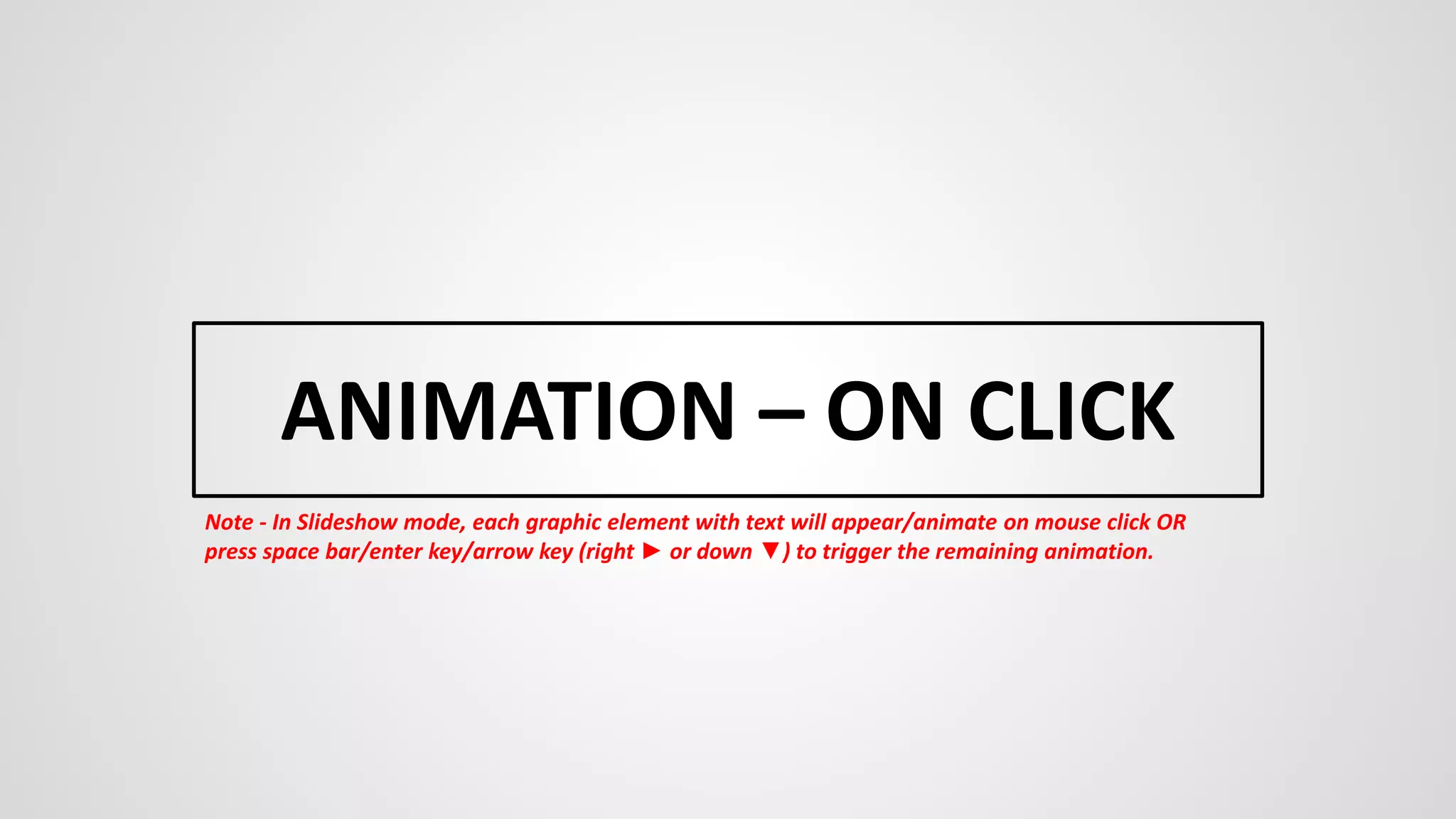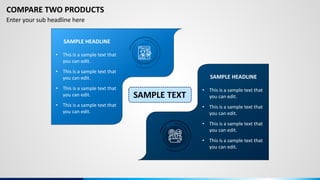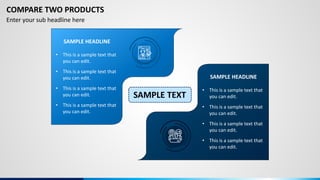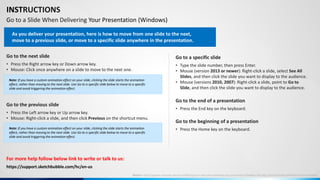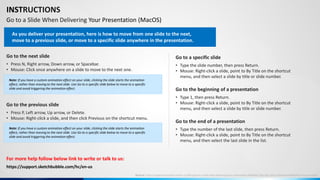The document provides instructions for navigating slides during a presentation in Slideshow mode. It explains that in on click mode, each graphic element will appear/animate on mouse click or by pressing arrow/space keys. In automated mode, each element will animate automatically on each slide when a slide is clicked or arrow/space keys are pressed. It then gives directions for moving between slides and going to specific slides using keyboard shortcuts or the mouse in Windows and MacOS versions of PowerPoint.