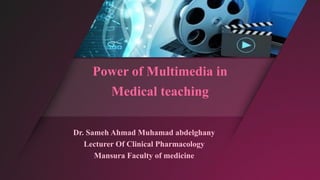
Power of multimedia in medical teaching
- 1. Power of Multimedia in Medical teaching Dr. Sameh Ahmad Muhamad abdelghany Lecturer Of Clinical Pharmacology Mansura Faculty of medicine
- 2. 2 INTRODUCTION & MULTIMEDIA CATEGORIES TYPES OF MULTIMEDIA PROGRAMS ADVANTAGES AND DISADVANTAGES OF MULTIMEDIA FUTURE OF MULTIMEDIA CONTENTS
- 3. We need technology in every classroom and in every student and teacher’s hand, because it is the pen and paper of our time, and it is the lens through which we experience much of our world David Warlick(educator)
- 4. Introduction
- 5. Intro.. ▪ Many adult learners can remember a time when finding information required travelling to the library to search a card catalog & spending countless hours looking through paper based books & journals.
- 6. Recent teaching technology ▪ Education technology is the effective use of technology tools in learning as a concept ▪ It concerns an array of tools such as media, machines and networking hardware as well as considering underlying theoretical perspective for their effective application.
- 7. Multimedia
- 8. Definition It is the field concerned with the computer-controlled integration of text, graphics, drawings, still and moving images (Video), animation, audio, and any other media where every type of information can be represented, stored, transmitted and processed digitally.
- 9. Multimedia Categories The basic tool set for building a multimedia project can be divided into six categories: ➢ Text ➢ Painting and Drawing Tools ➢ Image editing tools(still image) ➢ 3-D Modeling editing tools ➢ Sound editing tools ➢ Video – Animation editing tools(Motion image)
- 10. Text Tools ▪ Text (words, numbers, signs, symbols, equations,etc.)
- 11. Painting and Drawing Tools ▪ Come with a graphical user interface with pull down menus for quick selection. ▪ You can create almost all kinds of possible shapes and resize them. ▪ Example: “Corel Draw” , Adobe Illustrator
- 12. Image editing tools ▪ Used to edit existing images and pictures. ▪ Can create images from scratch. ▪ Capable of converting the image data type file format. ▪ It is used usually for reinventing and recreating the image. ▪ Example: “Adobe Photoshop”
- 13. 3D Modeling tools ▪ It tools the objects that appear in perception in your project can look realistic. ▪ These tools offer features like multiple windows to view your design in each dimension. ▪ Example : “3D Studio Max”
- 14. Combinations Of Paintings – 2d images – 3d modeling tools ▪ It allows drawings & paintings , 3d modeling and 2d images in one space. ▪ Many applications in e-learning ▪ Example : “Paint 3D”, “ Adobe dimension”
- 15. Sound editing tools ▪ Sound editing tools let you hear sound as well as visualize it. ▪ You can cut/copy and paste sound edit it with great accuracy. ▪ Example: “Sound Forge”
- 16. Video and digital movies editing tools ▪ These tools enable you to edit and assemble video clips captured from camera, animations and other sources. ▪ The completed clip with added transition and visual effects could be played back. ▪ Example: “Adobe Premiere”.
- 17. Animation editing tools ▪ Animations are graphic scenes played back sequentially and rapidly. ▪ Animations may be 2D or 3D ▪ Example: o For 2D :“Adobe Animate”. o For 3D :“Motion Studio3D”.
- 19. Types of multimedia programs I. Instructional multimedia products ▪ e.g. British Encyclopedia II. Video production and editing packages ▪ e.g. Adobe premiere III. Multimedia authoring packages ▪ e.g. PowerPoint.
- 20. Formats of Multimedia in education TEXT AND GRAPHICS AUDIO VIDEO OTHER
- 21. TEXT AND GRAPHICS A- Presentations Slideshow or Presentation (Traditional) Prezi(New)
- 22. TEXT AND GRAPHICS B) Illustrations Diagrams Infographics
- 23. Audio Podcast ▪ Podcasting offers the opportunity for lecturers to easily broadcast engaging audio content, which students can then listen to at any time and wherever they are.
- 24. Video A) Recording Lectures: Screen-capture ▪ Record your screen, record voice, make video , add effects, and more. ▪ e.g. Camtasia – Adobe Captivate
- 25. Video A) Recording Lectures: Lecture Capture ▪ a system which allows you to make automatic recordings of your lectures or presentations without having to set up a camera, microphone, or other recording equipment.
- 26. Video A) Recording Lectures: Talking head ▪ describe the very common shot of a personality talking directly to the audience, with only the upper body or head visible.
- 27. Video B) Animation ▪ help learners understand and remember information. ▪ May be 2D or 3D ▪ Examples: Videoscribe – GoAnimate – Crazytalk- Powtoon
- 28. Video C) Glass screen ▪ Use glass screen while recording video
- 29. ▪ a seminar or other presentation that takes place on the Internet, allowing participants in different locations to see and hear the presenter, ask questions, and sometimes answer polls. OTHER Webinars and Online meetings
- 30. ▪ It is an online educational platform that provides custom learning environments for students. ▪ One of the strengths of Moodle is the potential for student interaction, especially when activities are used in combination with Moodle's group functionality. OTHER Moodle Activities
- 31. ▪ Can be used as instructional resources, in which teachers can post tips, explanations or samples to help students learn. ▪ The use of blogs in the classroom allows both the teacher and student the ability to edit and add content at any time. OTHER Blogs
- 32. ▪ Make interactive videos by adding quizzes or questions to your video ▪ Example: H5P OTHER Interactive Content
- 34. Using multimedia programs in the classroom to create: ▪ Tutorials ▪ Classroom multimedia slideshows ▪ Electronic Books ▪ Electronic portfolios ▪ Research presentations ▪ Digital stories ▪ School yearbooks ▪ School reports and announcements
- 35. Tutorials: ▪ to involve students in learning a subject matter individually and interactively.
- 36. Electronic portfolios: ▪ to be used for documentation and assessment purposes in the classroom.
- 37. Digital stories: ▪ to encourage students to work through the process of authoring, producing, presenting, publishing and sharing their own curriculum- based stories with other students in the class.
- 39. Advantages of using multimedia For Students ▪ Engages students into design and organization process ▪ Motivate students. ▪ Allows students to get information easily ▪ Incorporates additional useful skills into the curriculum. ▪ Provides classroom accessibility outside the classroom. ▪ Benefits audio/visual learners. ▪ Improve creative and critical thinking skills.
- 40. Advantages of using multimedia For Students ▪ Help learners to recall certain topics or issues. ▪ Produce multiple way of learning and teaching. ▪ learners able to be more independent and self- learning. ▪ Reduce cost, learn without instructor or teachers ▪ easy to share material.
- 41. Advantages of using multimedia For Teachers ▪ Enables teachers to turn teacher-centred lessons into student-centered. ▪ Provides teachers with more opportunities to be facilitator. ▪ Easily adaptable to all learning levels. ▪ Decreases classroom management issues. ▪ Flexible
- 42. Disadvantages of using multimedia ▪ Some of the examples or experiment can’t be experience in real time. ▪ Higher cost and time consuming of developing applications. ▪ There will be some distances in student-teachers interaction. ▪ Copyright issues. ▪ Software quality
- 43. Disadvantages of using multimedia ▪ User may feel bored in one way view or the same interface. ▪ Learners need to have computer, software and internet lines which contribute to cost issues. ▪ would deficient their human communication skill.
- 45. AUGMENTED REALITY ▪ a technology that superimposes a computer-generated image on a user's view of the real world, thus providing a composite view.
- 46. AUGMENTED REALITY IN EDUCATION ▪ AR has the potential to change location and timing of studying ▪ to introduce new and additional ways and methods. ▪ Capabilities of Augmented Reality technology may make classes more engaging and information easir.
- 47. AUGMENTED REALITY IN EDUCATION
- 48. VIRTUAL REALITY ▪ is an artificial environment that is created with software and presented to the user in such a way that the user suspends belief and accepts it as a real environment.
- 49. VIRTUAL REALITY IN EDUCATION ▪ Active rather than passive experience ▪ Immersive experience means no distractions ▪ Immediate engagement: useful in today’s world of limited attention spans. ▪ Exploration and hands on approach aids with learning and retention. ▪ Helps with understanding complex subjects/theories/concepts ▪ Suited to all types of learning styles, e.g. visual
- 50. MIXED REALITY ▪ Mixed Reality(MR) = Augmented Reality(AR) + Virtual Reality(VR) ▪ Example: Microsoft HOLOLENS
- 51. HOLOLENS ▪ is a virtual reality (VR) headset with transparent lenses for an augmented reality(AR) experience.
- 52. HOLOLENS
