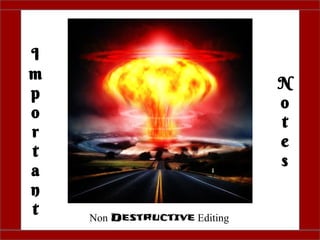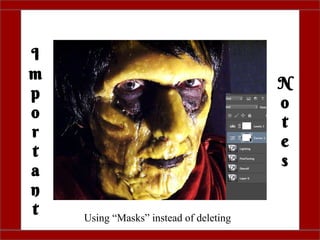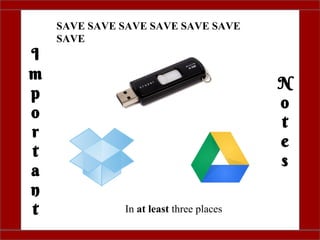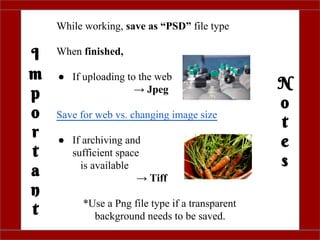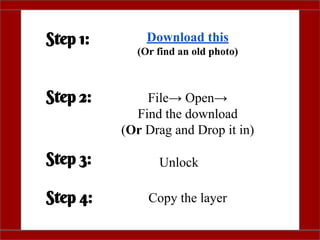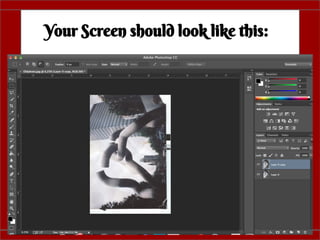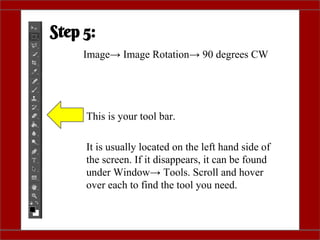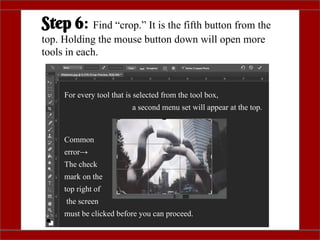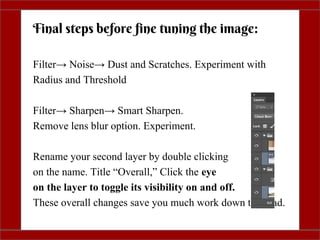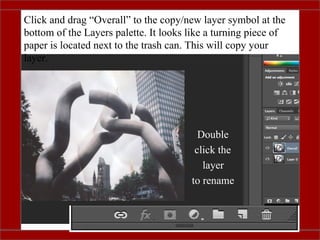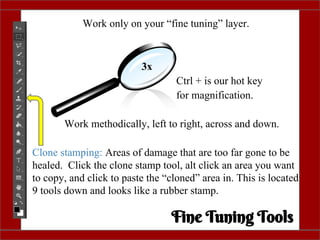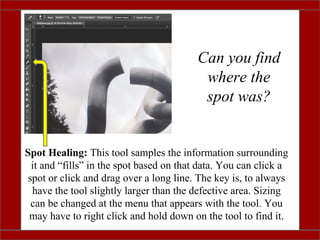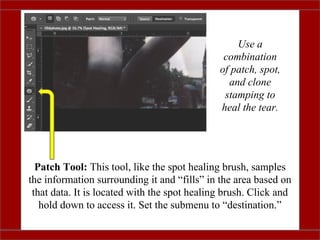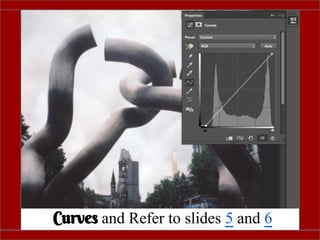This document provides instructions for restoring an old photograph using Photoshop. It recommends using non-destructive editing techniques like layers and masks instead of deleting pixels. Key steps include downloading the photo, rotating and cropping it, applying sharpening and noise reduction filters to the overall image, and then cloning, spot healing, and patch tools to fine tune repairs on a separate layer. Frequent saving in PSD format while working and different formats like JPEG or TIFF when finished is also advised.