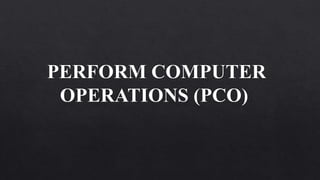
Performing computer operation PCO.pptx
- 2. TOPIC: HARDWARE AND SOFTWARE Hardware devices are the physical components of a computer while software are the intangible components that allows the computer to work Computer HARDWARE refers to the physical and tangible components of a computer. There are different types of computer hardware: a. Input devices – are devices used to input/enter data and information to the computer. Input devices allows the end user to communicate with the computer.
- 3. A mouse is a device that controls the movement of the cursor or pointer on a display screen. A keyboard is an input device that enables a user to input text into a computer A scanner is an input device that scans documents such as photographs and pages of text. When a document is scanned, it is converted into a digital format
- 4. A light pen is a light-sensitive computer input device, basically a stylus, that is used to select text, draw pictures and interact with user interface elements on a computer screen or monitor. b) Output devices– are devices that display results of the processed data that was entered using input devices. A monitor is a piece of computer hardware that displays the video and graphics information generated by a connected computer through the computer's video card.
- 5. A printer is an output device that prints paper documents. This includes text documents, images, or a combination of both. A computer speaker is an output hardware device that connects to a computer to generate sound.
- 6. d) Storage devices–are hardware devices used for storing information from the computer. Examples: A CD-ROM disc is an optical storage device that is read-only or cannot be modified nor deleted DVD-R, DVD+R, DVD-RW and DVD+RW disc – DVD-R and DVD+R are recordable discs that can be written to once, while DVD-RW and DVD+RW are rewritable discs that can be written to multiple times. A flash drive is a small rectangular device that is designed to be plugged directly into a USB port on a computer and is often used for transferring files from one computer to another.
- 7. A hard drive is an internal hard drive is the main storage device in a computer. An external hard drive is also known as removable hard drive. It is used to store portable data and backups Computer SOFTWARE refers to the intangible components of a computer. There are different types of computer software: a) System software - refers to the files and programs that make up your computer's operating system. Examples: Windows 7, Windows 8 Windows 10 and so on. b) Application software–refer to programs designed for the computer users. These program helps the end user to perform specific task. Examples: MS Word, MS Excel, MS PowerPoint and so on. Computer software are collection of instructions that tells the computer hardware how to work. Computer hardware will work once the computer software were installed.
- 8. TOPIC: TYPES OF PROGRAM / APPLICATION The functioning of the computer is not dependent on its hardware alone, it requires a set of instruction that tells the computer what to be done with the input data. In computer terminology, this set of instruction is called a program and one or more programs are termed as software. SOFTWARE – is a set of instructions that tell the computer what to do. Computer is useless without any software installed in it. THREE CATEGORIES OF SOFTWARE 1. SYSTEM SOFTWARE – System software is the software that controls application processing and hardware resources of the computer system such as memory, disk space, and peripheral devices.
- 9. Ex. Operating system The Operating system is a collection of programs that perform a variety of tasks or functions. The tasks performed by the operating system (OS) involve communicating with the disk drives, printers, hard disks, CD/DVD ROMS, monitor, modem, and other peripheral devices. 2. APPLICATION SOFTWARE – Application software is a program that is created to assist users with a specific task. Programs to perform word processing, manipulate spreadsheets, manage database, and communicate with other computers are some of the popular applications. Ex. Word Processing The Word processing technology today make it possible to enjoy typing effectively. The typist will no longer suffer the agony of retyping the text to produce clean and a neat draft. Through the use of word processing software such as the Microsoft Word and Word Perfect, a user (typist) can concentrate on thinking about the ideas and let the computer handle the details of laying out the words and spacing neatly on the page.
- 11. 1. PROGRAMMING LANGUAGES – It is the representation of instructions in human recognizable form
- 12. WEB BROWSERS view webpages on a computer or mobile device – Internet-capable mobile devices such as smartphones use a special type of browser, called a mobile browser THE WORLD WIDE WEB • The World Wide Web (WWW), or web, consists of a worldwide collection of electronic documents (webpages) • A website is a collection of related webpages and associated items • A web server is a computer that delivers requested webpages to your computer or mobile device • HTML (Hypertext Markup Language) is a set of symbols that developers use to specify the headings, paragraphs, images, links, and other content elements that a webpage contains • A web app is an application stored on a web server that you access through a browser
- 13. – Web apps usually store users’ data and information on their hosts’ servers Figure 1.1 Web and mobile apps often work together, enabling you to access your content from a variety of computers and devices.
- 14. THE INTERNET
- 15. The Internet is a worldwide collection of networks that connects millions of businesses, government agencies, educational institutions, and individuals • The Internet originated as ARPANET in September 1969 and had two main goals: – Allow scientists at different physical locations to share information and work together – Function even if part of the network were disabled or destroyed by a disaster
- 16. Figure 1.3 Connecting to the Internet
- 17. TOPIC: DATA PROCESSING Data Processing is a process of manipulating data to make it more useful forms. It does not only consist of mathematical calculations but also data operations. The term data processing is a cumulative technique for the collection of data to acquire certain objectives. Data is defined as a collection of raw and unprocessed facts. Since it is still raw, it needs to be seamed to other data. The data must be manipulated and processed to achieve a desirable result and turn it into more useful information. Score in quizzes, student names, sale figures, grade reports and others are all examples of data. After data have been processed they can now be considered as information. It is the output of data that has been already manipulated and transformed into something useful
- 18. Unorganized Facts • No. of hours rendered, other deduction • No. of items and cost • Cost per subject and other Miscellaneous Useful Information • Payroll reports • Sales Report • Registration Form Data Processing is a process of manipulating data to make it more useful forms. It does not only consist of mathematical calculations but also data operations. The term data processing is a cumulative technique for the collection of data to acquire certain objectives
- 19. DATA PROCESSING CYCLE The data processing cycle performs three (3) basic functions: Input, Process, Output. Any type of data to be processed regardless of type of device used, either through a manual operation or electronic operation, comprises these basic steps.
- 20. DATA PROCESSING CYCLE INPUT - This step initially gathers and prepares data to be entered into a computer for processing. This type of data is commonly called as the input data. There are certain computer input devices used to collect data such as microphone, mouse, keyboard and others. The most commonly used input devices for entering data into a computer is by typing on a keyboard.
- 21. PROCESSING - This is the operation of manipulating and transforming data into useful information. The data are manipulated and changed in this step. Arithmetic operations, logic operations or simple data movement can also be included in this function. Data in computer system are represented using binary digits 1 and 0. When you enter letter A in the keyboard it doesn’t mean that the one being process is A. the binary form of A is 1010. It is in the Processing block that these binary digits are converted into letters for them to be understood by humans OUPUT - This is the result of the processing function. Once the data have been manipulated and processed into information, the computer must then produce and present the information into a format acceptable to the user. The output devices are used to display the information on a monitor or the information is printed on paper
- 22. DATA PROCESSING OPERATION (checking and saving information) A. RECORDING –refers to the transfer of data from one form to another. Numbers or figures and facts resulting from the operation are documented. B. VERIFYING – refers to the checking of data for any errors or discrepancy because most data are recorded manually. C. DUPLICATING – is the reproduction of data into many forms. D. CLASSIFYING – it separates data into its distinctive categories E. SORTING – refers to the arranging of data in specific order. Orders may be cardinal, ordinal, alphabetical, or lexicographic order. F. CALCULATION – refers to the arithmetic calculation of data. G. SUMMARIZING and REPORTING – the data are condensed to their meaningful forms. H. MERGING – is the putting together of two or more sets of data with the same key to be one set of data. I. STORING – is the saving of data into files for future reference. J. RETRIEVING – refers to the recovering of stored data and/or information when needed. K. FEEDBACK – is the operation that compares the result to the objectives set.
- 23. METHODS OF PROCESSING DATA 1. Batch Processing - This applies serial processing. In this method, the data are being collected into a certain groups or batches to permit convenience, efficiency following a step by step procedure. 2. On-line Processing - It is a method where all the information and devices are under the direct control of the central processing unit of a computer that permits sharing of files and devices with all computers that are connected to the server. 3. Real-time Processing - It is a method that provides a fast response to inquiry and processing. It processes the data as soon as data have been inputted and has the capability of the outcome of the activity or process in a matter of seconds or even milliseconds. 4. Distributed Processing - It is the most complicated level of computer processing. It is usually consisting of different computers that are connected to a large central computer system or server to help the user conduct inquiries, processes, or other data processing operations locally or even globally.
- 24. TOPIC: STORAGE DEVICES Storage devices are necessary in order for us to save our work, its fundamental function of storage which is the reading and writing of data stored on nonvolatile media. They operate in the microscopic realm, combining advanced magnetic physics, chemistry, and electronics A storage device is a piece of computer hardware used for saving, carrying, and pulling out data. It can keep and retain information short-term or long-term. It can be a device inside or outside a computer or server. Other terms for storage device is storage medium or storage media. A storage device is one of the basic elements of any computer device. It almost saves all data and applications in a computer except for hardware firmware. It comes in different shapes and sizes depending on the needs and functionalities
- 25. TYPES OF STORAGE • Primary Storage • Secondary Storage
- 26. Primary Storage • Also known as main memory. • Main memory is directly or indirectly connected to the central processing unit via a memory bus. • The CPU continuously reads instructions stored there and executes them as required. Example: – RAM – ROM – Cache RAM (Random Access Memory) • It is called Random Access Memory because any of the data in RAM can be accessed just as fast as any of the other data. • There are two types of RAM: – DRAM (Dynamic Random Access Memory) – SRAM (Static Random Access Memory)
- 27. ROM • This memory is used as the computer begins to boot up. • Small programs called firmware are often stored in ROM chips on hardware devices (like a BIOS chip), and they contain instructions the computer can use in performing some of the most basic operations required to operate hardware devices. • ROM memory cannot be easily or quickly overwritten or modified
- 28. CACHE • Cache is a high-speed access area that can be either a reserved section of main memory or a storage device. • Most computers today come with L3 cache or L2 cache, while older computers included only L1 cache. Secondary Storage • It is not directly accessible by the CPU. • Computer usually uses its input/output channels to access secondary storage and transfers the desired data using intermediate area in primary storage. `• Example: – Hard disk HARD DISK The hard disk drive is the main, and usually largest, data storage device in a computer. • It can store anywhere from 160 gigabytes to 2 terabytes. • Hard disk speed is the speed at which content can be read and written on a hard disk.