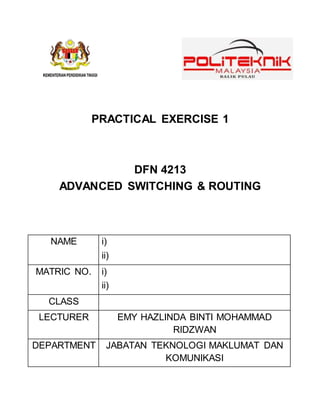
Pe1 configuring pvst+ rapid pvst+
- 1. PRACTICAL EXERCISE 1 DFN 4213 ADVANCED SWITCHING & ROUTING NAME i) ii) MATRIC NO. i) ii) CLASS LECTURER EMY HAZLINDA BINTI MOHAMMAD RIDZWAN DEPARTMENT JABATAN TEKNOLOGI MAKLUMAT DAN KOMUNIKASI
- 2. Practical Exercise 1: Configuring PVST+ and Rapid PVST+ Topology Addressing Table Device Interface IP Address Subnet Mask Default Gateway S1 VLAN 99 172.31.99.1 255.255.255.0 N/A S2 VLAN 99 172.31.99.2 255.255.255.0 N/A S3 VLAN 99 172.31.99.3 255.255.255.0 N/A PC1 NIC 172.31.10.21 255.255.255.0 172.31.10.254 PC2 NIC 172.31.20.22 255.255.255.0 172.31.20.254 PC3 NIC 172.31.30.23 255.255.255.0 172.31.30.254 Switch Port Assignment Specifications Ports Assignments Network S1 F0/6 VLAN 30 172.17.30.0/24 S2 F0/18 VLAN 20 172.17.20.0/24 S3 F0/11 VLAN 10 172.17.10.0/24 Learning Outcomes Part 1: Configure VLANs Part 2: Configure Spanning Tree PVST+ and Load Balancing Part 3: Configure PortFast and BPDU Guard Part 4: Configure Rapid Spanning Tree PVST+
- 3. Practical Exercise 1 – Configuring PVST+ and Rapid PVST+ Page 3 of 8 Background In this activity, you will configure VLANs and trunks, and examine and configure the Spanning Tree Protocol primary and secondary root bridges. You will also optimize the switched topology using PVST+, PortFast, and BPDU guard. Part 1: ConfigureVLANs Step 1: Enable the user ports on S1, S2, and S3 in access mode. Refer to the topology diagram to determine which switch ports (S1, S2, and S3) are activated for end-user device access. These three ports will be configured for access mode and enabled with the no shutdown command. S1 [3 marks] S2 [3 marks] S3 [3 marks] Step 2: Create VLANs. Using the appropriate command, create VLANs 10, 20, 30, 40, 50, 60, 70, 80, and 99 on all of the switches. S1 [2 marks] S2 [2 marks]
- 4. S3 [2 marks] Step 3: Assign VLANs to switch ports. Port assignments are listed in the table at the beginning of the activity. Save your configurations after assigning switch ports to the VLANs. S1 [2 marks] S2 [2 marks] S3 [2 marks] Step 4: Verify the VLANs. Use the show vlan brief command on all switches to verify that all VLANs are registered in the VLAN table. Step 5: Assign the trunks to native VLAN 99. Use the appropriate command to configure ports F0/1 to F0/4 on each switch as trunk ports, and assign these trunk ports to native VLAN 99. S1 [3 marks] S2 [3 marks] S3 [3 marks]
- 5. Practical Exercise 1 – Configuring PVST+ and Rapid PVST+ Page 5 of 8 Step 6: Configure the management interface on all three switches with an address. Verify that the switches are correctly configured by pinging between them. S1 [2 marks] S2 [2 marks] S3 [2 marks] Part 2: ConfigureSpanning TreePVST+ and Load Balancing Because there is a separate instance of the spanning tree for every active VLAN, a separate root election is conducted for each instance. If the default switch priorities are used in root selection, the same root is elected for every spanning tree instance, as we have seen. This could lead to an inferior design. Some reasons to control the selection of the root switch include: The root switch is responsible for generating BPDUs for STP 802.1D and is the focal point for spanning tree to control traffic. The root switch must be capable of handling this additional load. The placement of the root defines the active switched paths in the network. Random placement is likely to lead to suboptimal paths. Ideally the root is in the distribution layer. Consider the topology used in this activity. Of the six trunks configured, only three are carrying traffic. While this prevents loops, it is a waste of resources. Because the root can be defined on the basis of the VLAN, you can have some ports blocking for one VLAN and forwarding for another. This is demonstrated below. Step 1: Configure STP mode. Use the spanning-tree mode command to configure the switches so they use PVST as the STP mode. S1 [1 mark] S2 [1 mark] S3 [1 mark]
- 6. Step 2: Configure Spanning Tree PVST+ load balancing. a. Configure S1 to be the primary root for VLANs 1, 10, 30, 50, and 70. Configure S3 to be the primary root for VLANs 20, 40, 60, 80, and 99. Configure S2 to be the secondary root for all VLANs. S1 [1 mark] S2 [1 mark] S3 [1 mark] b. Verify your configurations using the show spanning-tree command. Part 3: ConfigurePortFast and BPDU Guard Step 1: Configure PortFast on the switches. PortFast causes a port to enter the forwarding state almost immediately by dramatically decreasing the time of the listening and learning states. PortFast minimizes the time it takes for the server or workstation to come online. Configure PortFast on the switch interfaces that are connected to PCs. S1 [2 marks] S2 [2 marks] S3 [2 marks] Step 2: Configure BPDU guard on the switches. The STP PortFast BPDU guard enhancement allows network designers to enforce the STP domain borders and keep the active topology predictable. The devices behind the ports that have STP PortFast enabled are unable to influence the STP topology. At the reception of BPDUs, the BPDU guard operation disables the port that has PortFast configured. The BPDU guard transitions the port into the err-disable state, and a message appears on the console. Configure BPDU guard on switch interfaces that are connected to PCs.
- 7. Practical Exercise 1 – Configuring PVST+ and Rapid PVST+ Page 7 of 8 S1 [2 marks] S2 [2 marks] S3 [2 marks] Step 3: Verify your configuration. Use the show running-configuration command to verify your configuration. Part 4: ConfigureRapid Spanning TreePVST+ Step 1: Configure VLANs. Based on the same topology, addressing table and switch port assignment table above, enable the user ports on switches in access mode, create appropriate VLANs on all of the switches, assign VLANs to switch ports, assign the trunks to native VLAN 99 and configure the management interface on all switches with an address. Step 2: Configure Rapid Spanning Tree PVST+ mode. Use the spanning-tree mode command to configure the switches to use rapid PVST as the STP mode. S1 [1 mark] S2 [1 mark] S3 [1 mark] Step 3: Configure PortFast and BPDU Guard. Configure PortFast and BPDU Guard on all switch interfaces that are connected to PCs.
- 8. Reflection Use the Add Simple PDU tool to create a PDU from PC1 to PC2 and PC3. Verify that ARP and ICMP are selected in the Event List Filters. Click Capture/Forward to examine the ARP process. PVST+ Rapid PVST+ (i) Record the loop-free path between PC1 and PC2 (ii) Record the loop-free path between PC1 and PC3 (iii) Time taken to accelerate the STP convergence process between PC1 and PC2 (iv) Time taken to accelerate the STP convergence process between PC1 and PC3 [4 marks] Based on findings above, explain your understanding on spanning tree PVST+ and Rapid PVST+ modes: [4 marks]