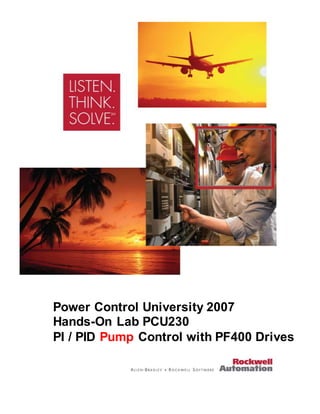
Pcu230 pi pump_controlwithpf400drives_rev_a
- 1. Power Control University 2007 Hands-On Lab PCU230 PI / PID Pump Control with PF400 Drives
- 3. 3 Overview Equipment List PowerFlex 400 Demo Pump Demo Computer for DriveTools 22-SCM-232 Step-up Transformer Introduction The PowerFlex 400 drive will be used to operate the pump motor and control flow with the built-in PID loop. Our application scenario is an intake pump that must maintain a constant flow regardless of the demand. The valve will be used to simulate different demand settings. Lab Objectives This lab is designed to familiarize the student with process PI. At the conclusion of this lab, the student will be able to: Configure process PID for pump flow control Configure DriveObserver to monitor data View PID variables Tune the PID regulator
- 4. 4 Setup Drive Demo Setup 1. Position all switches to the OFF position. (Left for IN1, IN2, RUN FWD, RUN REV) 2. Verify that the PC is connected to the PowerFlex 400 drive as follows: Connect 9 Pin D-shell connector to Com1 of the computer. Connect cable to the 22-SCM-232 module. Connect RJ45 Cable to the drive and the 22-SCM-232 module WARNING: If the cable is not connected as described above, verify that power has been removed from the drive before attempting to connect to it. 3. Verify that the pump is connected to the PowerFlex 400 drive as follows: Connect motor cable of the pump to the external motor connector Connect the pump I/O connector to the external I/O connector (flow) The “Aux” must have the connector with the chain plugged in 4. Pull the Power Switch (Red mushroom button) to power the demo. NOTE: If your demo does not power up, please ask an instructor for help). Set the Drive to Defaults From Transformer 1. Set parameter P041 [Reset To Defaults] to 1 “Factory Rest” to reset all parameter values to factory default settings. 2. Press “Stop” to clear the active fault (F048). RSLinx When it comes time to view the parameters in the drive it is far easier to use a software package to accomplish this vs. using the keypad on the drive. That software package will be Drive Executive and Drive Observer. These software tools communicate to the drive using RSLinx. When starting and connecting to the drive with this software, RSLinx will automatically start. RSLinx should also be configured with the correct serial driver. Since this lab is not an exercise in setting up RSLinx, we’ll assume that it is configured for use. If you cannot connect to the drive, ask for assistance.
- 5. Programming the Process PID Connecting to the Drive Using DriveExecutive 1. Double-click the DriveExecutive icon on the Windows desktop (or in the Windows Start menu select: Programs > DriveTools 2000 > DriveExecutive) to start the software. 2. In the menus select Drive > Connect to Drive… (here’s where RSLinx gets launched 5 automatically) 3. When the Connect to Drive dialog opens, navigate the tree to the serial driver (in this case, “Unrecognized Device”). 4. Select the drive device (Unrecognized Device) and click OK. The drive window opens. At this time, DriveExecutive may create a Device Database File. PID Regulator Process Control uses the output of PID regulator as the speed reference. No master speed reference exists and the PID Output directly controls the drive output. This configuration does not require a master reference, only a desired setpoint, such as a flow rate for a pump. The PID loop compares the setpoint to the process feedback. The PID loop controls the drive output to maintain the process steady state to match the setpoint. Our application will use the Process Control configuration to control the flow rate for a pump.
- 6. Configuring Reference and Feedback Signals 1. Set parameter A152 [PID Ref Sel] to 1 “PID Setpoint” to enable the setpoint (this tells the drive that the speed command will be coming from the PID regulator). 2. Set parameter A153 [PID Feedback Sel] to 1 “Analog Input 2”. 3. Set parameter T073 [Analog Input 2 Sel] to 1 “Current Mode, 4-20 mA” (this tells the PID regulator to use the 4-20mA input instead of the 0-10V input). 4. Set DIP Switch A12 to 20 mA. 5. Set parameter A157 [PID Setpoint] to a value of 30% (the desired Setpoint arbitrarily derived). If left at zero and start was pressed the speed command would be zero since the setpoint is satisfied. 6. Set parameter P39 [Accel Time 1] to a value of 0.1 (this ensures that the rate will not interfere 6 with the PID loop). 7. Set parameter P40 [Decel time 1] to a value of 0.1 (this ensures that the rate will not interfere with the PID loop). 8. Before starting the drive, minimize Drive Executive and launch Drive Observer. Start a new file and plot parameters b002 [Commanded Frequency] and d306 [Analog In 2] and A157 [PID Setpoint]. Set the scale at 0-100% for all traces. 9. Once Drive Observer is running (press the little guy in the menu bar running) start the drive and note the performance. 10. If you want to stop recording data, click the Stop button . 11. Your task now is to tune the PID loop to achieve a waveform similar to this: 70 60 50 40 30 20 10 0 60 50 40 30 20 10 0 Commanded Frequency Feedback Start Stop
- 7. 7 Tuning the PID Regulator The PID regulator in the drive must be adjusted for the specific pump that you are connected to. These adjustments need to be made to optimize how the drive reacts to changes in the connected load. Understanding Gain Settings 1. This section will help you get a feeling for how to adjust the drive gain values. Use DriveExecutive to make changes while you watch the [Output Freq] and [Analog In 4-20mA] signal in DriveObserver. Do not forget to change the valve position after each parameter setting change. 2. The Proportional component affects how the regulator reacts to the magnitude of the error. To adjust the response, use parameter A154 [PID Proportional Gain]. The default value is 0.01. 3. The Integral component affects how the regulator reacts to error over time. To adjust the integration rate, use parameter A155 [PID Integral Time]. The default value is 2.0s. This parameter is scaled so that when it is set to 2.0, the process will integrate from 0-100% of [Maximum Frequency] in 2.0 seconds when the process error is 100%. 4. The Differential component affects the rate of change of the PID output. A156[PID Differential Rate]. Differential Rate (in 1/seconds) used by the PID regulator. This parameter is scaled so that when it is set to 1.0, the process response is 0.1% of [Maximum Frequency] when the process error is changing at 1% / second, optimizing the PID Regulator 5. Using DriveObserver, you should be able to adjust the gain settings in the PowerFlex 400 drive until you have a graph that looks like the one above. A properly tuned PI regulator will minimize overshoot (and ringing) while avoiding excessive undershoot. 6. More guidelines for PID tuning can be found in the PF400 Manual - Appendix
- 8. time 8 Extra credit To further enhance your understanding of the PID loop. Lower the Integral time to 1 second. Start the drive and then stop the drive after you get a steady state on the commanded frequency. Then change the Integral time to 2 seconds then 3 seconds and finally 4 seconds. Compare all the waveforms from Drive Observer. They should look similar to the waveforms 50 45 40 35 30 25 20 15 10 5 0 % feedback 40 35 30 25 20 15 10 5 0 You are encouraged to manipulate the tuning parameters of the PID loop to become familiar with the effects of each one. It’s possible to achieve suitable running characteris tics through different tuning parameters. frequency command hz Feedback Commanded Frequency Integral Gain = 1s Integral Gain = 2s Integral Gain = 3s Integral Gain = 4s
- 9. 9 Document Conventions Throughout this workbook, we have used the following conventions to help guide you through the lab materials. This style or symbol: Indicates: ATTENTION: Identifies information about practices or circumstances that can lead to personal injury or death, property damage, or economic loss. Attentions help you: identify a hazard avoid the hazard recognize the consequences ! Words shown in bold (e.g., RSLogix 5000 or OK) Any item or button that you must click on, or a menu name from which you must choose an option or command. This will be an actual name of an item that you see on your screen or in an example. Words shown in bold italics, enclosed in single quotes (e.g., 'Controller1') An item that you must type in the specified field. This is information that you must supply based on your application (e.g., a variable). Note: When you type the text in the field, remember that you do not need to type the quotes; simply type the words that are contained within them (e.g., Controller1). The text that appears inside of this gray box is supplemental information regarding the lab materials, but not information that is required reading in order for you to complete the lab exercises. The text that follows this symbol may provide you with helpful hints that can make it easier for you to use this product. Most often, authors use this “Tip Text” style for important information they want their students to see. Note: If the mouse button is not specified in the text, you should click on the left mouse button.
- 10. 10 Notes:
- 11. 11
- 12. PCU230_PIPumpControlWithPF400Drives_rev_A– April 2007 Copyright © 2007 Rockwell Automation, Inc. All Rights Reserved. Printed in USA.
