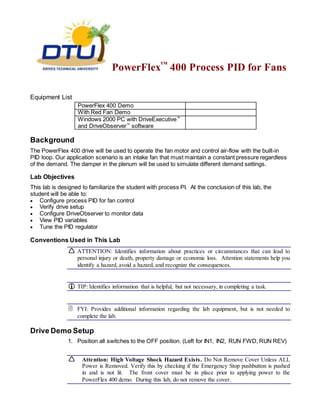
Pf400 process pid_for_fans_lab
- 1. PowerFlex™ 400 Process PID for Fans Equipment List PowerFlex 400 Demo With Red Fan Demo Windows 2000 PC with DriveExecutive™ and DriveObserver™ software Background The PowerFlex 400 drive will be used to operate the fan motor and control air-flow with the built-in PID loop. Our application scenario is an intake fan that must maintain a constant pressure regardless of the demand. The damper in the plenum will be used to simulate different demand settings. Lab Objectives This lab is designed to familiarize the student with process PI. At the conclusion of this lab, the student will be able to: Configure process PID for fan control Verify drive setup Configure DriveObserver to monitor data View PID variables Tune the PID regulator Conventions Used in This Lab ATTENTION: Identifies information about practices or circumstances that can lead to personal injury or death, property damage or economic loss. Attention statements help you identify a hazard, avoid a hazard, and recognize the consequences. TIP: Identifies information that is helpful, but not necessary, in completing a task. FYI: Provides additional information regarding the lab equipment, but is not needed to complete the lab. Drive Demo Setup 1. Position all switches to the OFF position. (Left for IN1, IN2, RUN FWD, RUN REV) Attention: High Voltage Shock Hazard Exists. Do Not Remove Cover Unless ALL Power is Removed. Verify this by checking if the Emergency Stop pushbutton is pushed in and is not lit. The front cover must be in place prior to applying power to the PowerFlex 400 demo. During this lab, do not remove the cover.
- 2. • 1. Verify that the PC is connected to the PowerFlex 400 drive as follows: Connect the PC to the PowerFlex drive as follows: Connect 9 Pin D-shell connector to Com1 of the computer. Connect cable to the 22-SCM-232 module. Connect RJ45 Cable to the drive and the 22-SCM-232 module • 2. Verify that the fan is connected to the PowerFlex 400 drive as follows: Connect motor cable of the fan to the external motor connector on the drive 2 pf400processpidforfanslab-140914194054-phpapp02 demo Connect the fan I/O connector to the external I/O connector on the drive demo Connect the fan to 120 Vac (for the meter supply) FYI: The “Aux” must have the connector with the chain, plugged in. • 3. Pull the Power Switch (Red mushroom button) to power the demo. (NOTE: If your demo does not power up, please ask an instructor for help). Set the Drive to Defaults • 1. Set parameter P041 [Reset To Defaults] to 1 “Factory Rset” to reset all parameter values to factory default settings. • 2. Press “Stop” to clear the active fault (F048). Programming the Process PID Design Connecting to the Drive Using DriveExecutive • 1. Double-click the DriveExecutive icon on the Windows desktop (or in the Windows Start menu select Programs > DriveTools 2000 > DriveExecutive) to start the software. (If RSLinx is not configured, refer to last page for setup instructions) • 2. If a Danger dialog appears, read it and click OK. • 3. In the menus select Drive > Connect to Drive… • 4. When the Connect to Drive dialog opens, navigate the tree to the serial driver (in this case, “Unrecognized Device”). • 5. Select the drive device (Unrecognized Device) and click OK. The drive window opens. At this time, DriveExecutive may create a Device Database File.
- 3. 3 pf400processpidforfanslab-140914194054-phpapp02 PID Regulator Process Control uses the output of PID regulator as the speed reference. No master speed reference exists and the PID Output directly controls the drive output. This configuration does not require a master reference, only a desired setpoint, such as a desired pressure or flow rate. The PID loop compares the setpoint to the process feedback. The PID loop controls the drive output to maintain the process steady state to match the setpoint. Our application will use the Process Control configuration to control pressure in the fan plenum. Configuring Reference and Feedback Signals • 1. Set parameter A152 [PID Ref Sel] to 1 “PID Setpoint” to enable the setpoint. • 2. Set parameter A153 [PID Feedback Sel] to 1 “Analog Input 2” • 3. Set parameter T073 [Analog In 2 Sel] to 1 “Current Mode 4-20 mA” • 4. Set A12 DIP Switch to 20 mA • 5. Set parameter A157 [PID Setpoint] to a value of 25% (the desired Setpoint). TIP: The parameter setting changes can be made on-line from the “Linear List” window that is open in DriveExecutive or using the integral keypad on the drive. Drive Executive will not show the letter before the parameter number. Defining Control of the PID Regulator The PID regulator was enabled when you set parameter A152 [PID Ref Sel] to 1 “PID Setpoint” and parameter A157 [PID Setpoint] to 25.0% Setting Limits for the PI Regulator • 1. Set parameter P035 [Maximum Frequency] to a value of 100 Hz. This will allow the PI Regulator to control the airflow even when the damper is completely closed. If the frequency is limited to 60Hz, the airflow would not reach the desired level when the damper is closed.
- 4. 4 pf400processpidforfanslab-140914194054-phpapp02 Verifying Drive Setup Checking Switch Settings and Verifying Reference and Feedback Signals • 1. Start the drive by switching the RUN FWD switch on the demo to ON. Verify that P036 is set to 2 “2-Wire”; P037 is set to 4 “Ramp to Stop”; and A166 is set to 0 “Reverse Enable” • 2. Run the drive in Forward. The fan in the bottom of the demo should be turning counter-clockwise when looking at it top perspective. (Run the drive in Reverse if the fan is turning in the wrong direction.) • 3. View the drive in DriveExecutive. • 4. Locate parameter d306 [Analog In 2] • 5. View parameter d306[Analog In 2] and verify that there is approximately 25% flow rate. • 6. Stop the drive. Viewing the PID Variables Starting DriveObserver To perform this portion of the lab, you will be using DriveObserver software. • 1. Double-click the DriveObserver icon on the Windows desktop (or in the Windows Start menu select Programs > DriveTools 2000 > DriveObserver) to start the software. • 2. In the menus, select File > New. The sampling dialogue will open. • 3. Select a sampling period of 300 milliseconds, and then click OK. Adding Traces • 1. If the Add Trace dialog is not already open, select Chart >Add traces… • 2. DriveObserver will display the node that is currently being used by DriveExecutive. (Otherwise, you will need to use the Add Node button to select a drive.) • 3. From the drive Linear List, select the following parameters from the linear list of the node by clicking the checkbox in front of each desired parameter: d001 [Output Freq] and d306[Analog In 2], A157 [PID Setpoint]. • 4. Click OK. Recording Data • 1. Start the drive by switching the RUN FWD (or RUN REV) switch on the demo to the ON position. • 2. In the DriveObserver toolbar, click the Record button . DriveObserver now displays new data. • 3. If you want to stop recording data, click the Stop button .
- 5. TIP: Double clicking the parameter in the table beneath the chart will open a dialog so that you can change the color, minimum & maximum values, line format, etc. For this exercise, you may wish to set the Analog in 4-20ma and the PID Setpoint to a scale of 0-100%.This will allow you to verify that they are equal 5 pf400processpidforfanslab-140914194054-phpapp02 Tuning the PID Regulator The PID regulator in the drive must be adjusted for the specific fan that you are connected to. These adjustments need to be made to optimize how the drive reacts to changes in the connected load. Understanding Gain Settings This section will help you get a feeling for how to adjust the drive gain values. Use DriveExecutive to make changes while you watch the [Output Freq] and [Analog In 4- 20mA] signal in DriveObserver. Do not forget to change the damper position after each parameter setting change. The Proportional component affects how the regulator reacts to the magnitude of the error. To increase the responsiveness program parameter A154 [PID Proportional Gain] to a larger value. The default value is 0.01. The Integral component affects how the regulator reacts to error over time. To increase the integration rate, program parameter A155 [PID Integral Time] to a smaller value. The default value is 2.0. The Differential component affects the rate of change of the PID output. To increase the responsiveness, program parameter A156[PID Differential Rate] to a larger value. The default value is 0.00. Using DriveObserver, you should be able to adjust the gain settings in the PowerFlex 400 drive until you have a graph that looks like the one below. A properly tuned PI regulator will minimize overshoot (and ringing) while avoiding excessive undershoot. When properly tuned, your chart should look something like this when the damper is changed from fully-open to fully-closed. 1. Change the accel and decel to 0.1 sec. This will ensure that they do not affect the PID loop. 2. Parameter A154 [PID Prop Gain] is set to a default of 0.01. This equates to 1% output change for 100% feed back change. Adjust A154 [PID Prop Gain] to a larger value (like 0.5) and verify the operation of the PID regulator by varying the position of the damper from fully open to fully closed on the fan. Continue to adjust this value until an optimum value is reached. (If the system becomes unstable, back off the value). Record your value for PID Prop Gain ______________________________. 3. Parameter A155 [PID Integral Time] is set to a default of 2.0 seconds. This parameter is scaled so that when it is set to 2.0, the process will integrate from 0-100% of [Maximum Frequency] in 2.0 seconds when the process error is 100%. Adjust A155 [PID Integral Time] to a lower value (like 1.0) and verify the operation of the PID regulator by varying the position of the damper from fully-open to fully-closed on the fan. Continue to adjust this value until an optimum value is reached. (If the system becomes unstable, the value is too small). Record your value for PID Integral Time _____________________. 4. Parameter A156 [PID Differential Rate] is set to 0 default. This parameter is scaled so that when it is set to 1.0, the process response is 0.1% of [Maximum Frequency] when
- 6. the process error is changing at 1% / second. Adjust this and observe the effect on the process response when making changes to the damper from fully-open to fully-closed on the fan. Record your value for PID Differential Rate ____________________. 5. Parameter A158 [PID Deadband]. This parameter setting allows a deadband that is +/- of the Setpoint, that is, if A138 [PID Deadband] is set to 5.0 and Setpoint is set to 25.0. This allows the feedback to change from 20 to 30 without the PID regulator acting on the error. Set to a value (less than 5) and observe affect. 6. Parameter A159 [PID Preload]. This parameter will be pre-loaded into the integral component of the PID at any start or enable. Stop the drive, wait a couple of seconds, then start the drive. Note the time it takes to null the error. 7. Note the steady state output frequency of the drive. Stop the drive. Set A159 to the output frequency observed before stopping the drive. Start the drive. Note how preload affects the reaction time at start. Adjust the value of preload to an optimum setting. 8. Change the damper position. Does the preload value work for this new plenum system? 9. Select a value for PID Preload that works under various damper positions and record your value _________________________. 6 pf400processpidforfanslab-140914194054-phpapp02 70 60 50 40 30 20 10 0 Set Up an RSLinx Serial Driver • 1. Connect the PC to the PowerFlex drive as follows: 60 50 40 30 20 10 0 Commanded Frequency Feedback Start Stop
- 7. • 2. Double-click on RSLinx icon on your desktop (or in the Windows Start menu select Programs > Rockwell Software > RSLinx > RSLinx) to start RSLinx. We need to start RSLinx the first time so that we can configure a serial driver. • 3. In the menus, select Communications > Configure Drivers. The Configure Drivers 7 pf400processpidforfanslab-140914194054-phpapp02 dialog box will open. • 4. Look in the list of Configured Drivers. If you see a driver whose name begins with “AB_DF1”, select it and click Delete. • 5. In the Available Drivers selection box, select “RS-232 DF1 devices” and click Add New. • 6. When prompted for a name, click OK. The Configure RS-232 DF1 Devices dialog box will open. Make sure that: The “Comm Port” is set to the communications port on your PC (COM1 for this lab). The “Device” is set to 1770-KF2/1785-KE/SCANport. • 7. The baud rate is set to the baud rate of your adapter (38400 for this lab). • 8. Click OK to close the dialog box. • 9. Verify that the driver that you just configured is listed in the Configured Drivers list with a status of “Running”. TIP: If the Status is “Conflict”, other software may be using the serial comm port or you may have two RSLinx serial drivers programmed for the same serial port: Delete duplicate drivers If another serial software package, such as DriveExplorer, is running, close it. Then stop and re-start the RSLinx serial driver. • 10. Click Close to close the Configure Drivers dialog. • 11. In the menus, select Communications > RSWho…. The RSWho dialog will open. • 12. You should see both a computer (Workstation) and the connected drive device (AB_DF1-1, Data Highway Plus). ** NOTE: At this time, the drive device will be depicted by a question mark icon labeled “Unrecognized Device”. The serial driver will work. **. If this is not the case, verify that you have properly connected the PC to the drive using the 22-SCM-232 adapter and that power to the drive is on. If you check all these things and the connected drive device still does not appear, verify your device driver settings and try other baud rates (9600, 19200 38400) and computer comm ports (COM1, COM2). • 13. Close RSLinx.
