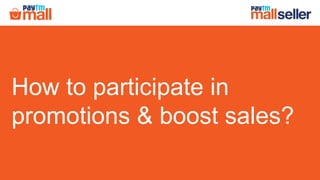
Participate in a promotion
- 1. How to participate in promotions & boost sales?
- 2. What is Growth Tab? Marketing fee and Payout Calculation How to participate in a promotion? How to modify the product list for an already participated promotion? How to check Opted –out products/promotion?
- 3. What is Growth Tab? Marketing fee and Payout Calculation How to participate in a promotion? How to modify the product list for an already participated promotion? How to check Opted –out products/promotion?
- 4. It is a new tab on your seller panel which has been specifically created to help you improve your sales What is Growth tab? Regular promotions for you to participate Participation will be open for a particular time window Short duration promotions Eligibility to be decided based on promotion criteria Marketing fee applicable only during promotion period Participate with all or select products Additional Marketing fee required to participate
- 5. How does it benefit you? Higher conversionsIncreased visibility With special sale banners Improves product ranking Pick & plan your participation Increase product turn-around time Empowers you With competitive pricing With higher cashback applied Improves overall product ranking Increases eligibility for future promotions Improves performance
- 6. What is Growth Tab? Marketing fee and Payout Calculation How to participate in a promotion? How to modify the product list for an already participated promotion? How to check Opted –out products/promotion?
- 7. What is marketing fee? Marketing fee is an additional commission charged by Paytm Mall to you, if you participate in a promotional campaign to improve your sales • This additional fee is used to provide extra cashback to customers and provide more visibility to your products on Paytm Mall • This fee will be applicable only on the PIDs with which you want to participate in a promotion • This additional fee will be charged for every successful order • Post campaign, all PID will auto move to pre-campaign commission
- 8. How your payout gets calculated? Selling price of the product 1000 Marketplace commission applied on your products @ 15% (assumed) - 150 Payment Gateway charges @2.7% - 27 Logistic charges (assumed) - 50 Marketing fee for the promotion @5% (assumed) - 50 Final Pay-out * 723 * * This is exclusive of applicable taxes Assume that the selling price of a product is 1000 : Let us now try to understand how it will impact your final payout along with the calculations behind it:
- 9. What is Growth Tab? Marketing fee and Payout Calculation How to participate in a promotion? How to modify the product list for an already participated promotion? How to check Opted –out products/promotion?
- 10. How to participate in a Promotion? It’s easy and can be done in 4 easy steps : Look for the details & decide to participate Agree to TnC and Participate Select on the product to participate with Check out the available promotions
- 11. Click on Growth Login to the Paytm Mall seller panel and follow these steps: Step-1. Check available promotions 1 2 Click on Available promotions Here you can see all running promotions 1 2
- 12. Step-2. Check the available promotion details Promotion’s start & end datei Deadline to participate in a promotion Discount offered to customers during the promotion period i iv ii iii Marketing fee for the promotion (this will in addition to MP commission + PG charges) ii iii iv To decide on your participation, check the details of the promotion : To initiate participation, click on I Am Interested 3 3
- 13. Step-3. Decide on products to participate with Once you click on I am Interested button, you will have two options to select the product list with which you want to participate. You can either participate with : If you want to participate for all of your eligible product, choose this option If you want to participate with limited products and select the products you want to upload, choose this option All eligible products Selected products
- 14. To download the list of eligible products for this promotion, click on Download eligible products 4 Step-3. Decide on products to participate with Check list of eligible products 4
- 15. Click here to download the file in your system 4 5 6 This is how the CSV file looks like which include Product ID 5 6 6 Step-3. Decide on products to participate with Check list of eligible products
- 16. Click here to participate with all the eligible products7 Then click on Participate Now i iv ii iii 8 87 To participate with all your eligible products, follow these steps : Step-3. Decide on products to participate with
- 17. Click on the check box to accept the terms and conditions [Read in detail about complete T&Cs in slide no. 21] 9 Then click on Confirm & Participate i iviii 7 To participate with all your eligible products, follow these steps : Step-4. Confirm to participate 10 9 10
- 18. Click on Upload product list Click here to download the sample file12 12 11 Fill in the PIDs in the sample file which you want to include in the promotion and save the file in .CSV format13 To participate with limited products, follow these steps : Step-5. Decide on products to participate with 13 11
- 19. Click on Browse and select the saved file 14 14 Step-5. Decide on products to participate with
- 20. You will be notified upon successful file upload and Participate Now button will appear. Click on Participate Now to confirm your participation 15 15 You will be notified upon successful file upload and Participate Now button will appear. Click on Participate Now to confirm your participation Step-5. Decide on products to participate with Note- Please ensure product’s selling price should be below or equal to Maximum suggested price [Read more in slide no. 24] and If it’s not then your products will not be uploaded. Details of such products can be downloaded from participated tab
- 21. 17 16 Step-6. Accept T&C and confirm participation 16 Click on the check box to accept the terms and conditions 17 You will now be prompted to accept Terms & conditions of the promotions. Product’s selling price can’t be changed during the promotion period. Market fee is over and above the regular dedications. Order cancellation of participated products may attract higher cancellation penalty. Participation in the promotion campaign will be subjected to eligibility. Paytm Mall reserves the right to disable/discontinue any promotion at any point of time, during or before the campaign period. General Terms & Conditions: Click on Confirm & Participate
- 22. Click on OK, you will be notified on participation and you can check the list of Successfully uploaded or Failed PIDs if any in Participated tab after 24 hours. A pop-up will appear, please read the status update thoroughly Step-7. Confirm to participate 18 Note- Failed PIDs sheet includes a list of all products which do not get uploaded as their current selling price is greater than the Maximum Opt-in price 18
- 23. Click on Participated How can you view the list of Failed PIDs uploaded? 20 Click here to download a list of Failed PIDs 19 To view the list of Failed product IDs, follow these steps: 19 20
- 24. Here’s the sample CSV file of Failed Opt-Ins having Selling price greater than Maximum suggested price View the list of products having a higher selling price than “Maximum suggested price” You will only be able to opt-in again if you reduce the price of products to the maximum calculated selling price provided by us “Maximum suggested price” will be pre-decided basis the price history of the product in last 30-90 days( which is prior to the date of campaign start date) For example: If campaign start date is 1st Jan and seller opt-in date is 5th Jan, price calculation will take into consideration from October, November and December. How can you view the list of Failed PIDs uploaded?
- 25. What is Growth Tab? Marketing fee and Payout Calculation How to participate in a promotion? How to modify the product list for an already participated promotion? How to check Opted –out products/promotion?
- 26. Click on Participated to check or modify list of products which you have opted for the promotion21 How to modify the product list? Follow these steps to modify the list of products in an already participated promotion: 2122 Here you can also check the status of your promotion Completed- Promotion is successfully completed and you can not modify the list of products now Running- Promotion is currenty running and the list of products can be modified 22
- 27. Follow these steps if you want to add/remove products from a promotion Click here to download a list of all selected products for this promotion23 24 How to modify the product list? Click on Add/Remove products24 23
- 28. Follow these steps to add more products to a promotion : Click on Add more products Click here to add all eligible products in case you had participated with limited products earlier26 25 27 25 26 Now Click on Participate Now27 How to modify the product list?
- 29. In case you want to add more products from eligible list of products, click Upload product list Now download the sample file29 29 30 Fill in the PIDs in the sample file which you want to include in the promotion and save the file in .CSV format. 30 28 28 How to modify the product list?
- 30. Click here to select the saved .csv file 31 31 How to modify the product list?
- 31. Now Click on Participate Now and accept T&C Your products will be added to the promotion 32 32 How to modify the product list?
- 32. Follow these steps to remove products from a promotion : 33 34 35 34 35 33 Click on Remove opted products To opt out all of your products, click on Opt out of all Now click on Opt Out Remove all products : How to modify the product list?
- 33. Click on Confirm Use this, only if you want to Opt of the promotion 36 36 How to modify the product list?
- 34. In case you want to remove limited products, click here to upload product list Click here to download the sample file38 37 37 38 Remove selected products : 39 Fill in the PIDs in the sample file which you want to remove from the promotion and save the file in .CSV format 39 How to modify the product list?
- 35. Click here to select the saved file40 40 Remove selected products : How to modify the product list?
- 36. Click on Opt Out41 41 How to modify the product list?
- 37. Click on Confirm, to acknowledge the changes42 42 How to modify the product list?
- 38. What is Growth Tab? Marketing fee and Payout Calculation How to participate in a promotion? How to modify the product list for an already participated promotion? How to check Opted –out products/promotion?
- 39. How to re-participate in an opted out promotion? Check Opted Out promotions/products details 43 44 Click on Opted Out To participate again in this promotion, click Reconsider44 43
- 40. Select the products which you want to include for this promotion ( with all or selected products, follow steps 7-13 for the same) 45 46 Click on Participate Now and accept T&C46 45 How to re-participate in an opted out promotion?
- 41. 14Thanks everyone! For any query, please raise a ticket using Seller Helpdesk tab on your seller panel.