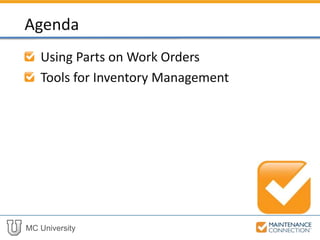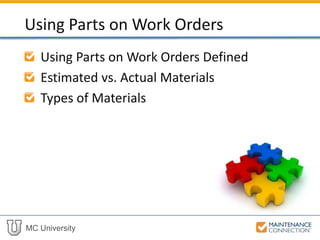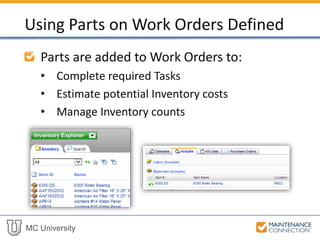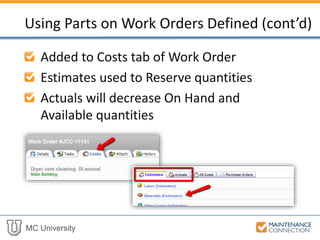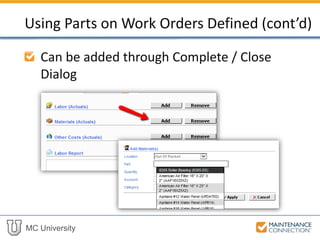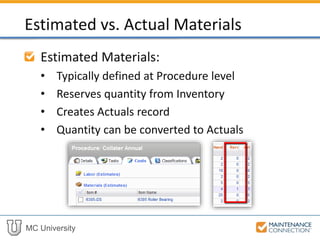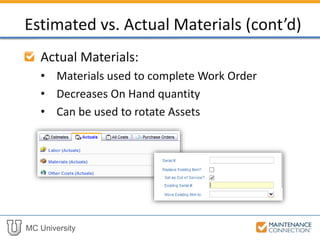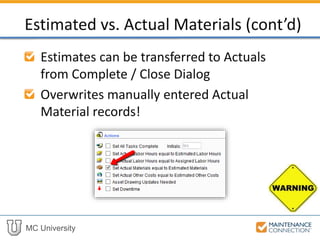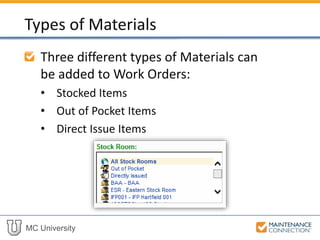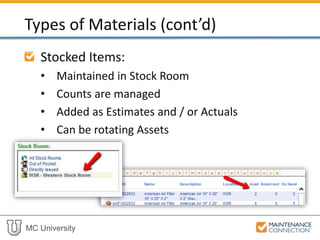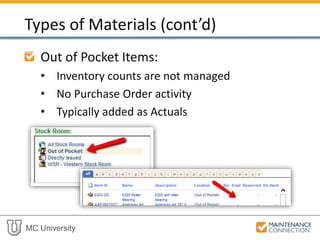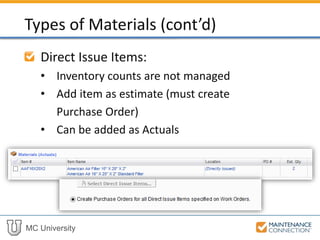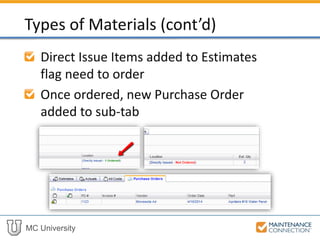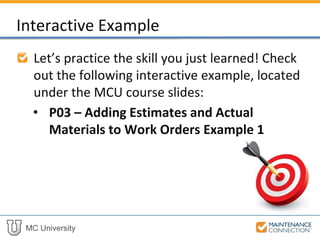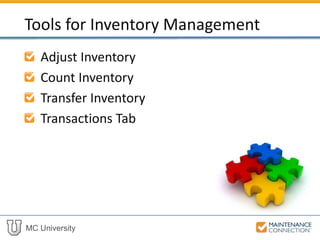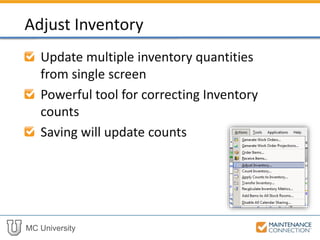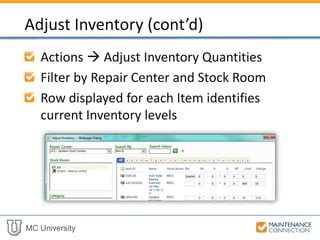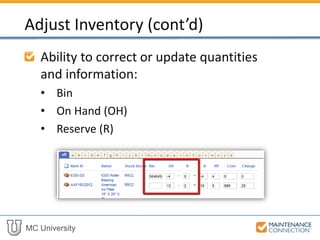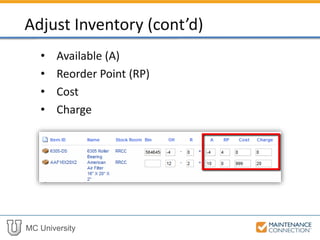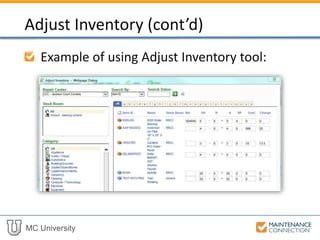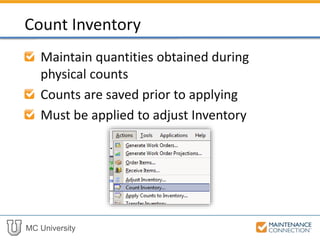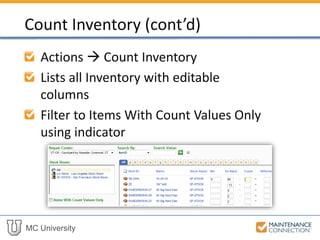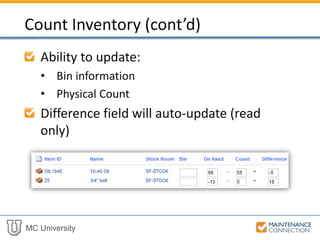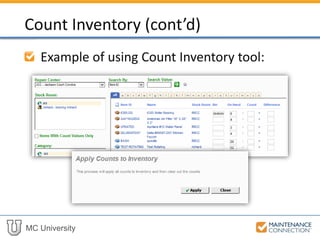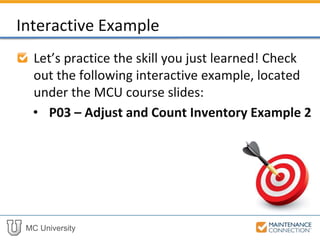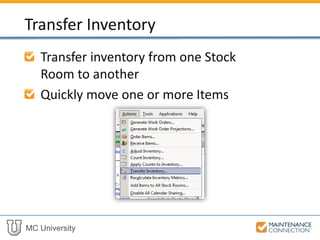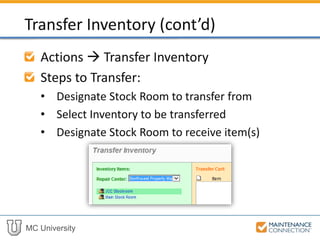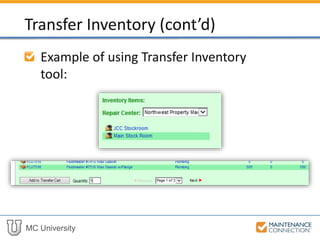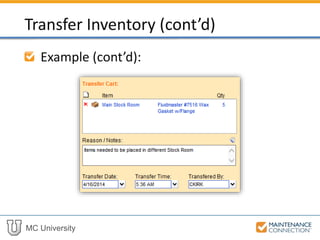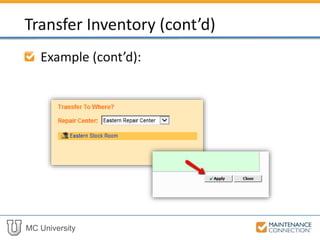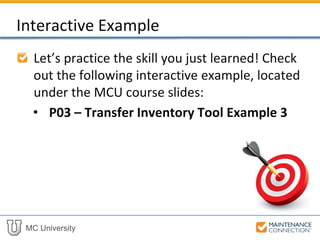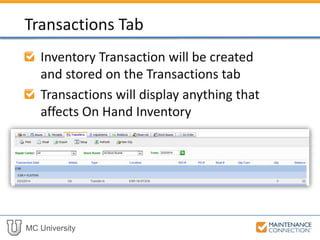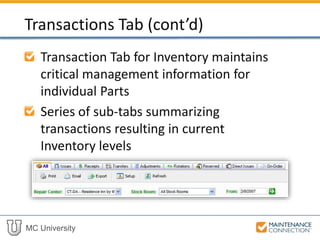The document discusses various tools for inventory management in MC University's inventory management system. It describes how estimated and actual parts can be added to work orders, and how this interacts with inventory counts. It also explains how the adjust inventory, count inventory, and transfer inventory tools can be used to update inventory quantities, count physical inventory, and move inventory between stock rooms. Notification rules are also discussed as a way to set up alerts about inventory counts.