PPP04 | Setting Up Assets and PM Schedules (MCUI)
•
0 likes•1,487 views
Setting Up Assets and PM Schedules (MCUI)
Report
Share
Report
Share
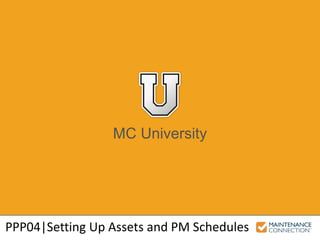
Recommended
PPP03 | Complex Preventative Maintenance Procedures (MCUI)

Complex Preventative Maintenance Procedures (MCUI)
PPP06 | PM Generation Methods and Work Order Projections (MCUI)

PM Generation Methods and Work Order Projections
R10 | Advanced Reporting - Report Setup and Summary Reports (MCUI)

Advanced Reporting - Report Setup and Summary Reports (MCUI)
A08 | Using Asset Meters and User Defined Fields (MCUI) 

Using Asset Meters and User Defined Fields (MCUI)
PPP05 | Creating Preventative Maintenance Schedules (MCUI)

Creating Preventative Maintenance Schedules (MCUI)
Recommended
PPP03 | Complex Preventative Maintenance Procedures (MCUI)

Complex Preventative Maintenance Procedures (MCUI)
PPP06 | PM Generation Methods and Work Order Projections (MCUI)

PM Generation Methods and Work Order Projections
R10 | Advanced Reporting - Report Setup and Summary Reports (MCUI)

Advanced Reporting - Report Setup and Summary Reports (MCUI)
A08 | Using Asset Meters and User Defined Fields (MCUI) 

Using Asset Meters and User Defined Fields (MCUI)
PPP05 | Creating Preventative Maintenance Schedules (MCUI)

Creating Preventative Maintenance Schedules (MCUI)
PPP07 - Projects and Project Plans (MCU)

This session discusses the ways that projects and project plans can be utilized and provides an example of how to generate a project plan.
A04 | Asset Best Practices and Configuration Tools (MCUI)

Asset Best Practices and Configuration Tools
PPP02 | Basic Preventive Maintenance Procedures (MCUI)

Basic Preventive Maintenance Procedures (MCUI)
R09 | Advanced Reporting - Custom Expressions and Criteria (MCUI)

Advanced Reporting - Custom Expressions and Criteria (MCUI)
R05 | Intermediate Reporting - Report Configuration (MCI)

Intermediate Reporting - Report Configuration (MCI)
PPP04 - Setting Up Assets and PM Schedules (MCU)

This session takes a look at how the assets tab functions and the fields and columns that can be selected when adding assets to a schedule.
More Related Content
What's hot
PPP07 - Projects and Project Plans (MCU)

This session discusses the ways that projects and project plans can be utilized and provides an example of how to generate a project plan.
A04 | Asset Best Practices and Configuration Tools (MCUI)

Asset Best Practices and Configuration Tools
PPP02 | Basic Preventive Maintenance Procedures (MCUI)

Basic Preventive Maintenance Procedures (MCUI)
R09 | Advanced Reporting - Custom Expressions and Criteria (MCUI)

Advanced Reporting - Custom Expressions and Criteria (MCUI)
R05 | Intermediate Reporting - Report Configuration (MCI)

Intermediate Reporting - Report Configuration (MCI)
What's hot (20)
R07 | Intermediate Reporting - Smart Reports (MCUI)

R07 | Intermediate Reporting - Smart Reports (MCUI)
A04 | Asset Best Practices and Configuration Tools (MCUI)

A04 | Asset Best Practices and Configuration Tools (MCUI)
PPP02 | Basic Preventive Maintenance Procedures (MCUI)

PPP02 | Basic Preventive Maintenance Procedures (MCUI)
A03 | Managing Assets Using Classifications (MCUI)

A03 | Managing Assets Using Classifications (MCUI)
R09 | Advanced Reporting - Custom Expressions and Criteria (MCUI)

R09 | Advanced Reporting - Custom Expressions and Criteria (MCUI)
SA07 | Rules Manager and Events Notifications (MCUI)

SA07 | Rules Manager and Events Notifications (MCUI)
R05 | Intermediate Reporting - Report Configuration (MCI)

R05 | Intermediate Reporting - Report Configuration (MCI)
Similar to PPP04 | Setting Up Assets and PM Schedules (MCUI)
PPP04 - Setting Up Assets and PM Schedules (MCU)

This session takes a look at how the assets tab functions and the fields and columns that can be selected when adding assets to a schedule.
PPP04 - Setting Up Assets and PM Schedules 

This session takes a look at how the assets tab functions and the fields and columns that can be selected when adding assets to a schedule.
A06 - Overview of Asset Specifications (MCU)

Explore the various ways to create asset specifications. Learn how to standardize and track all types of asset data including work order/asset relationships and reporting.
Ex03 | Work Order Management Through MC Express (MCUI)

Work Order Management Through MC Express (MCUI)
A04 - Asset Best Practices and Configuration Tools (MCU)

Learn the basics for various copy and paste methods, review the four asset configuration tools in MC, and see the benefits of asset preferences.
A07 - Best Practices for Asset Reporting (MCU)

Learn how asset data and setup affects reporting and see various reporting examples. Become a pro at asset reporting!
A05 - Managing Asset Life Cycles (MCU)

This session covers asset status changes throughout their lifecycle and gives users examples of the various stages including out-of-service, downtime, tracking movement, and work order history.
A08 - Using Asset Meters and User Defined Fields (MCU)

This session will show you how to define the type of unit that should be associated with each meter. Learn how these readings will affect dependent/child records, and track meter history.
W07 - Tracking Time and Costs on Work Orders (MCU)

Learn how to incorporate labor and materials into work orders including estimates and actuals, tools, and other costs and Tools.
A03 - Managing Assets Using Classifications (MCU)

Review best practices for asset classifications including hierarchies and creation methods, and review simple update processes.
PPP02 - Basic Preventive Maintenance Procedures (MCU)

Learn how to create simple procedures when generating preventive maintenance records. This session explores the basic tabs within the record.
A02 - Overview of Asset Details and Tabs (MCU)

This session covers the importance of using asset details including how to add images, use tabs and sub tabs effectively, and include attachments.
A02 - Overview of Asset Details and Tabs (MCU)

This session covers the importance of using asset details including how to add images, use tabs and sub tabs effectively, and include attachments.
PPP05 - Creating Preventive Maintenance Schedules 

Learn how to create preventive maintenance schedules and see examples of PMs with different procedure intervals, linking procedure tasks, and automation.
Similar to PPP04 | Setting Up Assets and PM Schedules (MCUI) (20)
Ex03 | Work Order Management Through MC Express (MCUI)

Ex03 | Work Order Management Through MC Express (MCUI)
A04 - Asset Best Practices and Configuration Tools (MCU)

A04 - Asset Best Practices and Configuration Tools (MCU)
A08 - Using Asset Meters and User Defined Fields (MCU)

A08 - Using Asset Meters and User Defined Fields (MCU)
W07 - Tracking Time and Costs on Work Orders (MCU)

W07 - Tracking Time and Costs on Work Orders (MCU)
PPP02 - Basic Preventive Maintenance Procedures (MCU)

PPP02 - Basic Preventive Maintenance Procedures (MCU)
More from Maintenance Connection
Three Easy Ways to Radically Improve Your Manufacturing Asset Management Process

Three Easy Ways to Radically Improve Your Manufacturing Asset Management ProcessMaintenance Connection
As consumer demands change and inventory levels fluctuate, inventory management within a facility is critical for staying ahead of the market—and competition. A CMMS platform that not only supports robust asset management, but also a fully integrated inventory module, has become a 'must-have' for high performing organizations looking to maximize profitability and efficiency in their day-to-day facility maintenance operations.3 inventory strategies to maximize your CMMS profitability

As consumer demands change and inventory levels fluctuate, inventory management within a facility is critical for staying ahead of the market—and competition. A CMMS platform that not only supports robust asset management, but also a fully integrated inventory module, has become a 'must-have' for high performing organizations looking to maximize profitability and efficiency in their day-to-day facility maintenance operations.
Join Adam O’Brien, Success Marketing Manager for Maintenance Connection, and Matt Sayler, Manager of Customer Success, as they examine 3 inventory strategies that you can deploy to maximize your CMMS return on investment!
3 Ways a Mobile CMMS Strategy Can Revolutionize Your Organization

In today’s age, organizations find themselves needing the ability to address planned and unplanned work with increasing speed and accuracy. With the advancements in technology in the last 10 years, the CMMS digital transformation is no longer a luxury, but a necessity, for high performing organizations that want to stay atop their asset management game!
Join Adam O’Brien, Success Marketing Manager for Maintenance Connection, as he examines 3 key ways, along with key strategies for easy implementation, that you can maximize mobility in your CMMS platform in no time!
Click here to watch the webinar in it's entirety: http://bit.ly/2gNY3bE
How Healthcare Maintenance Pros Can Improve Operations with Preventive Mainte...

How Healthcare Maintenance Pros Can Improve Operations with Preventive Mainte...Maintenance Connection
Discover how your hospital or healthcare facility can save money with preventive maintenance in our report. Manufacturers: What's next in the ever-evolving industry?

Manufacturing processes are continually evolving, and industry professionals are striving to stay relevant. Here's how manufacturers can modernize their processes and organization with preventive maintenance (PM).
R08 | Intermediate Reporting - Email Schedule and Reporting (MCUI)

Intermediate Reporting - Email Schedule and Reporting (MCUI)
R06 | Intermediate Reporting - Conditional Formatting (MCUI)

Intermediate Reporting - Conditional Formatting (MCUI)
R04 | Basics of Reporting - Report Setup Part 2 (MCUI)

Basics of Reporting - Report Setup Part 2 (MCUI)
R03 | Basics of Reporting - Report Setup Part 1 (MCUI)

Basics of Reporting - Report Setup Part 1 (MCUI)
More from Maintenance Connection (17)
Three Easy Ways to Radically Improve Your Manufacturing Asset Management Process

Three Easy Ways to Radically Improve Your Manufacturing Asset Management Process
3 inventory strategies to maximize your CMMS profitability

3 inventory strategies to maximize your CMMS profitability
3 Ways a Mobile CMMS Strategy Can Revolutionize Your Organization

3 Ways a Mobile CMMS Strategy Can Revolutionize Your Organization
How Healthcare Maintenance Pros Can Improve Operations with Preventive Mainte...

How Healthcare Maintenance Pros Can Improve Operations with Preventive Mainte...
Manufacturers: What's next in the ever-evolving industry?

Manufacturers: What's next in the ever-evolving industry?
V7.0-02 - System Administration with MC v7.0 (MCUIE)

V7.0-02 - System Administration with MC v7.0 (MCUIE)
W08 | Rules Manager Notifications and Alerts (MCUI)

W08 | Rules Manager Notifications and Alerts (MCUI)
SA02 | User and Password Management Techniques (MCUI)

SA02 | User and Password Management Techniques (MCUI)
R08 | Intermediate Reporting - Email Schedule and Reporting (MCUI)

R08 | Intermediate Reporting - Email Schedule and Reporting (MCUI)
R06 | Intermediate Reporting - Conditional Formatting (MCUI)

R06 | Intermediate Reporting - Conditional Formatting (MCUI)
R04 | Basics of Reporting - Report Setup Part 2 (MCUI)

R04 | Basics of Reporting - Report Setup Part 2 (MCUI)
R03 | Basics of Reporting - Report Setup Part 1 (MCUI)

R03 | Basics of Reporting - Report Setup Part 1 (MCUI)
Recently uploaded
2024 RoOUG Security model for the cloud.pptx

How we've evolved the MySQL server security model from a single DBA to the cloud.
Field Employee Tracking System| MiTrack App| Best Employee Tracking Solution|...

Field Employee Tracking System| MiTrack App| Best Employee Tracking Solution|...informapgpstrackings
Keep tabs on your field staff effortlessly with Informap Technology Centre LLC. Real-time tracking, task assignment, and smart features for efficient management. Request a live demo today!
For more details, visit us : https://informapuae.com/field-staff-tracking/Large Language Models and the End of Programming

Talk by Matt Welsh at Craft Conference 2024 on the impact that Large Language Models will have on the future of software development. In this talk, I discuss the ways in which LLMs will impact the software industry, from replacing human software developers with AI, to replacing conventional software with models that perform reasoning, computation, and problem-solving.
First Steps with Globus Compute Multi-User Endpoints

In this presentation we will share our experiences around getting started with the Globus Compute multi-user endpoint. Working with the Pharmacology group at the University of Auckland, we have previously written an application using Globus Compute that can offload computationally expensive steps in the researcher's workflows, which they wish to manage from their familiar Windows environments, onto the NeSI (New Zealand eScience Infrastructure) cluster. Some of the challenges we have encountered were that each researcher had to set up and manage their own single-user globus compute endpoint and that the workloads had varying resource requirements (CPUs, memory and wall time) between different runs. We hope that the multi-user endpoint will help to address these challenges and share an update on our progress here.
Dominate Social Media with TubeTrivia AI’s Addictive Quiz Videos.pdf

Dominate Social Media with TubeTrivia AI’s Addictive Quiz Videos
https://www.amb-review.com/tubetrivia-ai
Exclusive Features:
AI-Powered Questions,
Wide Range of Categories,
Adaptive Difficulty,
User-Friendly Interface,
Multiplayer Mode,
Regular Updates.
#TubeTriviaAI
#QuizVideoMagic
#ViralQuizVideos
#AIQuizGenerator
#EngageExciteExplode
#MarketingRevolution
#BoostYourTraffic
#SocialMediaSuccess
#AIContentCreation
#UnlimitedTraffic
AI Pilot Review: The World’s First Virtual Assistant Marketing Suite

AI Pilot Review: The World’s First Virtual Assistant Marketing Suite
👉👉 Click Here To Get More Info 👇👇
https://sumonreview.com/ai-pilot-review/
AI Pilot Review: Key Features
✅Deploy AI expert bots in Any Niche With Just A Click
✅With one keyword, generate complete funnels, websites, landing pages, and more.
✅More than 85 AI features are included in the AI pilot.
✅No setup or configuration; use your voice (like Siri) to do whatever you want.
✅You Can Use AI Pilot To Create your version of AI Pilot And Charge People For It…
✅ZERO Manual Work With AI Pilot. Never write, Design, Or Code Again.
✅ZERO Limits On Features Or Usages
✅Use Our AI-powered Traffic To Get Hundreds Of Customers
✅No Complicated Setup: Get Up And Running In 2 Minutes
✅99.99% Up-Time Guaranteed
✅30 Days Money-Back Guarantee
✅ZERO Upfront Cost
See My Other Reviews Article:
(1) TubeTrivia AI Review: https://sumonreview.com/tubetrivia-ai-review
(2) SocioWave Review: https://sumonreview.com/sociowave-review
(3) AI Partner & Profit Review: https://sumonreview.com/ai-partner-profit-review
(4) AI Ebook Suite Review: https://sumonreview.com/ai-ebook-suite-review
Enhancing Research Orchestration Capabilities at ORNL.pdf

Cross-facility research orchestration comes with ever-changing constraints regarding the availability and suitability of various compute and data resources. In short, a flexible data and processing fabric is needed to enable the dynamic redirection of data and compute tasks throughout the lifecycle of an experiment. In this talk, we illustrate how we easily leveraged Globus services to instrument the ACE research testbed at the Oak Ridge Leadership Computing Facility with flexible data and task orchestration capabilities.
Using IESVE for Room Loads Analysis - Australia & New Zealand

Roger Cladingboel showcases how IESVE can be used to undertake heating and cooling loads.
Globus Compute Introduction - GlobusWorld 2024

We describe the deployment and use of Globus Compute for remote computation. This content is aimed at researchers who wish to compute on remote resources using a unified programming interface, as well as system administrators who will deploy and operate Globus Compute services on their research computing infrastructure.
Lecture 1 Introduction to games development

Software engineering
Game Development
unity Game Development
How to Position Your Globus Data Portal for Success Ten Good Practices

Science gateways allow science and engineering communities to access shared data, software, computing services, and instruments. Science gateways have gained a lot of traction in the last twenty years, as evidenced by projects such as the Science Gateways Community Institute (SGCI) and the Center of Excellence on Science Gateways (SGX3) in the US, The Australian Research Data Commons (ARDC) and its platforms in Australia, and the projects around Virtual Research Environments in Europe. A few mature frameworks have evolved with their different strengths and foci and have been taken up by a larger community such as the Globus Data Portal, Hubzero, Tapis, and Galaxy. However, even when gateways are built on successful frameworks, they continue to face the challenges of ongoing maintenance costs and how to meet the ever-expanding needs of the community they serve with enhanced features. It is not uncommon that gateways with compelling use cases are nonetheless unable to get past the prototype phase and become a full production service, or if they do, they don't survive more than a couple of years. While there is no guaranteed pathway to success, it seems likely that for any gateway there is a need for a strong community and/or solid funding streams to create and sustain its success. With over twenty years of examples to draw from, this presentation goes into detail for ten factors common to successful and enduring gateways that effectively serve as best practices for any new or developing gateway.
A Comprehensive Look at Generative AI in Retail App Testing.pdf

Traditional software testing methods are being challenged in retail, where customer expectations and technological advancements continually shape the landscape. Enter generative AI—a transformative subset of artificial intelligence technologies poised to revolutionize software testing.
Webinar: Salesforce Document Management 2.0 - Smarter, Faster, Better

Check out the webinar slides to learn more about how XfilesPro transforms Salesforce document management by leveraging its world-class applications. For more details, please connect with sales@xfilespro.com
If you want to watch the on-demand webinar, please click here: https://www.xfilespro.com/webinars/salesforce-document-management-2-0-smarter-faster-better/
OpenFOAM solver for Helmholtz equation, helmholtzFoam / helmholtzBubbleFoam

In this slide, we show the simulation example and the way to compile this solver.
In this solver, the Helmholtz equation can be solved by helmholtzFoam. Also, the Helmholtz equation with uniformly dispersed bubbles can be simulated by helmholtzBubbleFoam.
Corporate Management | Session 3 of 3 | Tendenci AMS

Corporate Management | Session 3 of 3 | Tendenci AMSTendenci - The Open Source AMS (Association Management Software)
Experience our free, in-depth three-part Tendenci Platform Corporate Membership Management workshop series! In Session 1 on May 14th, 2024, we began with an Introduction and Setup, mastering the configuration of your Corporate Membership Module settings to establish membership types, applications, and more. Then, on May 16th, 2024, in Session 2, we focused on binding individual members to a Corporate Membership and Corporate Reps, teaching you how to add individual members and assign Corporate Representatives to manage dues, renewals, and associated members. Finally, on May 28th, 2024, in Session 3, we covered questions and concerns, addressing any queries or issues you may have.
For more Tendenci AMS events, check out www.tendenci.com/eventsBeyond Event Sourcing - Embracing CRUD for Wix Platform - Java.IL

In software engineering, the right architecture is essential for robust, scalable platforms. Wix has undergone a pivotal shift from event sourcing to a CRUD-based model for its microservices. This talk will chart the course of this pivotal journey.
Event sourcing, which records state changes as immutable events, provided robust auditing and "time travel" debugging for Wix Stores' microservices. Despite its benefits, the complexity it introduced in state management slowed development. Wix responded by adopting a simpler, unified CRUD model. This talk will explore the challenges of event sourcing and the advantages of Wix's new "CRUD on steroids" approach, which streamlines API integration and domain event management while preserving data integrity and system resilience.
Participants will gain valuable insights into Wix's strategies for ensuring atomicity in database updates and event production, as well as caching, materialization, and performance optimization techniques within a distributed system.
Join us to discover how Wix has mastered the art of balancing simplicity and extensibility, and learn how the re-adoption of the modest CRUD has turbocharged their development velocity, resilience, and scalability in a high-growth environment.
Developing Distributed High-performance Computing Capabilities of an Open Sci...

COVID-19 had an unprecedented impact on scientific collaboration. The pandemic and its broad response from the scientific community has forged new relationships among public health practitioners, mathematical modelers, and scientific computing specialists, while revealing critical gaps in exploiting advanced computing systems to support urgent decision making. Informed by our team’s work in applying high-performance computing in support of public health decision makers during the COVID-19 pandemic, we present how Globus technologies are enabling the development of an open science platform for robust epidemic analysis, with the goal of collaborative, secure, distributed, on-demand, and fast time-to-solution analyses to support public health.
Innovating Inference - Remote Triggering of Large Language Models on HPC Clus...

Large Language Models (LLMs) are currently the center of attention in the tech world, particularly for their potential to advance research. In this presentation, we'll explore a straightforward and effective method for quickly initiating inference runs on supercomputers using the vLLM tool with Globus Compute, specifically on the Polaris system at ALCF. We'll begin by briefly discussing the popularity and applications of LLMs in various fields. Following this, we will introduce the vLLM tool, and explain how it integrates with Globus Compute to efficiently manage LLM operations on Polaris. Attendees will learn the practical aspects of setting up and remotely triggering LLMs from local machines, focusing on ease of use and efficiency. This talk is ideal for researchers and practitioners looking to leverage the power of LLMs in their work, offering a clear guide to harnessing supercomputing resources for quick and effective LLM inference.
Paketo Buildpacks : la meilleure façon de construire des images OCI? DevopsDa...

Les Buildpacks existent depuis plus de 10 ans ! D’abord, ils étaient utilisés pour détecter et construire une application avant de la déployer sur certains PaaS. Ensuite, nous avons pu créer des images Docker (OCI) avec leur dernière génération, les Cloud Native Buildpacks (CNCF en incubation). Sont-ils une bonne alternative au Dockerfile ? Que sont les buildpacks Paketo ? Quelles communautés les soutiennent et comment ?
Venez le découvrir lors de cette session ignite
Recently uploaded (20)
Field Employee Tracking System| MiTrack App| Best Employee Tracking Solution|...

Field Employee Tracking System| MiTrack App| Best Employee Tracking Solution|...
First Steps with Globus Compute Multi-User Endpoints

First Steps with Globus Compute Multi-User Endpoints
Dominate Social Media with TubeTrivia AI’s Addictive Quiz Videos.pdf

Dominate Social Media with TubeTrivia AI’s Addictive Quiz Videos.pdf
AI Pilot Review: The World’s First Virtual Assistant Marketing Suite

AI Pilot Review: The World’s First Virtual Assistant Marketing Suite
Enhancing Research Orchestration Capabilities at ORNL.pdf

Enhancing Research Orchestration Capabilities at ORNL.pdf
Using IESVE for Room Loads Analysis - Australia & New Zealand

Using IESVE for Room Loads Analysis - Australia & New Zealand
How to Position Your Globus Data Portal for Success Ten Good Practices

How to Position Your Globus Data Portal for Success Ten Good Practices
A Comprehensive Look at Generative AI in Retail App Testing.pdf

A Comprehensive Look at Generative AI in Retail App Testing.pdf
Webinar: Salesforce Document Management 2.0 - Smarter, Faster, Better

Webinar: Salesforce Document Management 2.0 - Smarter, Faster, Better
OpenFOAM solver for Helmholtz equation, helmholtzFoam / helmholtzBubbleFoam

OpenFOAM solver for Helmholtz equation, helmholtzFoam / helmholtzBubbleFoam
Corporate Management | Session 3 of 3 | Tendenci AMS

Corporate Management | Session 3 of 3 | Tendenci AMS
Beyond Event Sourcing - Embracing CRUD for Wix Platform - Java.IL

Beyond Event Sourcing - Embracing CRUD for Wix Platform - Java.IL
Developing Distributed High-performance Computing Capabilities of an Open Sci...

Developing Distributed High-performance Computing Capabilities of an Open Sci...
Innovating Inference - Remote Triggering of Large Language Models on HPC Clus...

Innovating Inference - Remote Triggering of Large Language Models on HPC Clus...
Paketo Buildpacks : la meilleure façon de construire des images OCI? DevopsDa...

Paketo Buildpacks : la meilleure façon de construire des images OCI? DevopsDa...
PPP04 | Setting Up Assets and PM Schedules (MCUI)
- 1. MC University PPP04|Setting Up Assets and PM Schedules
- 2. MC University Agenda PM Assets Tab Fields and Columns Adding Assets to PM Schedules
- 3. MC University PM Assets Tab PM Assets Tab Overview Repair Center Filter Use Asset Defaults Header Action Bar
- 4. MC University Assets Tab Overview Lists Assets / Locations for PM schedule Assets will be used to generate Work Orders Each Asset has its own Next Scheduled date and Next Procedure
- 5. MC University Repair Center Filter Filters displayed Assets by Repair Center Repair Center specified on PM Asset record
- 6. MC University Use Asset Defaults Control designates fields from Asset module that should be used during generation If selected, the following options will appear to choose from:
- 7. MC University Use Asset Defaults (cont’d) If Indicator is not checked: • PM Asset is independent from Asset record • Generation uses PM Asset attributes • Generated Work Order can have different attribute than Asset module • No hunting up the Asset tree
- 8. MC University Use Asset Defaults (cont’d) If Indicator is checked: • Generation uses Asset attributes • Generated Work Order will have same attribute as Asset module • Will hunt up the tree to find a value
- 9. MC University Header Action Bar Add… Asset to schedule: • Locate Asset using Asset Lookup • Use Asset / Location Popup for organizational attributes
- 10. MC University Header Action Bar (cont’d) Update… button: • Update same information on multiple Assets • Fields that are left blank are not affected
- 11. MC University Header Action Bar (cont’d) Remove… Assets from schedule: • Select single or multiple Assets and remove from PM schedule
- 12. MC University Interactive Example 1 Let’s practice the skill you just learned! Check out the following interactive example, located under the MCU course slides: • PPP04 – RC Filter, Asset Defaults, and Header Action Bar
- 13. MC University Fields and Columns Selection Box Name Parent Location Route Order Next Scheduled Next Procedure Enabled?
- 14. MC University Selection Box Select one or more Assets from list to update or remove Provides revert control capability
- 15. MC University Name Name and ID of designated Asset displayed Work Order generation information Asset In-Service and PM Schedule Disabled notification
- 16. MC University Parent Location Shows the location of the Asset Lists all Location Type Parent Assets
- 17. MC University Route Order Determines the order of the Asset for: • Work Order generation • Print order when printing
- 18. MC University Next Scheduled Displays the Next Scheduled Date or Next Scheduled Meter interval • Date change if based on Work Order completion
- 19. MC University Next Procedure Displays next scheduled procedure to be performed for Asset • Helpful with multiple scheduled procedures
- 20. MC University Enabled? Indicates if schedule for individual Asset is enabled or disabled
- 21. MC University Interactive Example 2 Let’s practice the skill you just learned! Check out the following interactive example, located under the MCU course slides: • PPP04 – Remove Asset from Schedule, Understanding PM Asset Column Data
- 22. MC University Adding Assets to PM Schedules Adding Assets Overview Asset / Location Module Lookup Asset / Location Popup
- 23. MC University Adding Assets Overview Enabled Assets added to Assets tab will have Work Orders generated Linked Assets added to Procedures tab are also associated to the PM Schedule
- 24. MC University Asset / Location Module Lookup Add… button opens Asset / Location Module Lookup Use controls to find Asset(s) to be added
- 25. MC University Asset / Location Module Lookup (cont’d) Example of adding Assets to PM:
- 26. MC University Asset / Location Popup Displays information to determine next scheduled maintenance: • Route Order • Last Generated and Last Completed
- 27. MC University Asset / Location Popup (cont’d) • Meter Intervals • Occurrence Counter and Next Scheduled Interval Counter
- 28. MC University Asset / Location Popup (cont’d) Example of Last Generated and Last Completed date:
- 29. MC University Asset / Location Popup (cont’d) Displays organizational attributes: • Repair Center, stock room, and tool room • Shift
- 30. MC University Asset / Location Popup (cont’d) • Supervisor • Shop, department, account, etc. • Enabled?
- 31. MC University Asset / Location Popup (cont’d) Example of field values retrieved from Asset:
- 32. MC University Interactive Example 3 Let’s practice the skill you just learned! Check out the following interactive example, located under the MCU course slides: • PPP04 – Adding an Asset to a PM Schedule
