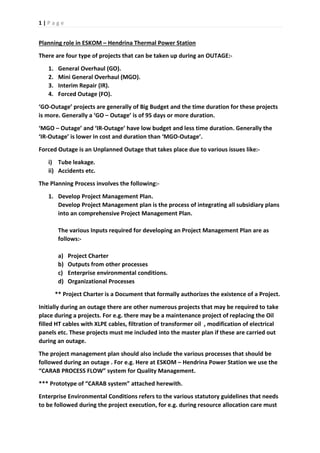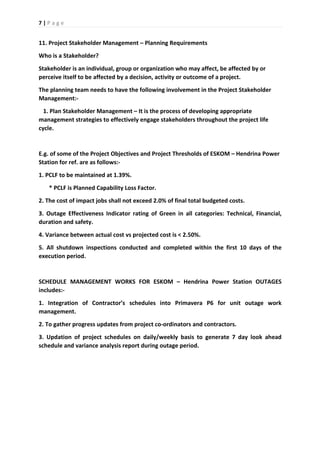The document provides guidelines for planning outages at the Eskom Hendrina Power Station. It describes the four types of outages that can occur: general overhaul, mini general overhaul, interim repair, and forced outage. The planning process involves developing a project management plan, determining project requirements for scope, schedule, cost, quality, communication, risk, procurement, and stakeholder management. It also describes collecting contractor work schedules, integrating them into the Primavera P6 software, and updating project schedules on a daily/weekly basis during outages. Cleaning up non-standard data when importing schedules between different Primavera software versions is also outlined.