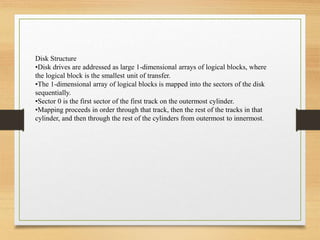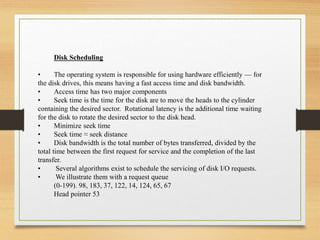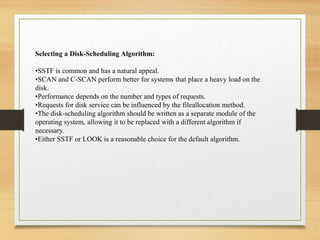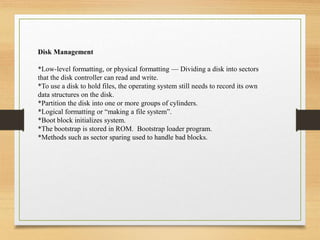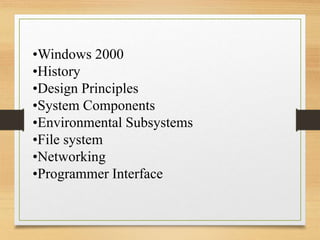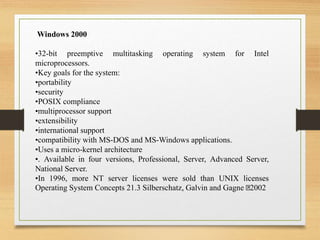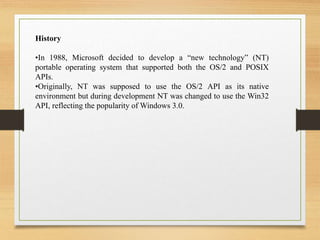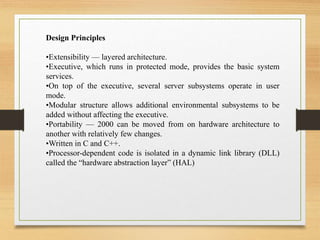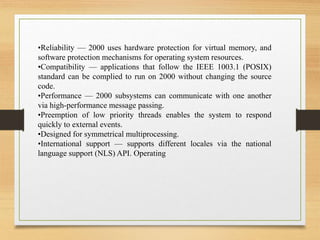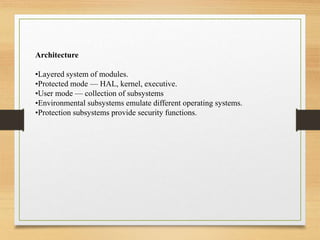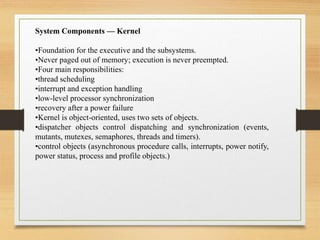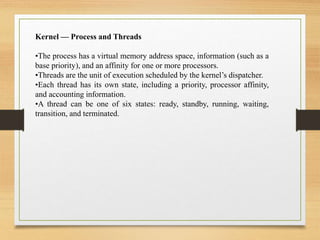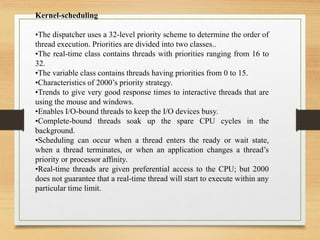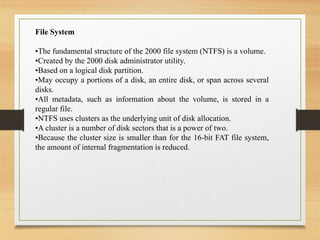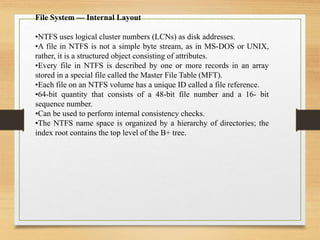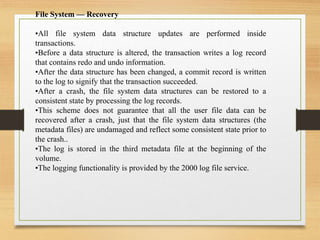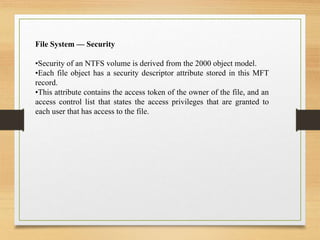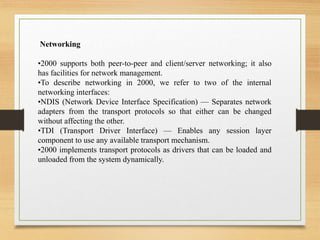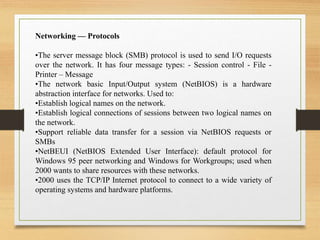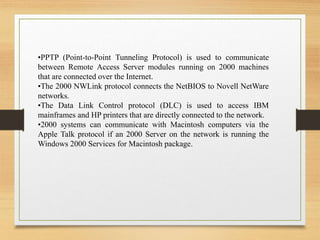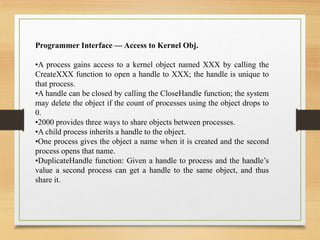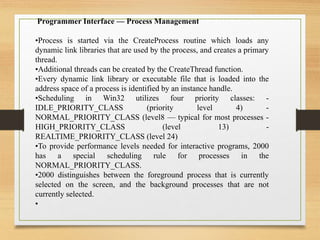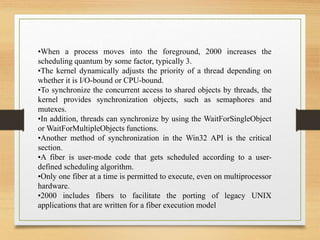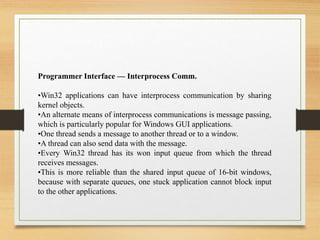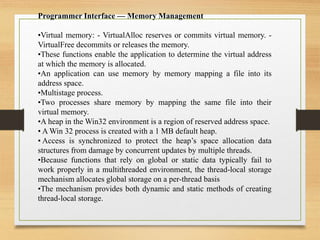This document summarizes key concepts related to I/O structure in operating systems, including disk structure, disk scheduling, disk management, and swap-space management. It discusses how disks are logically addressed and mapped to physical sectors. It also describes different disk scheduling algorithms like SSTF, SCAN, C-SCAN and factors that influence algorithm selection. The document outlines the processes involved in low-level formatting, logical formatting, and handling bad blocks. It concludes with an overview of swap-space management in various operating systems.