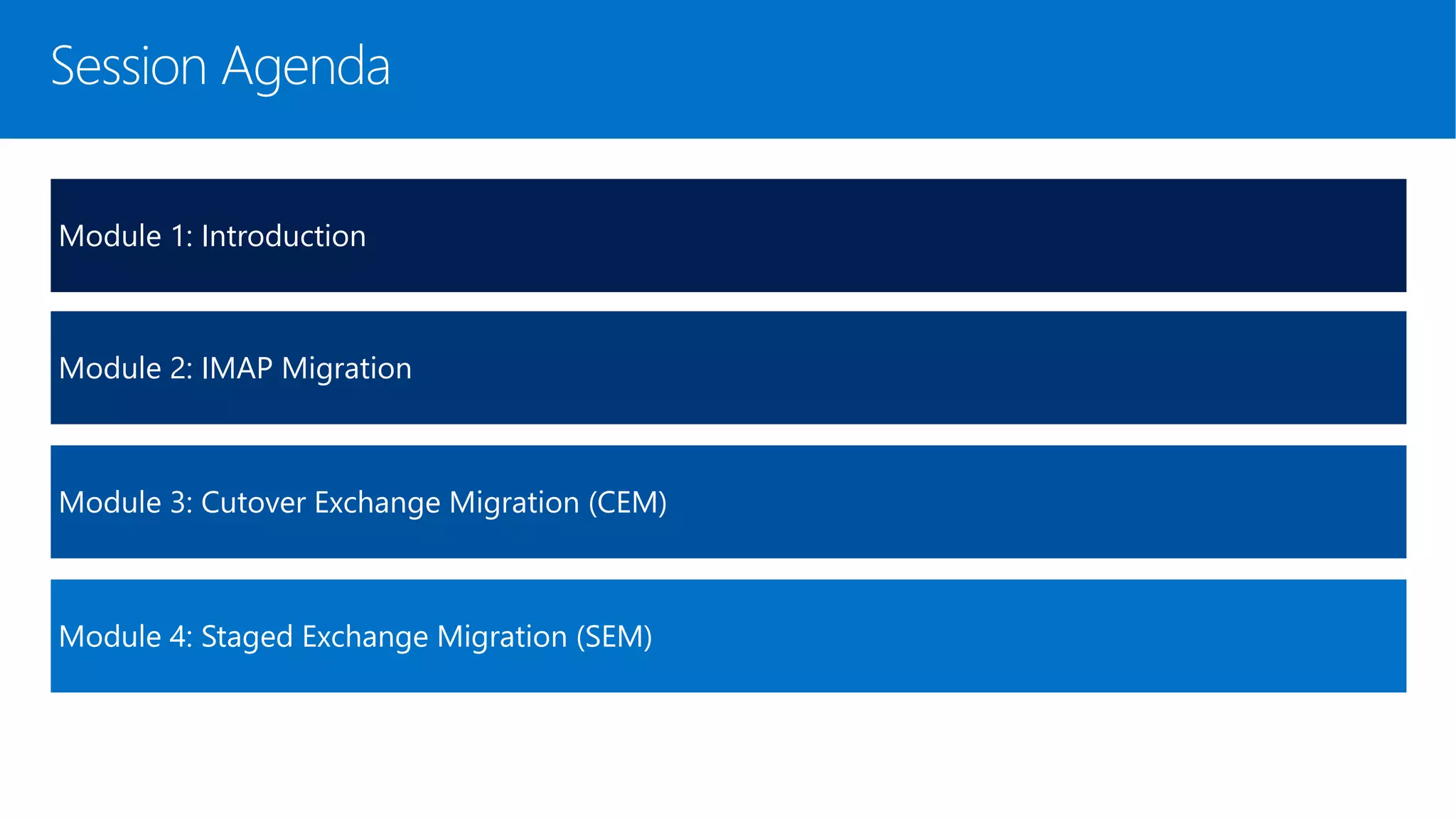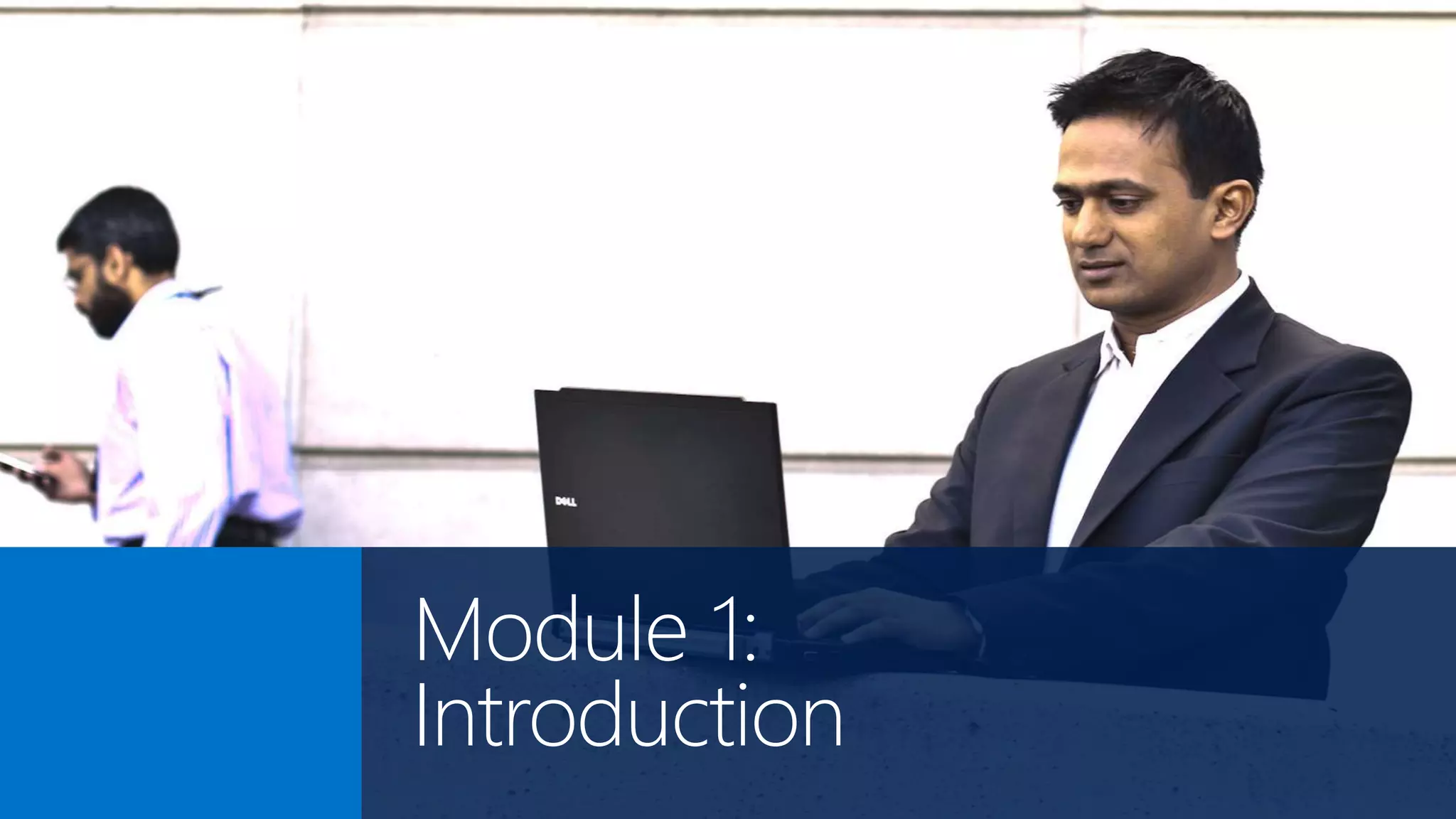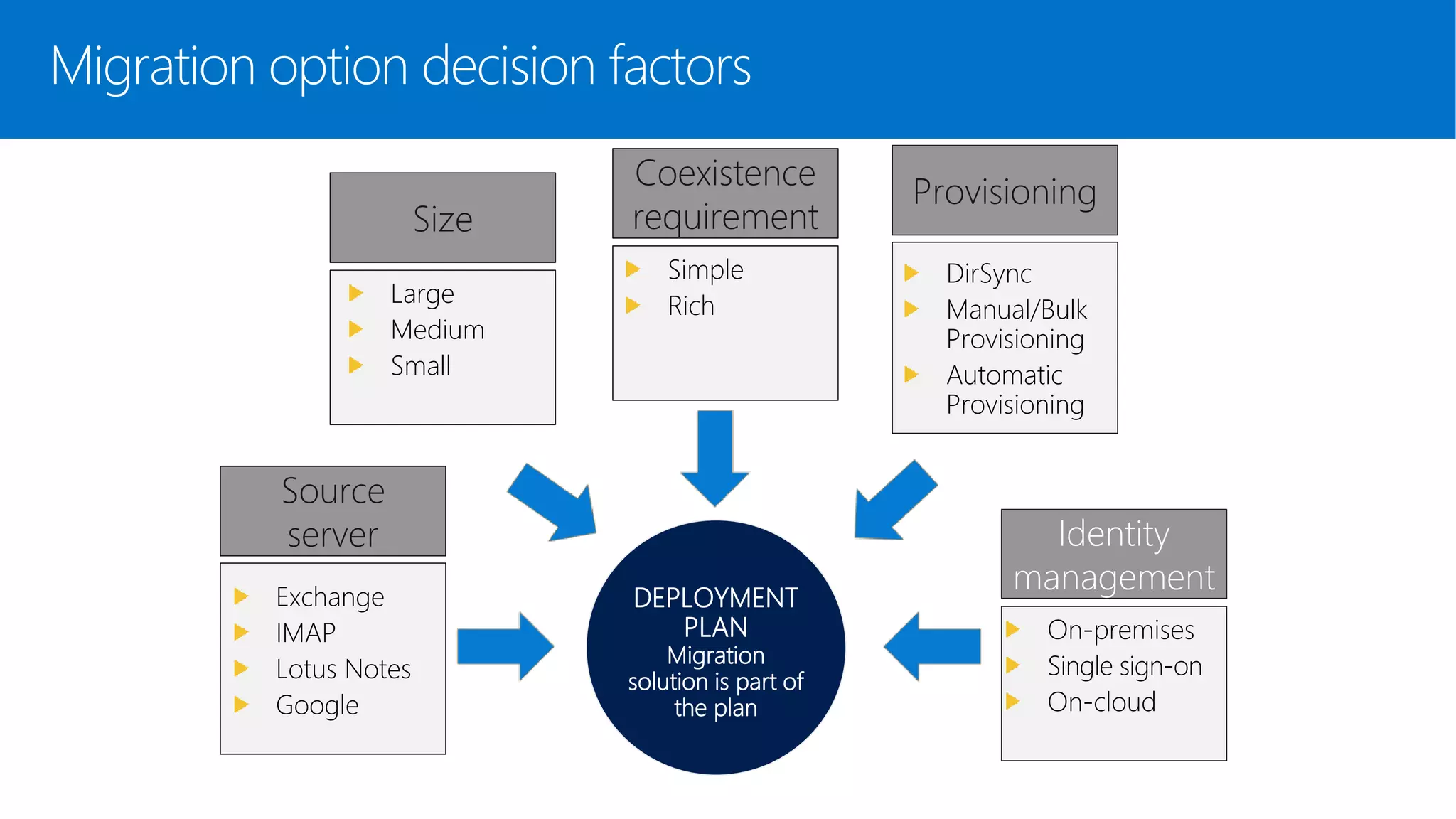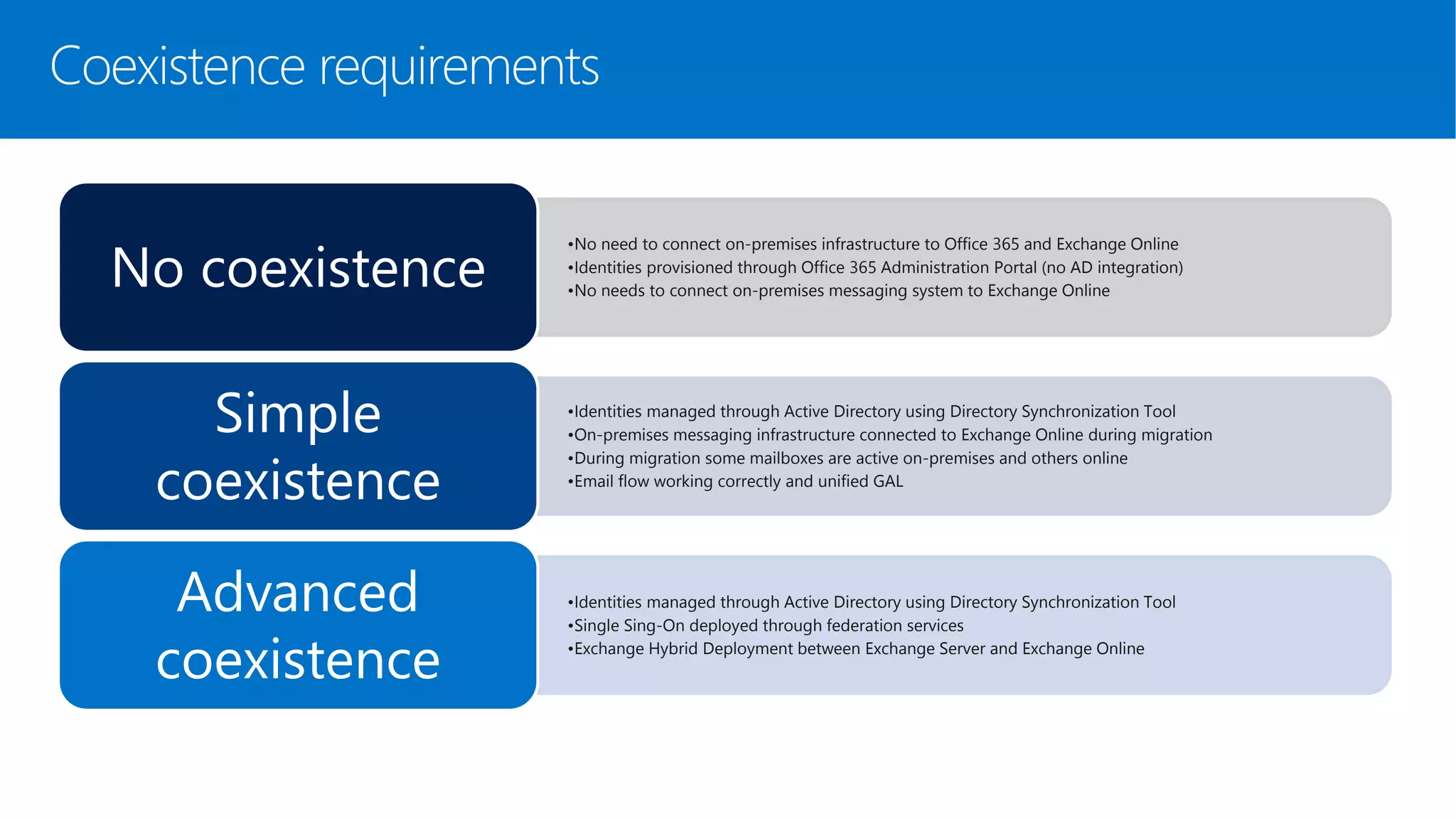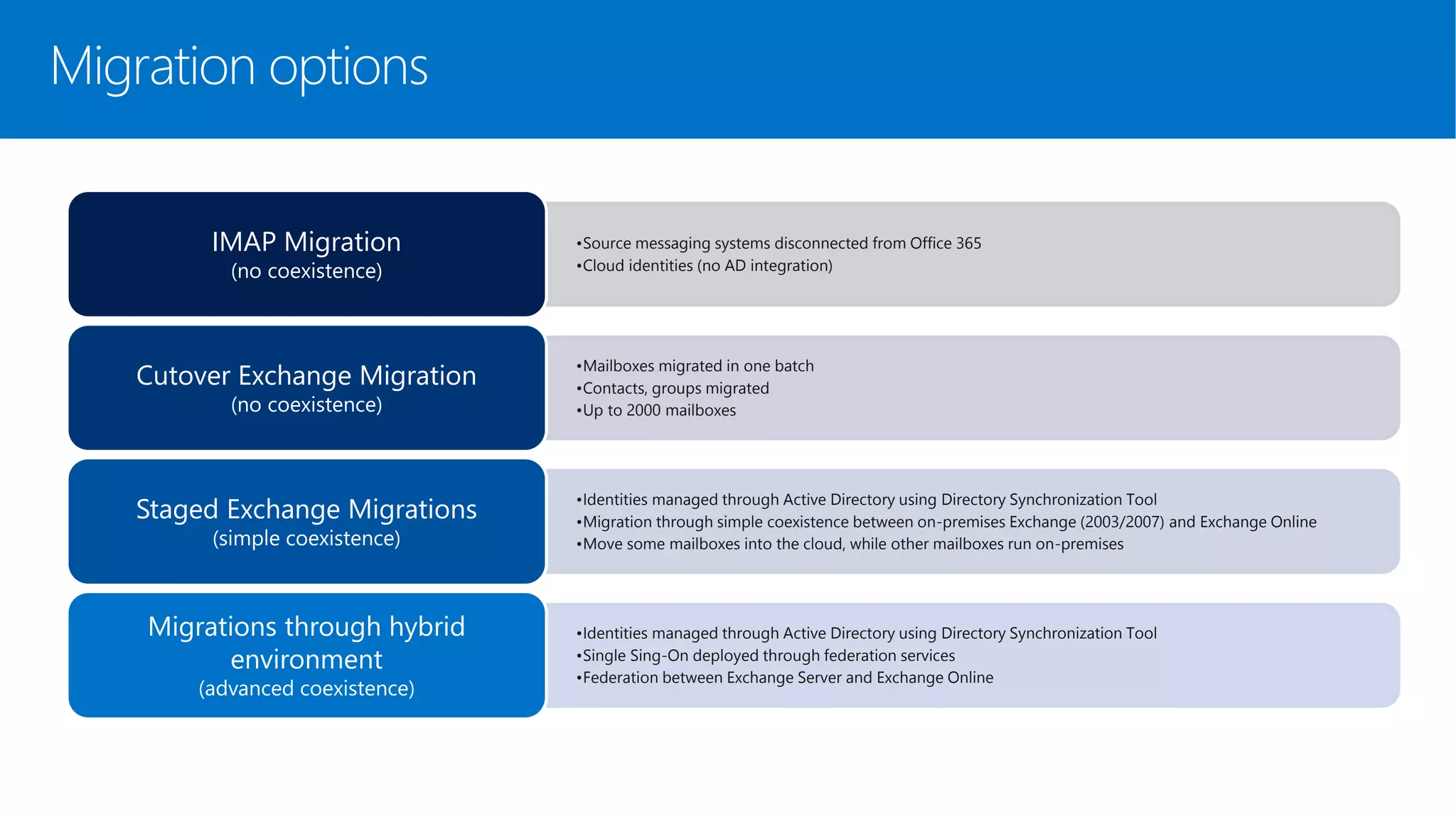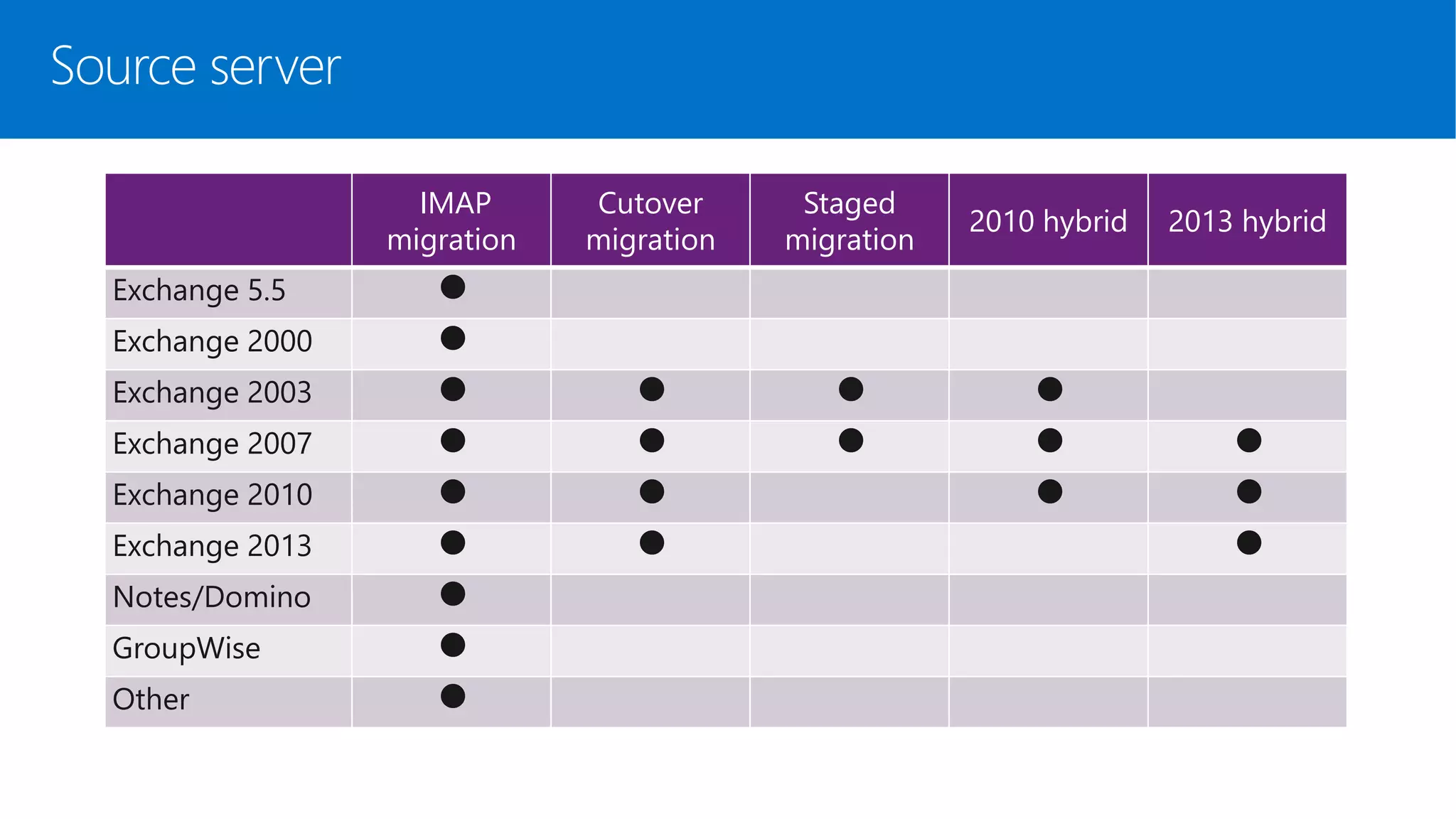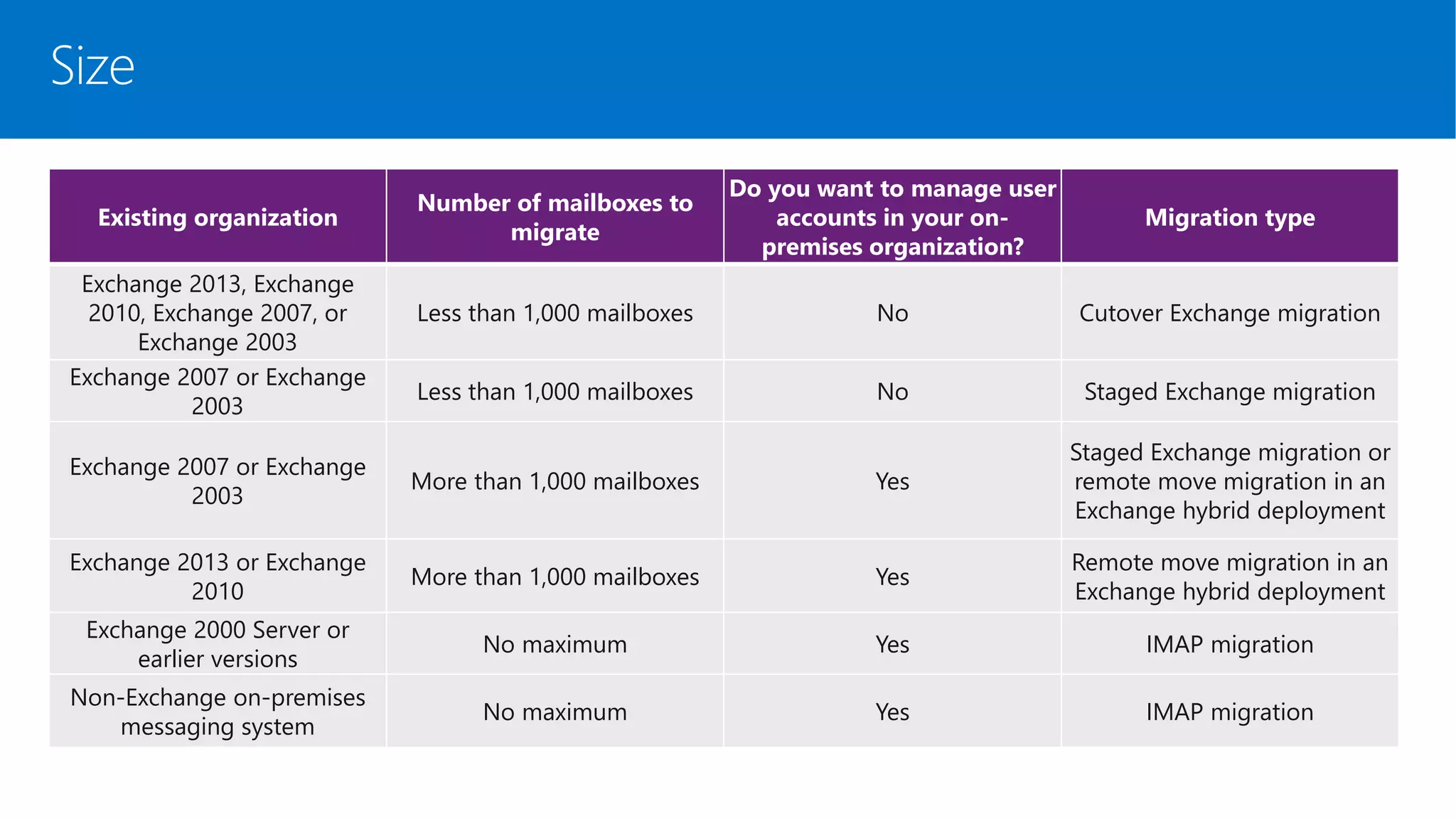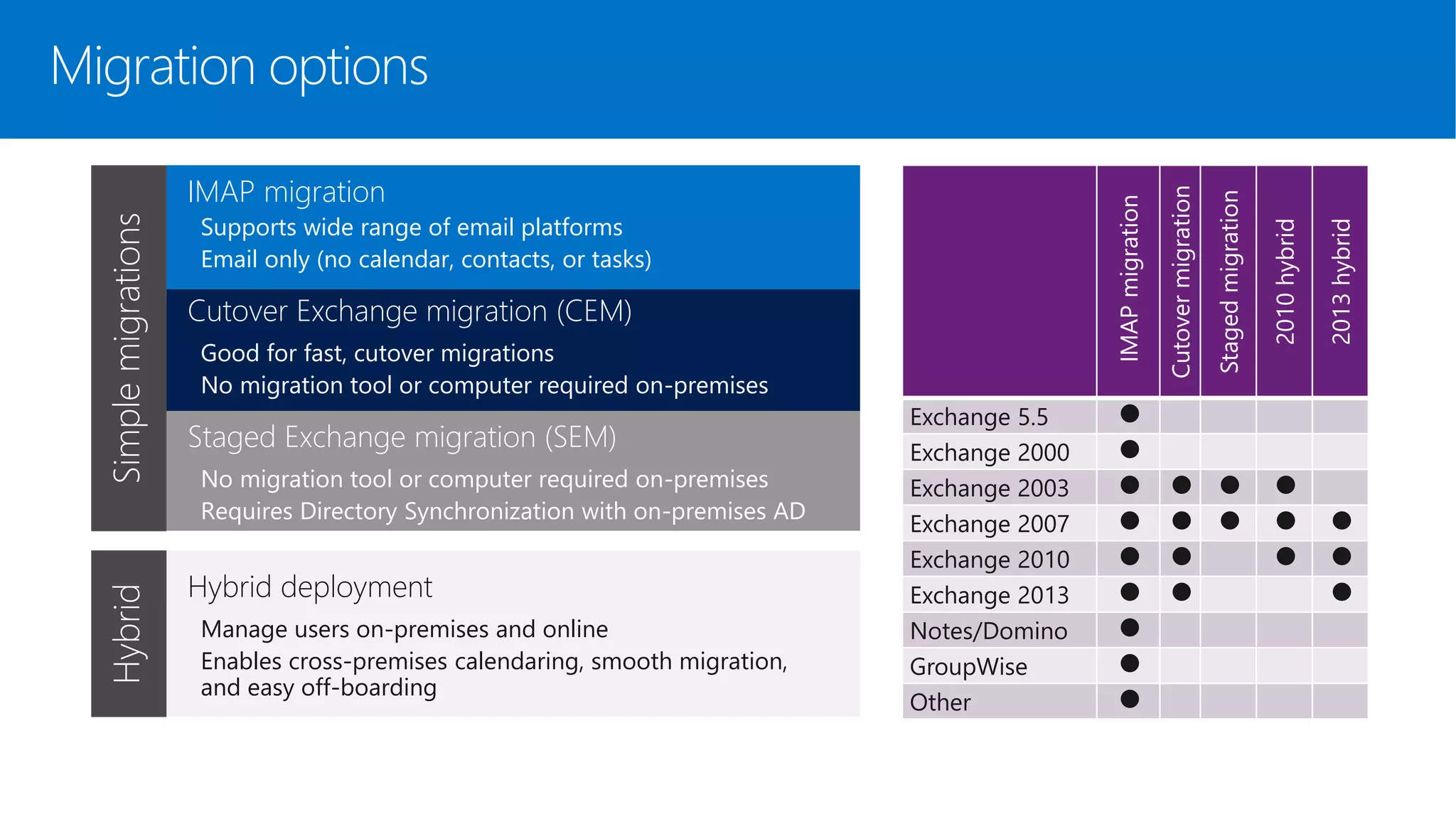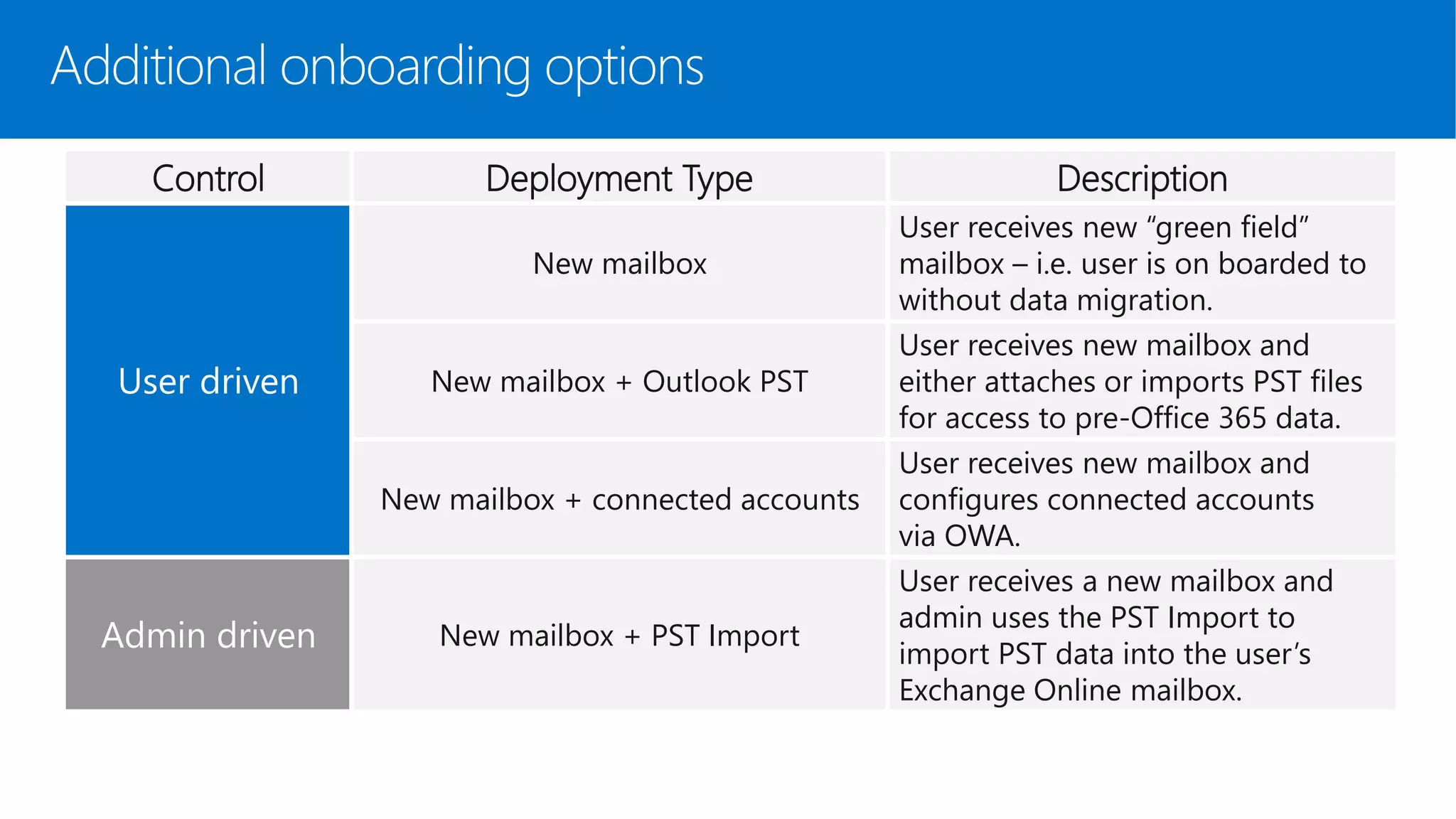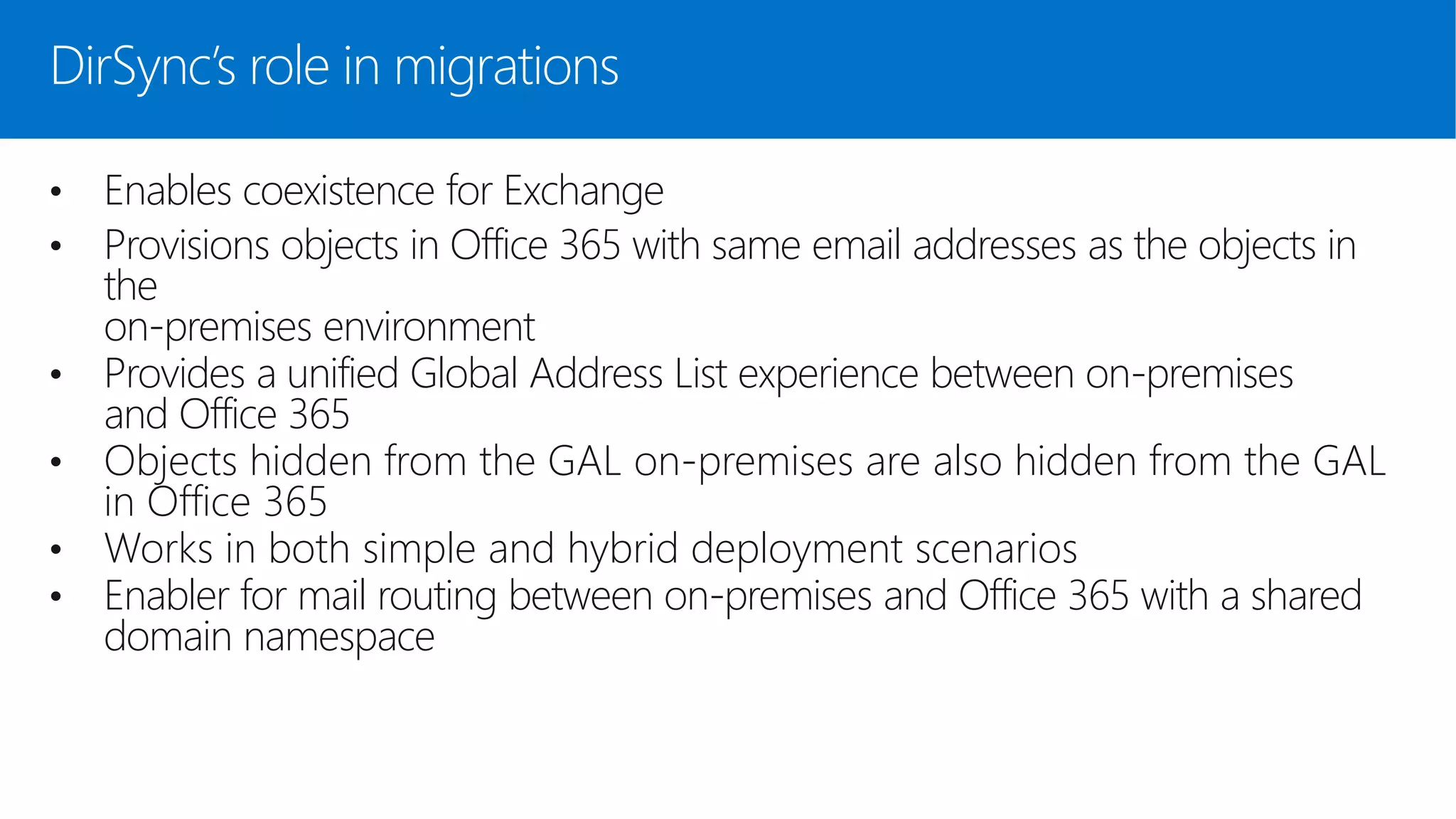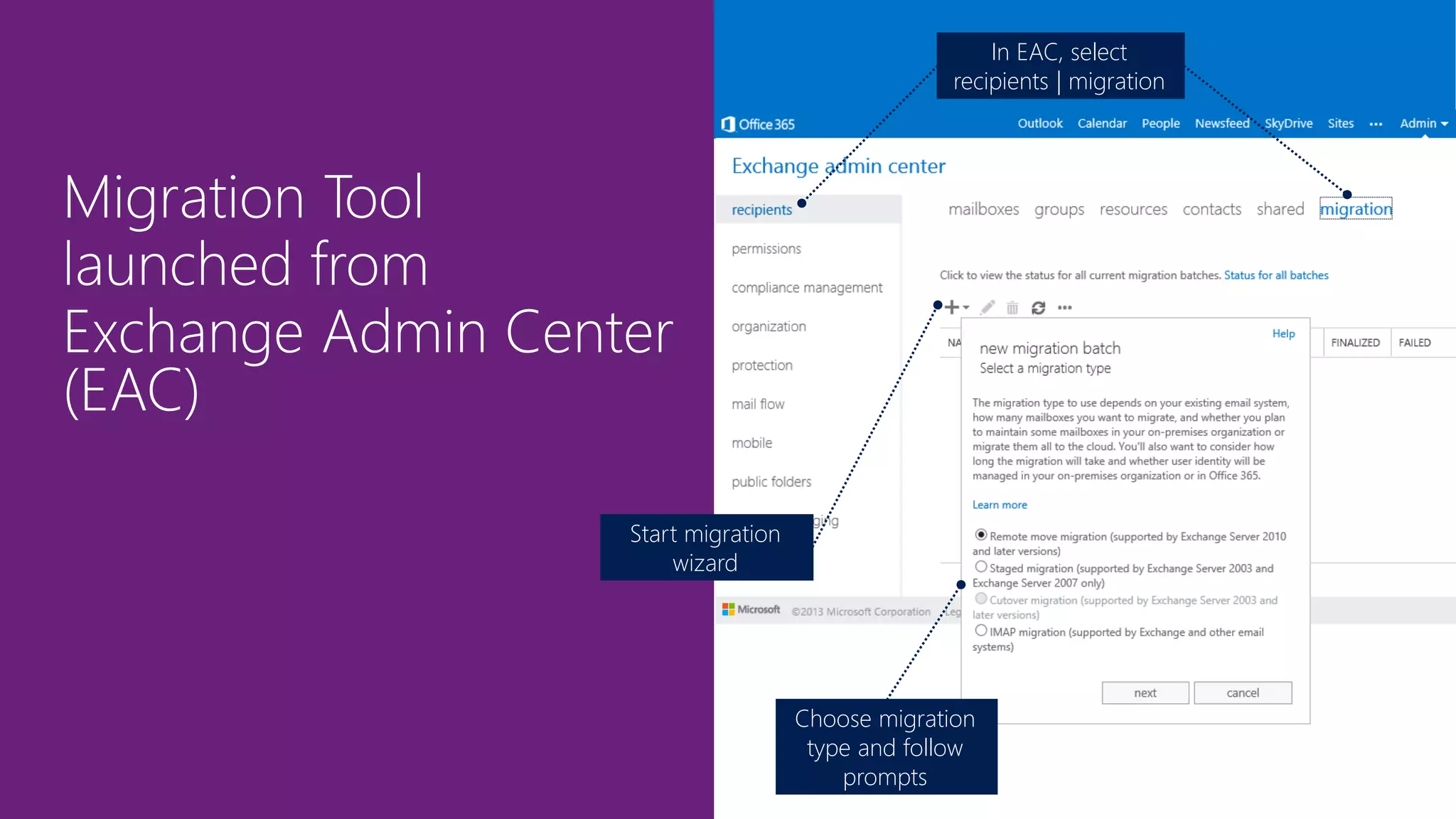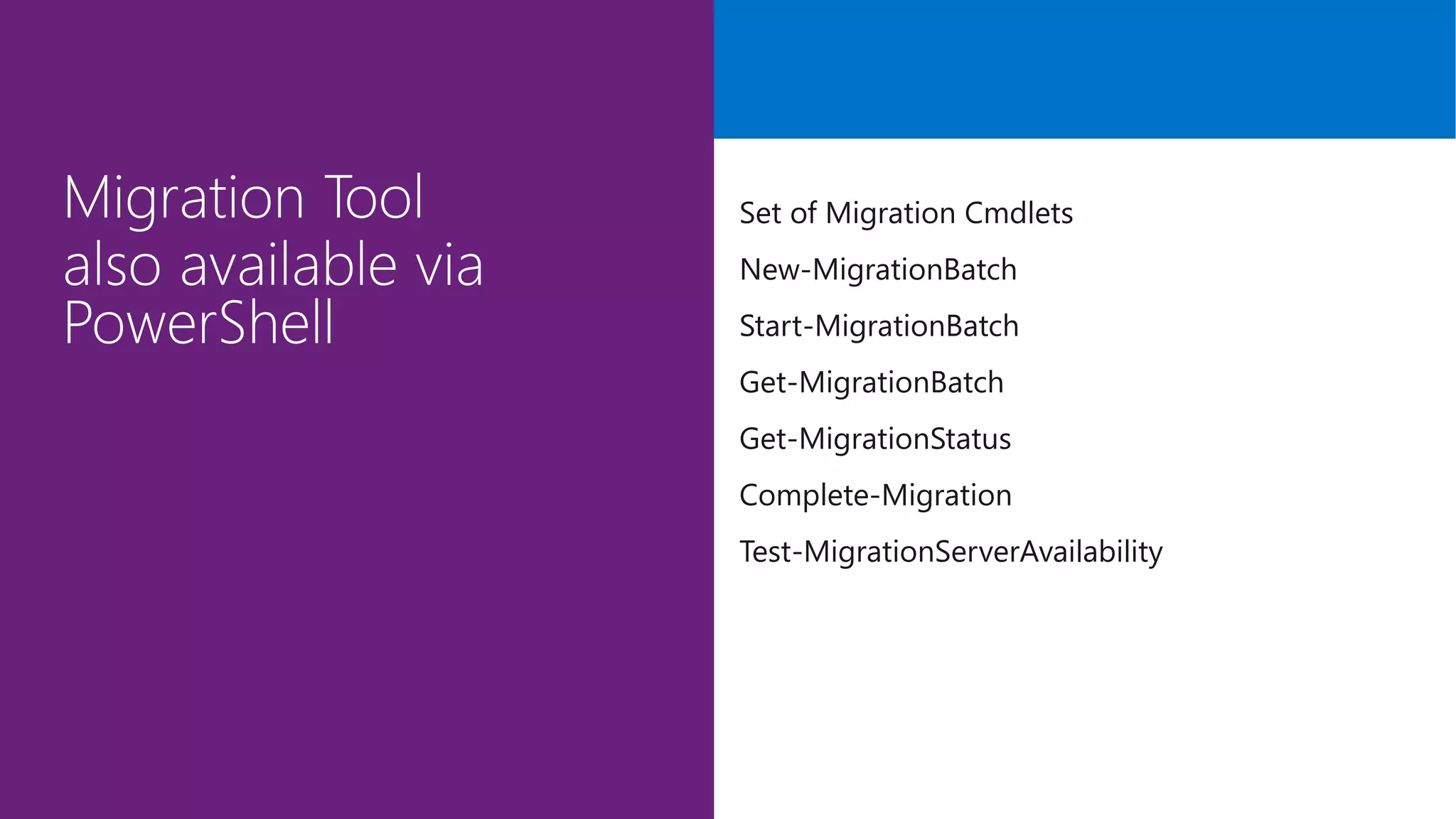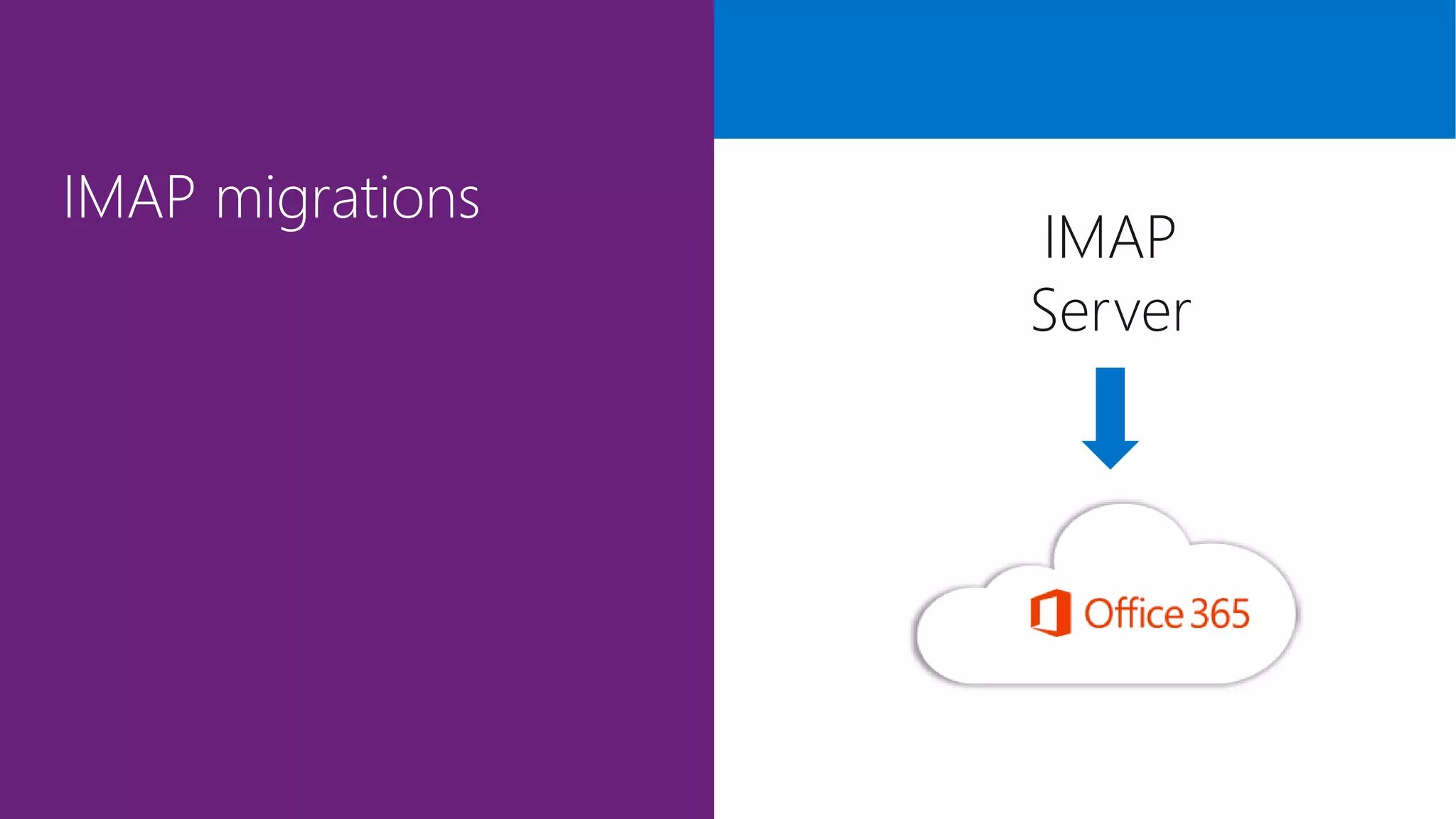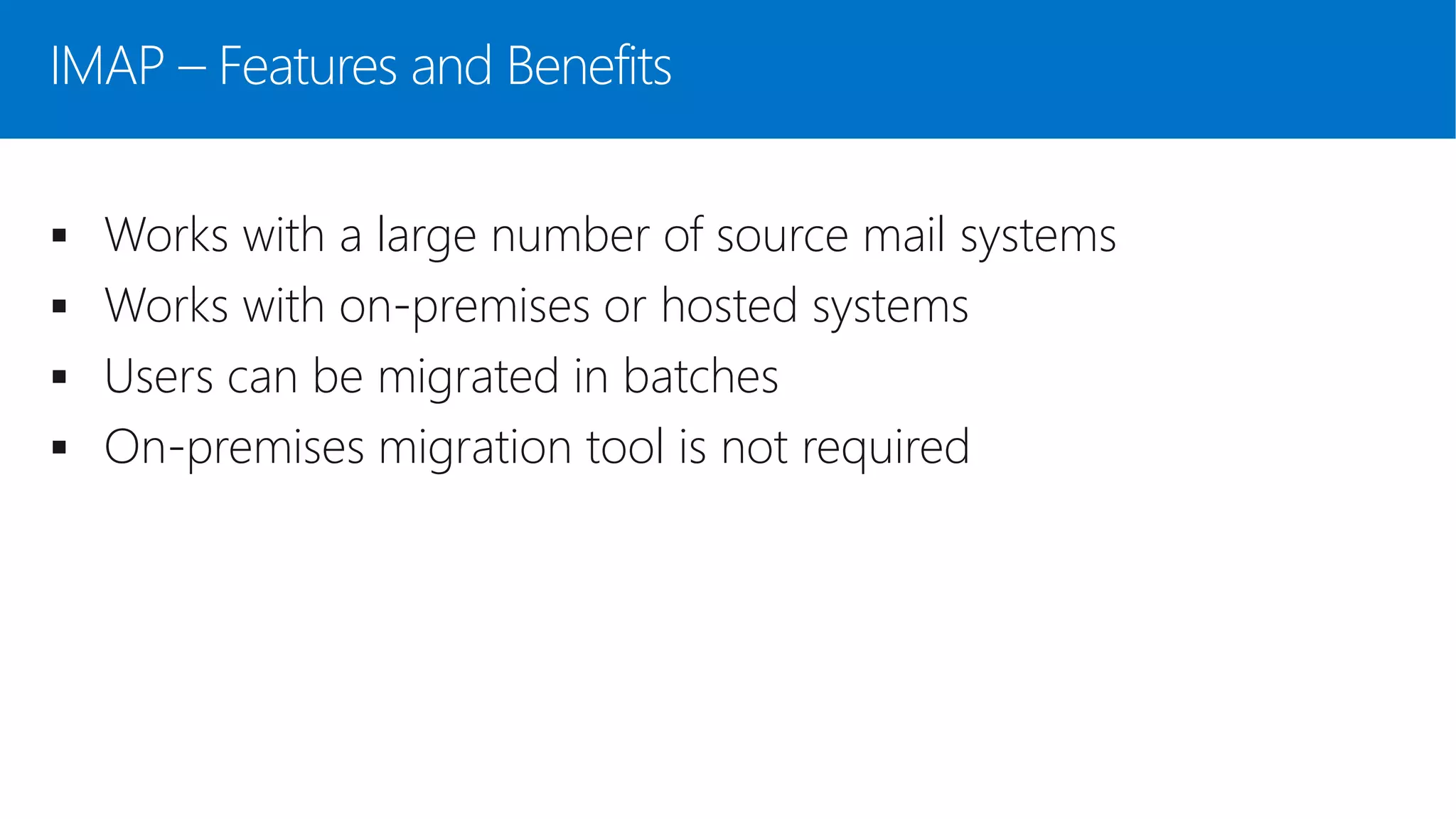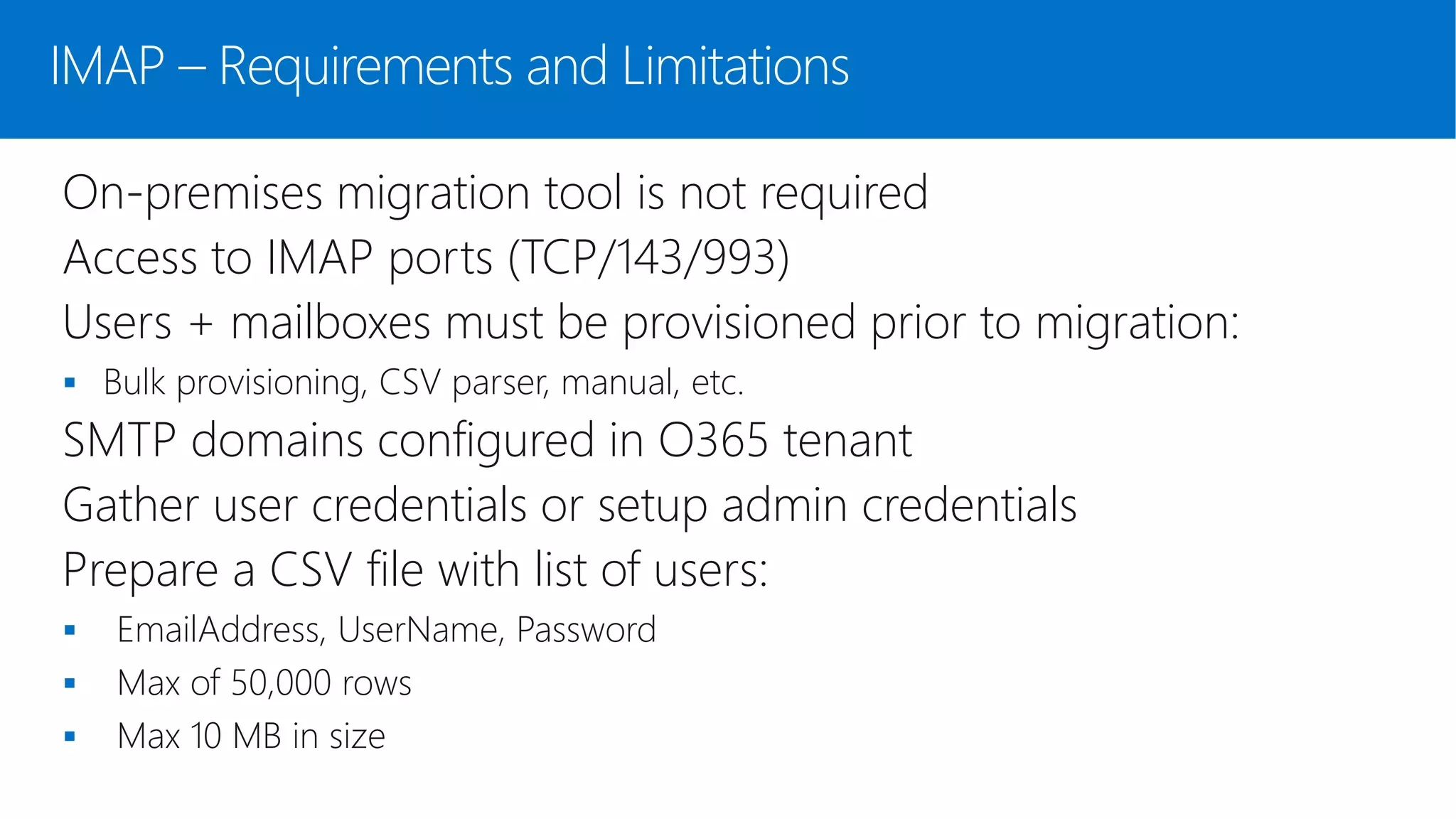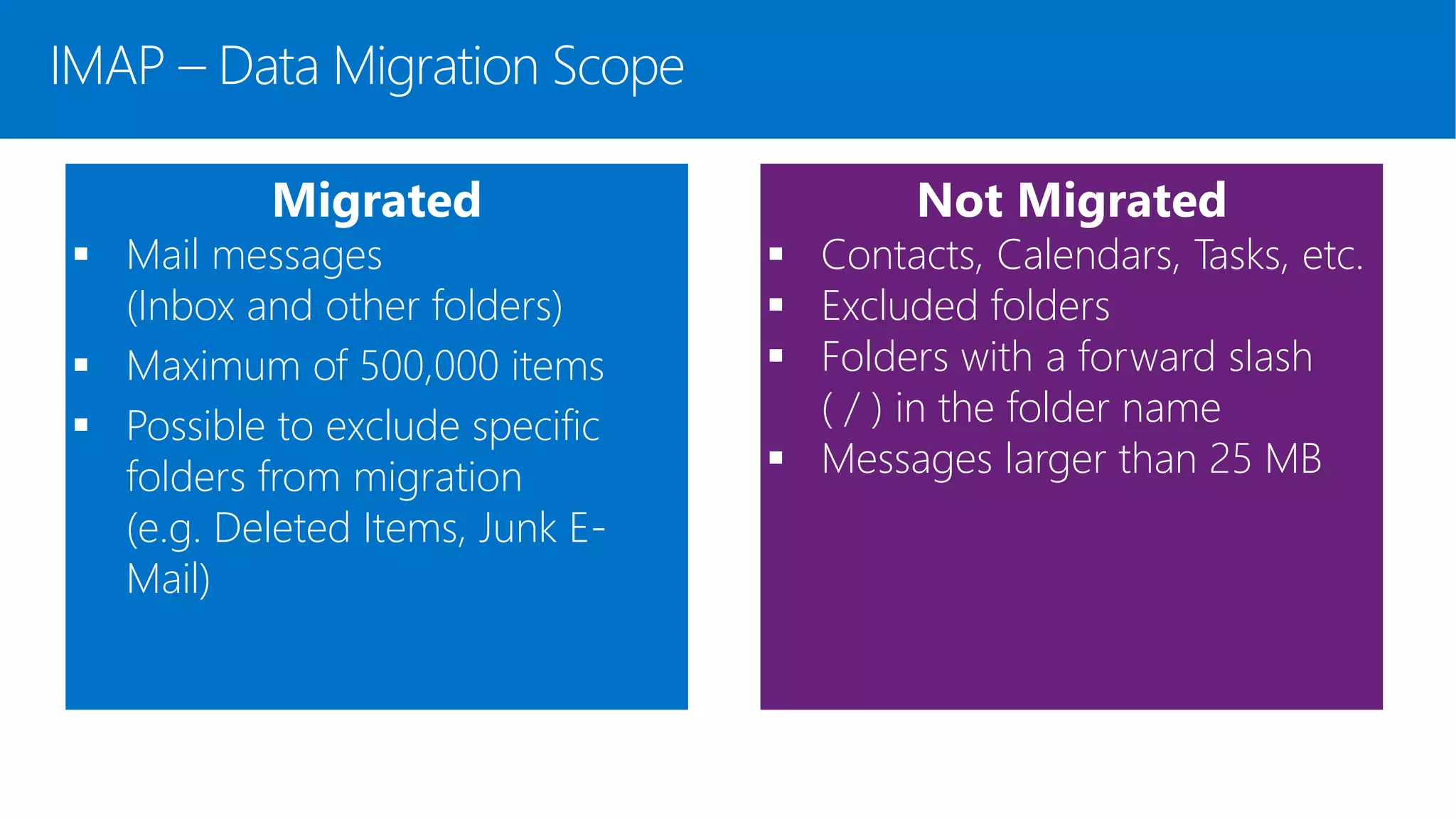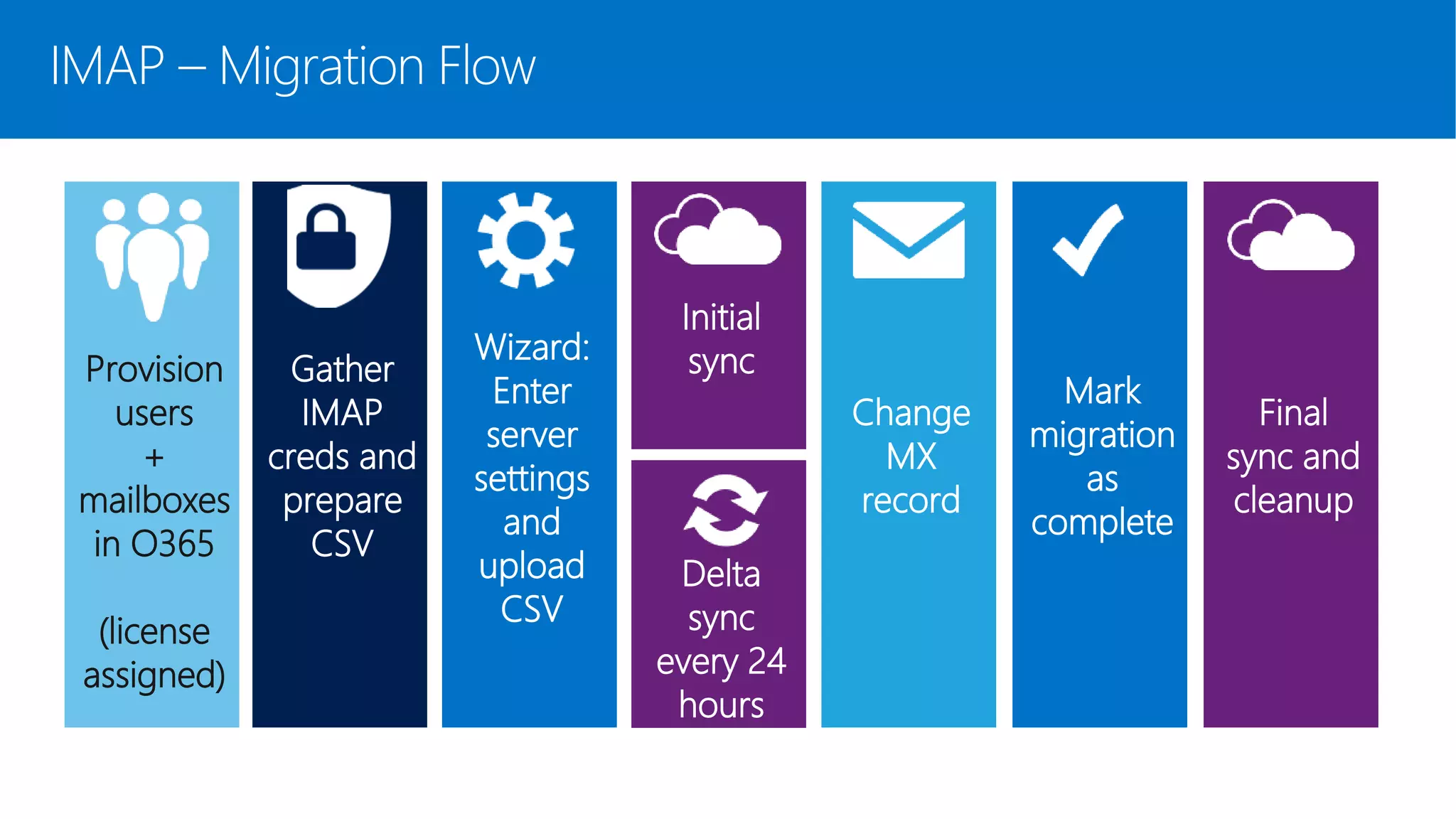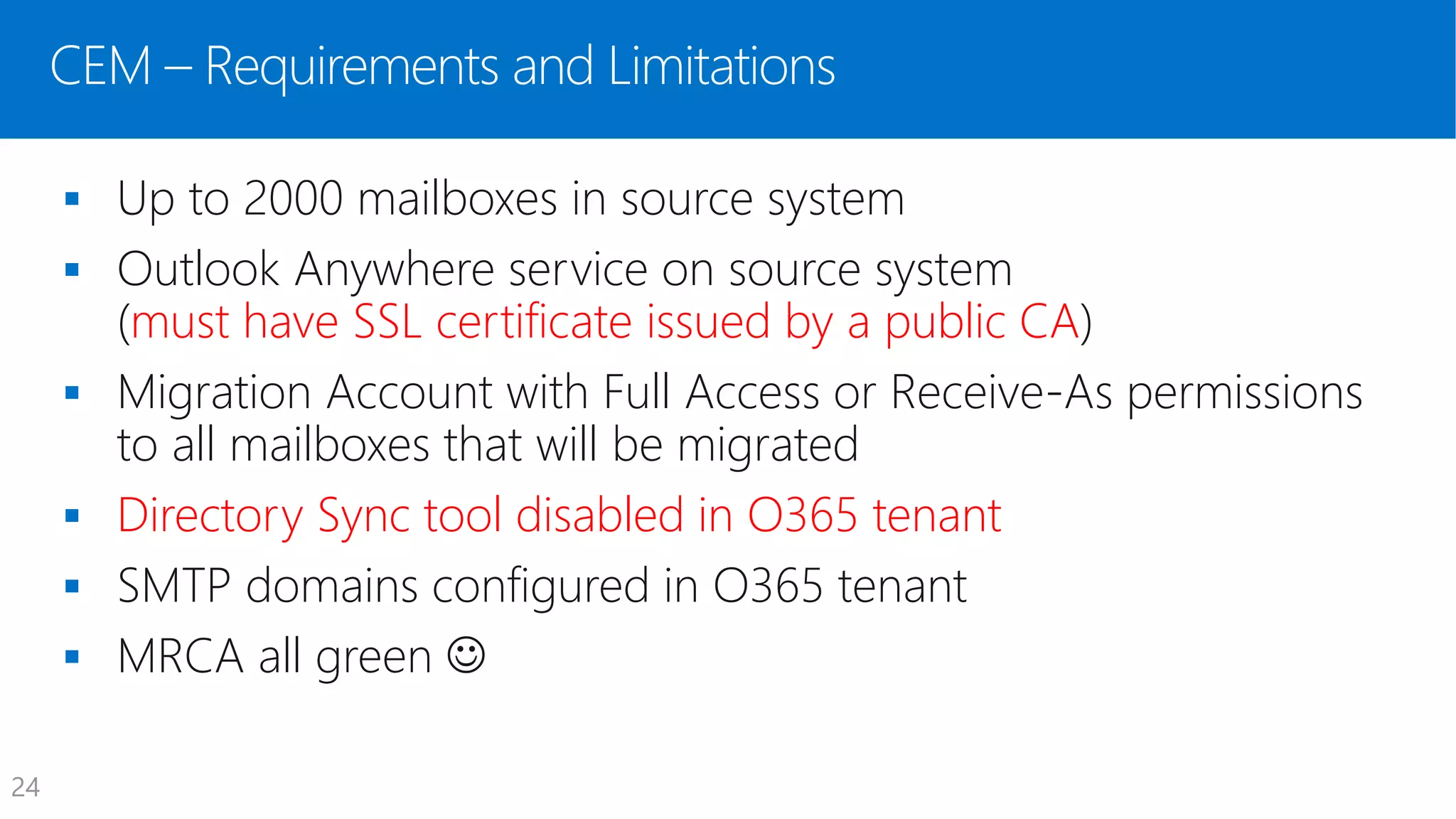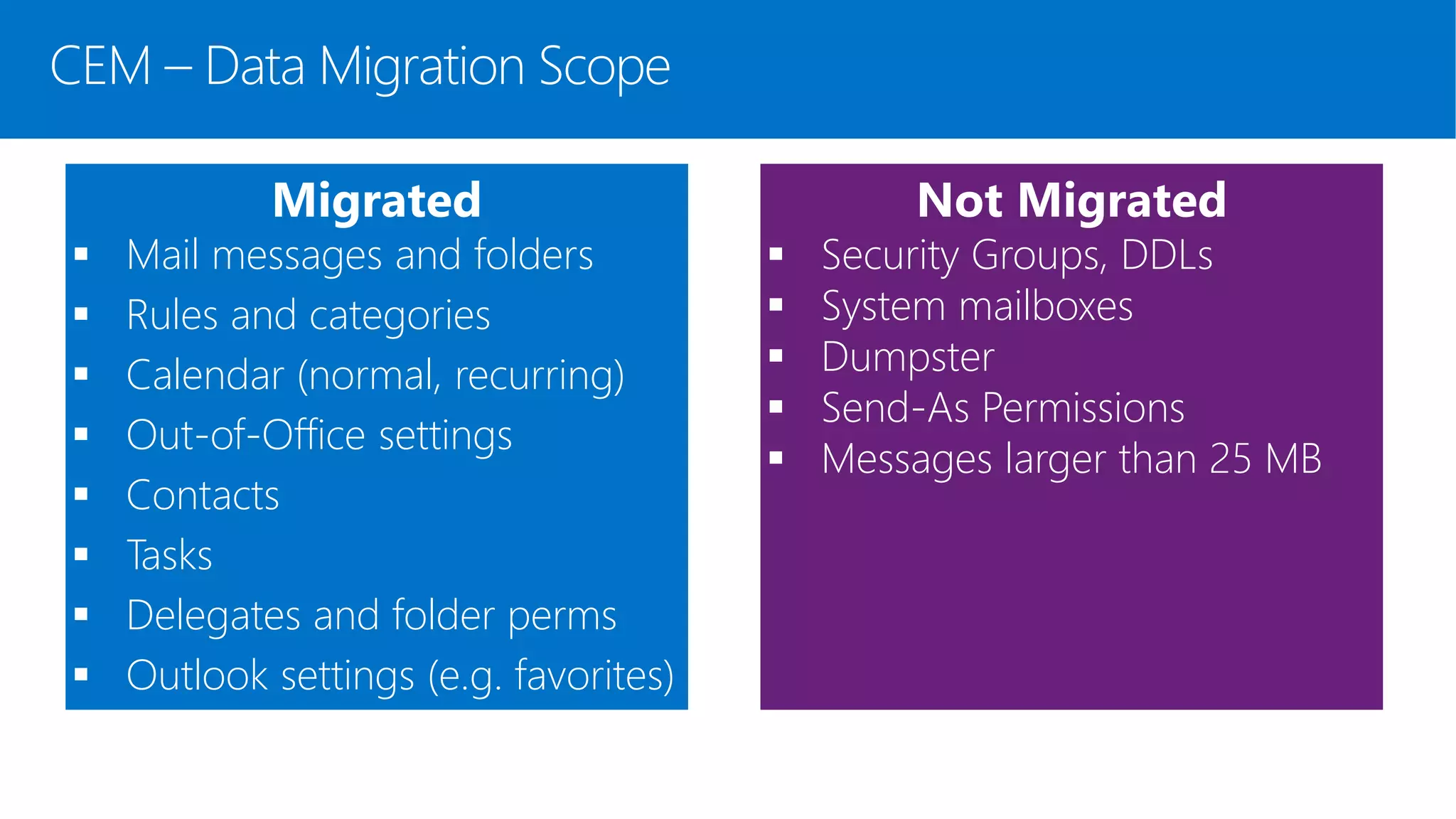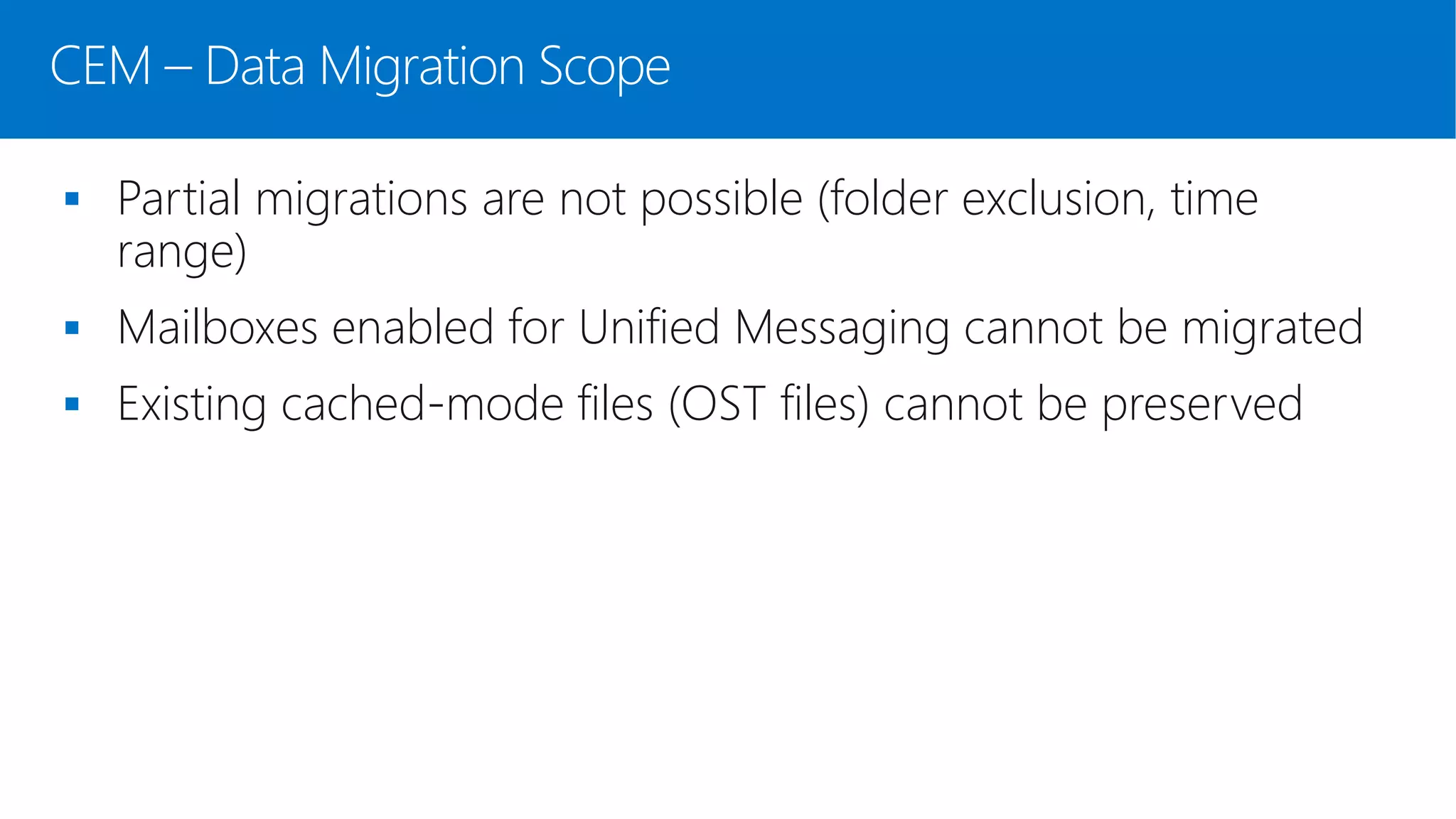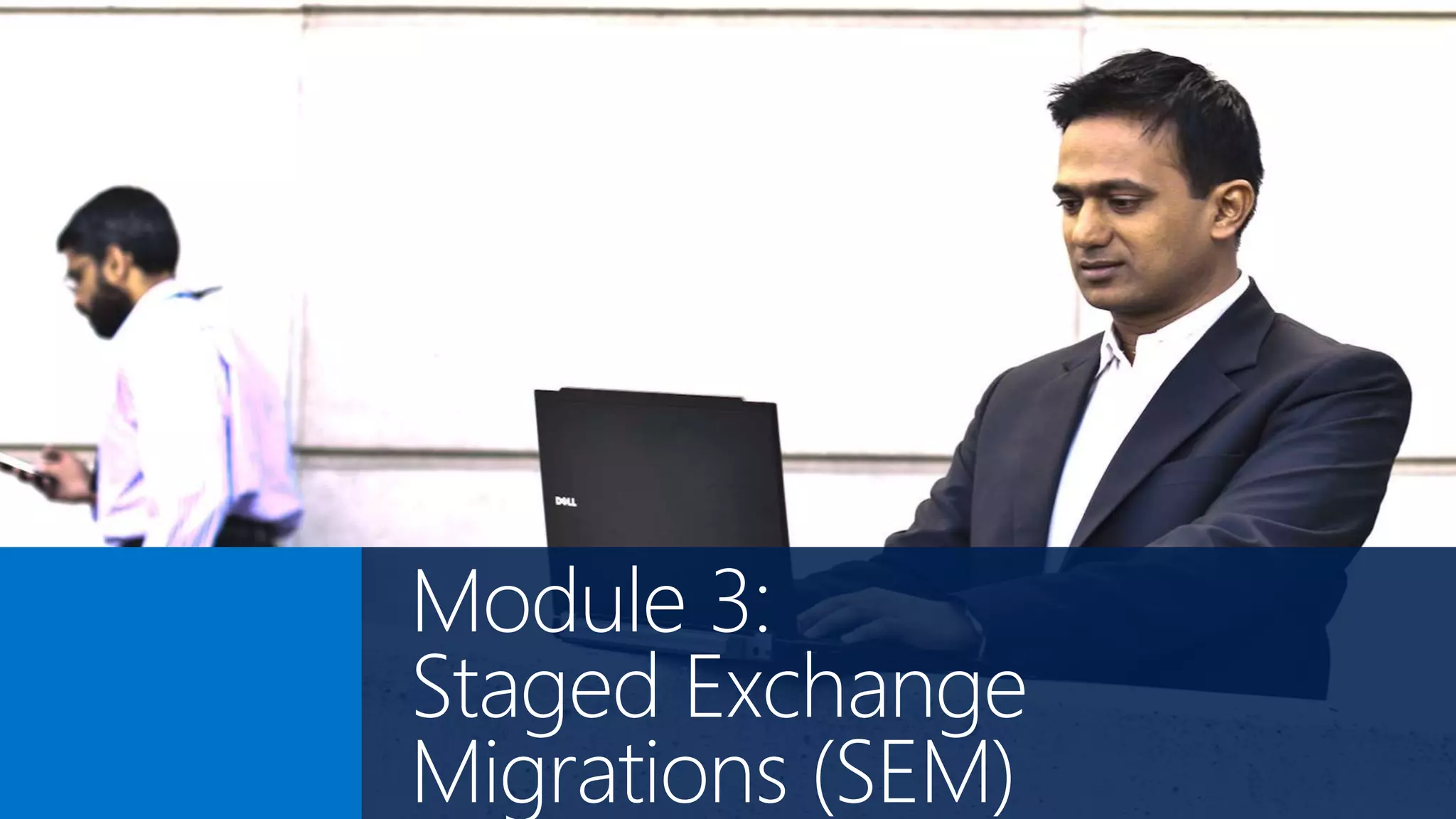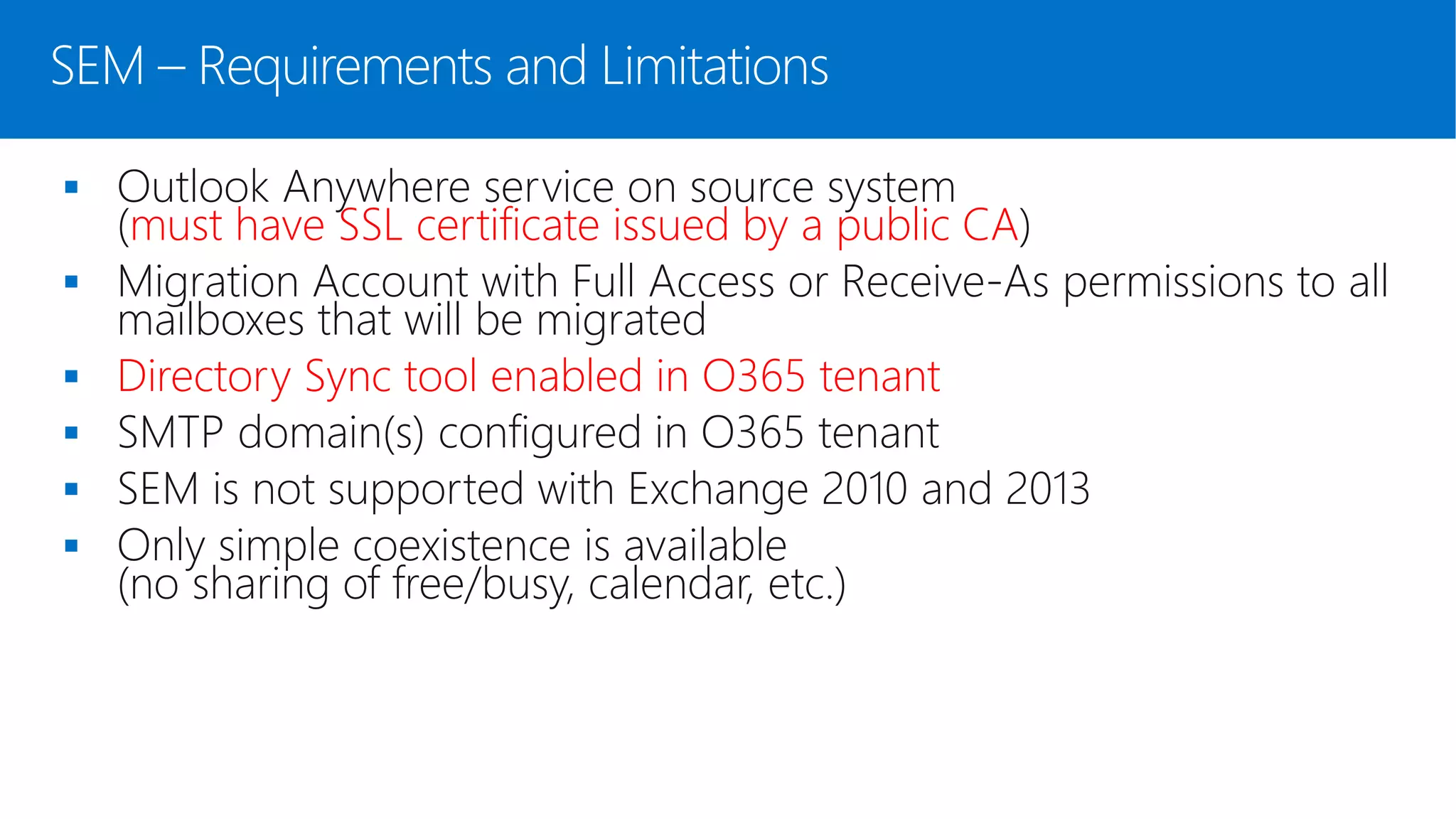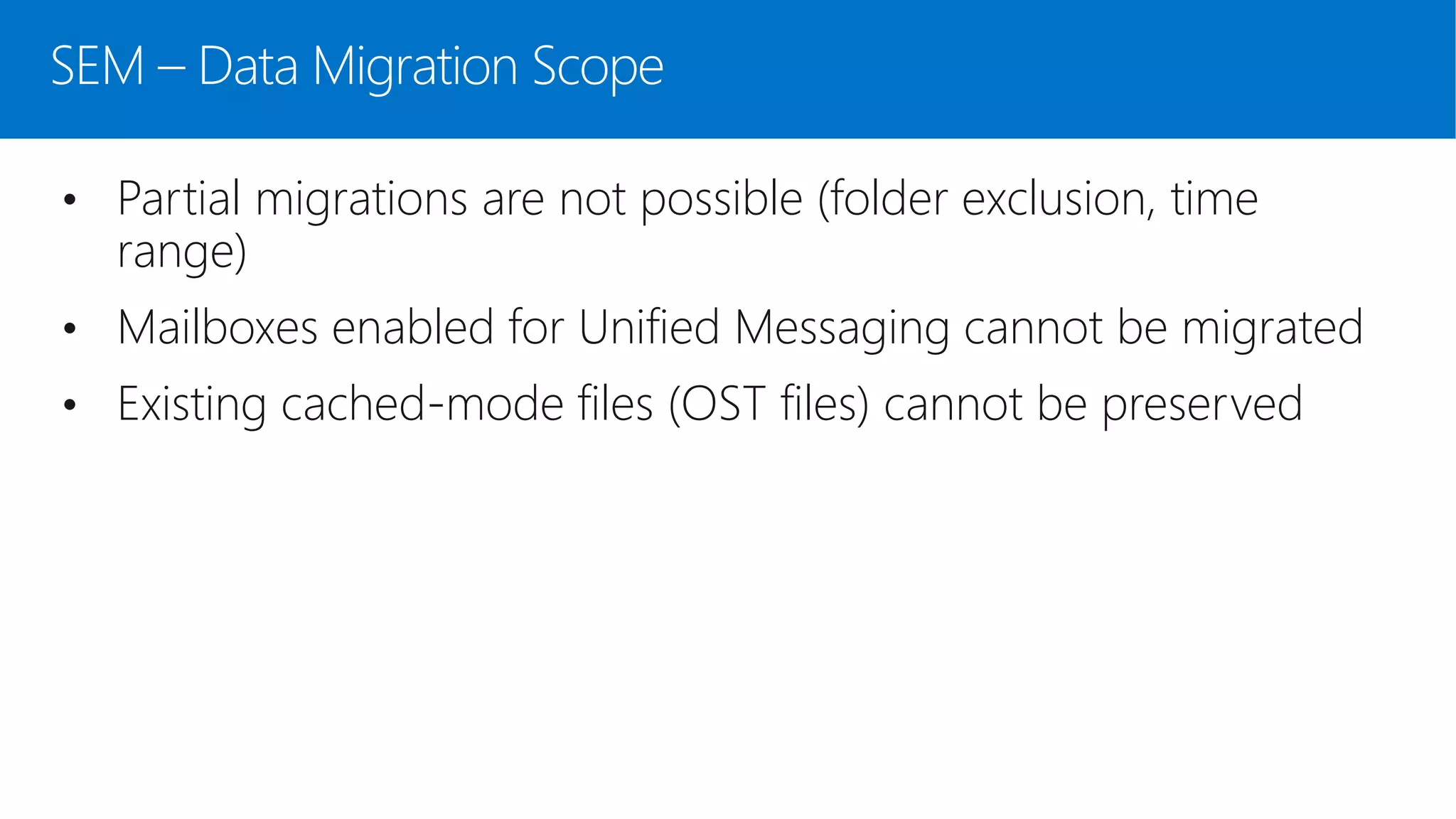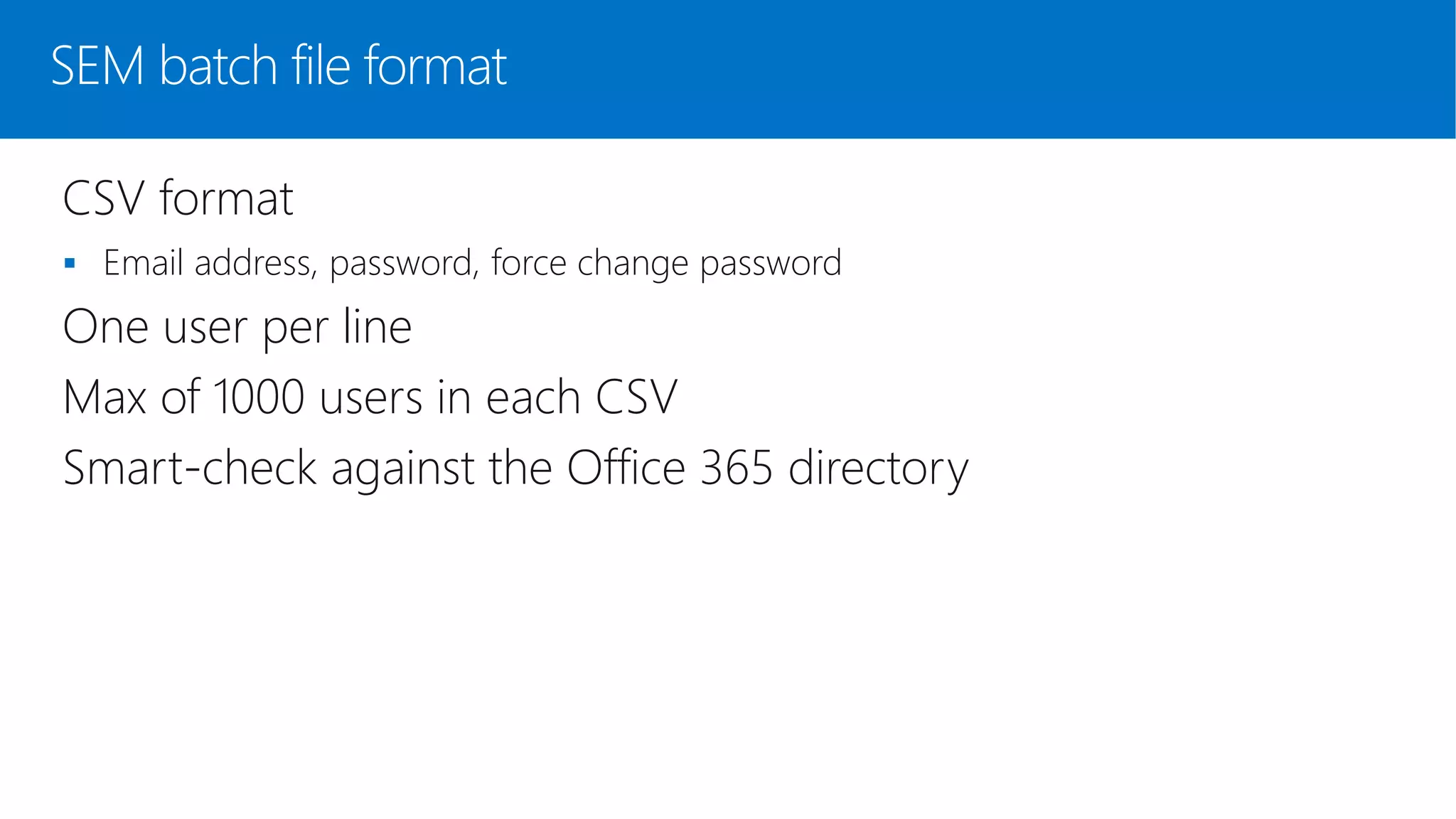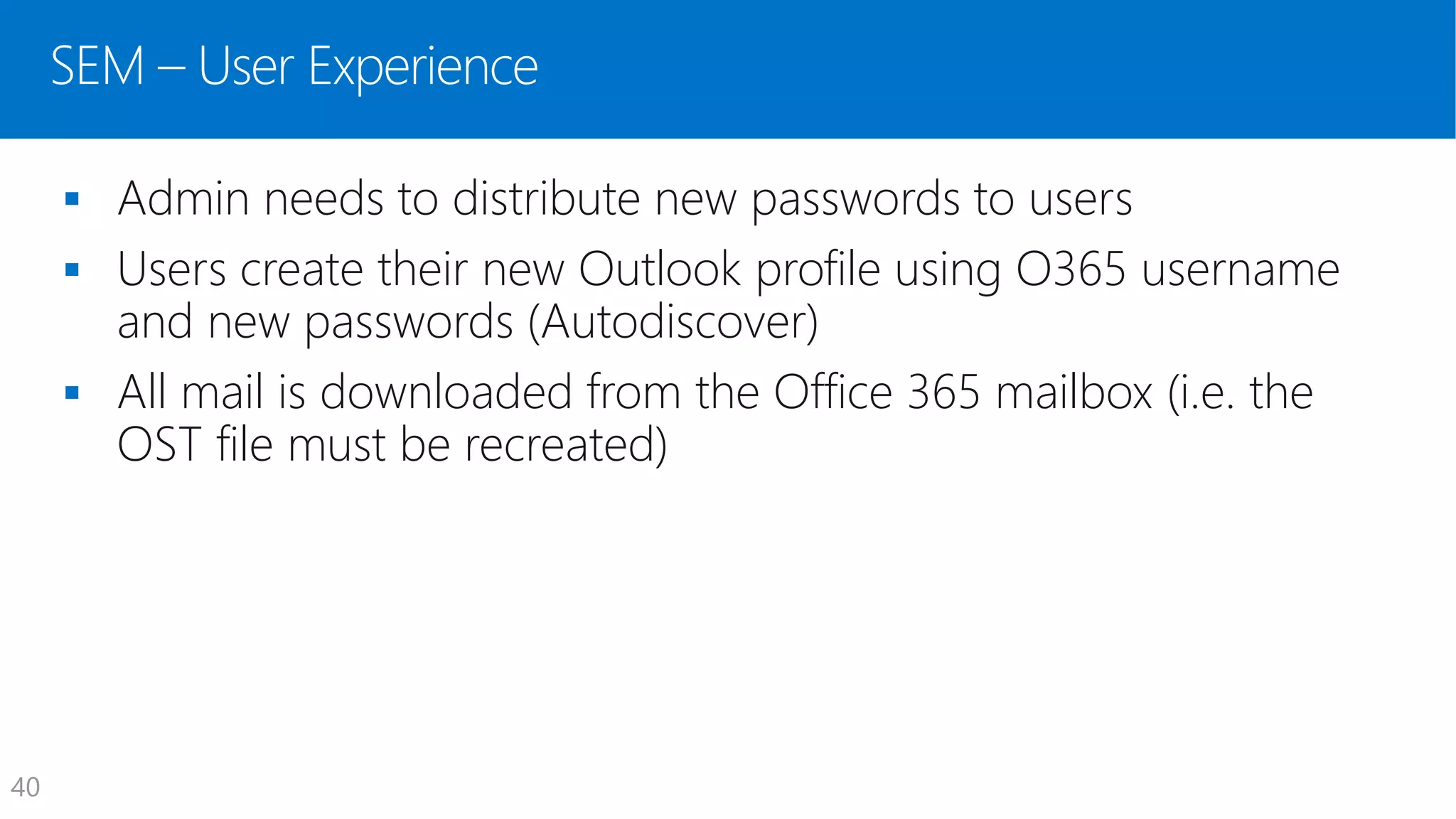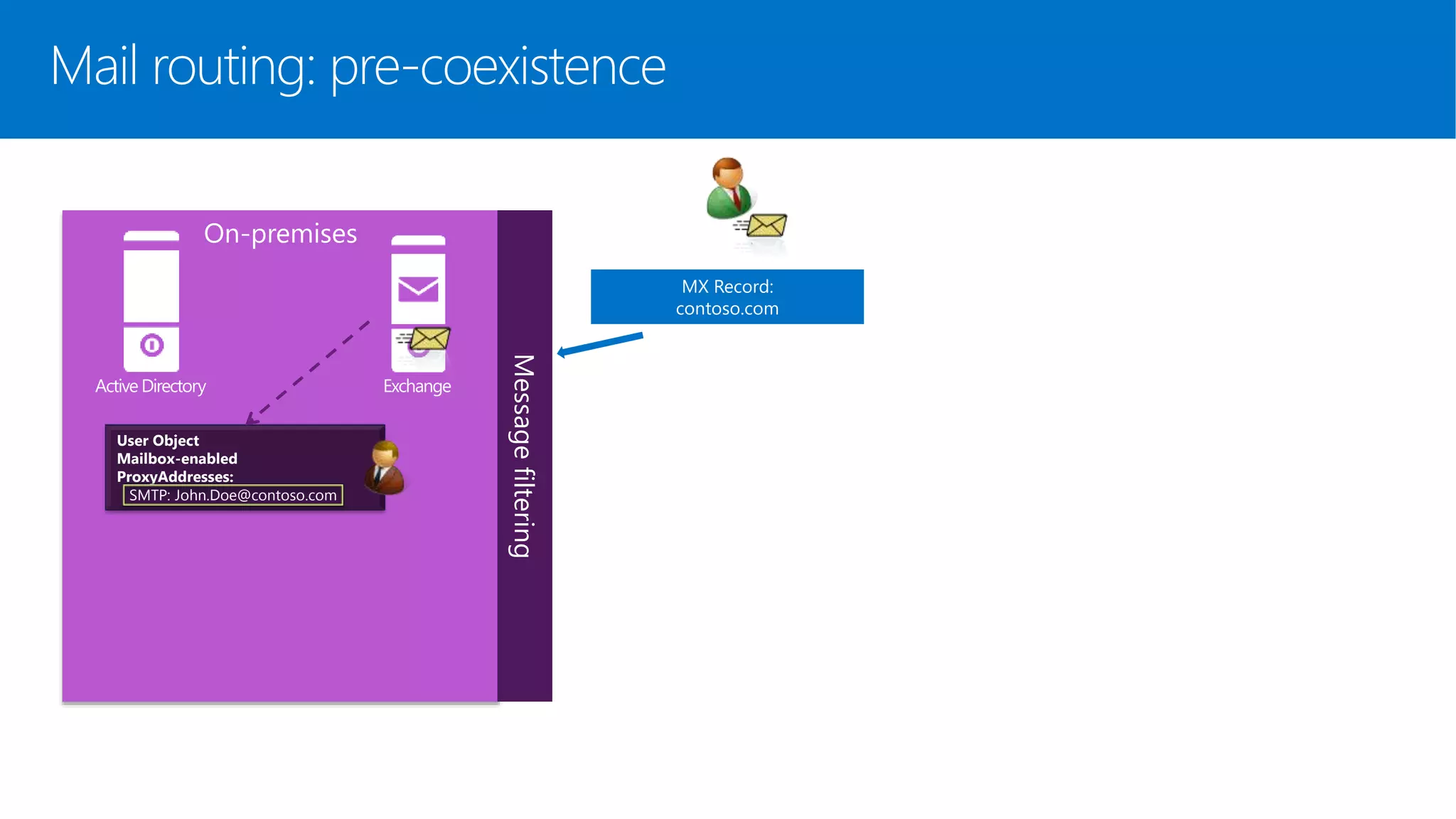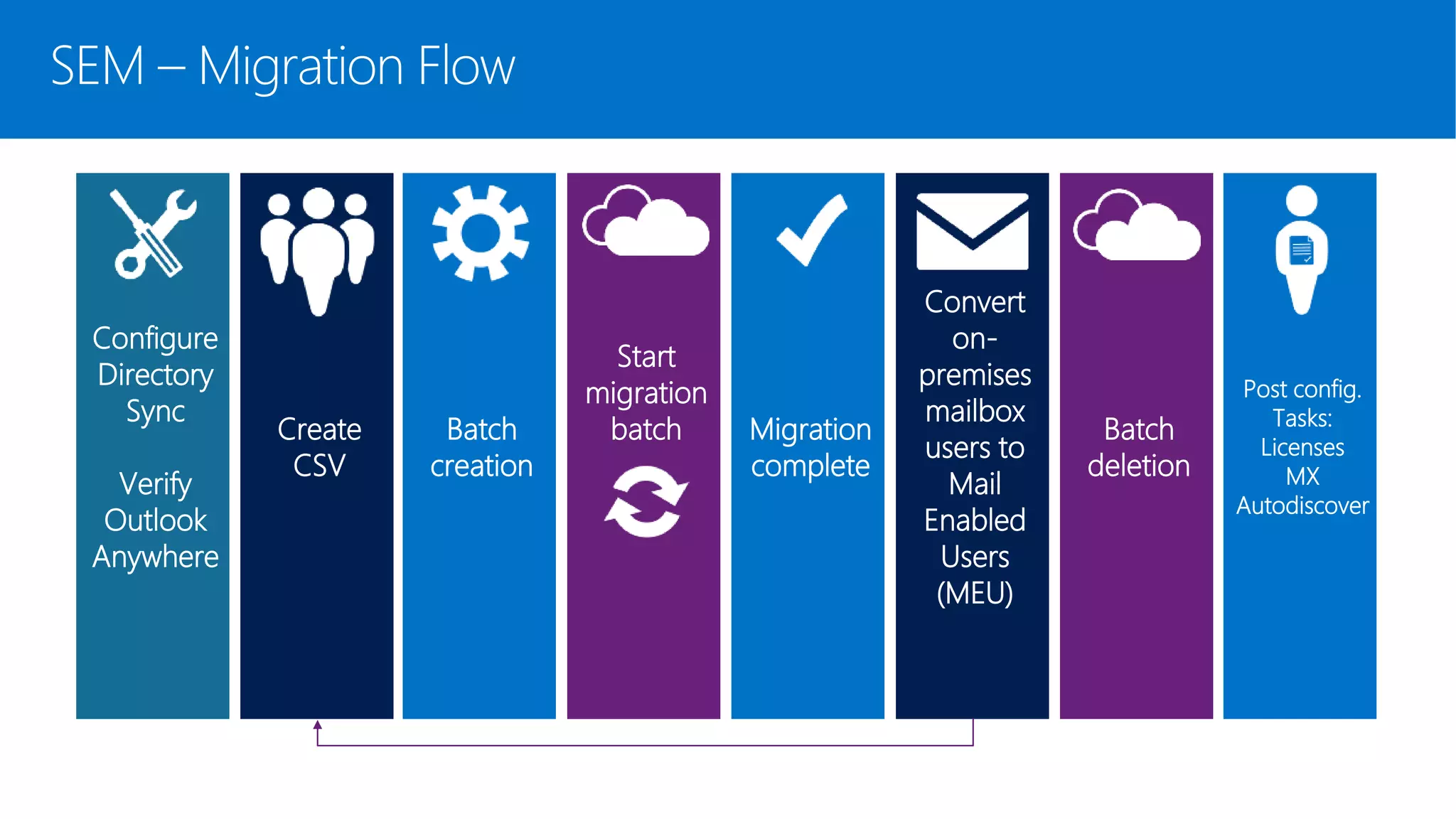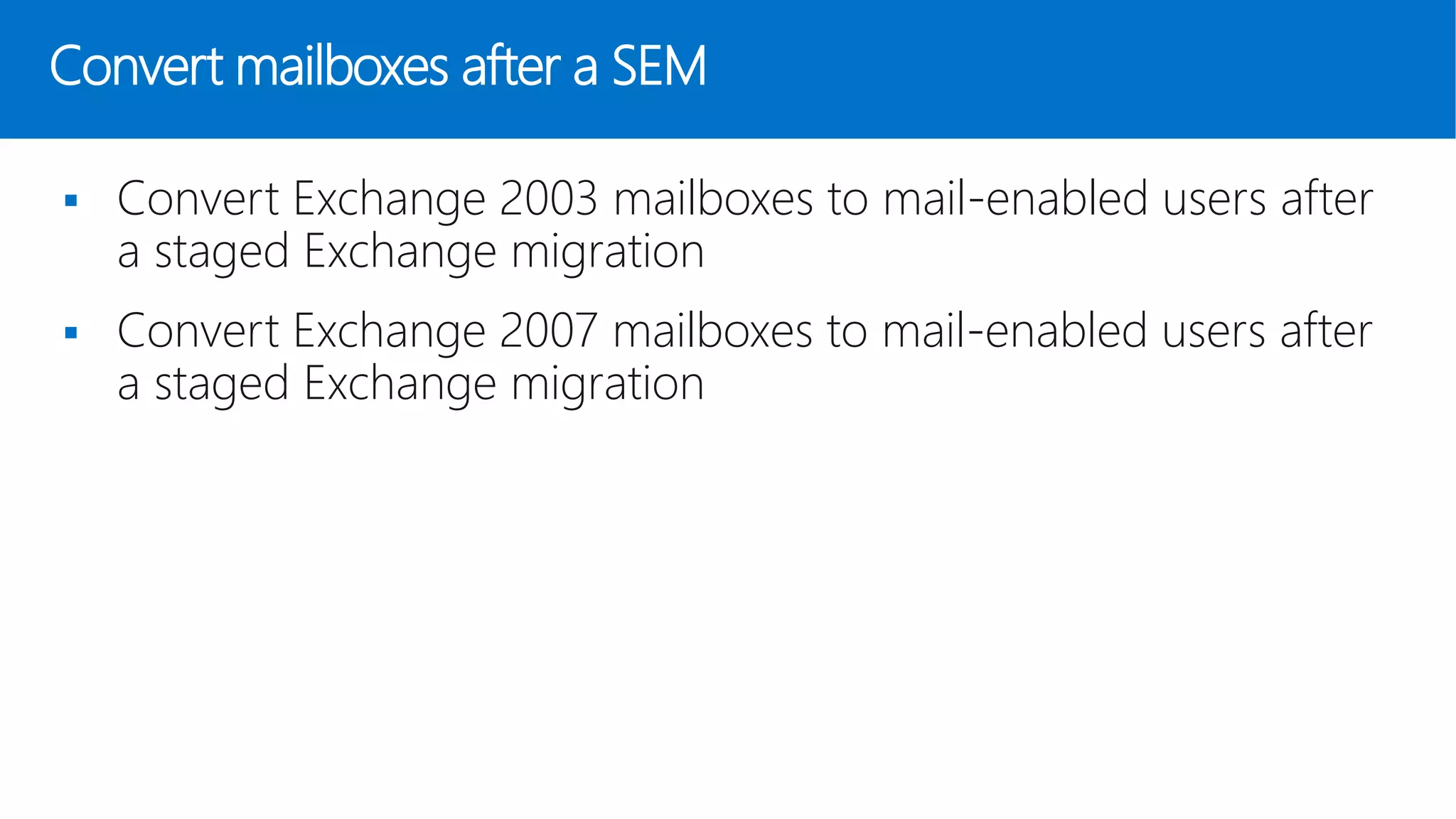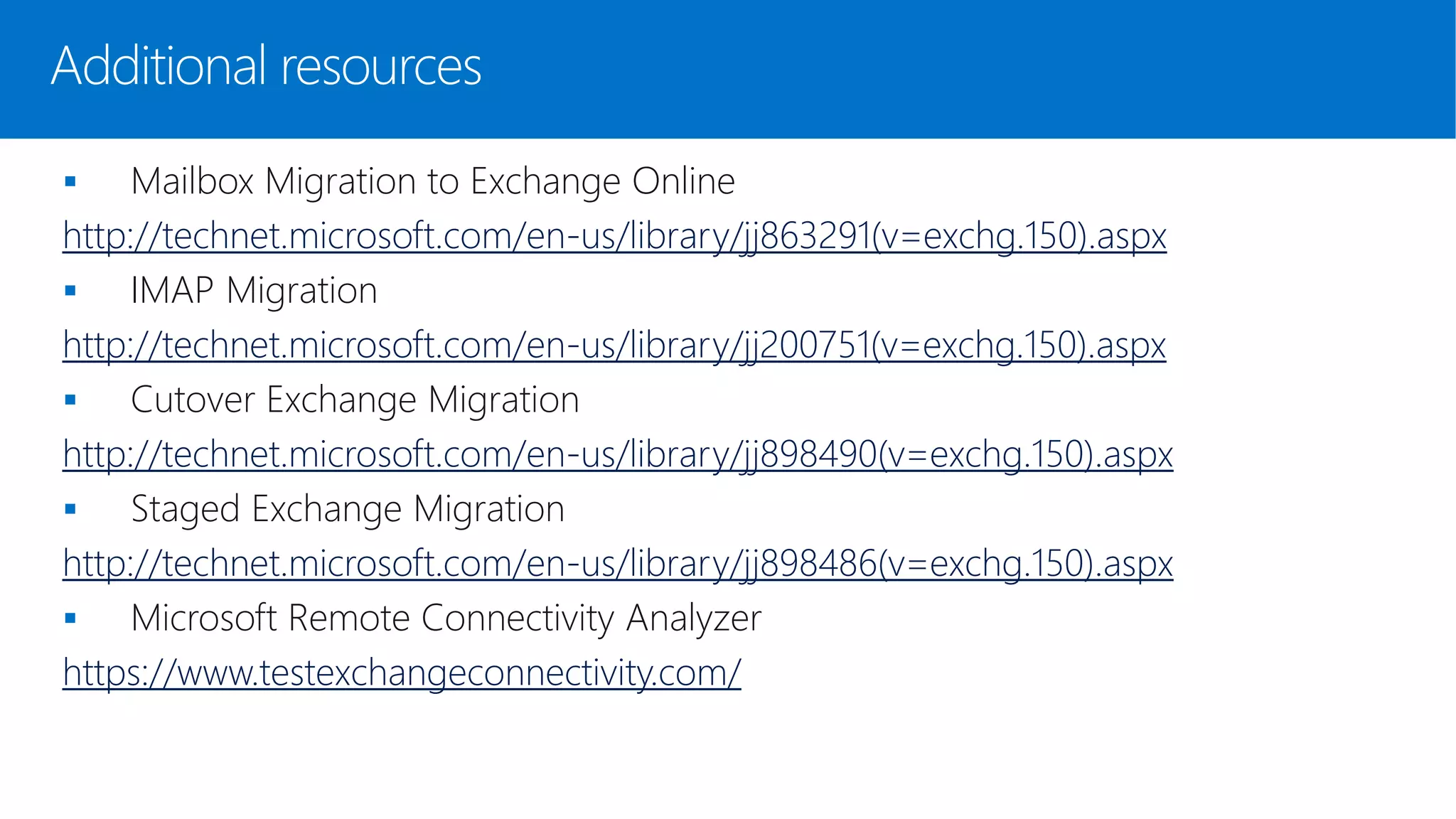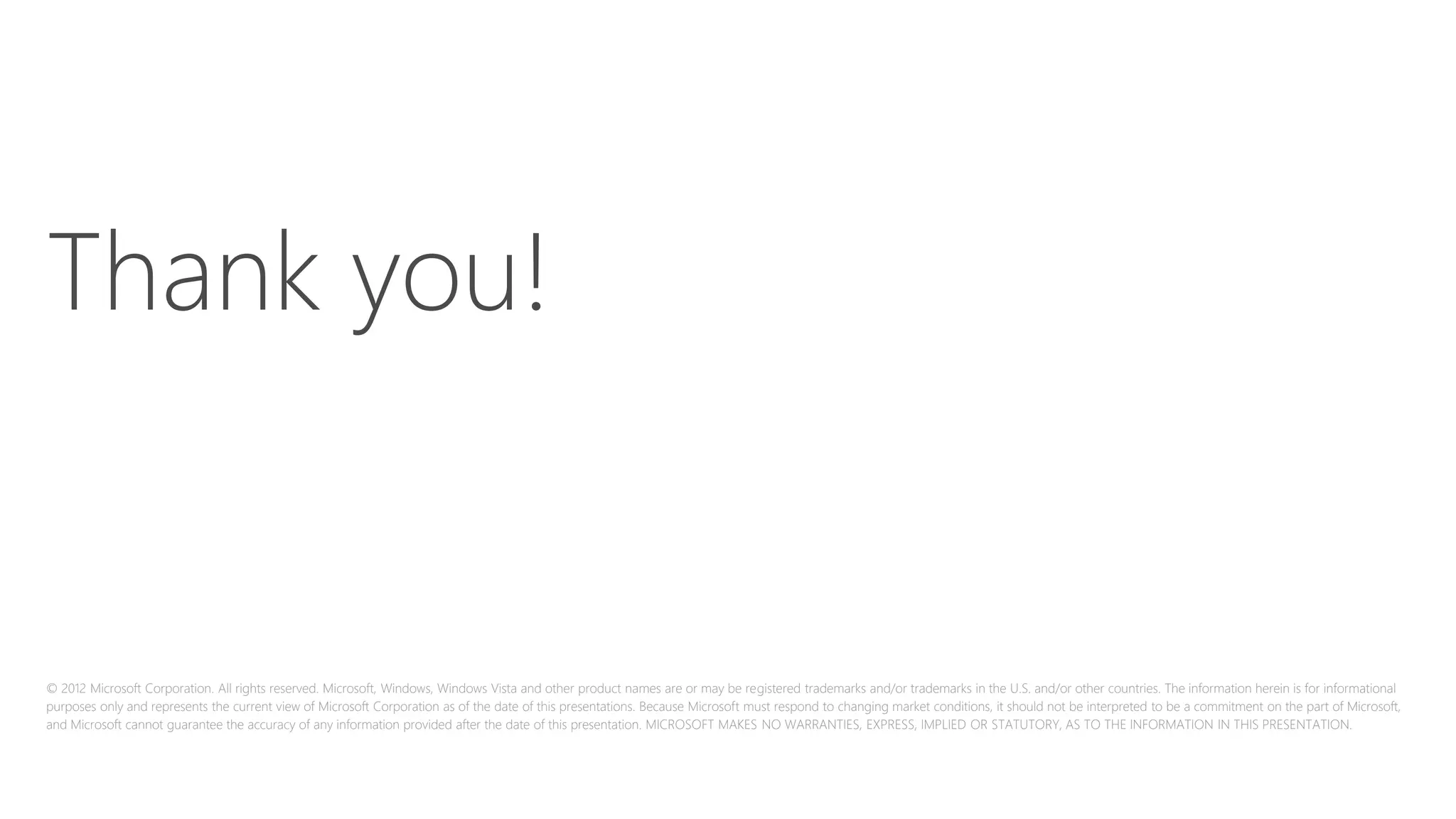The document outlines various mail migration strategies for transitioning to Office 365 and Exchange Online, including IMAP migration, Cutover Exchange Migration (CEM), and Staged Exchange Migration (SEM). It details the requirements, limitations, and processes involved in each migration type, along with factors influencing their selection based on the organization's size and infrastructure. Additionally, it explains the role of directory synchronization and user provisioning during the migration process.