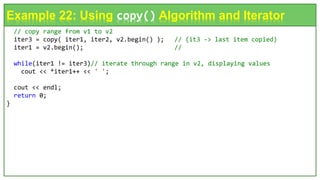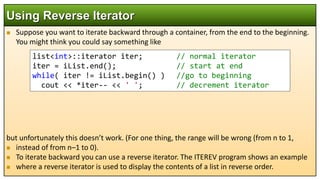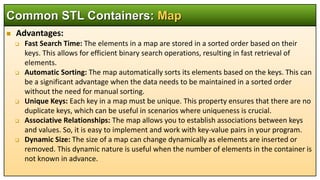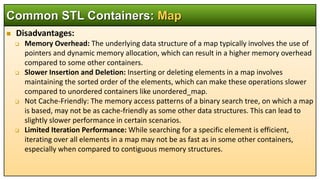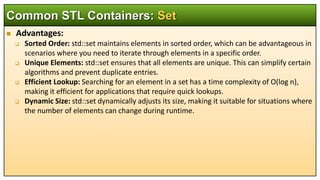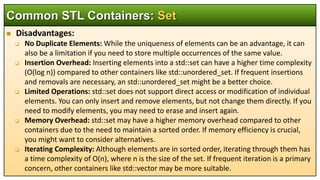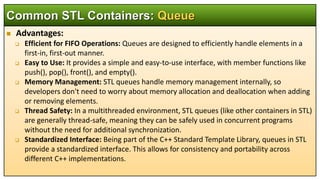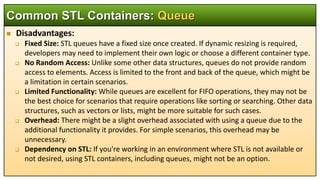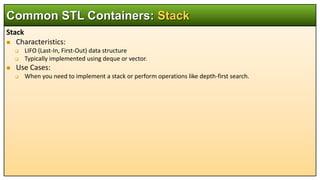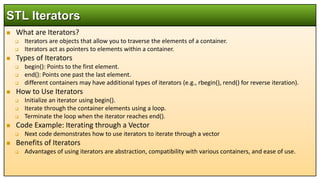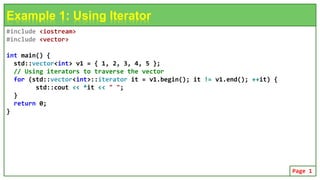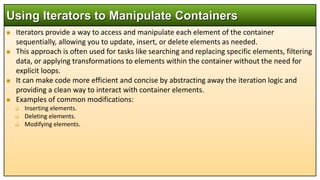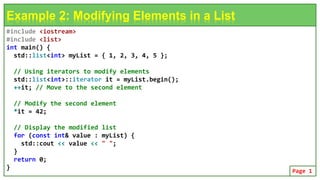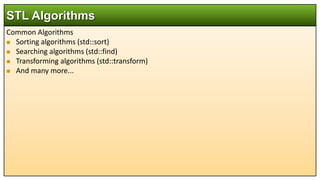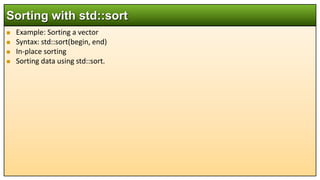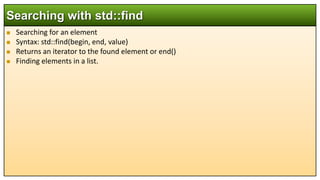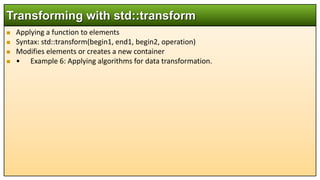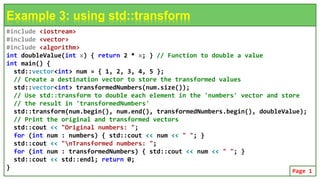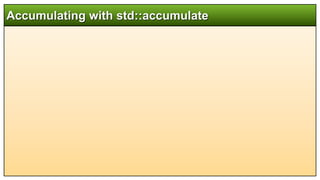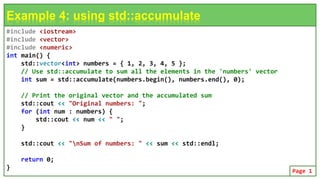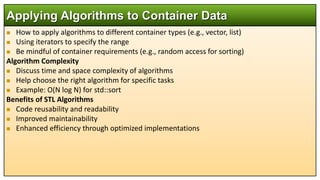STL, or Standard Template Library, is a powerful collection of C++ template classes designed for generic data structures and algorithms that enhance software development efficiency and code quality. It includes various components such as containers (like vectors, lists, and maps), iterators, and algorithms for operations such as sorting and searching. The use of STL streamlines coding, improves maintainability, and maximizes code reuse through its reusable components.

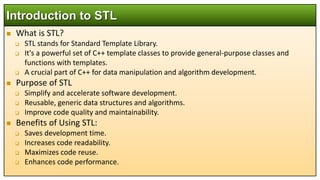
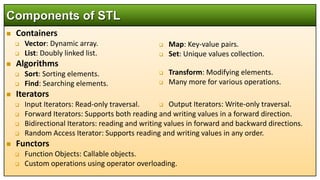
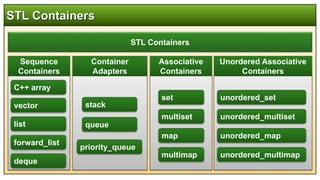
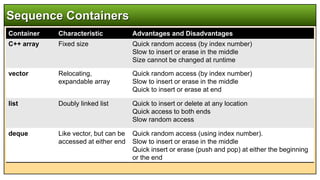
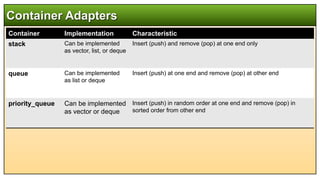
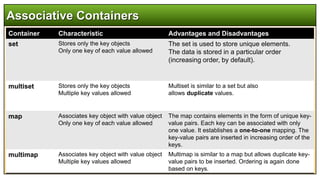
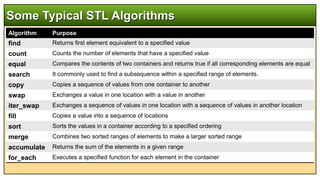
![#include <iostream>
#include <algorithm> //for find()
using namespace std;
int arr[] = { 11, 00, 22, 33, 44, 55, 66, 77 };
int main(){
int* ptr;
ptr = find(arr, arr+8, 33) ; //find first 33
// The 1st parameter is the iterator of (or in this case the pointer to) the
// first value to be examined
// The 2nd parameter is the iterator of (or in this case the pointer to) the
// last value to be examined
if((ptr-arr) < 8)
cout << "First object with value 33 found at offset " << (ptr-arr) << endl;
else
cout << "Not Found" << endl;
return 0;
}
Example 1: Using find() Algorithm](https://image.slidesharecdn.com/cstlprogramming-240518103823-3daa32a7/85/Object-Oriented-Programming-Using-C-C-STL-Programming-pptx-9-320.jpg)
![#include <iostream>
#include <algorithm> //for count()
using namespace std;
int arr[] = { 33, 22, 33, 44, 33, 55, 66, 77};
int main() {
int n = count(arr, arr+8, 33) ; //count number of 33’s
cout << "There are " << n << " 33's in arr." << endl;
return 0;
}
Example 2: Using count() Algorithm](https://image.slidesharecdn.com/cstlprogramming-240518103823-3daa32a7/85/Object-Oriented-Programming-Using-C-C-STL-Programming-pptx-10-320.jpg)
![#include <iostream>
#include <algorithm>
using namespace std;
int source[] = { 11, 44, 33, 11, 22, 33, 11, 22, 44 };
int pattern[] = { 11, 22, 33 };
int main(){
int* ptr;
ptr = search(source, source+9, pattern, pattern+3) ;
if(ptr == source+9) //if past-the-end
cout << "No match foundn";
else
cout << "Match Found at Index " << (ptr - source) << endl;
return 0;
}
Example 3: Using search() Algorithm](https://image.slidesharecdn.com/cstlprogramming-240518103823-3daa32a7/85/Object-Oriented-Programming-Using-C-C-STL-Programming-pptx-11-320.jpg)
![#include <iostream>
#include <algorithm>
using namespace std;
// array of numbers
int arr[] = {45, 2, 22, -17, 0, -30, 25, 55};
int main(){
sort(arr, arr + 8); // sort the numbers
for(int j=0; j<8; j++) // display sorted array
cout << arr[j] <<' ';
cout << endl;
return 0;
}
Example 4: Using sort() Algorithm](https://image.slidesharecdn.com/cstlprogramming-240518103823-3daa32a7/85/Object-Oriented-Programming-Using-C-C-STL-Programming-pptx-12-320.jpg)
![#include <iostream>
#include <algorithm> // for sort()
#include <functional> // for greater<>
using namespace std;
double fdata[] = { 19.2, 87.4, 33.6, 55.0, 11.5, 42.2 }; // array of doubles
int main(){
sort( fdata, fdata+6, greater<double>() ); // sort the doubles
for(int j=0; j<6; j++) // display sorted doubles
cout << fdata[j] << ' ';
cout << endl;
return 0;
}
Example 5: Using greater<>() Function Object](https://image.slidesharecdn.com/cstlprogramming-240518103823-3daa32a7/85/Object-Oriented-Programming-Using-C-C-STL-Programming-pptx-13-320.jpg)
![#include <iostream>
#include <string> // for strcmp()
#include <algorithm>
using namespace std;
char* names[] = { "George", "Penny", "Estelle", "Don", "Mike", "Bob" };
bool alpha_comp(char*, char*); // custom function object declaration
int main(){
sort(names, names+6, alpha_comp); // sort the strings
for(int j=0; j<6; j++) // display sorted strings
cout << names[j] << endl;
return 0;
}
bool alpha_comp(char* s1, char* s2){ // returns true if s1<s2
return ( strcmp(s1, s2)<0 ) ? true : false;
}
Example 6: Using Custom Function Object](https://image.slidesharecdn.com/cstlprogramming-240518103823-3daa32a7/85/Object-Oriented-Programming-Using-C-C-STL-Programming-pptx-14-320.jpg)
![#include <iostream>
#include <algorithm> // for merge()
using namespace std;
int src1[] = { 2, 3, 4, 6, 8 };
int src2[] = { 1, 3, 5 };
int dest[8];
int main(){
// merge src1 and src2 into dest
merge(src1, src1+5, src2, src2+3, dest);
for(int j=0; j<8; j++) // display dest
cout << dest[j] << ' ';
cout << endl;
return 0;
}
Example 7: Using merge() Algorithm](https://image.slidesharecdn.com/cstlprogramming-240518103823-3daa32a7/85/Object-Oriented-Programming-Using-C-C-STL-Programming-pptx-15-320.jpg)
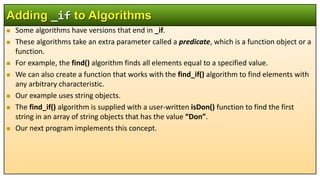
![#include <iostream>
#include <string>
#include <algorithm>
using namespace std;
string names[] = { "George", "Estelle", "Don", "Mike", "Bob" };
bool isDon(string name) { // returns true if name == "Don"
return name == "Don";
}
int main() {
string* ptr;
ptr = find_if( names, names+5, isDon );
if(ptr==names+5)
cout << "Don is not on the list.n";
else
cout << "Don is element " << (ptr-names) << " on the list.n";
return 0;
}
Example 8: Using find_if() Algorithm](https://image.slidesharecdn.com/cstlprogramming-240518103823-3daa32a7/85/Object-Oriented-Programming-Using-C-C-STL-Programming-pptx-17-320.jpg)
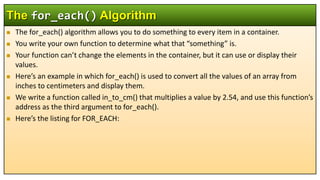
![#include <iostream>
#include <algorithm>
using namespace std;
void in_to_cm(double); // declaration
int main() {
double inches[] = { 3.5, 6.2, 1.0, 12.75, 4.33 }; // array of inches values
for_each(inches, inches+5, in_to_cm); // output as centimeters
cout << endl;
return 0;
}
void in_to_cm(double in){ // convert and display as centimeters
cout << (in * 2.54) << ' ';
}
Example 9: Using for_each() Algorithm](https://image.slidesharecdn.com/cstlprogramming-240518103823-3daa32a7/85/Object-Oriented-Programming-Using-C-C-STL-Programming-pptx-19-320.jpg)
![ The transform() algorithm does something to every item in a container, and places the
resulting values in a different container (or the same one).
Again, a user-written function determines what will be done to each item.
The return type of this function must be the same as that of the destination container.
Our example is similar to FOR_EACH, except that instead of displaying the converted values,
our in_to_cm() function puts the centimeter values into a different array, centi[].
The main program then displays the contents of centi[].
The transform() Algorithm](https://image.slidesharecdn.com/cstlprogramming-240518103823-3daa32a7/85/Object-Oriented-Programming-Using-C-C-STL-Programming-pptx-20-320.jpg)
![#include <iostream>
#include <algorithm>
using namespace std;
int main(){
double inches[] = { 3.5, 6.2, 1.0, 12.75, 4.33 }; // array of inches values
double centi[5];
double in_to_cm(double); // prototype
transform(inches, inches+5, centi, in_to_cm); // transform into array centi[]
for(int j=0; j<5; j++) // display array centi[]
cout << centi[j] << ' ';
cout << endl;
return 0;
}
double in_to_cm(double in) { // convert inches to centimeters
return (in * 2.54); // return result
}
Example 10: Using transform() Algorithm](https://image.slidesharecdn.com/cstlprogramming-240518103823-3daa32a7/85/Object-Oriented-Programming-Using-C-C-STL-Programming-pptx-21-320.jpg)
![ You can think of vectors as smart arrays.
They manage storage allocation for you, expanding and contracting the size of the vector as
you insert or erase data.
The insert() and erase() member functions insert or remove an element from an
arbitrary location in a container.
These functions aren’t very efficient with vectors, since all the elements above the
insertion or erasure must be moved to make space for the new element or close up the
space where the erased item was.
However, insertion and erasure may nevertheless be useful if speed is not a factor.
You can use vectors much like arrays, accessing elements with the [] operator.
Such random access is very fast with vectors.
It’s also fast to add (or push) a new data item onto the end (the back) of the vector. When
this happens, the vector’s size is automatically increased to hold the new item.
Vector](https://image.slidesharecdn.com/cstlprogramming-240518103823-3daa32a7/85/Object-Oriented-Programming-Using-C-C-STL-Programming-pptx-22-320.jpg)
![#include <iostream>
#include <vector>
using namespace std;
int main() {
vector<int> v ; // create a vector of integers
v.push_back(10) ; // use push_back() to put values at end of array
v.push_back(11);
v.push_back(12);
v.push_back(13);
v[0] = 20; // use operator[] to read or write values
v[3] = 23;
for(int j=0; j < v. size(); j++) // display vector contents
cout << v[j] << ' '; // it will show 20 11 12 23 on screen
cout << endl;
return 0;
}
Example 11: Using vector Container](https://image.slidesharecdn.com/cstlprogramming-240518103823-3daa32a7/85/Object-Oriented-Programming-Using-C-C-STL-Programming-pptx-23-320.jpg)
![#include <iostream>
#include <vector>
using namespace std;
int main(){
double arr[] = { 1.1, 2.2, 3.3, 4.4 }; // an array of doubles
vector<double> v1(arr, arr+4); // initialize vector to array
vector<double> v2(4); // empty vector of size 4
v1.swap(v2); // swap contents of v1 and v2
while( !v2.empty() ){ // until vector is empty,
cout << v2.back() << ' '; // display the last element
v2.pop_back(); // remove the last element
} // output: 4.4 3.3 2.2 1.1
cout << endl;
return 0;
}
Eg 12: Using swap(), empty(), back(), and pop_back()](https://image.slidesharecdn.com/cstlprogramming-240518103823-3daa32a7/85/Object-Oriented-Programming-Using-C-C-STL-Programming-pptx-24-320.jpg)
![#include <iostream>
#include <vector>
using namespace std;
int main(){
double arr[] = { 1.1, 2.2, 3.3, 4.4 }; // an array of doubles
vector<double> v1(arr, arr+4); // initialize vector to array
vector<double> v2(4); // empty vector of size 4
v1.swap(v2); // swap contents of v1 and v2
while( !v2.empty() ){ // until vector is empty,
cout << v2.back() << ' '; // display the last element
v2.pop_back(); // remove the last element
} // output: 4.4 3.3 2.2 1.1
cout << endl;
return 0;
}
Eg 13: Using swap(), empty(), back(), and pop_back()](https://image.slidesharecdn.com/cstlprogramming-240518103823-3daa32a7/85/Object-Oriented-Programming-Using-C-C-STL-Programming-pptx-25-320.jpg)
![#include <iostream>
#include <vector>
using namespace std;
int main() {
unsigned int i; int arr[] = {100,110,120,130}; // an array of integers
vector<int> v(arr, arr+4); // initialize vector to array
cout << "Before insertion: ";
for(i=0; i<v.size(); i++) // display all elements
cout << v[i] << ' '; // 100 110 120 130
v.insert( v.begin()+2, 115); // insert 115 at element 2
cout << "nAfter insertion: ";
for(i=0; i<v.size(); i++) // display all elements
cout << v[i] << ' '; // 100 110 115 120 130
v.erase( v.begin()+2 ); // erase element 2
cout << "nAfter erasure: ";
for(i=0; i<v.size(); i++) // display all elements
cout << v[i] << ' '; // 100 110 120 130
cout << endl; return 0; }
Example 14: Using insert() and erase()](https://image.slidesharecdn.com/cstlprogramming-240518103823-3daa32a7/85/Object-Oriented-Programming-Using-C-C-STL-Programming-pptx-26-320.jpg)
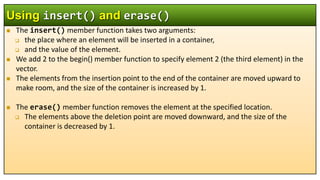
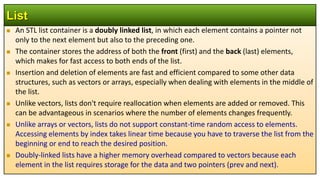
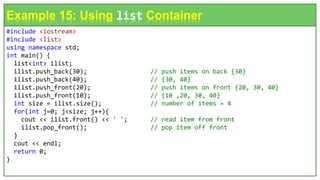
![#include <iostream>
#include <list>
using namespace std;
int main(){
int j; list<int> list1, list2;
int arr1[] = { 40, 30, 20, 10 }; int arr2[] = { 15, 20, 25, 30, 35 };
for(j=0; j<4; j++) list1.push_back( arr1[j] ); // list1: 40, 30, 20, 10
for(j=0; j<5; j++) list2.push_back( arr2[j] ); // list2: 15, 20, 25, 30, 35
list1.reverse(); // reverse list1: 10 20 30 40
list1.merge(list2); // merge list2 into list1: 10 15 20 20 25 30 30 35 40
list1.unique(); // remove duplicate 20 and 30 list1: 10 15 20 25 30 35 40
int size = list1.size();
while( !list1.empty() ) {
cout << list1.front() << ' '; // read item from front 10 15 20 25 30 35 40
list1.pop_front(); // pop item off front
}
cout << endl; return 0;
}
Example 16: Using deque(), merge(), and unique()](https://image.slidesharecdn.com/cstlprogramming-240518103823-3daa32a7/85/Object-Oriented-Programming-Using-C-C-STL-Programming-pptx-30-320.jpg)
![ A deque is like a vector in some ways and like a linked list in others. Like a vector, it supports
random access using the [] operator.
However, like a list, a deque can be accessed at the front as well as the back. It’s a sort of
double-ended vector, supporting push_front(), pop_front() and front().
Memory is allocated differently for vectors and queues. A vector always occupies a
contiguous region of memory. If a vector grows too large, it may need to be moved to a new
location where it will fit. A deque, on the other hand, can be stored in several non-
contiguous areas; it is segmented.
A member function, capacity(), returns the largest number of elements a vector can
store without being moved, but capacity() isn’t defined for deques because they don’t need
to be moved.
Deque](https://image.slidesharecdn.com/cstlprogramming-240518103823-3daa32a7/85/Object-Oriented-Programming-Using-C-C-STL-Programming-pptx-31-320.jpg)
![#include <iostream>
#include <deque>
using namespace std;
int main(){
deque<int> deq;
deq.push_back(30); // push items on back {30}
deq.push_back(40); // {30,40}
deq.push_back(50); // {30,40,50}
deq.push_front(20); // push items on front {20,30,40,50}
deq.push_front(10); // {10,20,30,40,50}
deq[2] = 33; // change middle item {10,20,33,40,50}
for(int j=0; j<deq.size(); j++)
cout << deq[j] << ' '; // display items 10,20,33,40,50
cout << endl;
return 0;
}
Example 17: Using dque](https://image.slidesharecdn.com/cstlprogramming-240518103823-3daa32a7/85/Object-Oriented-Programming-Using-C-C-STL-Programming-pptx-32-320.jpg)
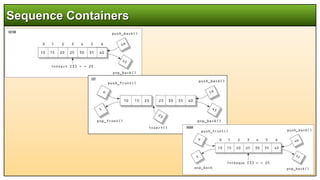
![ Iterators are central to the operation of the STL. The role played by iterators is
As a smart pointer
as a connection between algorithm and container.
Iterators as Smart Pointers
In C++, we use a pointer or the [] operator to access data from an array.
For example, in the following code a pointer ptr iterates through an array and accesses
values of each element.
Here, we dereference the pointer ptr with the * operator to obtain the value of the item it
points to and increment it with the ++ operator so it points to the next item.
Iterators
float* ptr = start_address;
for(int j=0; j<SIZE; j++)
cout << *ptr++;](https://image.slidesharecdn.com/cstlprogramming-240518103823-3daa32a7/85/Object-Oriented-Programming-Using-C-C-STL-Programming-pptx-34-320.jpg)
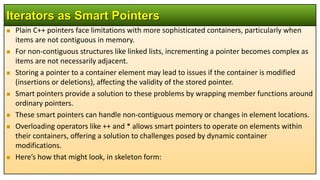
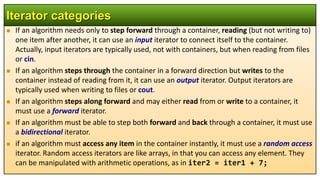
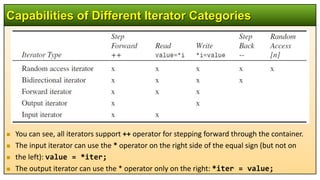
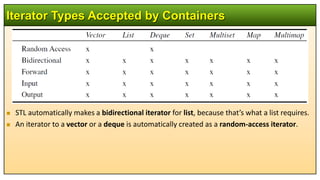
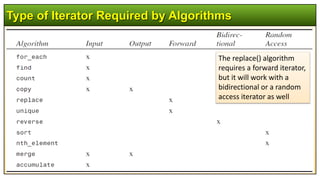
![ In containers that provide random access iterators (vector and queue) it’s easy to iterate
through the container using the [] operator.
Containers such as lists, which don’t support random access, require a different approach.
A more practical approach is to define an iterator for the container.
The next program shows how that might look:
Data Access using iterators](https://image.slidesharecdn.com/cstlprogramming-240518103823-3daa32a7/85/Object-Oriented-Programming-Using-C-C-STL-Programming-pptx-40-320.jpg)
![#include <iostream>
#include <list>
#include <algorithm>
using namespace std;
int main() {
int arr[] = { 2, 4, 6, 8 };
list<int> theList;
for(int k=0; k<4; k++) // fill list with array elements
theList.push_back( arr[k] );
list<int>::iterator it; // iterator to list-of-ints
for(it = theList.begin(); it != theList.end(); it++)
cout << *it << ' '; // display the list
cout << endl;
return 0;
}
Example 18: Data Access using iterators](https://image.slidesharecdn.com/cstlprogramming-240518103823-3daa32a7/85/Object-Oriented-Programming-Using-C-C-STL-Programming-pptx-41-320.jpg)
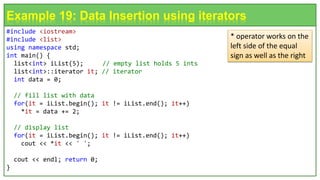
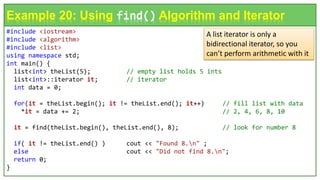
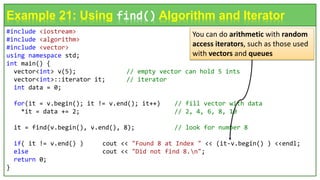
![#include <iostream>
#include <vector>
#include <algorithm>
using namespace std;
int main(){
int beginRange, endRange;
int arr[] = { 11, 13, 15, 17, 19, 21, 23, 25, 27, 29 };
vector<int> v1(arr, arr+10); // initialized vector
vector<int> v2(10); // uninitialized vector
cout << "Enter range to be copied (example: 2 5): ";
cin >> beginRange >> endRange;
vector<int>::iterator iter1 = v1.begin() + beginRange;
vector<int>::iterator iter2 = v1.begin() + endRange;
vector<int>::iterator iter3;
Example 22: Using copy() Algorithm and Iterator](https://image.slidesharecdn.com/cstlprogramming-240518103823-3daa32a7/85/Object-Oriented-Programming-Using-C-C-STL-Programming-pptx-45-320.jpg)