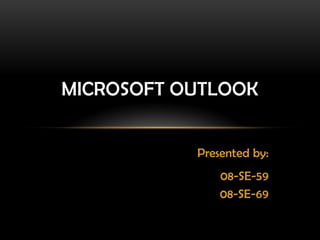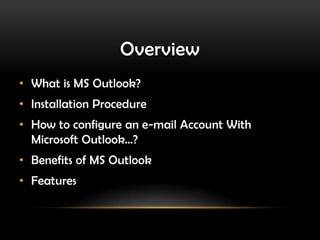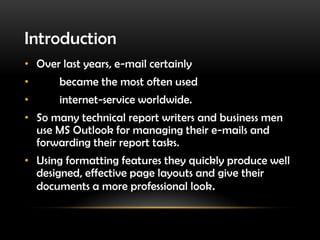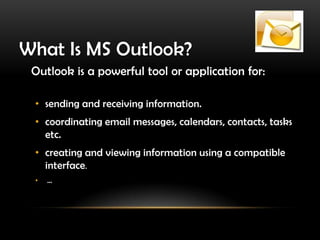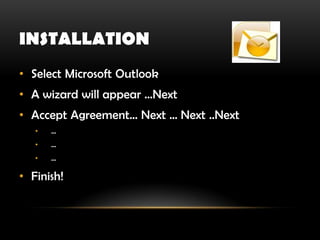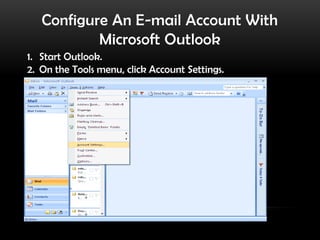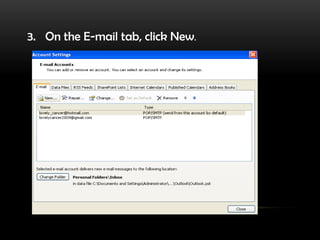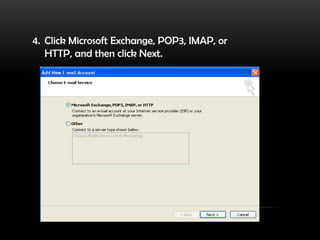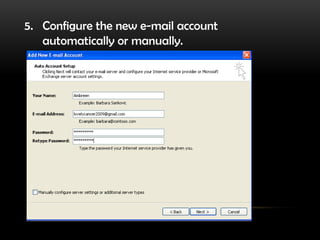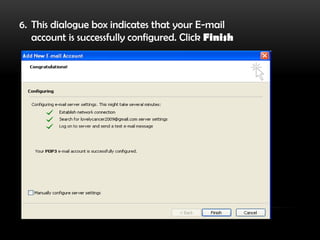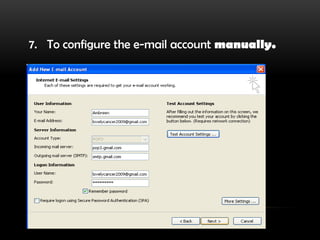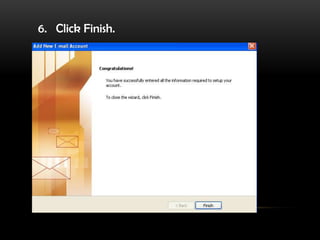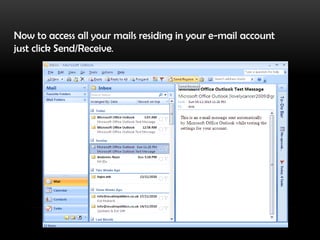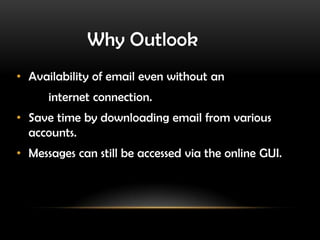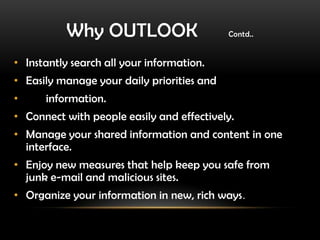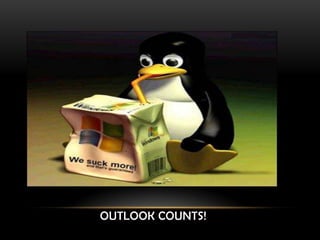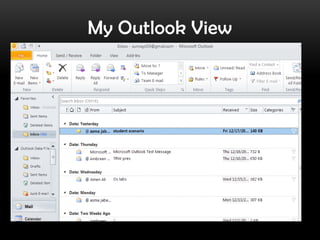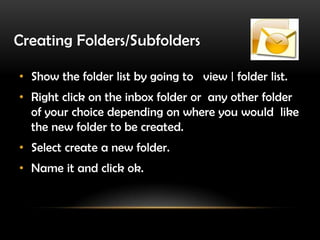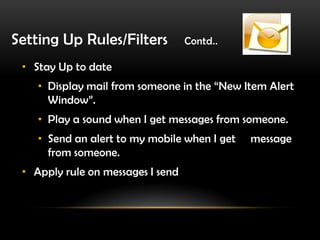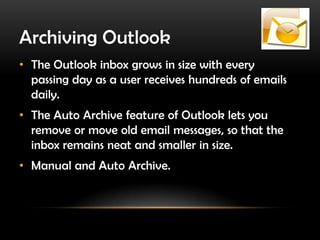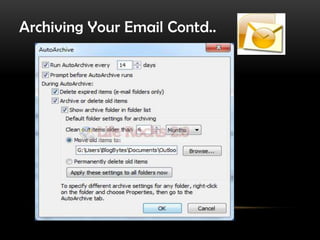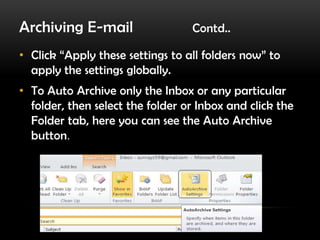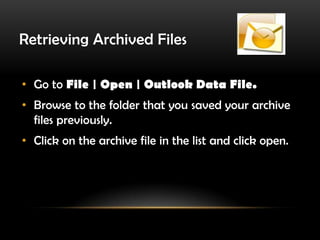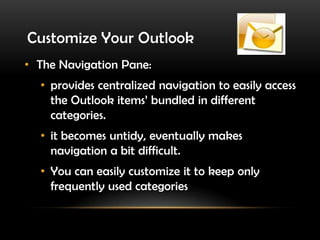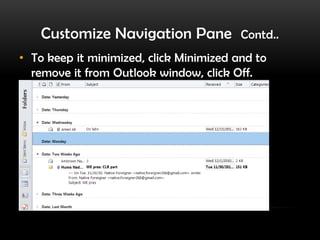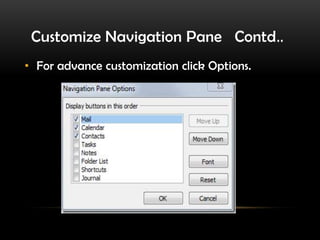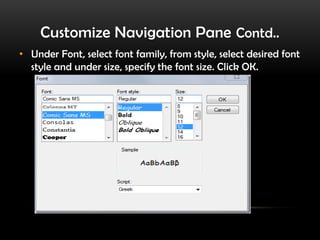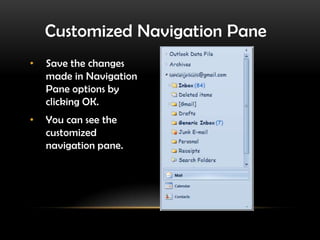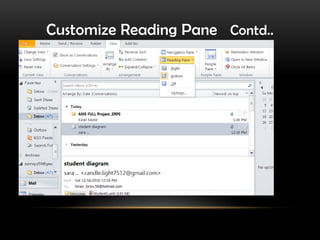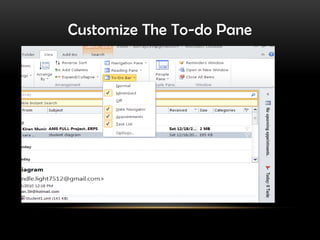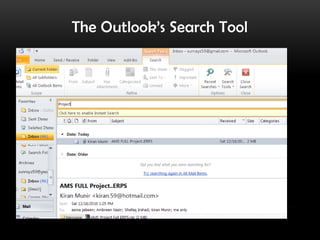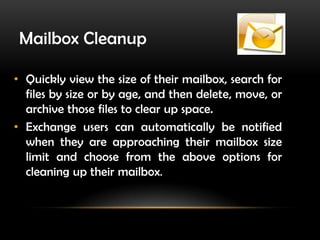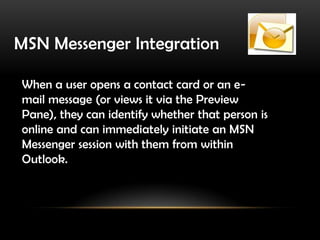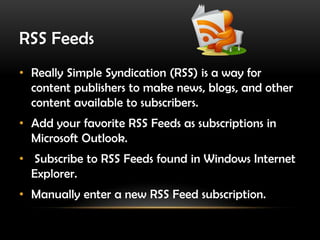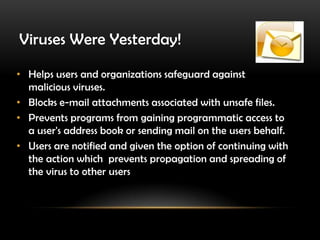Microsoft Outlook is a powerful email, calendar, contacts, and task management program. The presentation discusses how to install Outlook, configure email accounts, organize emails using folders and rules, archive old emails to reduce inbox size, customize the navigation pane and other Outlook views, integrate with RSS feeds and MSN Messenger, and use Outlook's security features to block viruses. Key benefits of Outlook include managing all information and communications in one interface, instant searchability, and keeping users safe from junk email and malicious content.