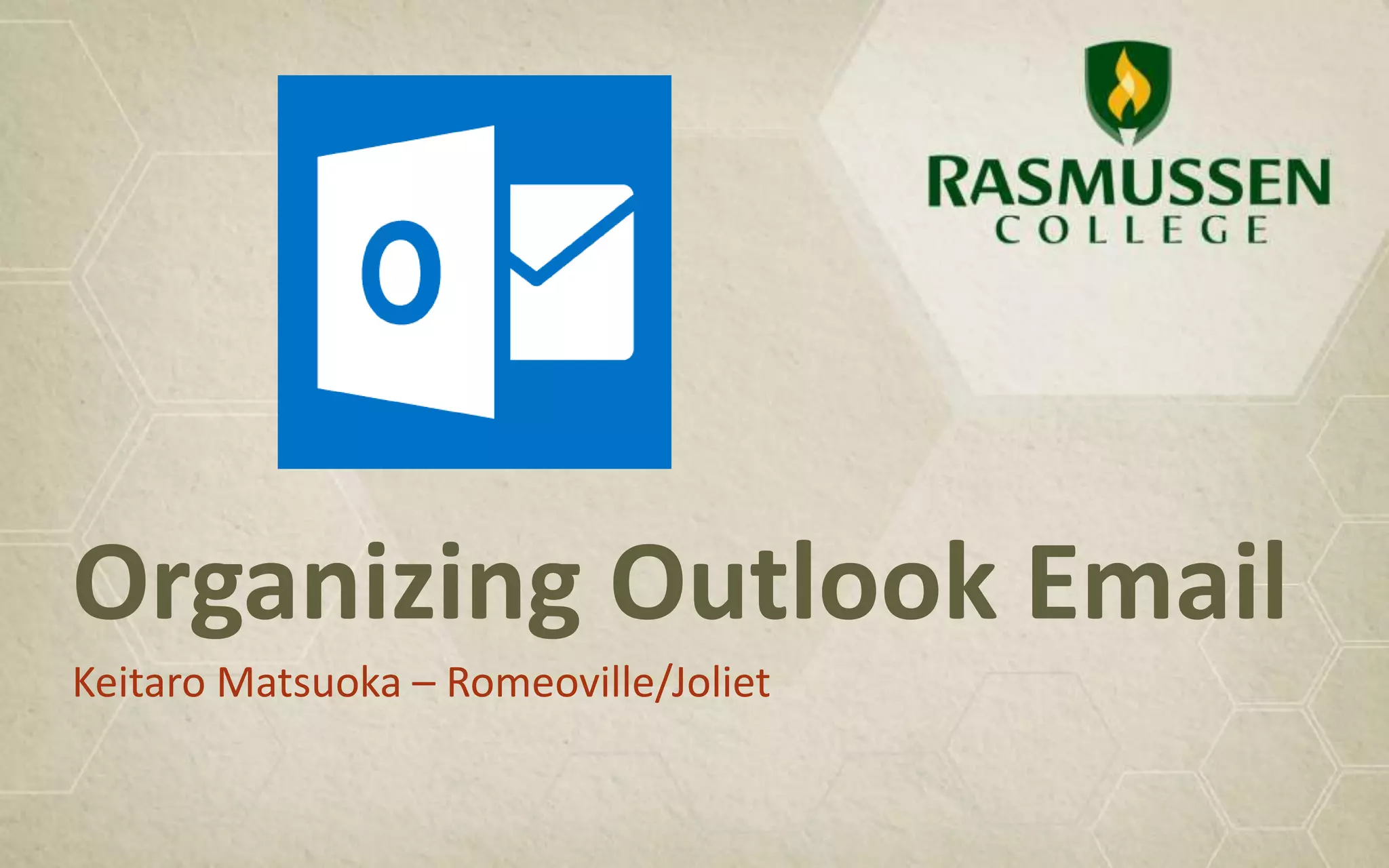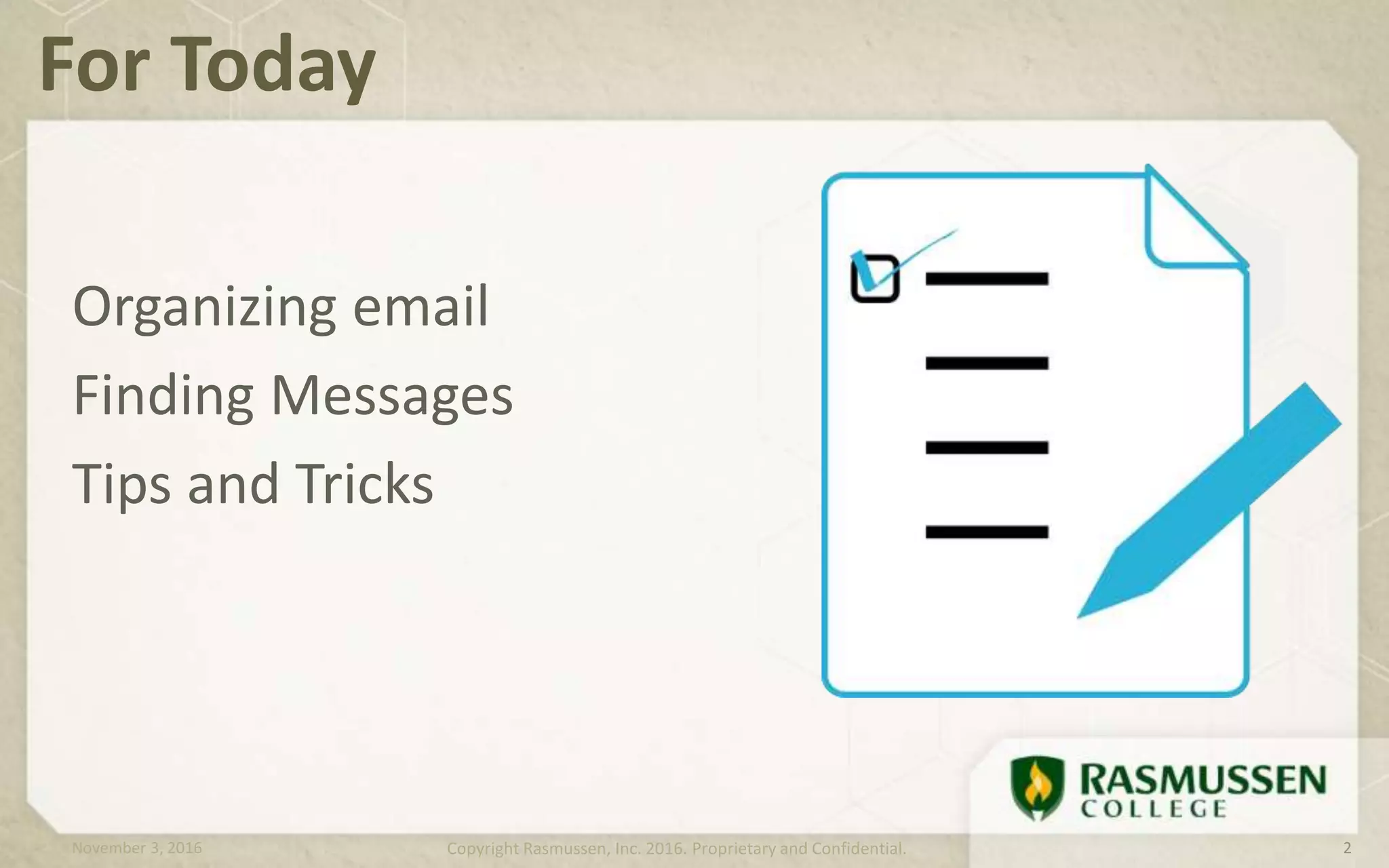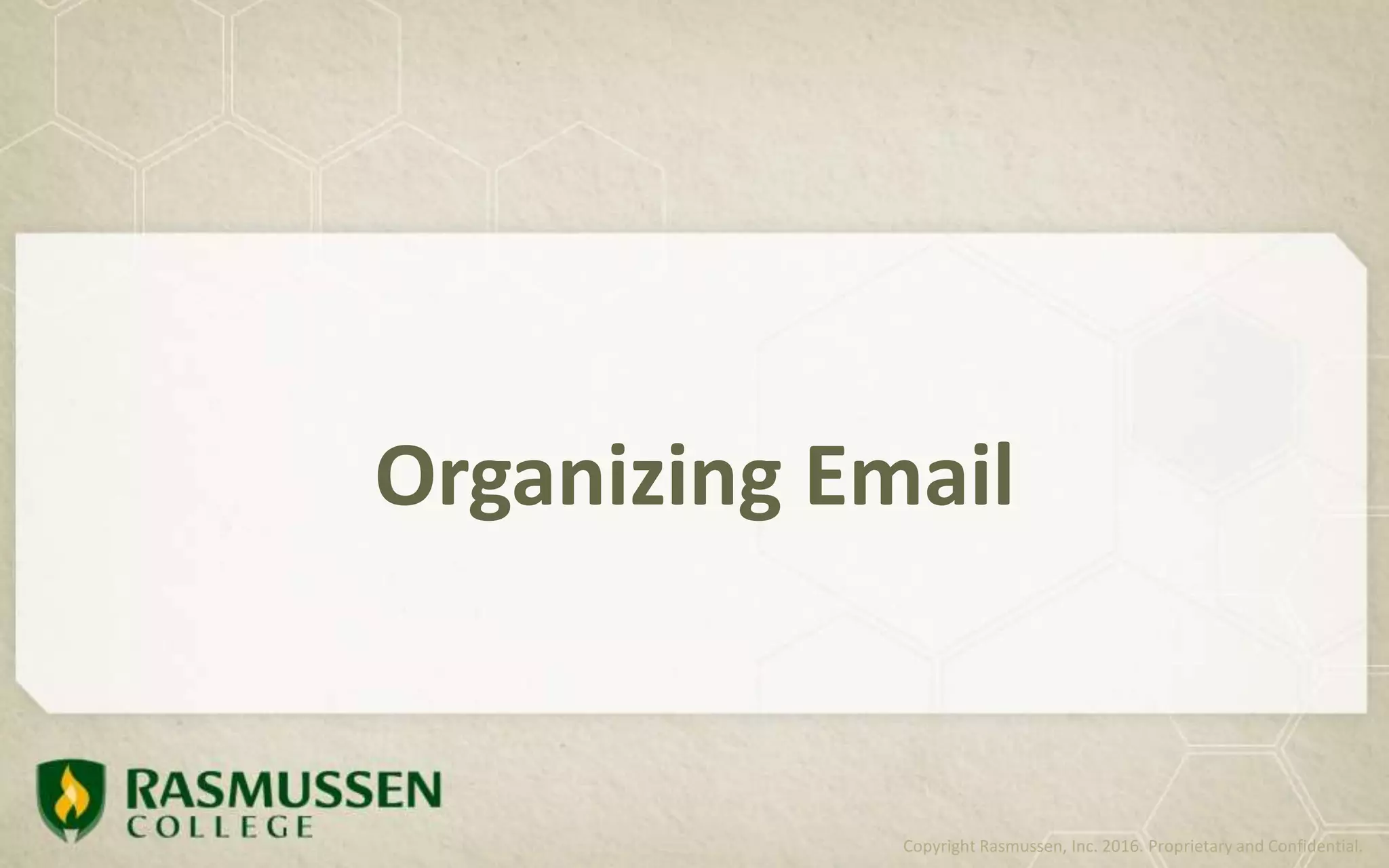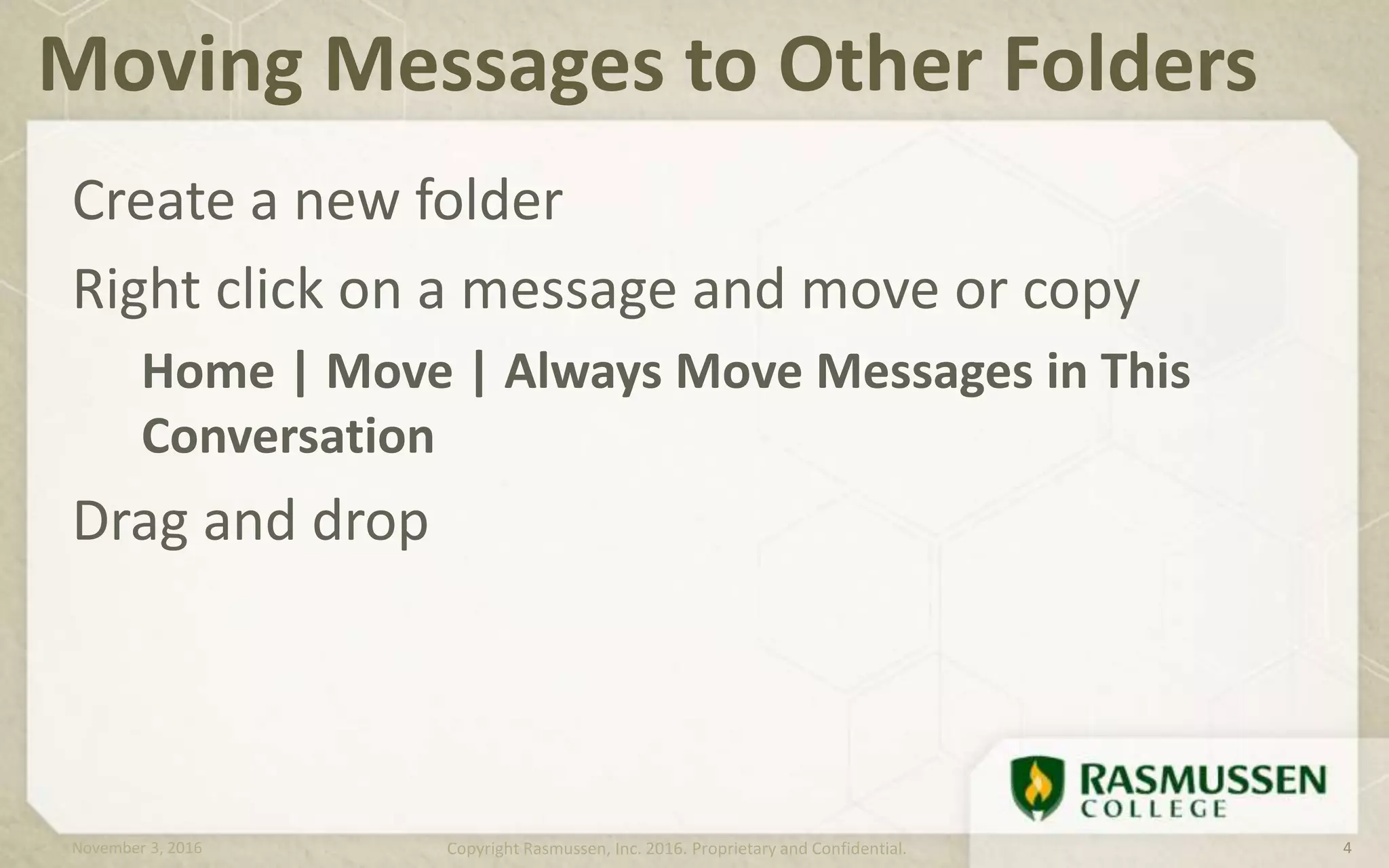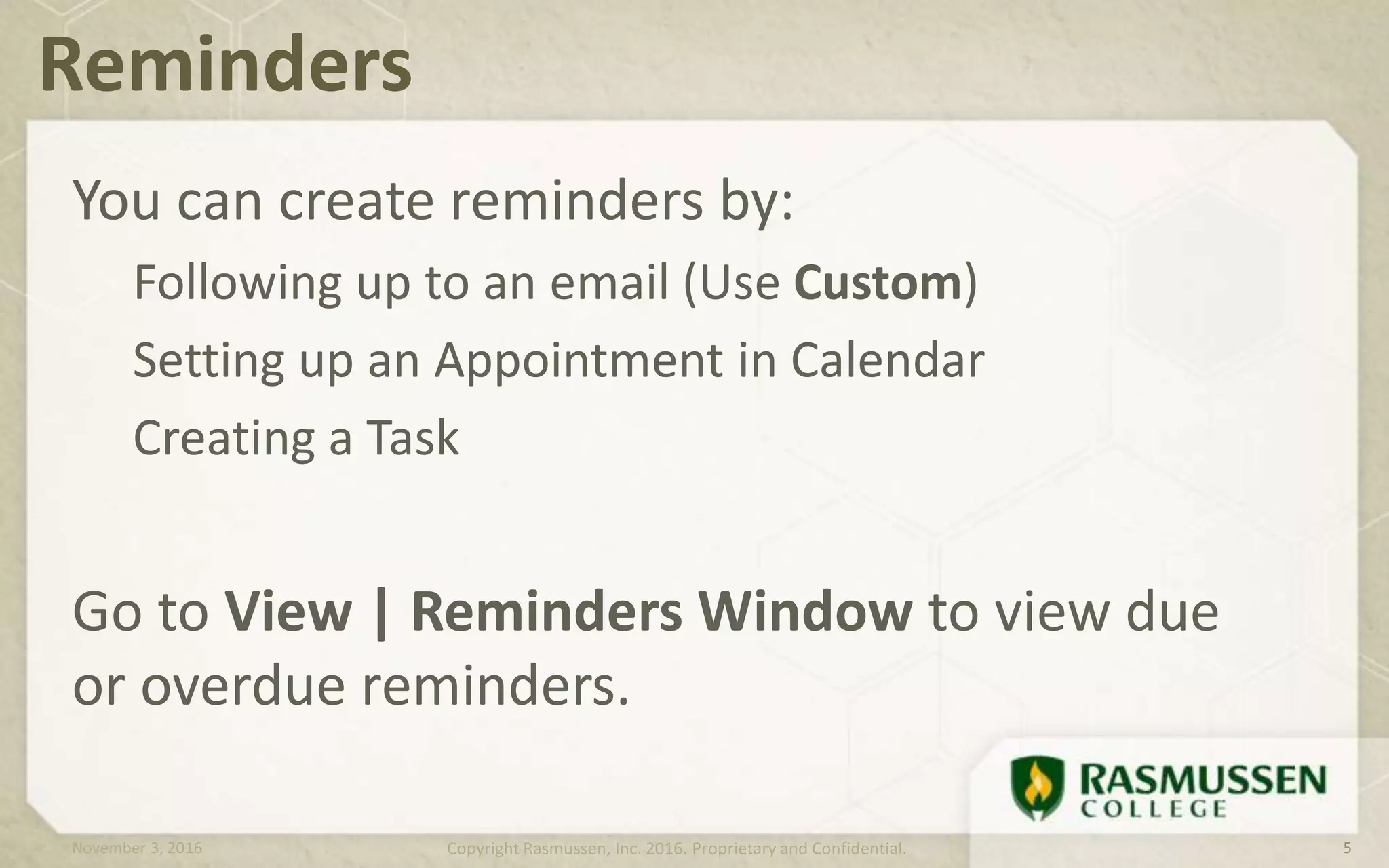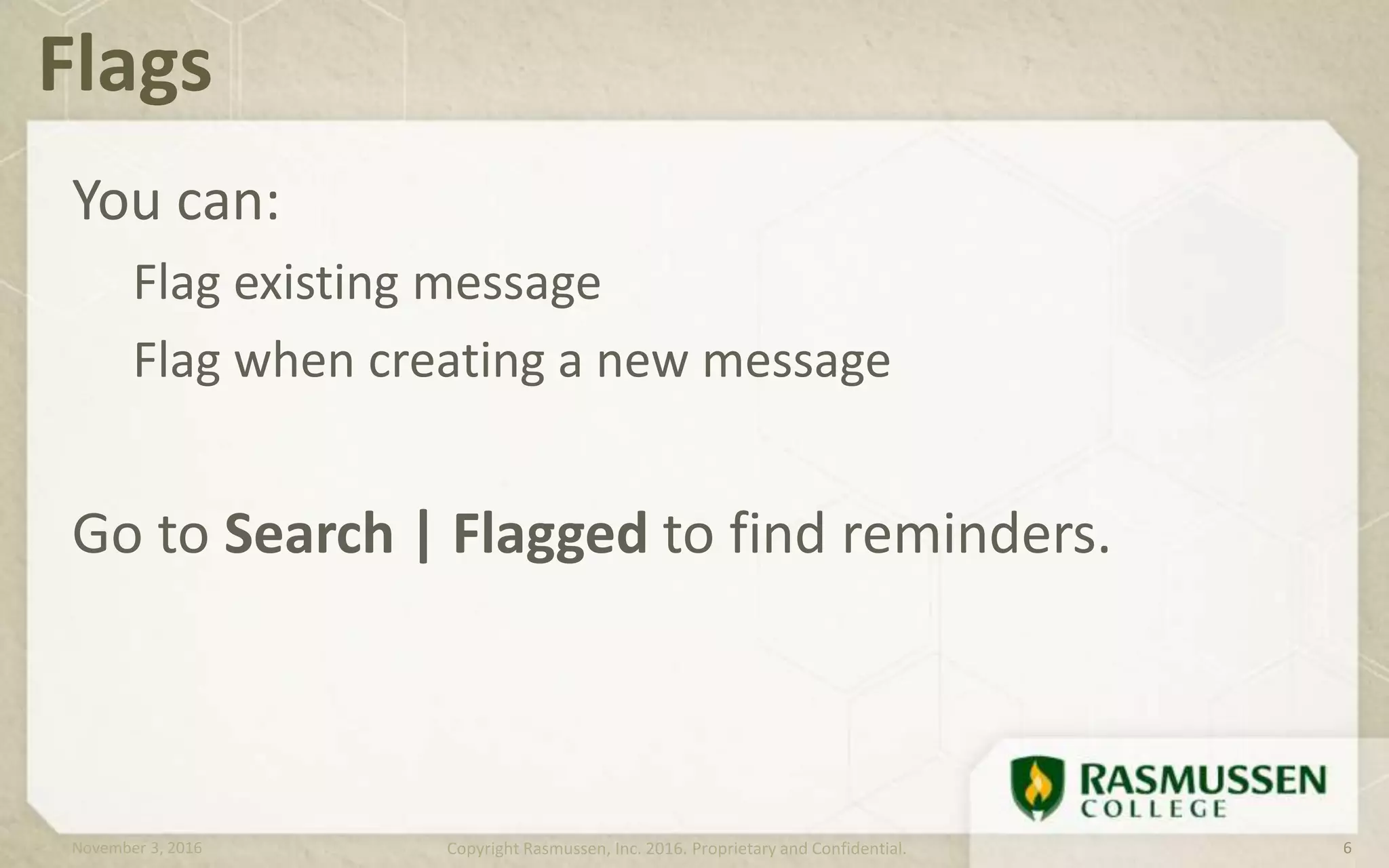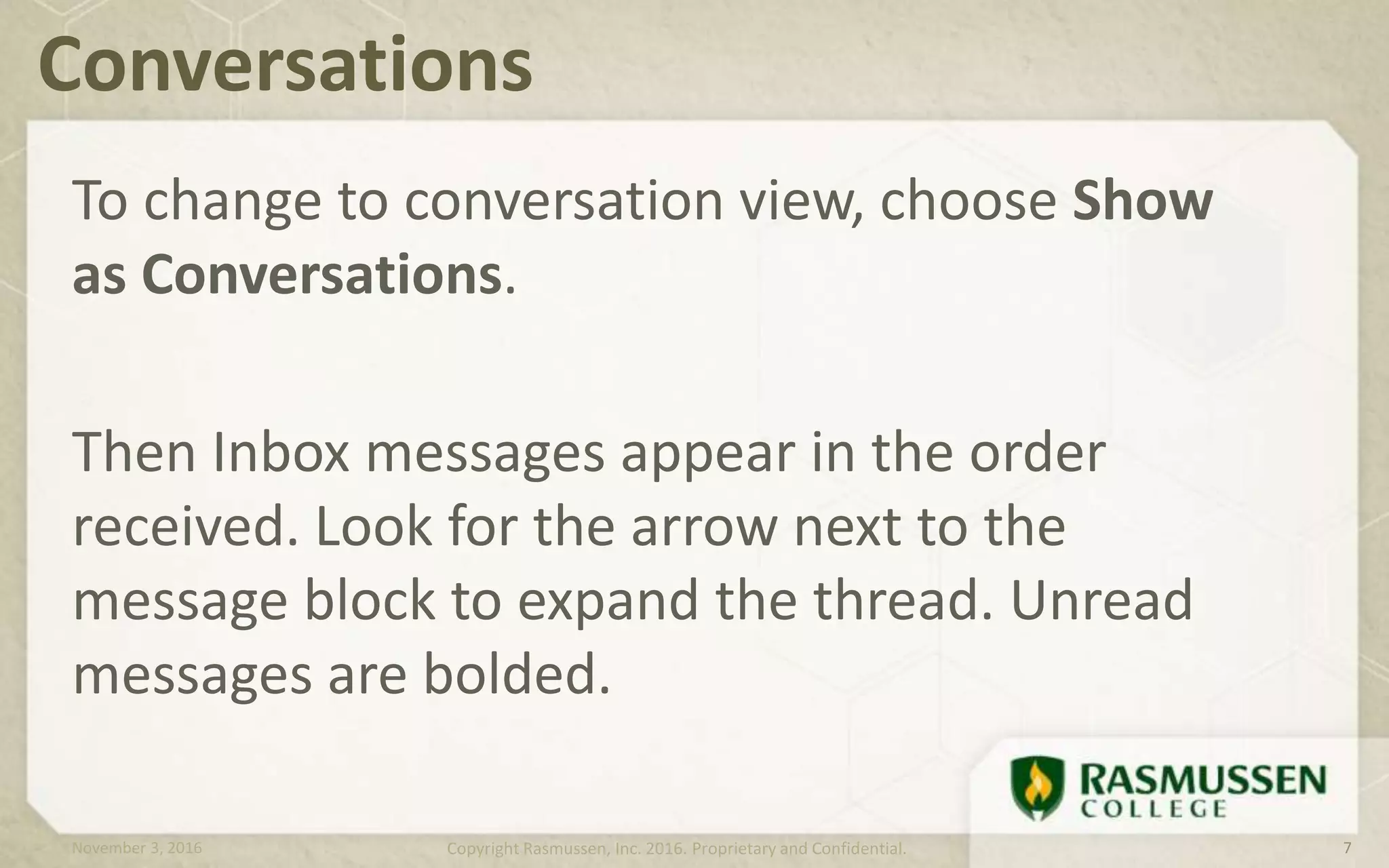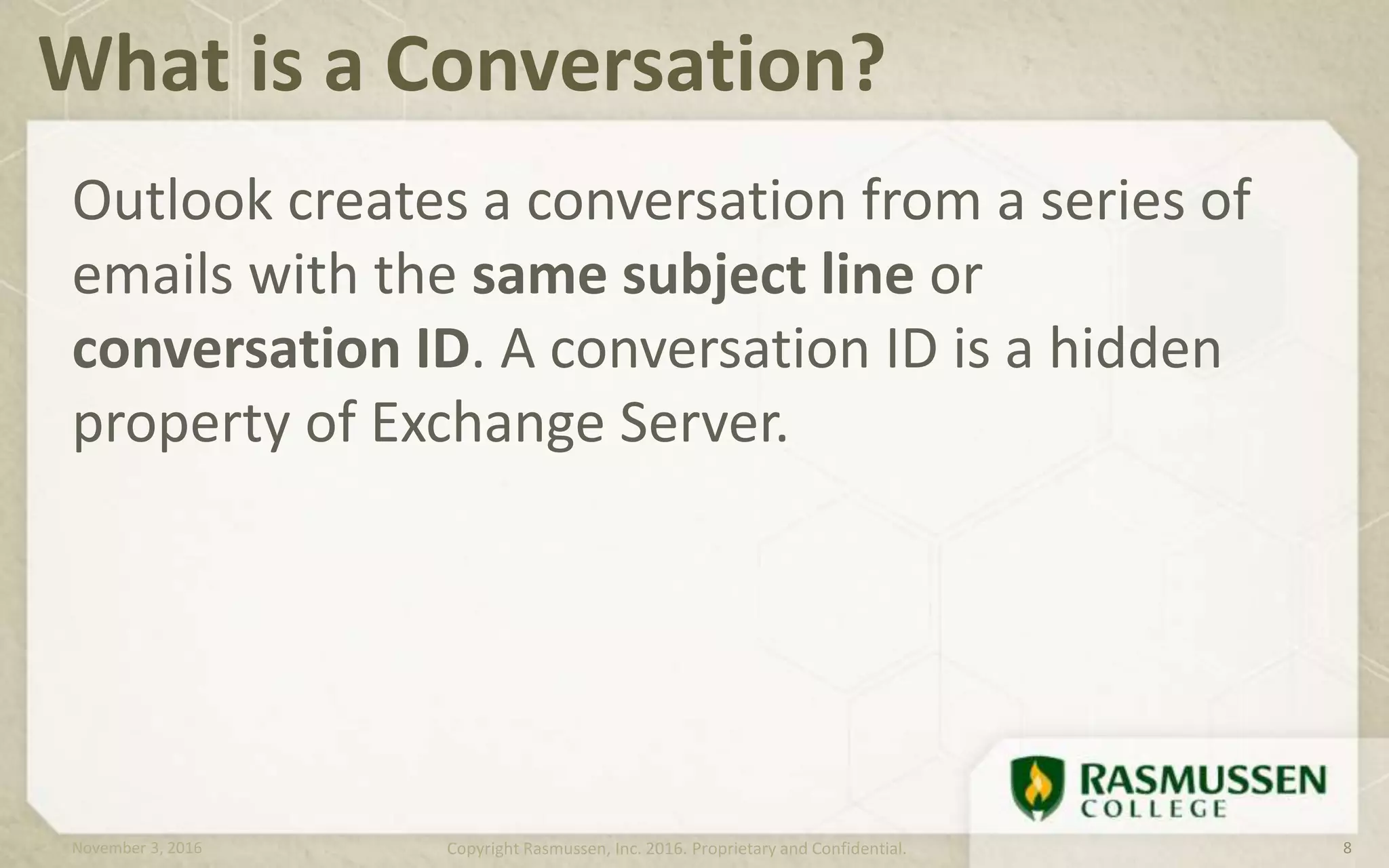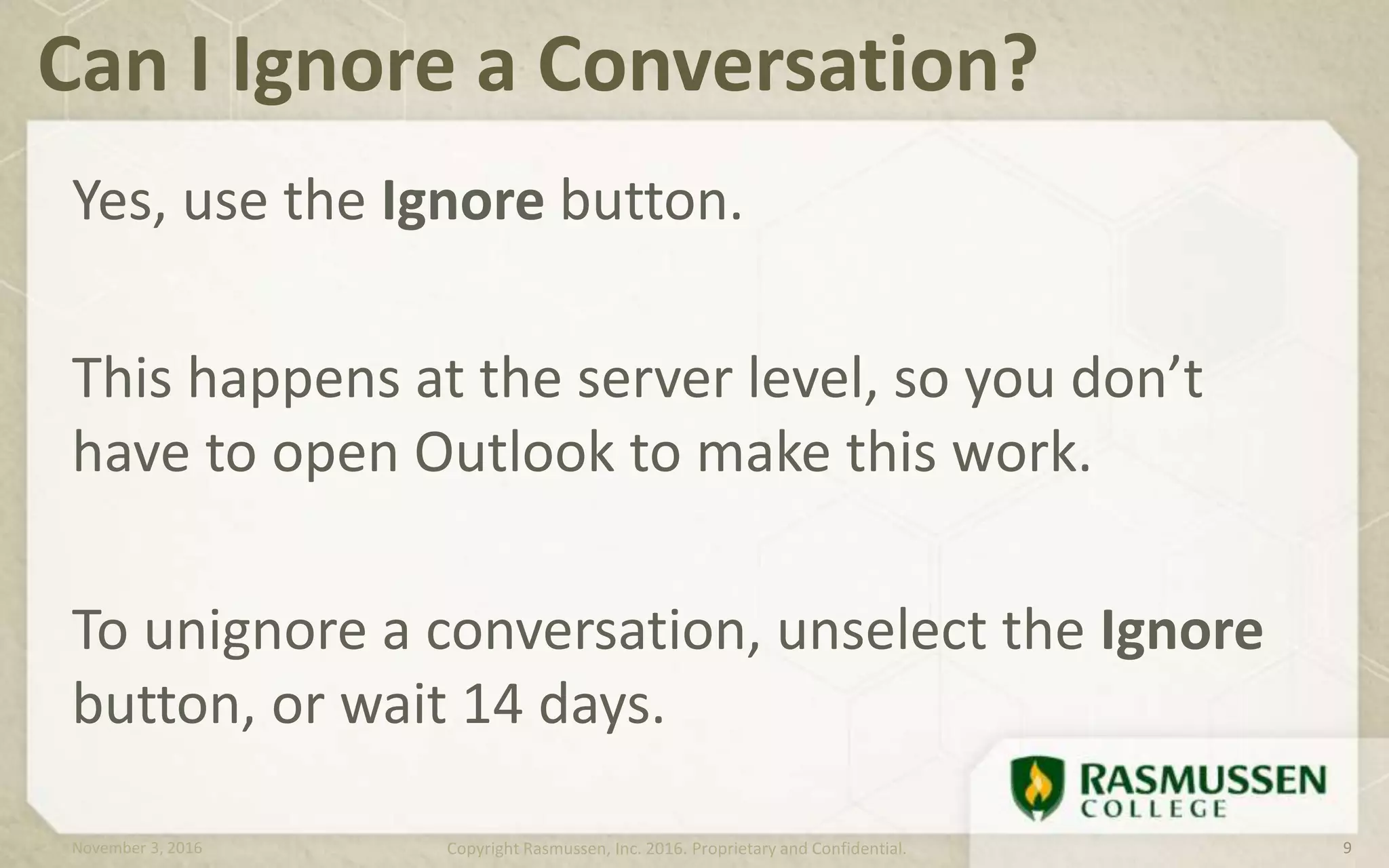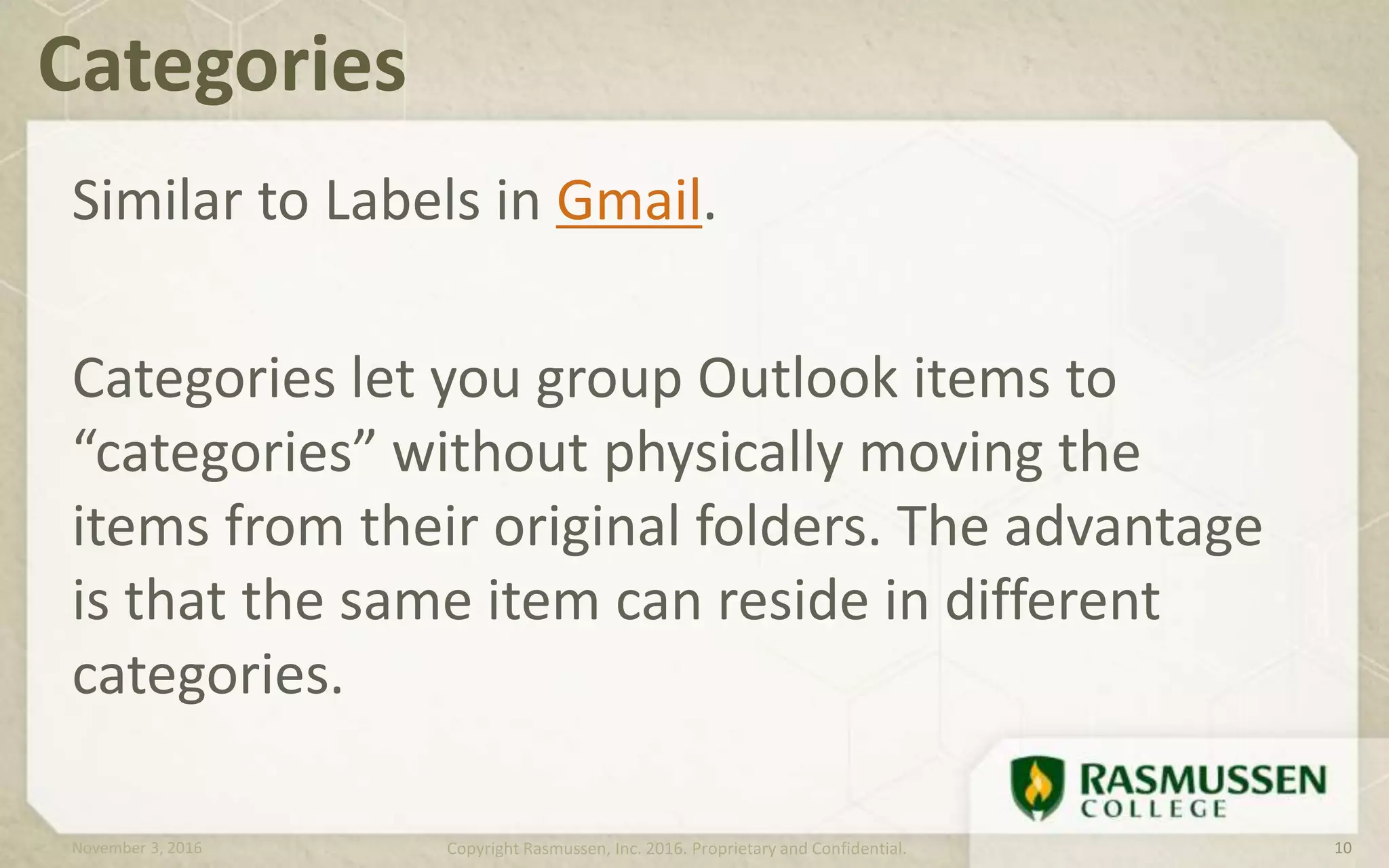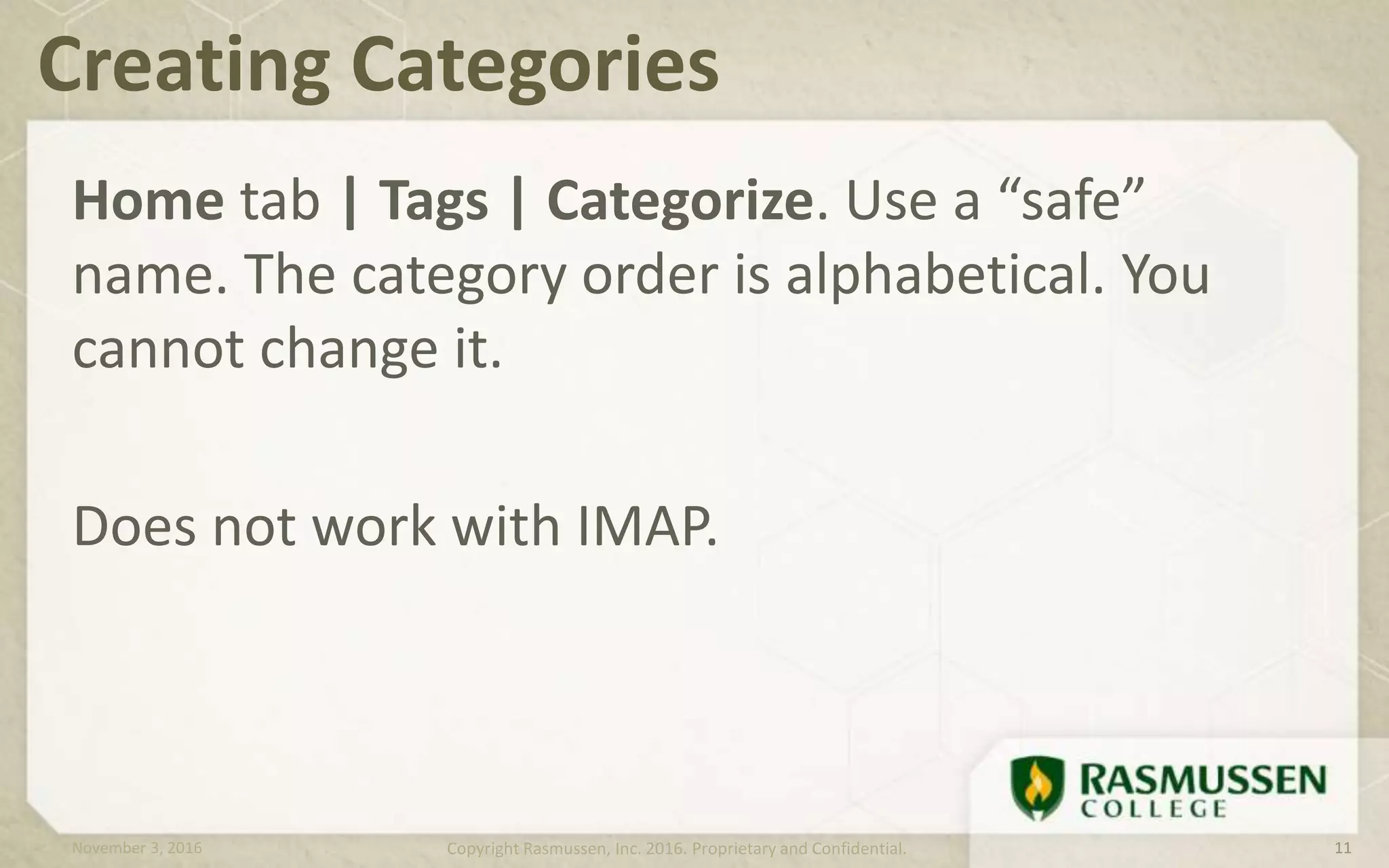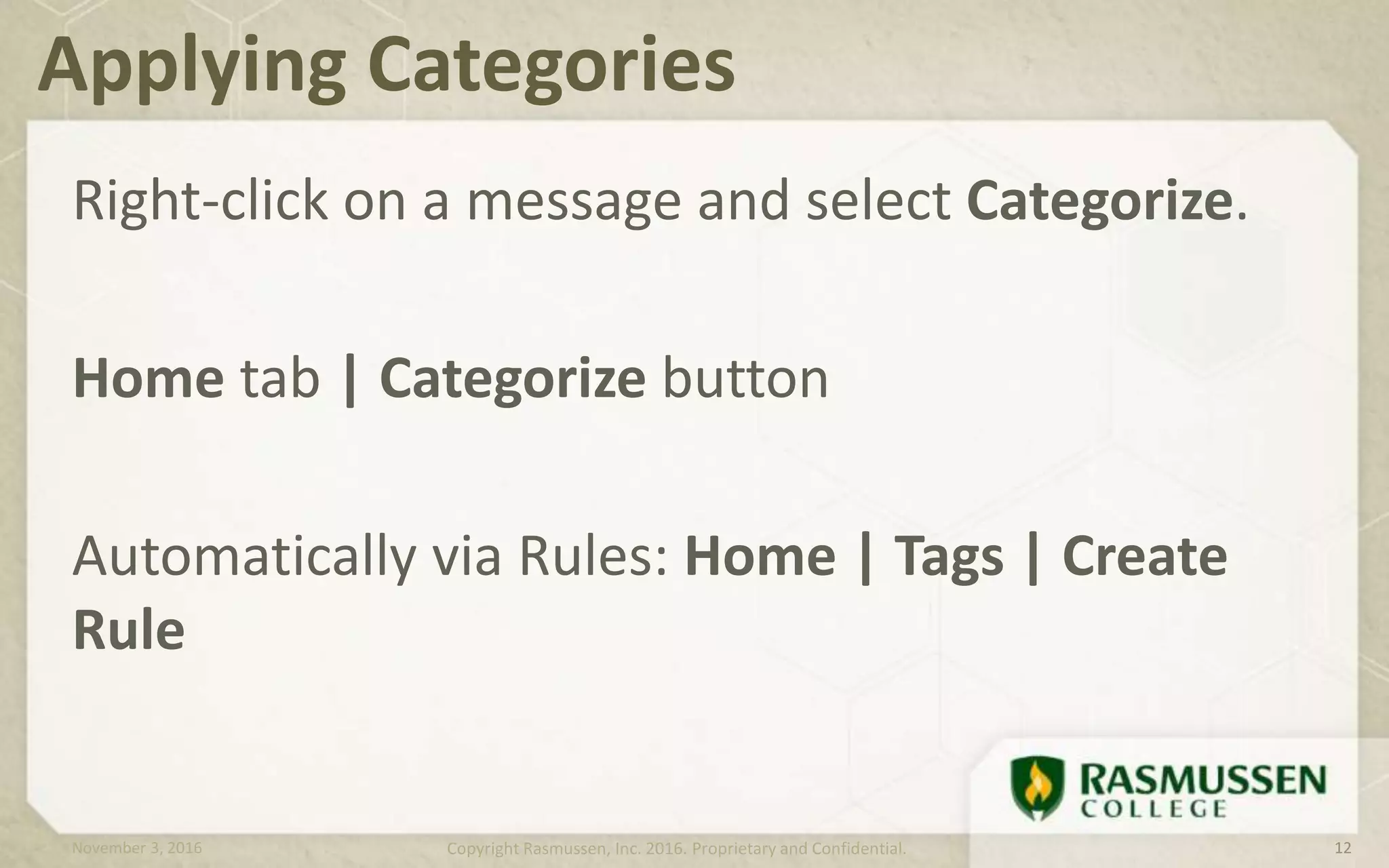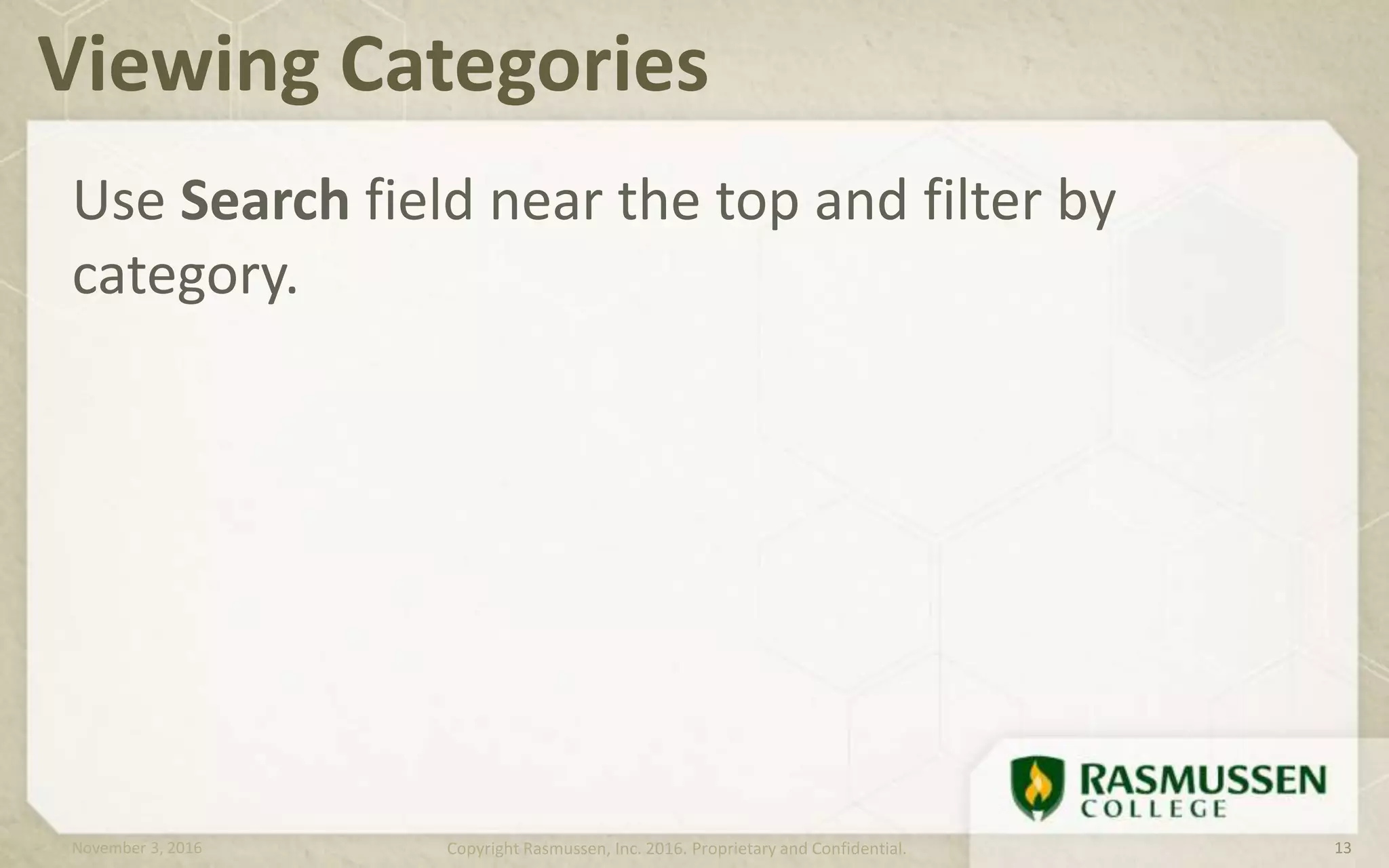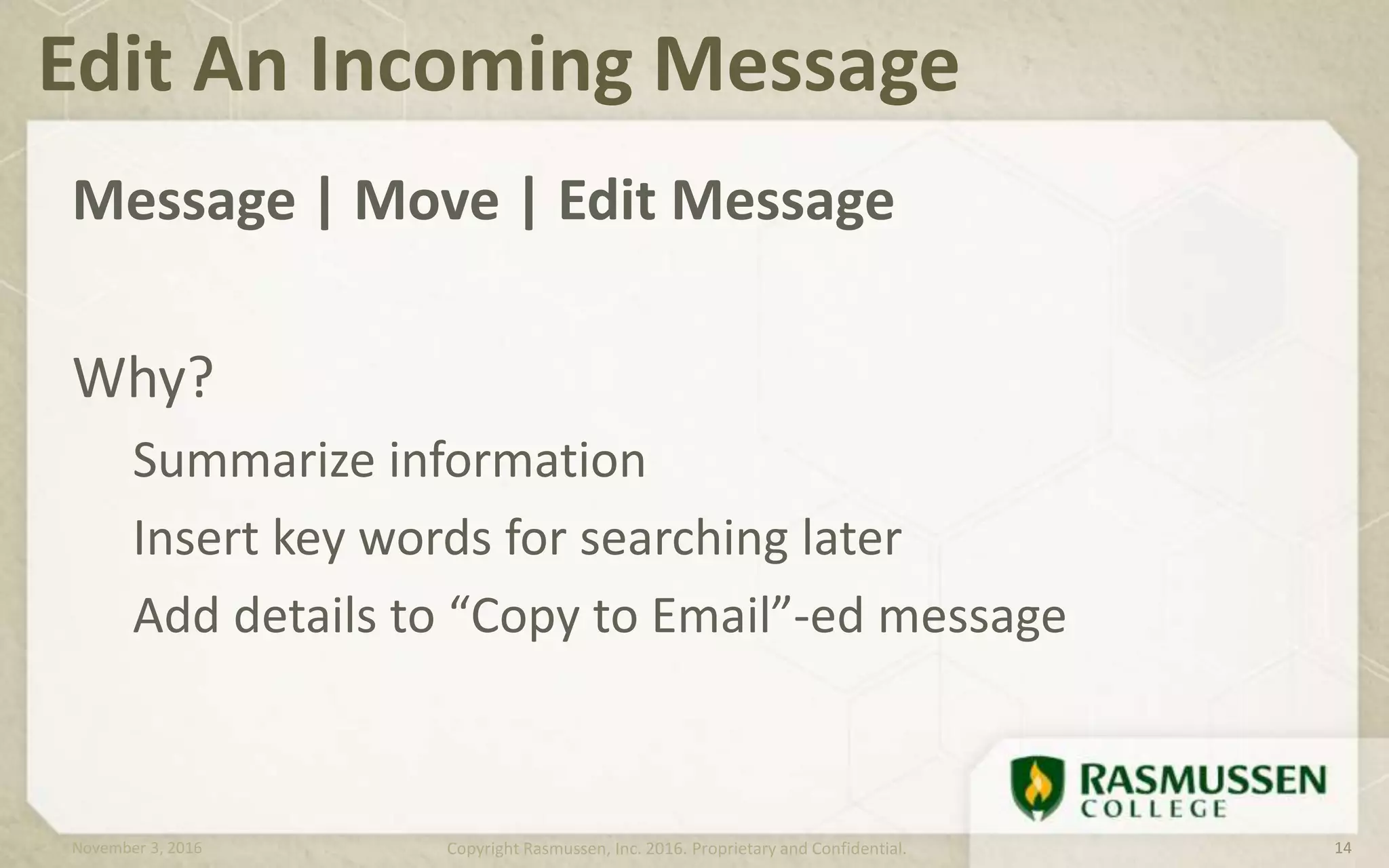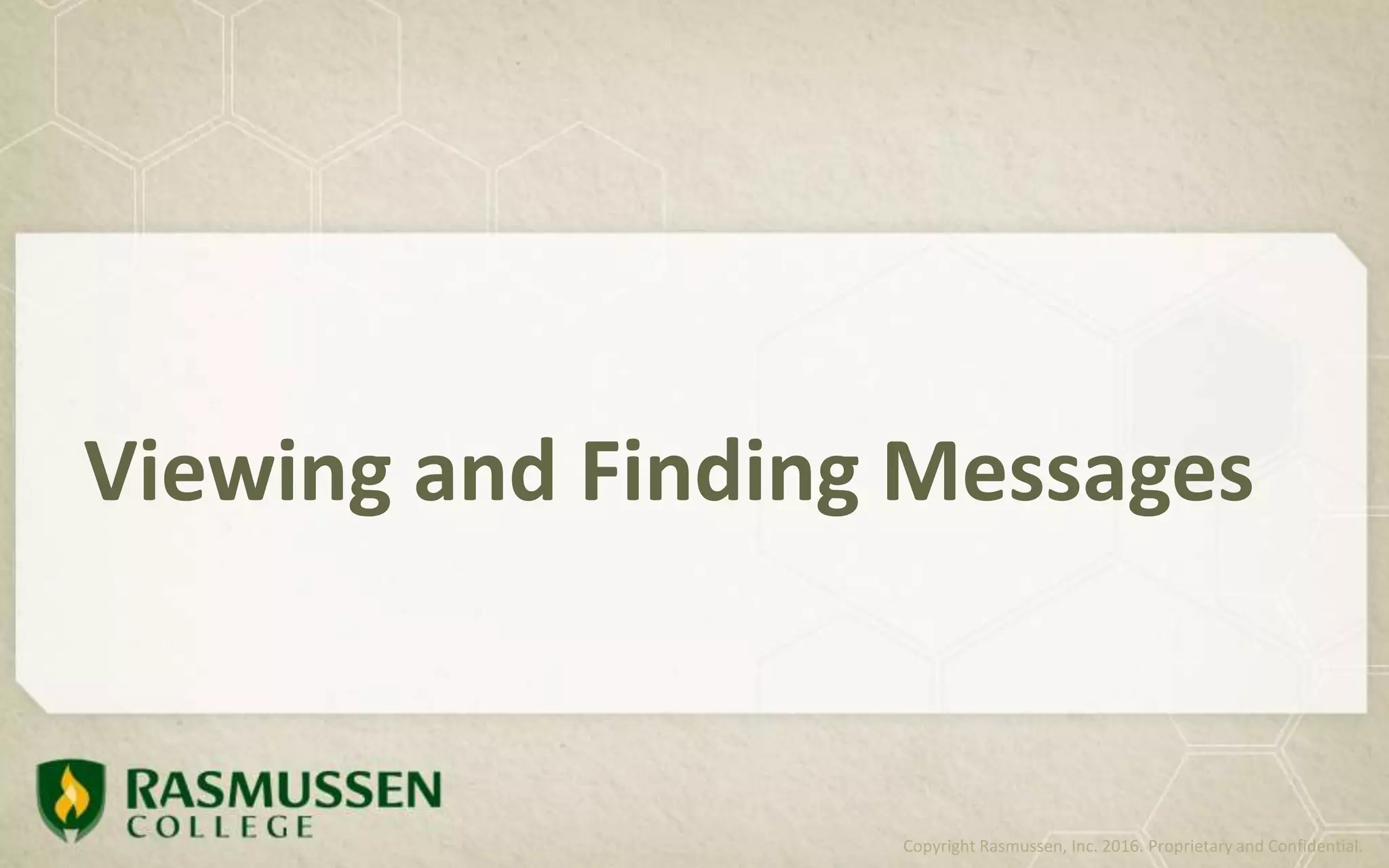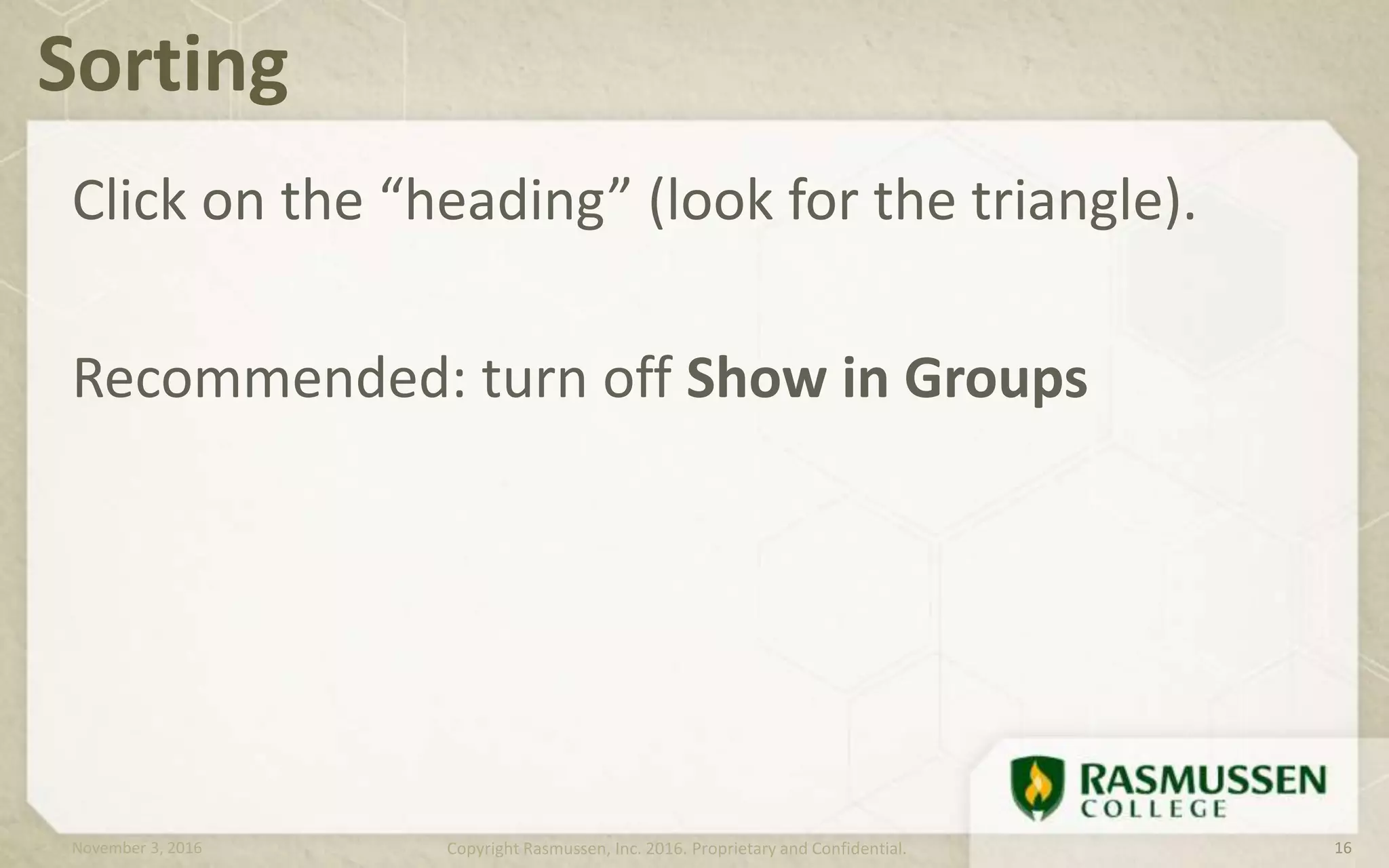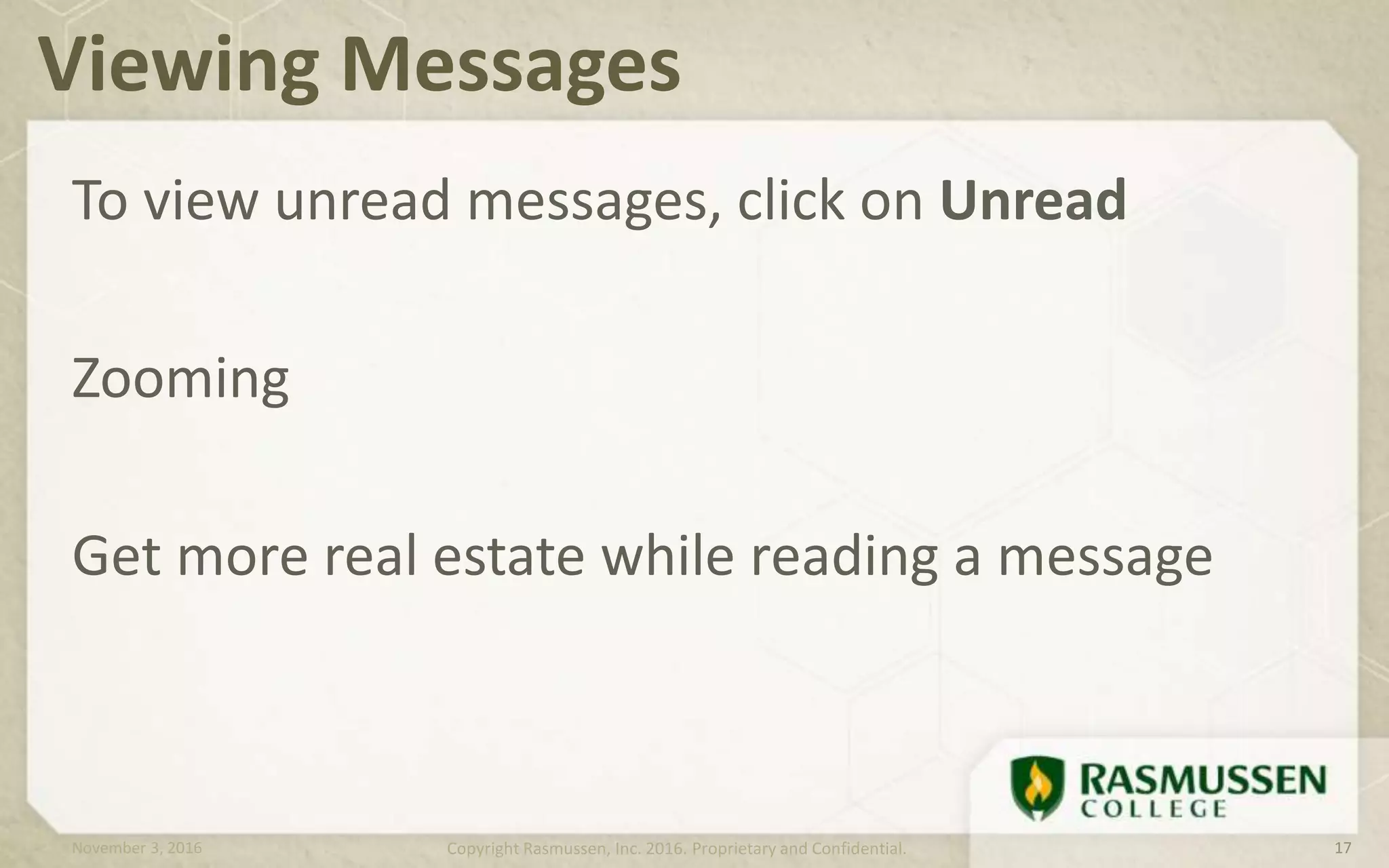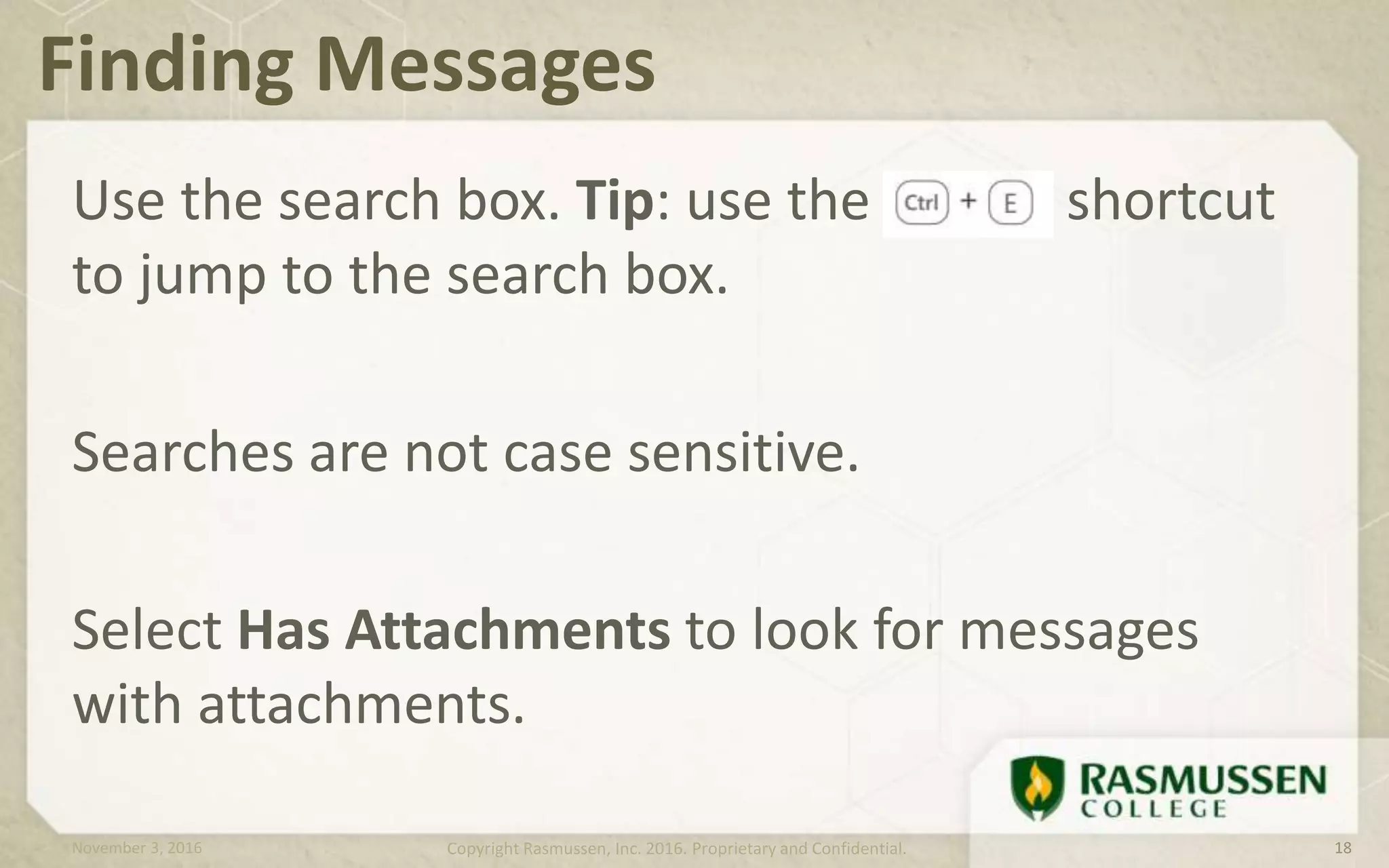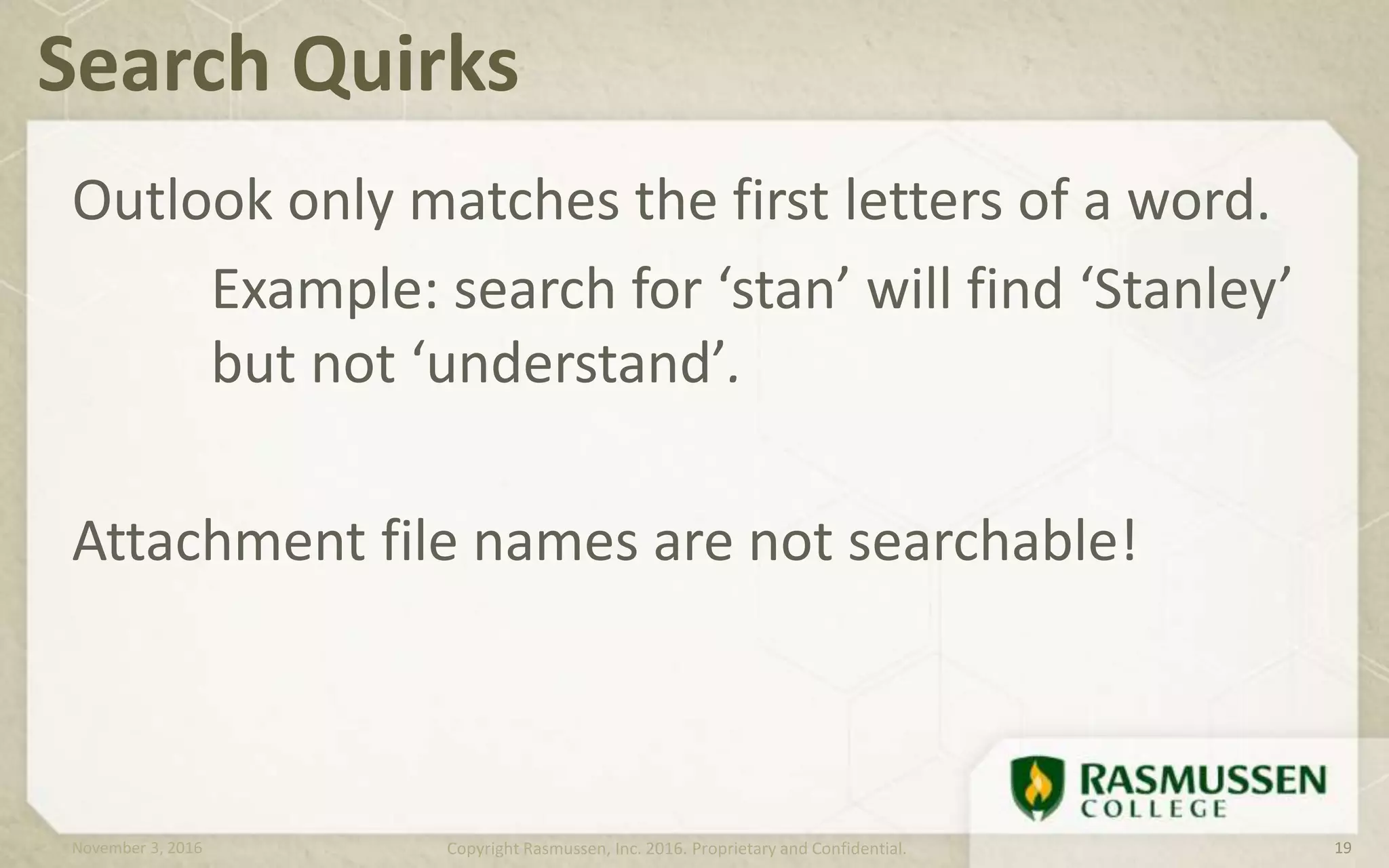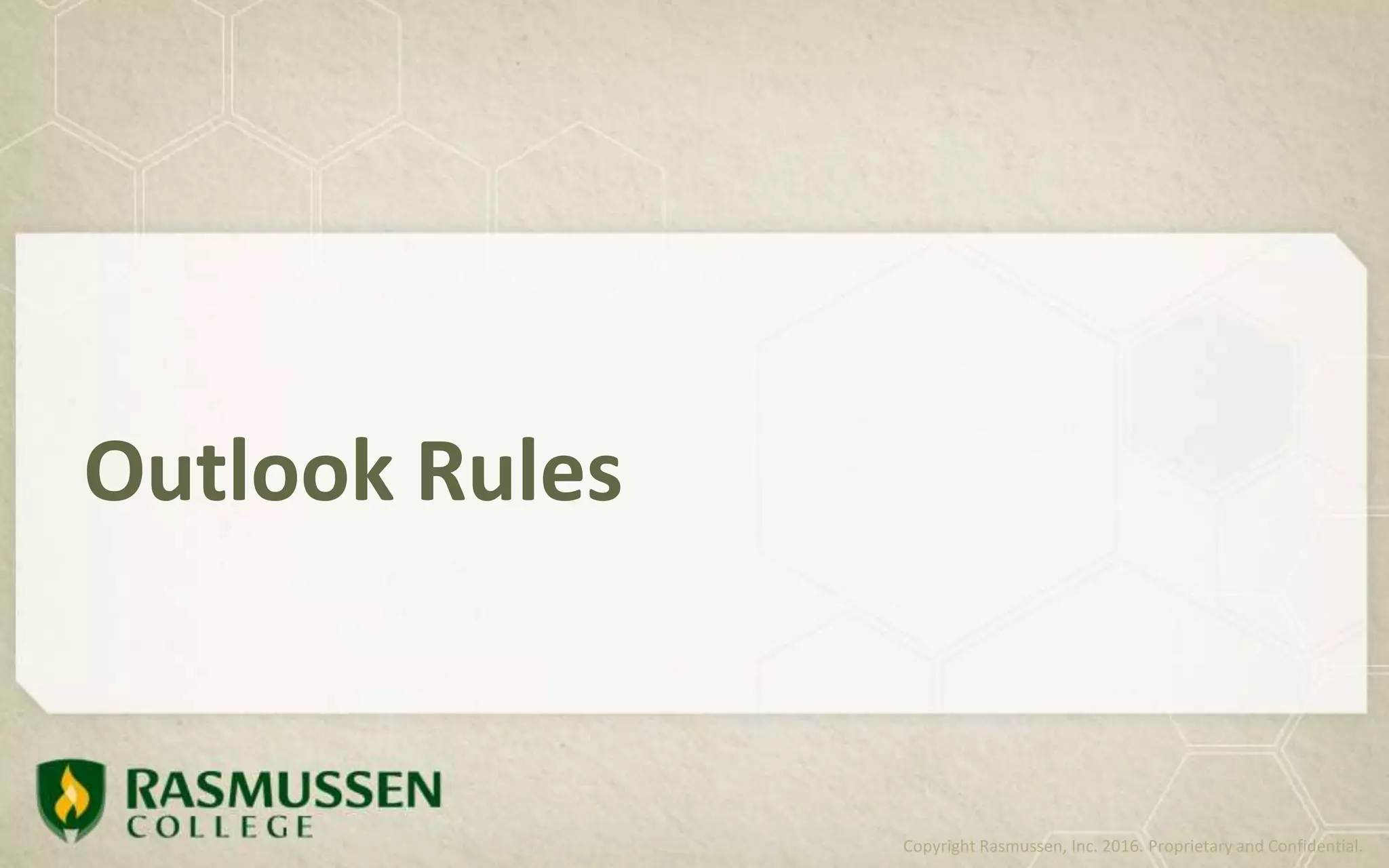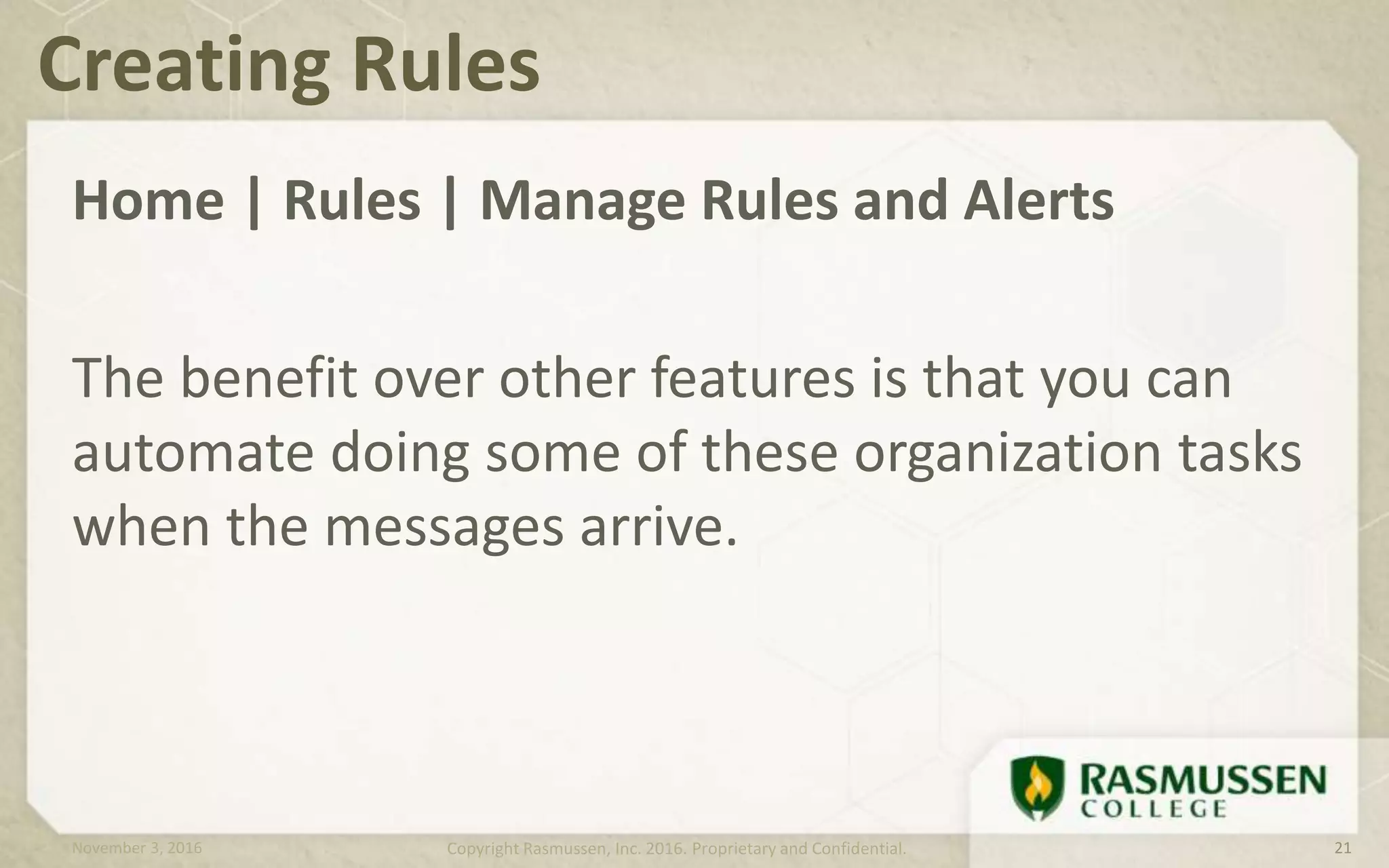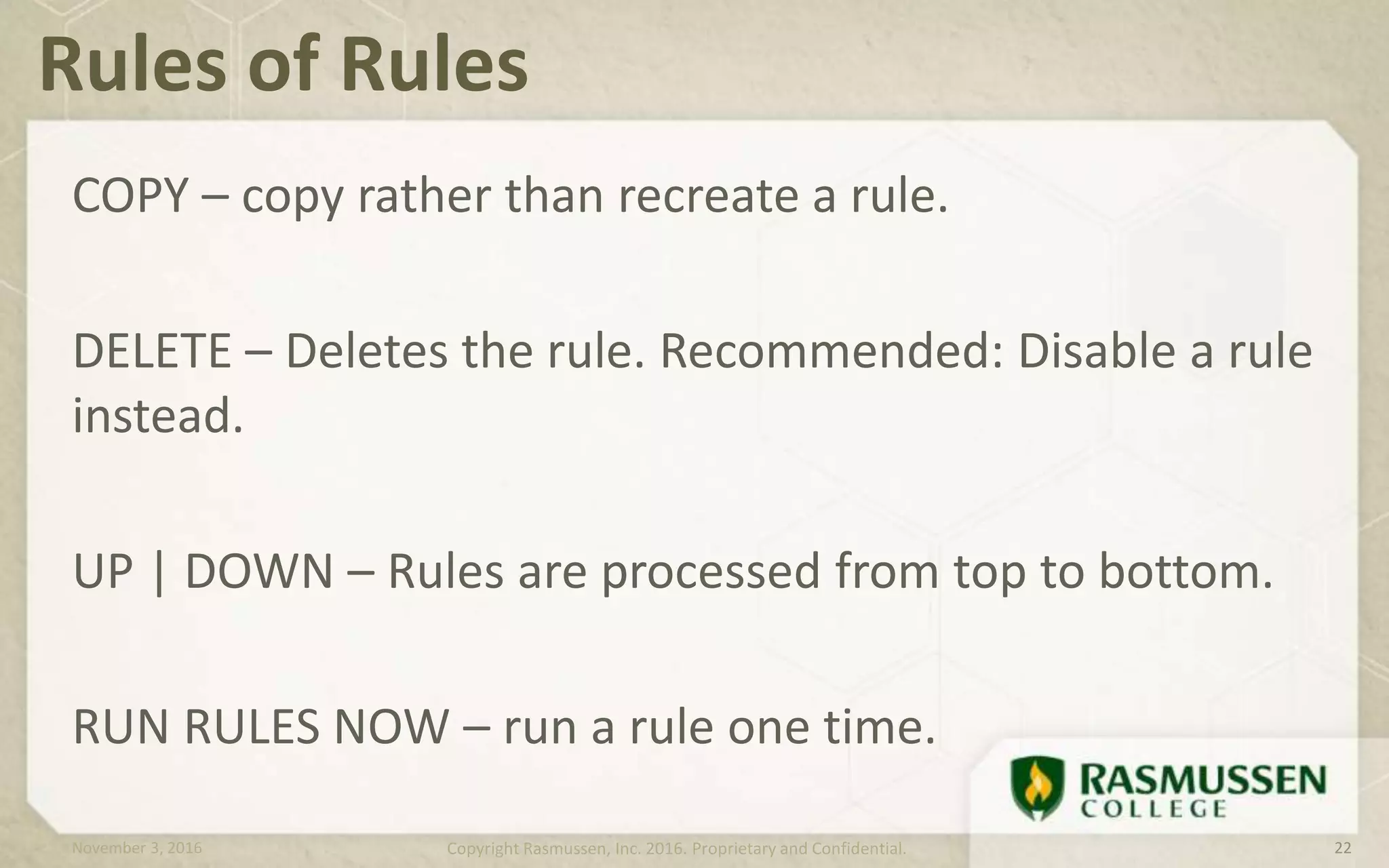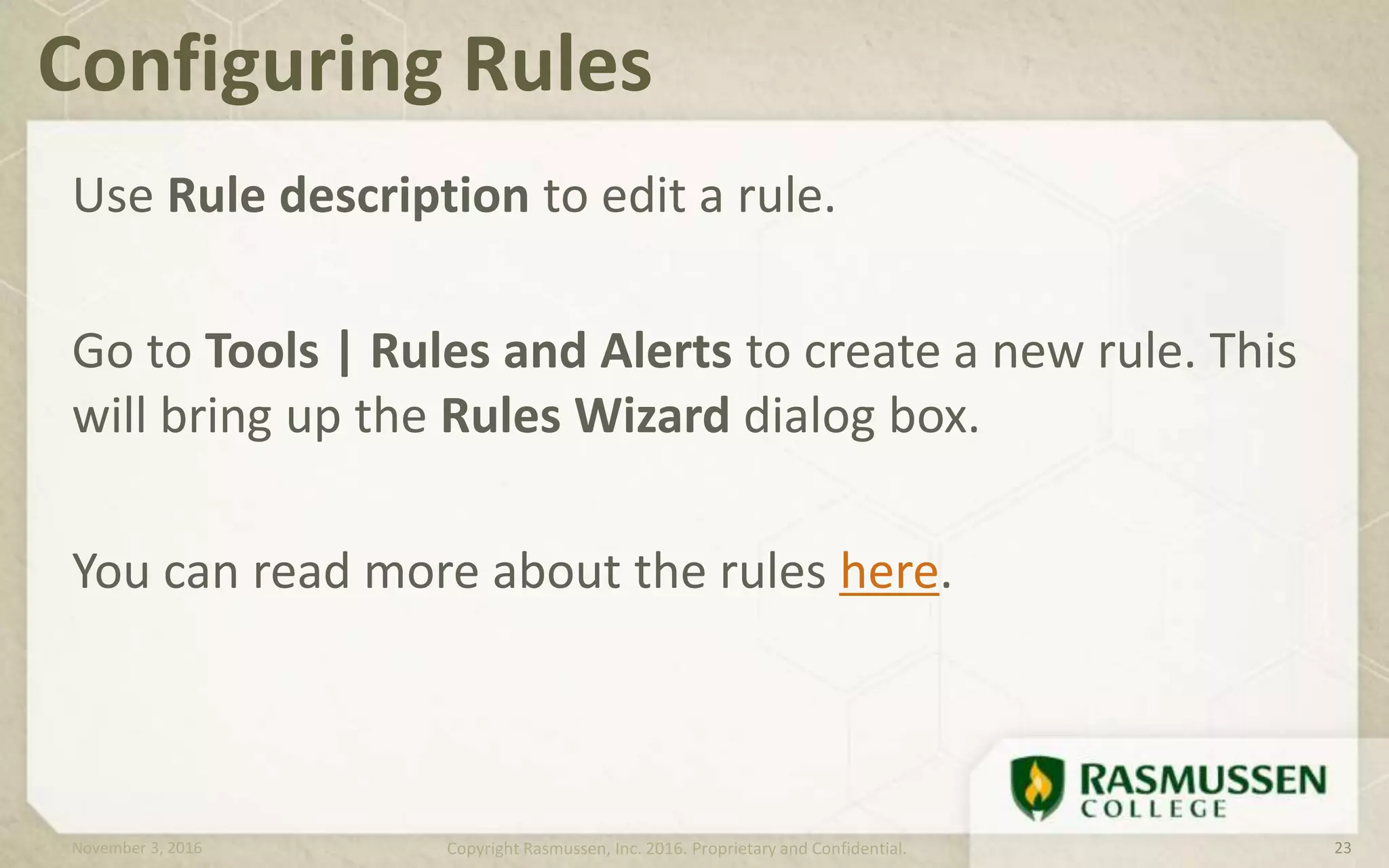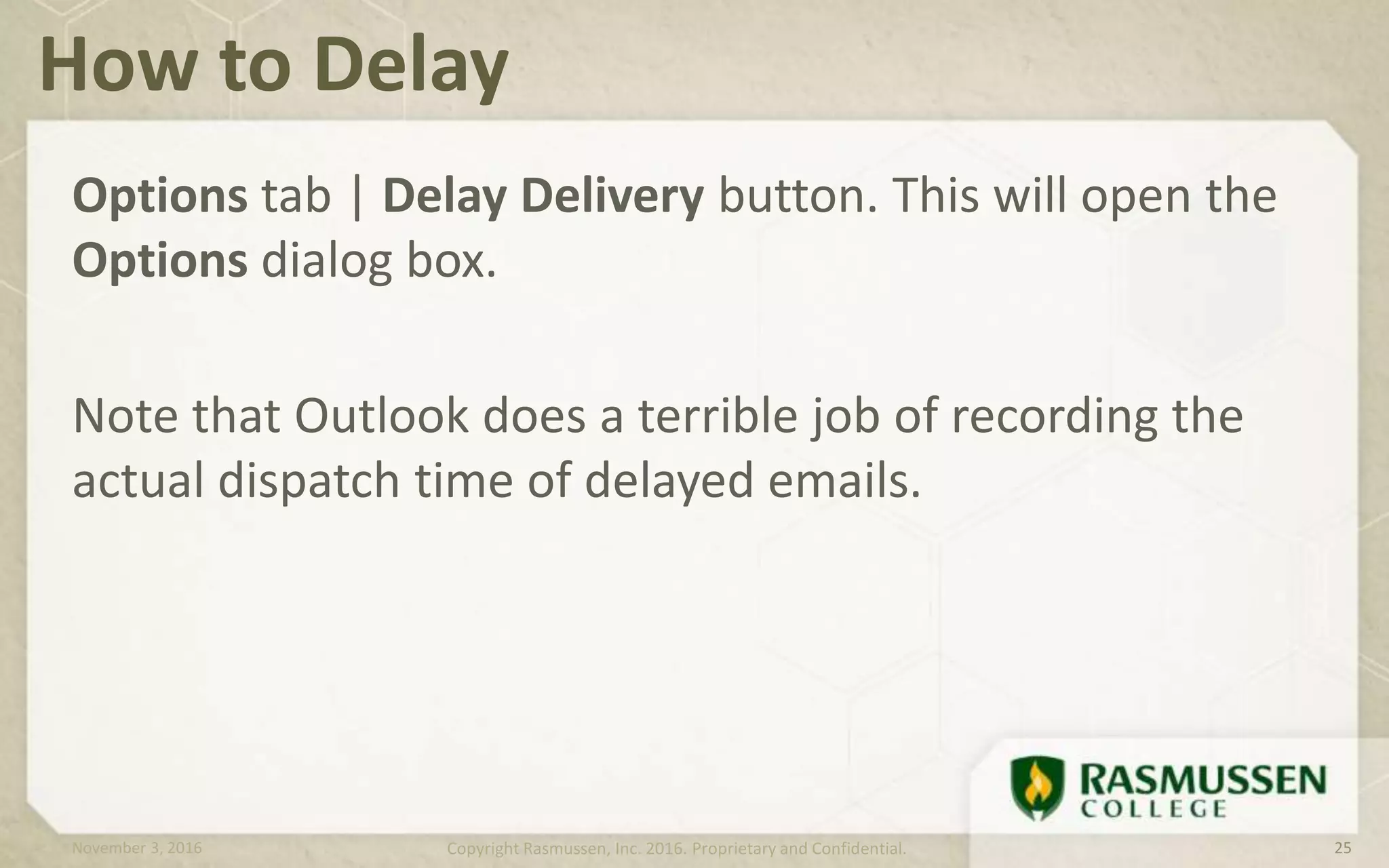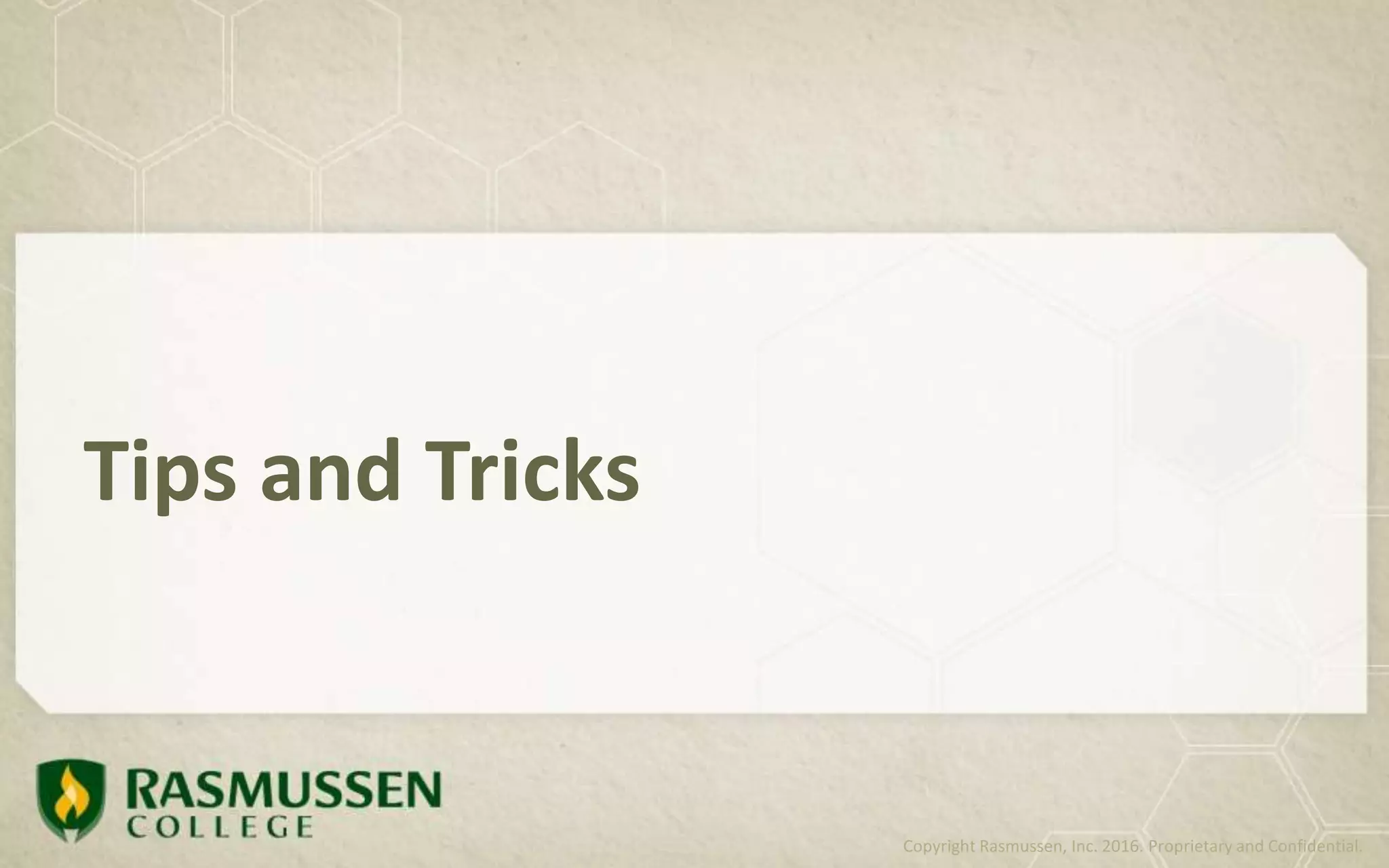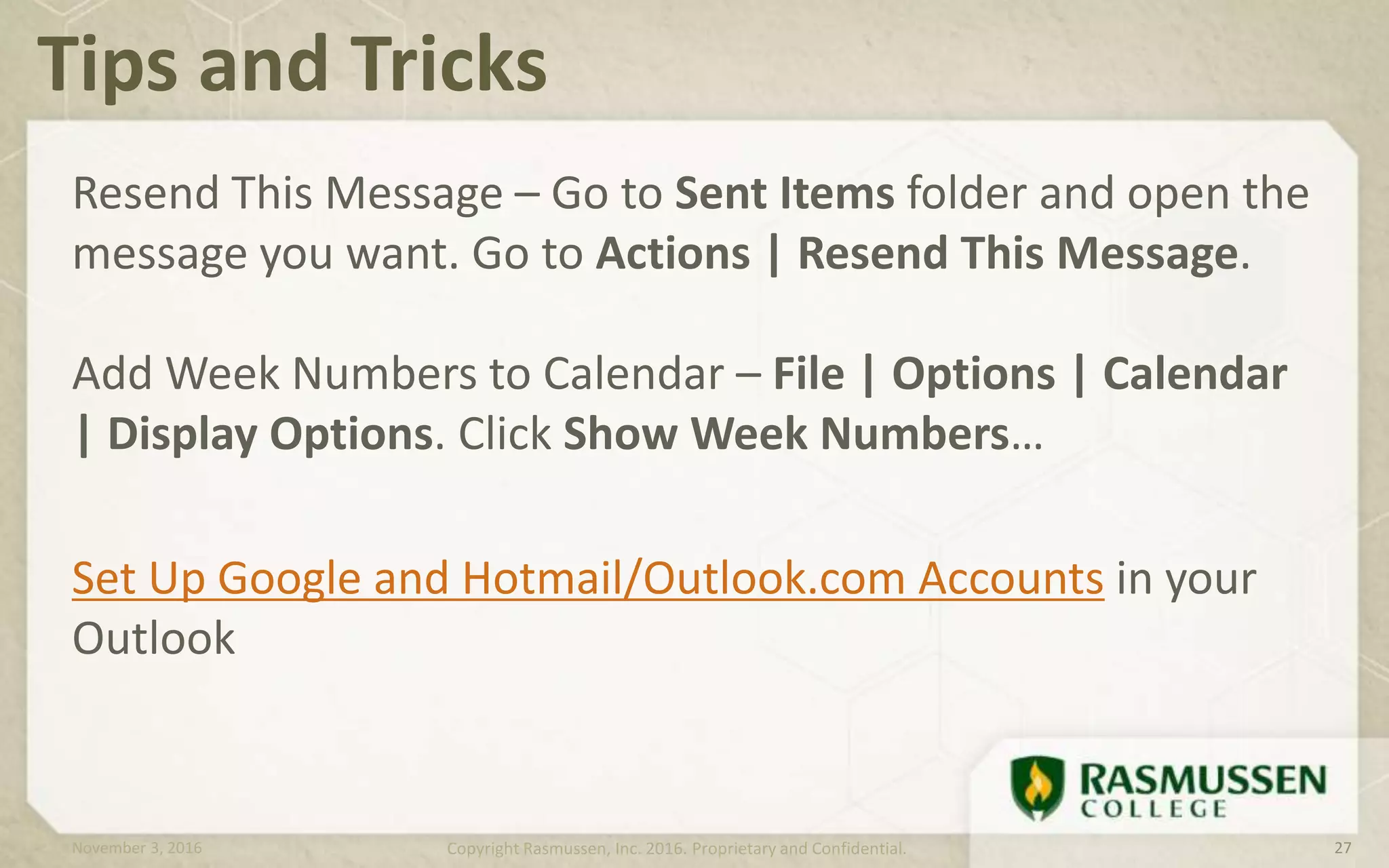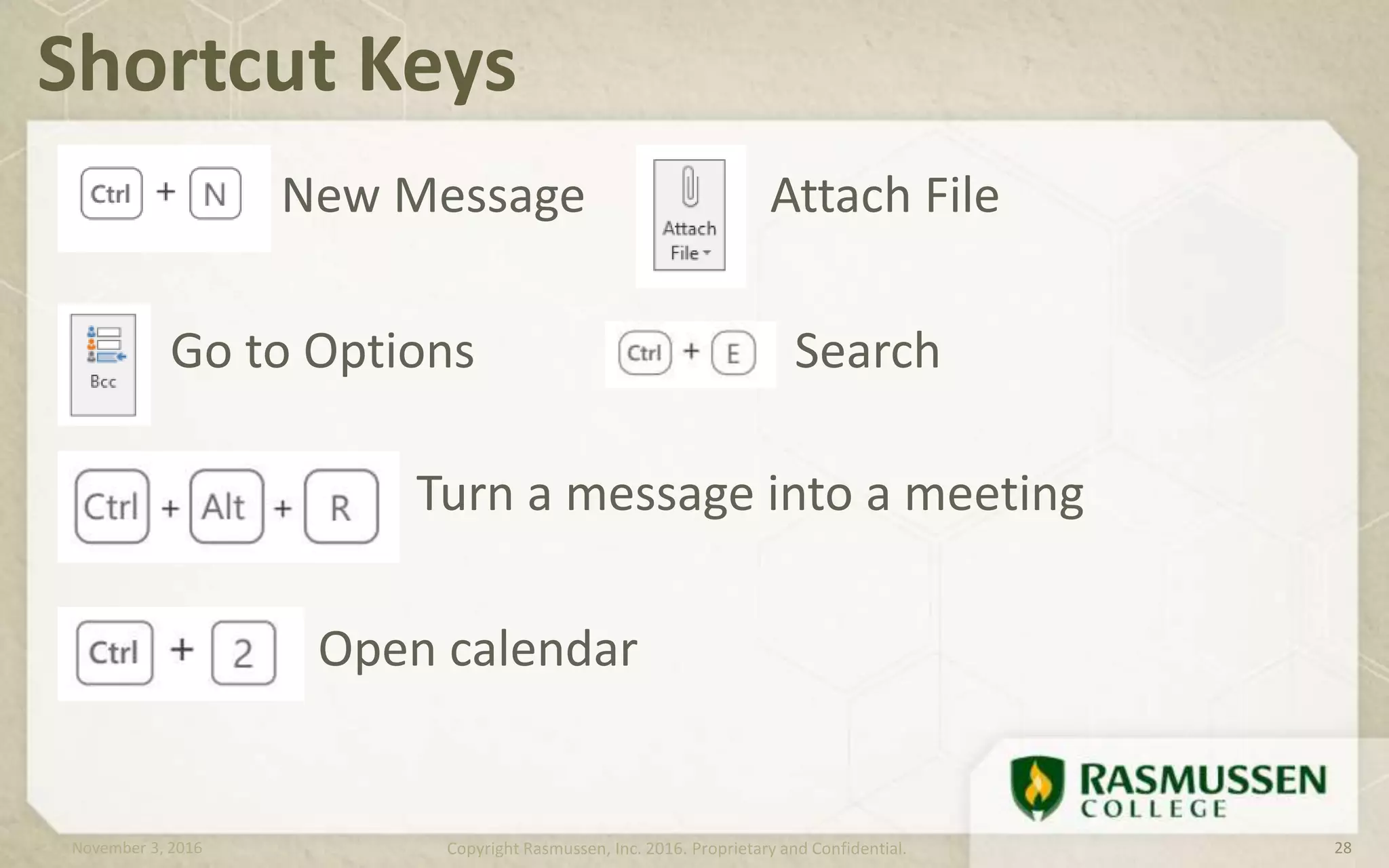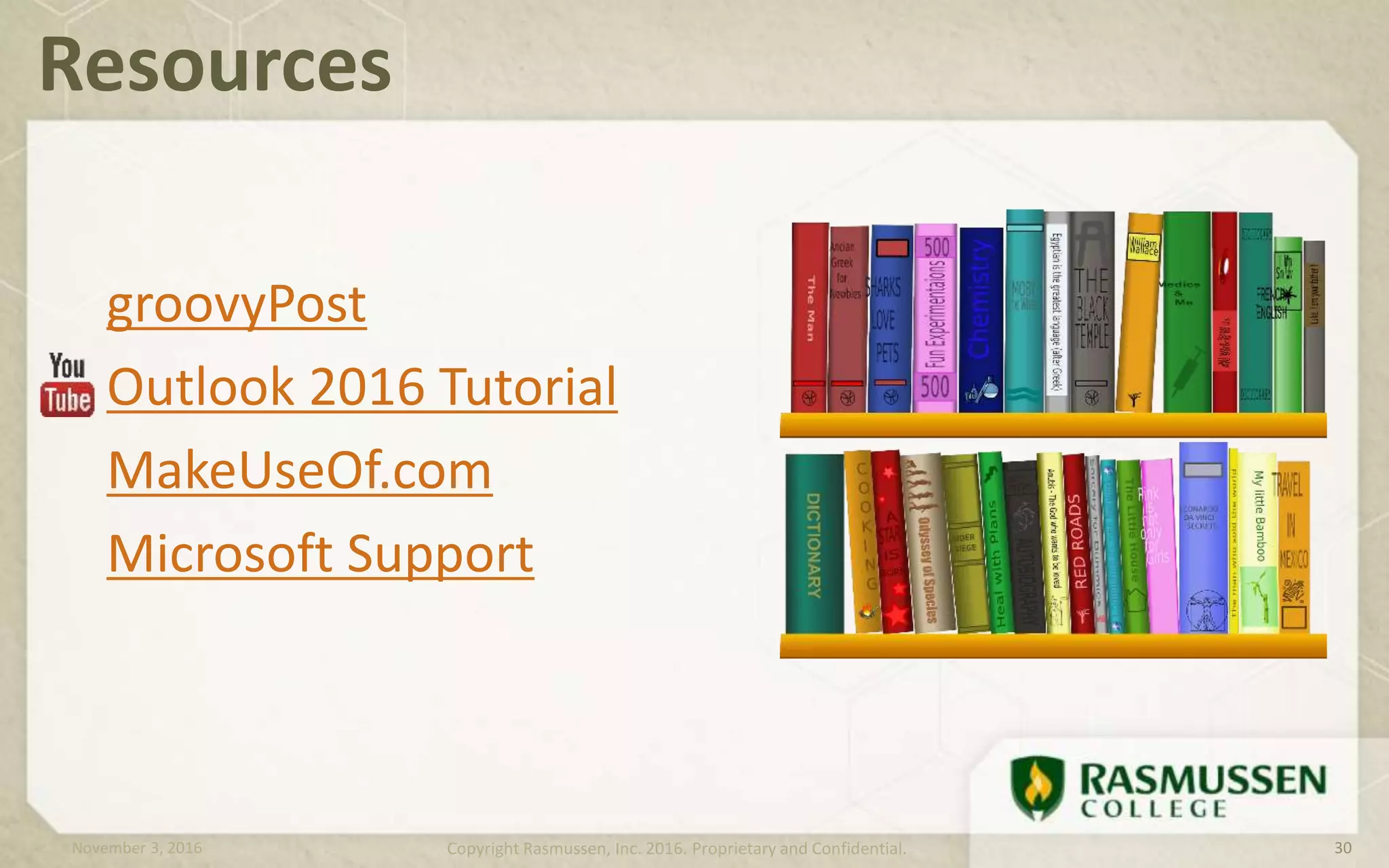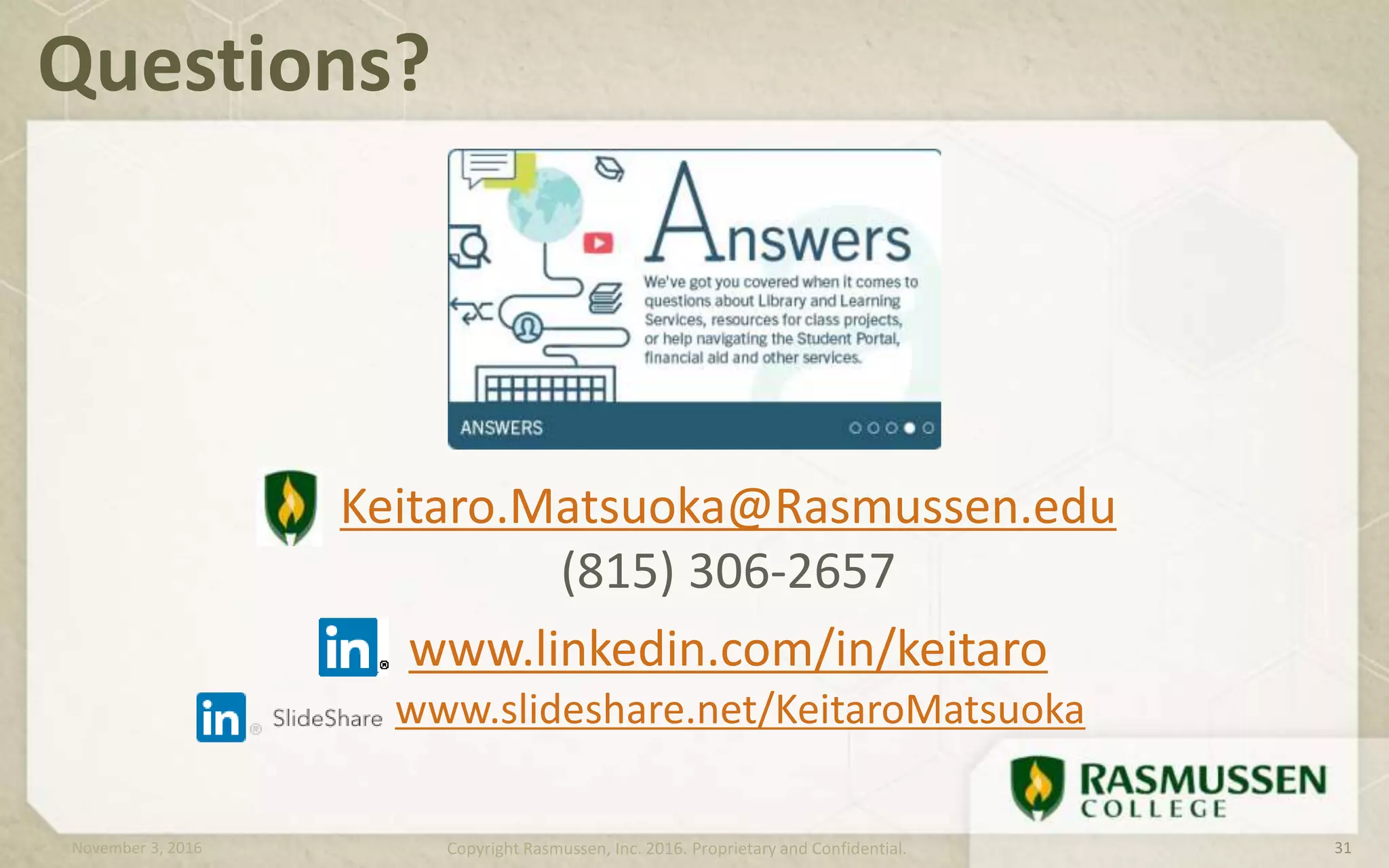The document discusses various tips and methods for organizing emails in Outlook, including creating folders, flags, categories, and rules to automatically sort emails. It also covers searching emails, delaying delivery of emails, and provides shortcuts and resources for using Outlook more efficiently.