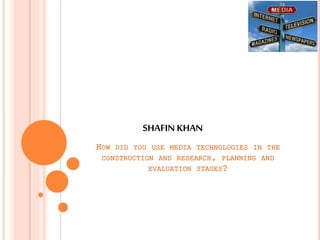
Media evaluation
- 1. HOW DID YOU USE MEDIA TECHNOLOGIES IN THE CONSTRUCTION AND RESEARCH, PLANNING AND EVALUATION STAGES? SHAFIN KHAN
- 2. SOURCES & PROGRAMMES USED WHEN PLANNING • YouTube- We decided to use YouTube at the start of the project to have a look at similar trailers which have used a combination of horror and action genres . This helped us a lot when planning as we were able to decide on what genre we wanted to use and what type our story-line would be if using that genre. • Google- One of our major sources which we used was Google. We did most our planning by looking at trailers previously done and looked at what other people thought of those trailers. From this we evaluated which genre would be most suitable for us and which our target market would most enjoy to watch . Also without Google we wouldn’t of been able to use any of our secondary sources such as YouTube, Facebook and our previous coursework. • WordPress (AS Coursework)- Another source which we decided to use was our previous AS coursework, we used this to help us get an idea on which genre we could use and how we could change our trailer to what we did in As. This was important for the group as one of the exam questions was to be based on comparing As coursework to A2 for this reason we decided to merge both horror and action genres and decided to create a hybrid trailer. We decided to change the storyline and create more of an action side to our trailer as we wanted to ensure the trailer was fast moving and exciting for the audience. • Facebook/Twitter- Another source which we decided to use was social media sites, we thought using social media sites are something which a lot of our target market are on, meaning we were able to receive instant feedback and advice about what trailer we should create from friends and family. This again helped us a lot as we were able to pick up on what type of age group we should be targeting for our trailer. This then made it easier for us when looking at what ages commonly horror and actions would use as we already had received this information. • Microsoft (Word)- We also used Microsoft word when planning as this was our main source where we could type up all the information. This was a lot easier than writing up all the planning by hand as we could of lost quite a lot of key information, however by having everything typed up we were able to back up all the necessary information on all our computers meaning if someone was to lose the planning someone in the group would have the information. We were also able to practise making our storyboards on word where we did all the writing and wrote what pictures we would have in the picture boxes and what would be happening in each scene. • Story-Board sheets- For our planning we also decided to use story board sheets where we decided what would be happening in each of the scenes in the trailer and what type of shots and angles we would be using. This helped us a lot when planning as we were able to think of a range of shots which we could use in different scenes, this was important for us as we wanted to ensure the audience would stay interacted in the trailer. We also wanted our trailer to be fast moving so we ensured we had used a variety of angles and ensure the trailer kept on moving to necessary scenes to ensure the audience continue watching. • Survey Monkey- A final program which we used for our planning was survey monkey this is a site where we could create a survey/questionnaire. This again helped our group a lot as we were able to send our survey across to different types of age groups. We were able to then get valid data very quickly which told us what audience liked what and what they wanted us to include. We also found our trailer idea was most liked by the 15-18 age group. This was helpful to us as a lot of action/horror films are using 15 or 18 rated due to the amount of violence and language used in the films. This was again something which we were looking to include.
- 3. RESEARCH • Google/ YouTube- When researching for what genre I should use for my trailer, I found the internet helped me the most as I was able to use websites such as YouTube which have trailers pre uploaded off all types of film genres. This was extremely helpful towards our coursework as we were able to select some of our favourite films from genres and decide which genre our trailer would be most suited too. Google was another helpful source during the planning stage as I was able to use Google to search for photos and imagery off the hybrid action and horror genre which my group wanted to do. I was able to see what types of pictures popular hybrid films have used and from this research we were able to include some of these pictures in our trailer. • Mobile Internet- I was also able to use my mobile for internet research when I didn’t have a computer near me and also in my spare time, I used my phone to find out quick and necessary information such as what props and costume we may consider using as this information I could easily jot down and then use it later when we hade thought of a specific genre and trailer idea. • Laptop- When carrying out trailer research we used our laptops at home along with school computers, this was so we could do some external work at home so we could ensure we could get the work done in time. Using our home laptops were very useful as we were all able to communicate with one another through email and share ideas off what we wanted to include in our trailer. By everyone sharing ideas and giving their personal opinions we were able to all work together and ensure everyone's opinions was being thought about. • IMBD- Another search engine which we used when researching was IMBD, we used this website to find out ratings of hybrid action and horror films which are already out in the market. We wanted to see if the ratings were high enough for us to then use those particular genres as we wanted to ensure we were creating a trailer which our audience would like and a hybrid which would be interesting and help to catch the audiences attention. The main reason for creating the trailer was for us to see whether if a full film was to be released we wanted to find if our audience would watch the full movie and find it enjoyable. • Blogs AS - Another research tool which we were able to use for our AS coursework, we were all able to pick up on previous ideas which we had used. Also as one of our group members worked with different members in AS the team he had done was action and myself and Jayden had done a horror opening sequence, for this reason we decided to combine our knowledge with Byron's and then decided to use a hybrid trailer. This helped us a lot as we had lots of information and research which had already been done, all we then had to do was share the research with one another. This helped us a lot as we were able to think of a creative idea which includes two genres meaning we had opened our self a wider target market. • Rotten Tomatoes- Another search engine which we used was a reviewing site (rotten tomatoes), we used this site to find out ratings of hybrid horror and action films, this site was very similar to IMDB. Rotten tomatoes would give ratings of percentages which is given by people who visit the site and have watched the movie.
- 4. CONSTRUCTION • HP Pavilion TouchSmart- During the construction stages we used the HP Pavilion touch smart laptop when using our editing software's. This device was extremely important to us as without this laptop we wouldn’t of been able to edit our film or evaluations meaning we wouldn't of been able to create a successful trailer. • Camera (Nikon Coolpix L820) & Tripod – This was the camera we used for our film trailer and our evaluation. When filming we also used a Tripod to hold our camera still and to ensure we get good footage. After we filmed both our evaluations and trailer we then put the footage onto the HP pavilion and then uploaded the footage we wanted to edit to Sony Vegas. Once we had chosen the footage we wanted to edit we then decided to reduce some of the footage to make sure the trailer is in full flow and is not too long as this would then make the trailer boring. Once we had edited our trailer and evaluation we then started to include some transitions and effects to our trailer so it makes it stand out. Some of the scenes in our trailer required more work on for example the punching scene, this was so we make sure it looks realistic. The camera was our second important device as this was the device we used to capture all the key shots, we decided to film at two different locations, this was so we could get a professional trailer video. • Adobe Photoshop & Paint – We used Adobe Photoshop and Microsoft paint when creating our production titles for our trailer, this was “Skyscraper Productions” which was the same production title which we used in AS last year, we had a long discussion about whether we should use the same production title, as a group we all managed to agree on the same title which we could use at the start of our trailer. This was a crucial part to our evaluation stage as without having a strong production title to draw the audience in the trailer would of seemed boring and not as exciting. We also used paint to copy and paste images, for when we needed to remove the background of an image. Once we were happy with the picture we were editing we then inserted them onto Photoshop where we edited the picture of our title “Skyscrapers”, the outcome which we were looking to get was to have a black background, and you could clearly see the two skyscrapers in the picture. The image originally had 4 skyscrapers on it, and they were all a different size. However, I edited the image so that two of the same skyscraper were in the picture, with one of them flipped so that they were facing opposite ways. • Lighting (Lamp shade)- We also decided to use a tall lamp shade whilst filming, we required more lighting as we filmed when it had gotten to dark, therefore we had to make sure we had a even set of lighting so the film flows well, we also wanted more lighting to ensure we were getting in extra detail and so we were able to show the important parts of our trailer clearly as certain shots were a lot brighter than others.
- 5. EVALUATION STAGES • Movie plus Serif- Serif Movie Plus is video editing software created by Serif Europe that allows both professional and home users to edit digital video and digital images. The latest release, Movie Plus X6, runs on Microsoft Windows XP, Windows Vista and Windows 7. This is a software which allows you to edit and create realistic effects. The software allows you to do animations, visual effects and changes to colour and lighting. • We decided to use this software for one of our evaluation questions as we wanted to ensure our filmed evaluation would look professional and look realistic. We decided to keep the editing basic as we didn’t want to do too much work to it as it would take the concentration of our trailer. We decided to use fades and change colour coding to make the lighting stand out and seem more interesting, we also done some adjustments to voice recognition to ensure all our voices in the evaluation were clear and easy to understand. The main aspects which we looked at when editing our question were the following; Adding visual effects Colour correction Lighting change Sound effects Sound recognition • Trailer (Sony Vegas) - Sony Vegas Pro is a video editing software package for non-linear editing (NLE) originally published by Sonic Foundry, now owned and run by Sony Creative Software. Originally developed as an audio editor, it eventually developed into an NLE for video and audio from version 2.0. This software is a much more advanced editing software than Movie plus as the quality of the product is a lot more better and professional, the detail and the outcome which comes out at the end is also a lot more developed. • This was the design software which we used to edit our trailer, we used this software as we knew this would be a software which would make our trailer seem a lot more professional and the quality would also be excellent. When using this software when editing we used all the tools we could and ensured we were using the software to the best of our ability, one aspect which helped us a lot was one of our group members was familiar with the software, this resulted in us finding it easier to use the software as the group member had thought all members the basics. This then allowed all members to put their input when editing which resulted in no disagreements as all members successfully agreed on what we wanted to include and which effect would be used at what point in the trailer. The link below shows some of the key tools and features which we used in the our trailer http://www.sonycreativesoftware.com/vegaspro/features • YouTube- Our final trailer video and filmed evaluation video were both posted on YouTube before we put them on our A2 media WordPress accounts. We decided to share both videos on YouTube as they can easily be watched and YouTube can easily be accessed in and out of school, also its more helpful as the videos would be secure on the site as if we were to lose the original copies which we created on the editing software we would still have YouTube. YouTube also helped our videos to become better known as YouTube allows to share on social media meaning we were able to get a lot of feedback through social media. • Social media (Facebook)- One of the sites where we found feedback on was through Facebook, this was because we had shared our video on Facebook where we got a lot of likes and comments which gave us both strengths and weaknesses on the our trailer and evaluation, we also got feedback on improvements which we could make if we were to do the course again. This helped the group a lot as we were able to use this information when planning and creating our next three evaluations to ensure we get the final grade we want. • Spider diagram- One of our evaluations has been done using a spider diagram, we decided to use a spider diagram for one of our questions as this is a very creative and original way, meaning it can be eye catching and appealing to actually read. The spider diagram is also done in small boxes meaning it wont get boring and the information wont be over-filled. • Draw my life (Filming evaluation)- Our final evaluation was done using the draw my life method, this is where we drew pictures related to our question and then spoke over them. We did this as one of our evaluations as it is a unique and creative style meaning it would be a lot more interesting to watch than writing an essay based evaluation. • PowerPoint- For my evaluation I decided to use PowerPoint to evaluate each of the stages which we used during our A2 coursework. I decided to then convert the PowerPoint to Prezi as this would also me to add in more effects and help the evaluation to stand out more.