NASEEM ABID presentation
•Download as PPT, PDF•
0 likes•387 views
This document discusses various computer hardware and software components. It describes how hardware components like the CPU, monitor, and keyboard are assembled and configured to work together. It also discusses different types of software including operating systems like Windows 7 and applications. Networking concepts like LAN, WLAN, and network configuration are covered as well. Specific software like Microsoft Office 2007 and InPage Urdu are also mentioned. The role of device drivers and troubleshooting issues are discussed at a high level.
Report
Share
Report
Share
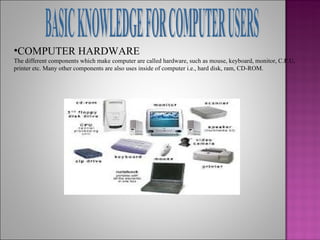
Recommended
Computers

A computer is a general purpose device that can be programmed to carry out a set of arithmetic or logical operations. Since a sequence of operations can be readily changed, the computer can solve more than one kind of problem.
Introduction to computer software

Software are programs that enable computers to perform tasks by processing instructions. There are two main types: system software like operating systems, utilities, and drivers; and application software for specific tasks like word processing, games, etc. Software can be proprietary, sold commercially, freeware, or open source. It is installed from physical media or downloaded, and some common file types are associated with applications like .doc files for Word.
what is Operating system

The operating system is the most important program that runs on a computer. It performs basic tasks like input/output processing and memory management. It also acts as an interface between the user and hardware. For large systems, the operating system ensures programs and users do not interfere with each other and handles security. Operating systems are classified based on attributes like whether they support single/multiple users, CPUs, tasks and threads. Examples of operating systems discussed are Windows, Linux, and Android. Their advantages and disadvantages are provided.
Powerpoint on Software Concept (ClassXI)

It a a complete ppt explaining the basics of computer software It Includes topics like :
1. Types Software
2. Uses of Software
etc
Computer definition

This document outlines the learning outcomes and objectives of a course to prepare students to work in hardware servicing. It introduces topics like PC operation, Microsoft applications, and assessing and maintaining the quality of one's work. Additional modules will cover preparing and using hand tools, terminating electrical wiring, installing and diagnosing computer systems, and understanding basic computer components and functions. The overall goal is to provide skills training and experience to feel confident providing hardware support services.
Hardware, Software & Firmware

Hardware refers to the physical components of a computer like the CPU, RAM, and hard drive. Software is a set of instructions that operate computers and execute tasks, and can be updated by users. Firmware sits between hardware and software as a type of machine language program that is semi-permanently stored in hardware. System software like operating systems interface between application software and hardware to manage system resources, while application software is designed for specific user tasks. Device drivers are software that allow operating systems to communicate with hardware devices like graphics cards and printers.
Kinds of Computer software

One of the topics in Internet and Computing Fundamentals subject in our school. Reina Mercedes Vocational and Industrial School
04 software system and application software

The document summarizes key concepts about software, including:
1) It describes the two main types of software: systems software and application software.
2) It outlines several popular operating systems like Windows, Mac OS X, and Linux and their roles.
3) It discusses how application software supports personal, workgroup, and enterprise goals.
Recommended
Computers

A computer is a general purpose device that can be programmed to carry out a set of arithmetic or logical operations. Since a sequence of operations can be readily changed, the computer can solve more than one kind of problem.
Introduction to computer software

Software are programs that enable computers to perform tasks by processing instructions. There are two main types: system software like operating systems, utilities, and drivers; and application software for specific tasks like word processing, games, etc. Software can be proprietary, sold commercially, freeware, or open source. It is installed from physical media or downloaded, and some common file types are associated with applications like .doc files for Word.
what is Operating system

The operating system is the most important program that runs on a computer. It performs basic tasks like input/output processing and memory management. It also acts as an interface between the user and hardware. For large systems, the operating system ensures programs and users do not interfere with each other and handles security. Operating systems are classified based on attributes like whether they support single/multiple users, CPUs, tasks and threads. Examples of operating systems discussed are Windows, Linux, and Android. Their advantages and disadvantages are provided.
Powerpoint on Software Concept (ClassXI)

It a a complete ppt explaining the basics of computer software It Includes topics like :
1. Types Software
2. Uses of Software
etc
Computer definition

This document outlines the learning outcomes and objectives of a course to prepare students to work in hardware servicing. It introduces topics like PC operation, Microsoft applications, and assessing and maintaining the quality of one's work. Additional modules will cover preparing and using hand tools, terminating electrical wiring, installing and diagnosing computer systems, and understanding basic computer components and functions. The overall goal is to provide skills training and experience to feel confident providing hardware support services.
Hardware, Software & Firmware

Hardware refers to the physical components of a computer like the CPU, RAM, and hard drive. Software is a set of instructions that operate computers and execute tasks, and can be updated by users. Firmware sits between hardware and software as a type of machine language program that is semi-permanently stored in hardware. System software like operating systems interface between application software and hardware to manage system resources, while application software is designed for specific user tasks. Device drivers are software that allow operating systems to communicate with hardware devices like graphics cards and printers.
Kinds of Computer software

One of the topics in Internet and Computing Fundamentals subject in our school. Reina Mercedes Vocational and Industrial School
04 software system and application software

The document summarizes key concepts about software, including:
1) It describes the two main types of software: systems software and application software.
2) It outlines several popular operating systems like Windows, Mac OS X, and Linux and their roles.
3) It discusses how application software supports personal, workgroup, and enterprise goals.
Computer software form 4

Software consists of instructions that tell a computer's hardware what to do. There are two main types of software: system software that controls computer operations, and application software that performs specific tasks for users. An operating system is system software that coordinates hardware, manages memory and files, and provides a user interface. Application software includes programs for word processing, spreadsheets, presentations, graphics editing, and more. Utility programs allow users to perform maintenance tasks like file compression. Software can be proprietary, where users pay for a closed source, or open source, where users can freely modify free software.
MIS Presentation Chapter III: Hardware 

This document discusses hardware components of a computer system. It is presented by a group that includes Ben Piseth, Chin Putry, Chan Sopov, Chan Piseth, Chao Yorkchhive, and Duch Mony. The objectives are to define hardware, identify its advantages for organizations, and describe hardware components. It discusses the central processing unit, arithmetic logic unit, control unit, registers, primary storage, processing and memory devices, multiprocessing, parallel computing, secondary storage, input/output devices, computer systems, and green computing.
A presentation on system software 

System software includes operating systems, utility programs, library programs, and translator programs. An operating system manages computer resources and provides services for applications. Utility programs help configure and maintain the computer. Library programs provide reusable code for common tasks. Translator programs such as assemblers, interpreters, and compilers convert source code into machine-readable machine code.
System software

The document summarizes different types of system software, including system control programs like operating systems (OS), system support programs like utility programs, and system development programs like language translators. It describes the main functions of each type of system software - OS manage computer resources and perform functions like memory, processor, and file management, utility programs provide common services like sorting and copying data, and language translators convert programs between languages like assemblers converting to machine code.
Software

Computer software is divided into three main categories: operating systems, utilities software, and application software. An operating system manages hardware and software resources, performs basic tasks like memory allocation, and forms a platform for other software. Utility software helps manage and tune computer systems by performing specific tasks. Application software directly applies computer capabilities to tasks that benefit users, like word processors and spreadsheets.
Application Software 

The document discusses different types of software. It defines system software as operating systems that manage hardware resources and enable application software to function. Application software is designed for specific tasks like word processing, spreadsheets, web browsing, and presentations. Application software depends on system software and comes in tailor-made, general purpose, and application package categories. Common examples of application software are described, including their main features and purposes.
Lab 2 software

This document discusses different types of computer software, including system software and application software. System software consists of operating systems and utility programs that control computer operations and interface between hardware, users, and application software. Application software includes productivity programs like word processors and spreadsheets, as well as multimedia, home, and business programs. Productivity software is bundled into integrated packages, suites, and web-based applications for ease of use.
system software

Software enables users to interact with computers and perform tasks. There are two main types of software: system software and application software. System software includes operating systems, utility software, device drivers, and system servers. It controls and manages the computer hardware and provides common services for application software. Application software helps users perform specific jobs or tasks.
Software components

The document discusses different types of software components. It describes system software as software that manages computer hardware to allow application software to perform tasks. Examples of system software include operating systems like Windows, Linux, and Mac OSX. Application software consists of programs that produce specific outputs like word documents, spreadsheets, presentations, and more. Application software runs via system software. Other software types discussed include educational software, entertainment software, open source software, and proprietary software.
Introduction to operating system

Operating systems are system software that manages hardware resources and provides common services to run application software. There are two main types of software: system software like operating systems and drivers that control the computer, and application software like Microsoft Office and Paint that perform specific tasks. Ubuntu is a popular open source Linux operating system based on Debian, with Unity as its default desktop environment. It emphasizes universal sharing between all people. To install Ubuntu, you download the ISO file, use PowerISO to open it, and reboot your computer to complete the installation process.
CSE 370 - Introduction to Operating Systems

The document provides an overview of operating systems, including:
1) Their purpose is to provide an efficient and convenient environment for executing user programs while abstracting hardware details and sharing resources.
2) They have evolved from dedicated single-user systems in the 1940s to modern networked and mobile systems, driven by hardware advances.
3) Key concepts include processes, system calls, and services like CPU scheduling, memory management, and file systems.
System software and its types

system software is a set of programs that enables a computer to perform routine tasks. types of system software are operating system & utility programs.
SYSTEM SOFTWARE 

This document provides an overview of computer software and related concepts. It discusses the different types of software, including application software, system software, and the software hierarchy. It also describes system programming and various system programs like assemblers, linkers, compilers, and operating systems. Additionally, it covers machine structure, interfaces, address spaces, computer languages at different levels, and tools used for software development.
Introduction to Operating system CBSE 

computer application chapter 2 Operating system , detailed ppt
from more detail and content please give thumbss up
Organization of modern digital computers

This document discusses the history and components of computers over several generations. It describes how computers have progressed from using vacuum tubes to integrated circuits, microprocessors, and advances like parallel computing. The key points are:
- Computers have advanced through five generations from vacuum tubes to artificial intelligence. Each generation brought improvements in speed, size, cost, and capabilities.
- A computer system has hardware and software layers, with hardware consisting of the CPU, memory, and I/O systems. Software includes operating systems and programs.
- There is a hierarchy of abstraction levels within a computer from the user level to the digital logic level, with each level building on the one below. This separation of levels simplifies design and
Operating system 12 system programs

A modern computer system has a collection of system programs.
System programs, also known as system utilities, provide a convenient environment for program development and execution.
Some of them are simply user interfaces to system calls; others are considerably more complex.
In the logical computer hierarchy, the lowest level is hardware. Next is the operating system, then the system programs, and finally the application programs.
Operating systems

An operating system is a program that manages hardware and software resources on a computer. It controls memory allocation, processes input/output, manages files and storage, and controls peripheral devices like printers. Operating systems can be found on many devices like phones, game consoles, desktop computers, and run programs by scheduling processes or threads. Their main function is to allow other programs to run by allocating resources and coordinating hardware and software interactions.
Software as an educational resource

There are two main types of software: system software and application software. System software includes operating systems like Microsoft Windows, which provides a graphical user interface for interacting with the computer. Application software contains programs for specific tasks like writing papers, calculating numbers, or playing games. Instructional software is a type of application software used primarily for teaching and self-instruction through various methods like drills, tutorials, simulations, and instructional games. When evaluating instructional software, teachers should consider design elements, accuracy of information, relevance to learning objectives, and absence of bias.
MIS Lesson2 Hardware

The document discusses various topics related to information technology including hardware, software, data storage, computer components, and networking. It provides details on CPUs, memory, storage devices, input/output devices, and networking infrastructure. Examples of hardware, software, and components needed for a small business IT system are listed. Benefits of IT and open source software are mentioned. Basic computer architecture and components like the CPU, memory, and storage are defined.
Computer Software

This document provides an overview of different types of computer software. It begins by defining software and describing the main types as system software and application software. It then explains the different types of system software in more detail, including operating system software, device drivers, and utility software. The major functions of an operating system are also listed. Language processors such as compilers, interpreters, and assemblers are described next. Finally, the document discusses various types of application software including open source software, cloud applications, and mobile applications.
OPERATING SYSTEM

The document discusses the key functions and components of operating systems. It describes how operating systems control hardware, load and run programs, manage memory and storage, provide a user interface, handle interrupts and device drivers, and include security features. Some examples of popular operating systems are also given, such as Windows, Linux, Mac OS, Chrome OS, and Unix variants.
Difference Between Software and hardware

This document provides an overview of computer software and hardware. It defines software as collections of instructions that enable users to interact with computers and perform tasks. It distinguishes between application software, which performs specific functions, and system software, which operates hardware and provides platforms for applications. Examples of system software include operating systems, device drivers, and utilities. The document also defines computer hardware as the physical components of a computer like processors, storage, memory, and input/output devices. It provides examples of common hardware components such as motherboards, expansion cards, power supplies, and input/output peripherals.
More Related Content
What's hot
Computer software form 4

Software consists of instructions that tell a computer's hardware what to do. There are two main types of software: system software that controls computer operations, and application software that performs specific tasks for users. An operating system is system software that coordinates hardware, manages memory and files, and provides a user interface. Application software includes programs for word processing, spreadsheets, presentations, graphics editing, and more. Utility programs allow users to perform maintenance tasks like file compression. Software can be proprietary, where users pay for a closed source, or open source, where users can freely modify free software.
MIS Presentation Chapter III: Hardware 

This document discusses hardware components of a computer system. It is presented by a group that includes Ben Piseth, Chin Putry, Chan Sopov, Chan Piseth, Chao Yorkchhive, and Duch Mony. The objectives are to define hardware, identify its advantages for organizations, and describe hardware components. It discusses the central processing unit, arithmetic logic unit, control unit, registers, primary storage, processing and memory devices, multiprocessing, parallel computing, secondary storage, input/output devices, computer systems, and green computing.
A presentation on system software 

System software includes operating systems, utility programs, library programs, and translator programs. An operating system manages computer resources and provides services for applications. Utility programs help configure and maintain the computer. Library programs provide reusable code for common tasks. Translator programs such as assemblers, interpreters, and compilers convert source code into machine-readable machine code.
System software

The document summarizes different types of system software, including system control programs like operating systems (OS), system support programs like utility programs, and system development programs like language translators. It describes the main functions of each type of system software - OS manage computer resources and perform functions like memory, processor, and file management, utility programs provide common services like sorting and copying data, and language translators convert programs between languages like assemblers converting to machine code.
Software

Computer software is divided into three main categories: operating systems, utilities software, and application software. An operating system manages hardware and software resources, performs basic tasks like memory allocation, and forms a platform for other software. Utility software helps manage and tune computer systems by performing specific tasks. Application software directly applies computer capabilities to tasks that benefit users, like word processors and spreadsheets.
Application Software 

The document discusses different types of software. It defines system software as operating systems that manage hardware resources and enable application software to function. Application software is designed for specific tasks like word processing, spreadsheets, web browsing, and presentations. Application software depends on system software and comes in tailor-made, general purpose, and application package categories. Common examples of application software are described, including their main features and purposes.
Lab 2 software

This document discusses different types of computer software, including system software and application software. System software consists of operating systems and utility programs that control computer operations and interface between hardware, users, and application software. Application software includes productivity programs like word processors and spreadsheets, as well as multimedia, home, and business programs. Productivity software is bundled into integrated packages, suites, and web-based applications for ease of use.
system software

Software enables users to interact with computers and perform tasks. There are two main types of software: system software and application software. System software includes operating systems, utility software, device drivers, and system servers. It controls and manages the computer hardware and provides common services for application software. Application software helps users perform specific jobs or tasks.
Software components

The document discusses different types of software components. It describes system software as software that manages computer hardware to allow application software to perform tasks. Examples of system software include operating systems like Windows, Linux, and Mac OSX. Application software consists of programs that produce specific outputs like word documents, spreadsheets, presentations, and more. Application software runs via system software. Other software types discussed include educational software, entertainment software, open source software, and proprietary software.
Introduction to operating system

Operating systems are system software that manages hardware resources and provides common services to run application software. There are two main types of software: system software like operating systems and drivers that control the computer, and application software like Microsoft Office and Paint that perform specific tasks. Ubuntu is a popular open source Linux operating system based on Debian, with Unity as its default desktop environment. It emphasizes universal sharing between all people. To install Ubuntu, you download the ISO file, use PowerISO to open it, and reboot your computer to complete the installation process.
CSE 370 - Introduction to Operating Systems

The document provides an overview of operating systems, including:
1) Their purpose is to provide an efficient and convenient environment for executing user programs while abstracting hardware details and sharing resources.
2) They have evolved from dedicated single-user systems in the 1940s to modern networked and mobile systems, driven by hardware advances.
3) Key concepts include processes, system calls, and services like CPU scheduling, memory management, and file systems.
System software and its types

system software is a set of programs that enables a computer to perform routine tasks. types of system software are operating system & utility programs.
SYSTEM SOFTWARE 

This document provides an overview of computer software and related concepts. It discusses the different types of software, including application software, system software, and the software hierarchy. It also describes system programming and various system programs like assemblers, linkers, compilers, and operating systems. Additionally, it covers machine structure, interfaces, address spaces, computer languages at different levels, and tools used for software development.
Introduction to Operating system CBSE 

computer application chapter 2 Operating system , detailed ppt
from more detail and content please give thumbss up
Organization of modern digital computers

This document discusses the history and components of computers over several generations. It describes how computers have progressed from using vacuum tubes to integrated circuits, microprocessors, and advances like parallel computing. The key points are:
- Computers have advanced through five generations from vacuum tubes to artificial intelligence. Each generation brought improvements in speed, size, cost, and capabilities.
- A computer system has hardware and software layers, with hardware consisting of the CPU, memory, and I/O systems. Software includes operating systems and programs.
- There is a hierarchy of abstraction levels within a computer from the user level to the digital logic level, with each level building on the one below. This separation of levels simplifies design and
Operating system 12 system programs

A modern computer system has a collection of system programs.
System programs, also known as system utilities, provide a convenient environment for program development and execution.
Some of them are simply user interfaces to system calls; others are considerably more complex.
In the logical computer hierarchy, the lowest level is hardware. Next is the operating system, then the system programs, and finally the application programs.
Operating systems

An operating system is a program that manages hardware and software resources on a computer. It controls memory allocation, processes input/output, manages files and storage, and controls peripheral devices like printers. Operating systems can be found on many devices like phones, game consoles, desktop computers, and run programs by scheduling processes or threads. Their main function is to allow other programs to run by allocating resources and coordinating hardware and software interactions.
Software as an educational resource

There are two main types of software: system software and application software. System software includes operating systems like Microsoft Windows, which provides a graphical user interface for interacting with the computer. Application software contains programs for specific tasks like writing papers, calculating numbers, or playing games. Instructional software is a type of application software used primarily for teaching and self-instruction through various methods like drills, tutorials, simulations, and instructional games. When evaluating instructional software, teachers should consider design elements, accuracy of information, relevance to learning objectives, and absence of bias.
MIS Lesson2 Hardware

The document discusses various topics related to information technology including hardware, software, data storage, computer components, and networking. It provides details on CPUs, memory, storage devices, input/output devices, and networking infrastructure. Examples of hardware, software, and components needed for a small business IT system are listed. Benefits of IT and open source software are mentioned. Basic computer architecture and components like the CPU, memory, and storage are defined.
Computer Software

This document provides an overview of different types of computer software. It begins by defining software and describing the main types as system software and application software. It then explains the different types of system software in more detail, including operating system software, device drivers, and utility software. The major functions of an operating system are also listed. Language processors such as compilers, interpreters, and assemblers are described next. Finally, the document discusses various types of application software including open source software, cloud applications, and mobile applications.
What's hot (20)
Similar to NASEEM ABID presentation
OPERATING SYSTEM

The document discusses the key functions and components of operating systems. It describes how operating systems control hardware, load and run programs, manage memory and storage, provide a user interface, handle interrupts and device drivers, and include security features. Some examples of popular operating systems are also given, such as Windows, Linux, Mac OS, Chrome OS, and Unix variants.
Difference Between Software and hardware

This document provides an overview of computer software and hardware. It defines software as collections of instructions that enable users to interact with computers and perform tasks. It distinguishes between application software, which performs specific functions, and system software, which operates hardware and provides platforms for applications. Examples of system software include operating systems, device drivers, and utilities. The document also defines computer hardware as the physical components of a computer like processors, storage, memory, and input/output devices. It provides examples of common hardware components such as motherboards, expansion cards, power supplies, and input/output peripherals.
Types of software

There are several types of software:
System software operates computer hardware and provides basic functionality and a platform for applications. It includes operating systems, drivers, utilities and more. Utility software maintains and protects systems, like antivirus programs, but does not interface directly with hardware. Application software performs useful tasks for users like web browsing and office work, and includes desktop, mobile, and scripting software. Embedded software resides as firmware within dedicated devices.
Nidhi Bulchandani_IT SKILLS PPT.pptx

The document discusses the basic components and functions of a computer system. It describes how computers take input through devices like keyboards and mice, process data with the CPU, and provide output through monitors and printers. It also defines different types of software, computer networks, operating system tools, and the basic features of Microsoft Word for word processing.
Exam 1 in ITEP 132

The document discusses different types of software and operating systems. It begins by defining software and describing different categories such as application software, system software, programming software, and firmware. It then provides examples of different types of application software and system software. Finally, it asks the recipient about their expectations for an operating systems application course.
Computers 1

A computer is a device that can perform logical and arithmetic operations by responding to specific instructions. It consists of both software and hardware. Software includes operating systems and application programs that tell the computer how to process data, while hardware refers to the physical components of the computer. Computers can be connected together in networks, either locally as a local area network or spanning large geographic areas as a wide area network. An operating system is system software that provides an interface between the user and computer, and creates an environment for running application programs. Computers provide advantages like speed, accuracy, diligence, and large storage capacity.
operating system

what is system software?
what is operating system?
function of operating system.
graphical user interface
Fg b

The document provides an overview of operating systems and application software. It discusses how the operating system manages hardware resources and allows multiple programs to run concurrently. It also describes common types of application software like word processors, spreadsheets, databases, and web browsers. The document explains that while companies typically use commercially available software, customized software may be developed internally using programming languages to gain a competitive advantage.
Network Environments

This document discusses the importance of network environments for business success and outlines key terms and concepts. It emphasizes shared understanding between IT and business professionals and having a plan to improve network security, such as investing in antivirus software, patching systems regularly, and using passphrases instead of passwords. The document provides recommendations for securing the network, including limiting administrator privileges, restricting internet access, regularly backing up data, and communicating expectations around occasional outages.
Computer system and network configuration

This document discusses computer network configurations. It defines a computer network as interconnecting two or more computers. There are two main types of networks: local area networks (LANs) which connect computers within a single location, and wide area networks (WANs) which span larger distances using phone or satellite links. Setting up a network involves designing the network type and hardware, rolling out the physical infrastructure like cables and servers, configuring user accounts and shared resources, and ongoing management like security, backups, and troubleshooting issues.
Clifford sugerman

This document provides an overview of computer organization and architecture. It covers topics like principles of computer design, software and hardware, central processing unit, memory organization, and input-output devices. The document contains 4 units that describe concepts like instruction cycles, addressing modes, control unit, microprogramming, memory systems, and I/O processors. It is intended as a study material for students to learn about the basic components and functioning of a computer system.
Real time concepts of software and networking 

Software is a set of programs that perform defined functions, and can be categorized as system software or application software. System software includes operating systems and interfaces between hardware and users, while application software is designed for particular environments. Hardware includes input devices, output devices, motherboards, CPUs, memory and RAM. A computer network connects multiple computers to share information and resources, and different types of networks include personal, local, metropolitan and wide area networks.
Hardware & Software

This document provides an overview of computer hardware and software. It defines hardware as the physical components of a computer and lists common internal hardware like the CPU, motherboard, RAM and ROM. It also describes input devices like the keyboard and mouse, output devices like monitors and printers, and connecting hardware. The document then defines software as the set of instructions that allows hardware to function and categorizes system software, application software, programming software and utility software.
Information sheet 1

An operating system manages computer hardware resources and provides services to application software. It acts as an intermediary between programs and hardware for functions like input/output and memory allocation. Time-sharing operating systems efficiently schedule tasks and may allocate costs for system resources. Operating systems are found on devices ranging from phones to supercomputers. They come in various types including real-time, multi-user, multi-tasking, distributed, and embedded.
Computer notes

Application software, also known as apps, are computer programs designed to help users perform specific tasks like managing documents, graphics, or media. Examples include office suites, accounting programs, and media players. System software includes operating systems, firmware, and utilities that operate hardware, provide a platform for apps, and maintain the computer. System software includes programs like Windows, MacOS, and Linux operating systems as well as compilers and debuggers used to develop other software.
INTRODUCTION TO COMPUTER SOFTWARE

1. There are five levels of programming languages from lowest to highest: machine language, assembly language, procedural language, problem-oriented language, and natural language.
2. Machine language uses binary digits (0s and 1s) and is the only language computers can understand directly. Assembly language uses abbreviations to replace machine language instructions.
3. High-level languages like procedural and problem-oriented languages allow programmers to write code using syntax closer to human languages and are translated into machine language before execution.
operating systems

The document discusses the key functions and components of an operating system. It explains that the operating system manages computer hardware resources, provides services for application software, and acts as an interface between applications and hardware. Some of the main components and functions described include the kernel, memory management, virtual memory, multitasking, disk access/file systems, device drivers, networking, security features, and graphical user interfaces. Popular operating systems mentioned are Windows, Linux, Android, Mac OS X.
system software and operating System

system software
operating System
• Microsoft windows
• Disk Operating System (DOS)
• Linux
• Unix
COMMAND LINE INTERFACE
GRAPHICAL USER INTERFACE (GUI)
TASKS PERFORMED BY AN OPERATING SYSTEM
1. Managing communications between software and hardware.
2. Allocation of computer memory.
3. Allocation of CPU time.
4. Run and Manage program
5. Managing files
6. Configure Software and Devices
7. Configure Network
8. Coordinating Tasks
9. Performance Management
TYPE OF OPERATING SYSTEM
1) Single user/personal computer operating system
2) Multiuser/network operating system
3) Embedded operating system
NOVELL’s NETWARE:
Types of embedded OS are here under:
• Windows Embedded CE
• Windows mobile
• Palm operating system
• I phone OS
• Black berry Operating System
PROGRAMING LANGUAGES
TYPES OF PROGRAMMING LANGUAGES
1. Low Level Language
2. High Level Language
MACHINE LANGUAGE
ASSAMBLY LANGUAge
HIGH LEVEL LANGUGES
PROCEDURAL LANGUGES
NON PROCEDURAL LANGUGES
TYPES OF HIGH LEVEL LANGUGES
OBJECT ORIENTED LANGUGES
LANGUAGE PROCESSOr
• Compiler
• Interpreter
• Assembler
Basic Computer Week 1.pptx

This document provides an outline for a computer course covering topics such as grading, attendance, exams, hardware components, software, the internet, and basic applications. Grading will be based on attendance, quizzes, practical exams, class participation, and a final exam. Hardware topics include basic computer components, the anatomy of computer systems, and input/output devices. Software topics cover operating systems and desktop usage. Other sections introduce computer networks, the internet, and commonly used applications like Word, Excel and PowerPoint.
Foundation of information system - Software

System software includes operating systems, utility programs, library programs, and translators. It controls computer hardware and allows users to run application software. Application software allows users to perform specific tasks like word processing, spreadsheets, databases, presentations, communication, and more. Some examples of popular operating systems are Windows, Mac OS, Linux, and UNIX. Utility programs perform maintenance and management tasks while library programs provide shared code and services to multiple applications. Device drivers are also a type of system software that controls peripherals. Middleware mediates between different software.
Similar to NASEEM ABID presentation (20)
Recently uploaded
Your Skill Boost Masterclass: Strategies for Effective Upskilling

Your Skill Boost Masterclass: Strategies for Effective UpskillingExcellence Foundation for South Sudan
Strategies for Effective Upskilling is a presentation by Chinwendu Peace in a Your Skill Boost Masterclass organisation by the Excellence Foundation for South Sudan on 08th and 09th June 2024 from 1 PM to 3 PM on each day.Temple of Asclepius in Thrace. Excavation results

The temple and the sanctuary around were dedicated to Asklepios Zmidrenus. This name has been known since 1875 when an inscription dedicated to him was discovered in Rome. The inscription is dated in 227 AD and was left by soldiers originating from the city of Philippopolis (modern Plovdiv).
How to Create a More Engaging and Human Online Learning Experience 

How to Create a More Engaging and Human Online Learning Experience Wahiba Chair Training & Consulting
Wahiba Chair's Talk at the 2024 Learning Ideas Conference. clinical examination of hip joint (1).pdf

described clinical examination all orthopeadic conditions .
The History of Stoke Newington Street Names

Presented at the Stoke Newington Literary Festival on 9th June 2024
www.StokeNewingtonHistory.com
Advanced Java[Extra Concepts, Not Difficult].docx![Advanced Java[Extra Concepts, Not Difficult].docx](data:image/gif;base64,R0lGODlhAQABAIAAAAAAAP///yH5BAEAAAAALAAAAAABAAEAAAIBRAA7)
![Advanced Java[Extra Concepts, Not Difficult].docx](data:image/gif;base64,R0lGODlhAQABAIAAAAAAAP///yH5BAEAAAAALAAAAAABAAEAAAIBRAA7)
This is part 2 of my Java Learning Journey. This contains Hashing, ArrayList, LinkedList, Date and Time Classes, Calendar Class and more.
Chapter wise All Notes of First year Basic Civil Engineering.pptx

Chapter wise All Notes of First year Basic Civil Engineering
Syllabus
Chapter-1
Introduction to objective, scope and outcome the subject
Chapter 2
Introduction: Scope and Specialization of Civil Engineering, Role of civil Engineer in Society, Impact of infrastructural development on economy of country.
Chapter 3
Surveying: Object Principles & Types of Surveying; Site Plans, Plans & Maps; Scales & Unit of different Measurements.
Linear Measurements: Instruments used. Linear Measurement by Tape, Ranging out Survey Lines and overcoming Obstructions; Measurements on sloping ground; Tape corrections, conventional symbols. Angular Measurements: Instruments used; Introduction to Compass Surveying, Bearings and Longitude & Latitude of a Line, Introduction to total station.
Levelling: Instrument used Object of levelling, Methods of levelling in brief, and Contour maps.
Chapter 4
Buildings: Selection of site for Buildings, Layout of Building Plan, Types of buildings, Plinth area, carpet area, floor space index, Introduction to building byelaws, concept of sun light & ventilation. Components of Buildings & their functions, Basic concept of R.C.C., Introduction to types of foundation
Chapter 5
Transportation: Introduction to Transportation Engineering; Traffic and Road Safety: Types and Characteristics of Various Modes of Transportation; Various Road Traffic Signs, Causes of Accidents and Road Safety Measures.
Chapter 6
Environmental Engineering: Environmental Pollution, Environmental Acts and Regulations, Functional Concepts of Ecology, Basics of Species, Biodiversity, Ecosystem, Hydrological Cycle; Chemical Cycles: Carbon, Nitrogen & Phosphorus; Energy Flow in Ecosystems.
Water Pollution: Water Quality standards, Introduction to Treatment & Disposal of Waste Water. Reuse and Saving of Water, Rain Water Harvesting. Solid Waste Management: Classification of Solid Waste, Collection, Transportation and Disposal of Solid. Recycling of Solid Waste: Energy Recovery, Sanitary Landfill, On-Site Sanitation. Air & Noise Pollution: Primary and Secondary air pollutants, Harmful effects of Air Pollution, Control of Air Pollution. . Noise Pollution Harmful Effects of noise pollution, control of noise pollution, Global warming & Climate Change, Ozone depletion, Greenhouse effect
Text Books:
1. Palancharmy, Basic Civil Engineering, McGraw Hill publishers.
2. Satheesh Gopi, Basic Civil Engineering, Pearson Publishers.
3. Ketki Rangwala Dalal, Essentials of Civil Engineering, Charotar Publishing House.
4. BCP, Surveying volume 1
BÀI TẬP BỔ TRỢ TIẾNG ANH 8 CẢ NĂM - GLOBAL SUCCESS - NĂM HỌC 2023-2024 (CÓ FI...

BÀI TẬP BỔ TRỢ TIẾNG ANH 8 CẢ NĂM - GLOBAL SUCCESS - NĂM HỌC 2023-2024 (CÓ FI...Nguyen Thanh Tu Collection
https://app.box.com/s/y977uz6bpd3af4qsebv7r9b7s21935vdMain Java[All of the Base Concepts}.docx

This is part 1 of my Java Learning Journey. This Contains Custom methods, classes, constructors, packages, multithreading , try- catch block, finally block and more.
Wound healing PPT

This document provides an overview of wound healing, its functions, stages, mechanisms, factors affecting it, and complications.
A wound is a break in the integrity of the skin or tissues, which may be associated with disruption of the structure and function.
Healing is the body’s response to injury in an attempt to restore normal structure and functions.
Healing can occur in two ways: Regeneration and Repair
There are 4 phases of wound healing: hemostasis, inflammation, proliferation, and remodeling. This document also describes the mechanism of wound healing. Factors that affect healing include infection, uncontrolled diabetes, poor nutrition, age, anemia, the presence of foreign bodies, etc.
Complications of wound healing like infection, hyperpigmentation of scar, contractures, and keloid formation.
Pengantar Penggunaan Flutter - Dart programming language1.pptx

Pengantar Penggunaan Flutter - Dart programming language1.pptx
Mule event processing models | MuleSoft Mysore Meetup #47

Mule event processing models | MuleSoft Mysore Meetup #47
Event Link:- https://meetups.mulesoft.com/events/details/mulesoft-mysore-presents-mule-event-processing-models/
Agenda
● What is event processing in MuleSoft?
● Types of event processing models in Mule 4
● Distinction between the reactive, parallel, blocking & non-blocking processing
For Upcoming Meetups Join Mysore Meetup Group - https://meetups.mulesoft.com/mysore/YouTube:- youtube.com/@mulesoftmysore
Mysore WhatsApp group:- https://chat.whatsapp.com/EhqtHtCC75vCAX7gaO842N
Speaker:-
Shivani Yasaswi - https://www.linkedin.com/in/shivaniyasaswi/
Organizers:-
Shubham Chaurasia - https://www.linkedin.com/in/shubhamchaurasia1/
Giridhar Meka - https://www.linkedin.com/in/giridharmeka
Priya Shaw - https://www.linkedin.com/in/priya-shaw
How to Make a Field Mandatory in Odoo 17

In Odoo, making a field required can be done through both Python code and XML views. When you set the required attribute to True in Python code, it makes the field required across all views where it's used. Conversely, when you set the required attribute in XML views, it makes the field required only in the context of that particular view.
BBR 2024 Summer Sessions Interview Training

Qualitative research interview training by Professor Katrina Pritchard and Dr Helen Williams
Recently uploaded (20)
Your Skill Boost Masterclass: Strategies for Effective Upskilling

Your Skill Boost Masterclass: Strategies for Effective Upskilling
How to Create a More Engaging and Human Online Learning Experience 

How to Create a More Engaging and Human Online Learning Experience
NEWSPAPERS - QUESTION 1 - REVISION POWERPOINT.pptx

NEWSPAPERS - QUESTION 1 - REVISION POWERPOINT.pptx
B. Ed Syllabus for babasaheb ambedkar education university.pdf

B. Ed Syllabus for babasaheb ambedkar education university.pdf
Chapter wise All Notes of First year Basic Civil Engineering.pptx

Chapter wise All Notes of First year Basic Civil Engineering.pptx
BÀI TẬP BỔ TRỢ TIẾNG ANH 8 CẢ NĂM - GLOBAL SUCCESS - NĂM HỌC 2023-2024 (CÓ FI...

BÀI TẬP BỔ TRỢ TIẾNG ANH 8 CẢ NĂM - GLOBAL SUCCESS - NĂM HỌC 2023-2024 (CÓ FI...
spot a liar (Haiqa 146).pptx Technical writhing and presentation skills

spot a liar (Haiqa 146).pptx Technical writhing and presentation skills
Pengantar Penggunaan Flutter - Dart programming language1.pptx

Pengantar Penggunaan Flutter - Dart programming language1.pptx
Mule event processing models | MuleSoft Mysore Meetup #47

Mule event processing models | MuleSoft Mysore Meetup #47
NASEEM ABID presentation
- 1. •COMPUTER HARDWARE The different components which make computer are called hardware, such as mouse, keyboard, monitor, C.P.U, printer etc. Many other components are also uses inside of computer i.e., hard disk, ram, CD-ROM.
- 2. •ASSEMBLING To fit together all the parts or pieces of computers to work in a specific manner. •COMPATIBILITY A device, such as a computer or computer software that can be integrated into or used with another device or system of its type.
- 3. •CONFIGURATION In communication or computer system, a configuration is an arrangement of working units according to their nature, number, and chief characteristics. Often, configuration pertains to the choice of hardware, software, firmware, and documentation. The configuration affects system function and performance.
- 4. 2. SOFTWARE Computer software or just software is a collection of computer program and related data that provides the instructions for telling a computer what to do and how to do it. Software refers to one or more computer programs and data held in the storage of the computer for some purposes. In other words, software is a set of programs, procedures, algorithms and its documentation concerned with the operation of a data processing system. Program software performs the function of the program it implements, either by directly providing instructions to the computer hardware or by serving as input to another piece of software. •OPERATING SYSTEM(OS)WIN07,WINXP An operating system (OS) is a set of software that manages computer hardware resources and provides common services for computer programs. The operating system is a vital component of the system software in a computer system. Application programs require an operating system to function.
- 5. •SOFTWARES APPLICATIONS Software is a collection of computer program and related data that provides the instructions for telling a computer what to do and how to do it. DEVICE CONFIGURATION To set up all the devices in an arrangement of working manner according to its physical nature and characteristic.
- 6. DRIVERS In computing, a device driver or software driver is a computer program allowing higher-level computer programs to interact with a hardware device. A driver is essential to work a device.
- 7. 3. LAN LAN stands for local area network. A local area network (LAN) is a computer network that interconnects computers in a limited area such as a home, school, computer laboratory, or office building using network media.
- 8. 4. WLAN WLAN stands for wireless local area network. A wireless local area network (WLAN) links two or more devices using some wireless distribution method and usually providing a connection through an access point to the wider internet. This gives users the mobility to move around within a local coverage area and still be connected to the network. Most modern WLAN’s are based on IEEE 802.11standards, marketed under the Wi-Fi brand name.
- 9. 6. MICROSOFT OFFICE 2007 Microsoft office is software containing many of the programs in it such as excel, PowerPoint, word, access .
- 10. 6. INPAGE URDU In Page is page layout software for languages such as Urdu, Persian, Pashto and Arabic under Windows. It is primarily used for creating pages in the language of Urdu, using the Nastaleeq(.نستعلبقhanging' calligraphic) style of Arabic script') (
- 11. 7. NETWORK CONFIGURATION It means that every thing which used in networking is ready to use in a working manner.
- 12. 8. TROUBLE SHOOTER Troubleshooting is a form of problem solving, often applied to repair failed products or processes. It is a logical, systematic search for the source of a problem so that it can be solved, and so the product or process can be made operational again.