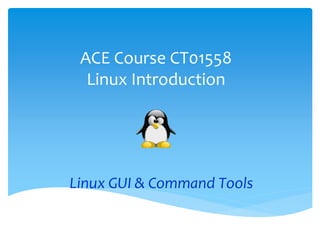
Linux introduction Class 03
- 1. ACE Course CT01558 Linux Introduction Linux GUI & Command Tools
- 2. X, DM, KDE and GNOME Other X Graphical User Interfaces Command Line Tools Shells, bash options, shell scripts Basic administration Linux#3 - Commands 2 Agenda 8/29/2013
- 3. X11, or “X Window System” is the a distributed client/server software as well as protocol http://en.wikipedia.org/wiki/X_server Display Manager Controls WHO logs into display If GUI crashes, it restarts itself again! In most distributions, you can’t login as root to DM Each GUI has its version: KDM, GDM, MDM, … 8/29/2013Linux#3 - Commands 3 X & Display Managers
- 4. Controls the placement & appearance of application windows (frames, titles, icons) Metacity in GNOME KWin in KDE Xfwm in Xfce 8/29/2013Linux#3 - Commands 4 Window Managers
- 5. Provide additional functionality to GUI with: Control panel cut & paste trash can file manager multimedia tools, music & wallpapers! notepad, calendar, calculator shared libraries for those programs 8/29/2013Linux#3 - Commands 5 Desktop Environments (DE)
- 6. Most Popular Desktop Environments are: KDE http://kde.org/ GNOME http://www.gnome.org/ Xfce http://xfce.org/ Much more exist! Common Desktop Environment (CDE) 8/29/2013Linux#3 - Commands 6 Linux Desktop Environments
- 7. 7 Basic Linux Usage Accessing a terminal in a GUI environment
- 8. Graphical interface Start GUI environment on top of BASH shell Or, switch to a graphical terminal e.g., GNOME Display Manager (gdm) Graphical Interface
- 9. Shells, Terminals, and the Kernel From the local server, use key combinations to change to separate terminal Command-line terminal may be accessed from GUI environment Command line prompt: Root user: # Regular user: $
- 10. Commands: indicate name of program to execute Case sensitive Options: specific letters starting with “-” appearing after command name Alter way command works Arguments: specify a command’s specific working parameters Basic Shell Commands
- 11. ls command: List the files in a directory May pass an argument indicating the directory to be listed –F option: Argument to indicate file types –l option: Argument to list long file listings Linux+ Guide to Linux Certification, 3ed 11 Listing Files
- 12. Basic Shell Commands (continued) Some common Linux commands
- 13. Shell Metacharacters Metacharacters: characters with a special meaning e.g., $ Refers to a variable Avoid use of metacharacters when typing commands unless using their special functionality Single quotation marks ‘ ’ protect metacharacters from being interpreted specially by the shell
- 14. A shell script is a script written for the shell Operations: backups, file manipulation, program execution, and printing text A script needs to be “flagged” as an executable “x” with the chmod command If you are running a script from current directory it needs to be preceded by “./” Shell Scripts
- 15. Getting Command Help Manual (man) pages: most common form of documentation for Linux commands type “man” followed by command name contains different sections Searchable by keyword Info pages: set of local, easy-to-read command syntax documentation type “info” followed by a command name
- 16. Start/Stop/Reboot Server Backup critical or User files Install NEW software or services Update EXISTING software Add/Remove users Troubleshoot 8/29/2013Linux#3 - Commands 16 Basic Administration
- 17. Linux#3 - Commands 17 System Stop or Reboot To reboot: shutdown –r reboot init 6 To halt: shutdown –s halt init 0 You must be administrator! 8/29/2013
- 18. Adds functionality to your system, example: install LibreOffice or MySQL From Command line mode: sudo apt-get mysql 8/29/2013Linux#3 - Commands 18 Install Software
- 19. Keeps your system safe and bug-free From Command line mode: sudo apt-get update 8/29/2013Linux#3 - Commands 19 Update Software
- 20. Linux#3 - Commands 20 Monitoring & Process Control top – displays top processes uptime + ps = w ps ax – list of all running processes nice PID priority – changes priority level Default priority is 10, it can be changed from -20 (highest priority) to 19 (lowest) kill –signal PID killall process 8/29/2013
- 21. useradd <username> passwd <username> //changes password for a user userdel <username> 8/29/2013Linux#3 - Commands 21 User Maintenance
- 22. Installation Fails Server crashes Service(s) not running Read LOGS! /var/log/messages Restart in single user mode [init S] Check file system for errors 8/29/2013Linux#3 - Commands 22 Troubleshooting
- 23. KDE and GNOME Other X Graphical User Interfaces Command Line Tools Shells, bash options, shell scripts Basic administration Linux#3 - Commands 23 Summary 8/29/2013
- 24. Questions???
