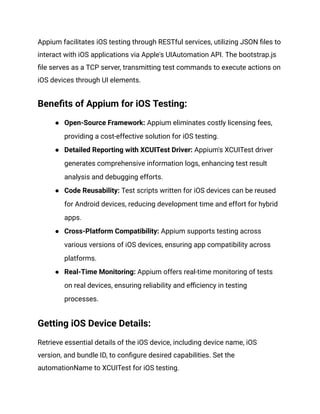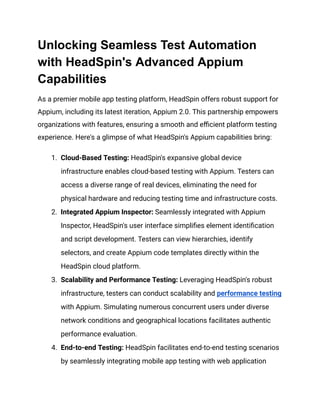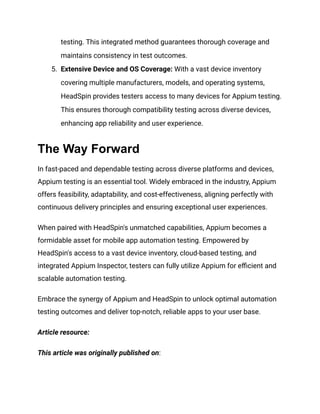This document is a comprehensive guide on using Appium for hybrid mobile app automation testing, highlighting its features like cross-platform compatibility and support for popular programming languages. It details the architecture of Appium, prerequisites for automation, and provides step-by-step instructions for setting it up on Android and iOS platforms. The guide emphasizes the importance of Appium in delivering reliable applications rapidly and how its integration with Headspin enhances testing efficiency and scalability.
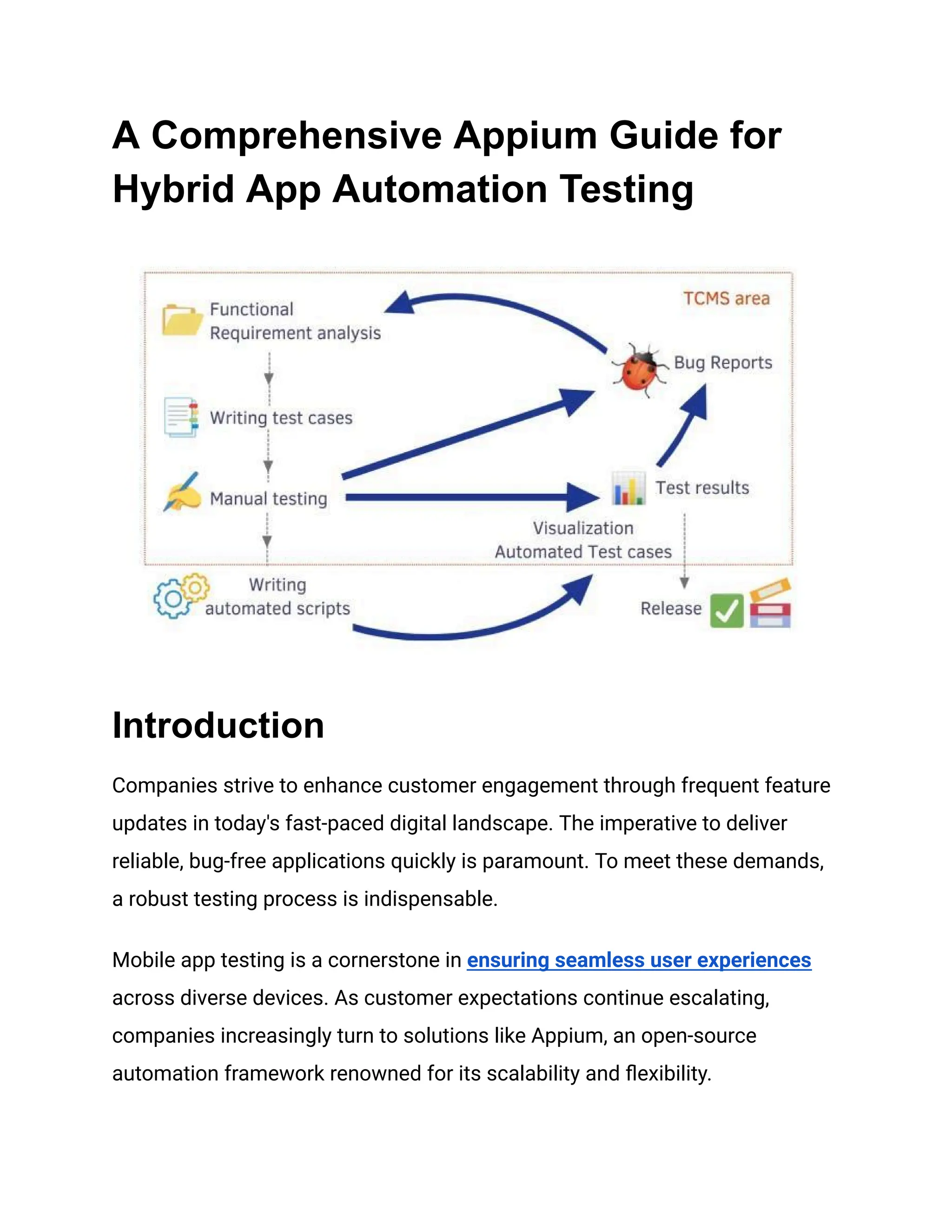
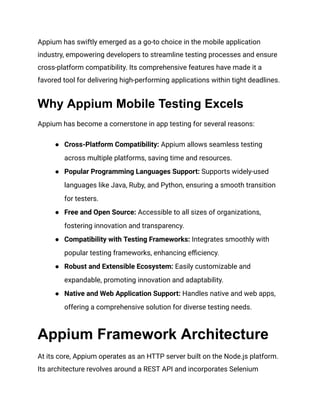


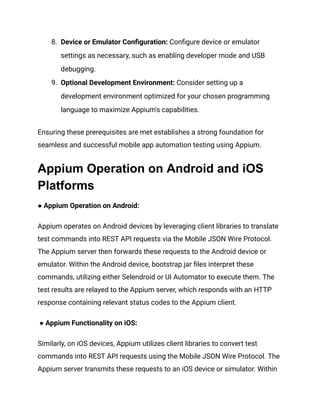
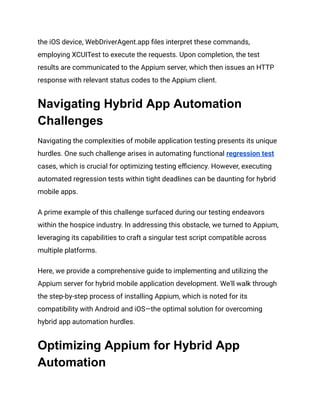




![WebElement linkElement =
driver.findElement(By.xpath("//body[@class='page-template-d
efault page page-id-593 page-parent live persistent-header
wpb-js-composer js-comp-ver-6.0.5 vc_responsive']"));
linkElement.click();
wait.until(ExpectedConditions.presenceOfElementLocated(By.x
path("your_xpath_here")));
String searchPageTitle =
driver.findElement(By.xpath("your_xpath_here")).getText();
Assert.assertEquals(searchPageTitle, "Search");
}
@AfterTest
public void tearDown() {
driver.quit();
}
}
5. Desired Capabilities Configuration:
● Specify desired capabilities within the test code or in separate
appium.txt files.
● Desired capabilities are JSON objects the client sends to the server,
providing control over the automation session.
By following these steps, testers can seamlessly execute Appium tests on
Android devices using the HeadSpin platform, ensuring efficient and reliable
testing processes.
Understanding Appium iOS Testing](https://image.slidesharecdn.com/acomprehensiveappiumguideforhybridappautomationtesting-240524052703-57c961b5/85/A-Comprehensive-Appium-Guide-for-Hybrid-App-Automation-Testing-pdf-11-320.jpg)