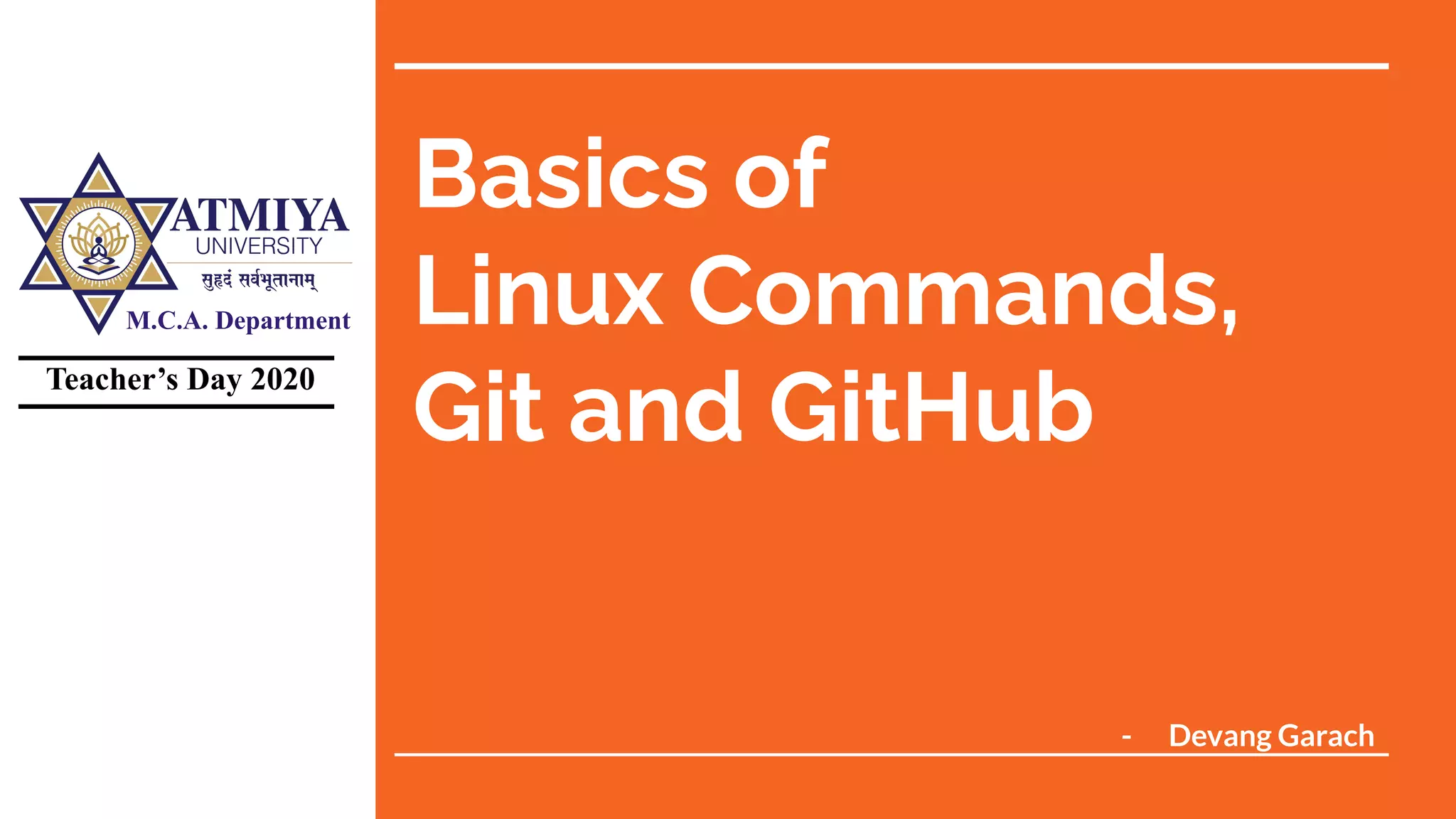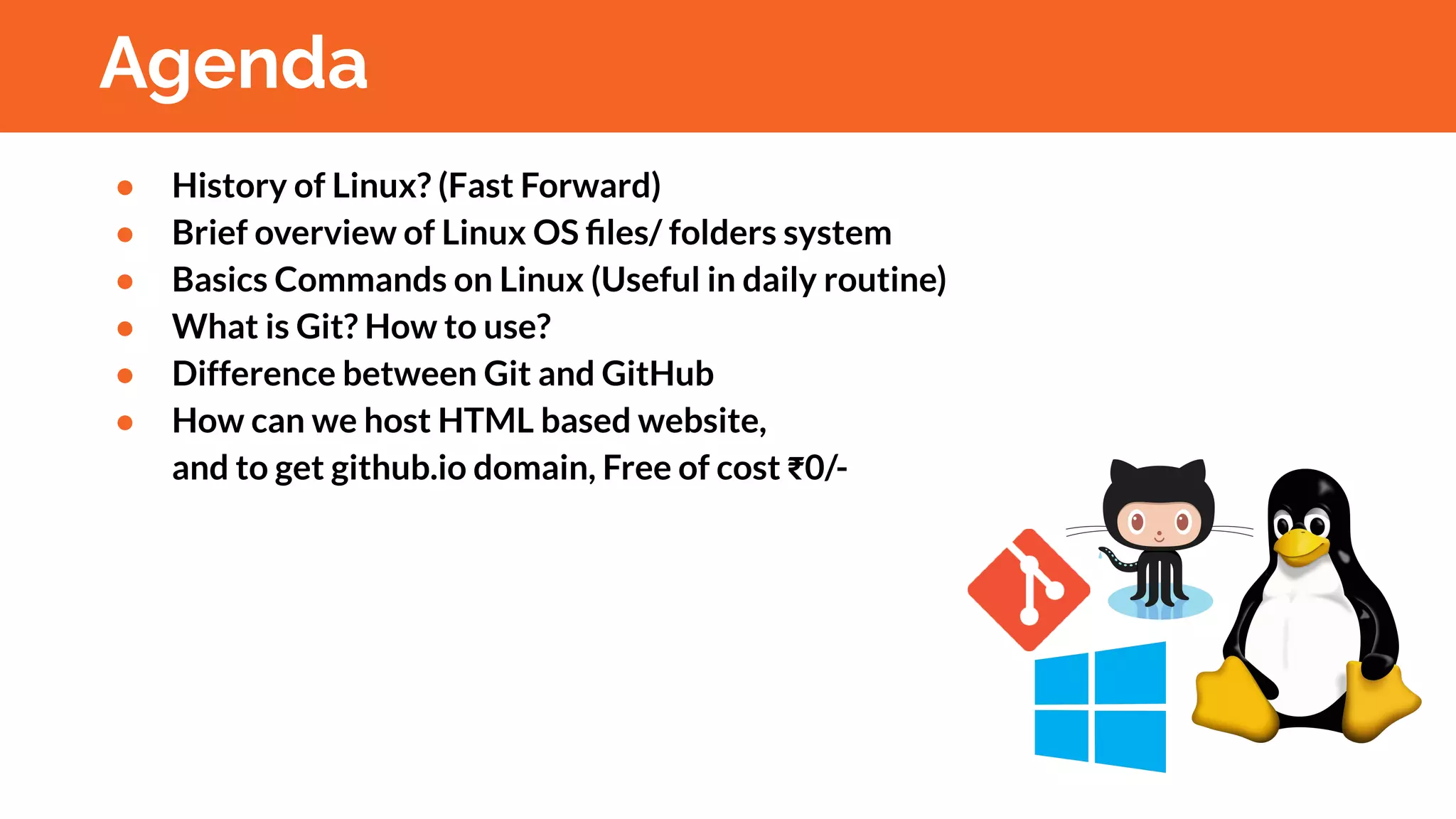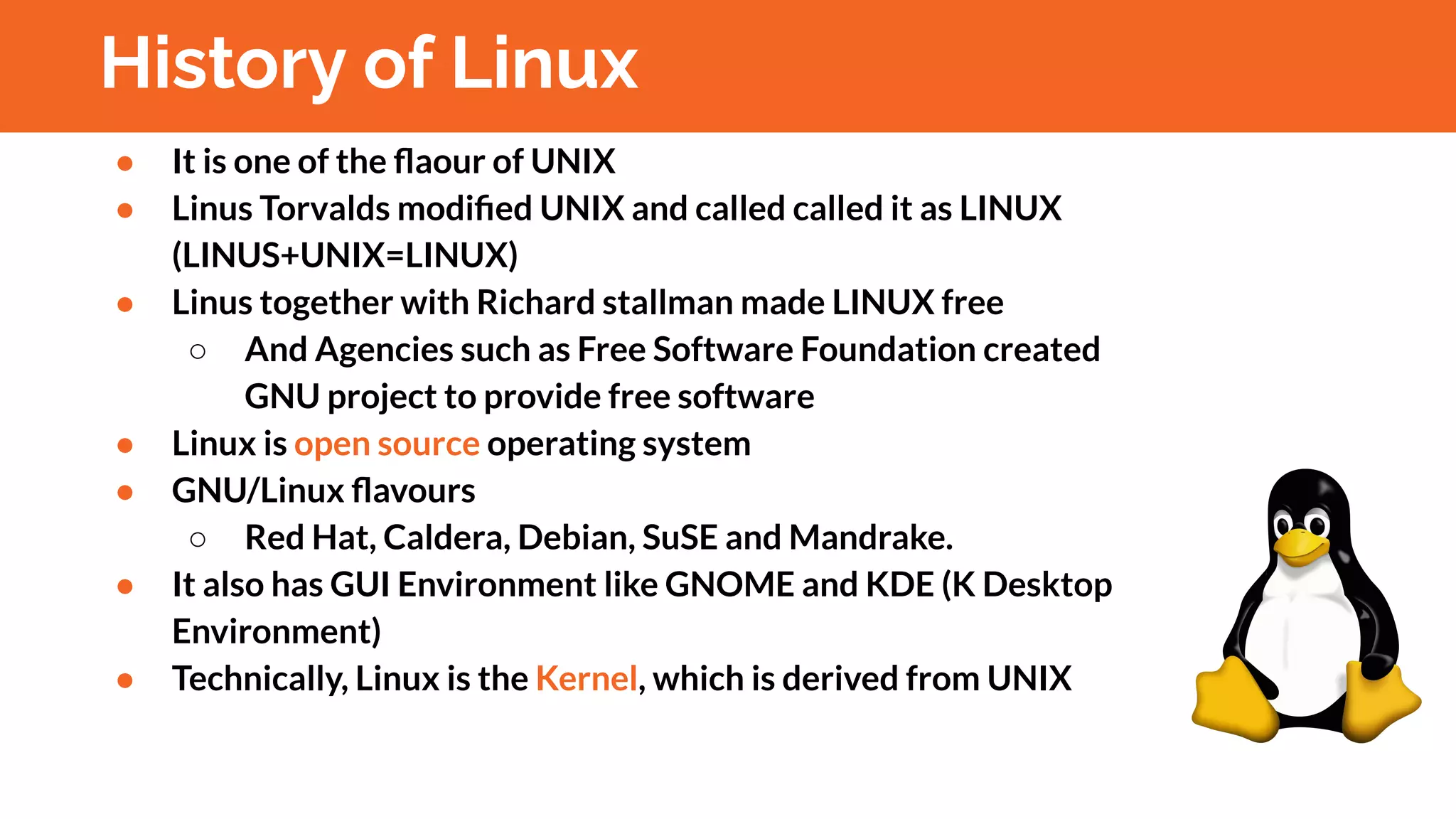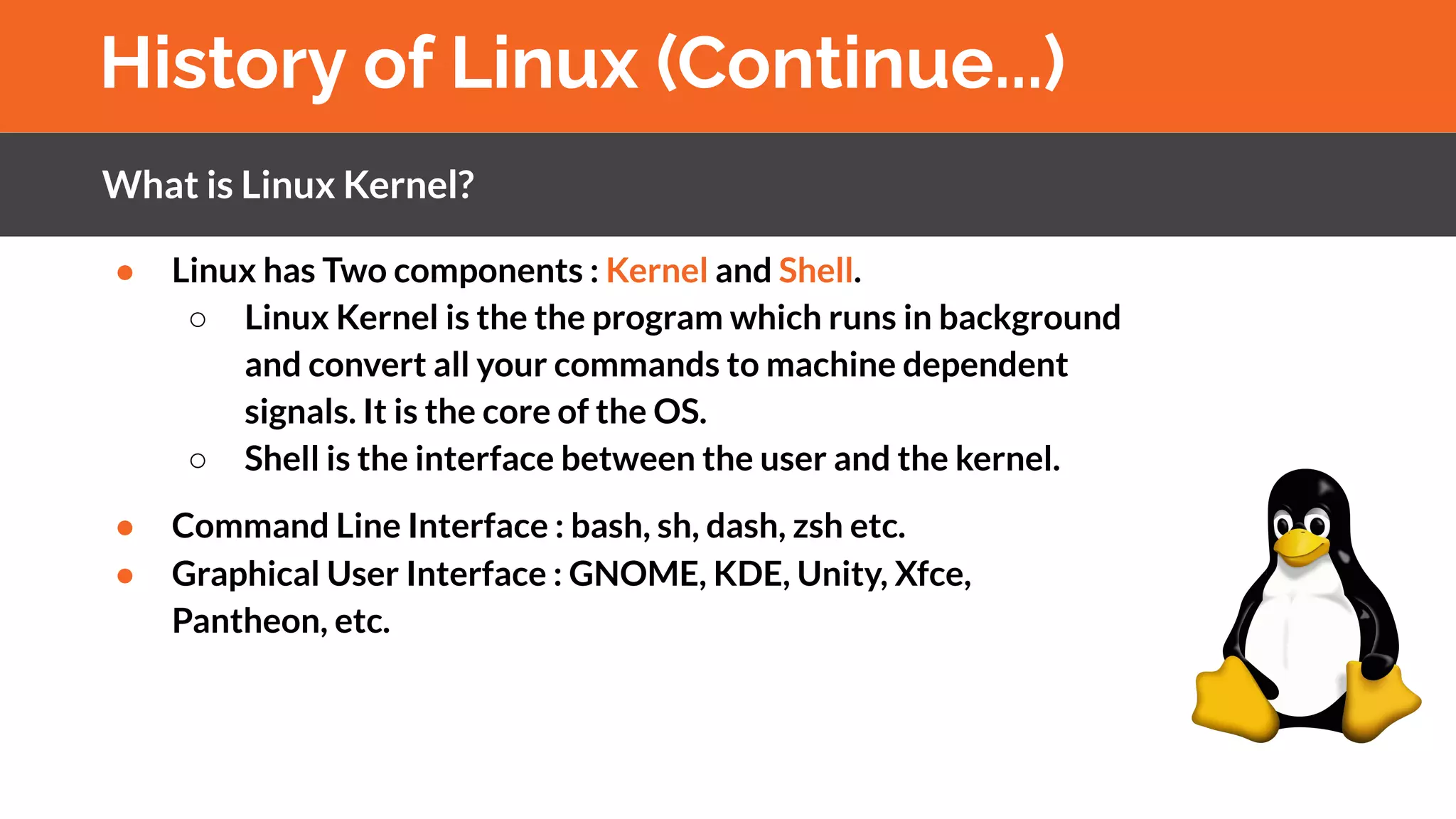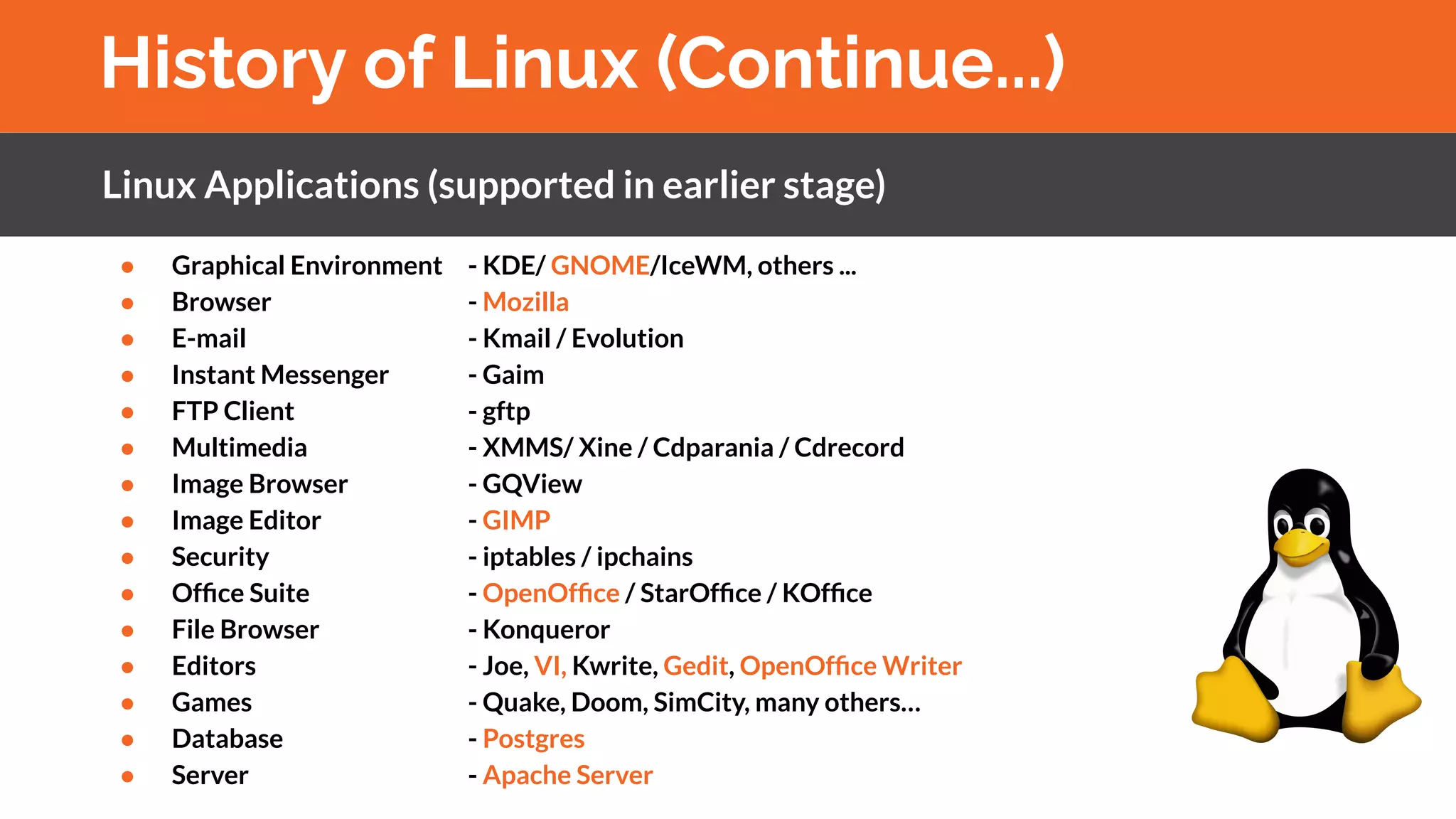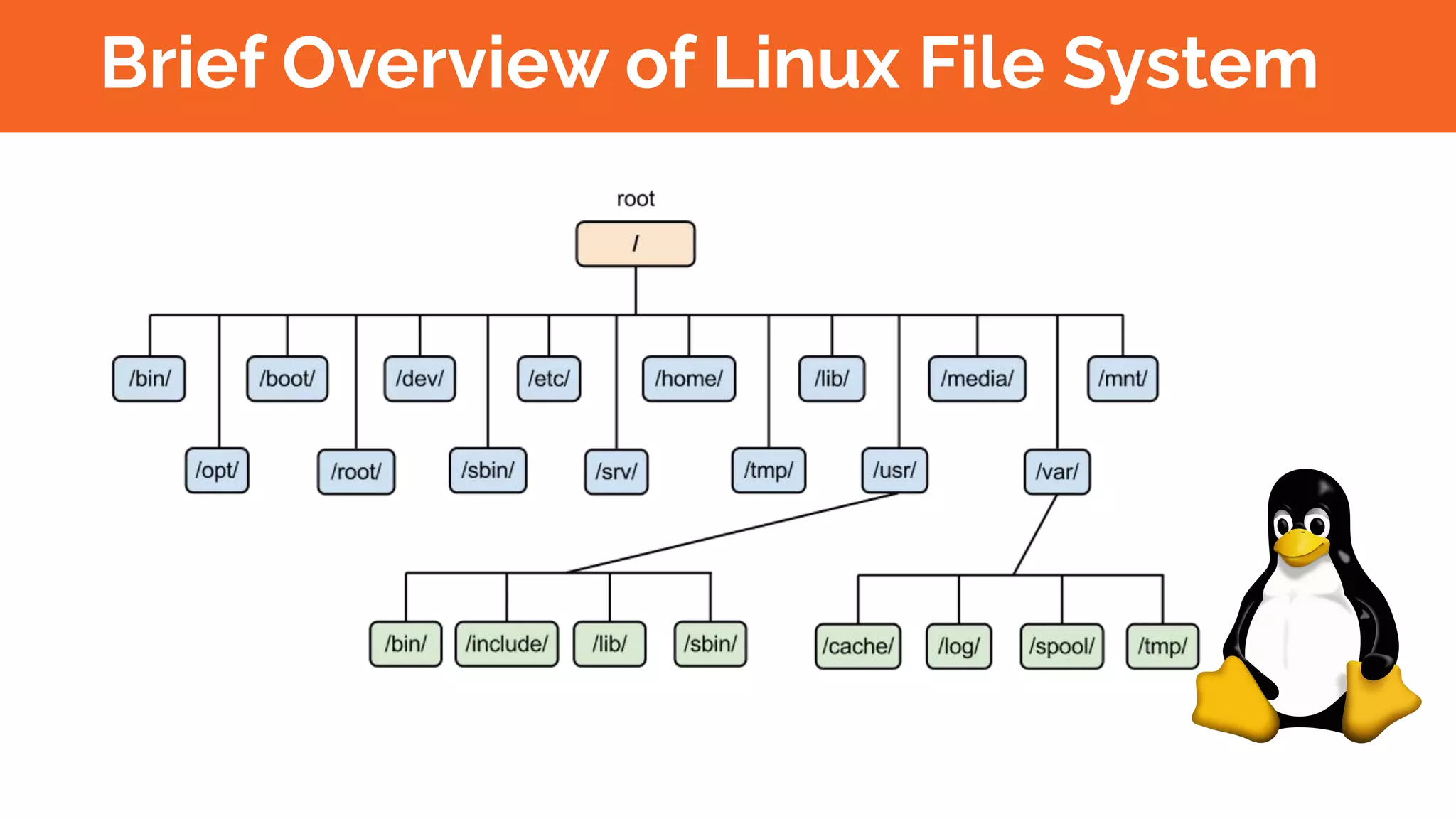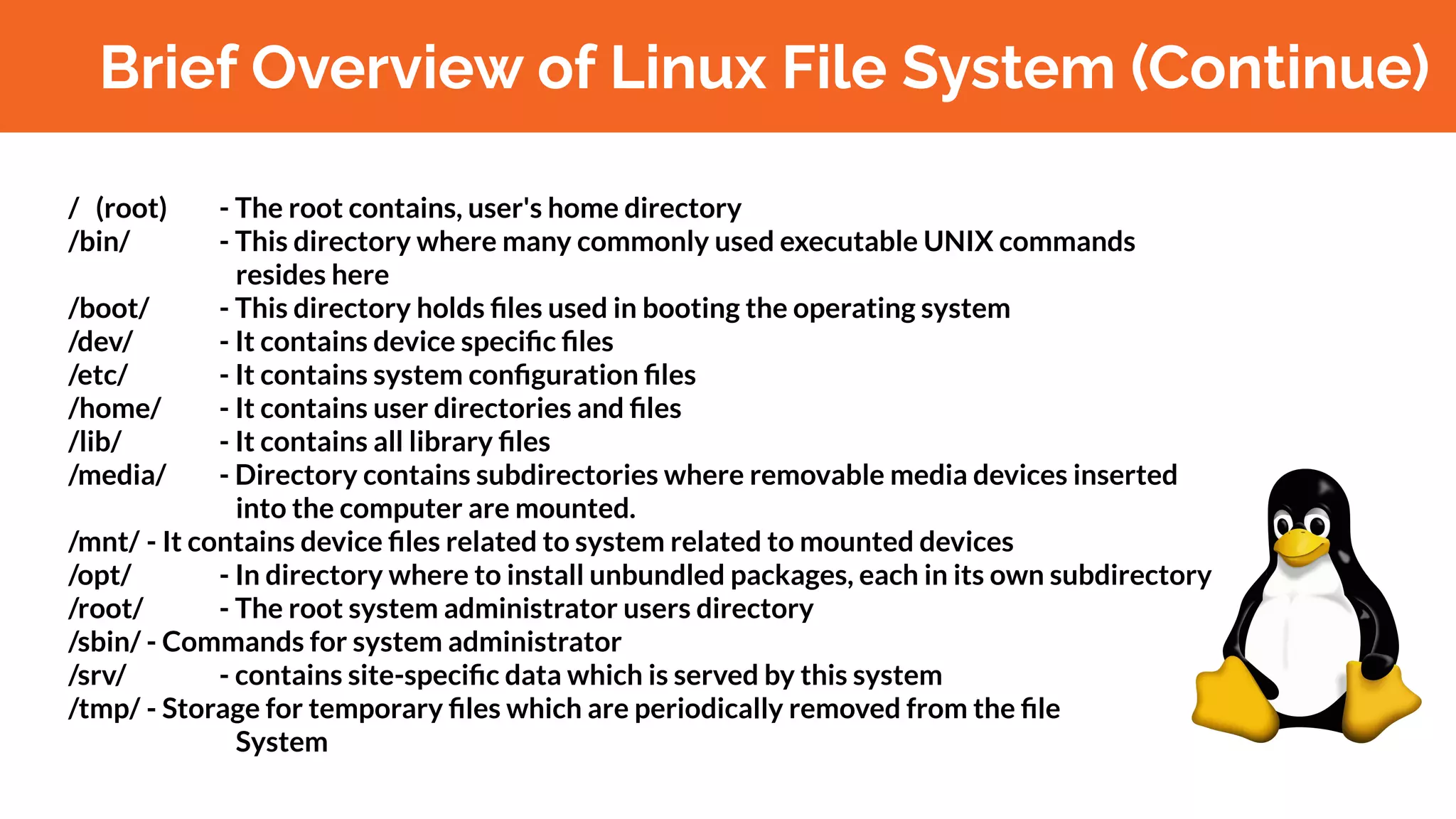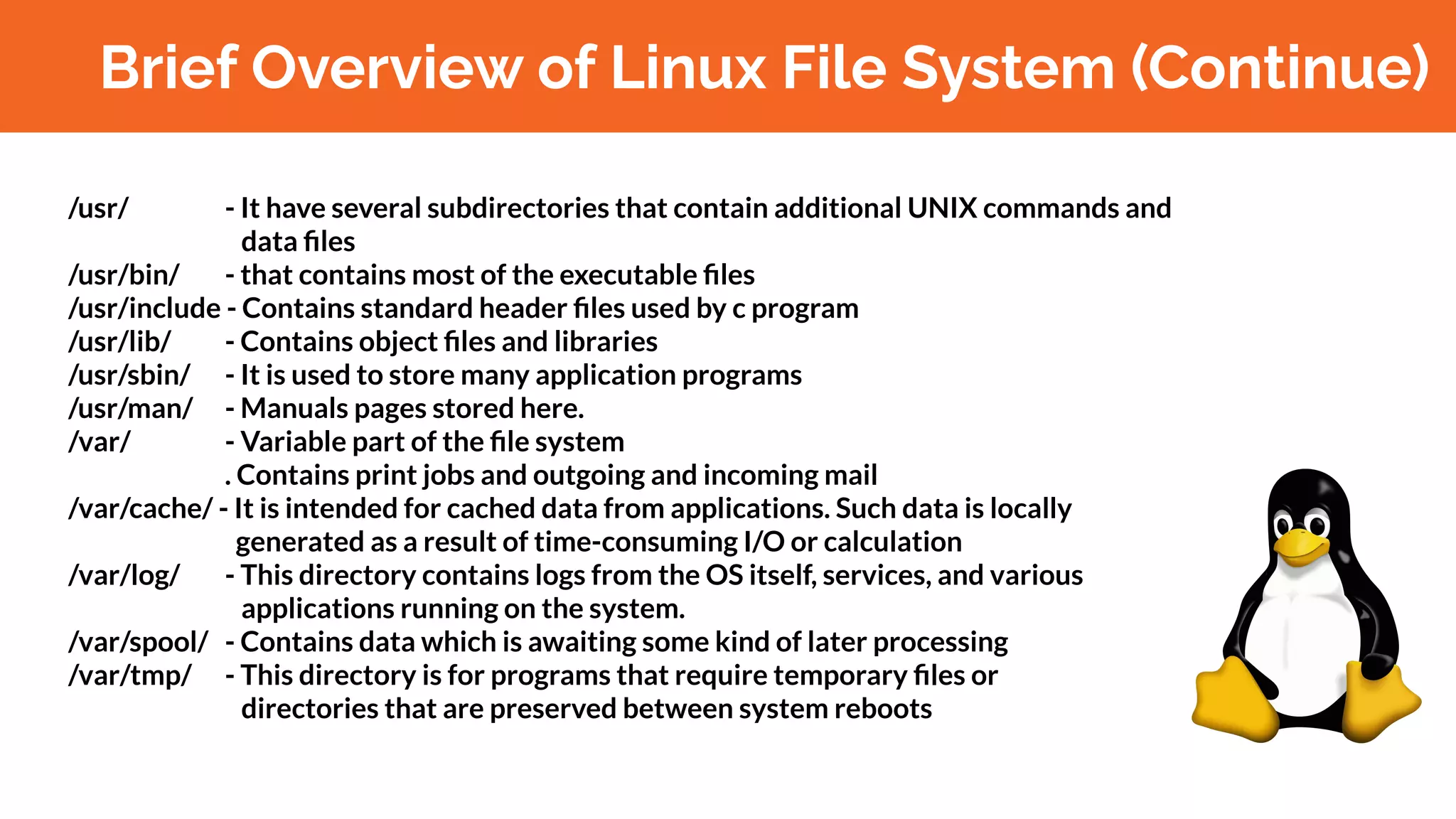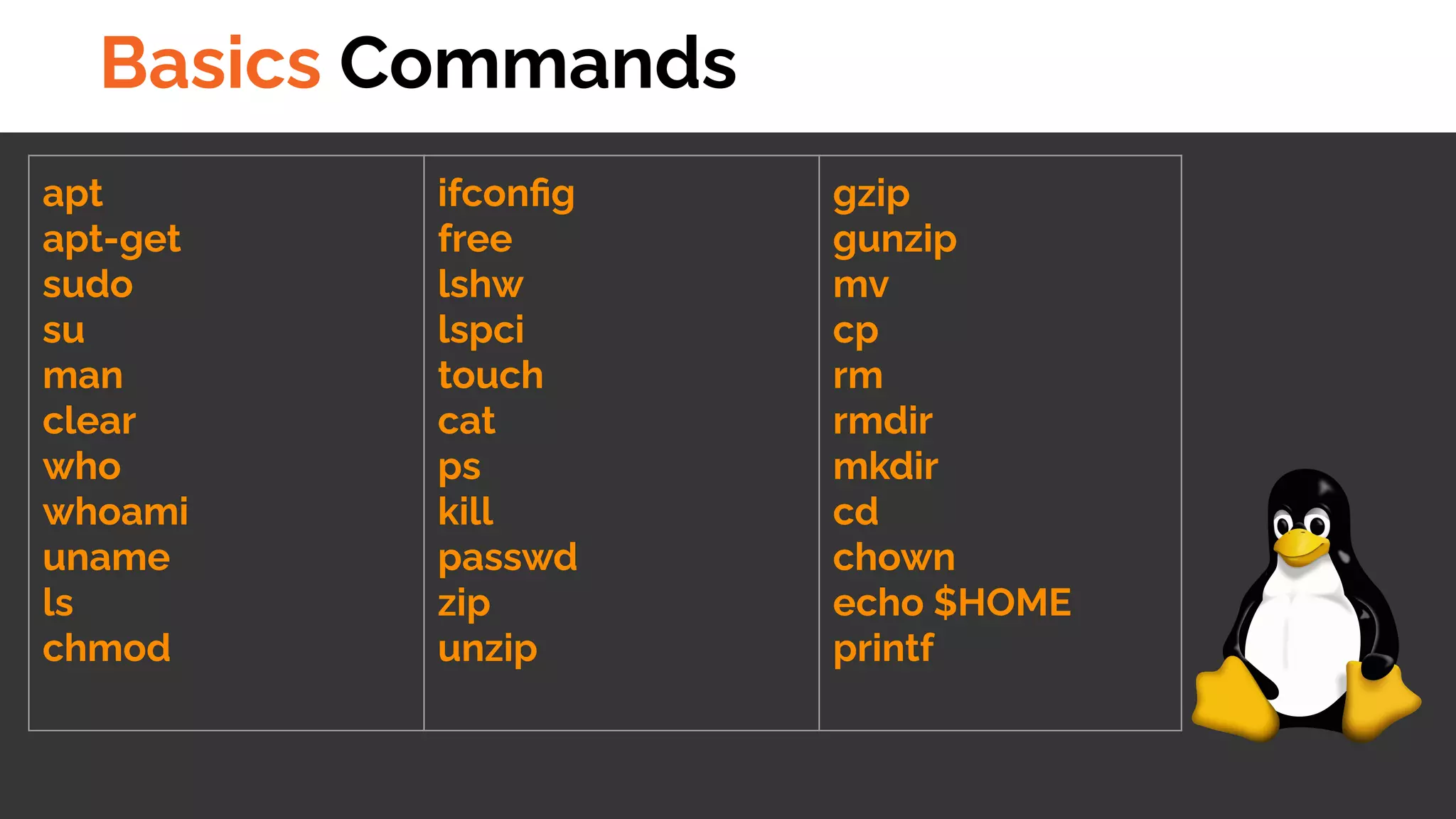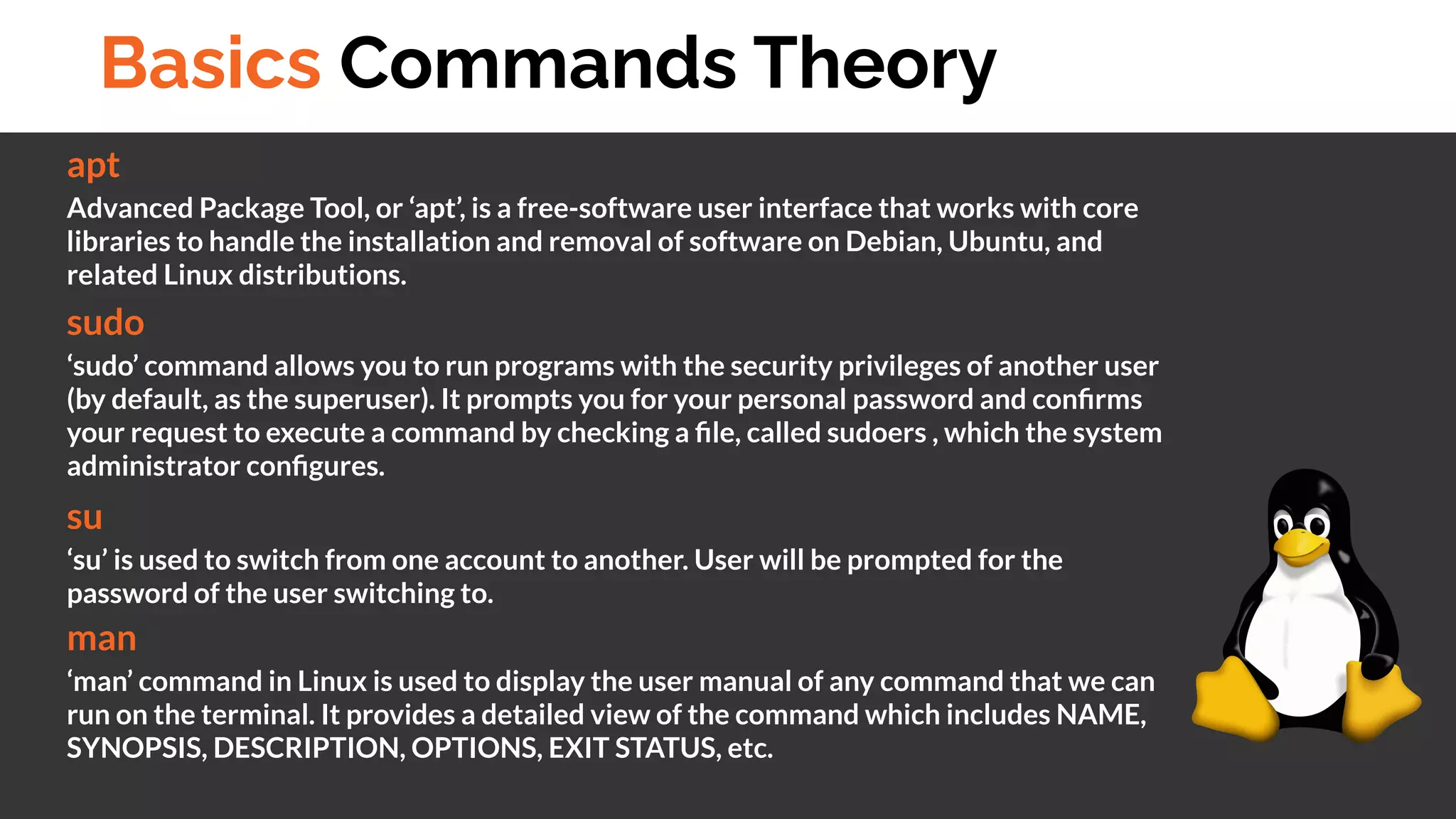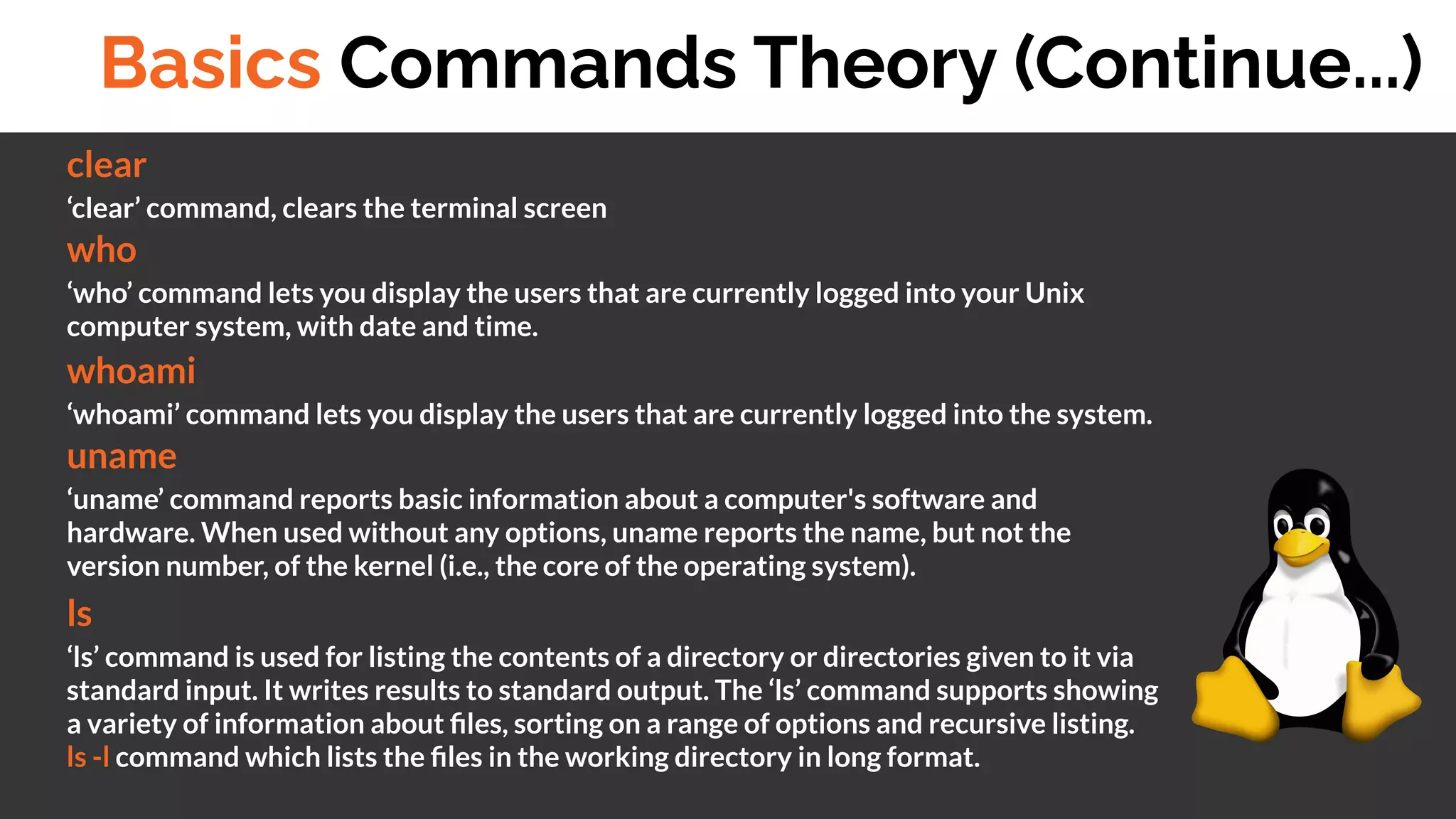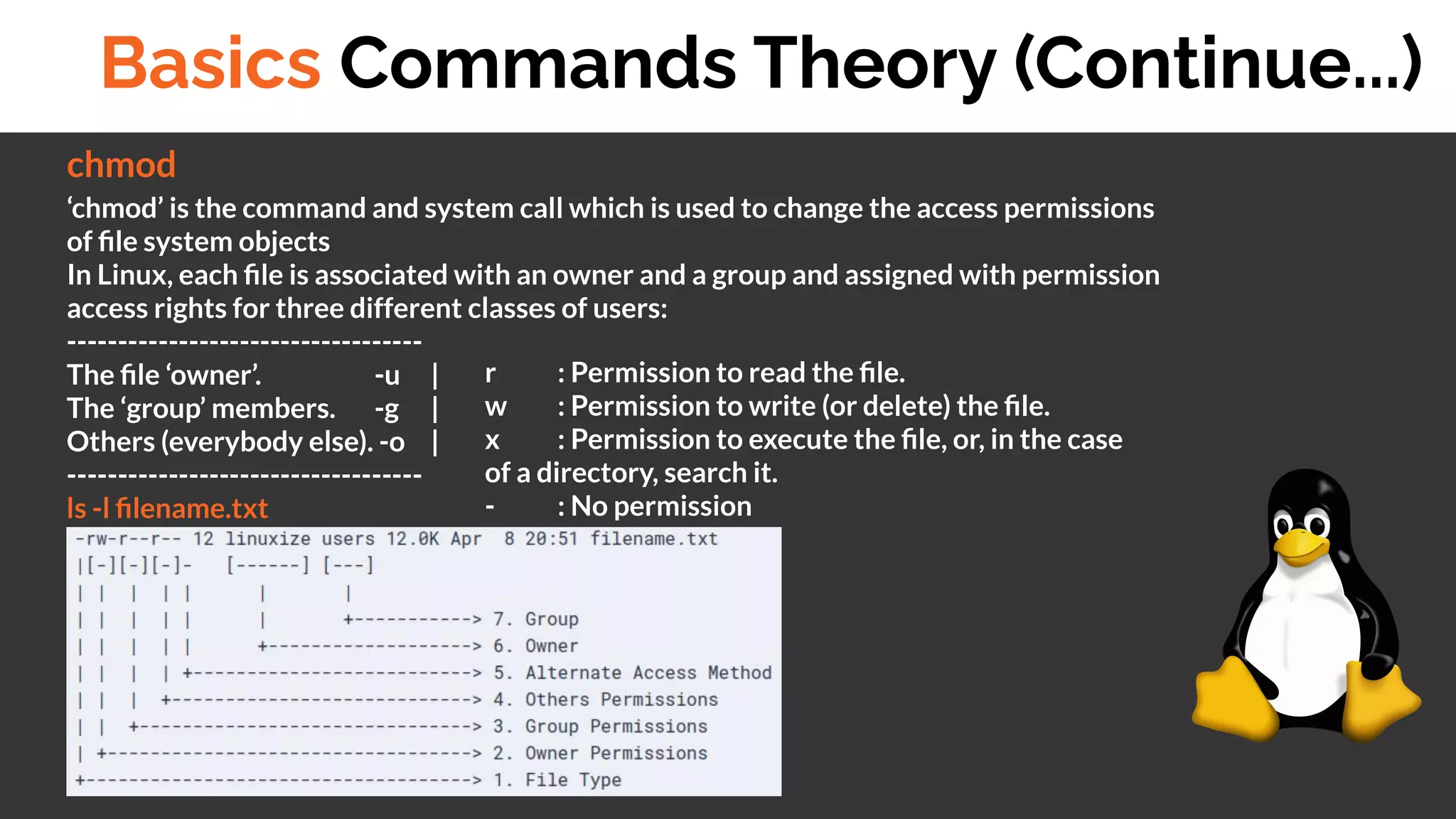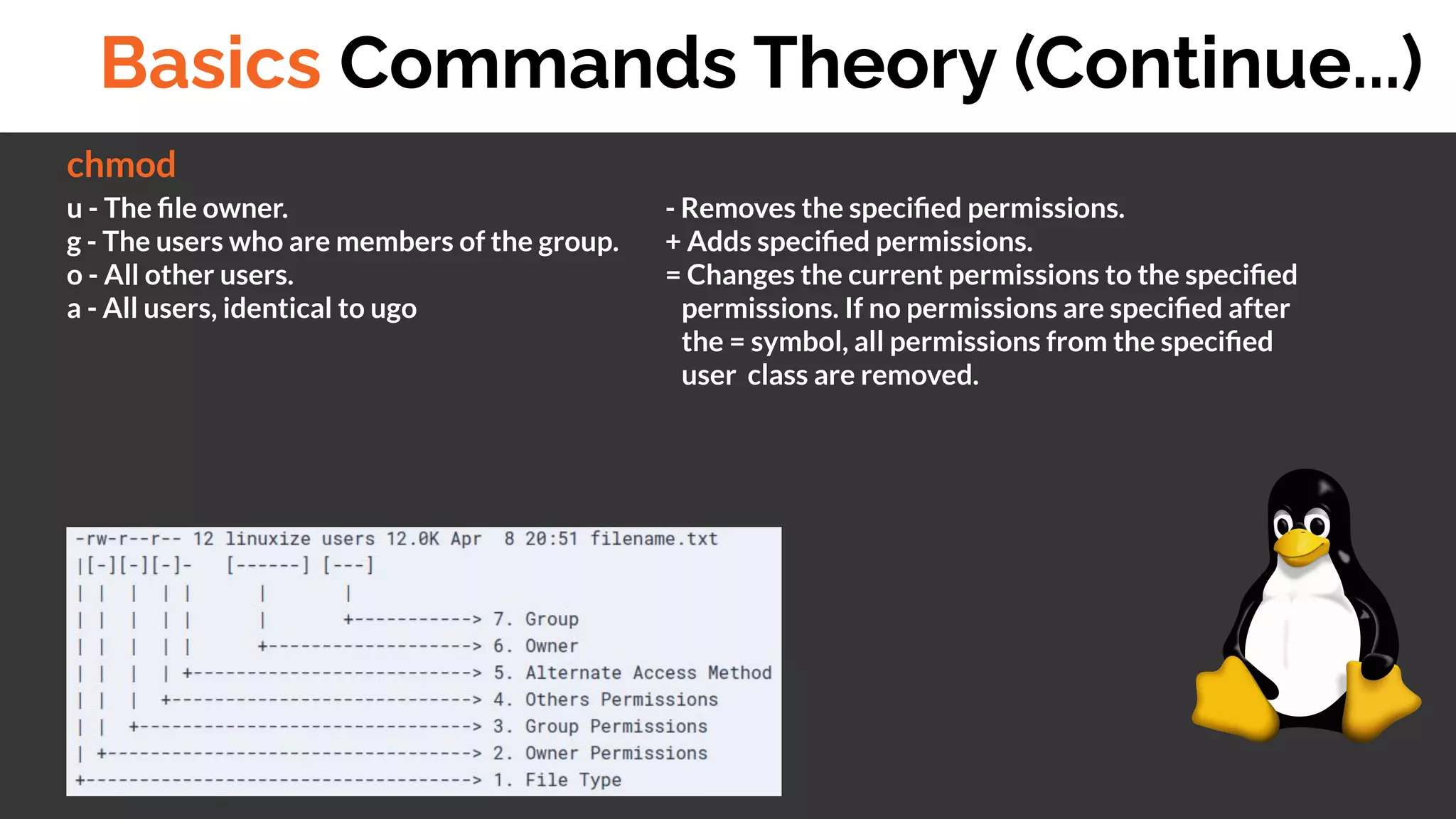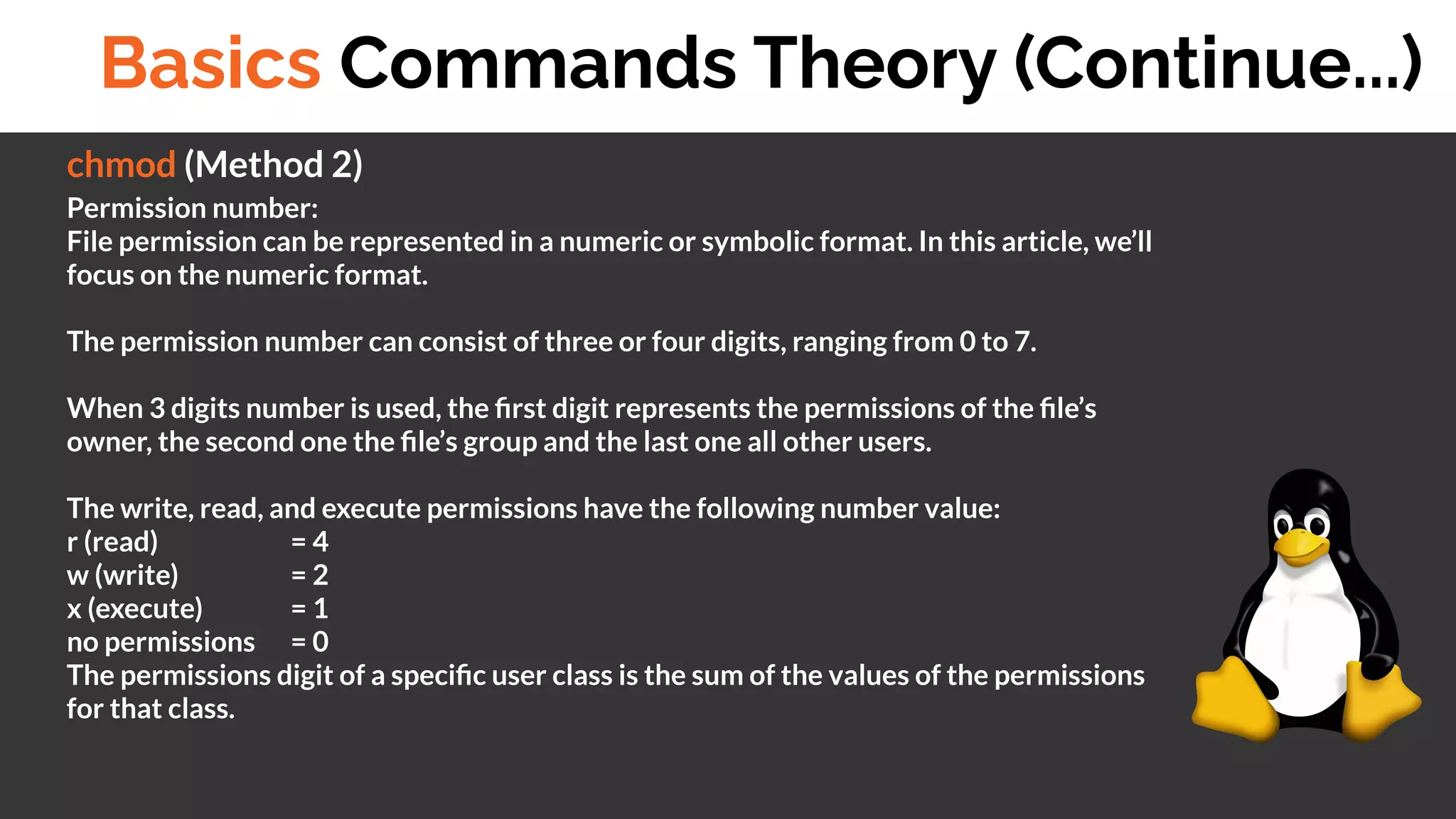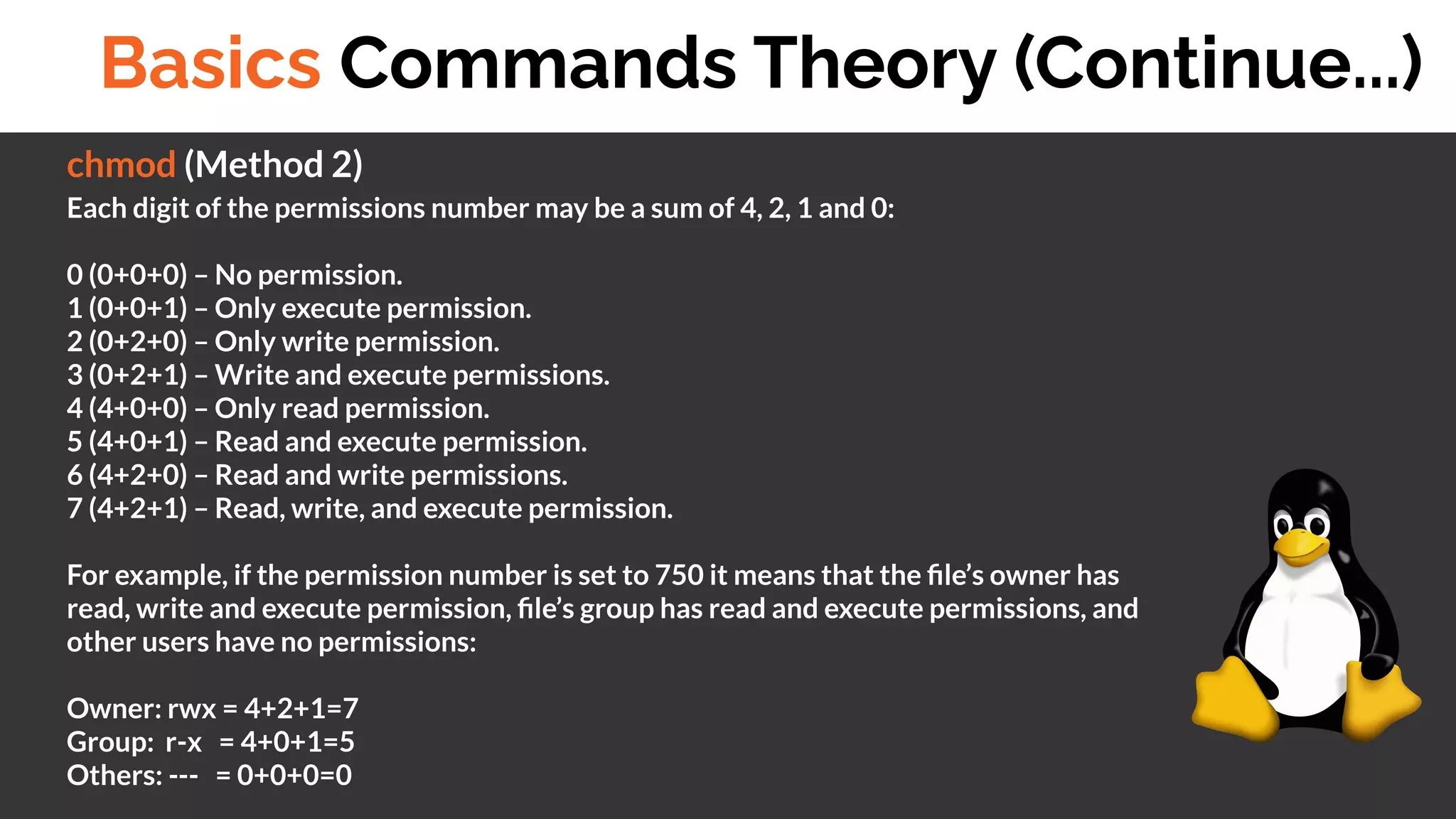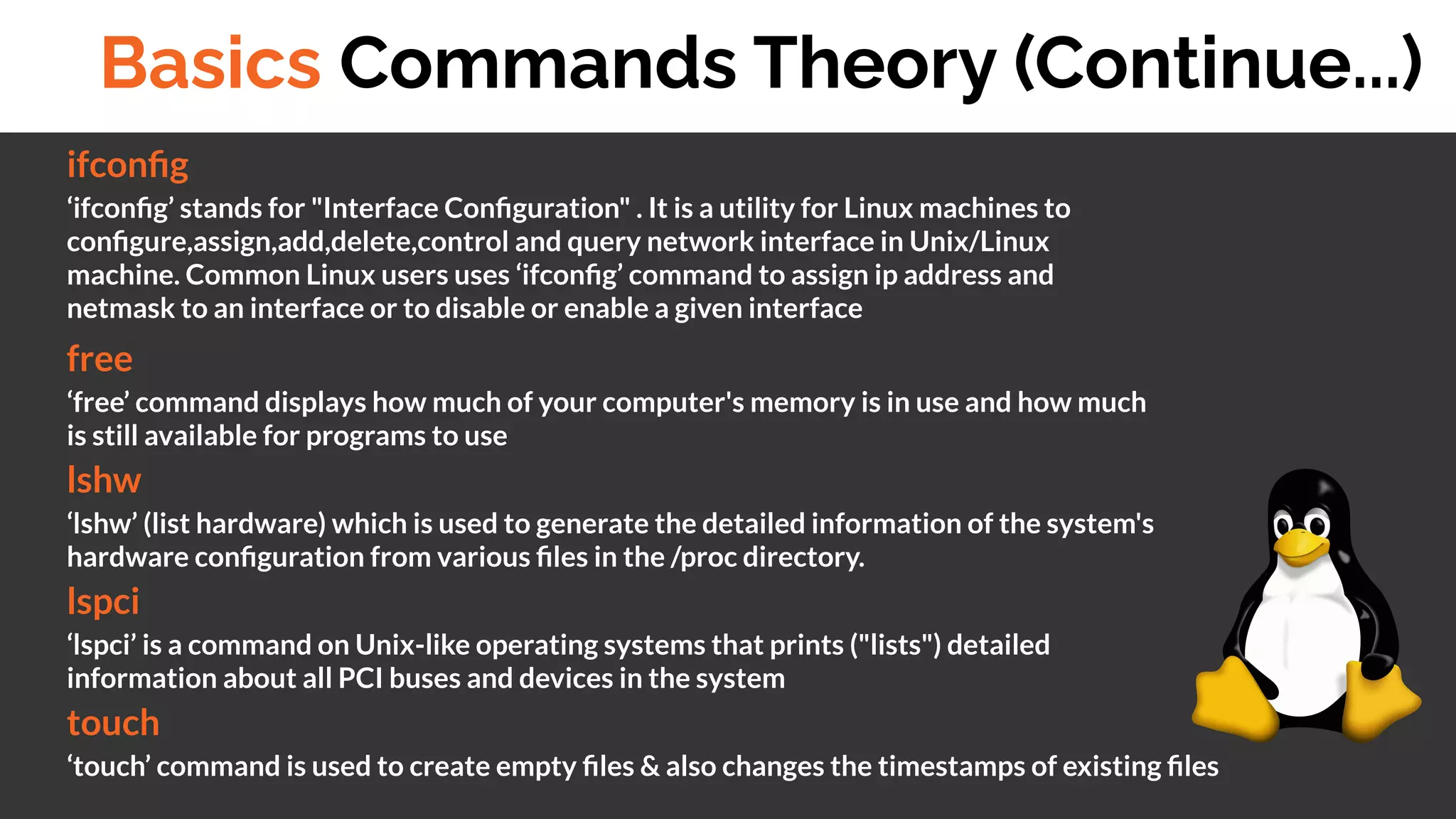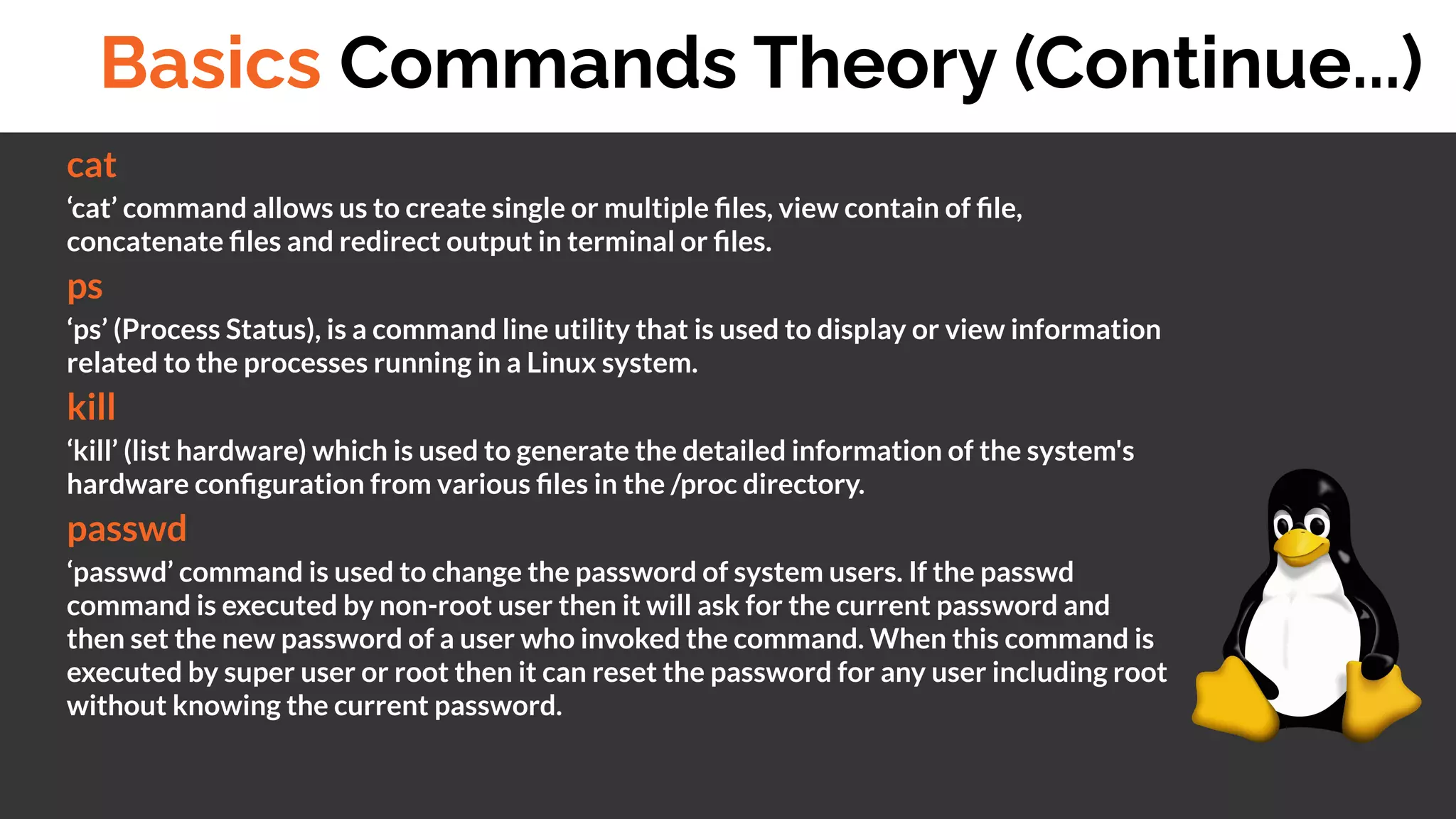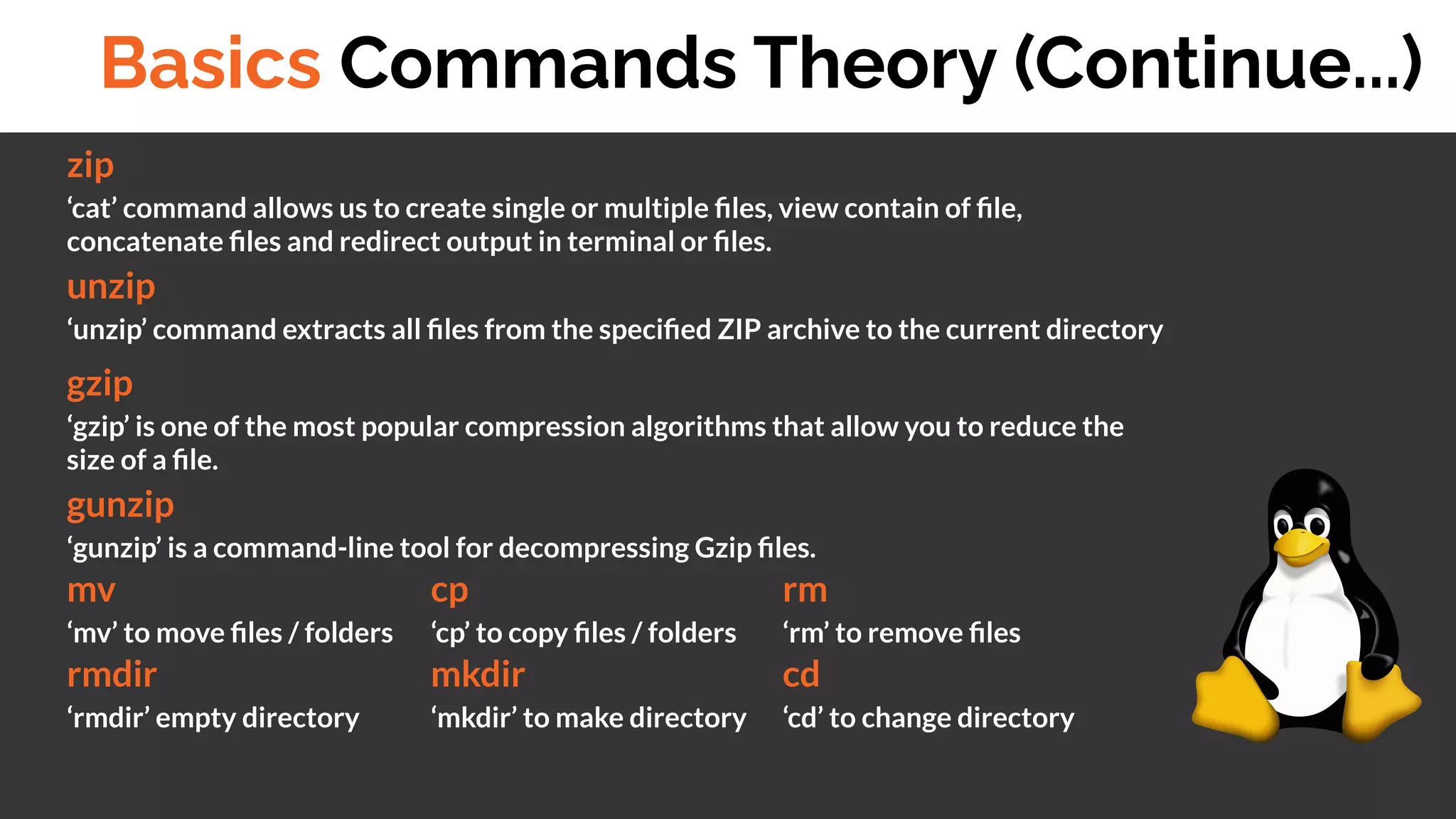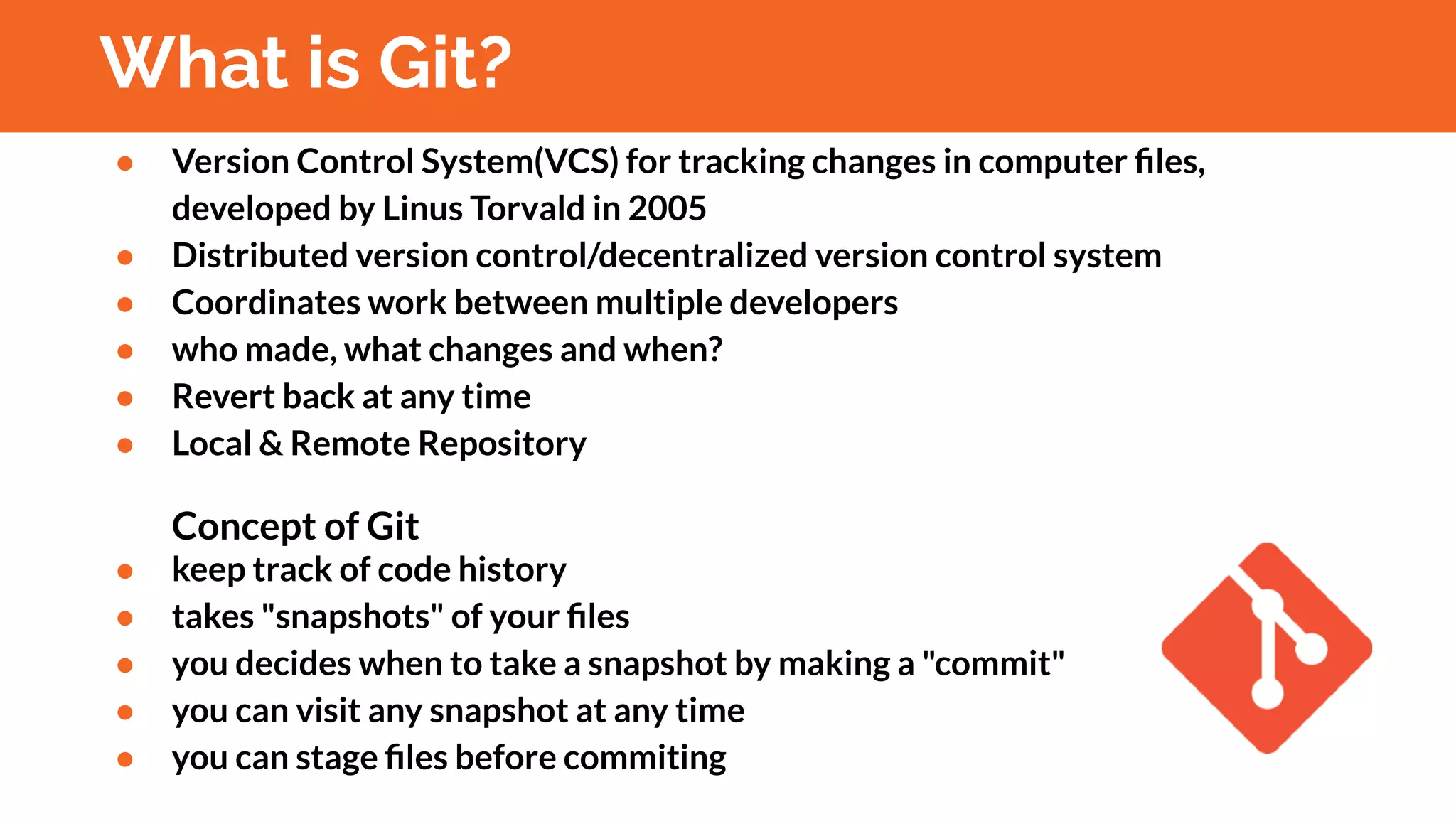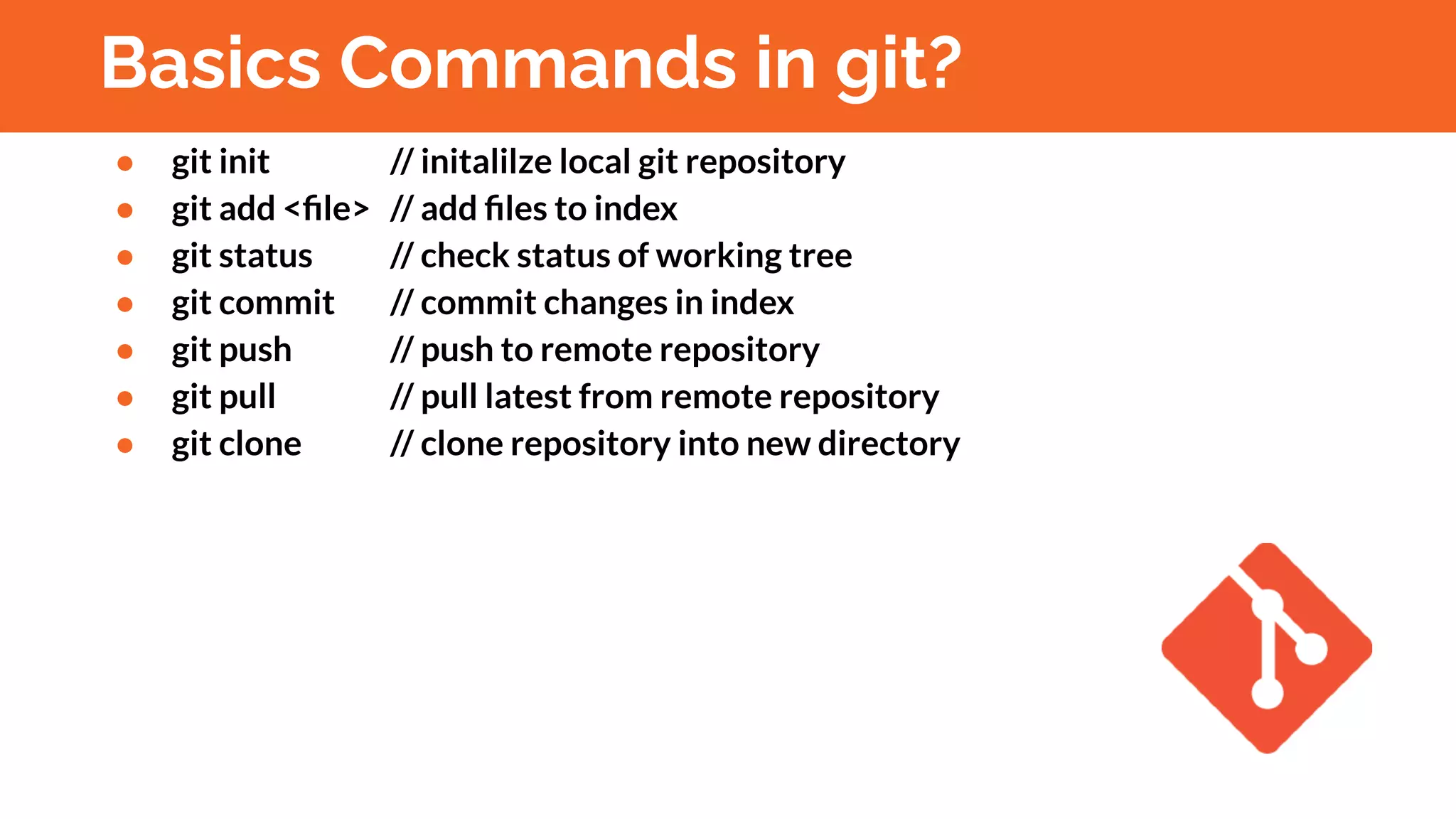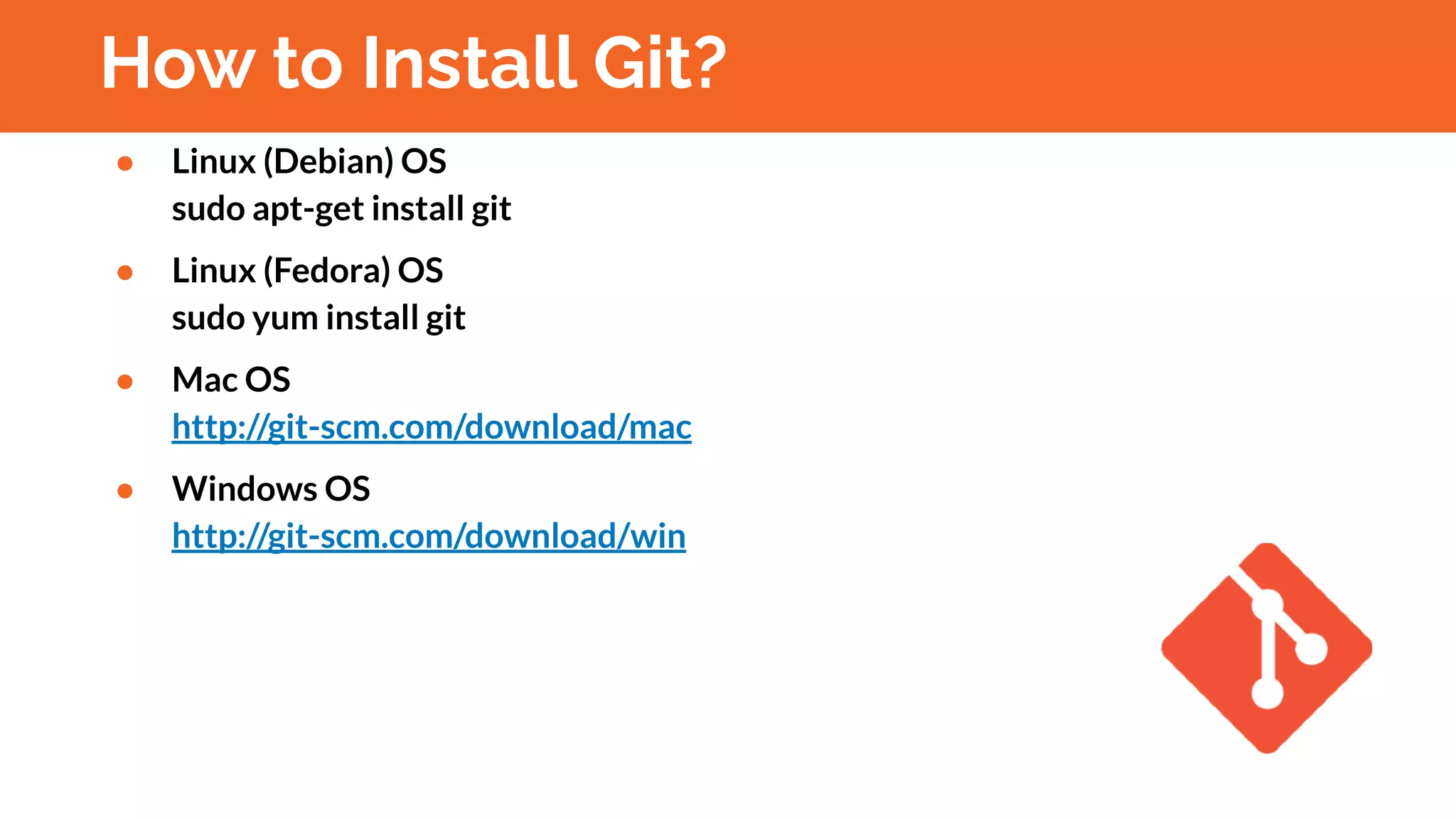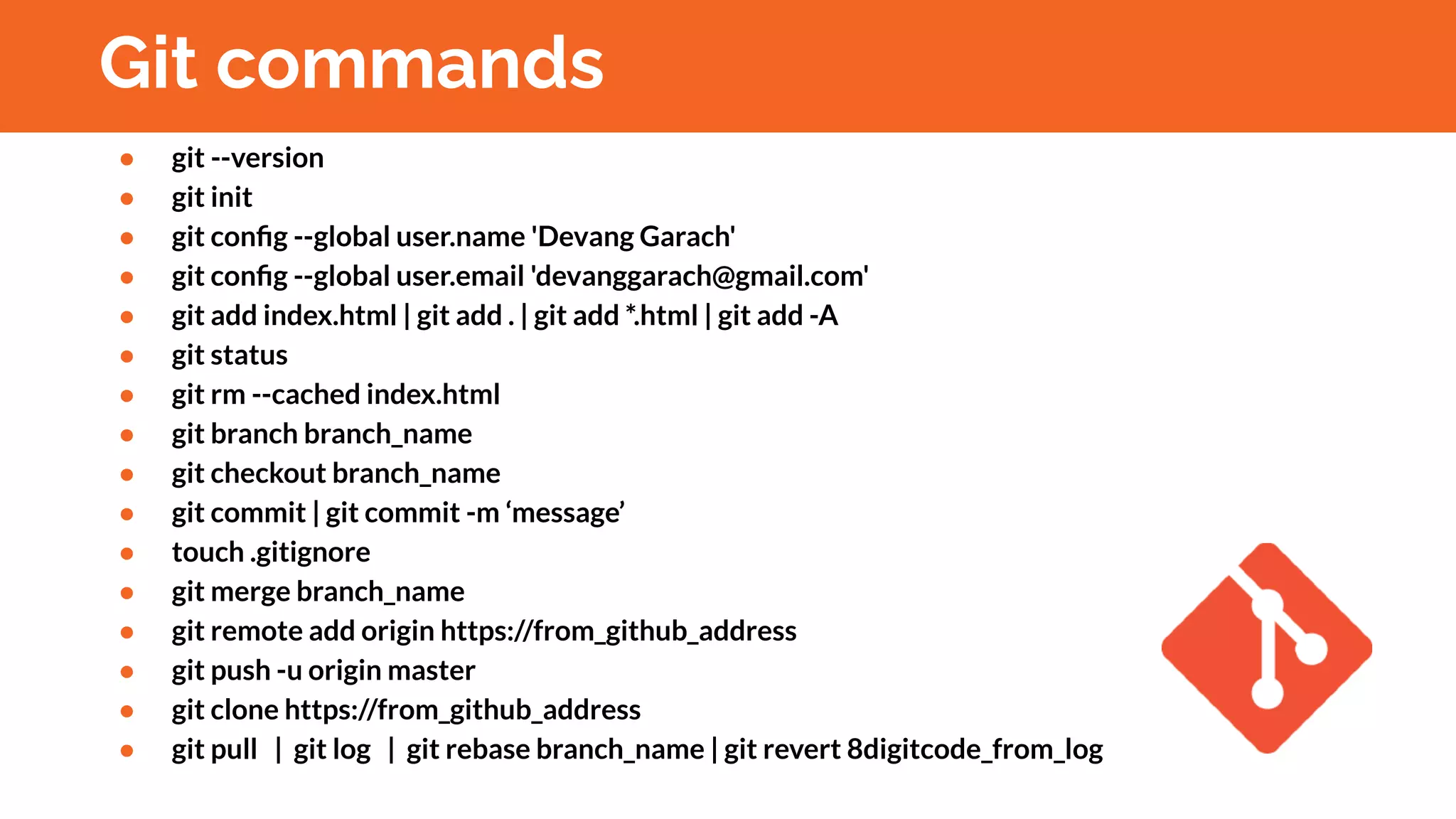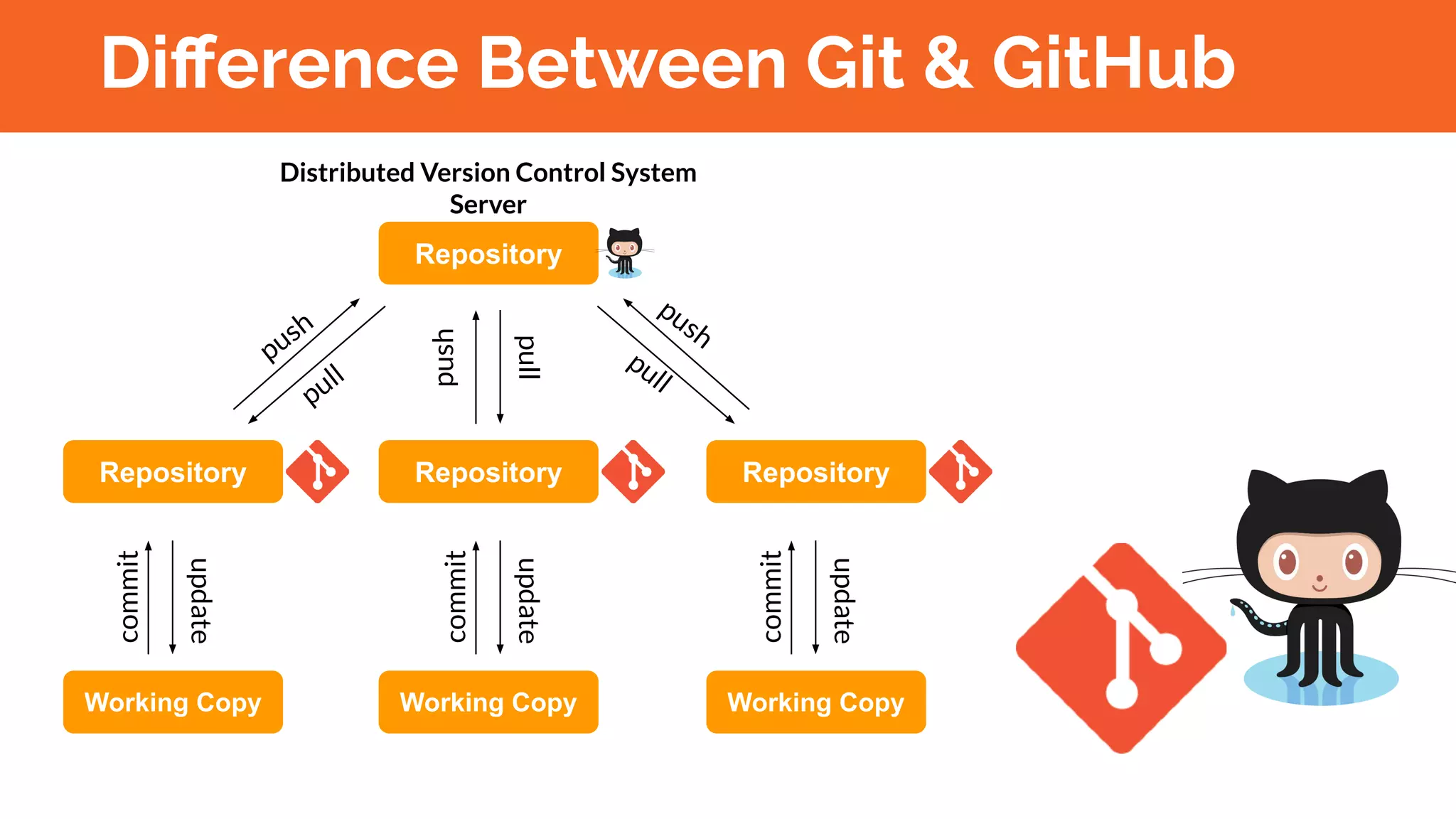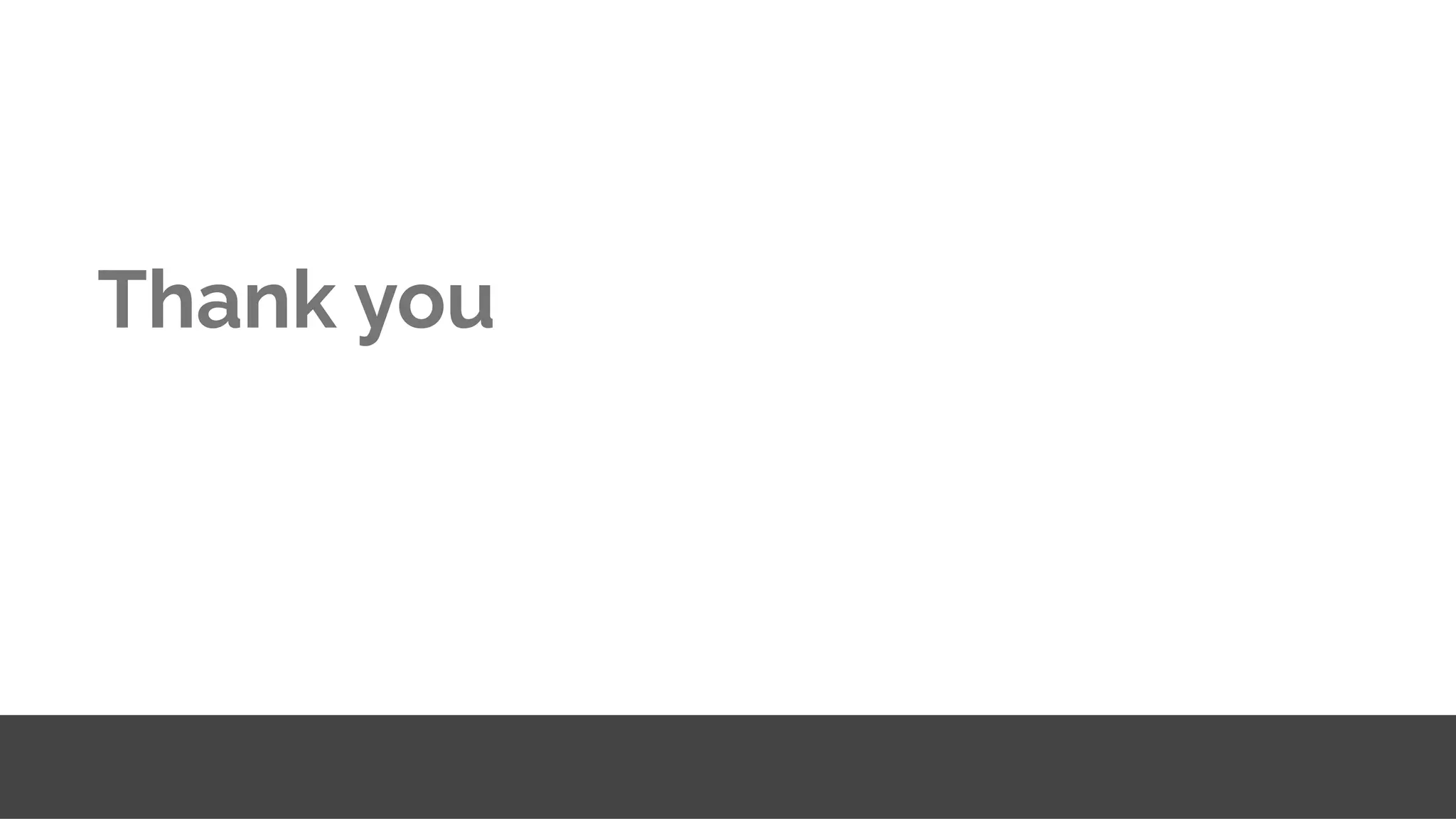The document provides an overview of Linux commands, Git, and GitHub, covering the history, file system structure, and basic commands for Linux and Git. It explains Linux as an open-source operating system with two main components: the kernel and the shell, as well as essential commands for file management and system administration. Additionally, it outlines Git as a version control system developed by Linus Torvalds, detailing commands for creating and managing repositories.