Getting started with Movie Maker
•Download as DOCX, PDF•
1 like•198 views
Objectives: • Create new project, adding Videos, photos and music: • Record videos from the webcam. • Import items from device. • Preview clips. • Create a snapshot.
Report
Share
Report
Share
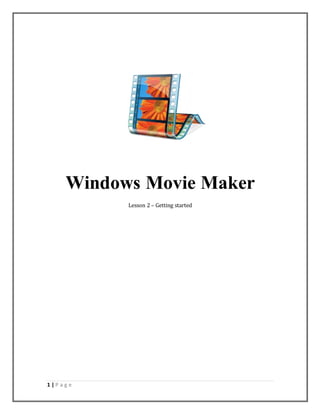
More Related Content
What's hot (10)
Viewers also liked
Viewers also liked (6)
Similar to Getting started with Movie Maker
Similar to Getting started with Movie Maker (20)
FILMORA Video editing Filmora presintation for video and audio editing

FILMORA Video editing Filmora presintation for video and audio editing
More from Fatima AlSaadi
More from Fatima AlSaadi (12)
Recently uploaded
Steps To Getting Up And Running Quickly With MyTimeClock Employee Scheduling ...

Steps To Getting Up And Running Quickly With MyTimeClock Employee Scheduling ...MyIntelliSource, Inc.
Call Girls In Mukherjee Nagar 📱 9999965857 🤩 Delhi 🫦 HOT AND SEXY VVIP 🍎 SE...

Call Girls In Mukherjee Nagar 📱 9999965857 🤩 Delhi 🫦 HOT AND SEXY VVIP 🍎 SE...Call Girls In Delhi Whatsup 9873940964 Enjoy Unlimited Pleasure
Try MyIntelliAccount Cloud Accounting Software As A Service Solution Risk Fre...

Try MyIntelliAccount Cloud Accounting Software As A Service Solution Risk Fre...MyIntelliSource, Inc.
Recently uploaded (20)
Advancing Engineering with AI through the Next Generation of Strategic Projec...

Advancing Engineering with AI through the Next Generation of Strategic Projec...
The Real-World Challenges of Medical Device Cybersecurity- Mitigating Vulnera...

The Real-World Challenges of Medical Device Cybersecurity- Mitigating Vulnera...
why an Opensea Clone Script might be your perfect match.pdf

why an Opensea Clone Script might be your perfect match.pdf
The Essentials of Digital Experience Monitoring_ A Comprehensive Guide.pdf

The Essentials of Digital Experience Monitoring_ A Comprehensive Guide.pdf
Steps To Getting Up And Running Quickly With MyTimeClock Employee Scheduling ...

Steps To Getting Up And Running Quickly With MyTimeClock Employee Scheduling ...
The Ultimate Test Automation Guide_ Best Practices and Tips.pdf

The Ultimate Test Automation Guide_ Best Practices and Tips.pdf
A Secure and Reliable Document Management System is Essential.docx

A Secure and Reliable Document Management System is Essential.docx
Call Girls In Mukherjee Nagar 📱 9999965857 🤩 Delhi 🫦 HOT AND SEXY VVIP 🍎 SE...

Call Girls In Mukherjee Nagar 📱 9999965857 🤩 Delhi 🫦 HOT AND SEXY VVIP 🍎 SE...
ODSC - Batch to Stream workshop - integration of Apache Spark, Cassandra, Pos...

ODSC - Batch to Stream workshop - integration of Apache Spark, Cassandra, Pos...
Try MyIntelliAccount Cloud Accounting Software As A Service Solution Risk Fre...

Try MyIntelliAccount Cloud Accounting Software As A Service Solution Risk Fre...
Unlocking the Future of AI Agents with Large Language Models

Unlocking the Future of AI Agents with Large Language Models
Learn the Fundamentals of XCUITest Framework_ A Beginner's Guide.pdf

Learn the Fundamentals of XCUITest Framework_ A Beginner's Guide.pdf
Project Based Learning (A.I).pptx detail explanation

Project Based Learning (A.I).pptx detail explanation
Building a General PDE Solving Framework with Symbolic-Numeric Scientific Mac...

Building a General PDE Solving Framework with Symbolic-Numeric Scientific Mac...
Building Real-Time Data Pipelines: Stream & Batch Processing workshop Slide

Building Real-Time Data Pipelines: Stream & Batch Processing workshop Slide
Getting started with Movie Maker
- 1. 1 | P a g e Windows Movie Maker Lesson 2 – Getting started
- 2. 2 | P a g e Lesson objectives: In this lesson, the learner will learn how to: Create new project, adding Videos, photos and music: Record videos from the webcam. Import items from device. Preview clips. Create a snapshot.
- 3. 3 | P a g e 1- Creating new project,adding Videos, photos and music: To create new project click on the file icon > then chooseNew project Or click on Ctrl+N There are two ways to add images and videos that are exist in your computer.
- 4. 4 | P a g e You can also record a video from your webcam and useit in your movie. To do that select webcam video Click the red circle and it will start recording Stop the recordingby clicking on the blue square Save the recorded on your computer The video will be imported to your movie
- 5. 5 | P a g e 2- Import items from device: You can importitems from devices like your mobile phone. To do that : First: make sureyour deviceis connected to your computer. Click on file > choose importfrom device. Choose your device> click on import Then it will start looking for items in your device.
- 6. 6 | P a g e Select items > click on import You will see items in groups, they are grouped by date and time. Click on the arrow on the right to expand the groups.
- 7. 7 | P a g e Items will be imported to your gallery (My picture). Click on add videosand photo. You will see that the foldersare grouped by dates, choose image or videosyou wantthen click on open, then it will be imported to your movie.
- 8. 8 | P a g e 3- Previewing clips: You can preview your clip, or your movies from the preview space. But you can also preview it in full screen. To do that go to If you are in full screen modeand you want to go back to work on your movie, click on back to moviemaker which is on the top right of your screen
- 9. 9 | P a g e 4- Creating a snapshot: If you wantto take a screen shot for any part of your movie, select the framethen click on Snapshot. Then save it in your computer. Activity Try to add pictures and videos from your mobile to your work space, and record1 video. END