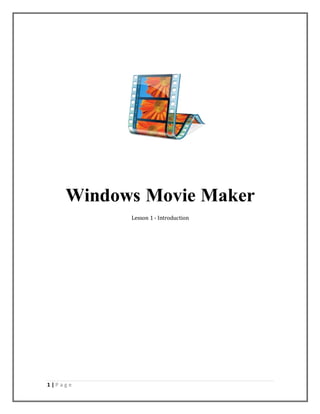
Introduction to Movie Maker
- 1. 1 | P a g e Windows Movie Maker Lesson 1 - Introduction
- 2. 2 | P a g e Lesson objectives: In this lesson, the learner will: Understand what is movie maker Understand what is the benefit of using movie maker Understand the interface components of Movie Maker
- 3. 3 | P a g e 1- What is movie maker? It’s a software that lets you integrate images and video clips and turn them into movies. It also let you add special effects, transitions, music clips, songs or recorded voice clips, and captions to help tell your story. In addition to that, Movie Maker allows you to add text in any part of the film, as well as visual effects and make your film look professional. 1. What can you do with movie maker ? Through film maker program, you can: Montage a video clips. Design image albums of memories of childhood trips or special events. Design presentations and educational films and work professionally. Create documentary films. Create dramatic movies and out elegantly. 2. Where can you find this software? By default, the program comes with Windows system. Go to Start> All programs> Movie Maker.
- 4. 4 | P a g e 3. The interface: This is the main interface of Movie maker. 1. The movie title 2. Shortcuts 3. Menus bar 4. Movie preview space 5. Movie work space Save back forward
- 5. 5 | P a g e 4. Menus bar The first menu ( Home) Cut Copy Clipboard Add Taking a screen shot of the selected image Record your voice Recording a video from your camera Add a title that displays before any image or video Add a text that displays on specific pictures or video Add a page that contains information about the production of the film (the participants, the producer and the location)
- 6. 6 | P a g e Choosing themes that are already existed in movie maker The secondmenu (Animations): The third menu ( Visual effect): Auto Movie theme Rotate left Rotate right Delete Select all Editing Share the movie with different social networks Save the movie Share Transitions between images Duration of the selected image images effect
- 7. 7 | P a g e The fourth menu (Project): The fifth menu (View): making the recorded voice sound louder than the music and video sounds making Video sound louder than the music and making the Music louder than the recorded voice and the video sounds Using widescreen aspect ratio for the selected picture using a standard aspect for selected image The size of the image icon in the workspace
- 8. 8 | P a g e Sixth menu (Edit): This menu appears when you select an image or a video, but it’s mostly used for video. When you select an image, the only thing you can adjust here it the duration. But when you select a video, you can edit the following: END Choose the fade in and out of the sound in the video Change the speed of the video You can trim the video if you want to hide any unwanted part Trim setting