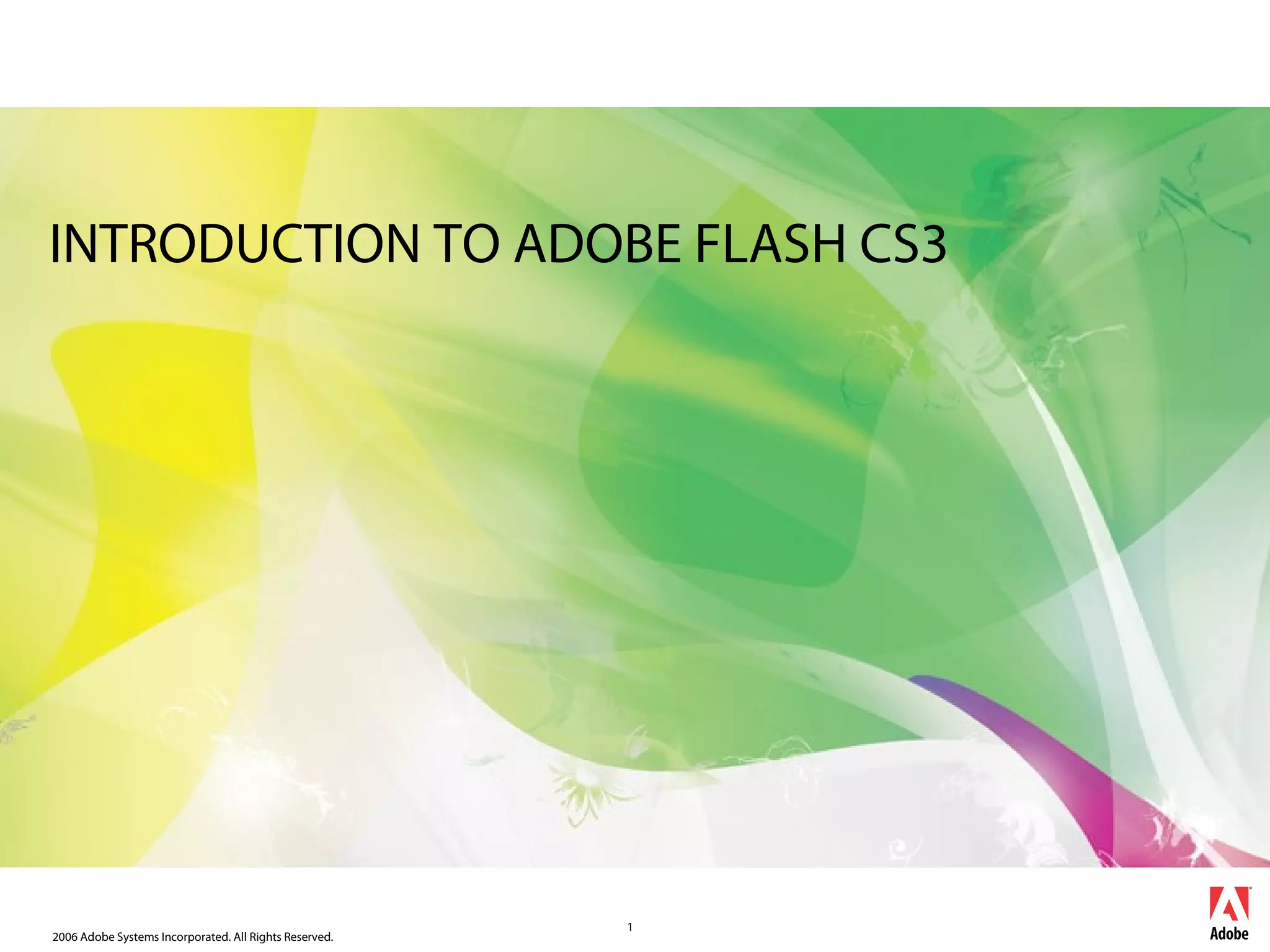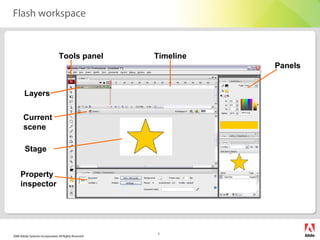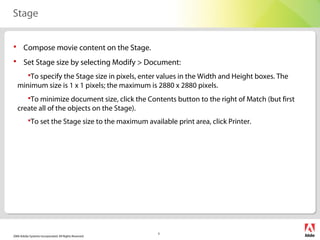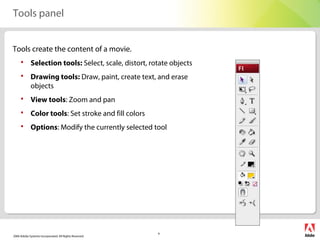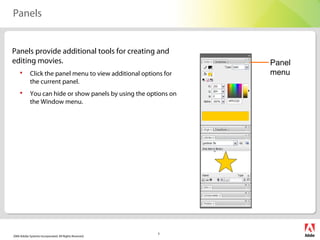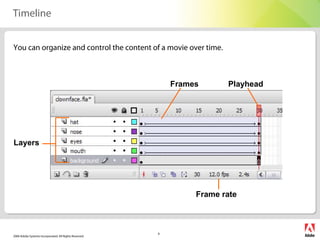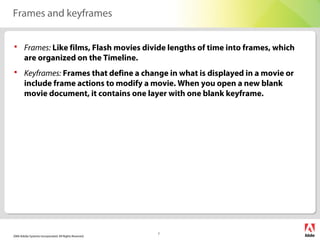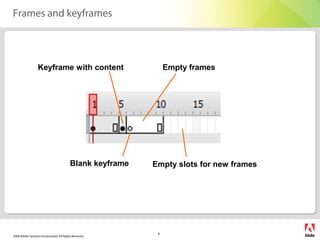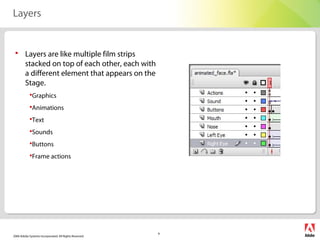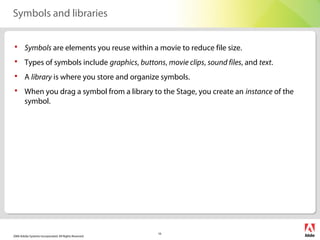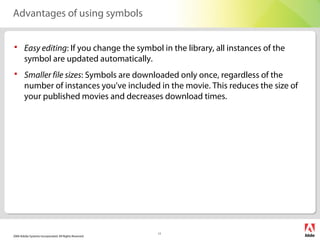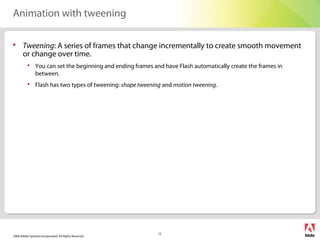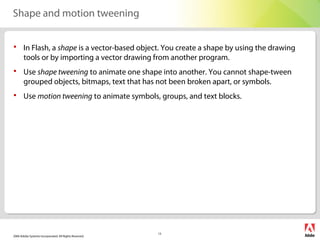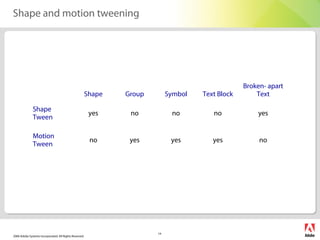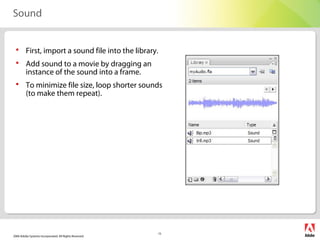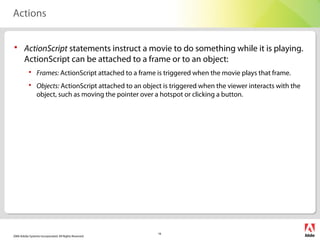This document provides an introduction to the Adobe Flash CS3 interface and functionality. It describes key elements such as the stage, timeline, layers, panels, tools, frames and keyframes. It also covers topics like symbols, libraries, animation using tweening, incorporating sound, and using ActionScript code. The overall purpose is to familiarize new users with the basic building blocks and features of the Flash authoring environment.