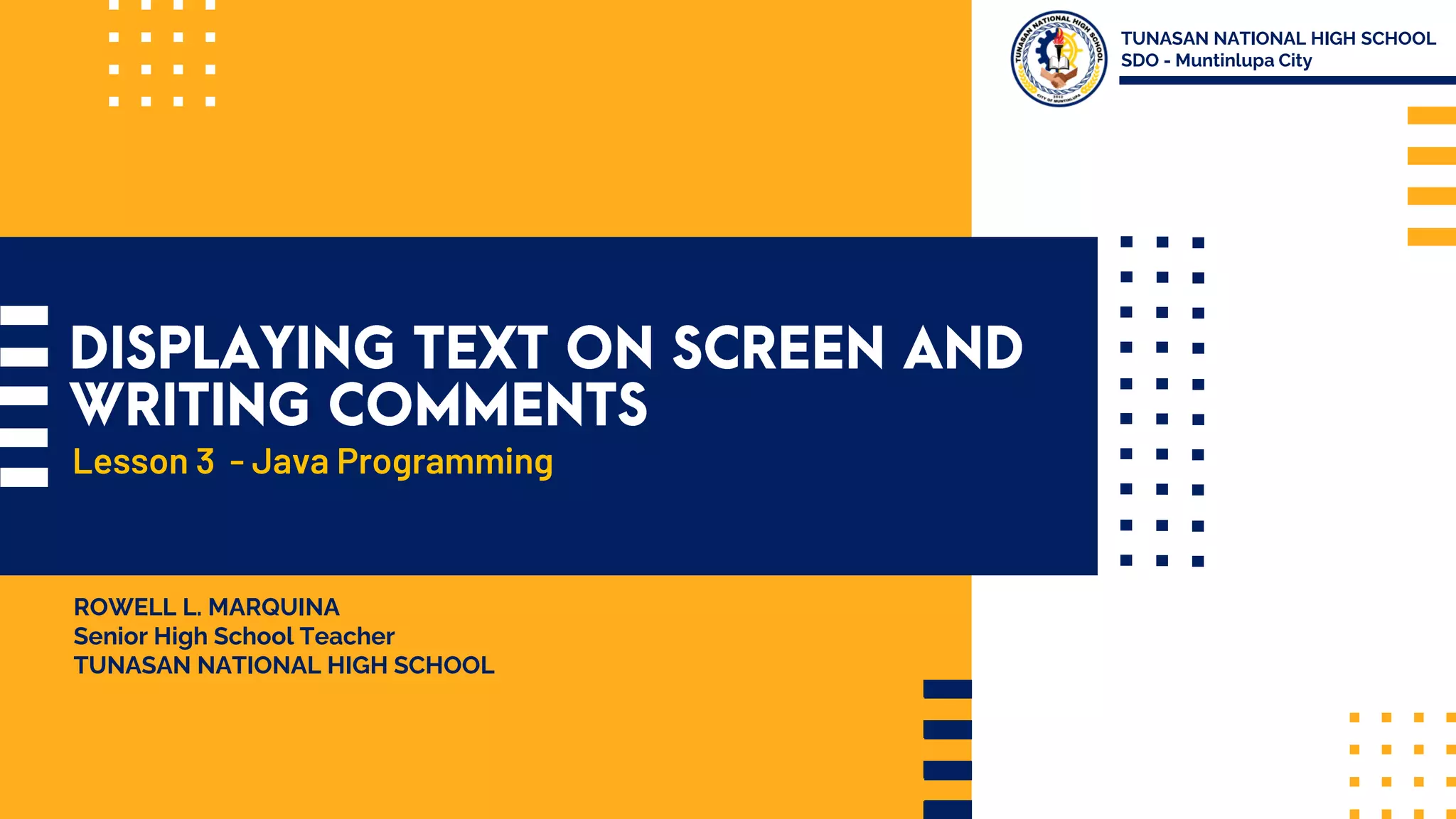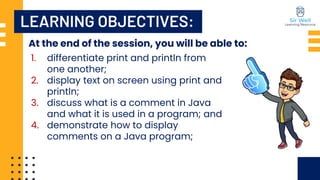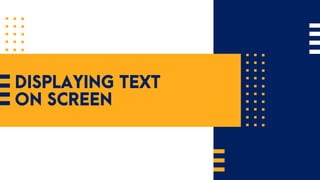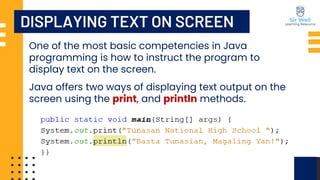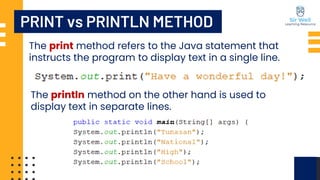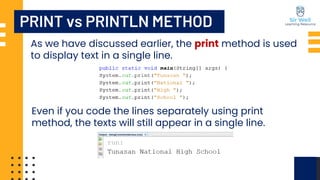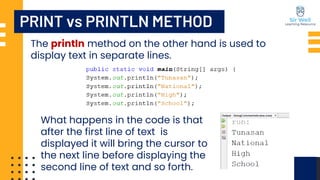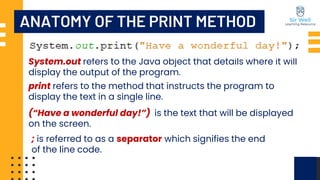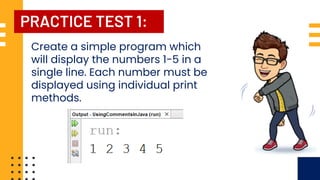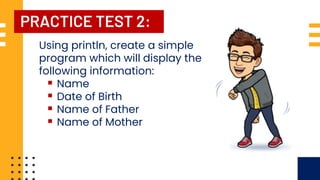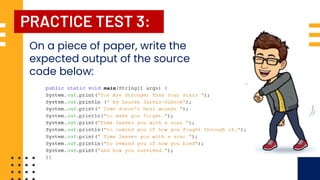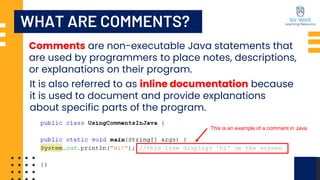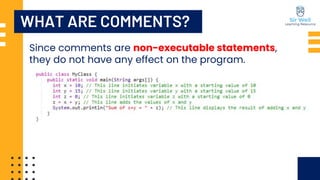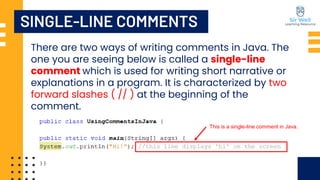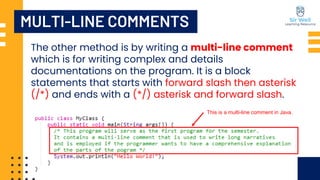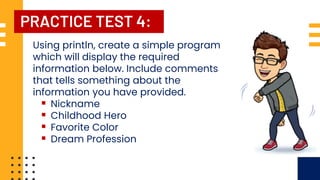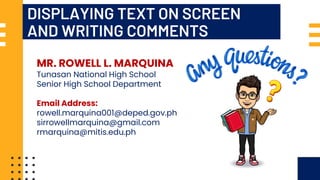The document provides a lesson plan for teaching Java programming, focusing on the differences between the print and println methods, as well as the use of comments in Java code. It includes learning objectives, explanations of text display methods, and practice tests for students. Additionally, it briefly describes single-line and multi-line comments used in programming.