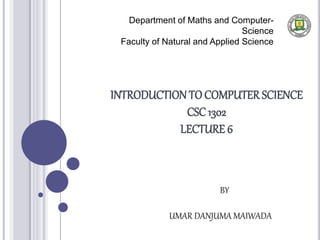
lecture 6
- 1. INTRODUCTION TOCOMPUTER SCIENCE CSC 1302 LECTURE 6 Department of Maths and Computer- Science Faculty of Natural and Applied Science BY UMAR DANJUMA MAIWADA
- 2. OBJECTIVES Programing tools Computer programming Programming language levels Introduction to JAVA language Syntax of JAVA 2
- 3. PSEUDOCODE Pseudocode is an abbreviated version of actual computer code (hence, pseudocode). The geometric symbols used in flowcharts are replaced by English-like statements that outline the process. Pseudocode allows the programmer to focus on the steps required to solve a problem rather than on how to use the computer language. Pseudocode has several advantages. It is compact and probably will not extend for many pages as flowcharts commonly do. 3
- 4. PROGRAMMING TOOLS A programming tool may be any software program or utility that aids software developers or programmers in creating, editing, debugging, maintaining and/or performing any programming or development-specific task. Programming tools were initially designed to support or complement programming languages by providing the functionality and features these languages did not have. Compilers, linkers, assemblers, disassemblers, load testers, performance analysts, GUI development tools and code editors are also all forms of programming tools. 4
- 5. COMPUTER PROGRAMMING Programming is all about designing and coding algorithm for solving problems. Computers are not very intelligent, the instruction they receive must be extraordinary special. We write computer instructions in programming languages, which are more constrained and exact than human languages are. It must follow a series of algorithm. As a programmer your job is to decompose a task into individual, ordered steps of input, calculating, comparing, rearranging and outputting. The order in which the individual statements, instructions or function calls of an imperative or a declarative program are executed or evaluated by the computer is 5
- 6. THERE ARE FOUR DIFFERENT WAYS THAT THE FLOW OF CONTROL CAN PROGRESS THROUGH A PROGRAM. Sequential execution Method call Selection Looping 6
- 7. PROGRAMMING LANGUAGE LEVELS 1. Machine languages 2. Assembly languages 3. High-level languages The following section of an assembly-language program also adds overtime pay to base pay and stores the result in gross pay, but somewhat more clearly than its machine-language equivalent. LOAD BASEPAY ADD OVERPAY STORE GROSSPAY 7
- 8. Machine Instruction Machine Operation 00000000 Stop Program 00000001 Turn bulb fully on 00000010 Turn bulb fully off 00000100 Dim bulb by 10% 00001000 Brighten bulb by 10% 00010000 If bulb is fully on, skip over next instruction 00100000 If bulb is fully off, skip over next instruction 01000000 Go to start of program (address 0)
- 9. INTRODUCTION TO JAVA LANGUAGE Java was developed by a team lead by James gosling at microsystem. Originally called Oak. It was designed in 1991 for used in embedded consumer appliance. In 1995, renamed Java. It was designed for developing internet applications Java is a full-featured, general purpose programming language that is capable of developing robust mission-critical applications. Today, it is used not only for web programming, but also for developing standalone applications across platforms on server, desktops, and mobile devices. 9
- 10. BENEFITS OF USING JAVA Syntax identical to that of C++, except that java eliminates some of the C++’s more complex features Object orientation Internet-related features, such as applets, which are run by the browser, and servlets, which are run by the web server. An extensive library of classes that can be reused readily, including swing classes for providing graphical user interface and java database connectivity (JDBC) for communication with a database. Portability among every platform that supports a java virtual machine Built-in networking Open source availability of the java development kits 10
- 11. SYNTAX OF JAVA PROGRAM /* This is a simple syntax of Java program. Call this file classname.java. */ class classname { // A Java program begins with a call to main(). public static void main(String args[]) { statement1; statement2; … … Statementn; } } 11
- 12. THREE STEPS Enter the program. Compile the program. Run the program 12
- 13. EXAMPLE 1 1. Public class Hello 2. { 3. /** 4. * My first program in java 5. */ 6. public static void main(String [] args) { 7. // prints the string “Hello World” on screen 8. System.out.println(“Hello World”); 9. } 10. } 13
- 14. ANALYZING MY FIRST PROGRAM IN JAVA 1. Public class Hello 2. { 3. /** 4. * My first program in java 5. */ • Indicates the name of the class which is Hello • In java all codes should be placed inside a class declaration • The class uses an access specifier public, which indicates that our class is accessible to other class in other package (collection of class). Package and access specifier will be 14
- 15. 1. PUBLIC CLASS HELLO 2. { 3. /** 4. * MY FIRST PROGRAM IN JAVA 5. */ • THE SECOND LINE CONTAINS A CURLY BRACE { WHICH INDICATE THE START OF A BLOCK. • IN THIS CODE WE PLACED THE CURLY BRACE AT THE NEXT LINE AFTER THE CLASS DECLARATION, HOWEVER, WE CAN ALSO PLACED THIS NEXT TO THE FIRST LINE OF OUR CODE, SO WE COULD ACTUALLY WRITE OUR CODE AS PUBLIC CLASS HELLO{ 15
- 16. 1. PUBLIC CLASS HELLO 2. { 3. /** 4. * MY FIRST PROGRAM IN JAVA 5. */ • THE NEXT THREE LINES INDICATES A JAVA COMMENT • A COMMENT - SOMETHING USED TO DOCUMENT A PART OF A CODE - IT IS NOT PART OF THE PROGRAM ITSELF, BUT ONLY FOR DOCUMENTATION PURPOSE - IT IS A GOOD PROGRAMING PRACTICE TO ADD A COMMENT TO YOUR CODE 16
- 17. 1. PUBLIC CLASS HELLO 2. { 3. /** 4. * MY FIRST PROGRAM IN JAVA 5. */ 6. PUBLIC STATIC VOID MAIN(STRING [] ARGS) { • INDICATES THE NAME OF THE METHOD IN HELLO CLASS WHICH IS THE MAIN METHOD • ALL PROGRAMS EXCEPT APPLET (TO BE DISCUSS LATER IN THIS COURSE) WRITTEN IN JAVA STARTS WITH THE MAIN METHOD • BE CAREFUL TO FOLLOW THE SYNTAX 17
- 18. 1. PUBLIC CLASS HELLO 2. { 3. /** 4. * MY FIRST PROGRAM IN JAVA 5. */ 6. PUBLIC STATIC VOID MAIN(STRING [] ARGS) { 7. // PRINTS THE STRING “HELLO WORLD” ON SCREEN • THIS IS ALSO A COMMENT IN JAVA 18
- 19. 1. PUBLIC CLASS HELLO 2. { 3. /** 4. * MY FIRST PROGRAM IN JAVA 5. */ 6. PUBLIC STATIC VOID MAIN(STRING [] ARGS) { 7. // PRINTS THE STRING “HELLO WORLD” ON SCREEN 8. SYSTEM.OUT.PRINTLN(“HELLO WORLD”); • THIS COMMAND SYSTEM.OUT.PRINTLN(), PRINTS THE TEXT ENCLOSED BY QUOTATION ON THE SCREEN 19
- 20. 1. PUBLIC CLASS HELLO 2. { 3. /** 4. * MY FIRST PROGRAM IN JAVA 5. */ 6. PUBLIC STATIC VOID MAIN(STRING [] ARGS) { 7. // PRINTS THE STRING “HELLO WORLD” ON SCREEN 8. SYSTEM.OUT.PRINTLN(“HELLO WORLD”); 9. } 10. } • THE LAST TWO LINES CONTAINING THE CURLY BRACES ARE USED TO CLOSE THE MAIN METHOD AND THE CLASS RESPECTIVELY 20
- 21. THE MAIN METHOD main method can be written in any of the following forms: public static void main(String [] args) or public static void main(String args []) the public keyword is an access specifier. The keyword static allow main() to be called without having to instantiate a particular instance of the class + This is necessary since main() is called by the java interpreter before any object is made void means main() does not return any value. String args[] declares a parameter named args, which is an array of instance of the class String. + args receive any command line arguments presents when the program executed 21
- 22. JAVA KEYWORDS They are predefined identifiers reserved by java for a specific purpose. They can not be used as a names of variables, classes, methods, etc. 22
- 23. JAVA KEYWORDS double, int, super, abstract Boolean, switch, else, interface Break, extends, long, synchronized Case, finally, null, throw Byte, false, native, this Catch, float, package, transient Byvalue, final, threadsafe, new For, private, true, class If, public, void, char Class, protected, goto, try While, continue, implement, break Else, case, string, return Static, short, import, default 23
- 24. PRIMITIVE DATA TYPE • The Java programming language defines eight primitive data types. – boolean (for logical) – char (for textual) – byte – short – int – long (integral) – double – float (floating point). 24
- 25. VARIABLE A variable is a named memory location that can be assigned a value. As you learned earlier, variables are declared using this form of statement, type var-name; A variable is an item of data used to store the state of objects. A variable has a: – data type The data type indicates the type of value that the variable can hold. – name The variable name must follow rules for identifiers. Declaration and Initializing variable Declare a variable as follows: 25
- 26. HOW TO INITIALIZE VARIABLE . One way to give a variable a value is through an assignment statement, as you have already seen. To do this, follow the variable’s name with an equal sign and the value being assigned. The general form of initialization is shown here: type varname = value; int count = 10; // give count an initial value of 10 char ch = 'X'; // initialize ch with the letter X float f = 1.2F; // f is initialized with 1.2 When declaring two or more variables of the same type using a comma-separated list, you can give one or more of those variables an initial value. For example: int a, b = 8, c = 19, d; // b and c have initializations In this case, only b and c are initialized. Int a = 3, b = 8, c = 19; //a, b, c all have initializations In this case a, b, c are initialized. 26
- 27. DECLARING AND INITIALIZING VARIABLES SAMPLE PROGRAM 1. public class VariableSamples { 2. public static void main( String[] args ){ 3. //declare a data type with variable name 4. // result and boolean data type 5. boolean result; 6. 7. //declare a data type with variable name 8. // option and char data type 9. char option; 10. option = 'C'; //assign 'C' to option 11. 12. //declare a data type with variable name 13. //grade, double data type and initialized 14. //to 0.0 15. double grade = 0.0; 16. } 17. } 27
- 28. EXAMPLE 2 28 The following program creates two variables called x and y. /* This demonstrates a variable. Call this file Example2.java. */ class Example2 { public static void main(String args[]) { int x; // this declares a variable int y; // this declares another variable x = 1024; // this assigns 1024 to x System.out.println("x contains " + x); y = x / 2; System.out.print("y contains x / 2: "); System.out.print(y); } } When you run this program, you will see the following output: x contains 1024 y contains x / 2: 512
- 29. DECLARING AND INITIALIZING VARIABLES: CODING GUIDELINES 1. It always good to initialize your variables as you declare them. 2. Use descriptive names for your variables. Like for example, if you want to have a variable that contains a grade for a student, name it as, grade and not just some random letters you choose. 3. Declare one variable per line of code. For example, the variable declarations, double exam=0; double quiz=10; double grade = 0; is preferred over the declaration, double exam=0, quiz=10, grade=0; 29
- 30. OUTPUTTING VARIABLE DATA • In order to output the value of a certain variable, we can use the following commands: System.out.println() System.out.print() Sample program 1. public class OutputVariable { 2. public static void main( String[] args ){ 3. int value = 10; 4. char x; 5. x = 6. 7. System.out.println( value ); 8. System.out.println( 9. } 10. } The program will output the following text on screen: 10 The value of x=A 30
- 31. OPERATORS • Different types of operators: – arithmetic operators – relational operators – logical operators – conditional operators • These operators follow a certain kind of precedence so that the compiler will know which operator to evaluate first in case multiple operators are used in one statement. 31
- 32. ARITHMETIC OPERATORS operator Meaning + Addition - Subtraction * Multiplication / Division % Modulus ++ Increment -- decrement 32
- 33. EXAMPLE 3 33 The following program demonstrates the modulus operator. // Demonstrate the % operator. class ModDemo { public static void main(String args[]) { int iresult, irem; double dresult, drem; iresult = 10 / 3; irem = 10 % 3; dresult = 10.0 / 3.0; drem = 10.0 % 3.0; System.out.println("Result and remainder of 10 / 3 = " + iresult + " " + irem); System.out.println("Result and remainder of 10.0 / 3.0 = " + dresult + " " + drem); } } The output from the program is shown here are: Result and remainder of 10 / 3 = 3 1 Result and remainder of 10.0 / 3.0 = 3.3333333333333335 1.0 As you can see, the% yields a remainder of 1 for both integer and floating-point operations.
- 34. RELATIONAL OPERATORS • Relational operators compare two values and determines the relationship between those values. • The output of evaluation are the boolean values true or false. 34
- 35. CONTROL STATEMENTS Java Control statements control the order of execution in a java program, based on data values and conditional logic. There are three main categories of control flow statements; · Selection statements: if, if-else and switch. · Loop statements: while, do-while and for. · Transfer statements: break, continue, return, try- catch-finally and assert. 35
- 36. SELECTION STATEMENTS The If Statement The if statement executes a block of code only if the specified expression is true. If the value is false, then the if block is skipped and execution continues with the rest of the program. You can either have a single statement or a block of code within an if statement. if (<conditional expression>) <statement action> 36
- 37. 37 public class IfStatementDemo { public static void main(String[] args) { int a = 10, b = 20; if (a > b) System.out.println("a > b"); if (a < b) System.out.println("b > a"); } } The program will print b > a
- 38. THE IF-ELSE STATEMENT The if/else statement is an extension of the if statement. If the statements in the if statement fails, the statements in the else block are executed. You can either have a single statement or a block of code within if-else blocks. The if-else statement has the following syntax: if (<conditional expression>) <statement action> else <statement action> 38
- 39. 39 public class IfElseStatementDemo { public static void main(String[] args) { int a = 10, b = 20; if (a > b) { System.out.println("a > b"); } else { System.out.println("b > a"); } } } Output displays b > a
- 40. SWITCH CASE STATEMENT The switch case statement, also called a case statement is a multi-way branch with several choices. A switch is easier to implement than a series of if/else statements. The switch statement begins with a keyword, followed by an expression that equates to a no long integral value. Following the controlling expression is a code block that contains zero or more labelled cases. Each label must equate to an integer constant and each must be unique. When the switch statement executes, it compares the value of the controlling expression to the values of each case label. switch (<non-long integral expression>) { case label1: <statement1> case label2: <statement2> … case labeln: <statementn> default: <statement> } // end switch 40
- 41. 41 public class SwitchCaseStatementDemo { public static void main(String[] args) { int a = 10, b = 20, c = 30; int status = -1; if (a > b && a > c) { status = 1; } else if (b > c) { status = 2; } else { status = 3; } switch (status) { case 1: System.out.println("a is the greatest"); break; case 2: System.out.println("b is the greatest"); break; case 3: System.out.println("c is the greatest"); break; default: System.out.println("Cannot be determined"); } } } Output displayed is: c is the greatest
- 42. ITERATION STATEMENTS While Statement The while statement is a looping construct control statement that executes a block of code while a condition is true. You can either have a single statement or a block of code within the while loop. The loop will never be executed if the testing expression evaluates to false. The syntax of the while loop is while (<loop condition>) <statements> 42
- 43. 43 public class WhileLoopDemo { public static void main(String[] args) { int count = 1; System.out.println("Printing Numbers from 1 to 10"); while (count <= 10) { System.out.println(count++); } }} Output Printing Numbers from 1 to 10 1 2 3 4 5 6 7 8 9 10
- 44. DO-WHILE LOOP STATEMENT The do-while loop is similar to the while loop, except that the test is performed at the end of the loop instead of at the beginning. This ensures that the loop will be executed at least once. A do-while loop begins with the keyword do, followed by the statements that make up the body of the loop. The syntax of the do-while loop is do <loop body> while (<loop condition>); 44
- 45. 45 public class DoWhileLoopDemo { public static void main(String[] args) { int count = 1; System.out.println("Printing Numbers from 1 to 10"); do { System.out.println(count++); } while (count <= 10); }} Output Printing Numbers from 1 to 10 1 2 3 4 5 6 7 8 9 10
- 46. FOR LOOPS The for loop is a looping construct which can execute a set of instructions a specified number of times. It’s a counter controlled loop. The syntax of the loop is as follows: for (<initialization>; <loop condition>; <increment expression>) <loop body> 46
- 47. 47 public class ForLoopDemo { public static void main(String[] args) { System.out.println("Printing Numbers from 1 to 10"); for (int count = 1; count <= 10; count++) { System.out.println(count); } }} Output Printing Numbers from 1 to 10 1 2 3 4 5 6 7 8 9 10
- 48. TRANSFER STATEMENTS Continue Statement A continue statement stops the iteration of a loop (while, do or for) and causes execution to resume at the topof the nearest enclosing loop. You use a continue statement when you do not want to execute the remaining statements in the loop, but you do not want to exit the loop itself. The syntax of the continue statement is continue; // the unlabeled form continue <label>; // the labeled form 48
- 49. 49 public class ContinueExample { public static void main(String[] args) { System.out.println("Odd Numbers"); for (int i = 1; i <= 10; ++i) { if (i % 2 == 0) continue; // Rest of loop body skipped when i is even System.out.println(i + "t"); } }} Output Odd Numbers 1 3 5 7 9
- 50. BREAK STATEMENT The break statement transfers control out of the enclosing loop ( for, while, do or switch statement). You use a break statement when you want to jump immediately to the statement following the enclosing control structure. You can also provide a loop with a label, and then use the label in your break statement. The Syntax for break statement is as shown below; break; // the unlabeled form break <label>; // the labeled form 50
- 51. 51 public class BreakExample { public static void main(String[] args) { System.out.println("Numbers 1 - 10"); for (int i = 1;; ++i) { if (i == 11) break; // Rest of loop body skipped when i is even System.out.println(i + "t"); } }} Output Numbers 1 – 10 1 2 3 4 5 6 7 8 9 10
- 52. QUESTIONS??? THANK YOU FOR YOUR ATTENTION 52
Editor's Notes
- Scalability of handover framework to handle increased handovers without compromising latency performance Flexibility to support various 4G deployments