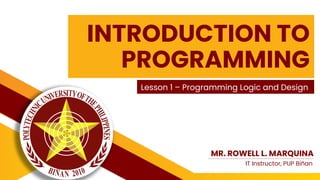
Lesson 1 - Introduction to Programming .pdf
- 1. INTRODUCTION TO PROGRAMMING Lesson 1 – Programming Logic and Design MR. ROWELL L. MARQUINA IT Instructor, PUP Biñan
- 3. WHAT IS A PROGRAM? A program refers to a set of commands that provide instructions to a computer on how to perform a specific task. IMAGE SOURCE: https://beginnersbook.com/wp-content/uploads/2019/07/Java_program_simple_interest.jpg
- 4. WHAT IS A PROGRAM? A program can instruct the computer to: ▪ display message on screen ▪ get input from users ▪ perform arithmetic operations ▪ compare values ▪ perform iterations IMAGE SOURCE: https://beginnersbook.com/wp-content/uploads/2019/07/Java_program_simple_interest.jpg
- 6. WHAT IS A PROGRAMMING LANGUAGE? A programming language is an artificial language developed to provide a communication link between humans and computers. IMAGE SOURCE: https://miro.medium.com/v2/resize:fit:820/1*v5NRqLcyXIVNaG5KLjKIQA.png Like a formal language, a programming language is defined by its two components: syntax (form) and semantics (meaning).
- 7. WHAT IS A PROGRAMMING LANGUAGE? Syntax refers to the principle that guides how a specific instruction is written. IMAGE SOURCE: https://cs.lmu.edu/~ray/images/ast.png It details the rules on how symbols, punctuations, and words are used in a programming language to write a command.
- 8. WHAT IS A PROGRAMMING LANGUAGE? Semantics refers to an analytical system that conveys or defines the meaning of a written instruction in a program. IMAGE SOURCE: https://www.baeldung.com/wp-content/uploads/sites/4/2022/10/Lexic2.png It is used to generate and validate meanings of a piece of code.
- 10. TYPES OF PROGRAMMING LANGUAGE Programming Language can be classified into two generations: ▪ Low Level Language ▪ High Level Language IMAGE SOURCE: https://miro.medium.com/v2/resize:fit:624/1*icGwCEFBJTjIPcslHeL1Eg.png
- 11. LOW LEVEL VS. HIGH LEVEL
- 12. LOW LEVEL LANGUAGE Low Level Language is a type of programming language that is machine dependent and provides little to no abstraction in the interface between programmers and the machine. IMAGE SOURCE: https://www.deviantart.com/findingnull/art/Binary-GIF-871009093
- 13. HIGH-LEVEL LANGUAGE A High-Level Language is a user- friendly programming language that allows programmers to write their programs using natural language. IMAGE SOURCE: https://beginnersbook.com/wp-content/uploads/2019/07/Java_program_simple_interest.jpg Since High-Level Language is independent of the computer hardware architecture, the syntax is created in a form that can be easily read and understood by humans.
- 14. TYPES OF LOW LEVEL LANGUAGE
- 15. MACHINE LANGUAGE Machine Language is a type of low-level programming language where the instructions are written using binary code. A binary code refers to a string of 1s (high voltage) and 0s (low or no voltage). IMAGE SOURCE: https://www.dspguide.com/graphics/T_4_3.gif
- 16. MACHINE LANGUAGE To understand binary coding, consider the use of 7–segment LED Display. IMAGE SOURCE: https://www.cs.mtsu.edu/~xyang/images/computer-language-types.png The zero represents a situation where there is no voltage that entered the circuit or an “off” state while one represents an “on” state where a high voltage entered the circuit.
- 17. MACHINE LANGUAGE IMAGE SOURCE: https://www.dspguide.com/graphics/T_4_3.gif
- 18. MACHINE LANGUAGE IMAGE SOURCE: https://www.computerhope.com/jargon/m/machlang.htm
- 19. ASSEMBLY LANGUAGE Assembly Language is a type of low- level programming language that uses mnemonics to act as an intermediary interface between human and computers. IMAGE SOURCE: https://isaaccomputerscience.org/api/v3.5.0/api/images/content/computer_science/computer_systems/progr amming_languages/figures/isaac_cs_sys_proglang_simulator_display_if.png Mnemonics refers to a string of letters that represents a shortened version of the instruction.
- 20. ASSEMBLY LANGUAGE VIDEO SOURCE: https://www.youtube.com/watch?v=4gwYkEK0gOk
- 21. ASSEMBLY LANGUAGE An assembler is needed to make the computer understand the codes written by the programmer. Assembler is a program that converts a predefined language to machine language so that the computer will understand what an abstracted code means. IMAGE SOURCE: https://i.stack.imgur.com/ZF4p5.jpg
- 22. ADVANTAGES OF LOW-LEVEL LANGUAGE ▪ The instructions are executed quickly since there is minimal need for translation between languages. ▪ The instructions require very small amount of space in the memory. ▪ It offers a high level of security since the program is written in a language that is difficult to modify because of its complexity.
- 23. DISADVANTAGES OF LOW-LEVEL LANGUAGE ▪ It is very difficult to code using binary code. ▪ It is difficult to debug and maintain. ▪ Programs written in low-level languages are not portable since they are written for specific specific computers.
- 24. TYPES OF HIGH LEVEL LANGUAGE
- 25. HIGH-LEVEL LANGUAGE Procedural Language is a high-level programming language where the program is executed using a sequence or a strict series of steps. Object-Oriented Language is a high-level programming language where the program is executed based on the interaction of functions between objects.
- 26. ADVANTAGES OF HIGH-LEVEL LANGUAGE ▪ High-Level Languages are easy to understand because it uses English language. ▪ Programs written using High-Level Languages are portable meaning they can be used in other computers aside from the computer where the codes are written. ▪ Programs written in High-Level languages are easier to debug and maintain.
- 27. DISADVANTAGES OF HIGH-LEVEL LANGUAGE ▪ Instructions written using High-Level Language programs takes longer time to process because of the translation process from human language to machine language. ▪ Programs written in high-level language consumes a larger amount of memory compared to Lower-Level programs because of the interpreters, compilers, and other processes needed for ease of translation.
- 29. HISTORY OF PROGRAMMING VIDEO SOURCE: https://www.youtube.com/watch?v=mhpslN-OD_o
- 30. INTRODUCTION TO PROGRAMMING MR. ROWELL L. MARQUINA Professional Lecturer, Polytechnic University of the Philippines Email Address: rowell.marquina001@deped.gov.ph sirrowellmarquina@gmail.com rmarquina@mitis.edu.ph
