Lesson 5 - Getting Input from Users.pdf
•
2 likes•241 views
1.discuss what is a Scanner class; 2.know how to import and make use of the Scanner class; 3.select the appropriate input methods in accommodating user’s input/s; and 4.create a program that will require input/s from the user.
Report
Share
Report
Share
Download to read offline
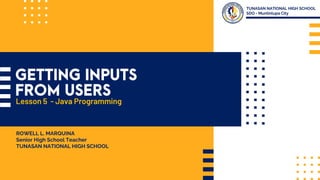
Recommended
Recommended
More Related Content
What's hot
What's hot (20)
Praktikum 11 http web server dan mail server pada cisco pt (domain)

Praktikum 11 http web server dan mail server pada cisco pt (domain)
Modul Mikrokontroler - Bab 3. Pemrograman Mikrokontroler

Modul Mikrokontroler - Bab 3. Pemrograman Mikrokontroler
Function in c language(defination and declaration)

Function in c language(defination and declaration)
Konsep oop pada php dan mvc pada php framework, 1200631047 1200631018 1200631028

Konsep oop pada php dan mvc pada php framework, 1200631047 1200631018 1200631028
Core Java Programming | Data Type | operator | java Control Flow| Class 2

Core Java Programming | Data Type | operator | java Control Flow| Class 2
Similar to Lesson 5 - Getting Input from Users.pdf
Similar to Lesson 5 - Getting Input from Users.pdf (20)
Cis355 a ilab 2 control structures and user defined methods devry university

Cis355 a ilab 2 control structures and user defined methods devry university
Solutions manual for absolute java 5th edition by walter savitch

Solutions manual for absolute java 5th edition by walter savitch
More from ROWELL MARQUINA
More from ROWELL MARQUINA (19)
HCI Lesson 2 - Components of Human-Computer Interaction (HCI).pdf

HCI Lesson 2 - Components of Human-Computer Interaction (HCI).pdf
HCI Lesson 1 - Introduction to Human-Computer Interaction.pdf

HCI Lesson 1 - Introduction to Human-Computer Interaction.pdf
DS Lesson 2 - Subsets, Supersets and Power Set.pdf

DS Lesson 2 - Subsets, Supersets and Power Set.pdf
CHF Lesson 2 - Software and Software Categories.pdf

CHF Lesson 2 - Software and Software Categories.pdf
Animation Lesson 4 - Tools and Equipment in Animation.pdf

Animation Lesson 4 - Tools and Equipment in Animation.pdf
DSA Lesson 1 - Introduction to Data Structures.pdf

DSA Lesson 1 - Introduction to Data Structures.pdf
Animation Lesson 3 - Occupational Health and Safety Procedures.pdf

Animation Lesson 3 - Occupational Health and Safety Procedures.pdf
Animation Lesson 2 - Environment and Market (Updated).pdf

Animation Lesson 2 - Environment and Market (Updated).pdf
Animation Lesson 3 - Occupational Health and Safety Procedures.pdf

Animation Lesson 3 - Occupational Health and Safety Procedures.pdf
Recently uploaded
God is a creative God Gen 1:1. All that He created was “good”, could also be translated “beautiful”. God created man in His own image Gen 1:27. Maths helps us discover the beauty that God has created in His world and, in turn, create beautiful designs to serve and enrich the lives of others.
Explore beautiful and ugly buildings. Mathematics helps us create beautiful d...

Explore beautiful and ugly buildings. Mathematics helps us create beautiful d...christianmathematics
Recently uploaded (20)
On National Teacher Day, meet the 2024-25 Kenan Fellows

On National Teacher Day, meet the 2024-25 Kenan Fellows
Explore beautiful and ugly buildings. Mathematics helps us create beautiful d...

Explore beautiful and ugly buildings. Mathematics helps us create beautiful d...
Measures of Central Tendency: Mean, Median and Mode

Measures of Central Tendency: Mean, Median and Mode
Micro-Scholarship, What it is, How can it help me.pdf

Micro-Scholarship, What it is, How can it help me.pdf
Russian Escort Service in Delhi 11k Hotel Foreigner Russian Call Girls in Delhi

Russian Escort Service in Delhi 11k Hotel Foreigner Russian Call Girls in Delhi
Unit-IV; Professional Sales Representative (PSR).pptx

Unit-IV; Professional Sales Representative (PSR).pptx
Python Notes for mca i year students osmania university.docx

Python Notes for mca i year students osmania university.docx
Lesson 5 - Getting Input from Users.pdf
- 1. TUNASAN NATIONAL HIGH SCHOOL SDO - Muntinlupa City ROWELL L. MARQUINA Senior High School Teacher TUNASAN NATIONAL HIGH SCHOOL Lesson 5 - Java Programming
- 2. LEARNING OBJECTIVES: At the end of the session, you will be able to: 1. discuss what is a Scanner class; 2. know how to import and make use of the Scanner class; 3. select the appropriate input methods in accommodating user’s input/s; and 4. create a program that will require input/s from the user.
- 4. The Scanner class is a method in Java that is used to capture data that is entered by the user. It is included in the java.util package. If the programmer intends to create a program that will accept inputs from the user, the scanner class must be imported at the very beginning of the code. JAVA SCANNER CLASS
- 5. After successfully importing a Scanner class the next thing, we must create is a Scanner object. The Scanner object is a representation of the scanner that is necessary when invoking the scanner for use. Create the scanner object at beginning of the program body to avoid conflicts when invoking the scanner at the later parts of the program. JAVA SCANNER CLASS
- 7. EXAMPLE 1: Create a program that will require the user to input their first name. The program will then display a greeting with the name of the user.
- 8. IMPORTING THE SCANNER As discussed earlier, to use the Scanner class we must first import it by invoking the Java statement:
- 9. DECLARING A VARIABLE We will declare a string variable called “name” . The “name” is the variable that will represent the data entered by the user.
- 10. CREATING A SCANNER OBJECT In this example, we initiated a scanner called “mitis”. The scanner “mitis” is being introduced here as a new scanner and as method of getting input from the user.
- 11. DISPLAYING TEXT ON SCREEN We displayed the question “What is your name?” using the print method to display the instruction for our user.
- 12. ASSIGNING DATA TO A VARIABLE Since the program is already familiar with the variable called “name”, we can now use it to represent any value that our scanner captured in the process.
- 13. ASSIGNING DATA TO A VARIABLE This statement instructs the program that the input will be captured using the scanner named “ mitis”. The “nextLine( )” statement tells the program that the incoming input is a String.
- 14. DISPLAYING TEXT ON SCREEN This statement instructs the program to display the greeting “Good morning” followed by whatever value contained in the variable name. The greeting will end with “!”.
- 15. SOURCE CODE AND OUTPUTS SOURCE CODE: SAMPLE OUTPUTS:
- 16. EXAMPLE 2: COMPUTING FOR AGE: Create a program that will require the user to input their birth year. The program will compute for the user’s age using the inputted birth year and display it on the screen.
- 17. SOURCE CODE:
- 18. EXAMPLE 3: SUM OF TWO NUMBERS: Create a program that will require the user to input two numbers. The program will compute for the sum of the numbers inputted by the user and display it on the screen.
- 19. SOURCE CODE:
- 20. EXAMPLE 4: KILOGRAM TO POUND CONVERSION: Create a program that will require the user to input a value in kilogram. The program will convert the value inputted by the user to pound by using the conversion 1 kg = 2.2 lbs.
- 21. SOURCE CODE:
- 22. PRACTICE TEST 1: COMPUTING FOR AREA: Create a flowchart for a program that will require the user to input the length and width of a rectangle. The program will compute for the area of the rectangle using the inputted length and with and display its results on the screen.
- 23. PRACTICE TEST 2: COMPUTING FOR AVERAGE Create a flowchart for a program that will require the user to input their grades in Mathematics, English, and Science. The program will compute for the average of the three grades and display its result on the computer screen.
- 24. PRACTICE TEST 3: PLAYING WITH NUMBERS: Create a flowchart for a program that will require the user to input four numbers. Using the inputs, the program will compute for: ▪ the sum of 1st and 2nd number, ▪ the product of the 3rd and 4th number ▪ the square of the 2nd number
- 25. GETTING INPUTS FROM USERS MR. ROWELL L. MARQUINA Tunasan National High School Senior High School Department Email Address: rowell.marquina001@deped.gov.ph sirrowellmarquina@gmail.com rmarquina@mitis.edu.ph
