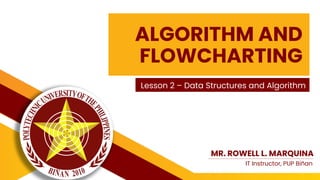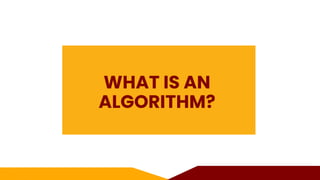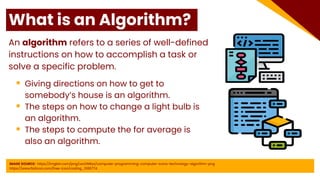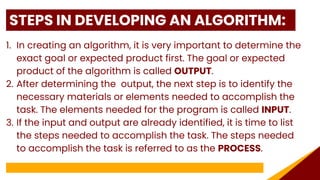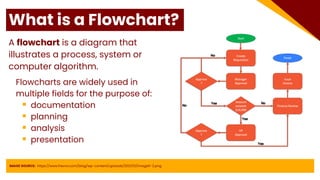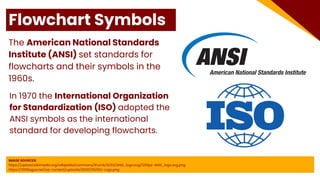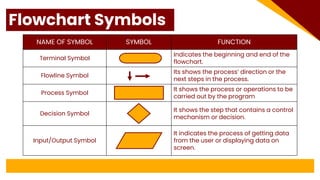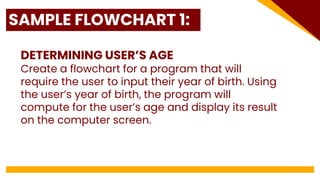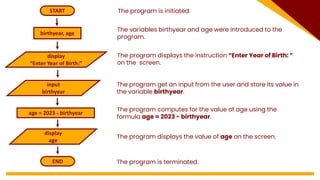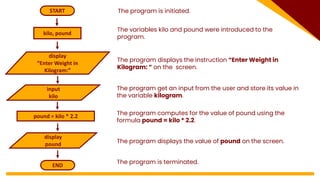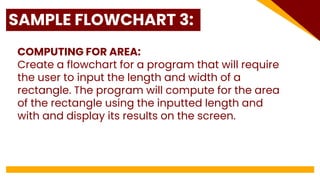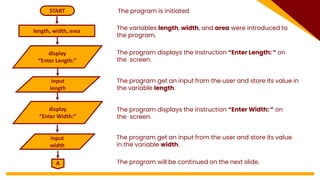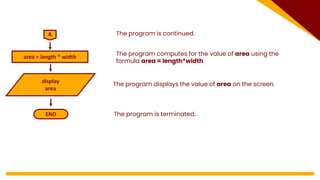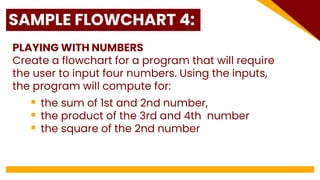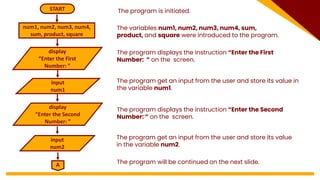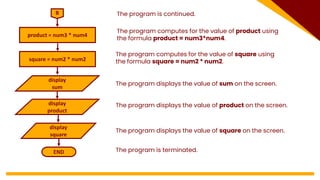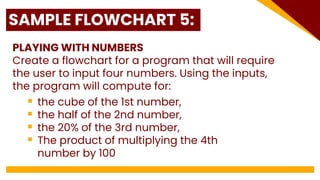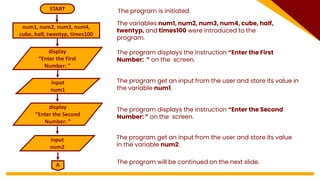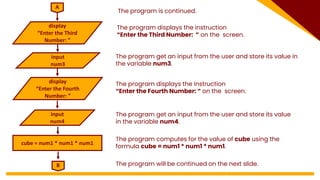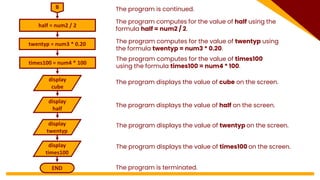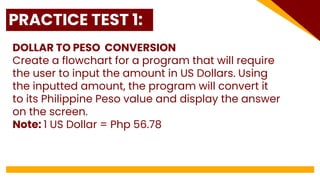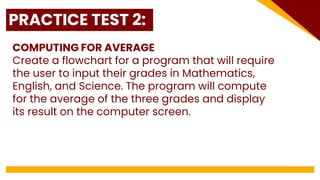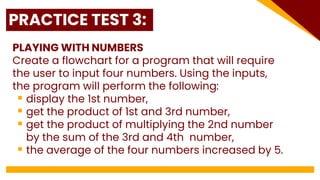The document provides an introduction to algorithms and flowcharting, explaining what an algorithm is, its characteristics, and the steps for developing one. It also defines flowcharts, their purpose, and standard symbols used in flowcharting, including various examples of flowcharts for different programming tasks. Additionally, it includes practice tests for creating flowcharts based on specific scenarios.