CHF Lesson 2 - Software and Software Categories.pdf
•
1 like•205 views
Software is the collection of data, programs, procedures, routines and instructions that tell a computer or electronic device how to run, work and execute specific tasks. System software is a program intended to ensure that the computer's hardware and applications installed to it are running smoothly and efficiently. Application software is a type of computer program that performs a specific personal, educational, or business function. SOFTWARE DISTRIBUTION MODELS SOFTWARE INSTALLATION MODELS
Report
Share
Report
Share
Download to read offline
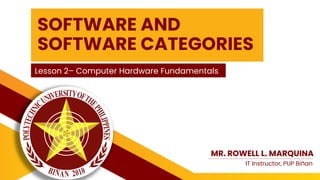
Recommended
Recommended
More Related Content
What's hot
What's hot (20)
Similar to CHF Lesson 2 - Software and Software Categories.pdf
Similar to CHF Lesson 2 - Software and Software Categories.pdf (20)
Group Presentation 2 - CIS285 - End User Application Softwares.pptx

Group Presentation 2 - CIS285 - End User Application Softwares.pptx
As media studies software and systems presentation

As media studies software and systems presentation
More from ROWELL MARQUINA
More from ROWELL MARQUINA (19)
HCI Lesson 2 - Components of Human-Computer Interaction (HCI).pdf

HCI Lesson 2 - Components of Human-Computer Interaction (HCI).pdf
HCI Lesson 1 - Introduction to Human-Computer Interaction.pdf

HCI Lesson 1 - Introduction to Human-Computer Interaction.pdf
DS Lesson 2 - Subsets, Supersets and Power Set.pdf

DS Lesson 2 - Subsets, Supersets and Power Set.pdf
Animation Lesson 4 - Tools and Equipment in Animation.pdf

Animation Lesson 4 - Tools and Equipment in Animation.pdf
DSA Lesson 1 - Introduction to Data Structures.pdf

DSA Lesson 1 - Introduction to Data Structures.pdf
Java Programming - Conditional Statements (Switch).pdf

Java Programming - Conditional Statements (Switch).pdf
Animation Lesson 3 - Occupational Health and Safety Procedures.pdf

Animation Lesson 3 - Occupational Health and Safety Procedures.pdf
Animation Lesson 2 - Environment and Market (Updated).pdf

Animation Lesson 2 - Environment and Market (Updated).pdf
Animation Lesson 3 - Occupational Health and Safety Procedures.pdf

Animation Lesson 3 - Occupational Health and Safety Procedures.pdf
Recently uploaded
Enterprise Knowledge’s Urmi Majumder, Principal Data Architecture Consultant, and Fernando Aguilar Islas, Senior Data Science Consultant, presented "Driving Behavioral Change for Information Management through Data-Driven Green Strategy" on March 27, 2024 at Enterprise Data World (EDW) in Orlando, Florida.
In this presentation, Urmi and Fernando discussed a case study describing how the information management division in a large supply chain organization drove user behavior change through awareness of the carbon footprint of their duplicated and near-duplicated content, identified via advanced data analytics. Check out their presentation to gain valuable perspectives on utilizing data-driven strategies to influence positive behavioral shifts and support sustainability initiatives within your organization.
In this session, participants gained answers to the following questions:
- What is a Green Information Management (IM) Strategy, and why should you have one?
- How can Artificial Intelligence (AI) and Machine Learning (ML) support your Green IM Strategy through content deduplication?
- How can an organization use insights into their data to influence employee behavior for IM?
- How can you reap additional benefits from content reduction that go beyond Green IM?
Driving Behavioral Change for Information Management through Data-Driven Gree...

Driving Behavioral Change for Information Management through Data-Driven Gree...Enterprise Knowledge
Recently uploaded (20)
Exploring the Future Potential of AI-Enabled Smartphone Processors

Exploring the Future Potential of AI-Enabled Smartphone Processors
[2024]Digital Global Overview Report 2024 Meltwater.pdf![[2024]Digital Global Overview Report 2024 Meltwater.pdf](data:image/gif;base64,R0lGODlhAQABAIAAAAAAAP///yH5BAEAAAAALAAAAAABAAEAAAIBRAA7)
![[2024]Digital Global Overview Report 2024 Meltwater.pdf](data:image/gif;base64,R0lGODlhAQABAIAAAAAAAP///yH5BAEAAAAALAAAAAABAAEAAAIBRAA7)
[2024]Digital Global Overview Report 2024 Meltwater.pdf
ProductAnonymous-April2024-WinProductDiscovery-MelissaKlemke

ProductAnonymous-April2024-WinProductDiscovery-MelissaKlemke
The 7 Things I Know About Cyber Security After 25 Years | April 2024

The 7 Things I Know About Cyber Security After 25 Years | April 2024
TrustArc Webinar - Stay Ahead of US State Data Privacy Law Developments

TrustArc Webinar - Stay Ahead of US State Data Privacy Law Developments
Boost PC performance: How more available memory can improve productivity

Boost PC performance: How more available memory can improve productivity
Apidays New York 2024 - Scaling API-first by Ian Reasor and Radu Cotescu, Adobe

Apidays New York 2024 - Scaling API-first by Ian Reasor and Radu Cotescu, Adobe
Automating Google Workspace (GWS) & more with Apps Script

Automating Google Workspace (GWS) & more with Apps Script
How to Troubleshoot Apps for the Modern Connected Worker

How to Troubleshoot Apps for the Modern Connected Worker
Connector Corner: Accelerate revenue generation using UiPath API-centric busi...

Connector Corner: Accelerate revenue generation using UiPath API-centric busi...
Driving Behavioral Change for Information Management through Data-Driven Gree...

Driving Behavioral Change for Information Management through Data-Driven Gree...
Understanding Discord NSFW Servers A Guide for Responsible Users.pdf

Understanding Discord NSFW Servers A Guide for Responsible Users.pdf
Bajaj Allianz Life Insurance Company - Insurer Innovation Award 2024

Bajaj Allianz Life Insurance Company - Insurer Innovation Award 2024
Tata AIG General Insurance Company - Insurer Innovation Award 2024

Tata AIG General Insurance Company - Insurer Innovation Award 2024
From Event to Action: Accelerate Your Decision Making with Real-Time Automation

From Event to Action: Accelerate Your Decision Making with Real-Time Automation
CHF Lesson 2 - Software and Software Categories.pdf
- 1. SOFTWARE AND SOFTWARE CATEGORIES Lesson 2– Computer Hardware Fundamentals MR. ROWELL L. MARQUINA IT Instructor, PUP Biñan
- 3. SOFTWARE Software is the collection of data, programs, procedures, routines and instructions that tell a computer or electronic device how to run, work and execute specific tasks. IMAGE SOURCE: https://v8g5p6n8.rocketcdn.me/wp-content/uploads/2022/08/application-software.png It is classified into two categories: System Software and Application Software.
- 5. SYSTEM SOFTWARE System software is a program intended to ensure that the computer's hardware and applications installed to it are running smoothly and efficiently. IMAGE SOURCE: https://media.geeksforgeeks.org/wp-content/uploads/20230817221908/System-Software'-660.png Its main role is to manage the computer’s resources, such as its memory, processors, and devices.
- 6. SYSTEM SOFTWARE Operating System (OS) Is a type of system program that enables communication between hardware, system programs, and other applications. IMAGE SOURCE: https://hamidah1902.files.wordpress.com/2014/11/os_logos.png Examples of Popular OS: ▪ Microsoft Windows ▪ Apple MacOS ▪ Linux RedHat ▪ FreeBSD
- 7. SYSTEM SOFTWARE Device Driver It refers to programs that enable a computer to communicate with its hardware devices, such as printers, scanners, and keyboards. It ensures that the installed hardware are updated and running smoothly. IMAGE SOURCE: https://www.computerhope.com/jargon/d/drivercd.png
- 8. SYSTEM SOFTWARE Firmware is a type of software that is embedded in a hardware device. It controls the device and performs its essential functions. IMAGE SOURCE: https://www.andplus.com/hubfs/shutterstock_1202666194.jpg
- 9. SYSTEM SOFTWARE BIOS BIOS (basic input/output system) is a firmware code that is executed when a computer is powered on. It performs a power-on self-test (POST) and initializes the computer before loading the operating system. IMAGE SOURCE: https://cdn.mos.cms.futurecdn.net/fSSLnMbq55M7TPHVgyoUjn-1200-80.jpg
- 10. SYSTEM SOFTWARE UTILITIES Utilities are programs that help maintain and optimize a computer's performance. Examples of utility programs include: ▪ file managers ▪ virus scanners ▪ disk defragmenters IMAGE SOURCE: https://jackkenvinhardwaresoftware.weebly.com/uploads/4/1/5/0/41508855/9134492.png?507
- 12. APPLICATION SOFTWARE Application software is a type of computer program that performs a specific personal, educational, or business function. IMAGE SOURCE: https://www.learncomputerscienceonline.com/wp-content/uploads/2020/05/General-Purpose-Application-Software.jpg Each application is designed to assist end-users in accomplishing a variety of tasks, which may be related to productivity, creativity, or communication.
- 13. APPLICATION SOFTWARE Examples of Application Software: ▪ Web browsers ▪ Presentation software ▪ Spreadsheet software ▪ Graphic software ▪ Word processors ▪ Database software ▪ Multimedia software ▪ Education software IMAGE SOURCE: https://www.learncomputerscienceonline.com/wp-content/uploads/2020/05/General-Purpose-Application-Software.jpg
- 15. COMMERCIAL SOFTWARE Commercial Software is a software distribution model where an application or program is developed for the purpose of licensing or for sale to its end users. IMAGE SOURCE: https://asset.kompas.com/crops/s-FYYcpobcjN7ZvjYf1dgtc5vao=/0x0:800x533/750x500/data/photo/2023/02/10/63e6167d79274.jpg It is developed by software company giants like Microsoft Corporation, Adobe Inc. , Oracle Corporation, SAP Corporation, among many others
- 16. FREEWARE Freeware is a software distribution model where an application or program is released for public consumption without the need for license or purchase. IMAGE SOURCE: https://www.virtualxcellence.com/wp-content/uploads/2018/10/open-source-sft.jpg In this distribution model, the developers grants its end users the right to use and distribute the software.
- 17. SHAREWARE Shareware is a software distribution model where an application or program is released for public consumption for a trial basis or with limited features. IMAGE SOURCE: https://redthornmrp.com/wp-content/uploads/2021/04/Free-Trial-Badge.png In this distribution model, the developers retains all the rights to the software where it can withdraw the program from users anytime they want.
- 18. OPEN SOURCE SOFTWARE Open Source Software is a software distribution model where the program’s source code is released the public for inspection, modifications, and enhancement purposes. IMAGE SOURCE: https://magnetoitsolutions.com/wp-content/uploads/2016/09/Open-Source-Technology-Trends-2019.jpg The purpose of this model is to give the public a shared responsibility on developing more robust and more effective programs.
- 20. INSTALLED SOFTWARE Installed software are computer programs that are installed and run physically on your hardware. IMAGE SOURCE: https://www.broadbandcloudsolutions.co.uk/wp-content/uploads/2015/06/Software_shutterstock_108864086.jpg All the resources and data that are generated by the program are stored in the computer’s memory.
- 21. WEB-BASED SOFTWARE Web-based software are computer programs that are accessed using a browser or a cloud-based infrastructure. IMAGE SOURCE: https://www.shno.co/blog/web-application-examples Most resources and data that are generated by the program are stored a remote server hosted by the software distributor.
- 22. SOFTWARE AND SOFTWARE CATEGORIES MR. ROWELL L. MARQUINA Professional Lecturer, Polytechnic University of the Philippines Email Address: rowell.marquina001@deped.gov.ph sirrowellmarquina@gmail.com rmarquina@mitis.edu.ph
