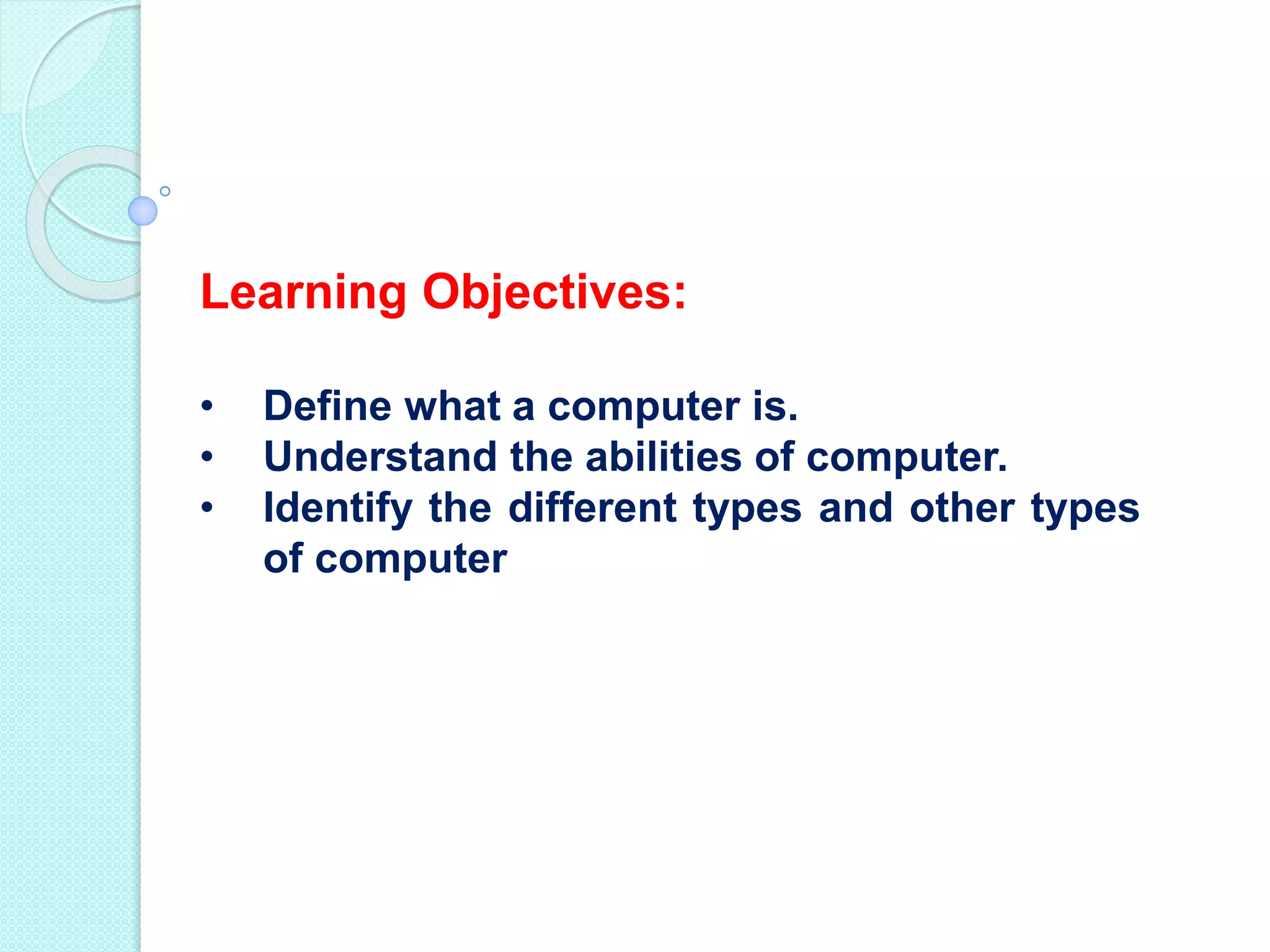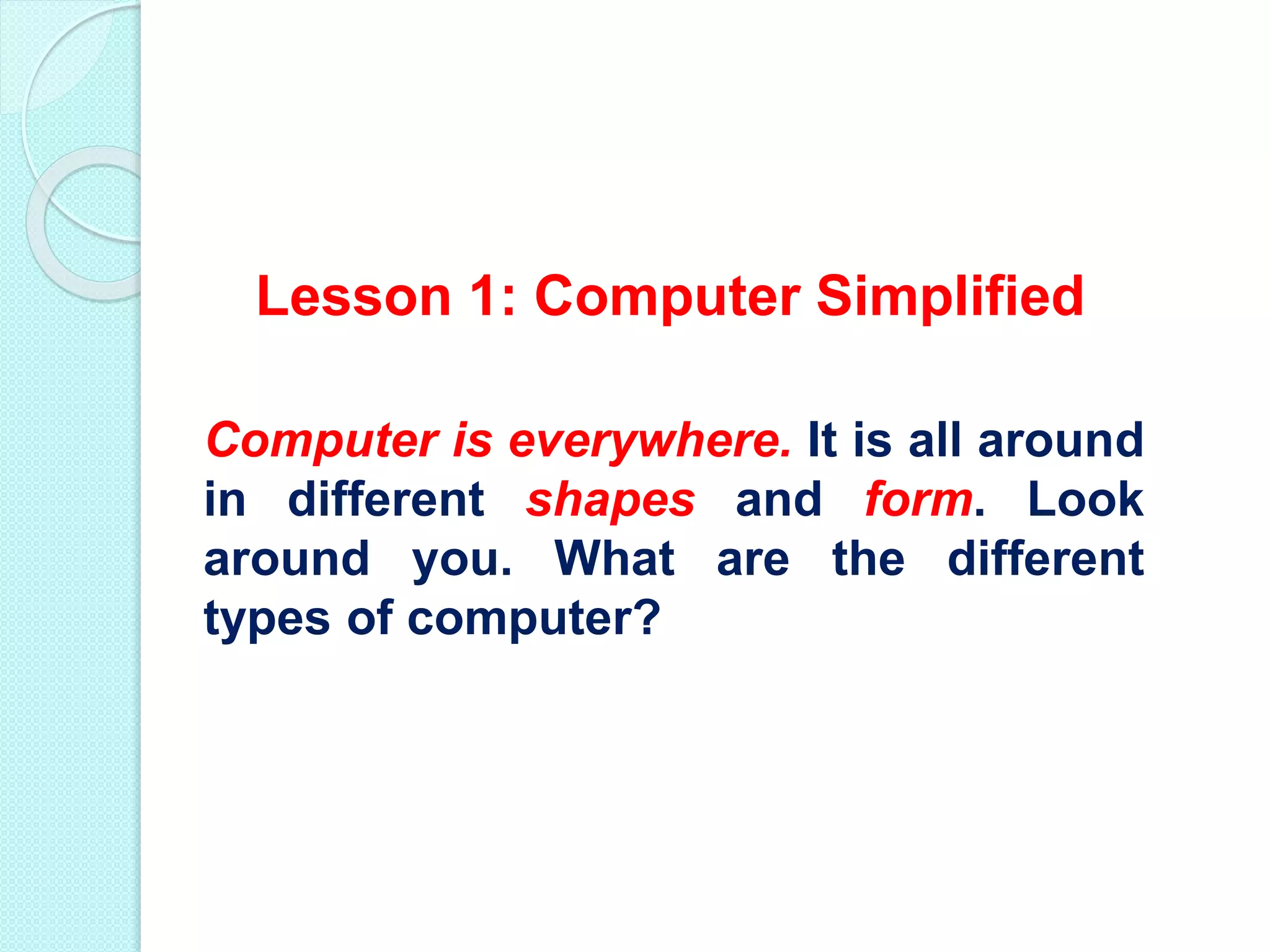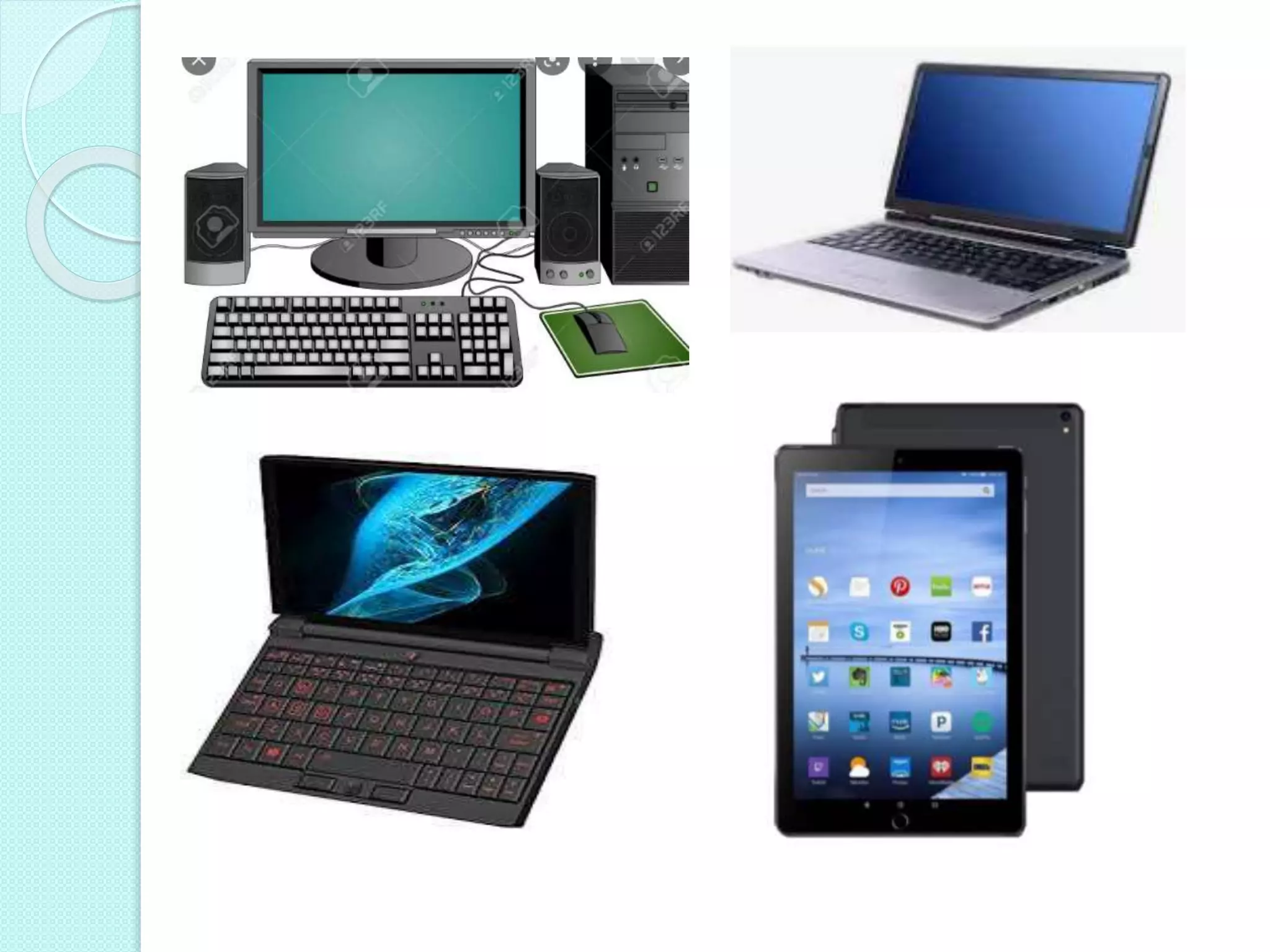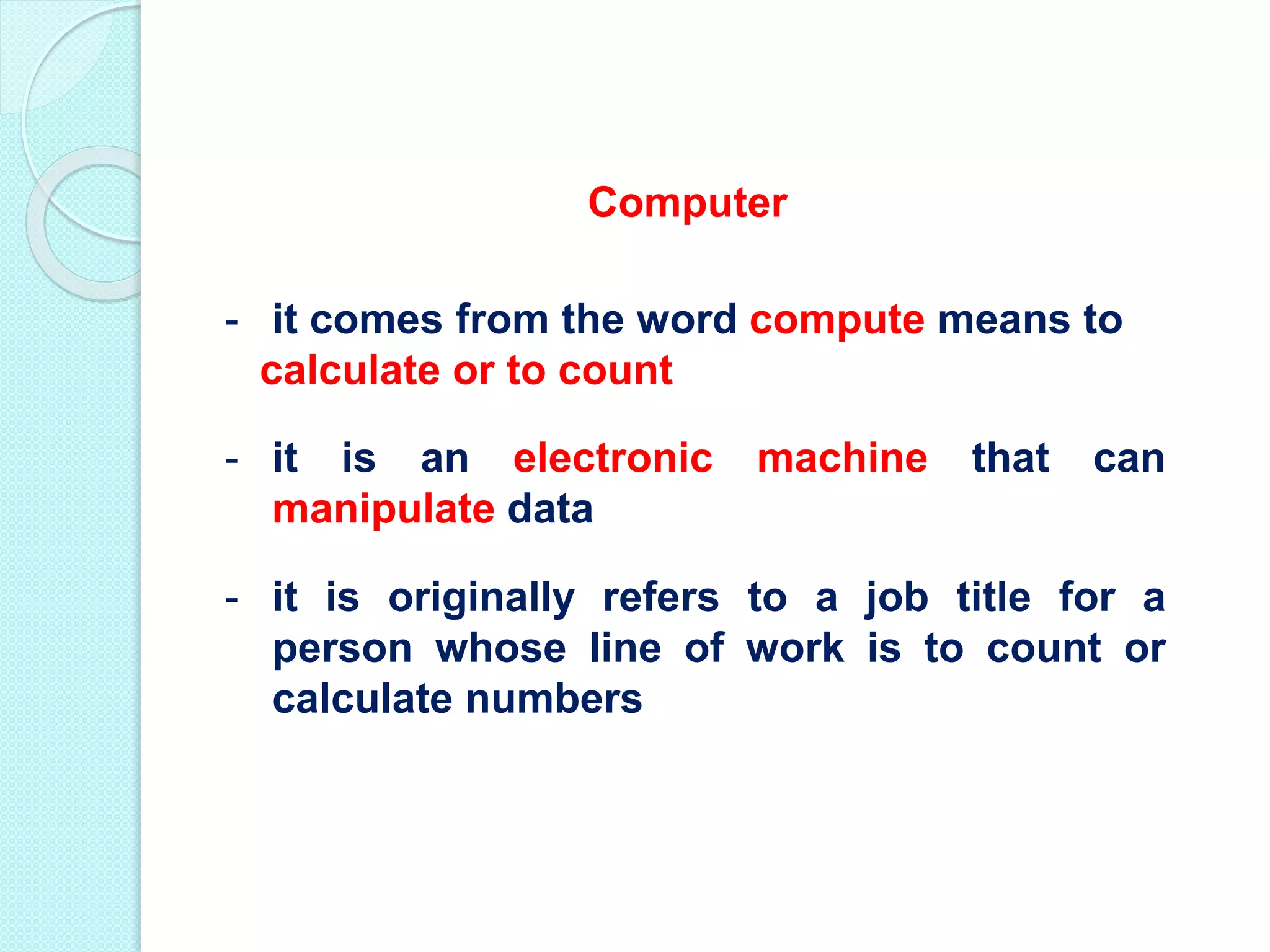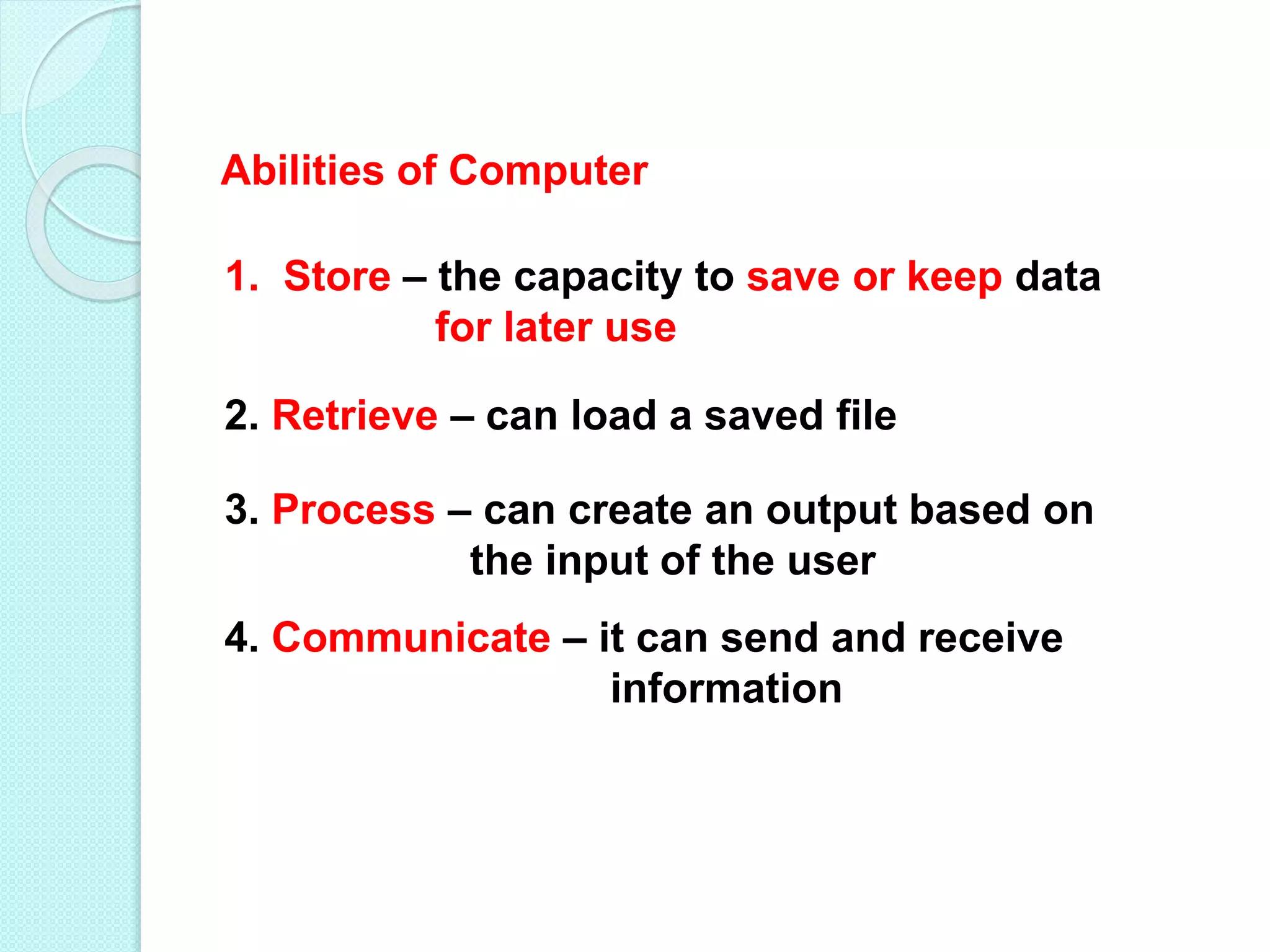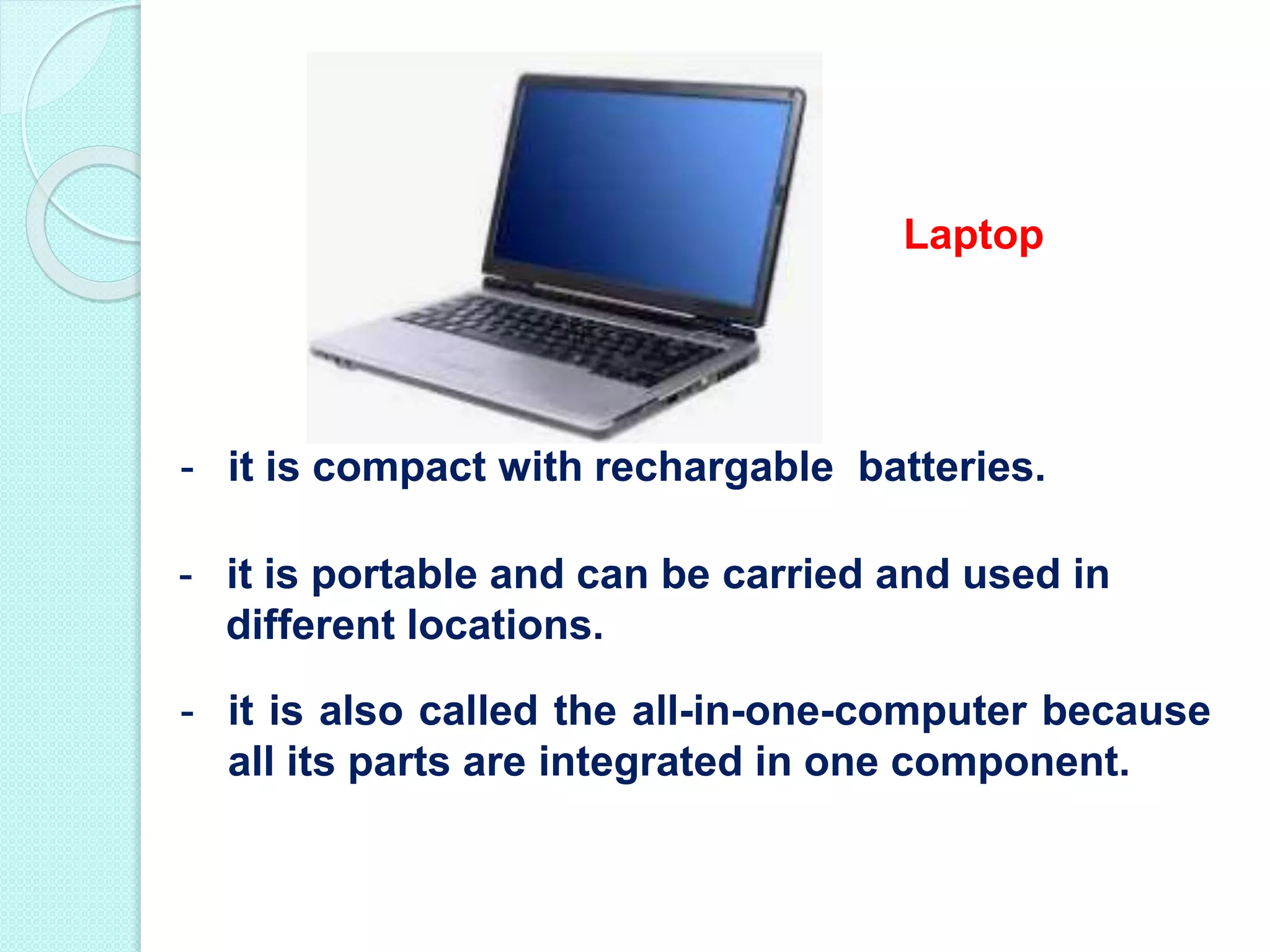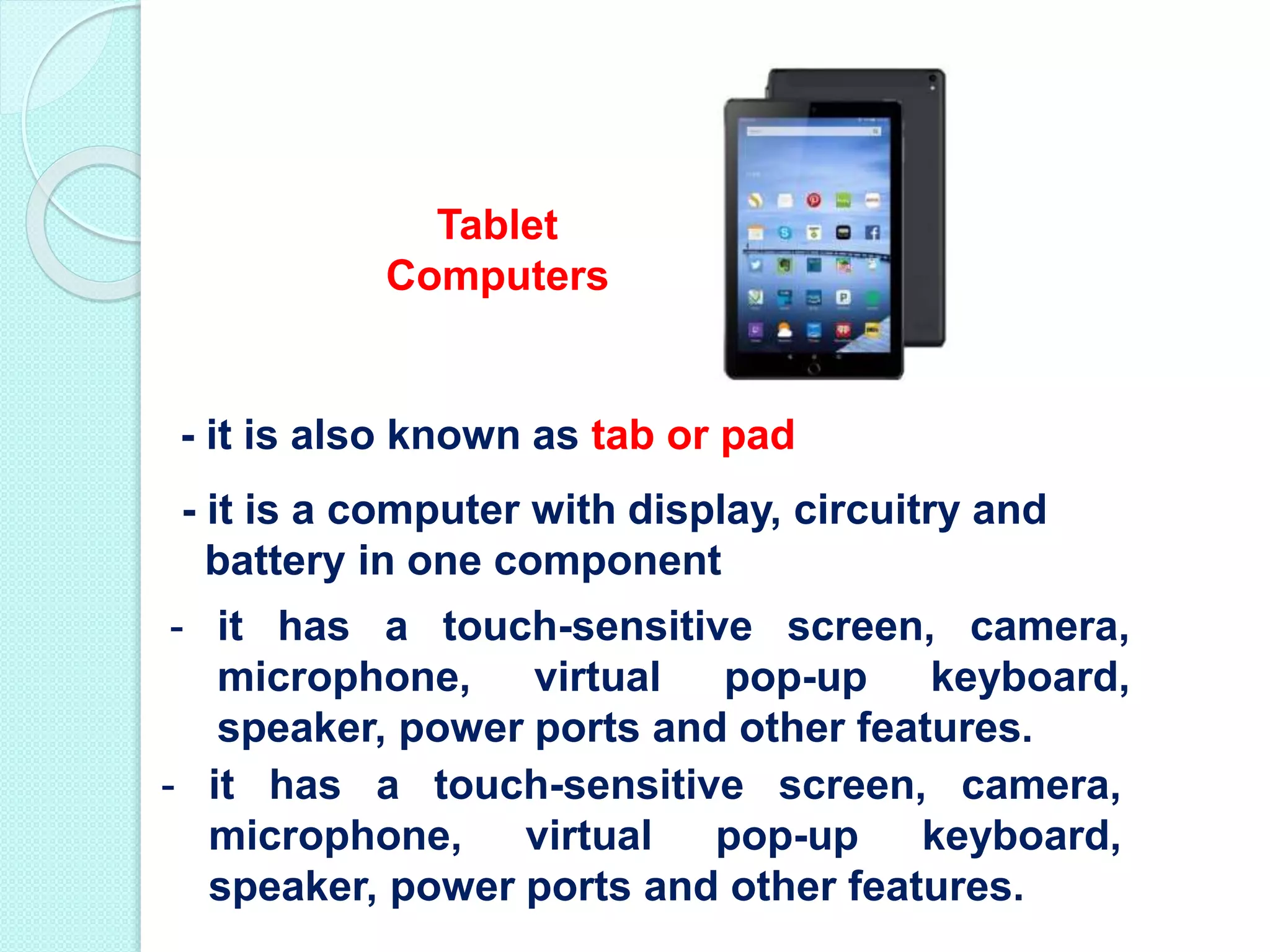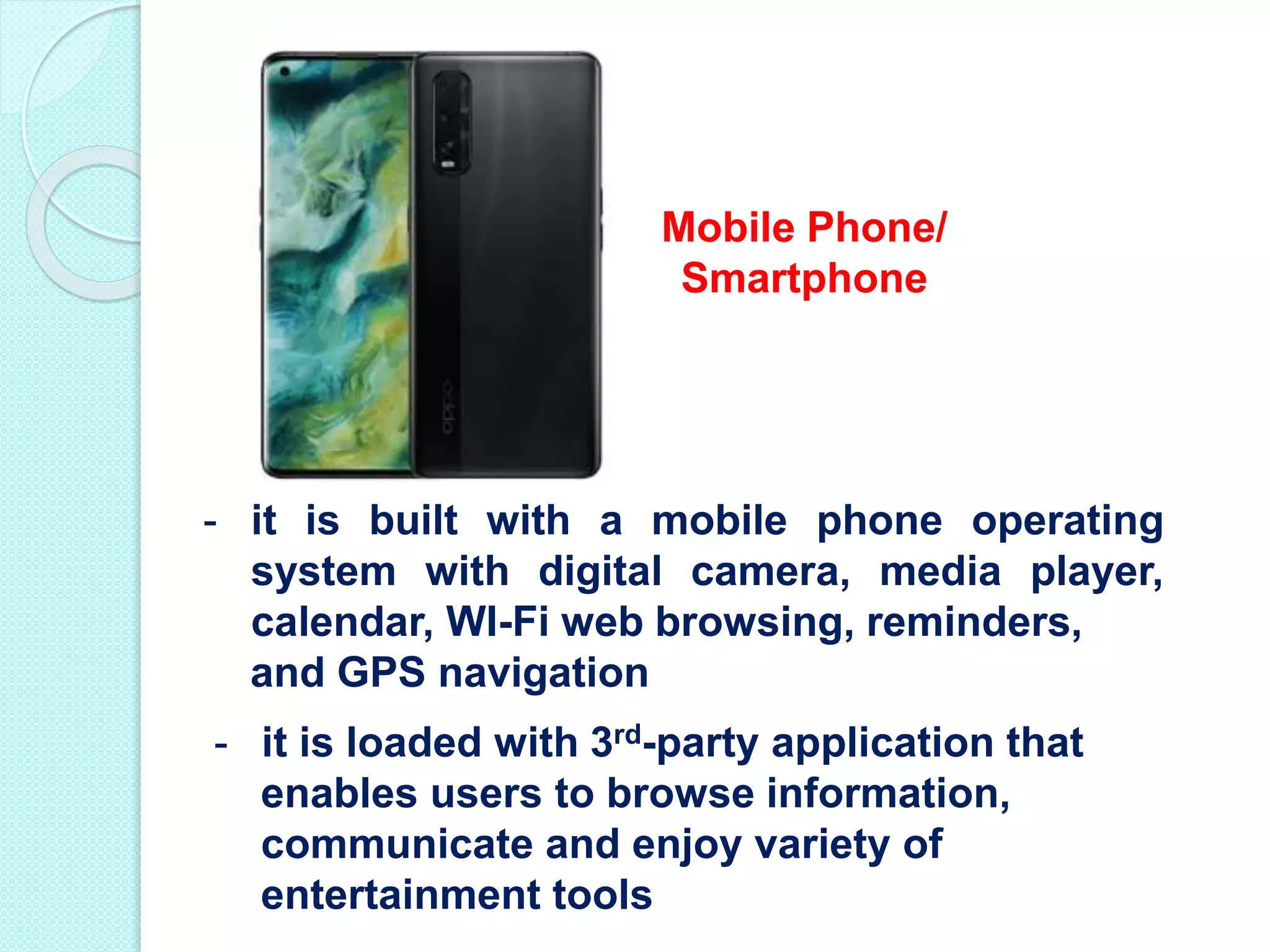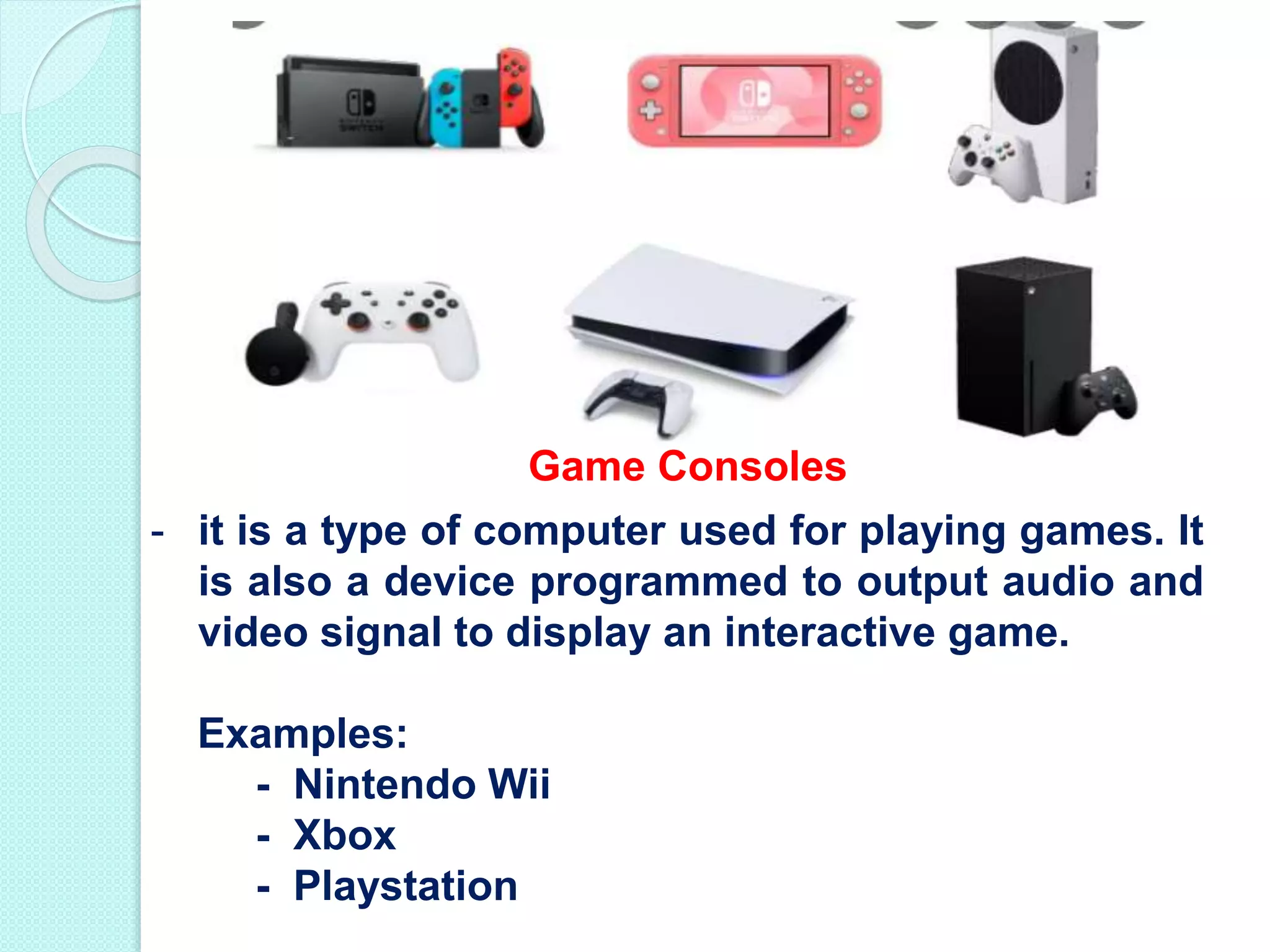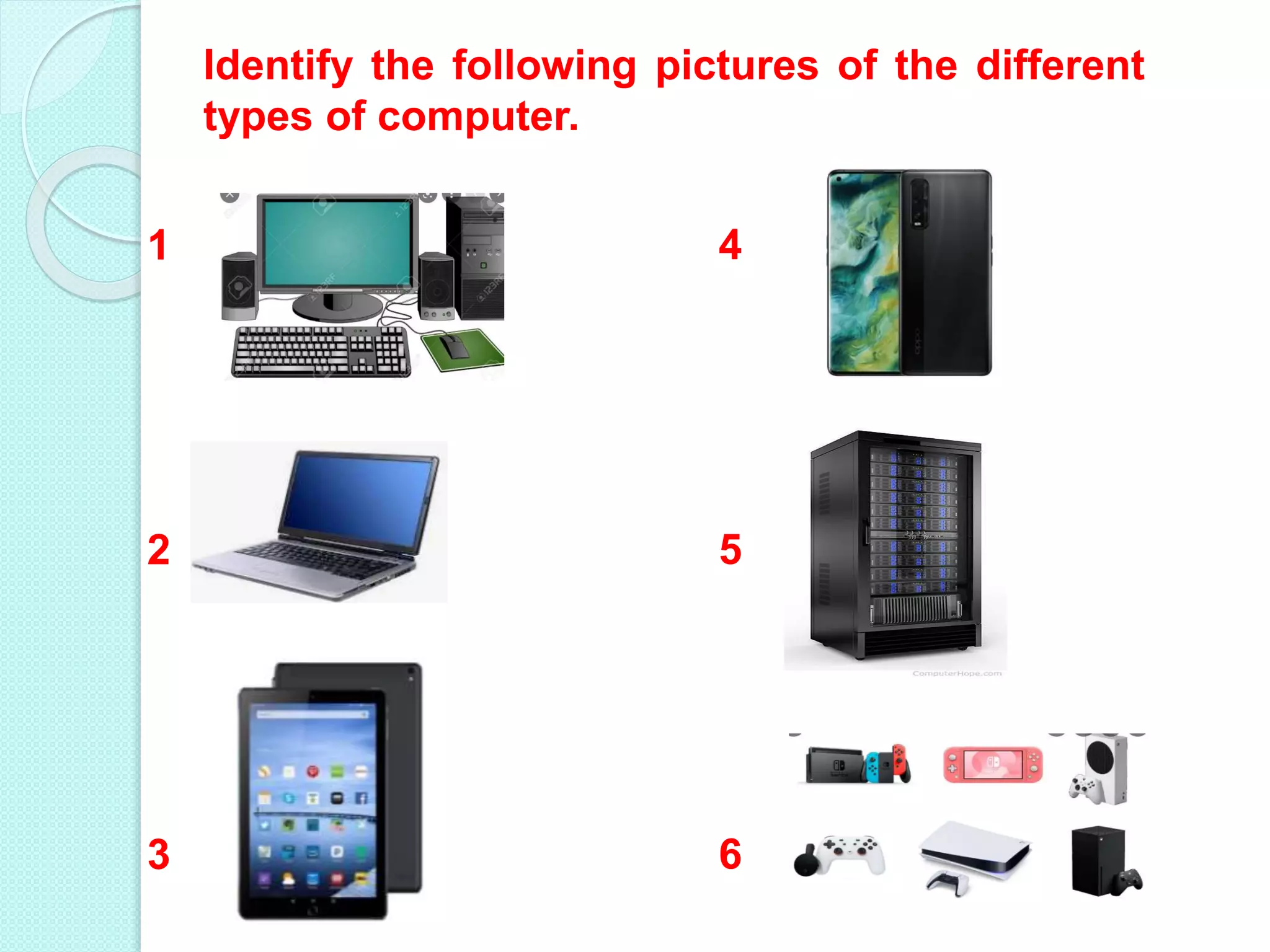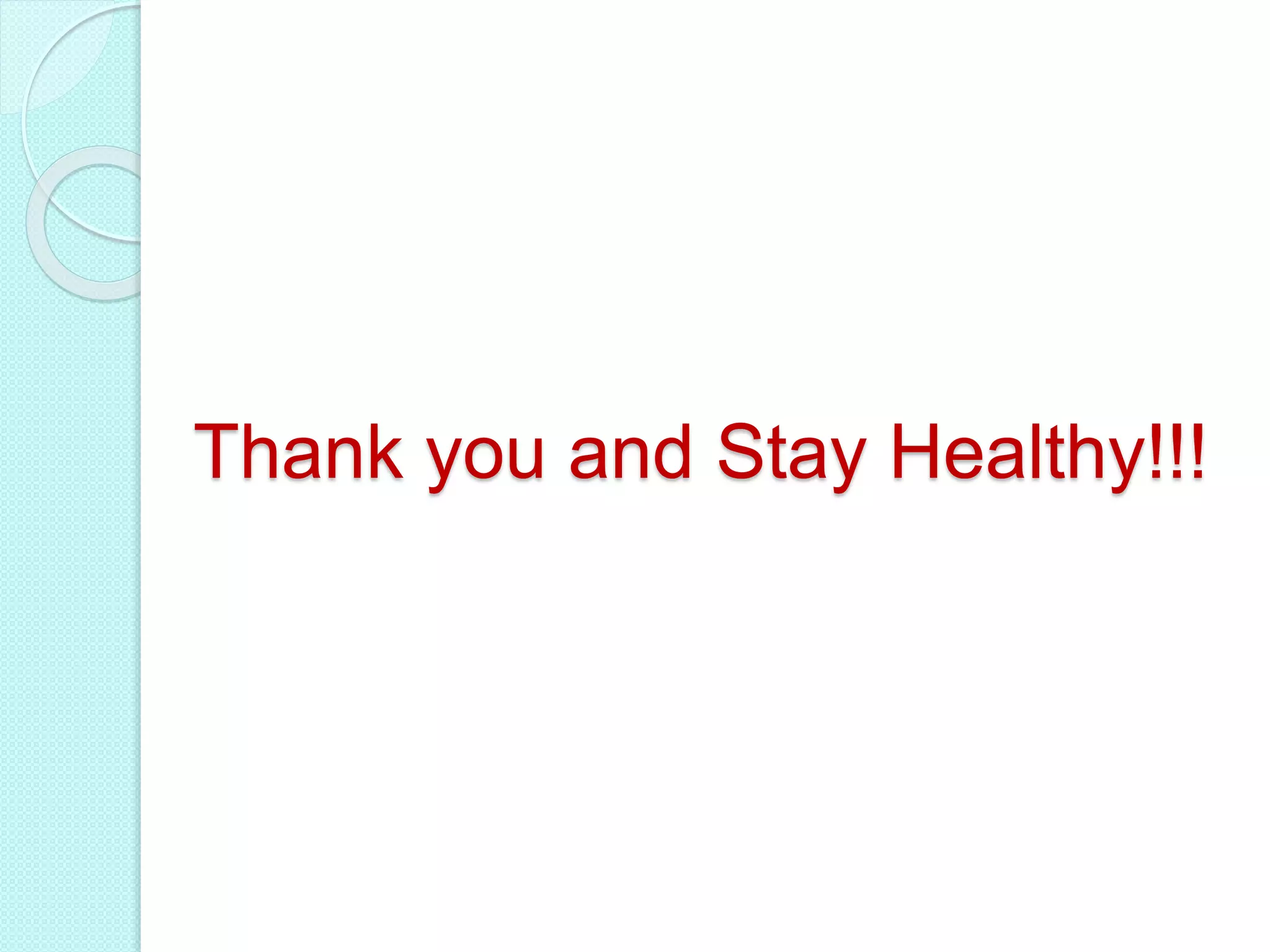This document defines computers and their abilities and types. It begins by defining a computer as an electronic machine that can manipulate data by calculating or counting. Computers have the abilities to store, retrieve, process, and communicate information. The main types of computers discussed are desktops, laptops, netbooks, tablets, smartphones, game consoles, and servers. Desktops are intended for single location use and are easy to upgrade, while laptops are portable. Tablets have touchscreens and mobile features. The document provides examples of different computer types and their key characteristics.