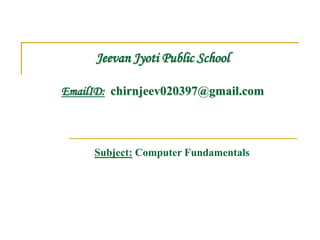
Introduction to computer
- 1. Jeevan Jyoti Public School EmailID: chirnjeev020397@gmail.com Subject: Computer Fundamentals
- 2. Contents Todays Topic: Introduction to Computer Software We will learn 1. What is software? 2. What is Hardware? 3. Types of Software System s/w, Application s/w, Open source & Proprietary s/w 4. Examples of system Software Operating System, compiler, loader, linker, Interpreter 5. Examples of Application Software Word processors, Spreadsheets, Presentation, Database systems
- 4. Software & Hardware? Computer Instructions or data, anything that can be stored electronically is Software. Hardware is one that is tangible. The storage devices (Hard disk, CD’s etc.,), mouse, keyboard CPU and display devices (Monitor) are Hardware. For example: There is a problem in the Software implies – Problem with program or data
- 5. Types of Software System Software Application Software Open source Software and Proprietary Software
- 6. System Software: System Software includes the Operating System and all the utilities that enable the computer to function. System software is a term referring to any computer software which manages and controls the hardware so that application software can perform a task. Example: Operating Systems, Compiler, Loader, Linker, Interpreter.
- 7. Application Software: Application Software includes programs that do real work for user. Example: Payroll systems, Inventory Control, Manage student database, Word Processor, Spreadsheet and Database Management System etc.,
- 8. Open Source Software: Open source software (OSS) is computer software whose source code is available under a license that permits users to use, change, and improve the software, and to redistribute it in modified or unmodified form. It is often developed in a public, collaborative manner. Well-known OSS products are Linux, Netscape, Apache, etc.,
- 9. Proprietary Software: Proprietary software (also called non-free software) is software with restrictions on using, copying and modifying as enforced by the proprietor. Restrictions on use, modification and copying is achieved by either legal or technical means and sometimes both. Proponents of proprietary software are Microsoft. Ex: CAD, Nortan Antivirus etc.,
- 10. System Software: Operating System: Operating System is a software, which makes a computer to actually work. It is the software the enables all the programs we use. The OS organizes and controls the hardware. OS acts as an interface between the application programs and the machine hardware. Examples: Windows, Linux, Unix and Mac OS, etc.,
- 11. System Software (contd): Source Languages Target Languages ‘C’ language ‘C’ language ‘Pascal’ language Machine language FORTRAN language C++ language ADA language Compiler: A compiler is a program that reads a program in one language – the source language and translates into an equivalent program in another language – the target language.
- 12. System Software (contd): Loader: A loader is the part of an operating system that is responsible for loading programs into memory, preparing them for execution and then executing them. The loader is usually a part of the operating system's kernel and usually is loaded at system boot time and stays in memory until the system is rebooted, shut down, or powered off. In Unix, the loader is the handler for the system call execve().
- 13. System Software (contd): Linker: A linker or link editor is a program that takes one or more objects generated by compilers and assembles them into a single executable program. Linkers can take objects from a collection called a library. The objects are program modules containing machine code and information for the linker. The linker takes care of arranging the objects in a program's address space.
- 14. System Software (contd): Interpreter: An interpreter is a computer program that translates and executes instructions written in a computer programming language line-by-line, unit by unit etc., An interpreter needs to be able to analyze, or parse, instructions written in the source language. Example: Lisp systems, etc.,
- 15. Application Software: Word Processors: Word processing is a tool that helps user in creating, editing, and printing documents. Word processors will normally have the following capabilities built into them: Spell checking Standard layouts for normal documents Have some characters appear in bold print, italics, or underlined Center lines, make text line up on the left side of the paper, or the right side of the paper Save the document so it can be used again print the document. Examples: WordPerfect and Microsoft Word
- 16. Application Software (contd…): Spreadsheets: The spreadsheet packages are designed to use numbers and formulas to do calculations with ease. Examples of spreadsheets include: Budgets Payrolls Grade Calculations Address Lists The most commonly used spreadsheet programs are Microsoft Excel and Lotus 123.
- 17. Application Software (contd…): Graphic Presentations: The presentation programs can make giving presentations and using overheads easier. Other uses include: Slide Shows Repeating Computer Presentations on a computer monitor Using Sound and animation in slide shows The most recognized graphic presentation programs are Microsoft PowerPoint and Harvard Graphics.
- 18. Application Software (contd…): Database Management System (DBMS): A DBMS is a software tool that allows multiple users to store, access, and process data into useful information. Database programs are designed for these types of applications: Membership lists Student lists Grade reports Instructor schedules All of these have to be maintained so you can find what you need quickly and accurately. Example:Microsoft Access, dBASE, Oracle.
- 19. Questions: 1. Think about some machine / items / gadgets having only Hardware. 2. Think about some machine / items / gadgets having both Hardware and Software. 3. Find the Operating Syste, you are using and its version. 4. Develop some application using Word – processor Spread sheet and list some important command. 5. Find 5 proprietary software names.
