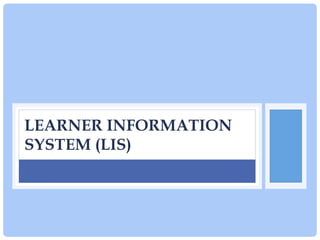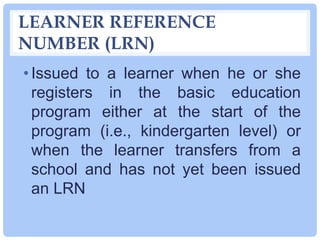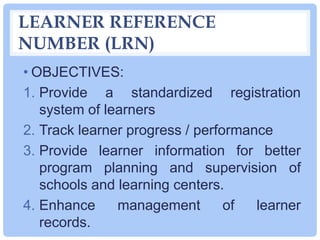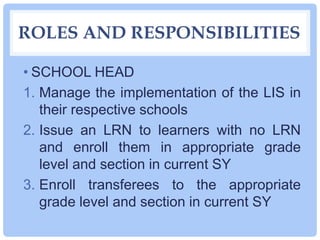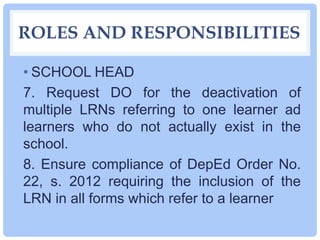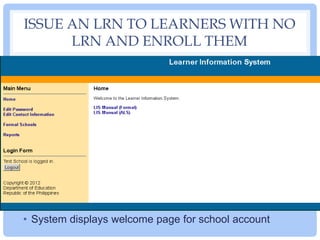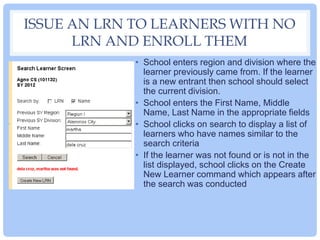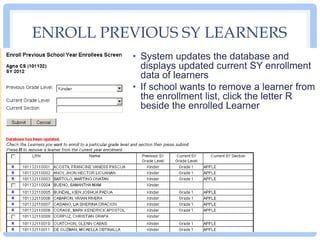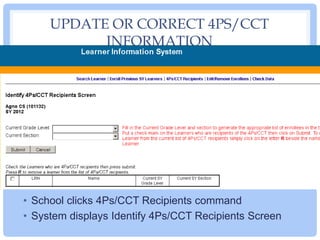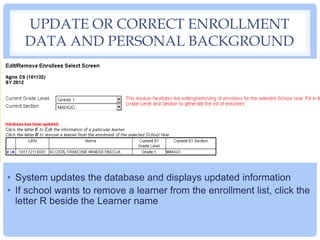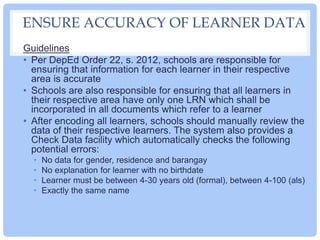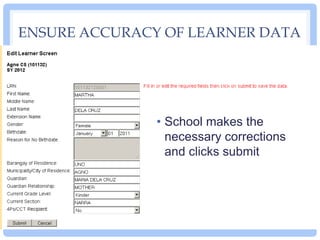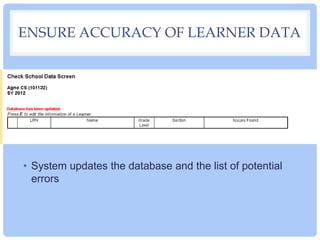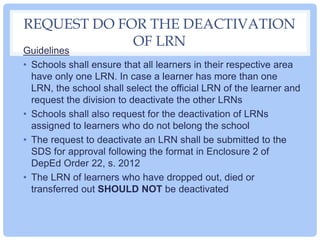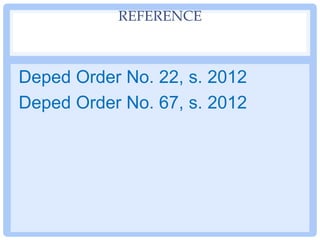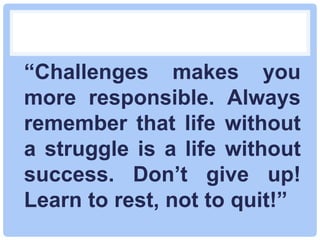The document discusses the Learner Information System (LIS) used in the Philippine basic education program. It describes the Learner Reference Number (LRN) which is a unique 12-digit number assigned to students. It then outlines the objectives and functions of the LIS, which include standardized registration, tracking student performance, and enhancing management of student records. The document also details the roles and responsibilities of school heads and teachers in managing student data and enrollment in the system. It provides guidelines and instructions for key functions like issuing LRNs, enrolling students, updating information, and ensuring data accuracy.