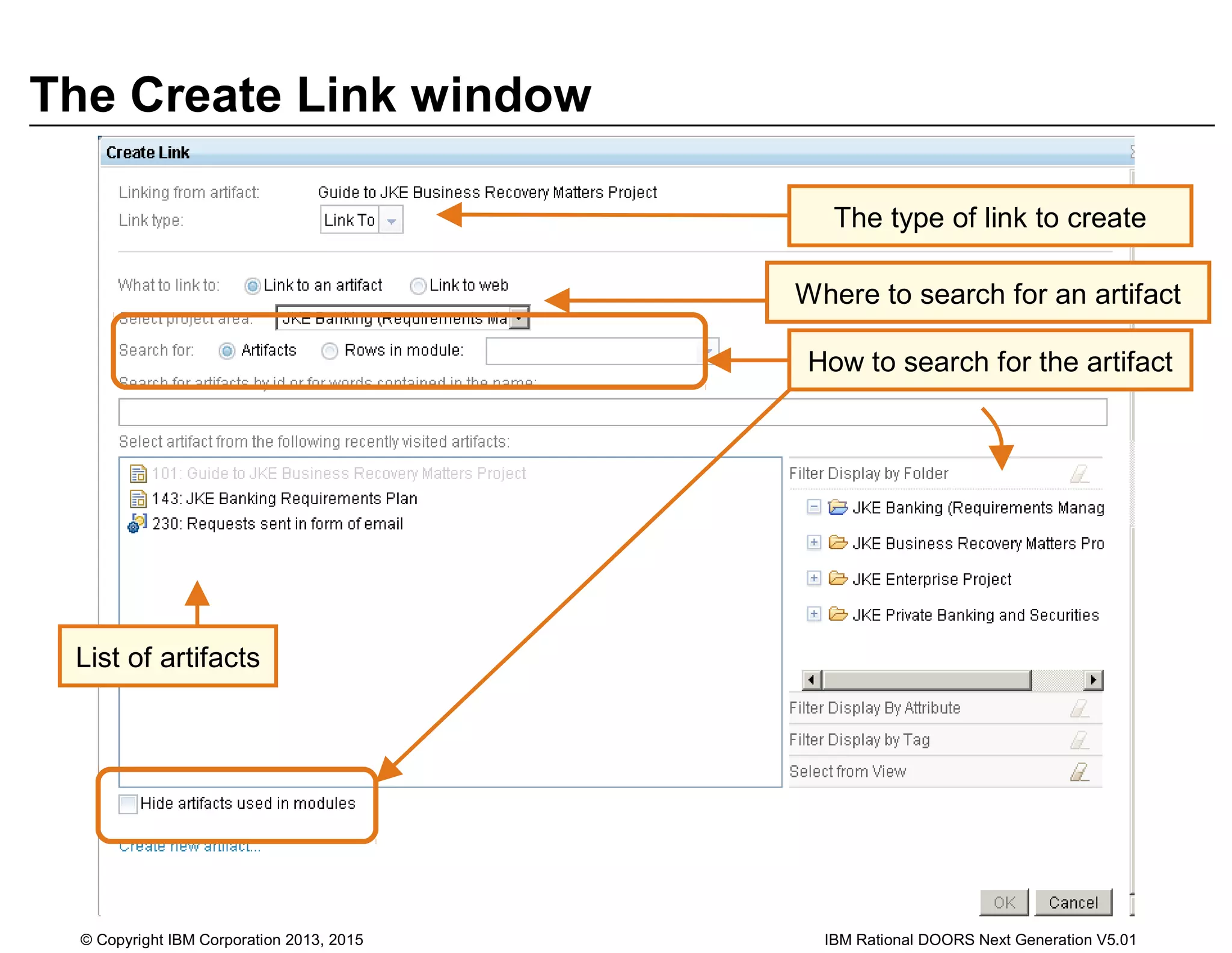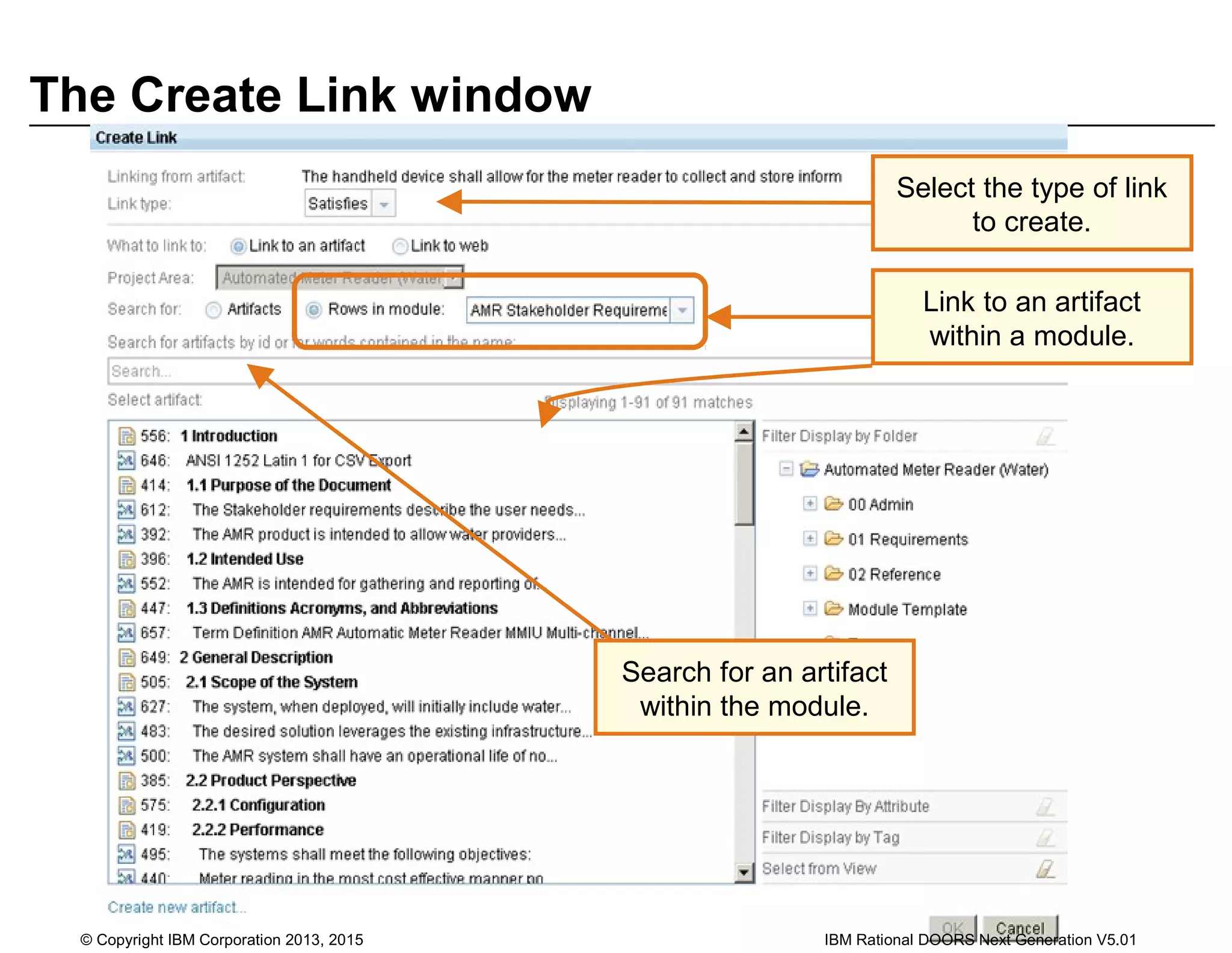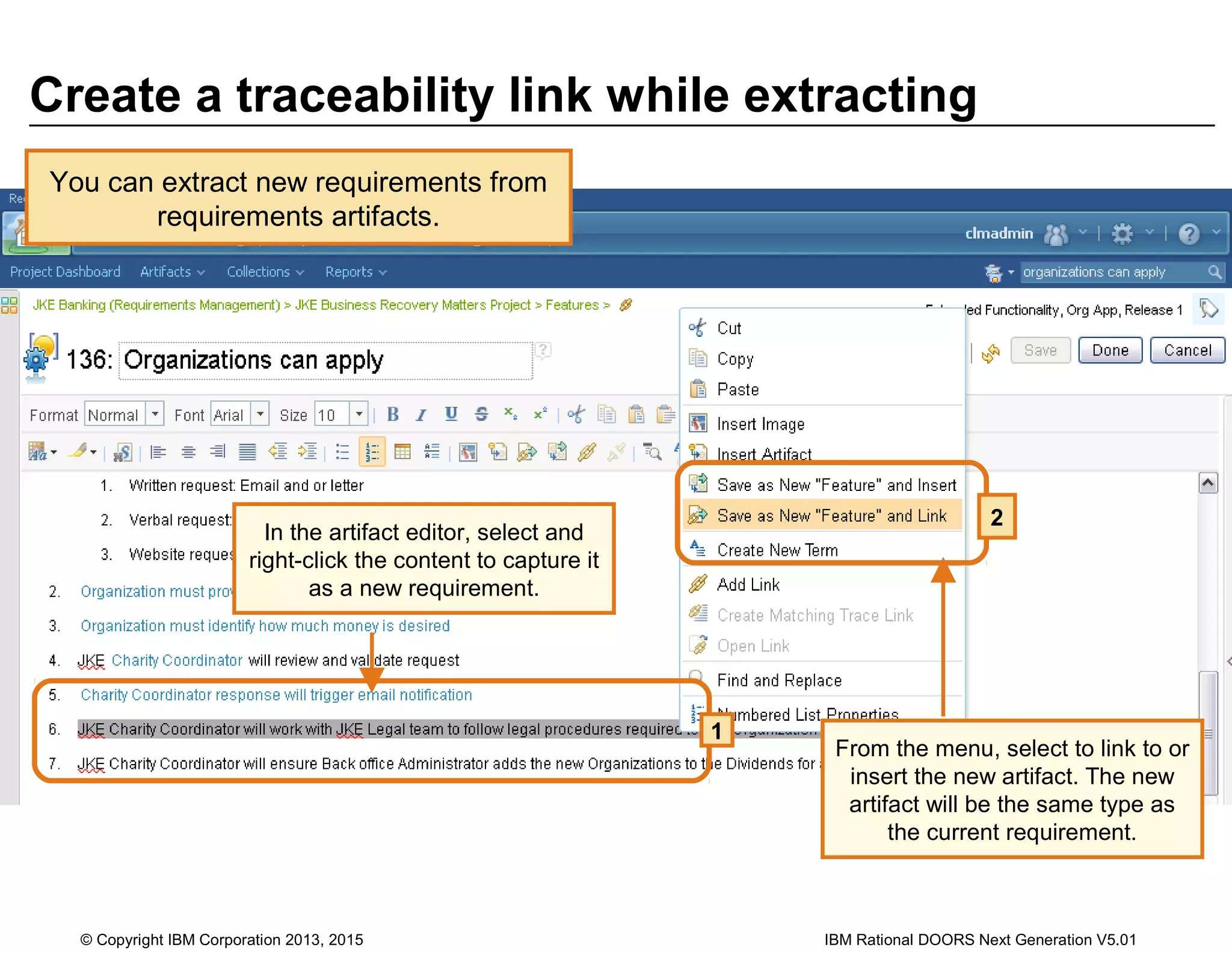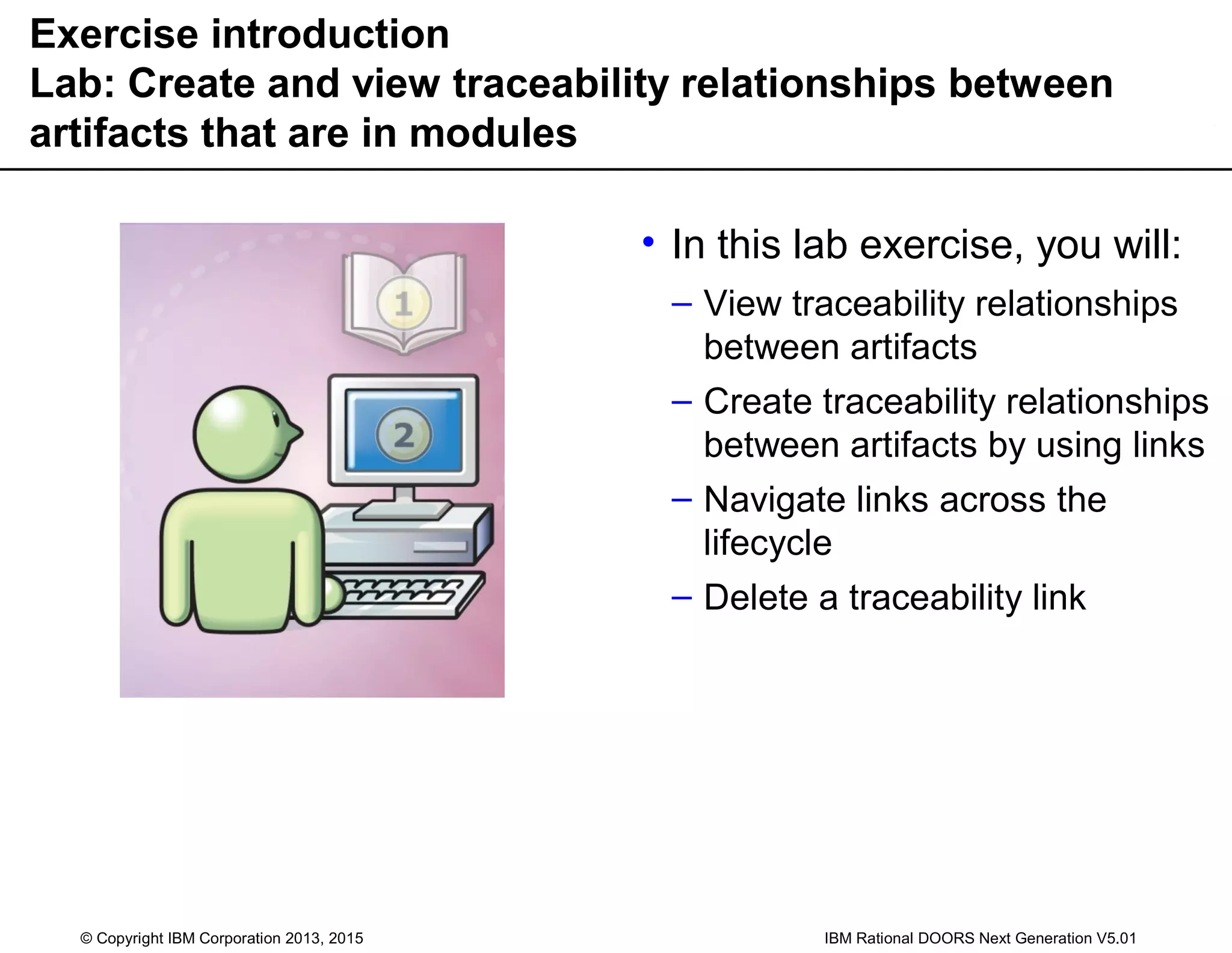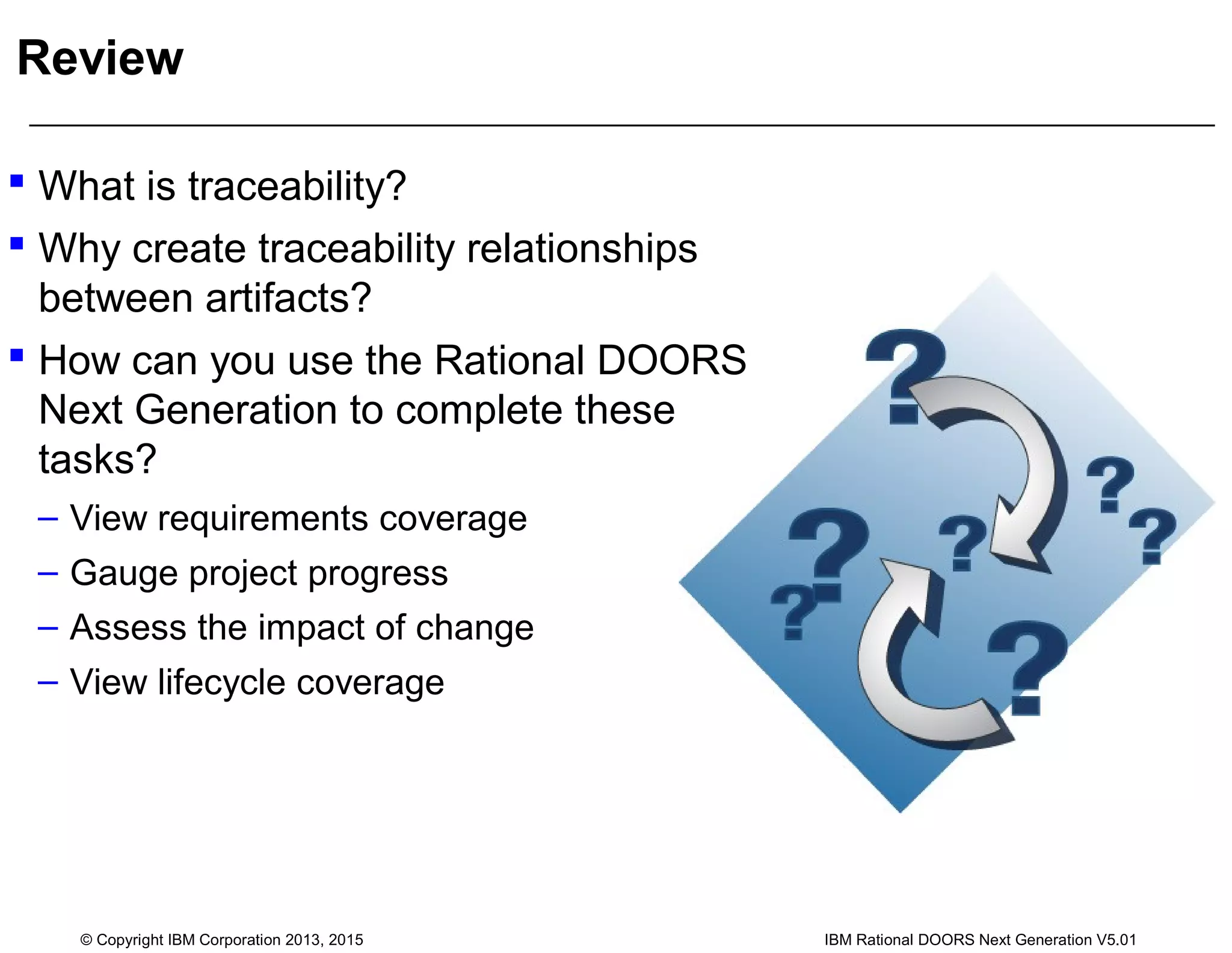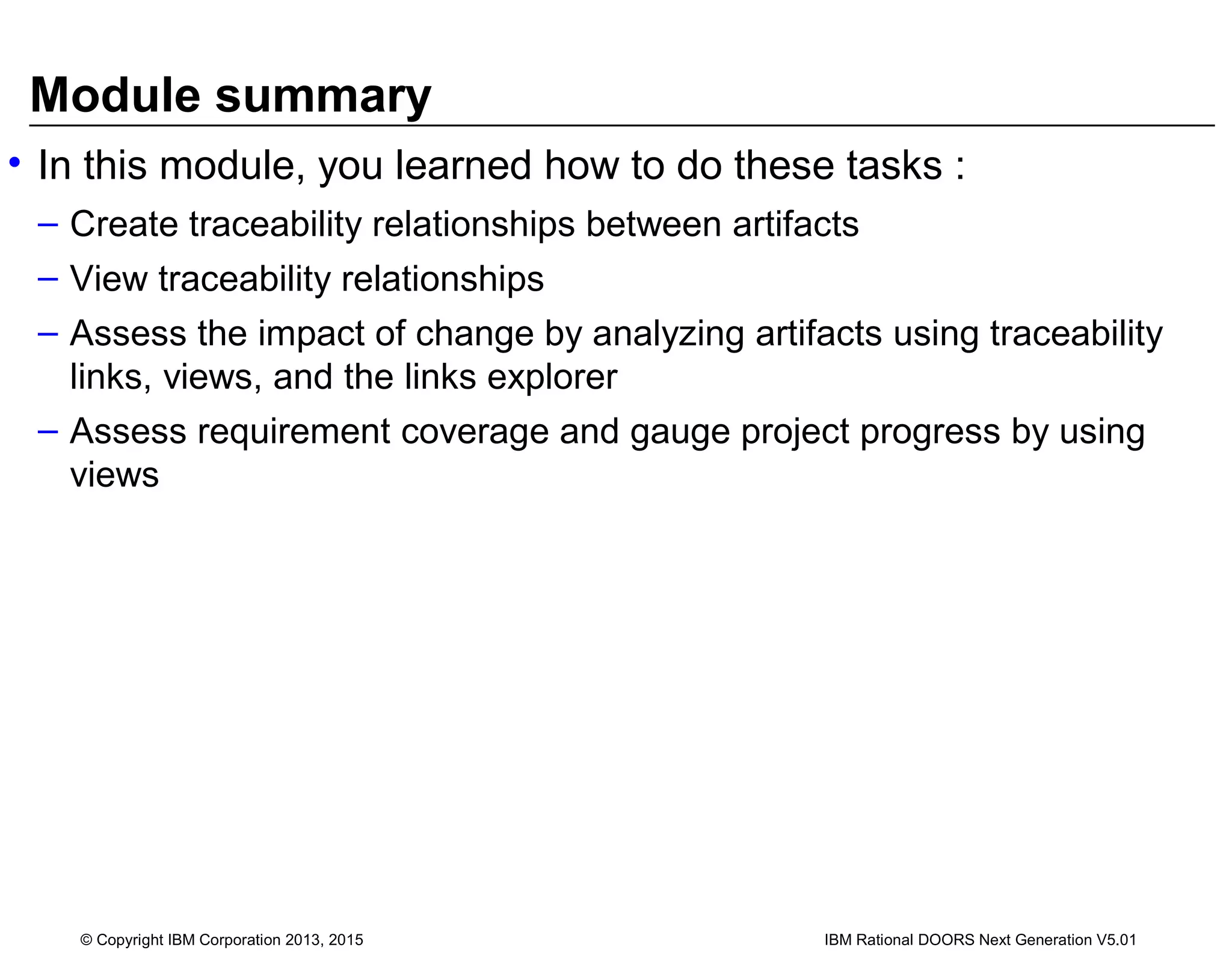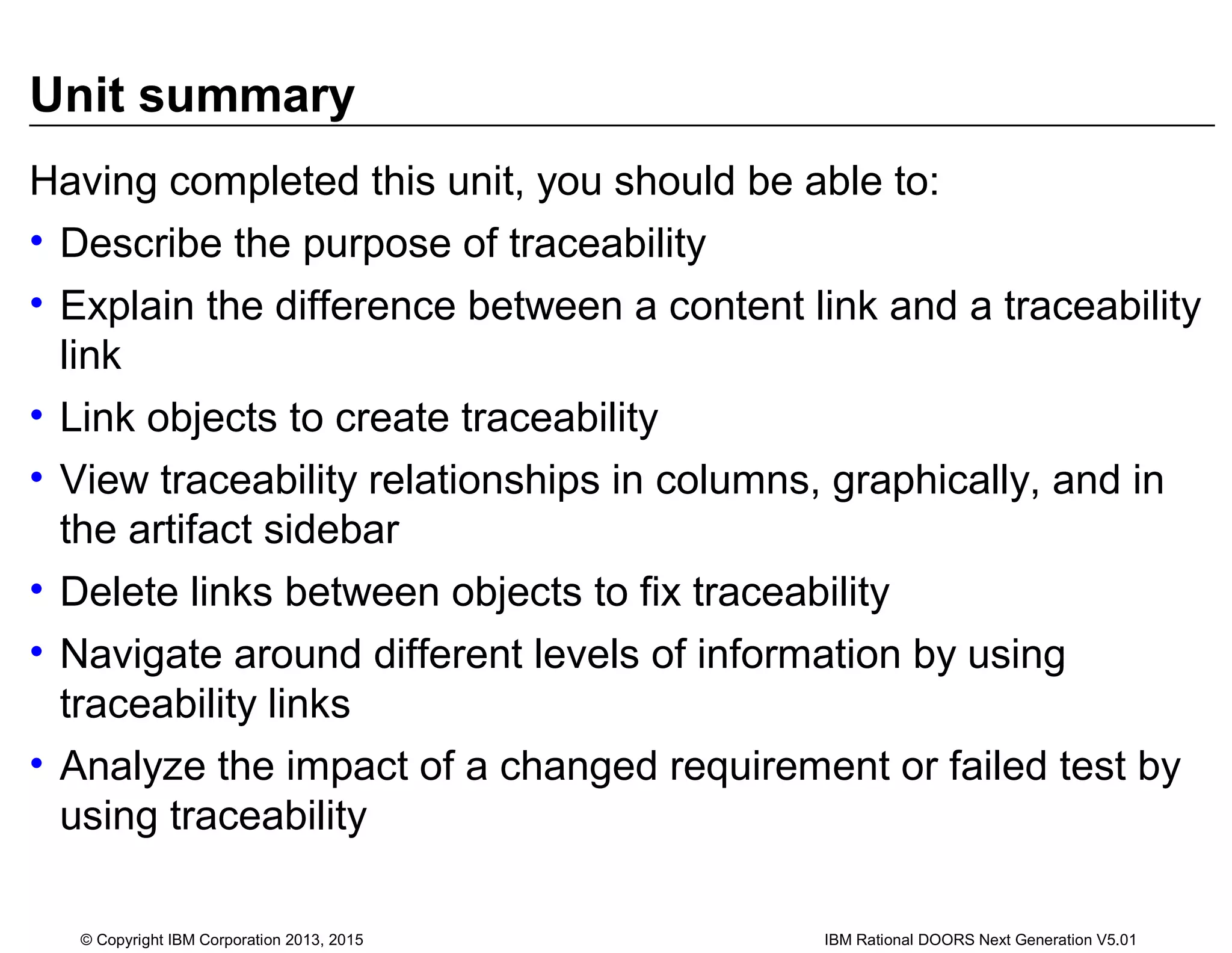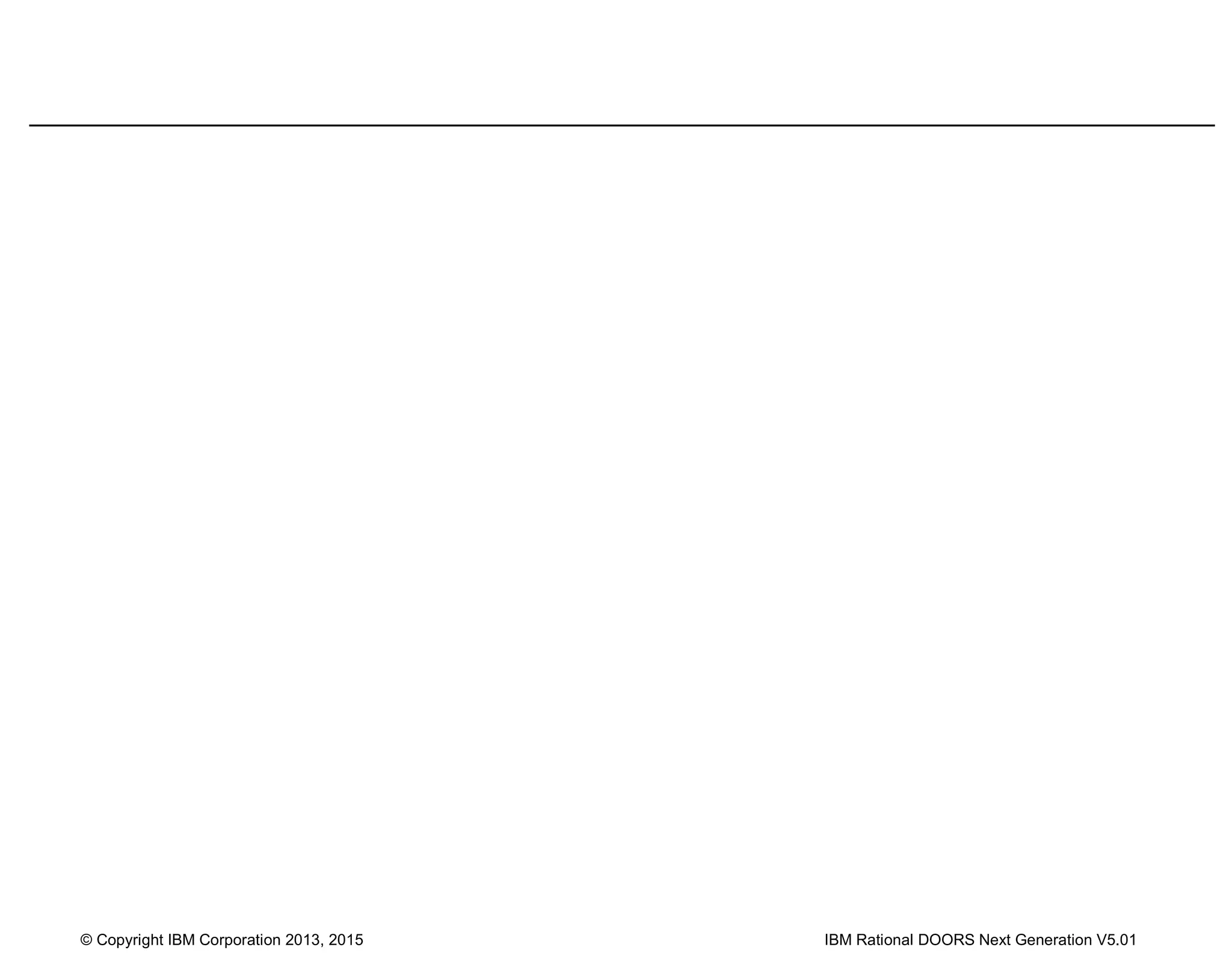The document covers the essentials of IBM Rational Doors Next Generation version 5.01, focusing on the concept and implementation of traceability between artifacts. It details various types of links, including content links and traceability links, and outlines how to create, view, and manage these links within the system. The importance of traceability for analyzing project changes, progress, and requirement coverage is emphasized throughout the material.
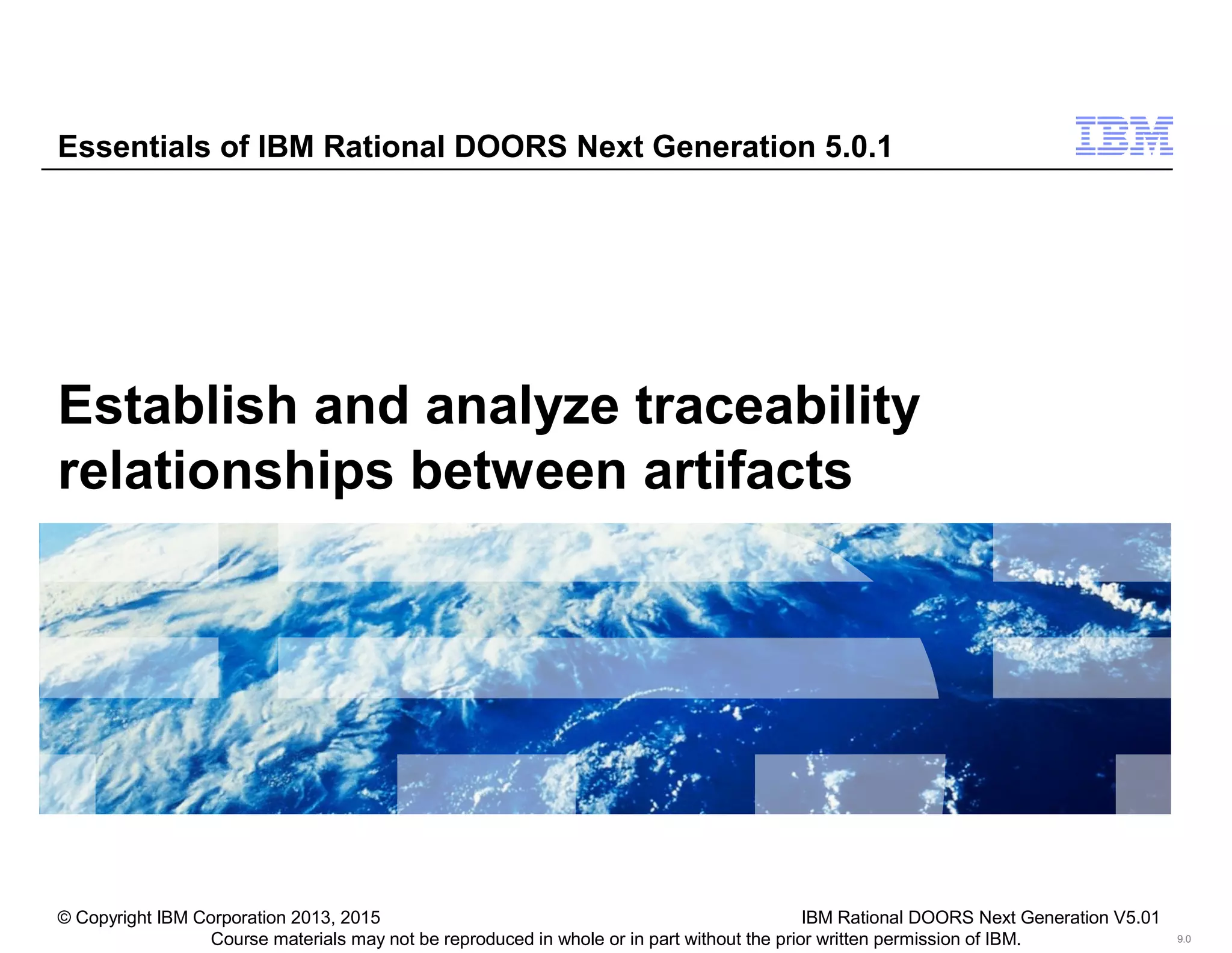
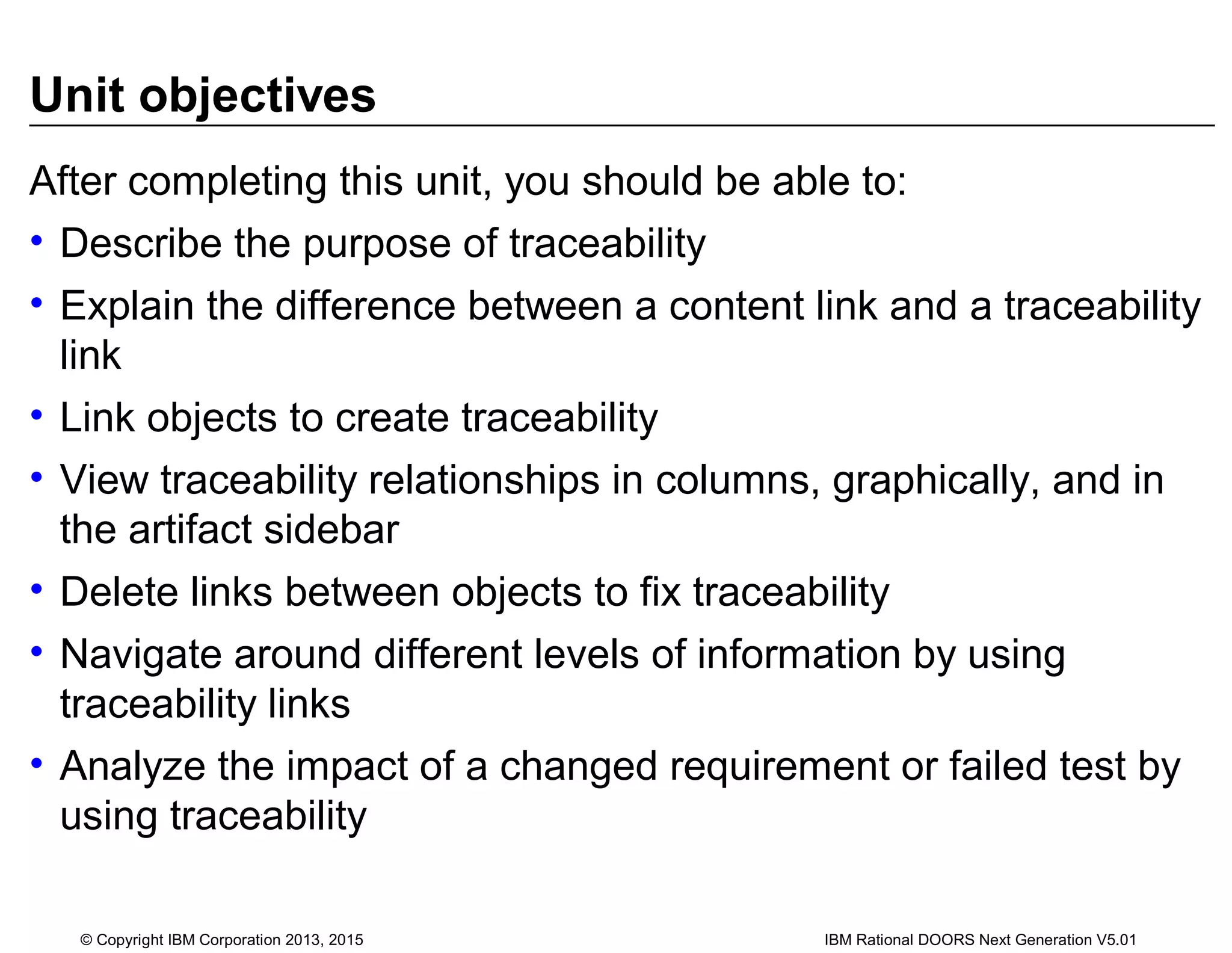
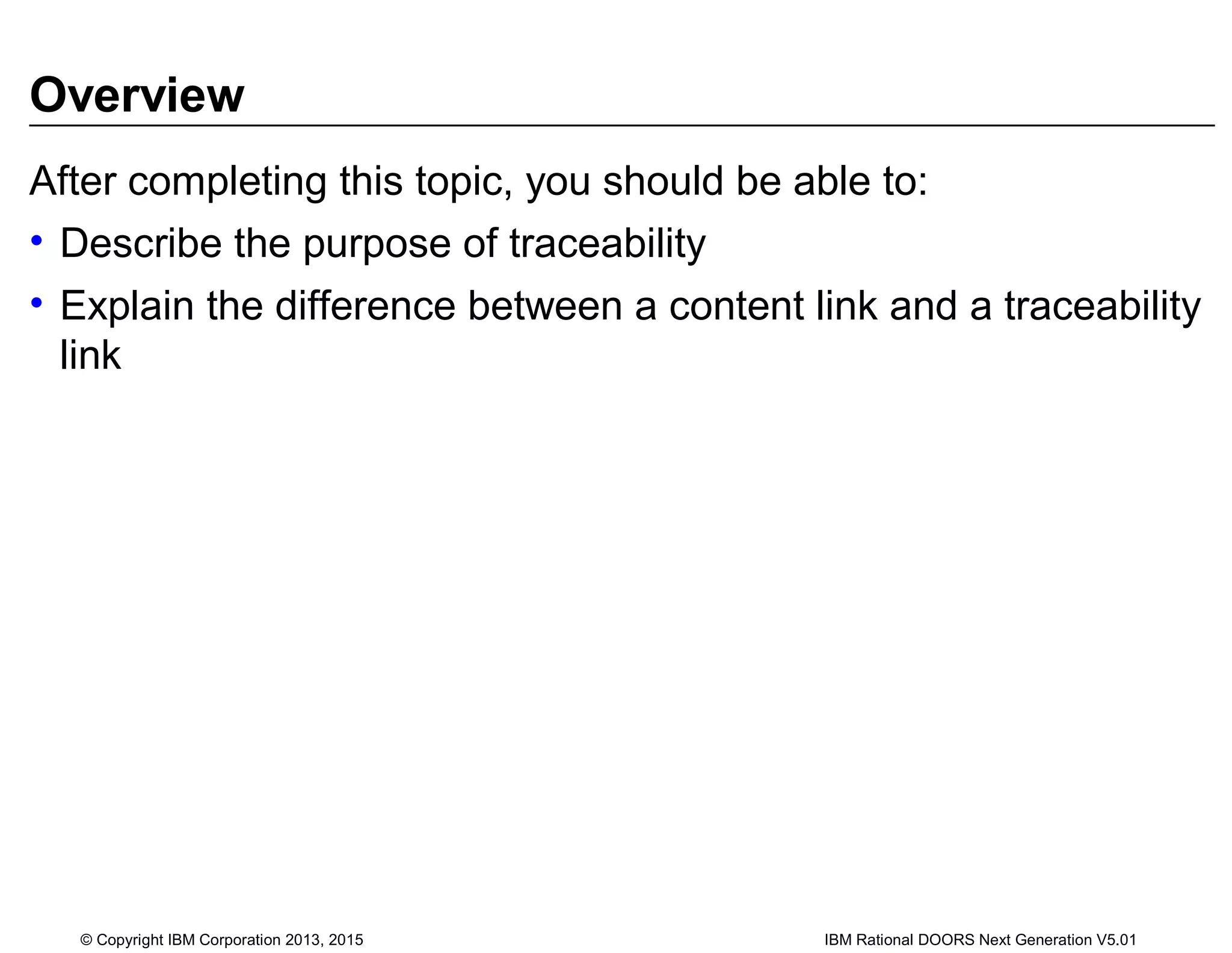
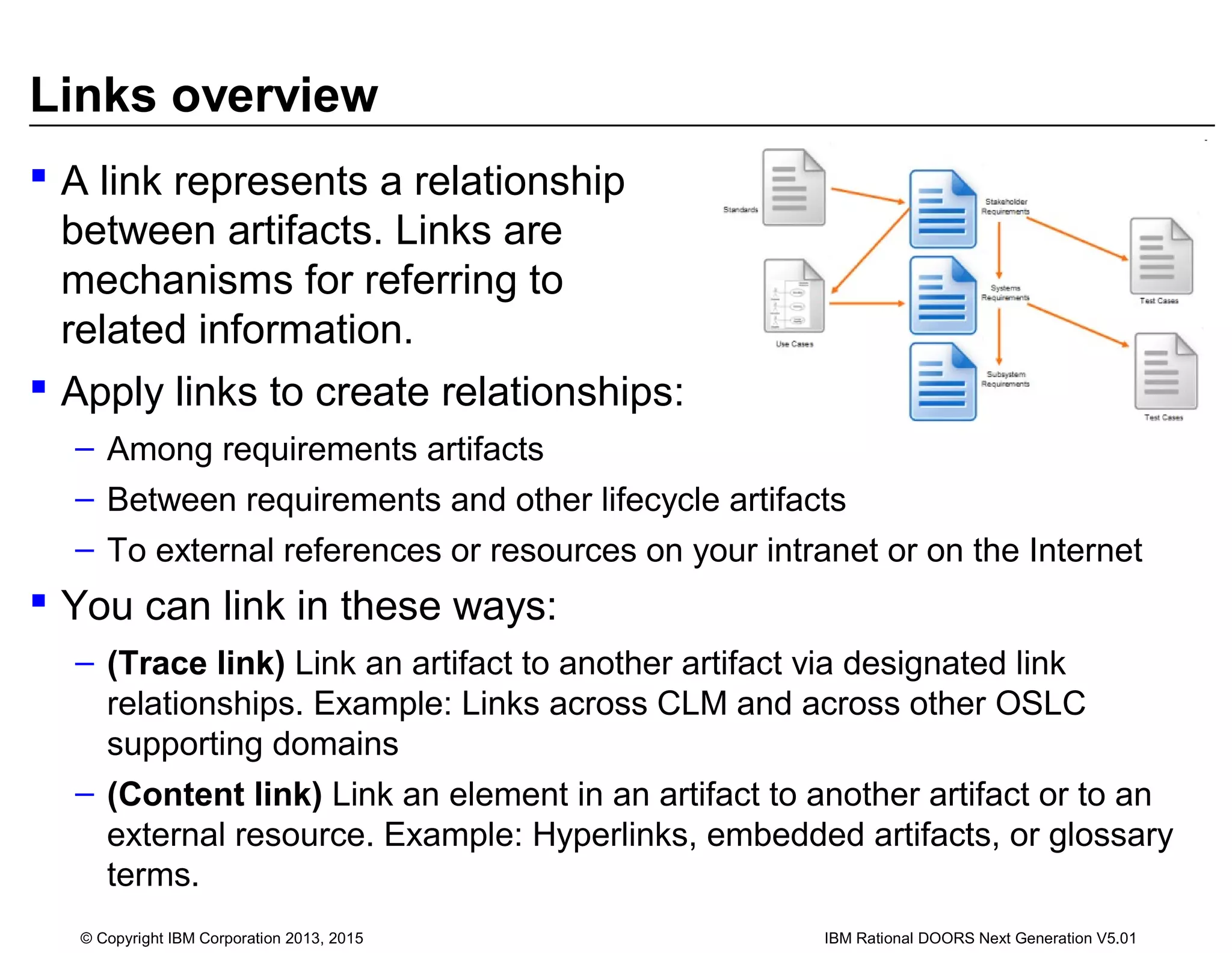
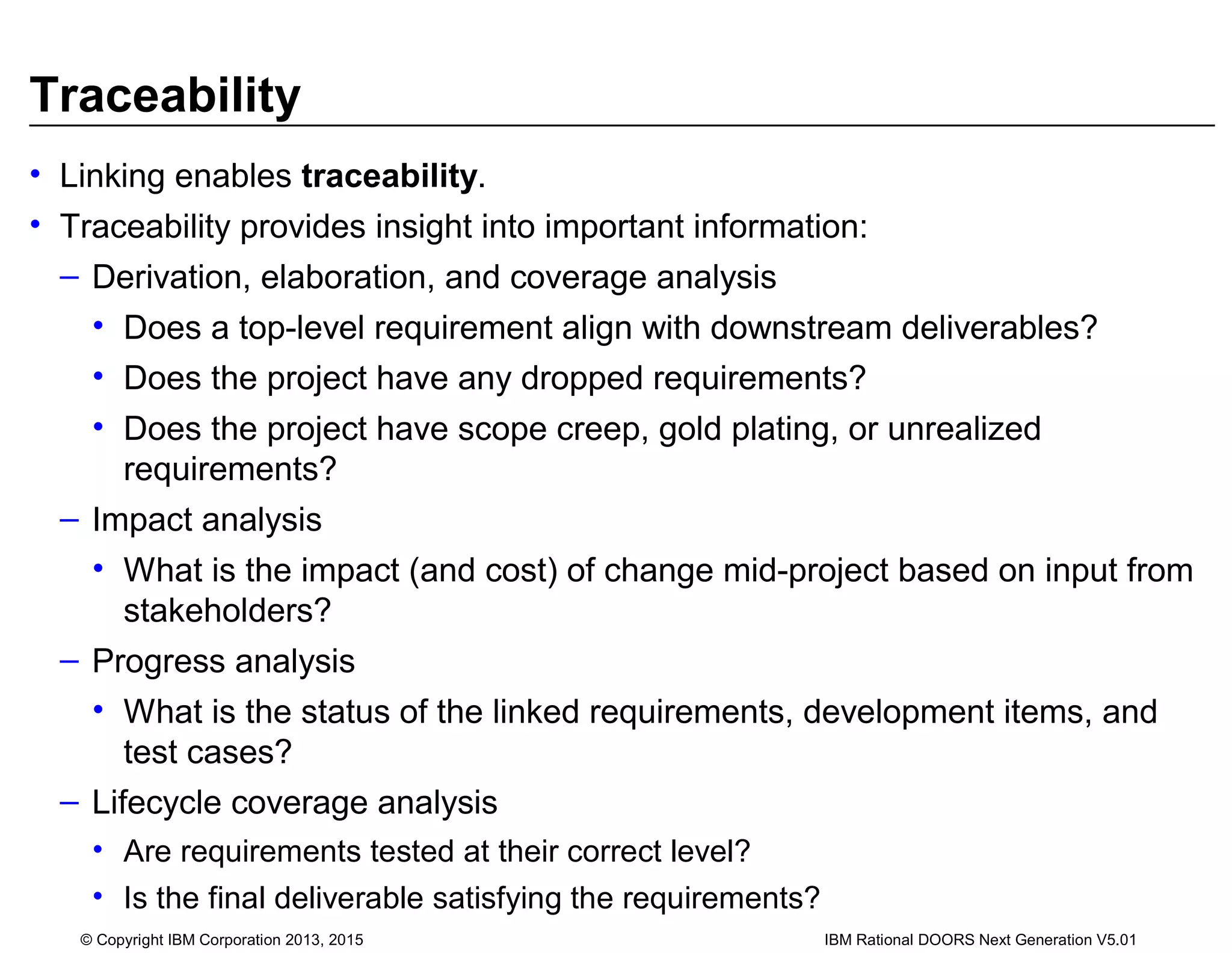
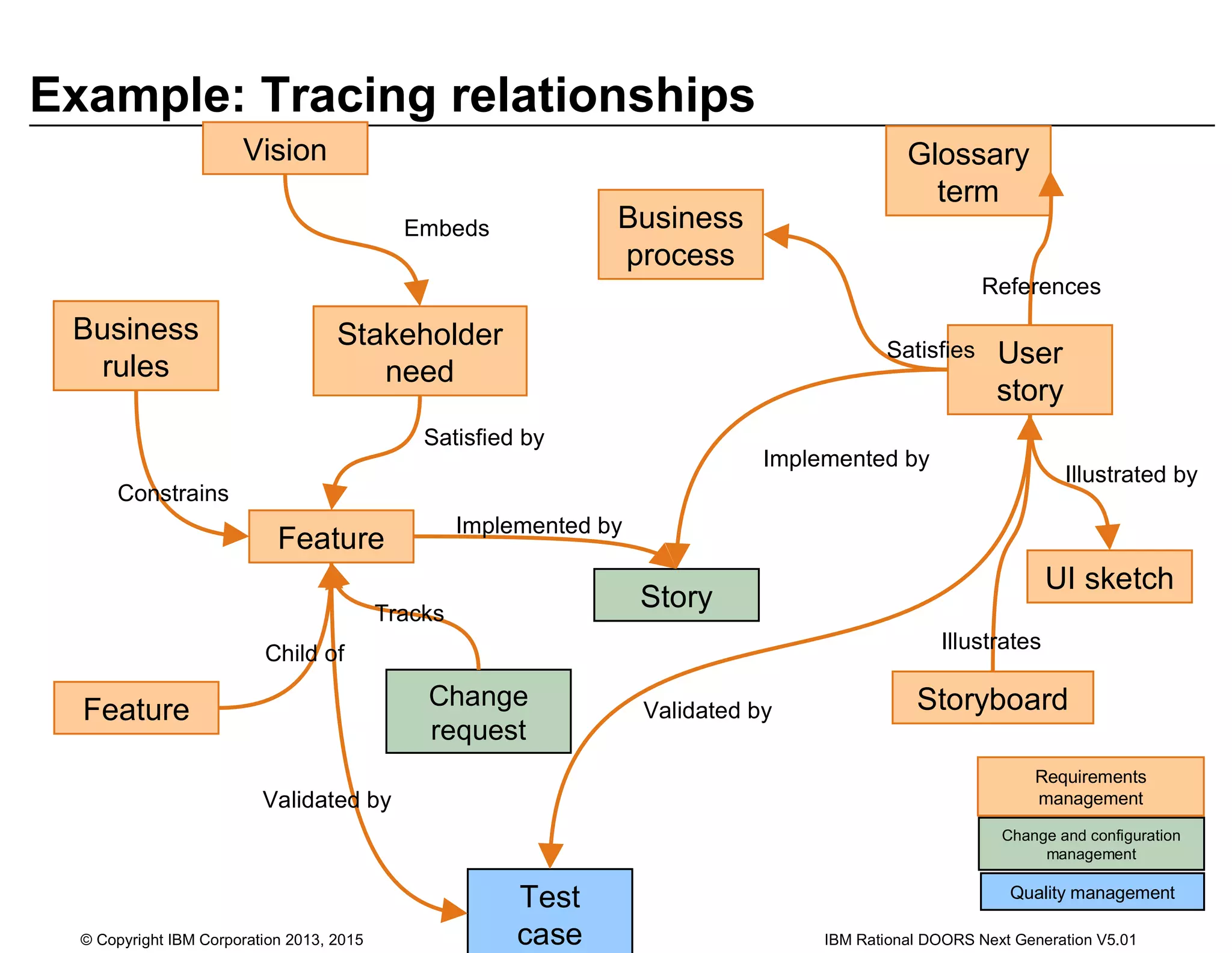
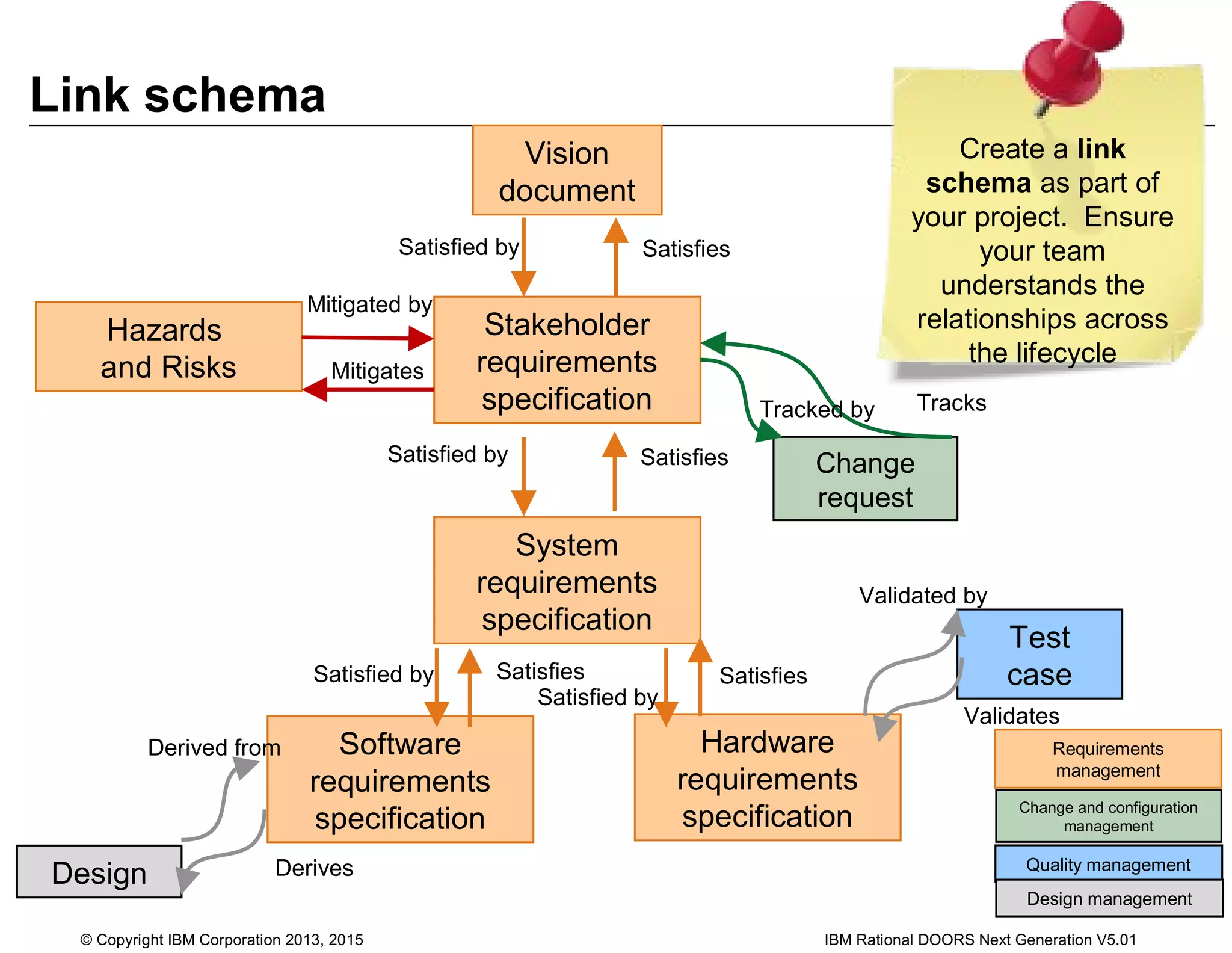
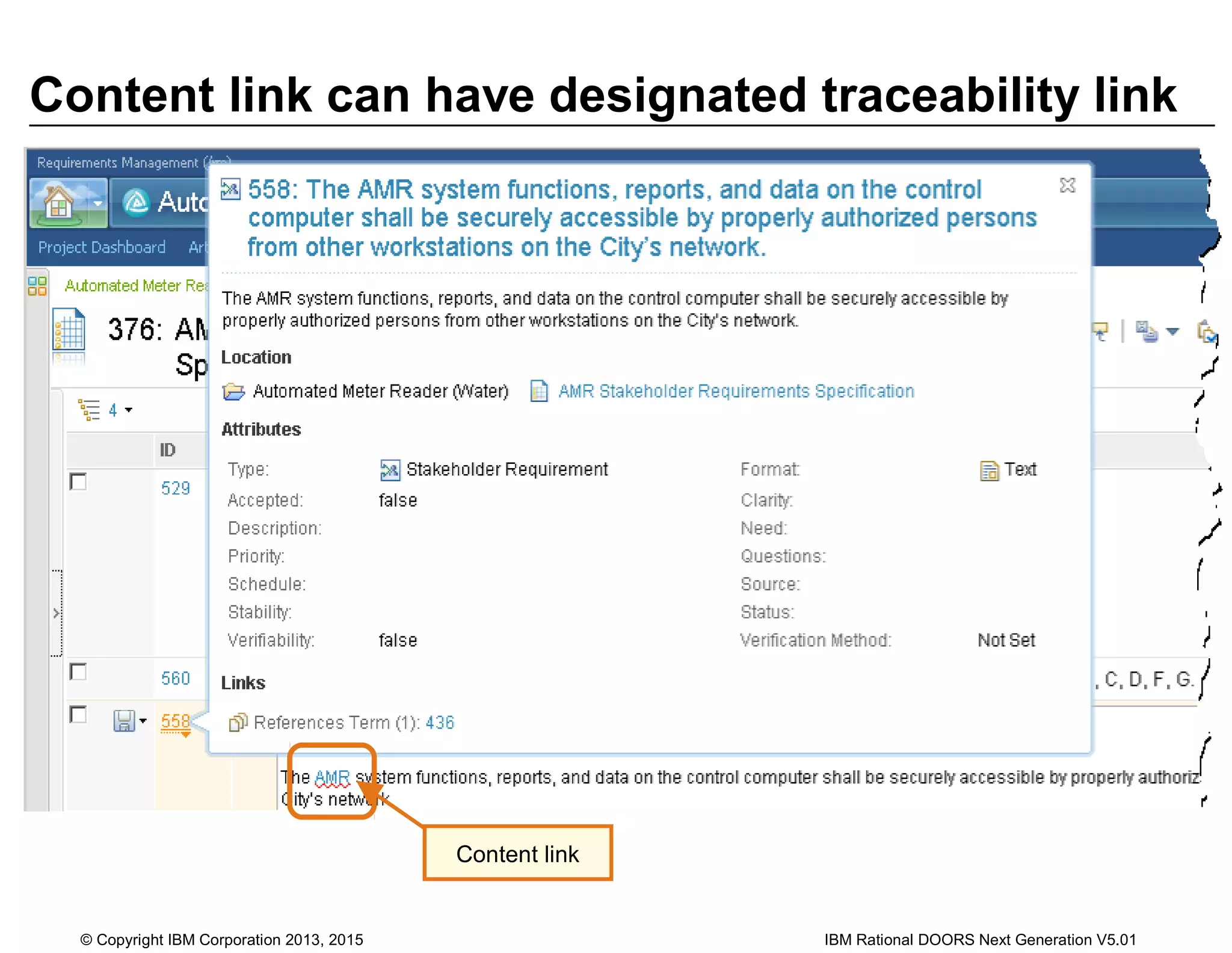
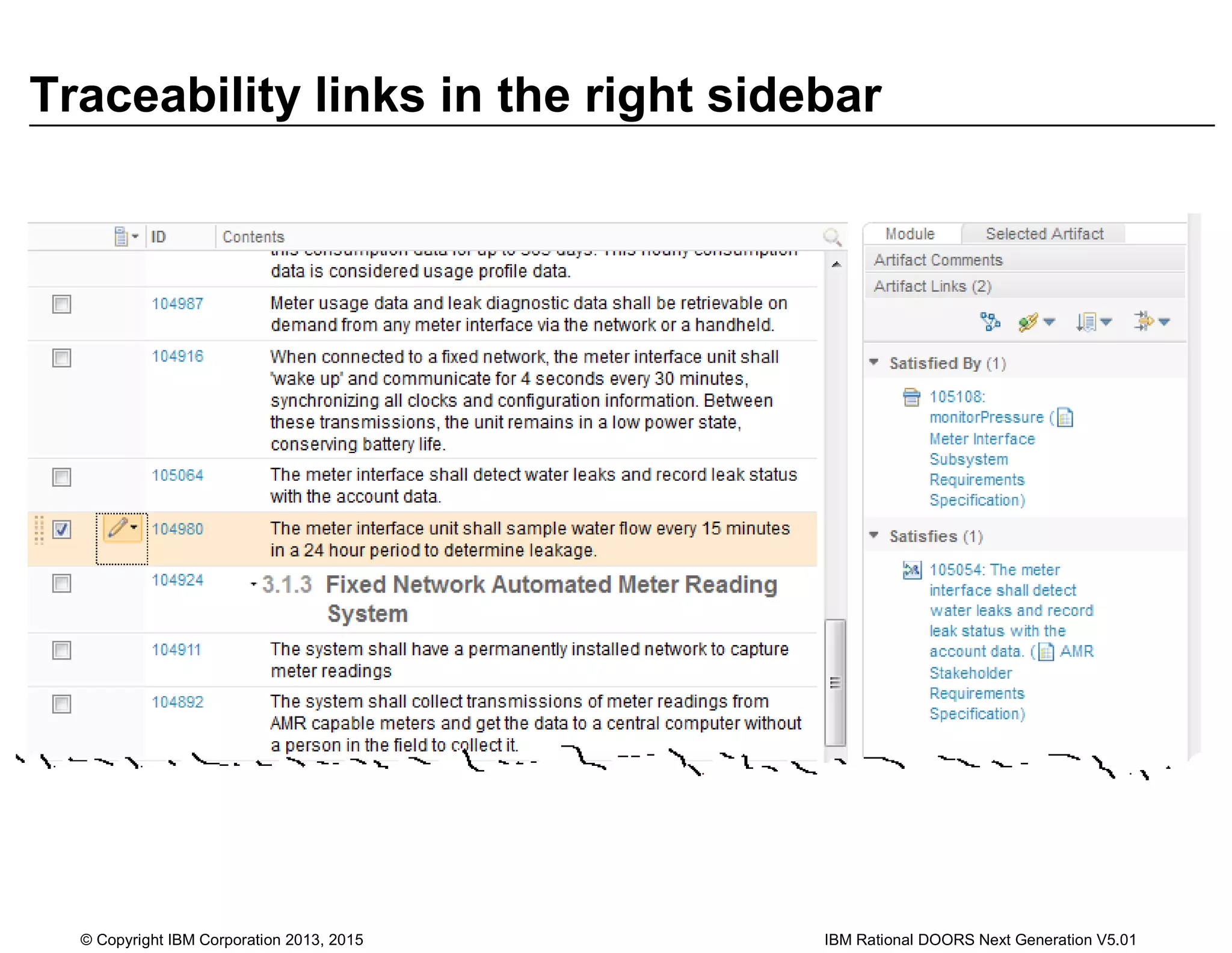
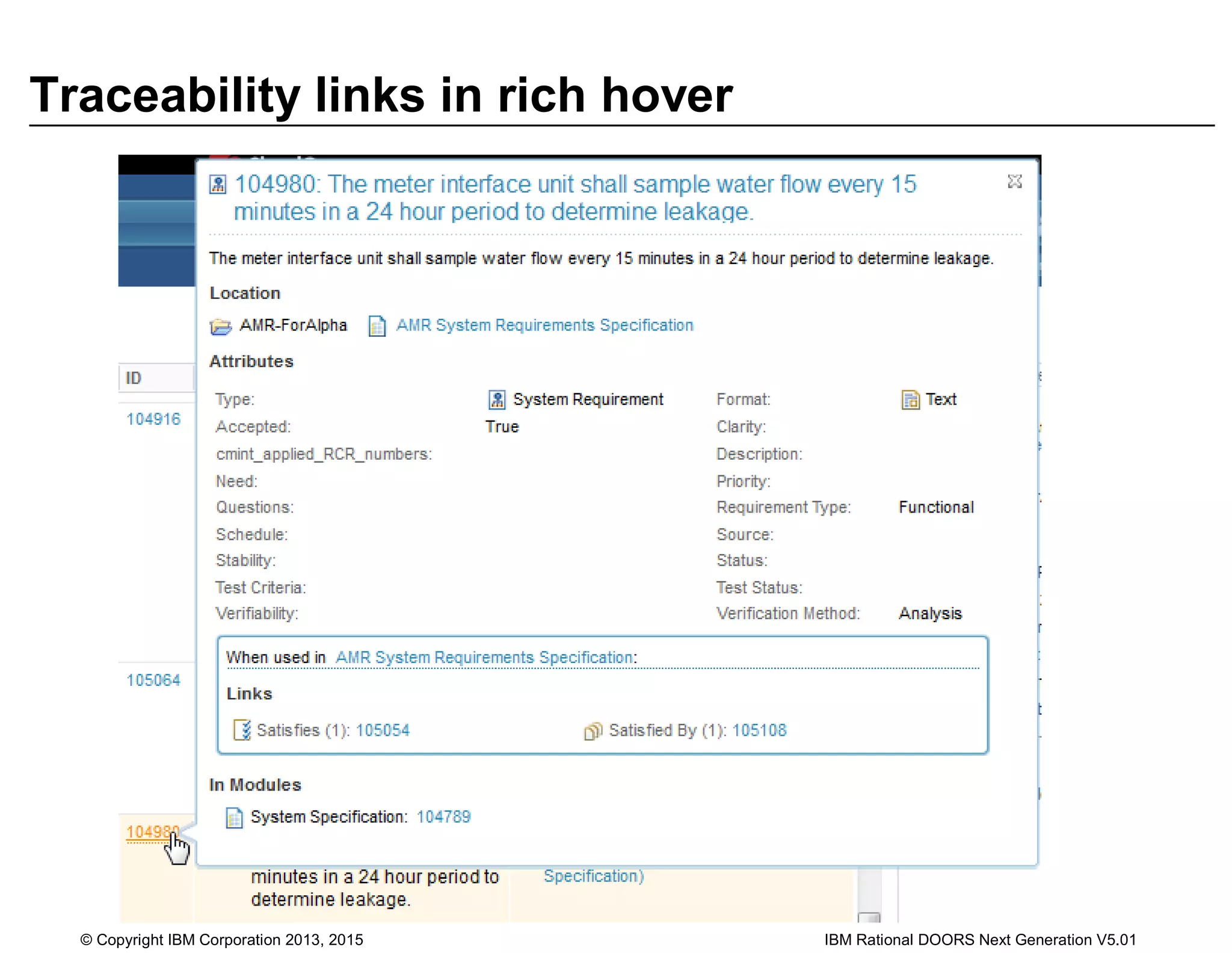
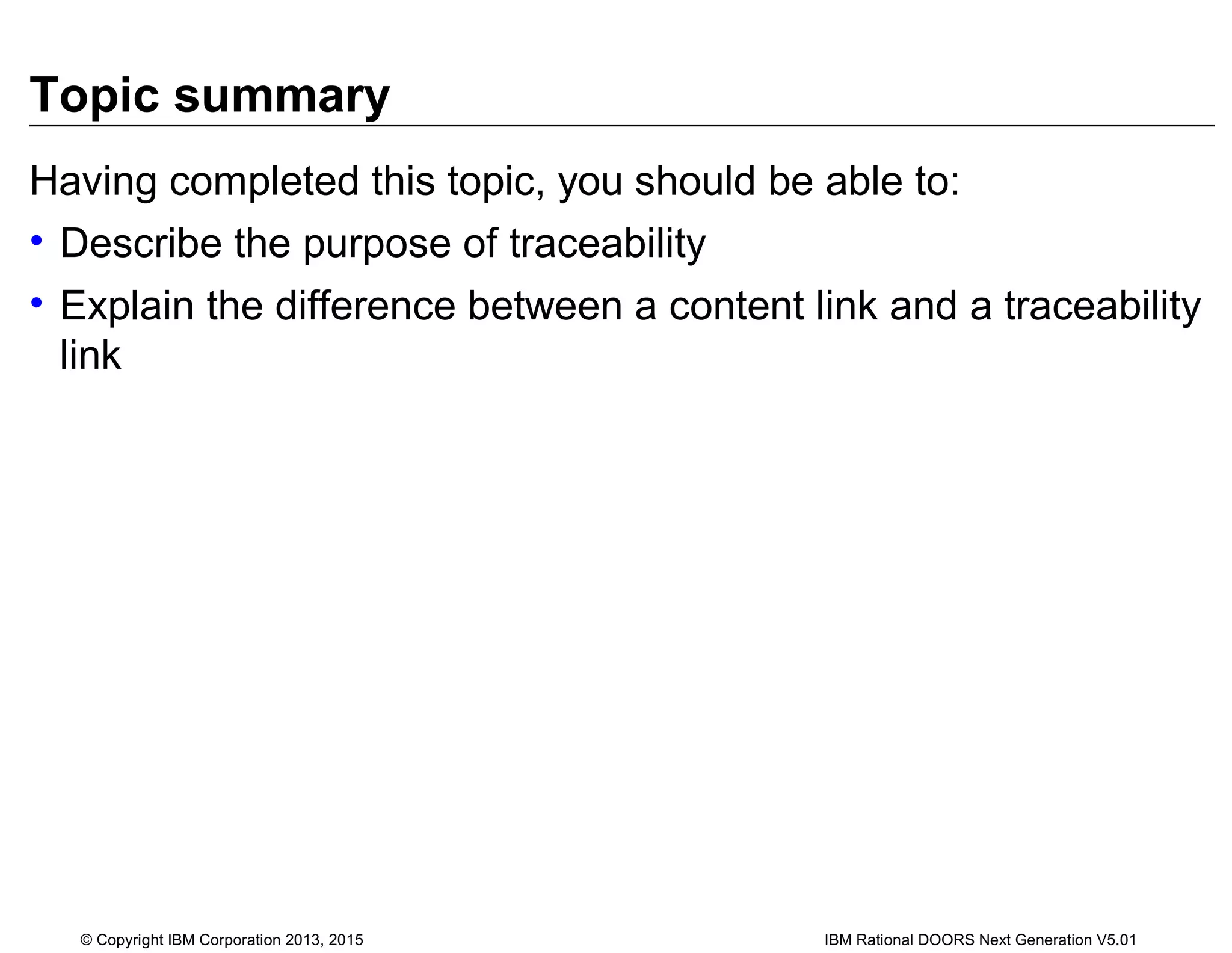
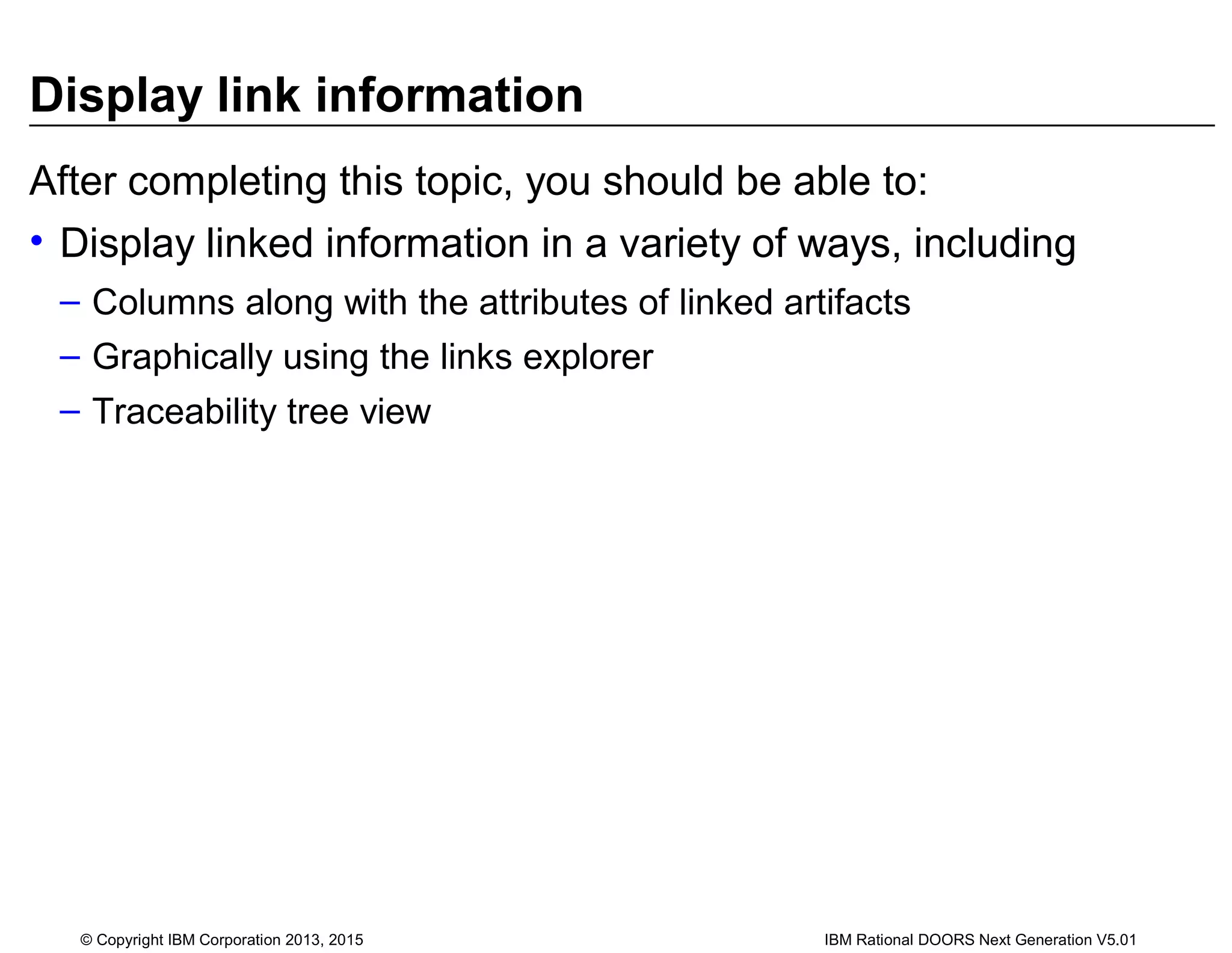
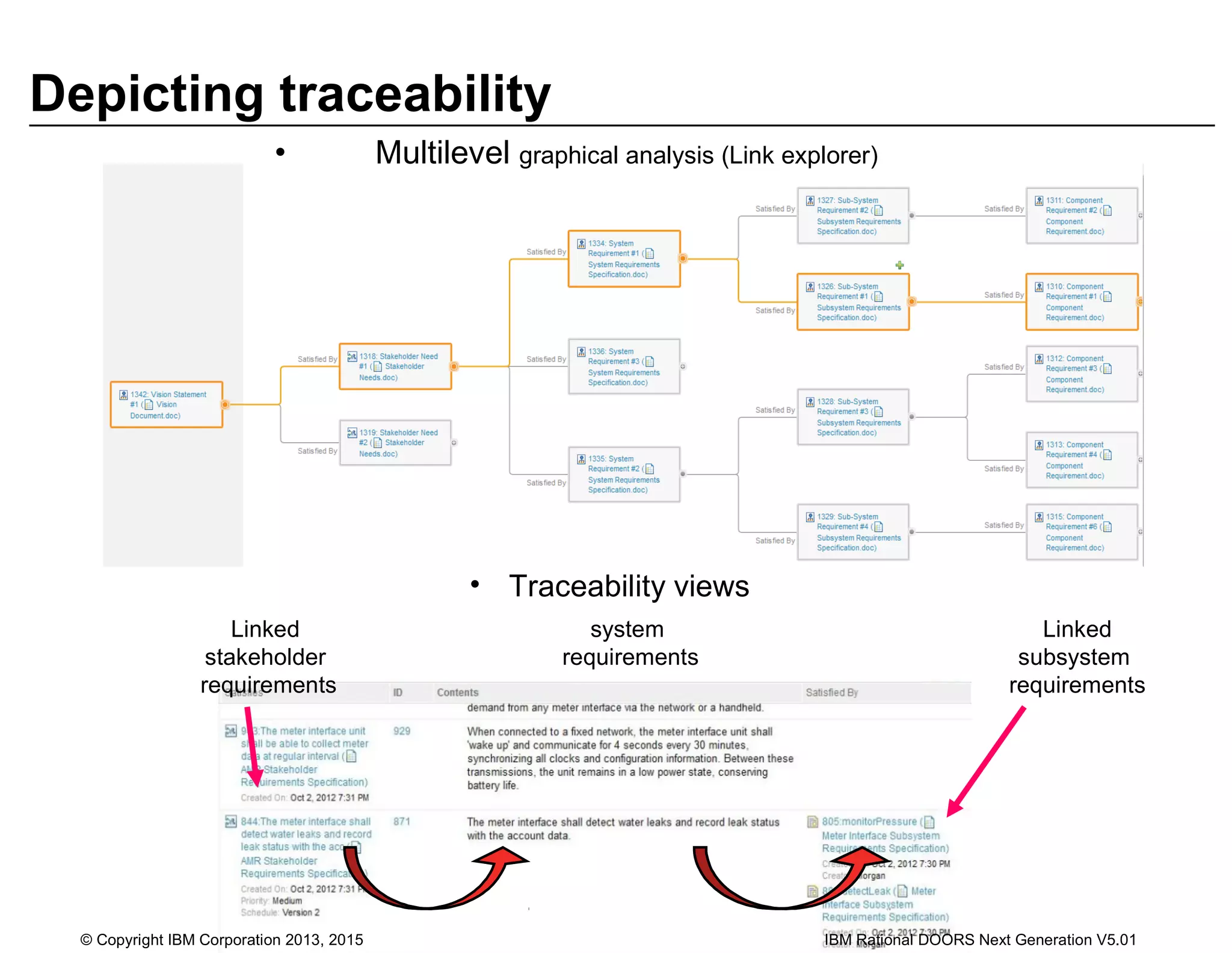
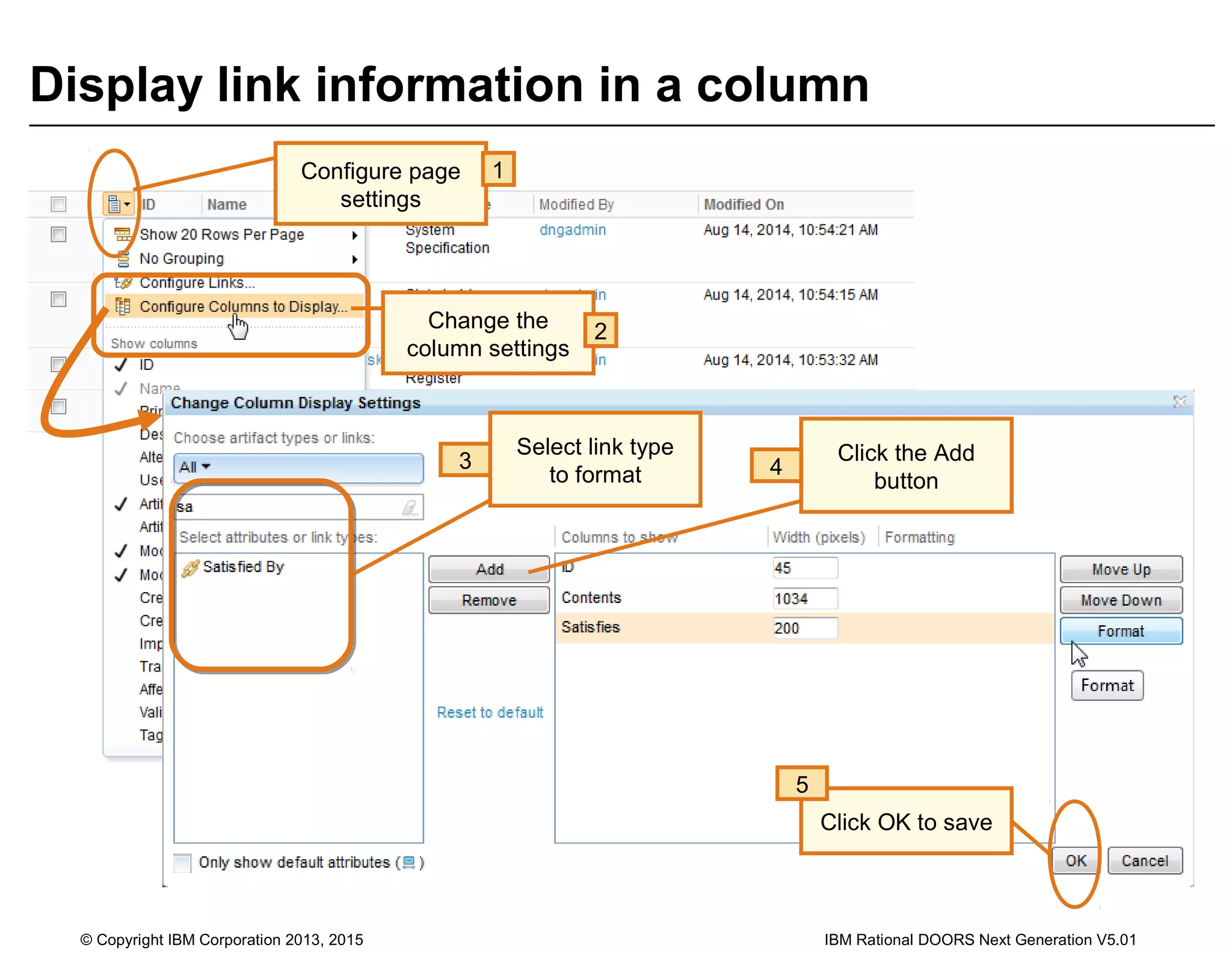
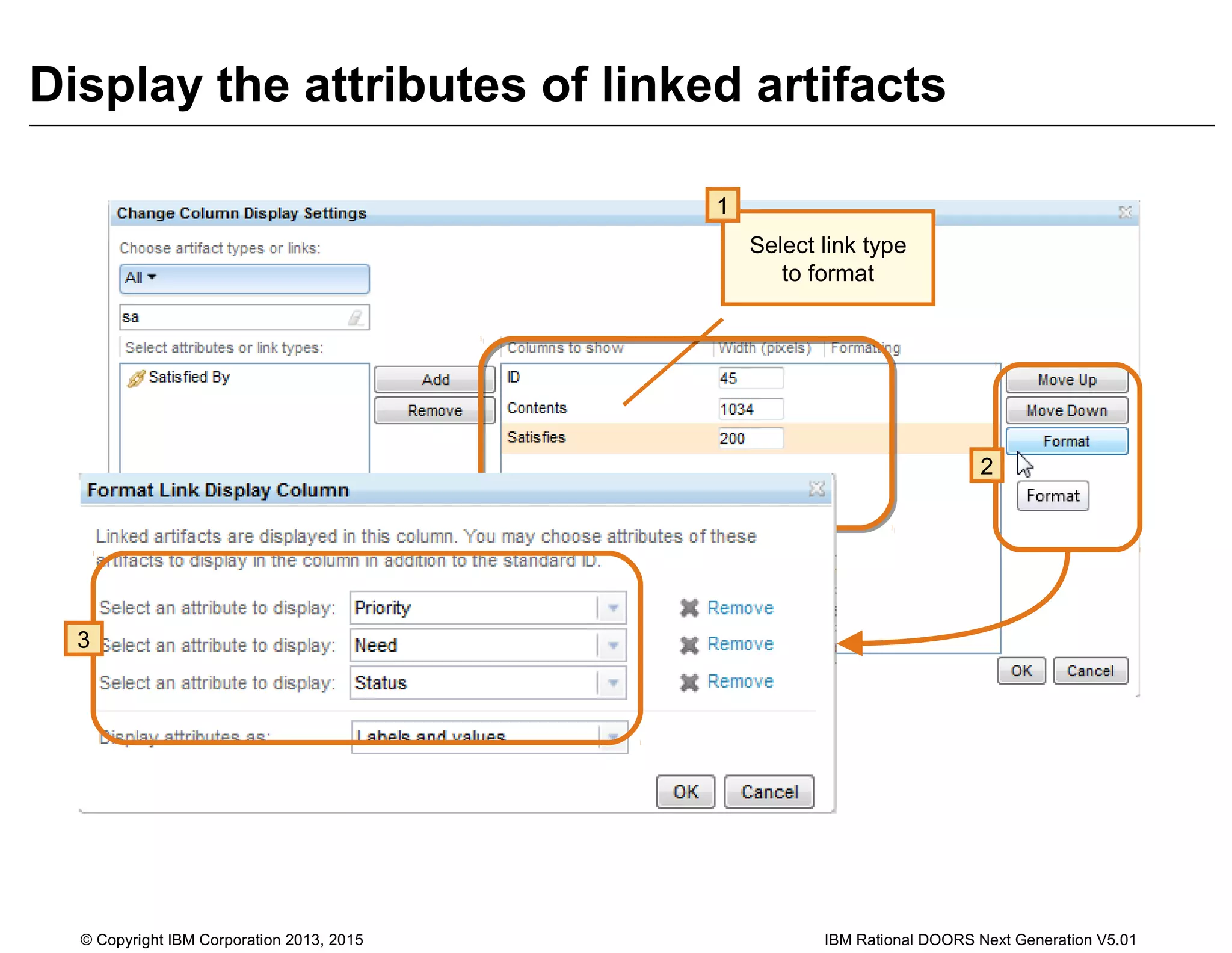
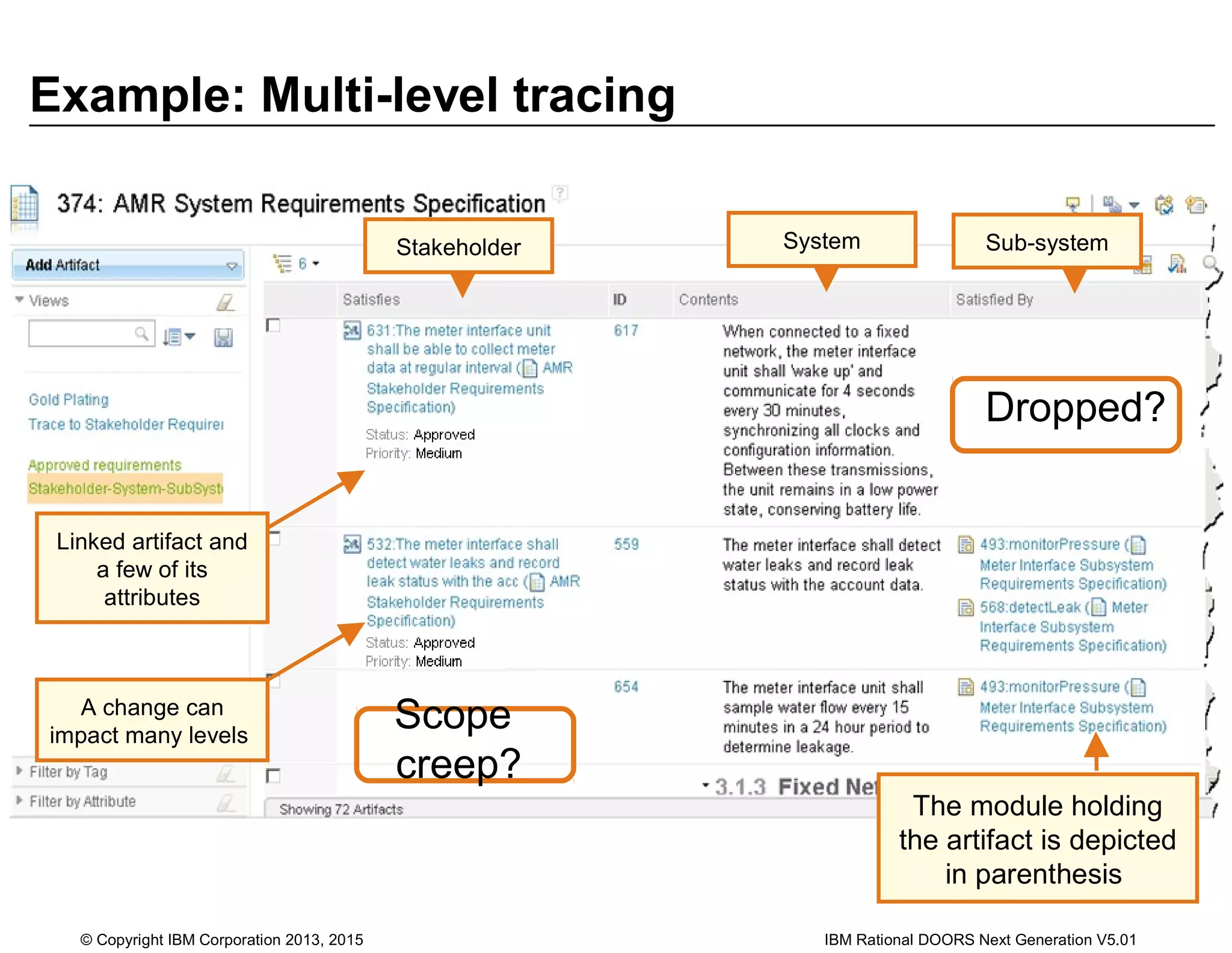
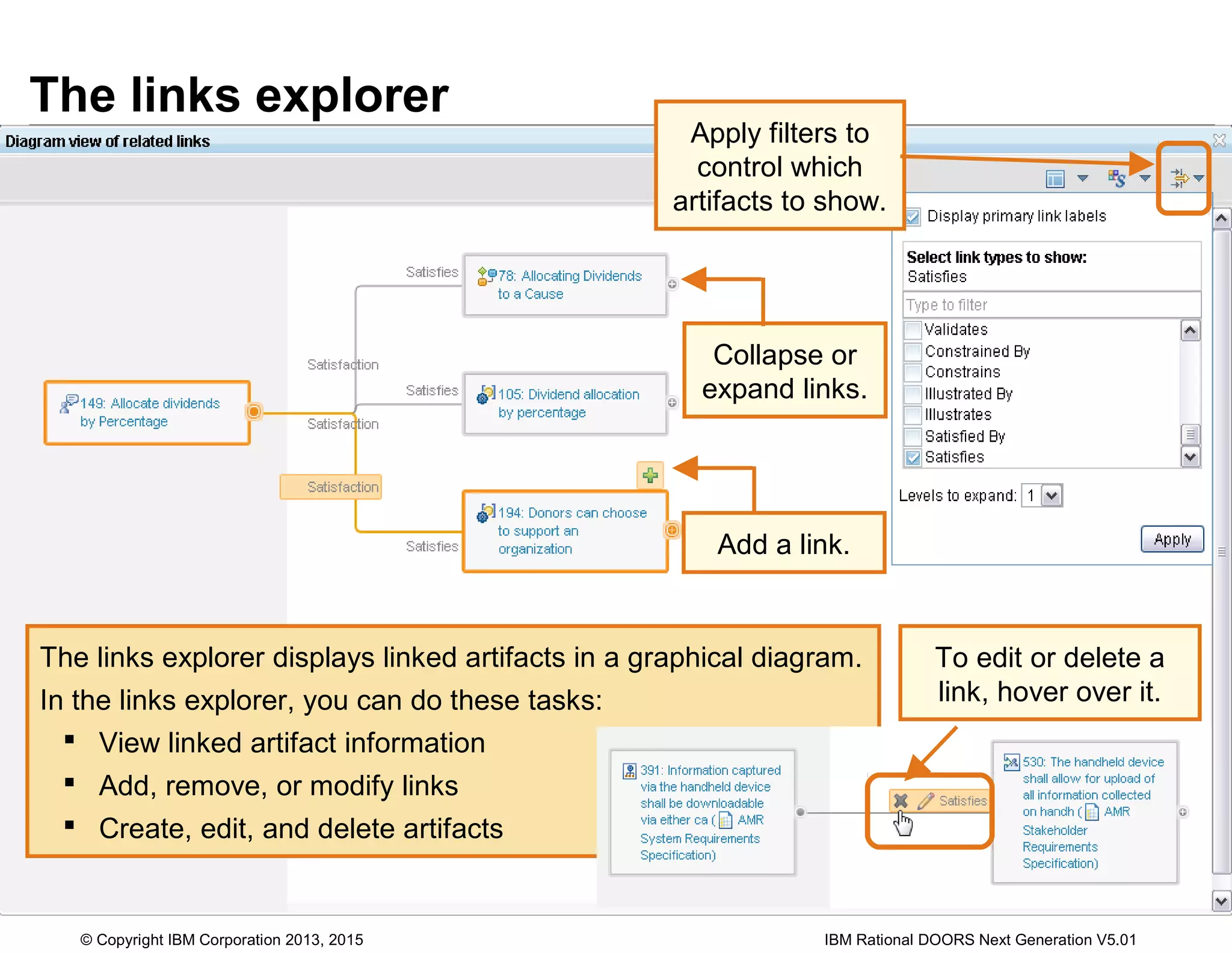
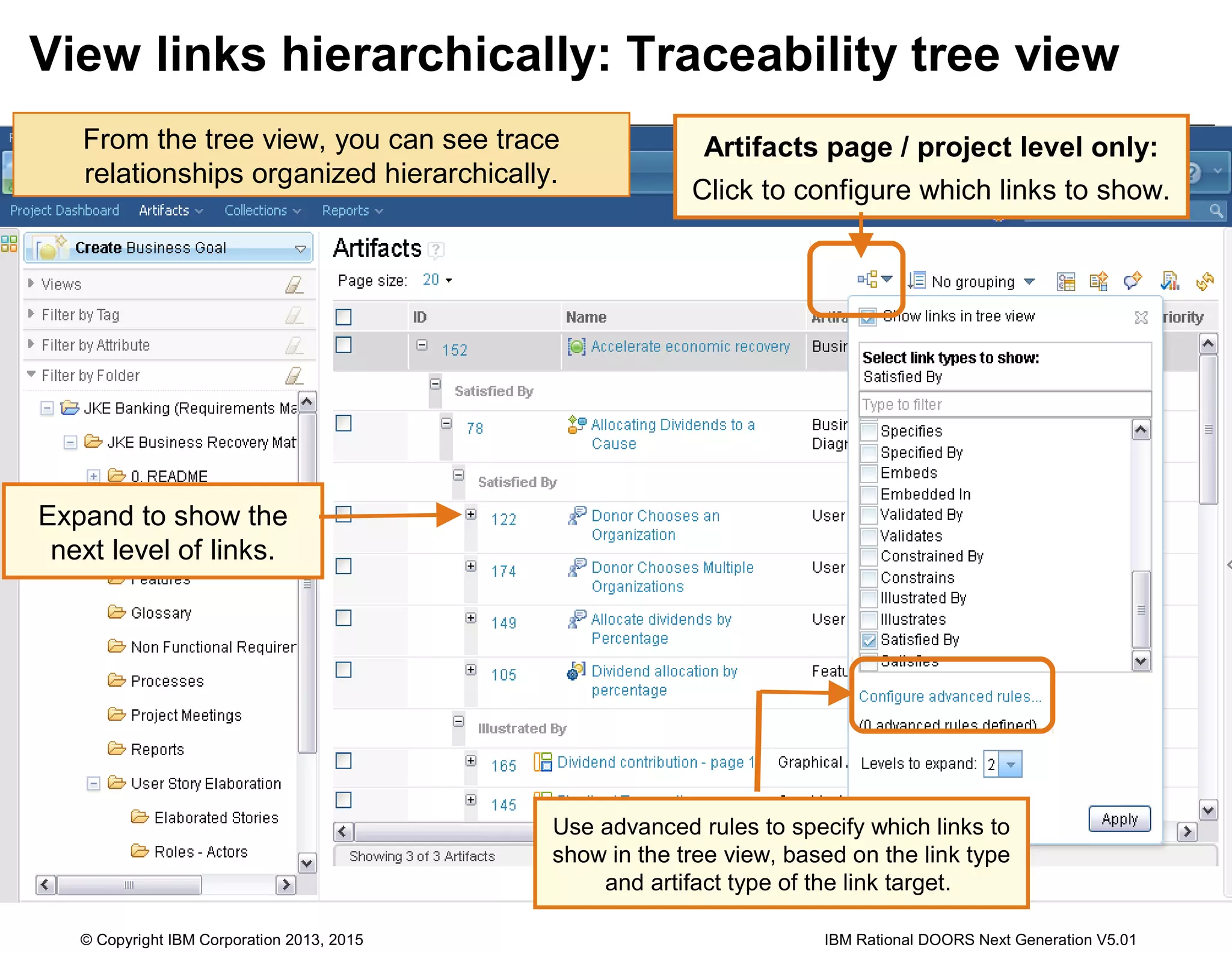
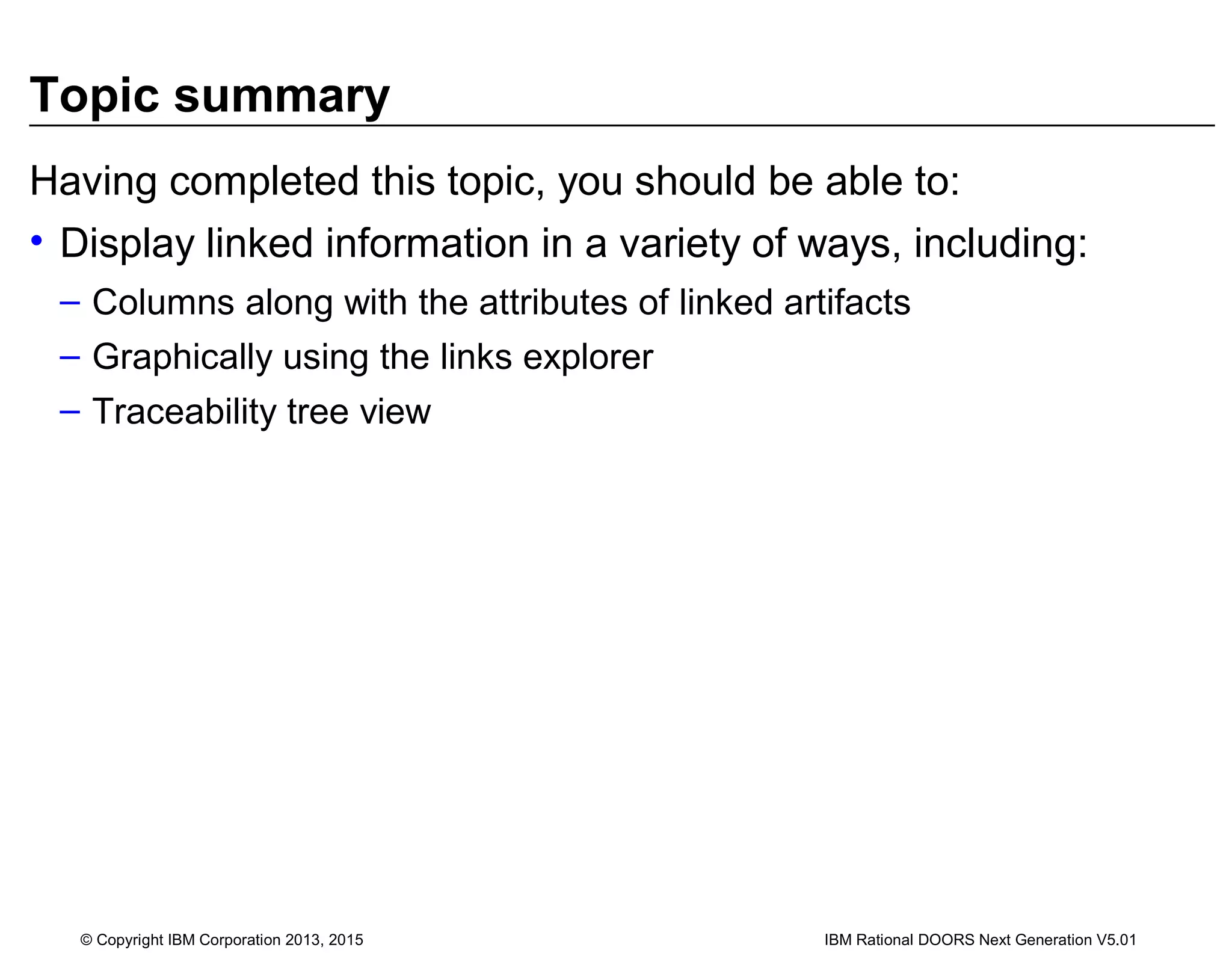
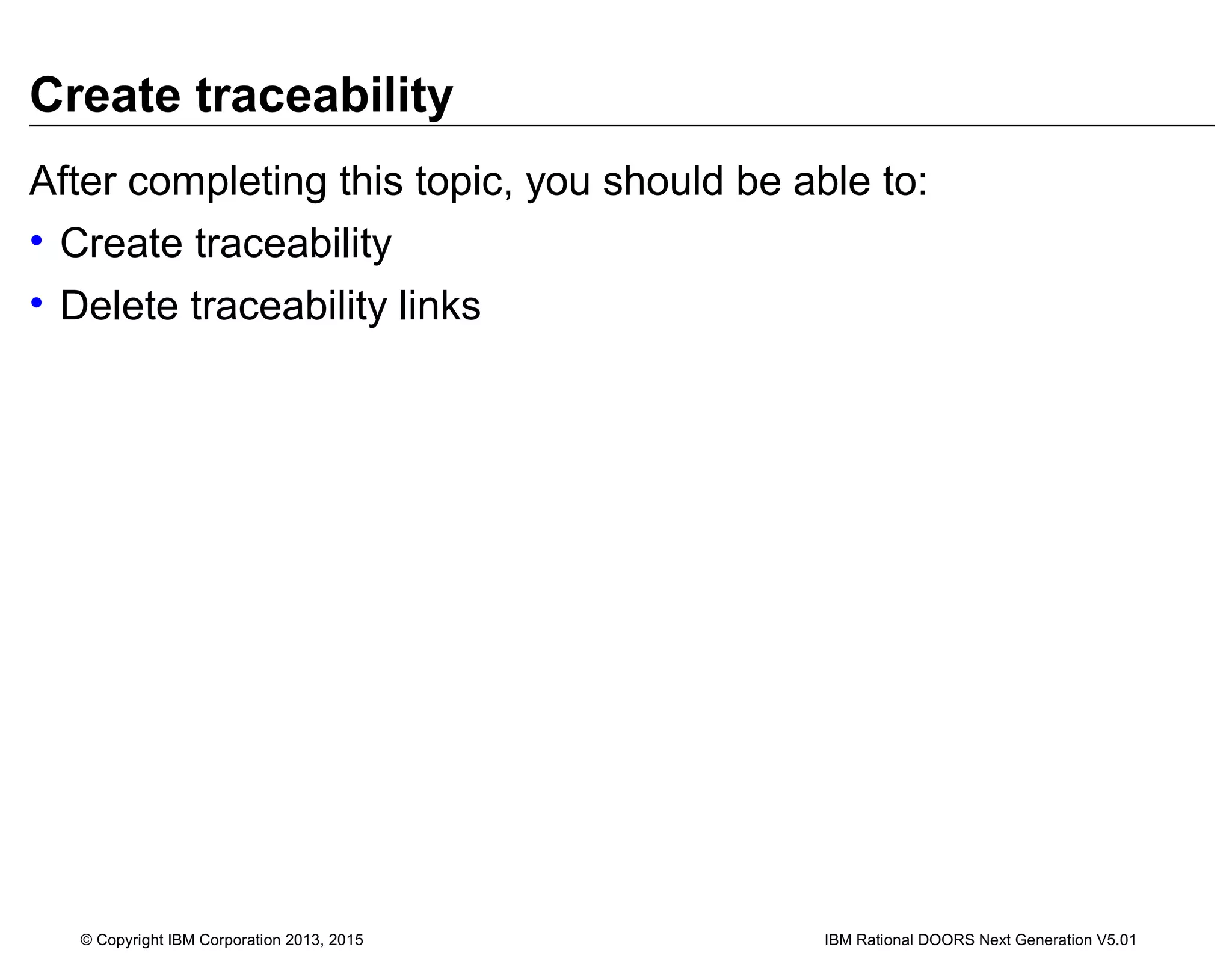
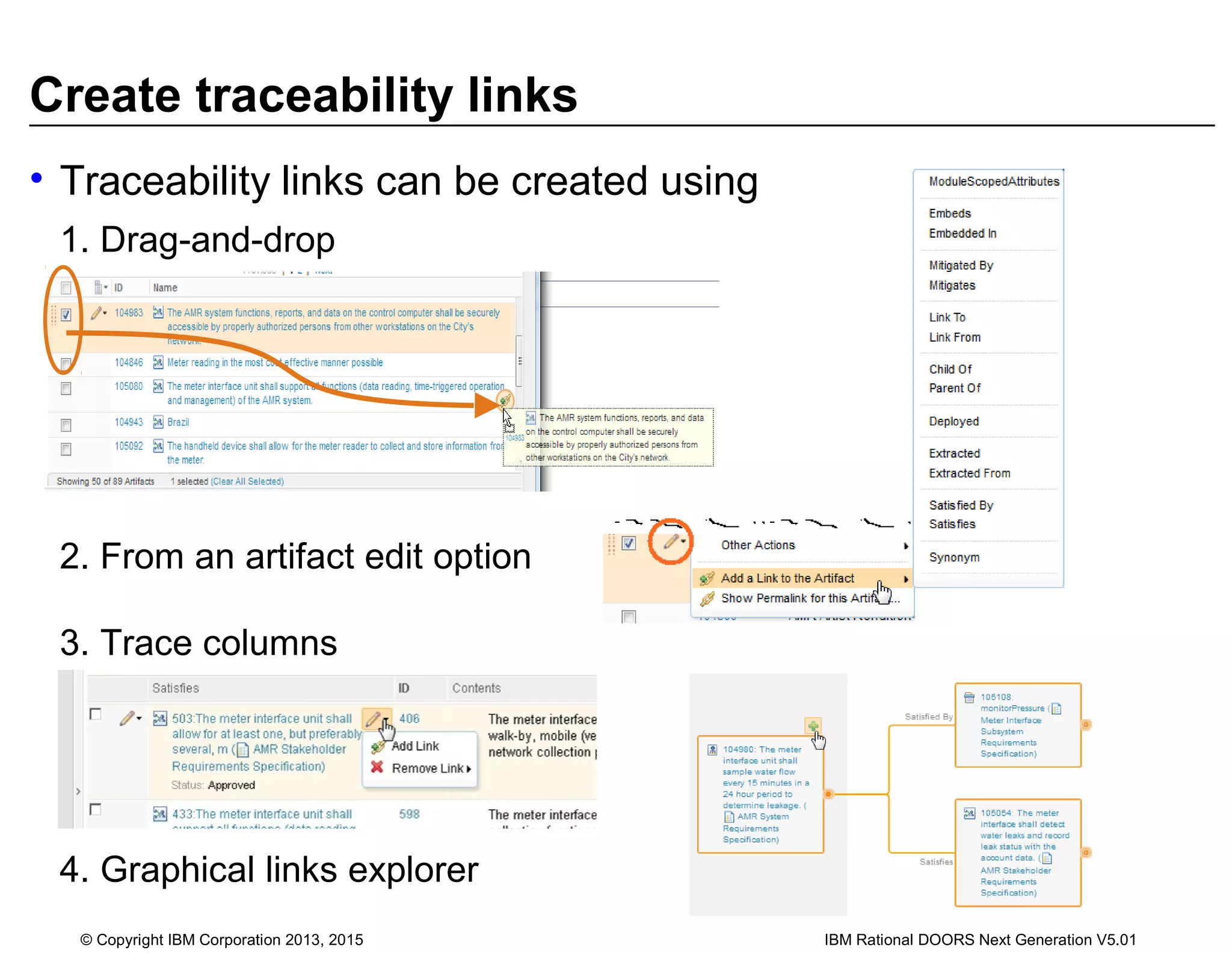
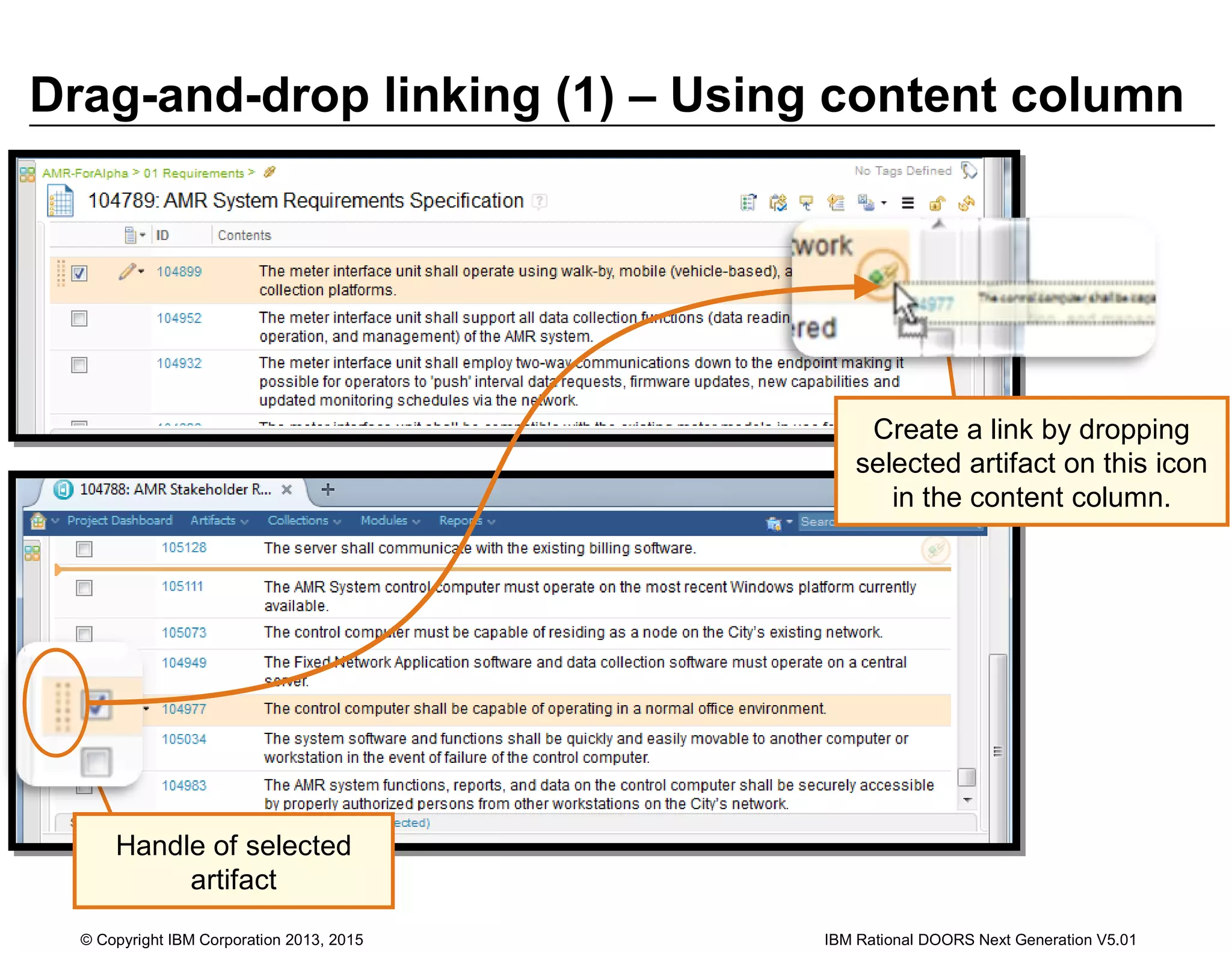
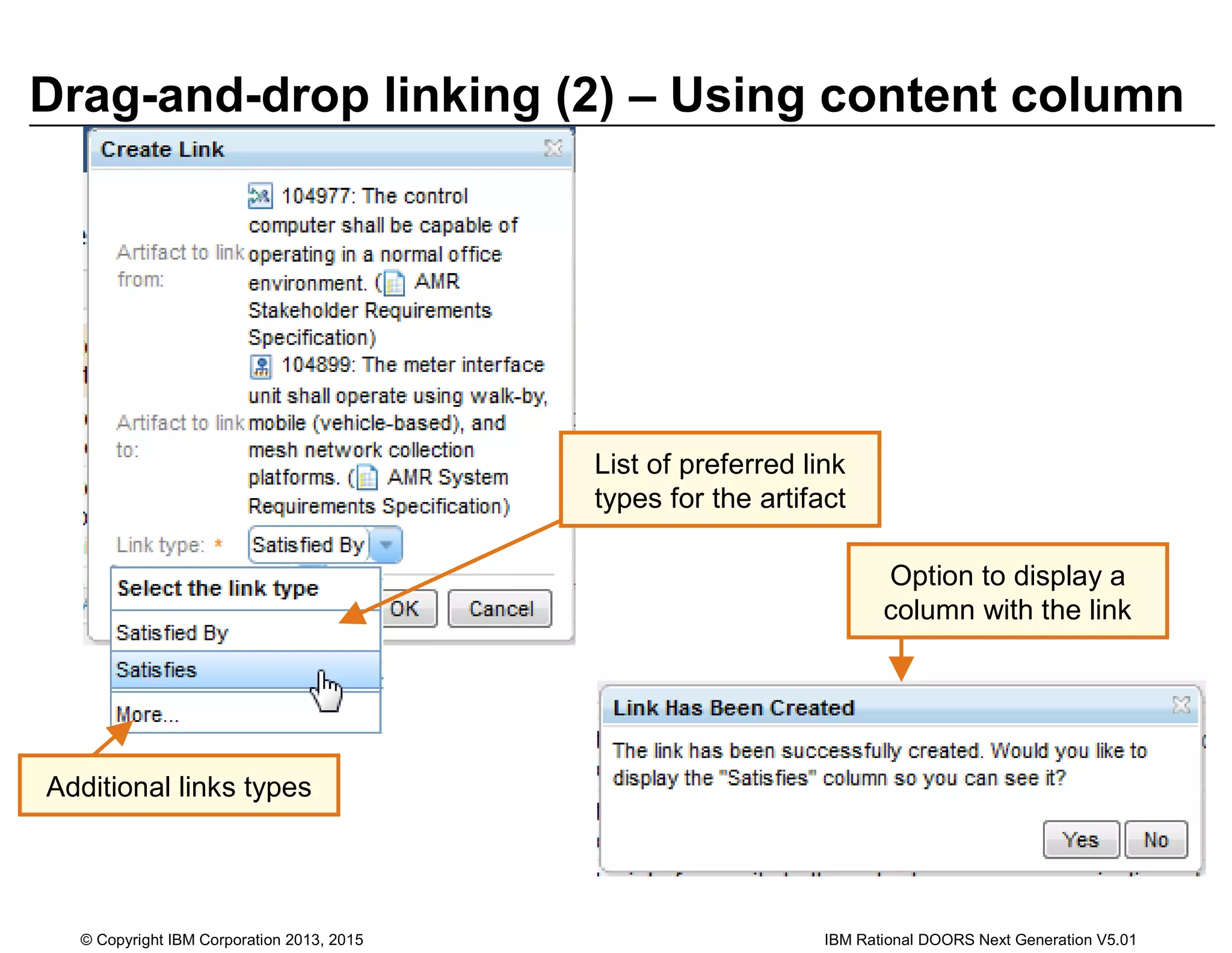
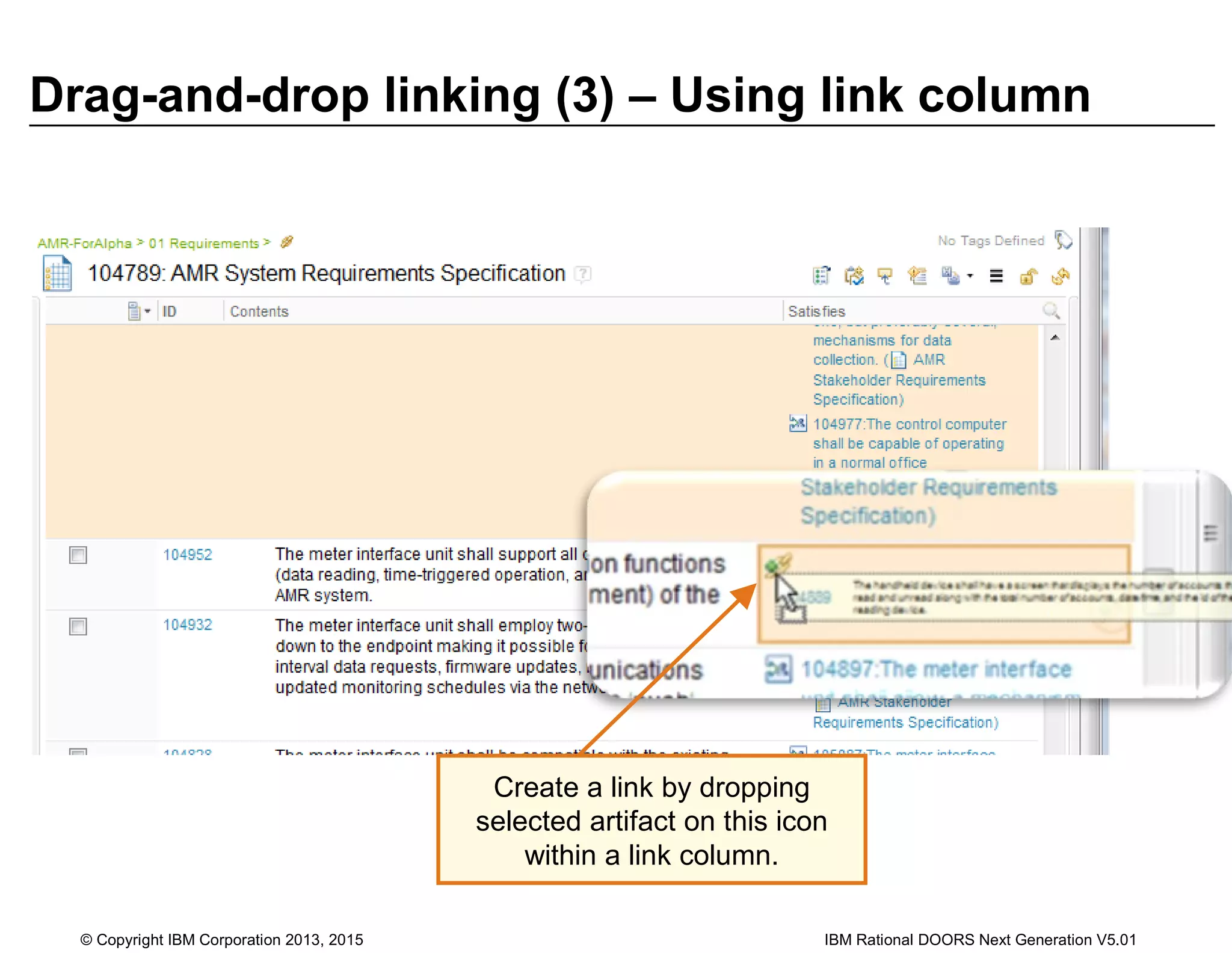
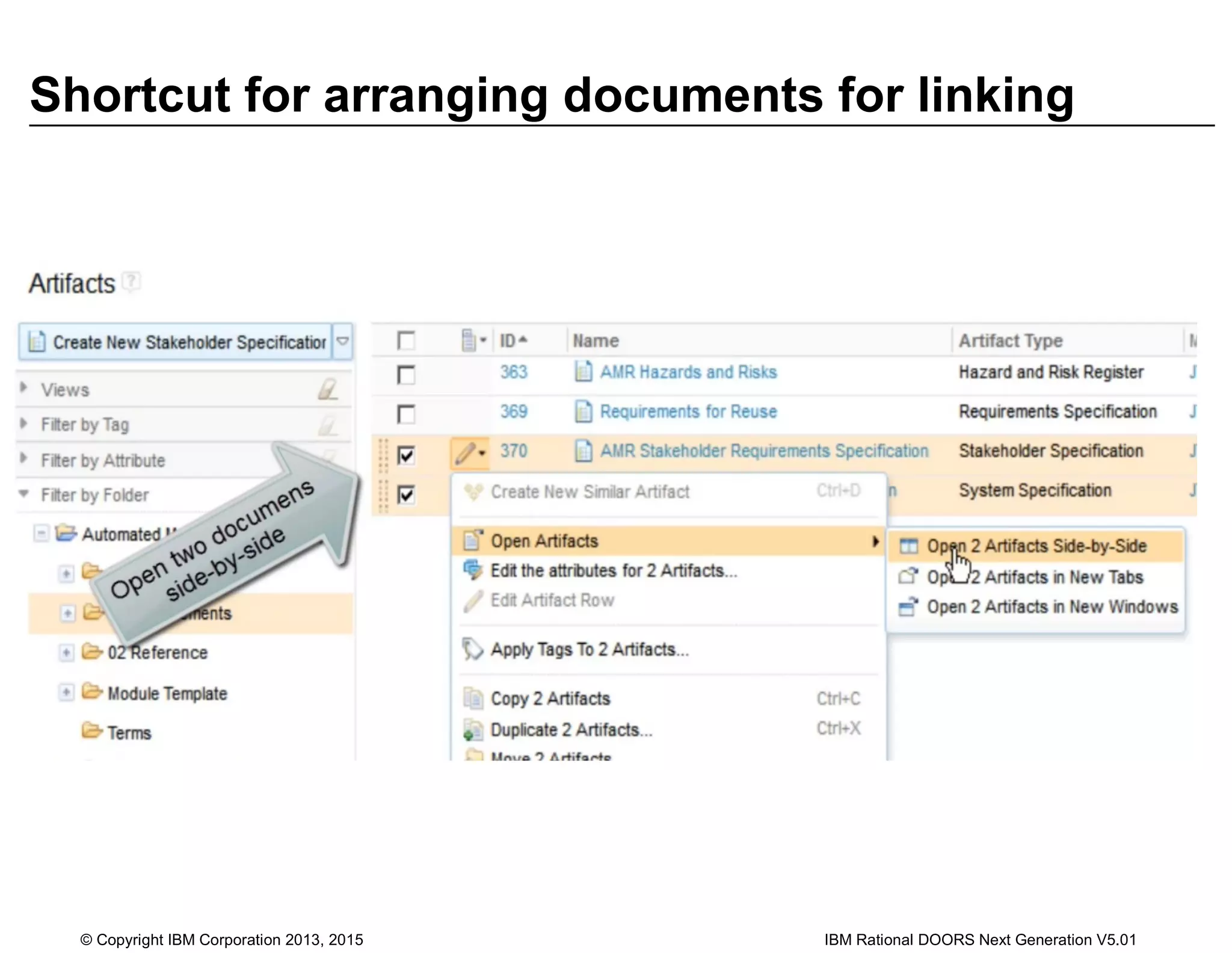
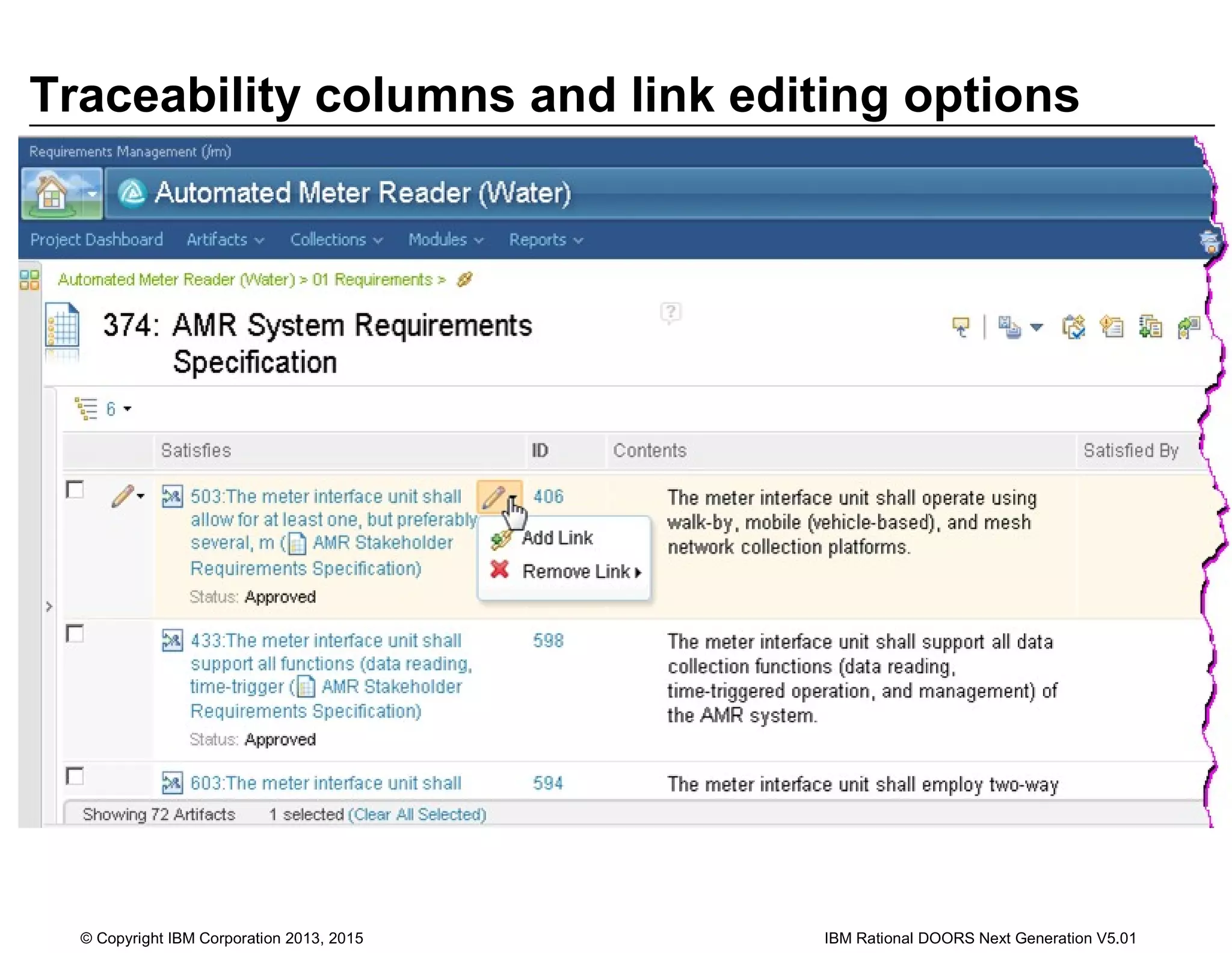
![Link artifacts form the menu options
Links can be created from the menu
options
1
2 3
[1] Select an artifact and expand its edit menu.
[2] Hover over Add a link to the Artifact.
[3] and click the link type.
Preferred link types
© Copyright IBM Corporation 2013, 2015 IBM Rational DOORS Next Generation V5.01](https://image.slidesharecdn.com/lcqn17hn17010-0-establishingandanalysingrelationships-130610170944-phpapp02/75/Establishing-and-analyzing-traceability-between-artifacts-27-2048.jpg)