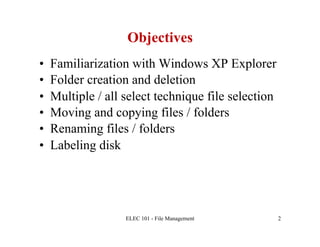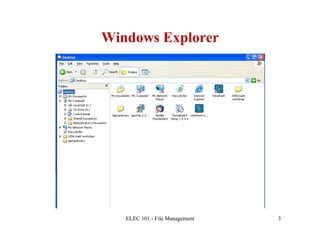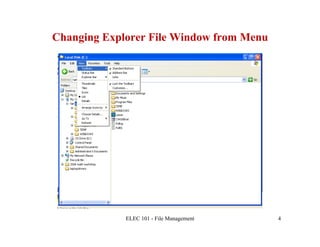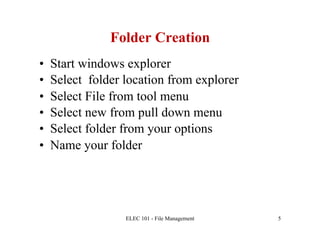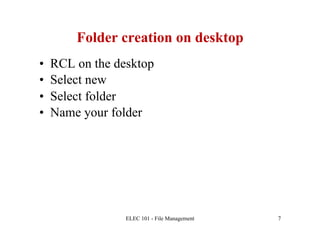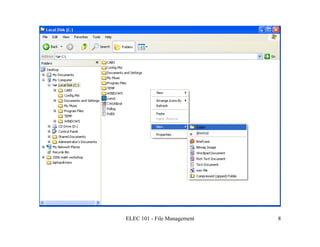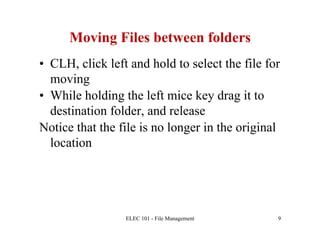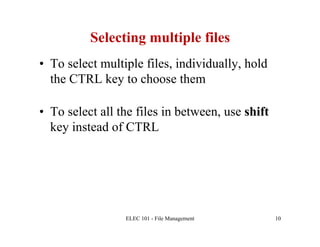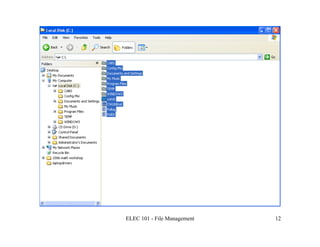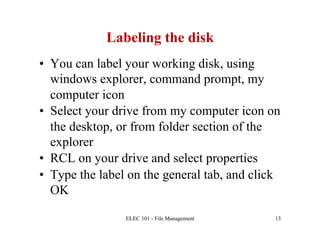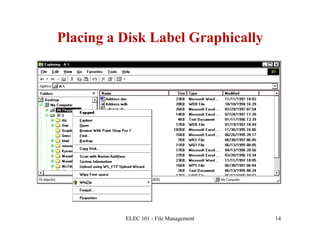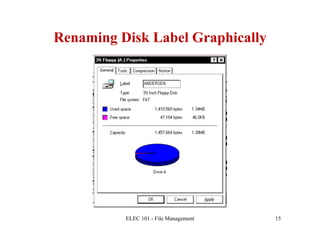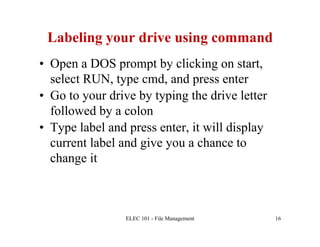This document provides instructions for file management tasks in Windows Explorer, including creating and deleting folders, selecting and moving files, renaming files and folders, and labeling disks. It explains how to access Windows Explorer, create folders by selecting "New" from the File menu, move files by dragging and dropping, select multiple files using CTRL or shift keys, and label disks by right clicking on the disk in My Computer and selecting Properties. It also demonstrates how to label disks graphically or from the command prompt.