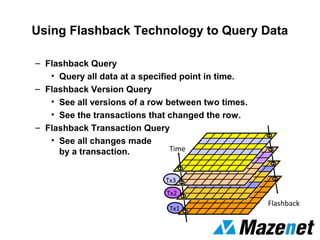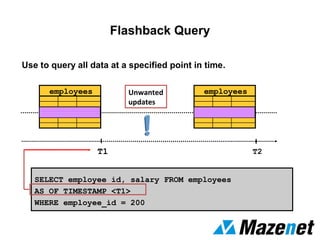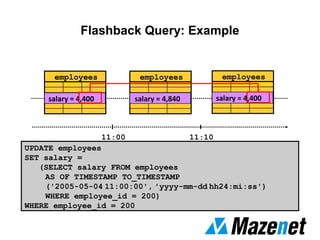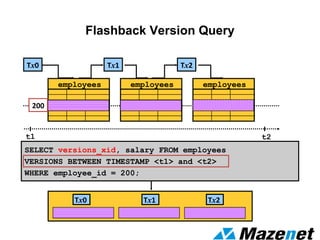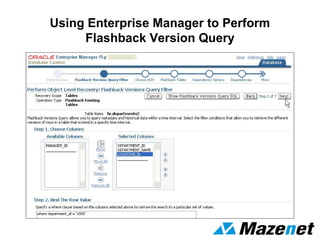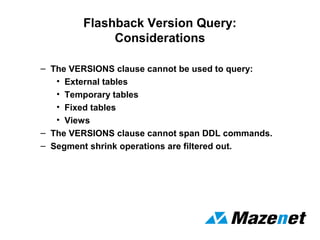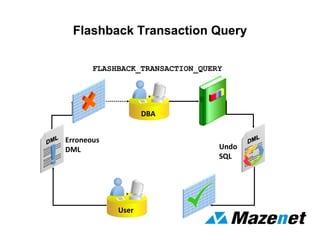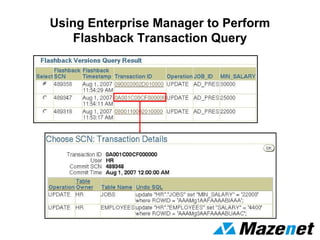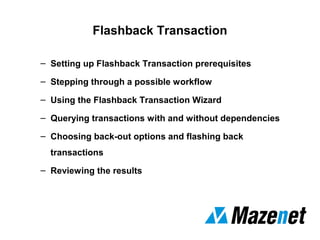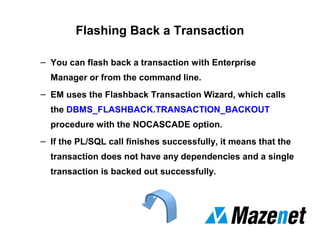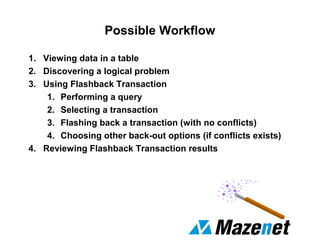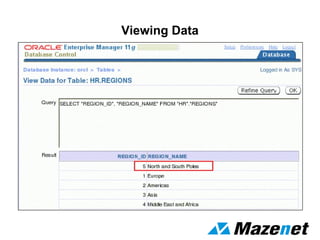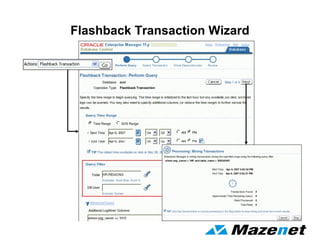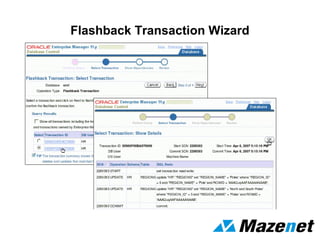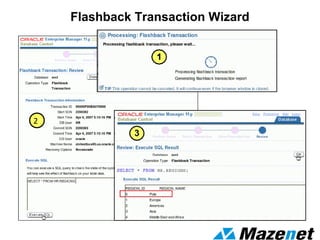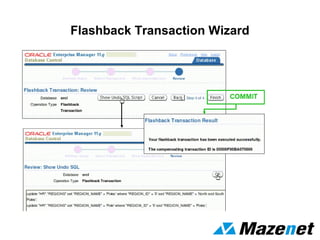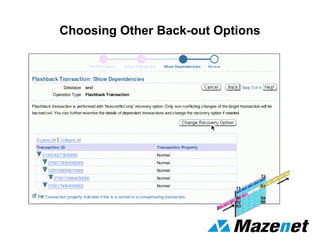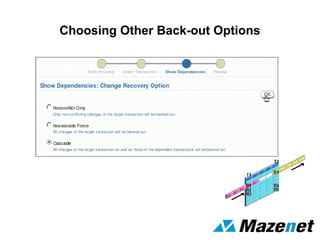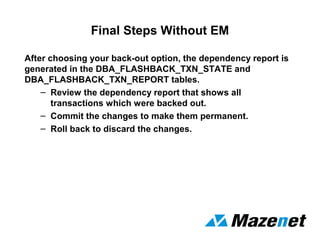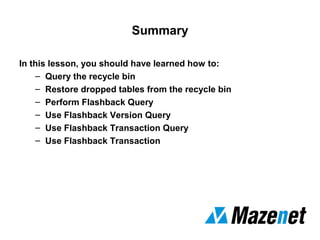The document provides an overview of Oracle Flashback Technology, detailing how to query and restore dropped tables from the recycle bin, perform various types of flashback queries, and manage transaction data. It discusses the prerequisites for utilizing these features, including the setup of an undo tablespace and automatic undo management. The seminar aims to equip participants with the skills to effectively use Flashback Technology for data retrieval and transaction recovery.
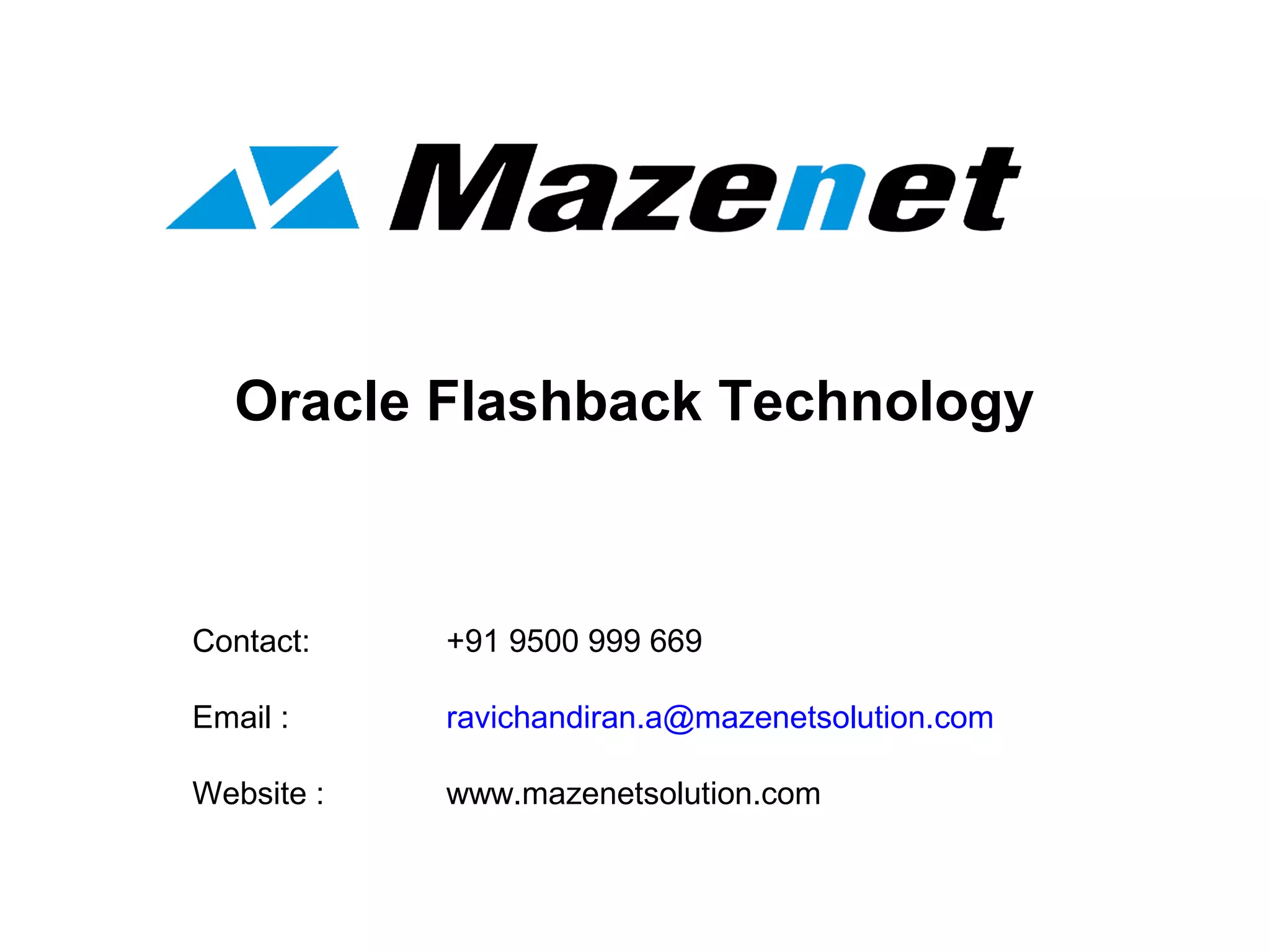
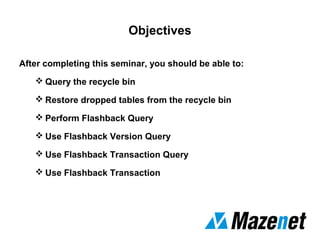
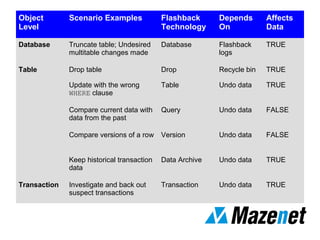
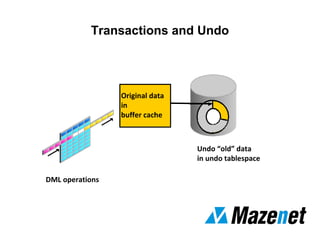
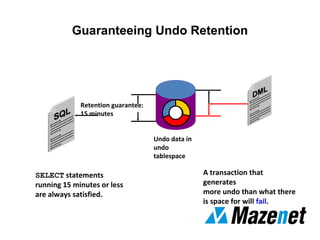
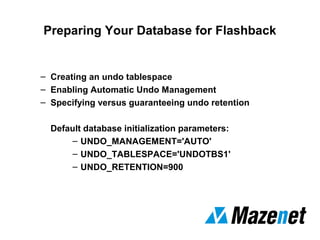
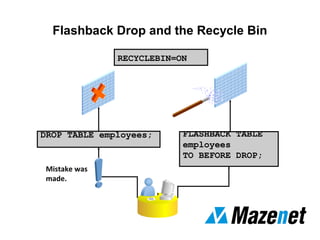
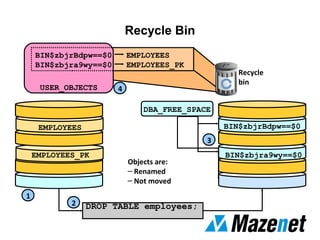
![Restoring Tables from the Recycle Bin
– Restore dropped tables and dependent objects.
– If multiple recycle bin entries have the same original name:
• Use unique, system-generated names to restore a
particular version
• When using original names, the restored table is last in,
first out (LIFO)
– Rename the original name if that name is currently used.
FLASHBACK TABLE <table_name> TO BEFORE DROP
[RENAME TO <new_name>];](https://image.slidesharecdn.com/l11-usingflashbacktechnology-160428062655/85/Oracle-L11-using-Oracle-flashback-technology-Mazenet-solution-9-320.jpg)
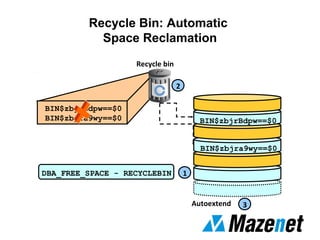
![Recycle Bin: Manual Space Reclamation
PURGE {TABLE <table_name>|INDEX <index_name>}
PURGE TABLESPACE <ts_name> [USER <user_name>]
PURGE [USER_|DBA_]RECYCLEBIN](https://image.slidesharecdn.com/l11-usingflashbacktechnology-160428062655/85/Oracle-L11-using-Oracle-flashback-technology-Mazenet-solution-11-320.jpg)
![Bypassing the Recycle Bin
DROP TABLESPACE <ts_name>
[INCLUDING CONTENTS] ;
DROP USER <user_name> [CASCADE] ;
DROP TABLE <table_name> [PURGE] ;](https://image.slidesharecdn.com/l11-usingflashbacktechnology-160428062655/85/Oracle-L11-using-Oracle-flashback-technology-Mazenet-solution-12-320.jpg)
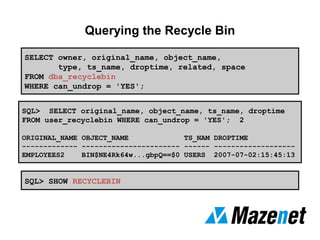
![Querying Data from
Dropped Tables
SELECT ...
FROM "BIN$zbjrBdpw==$0" [AS OF ...]
WHERE ...
Recycle
bin
DBA_INDEXES
YES
INDEX_NAMEDROPPED
NO SALES_PK
DBA_TABLES
TABLE_NAMEDROPPED
YES
NO SALES
BIN$zbjrBdpw==$0 EMPLOYEES
BIN$zbjra9wy==$0 EMPLOYEES_PK](https://image.slidesharecdn.com/l11-usingflashbacktechnology-160428062655/85/Oracle-L11-using-Oracle-flashback-technology-Mazenet-solution-14-320.jpg)