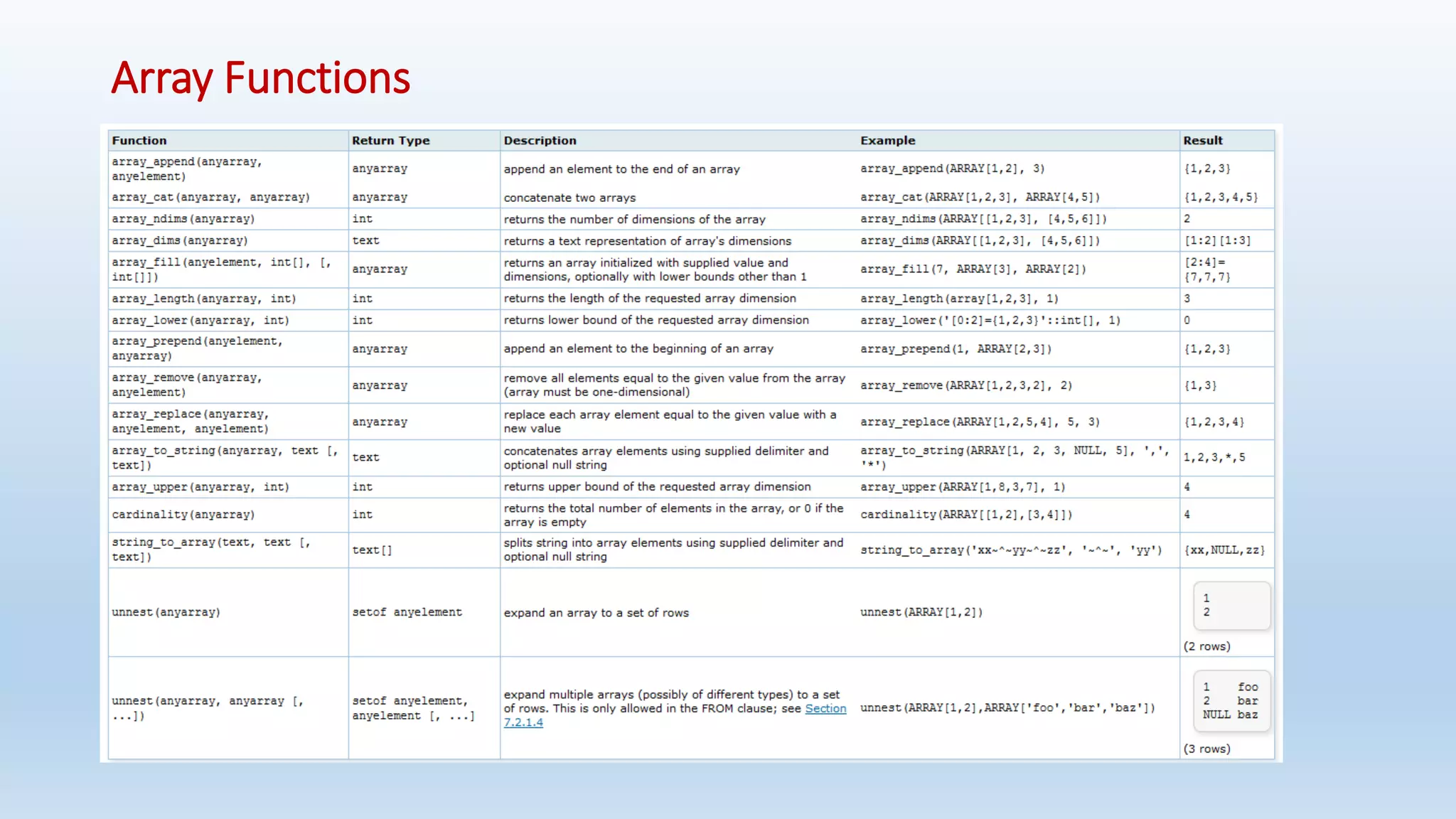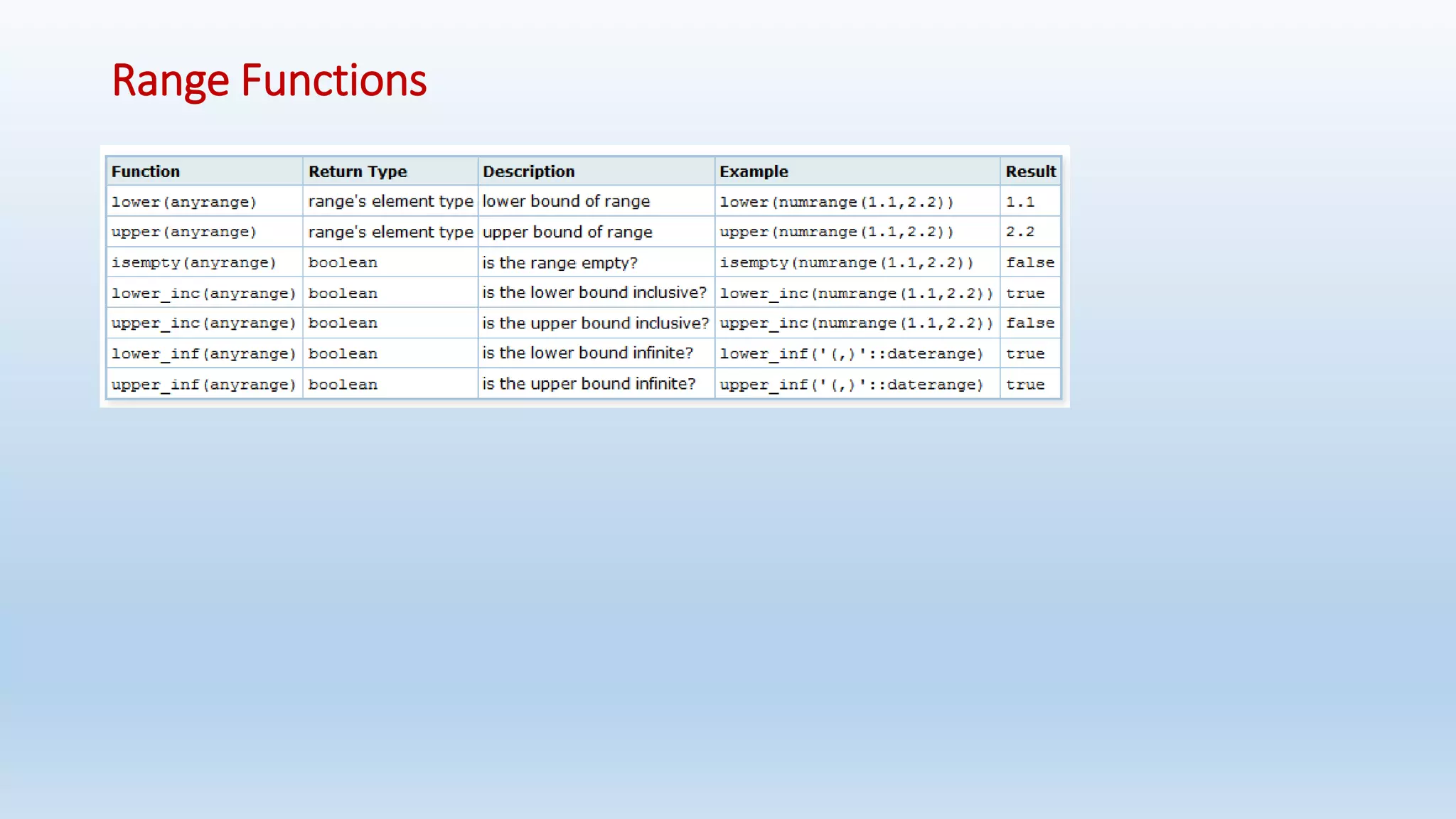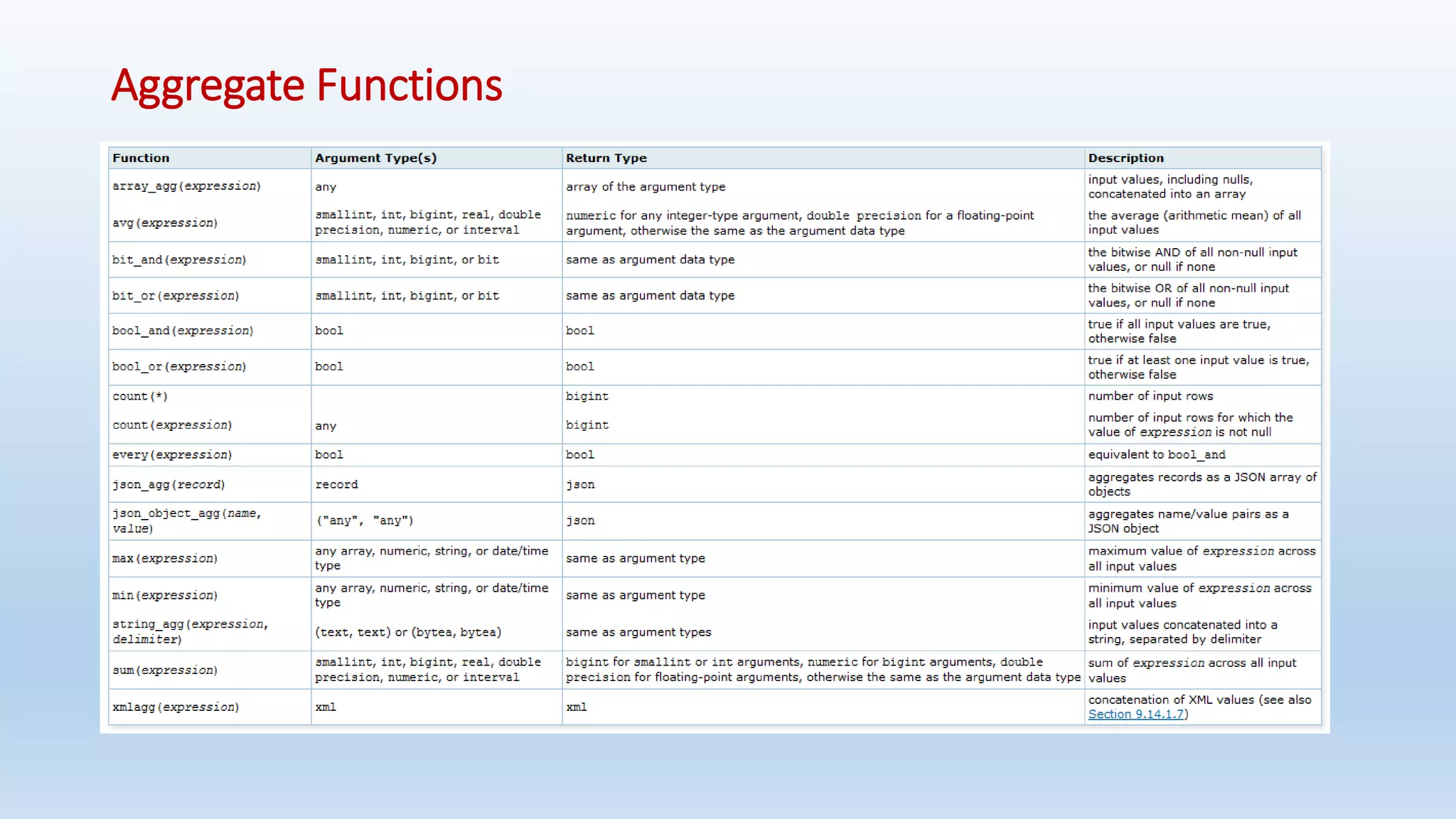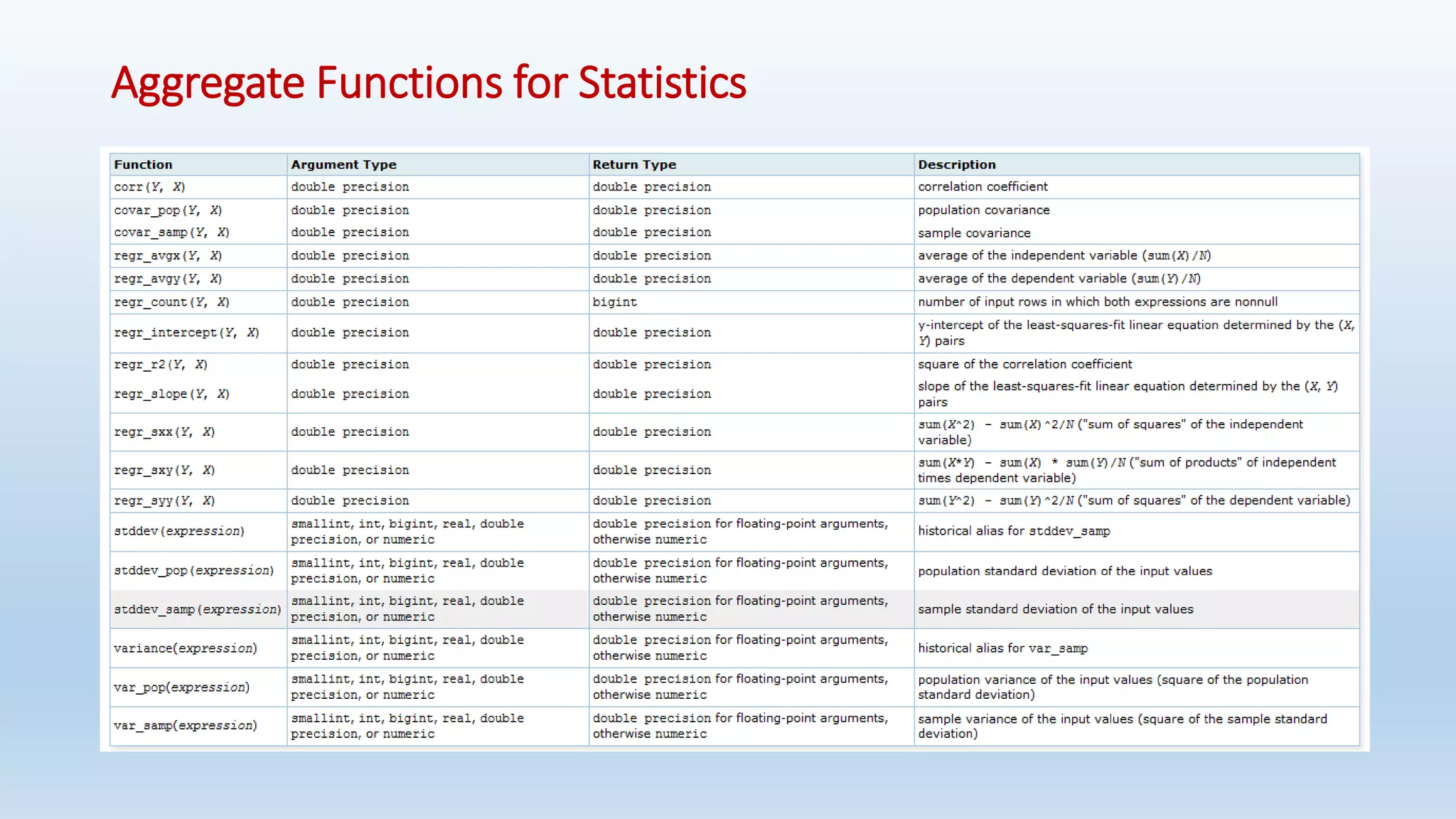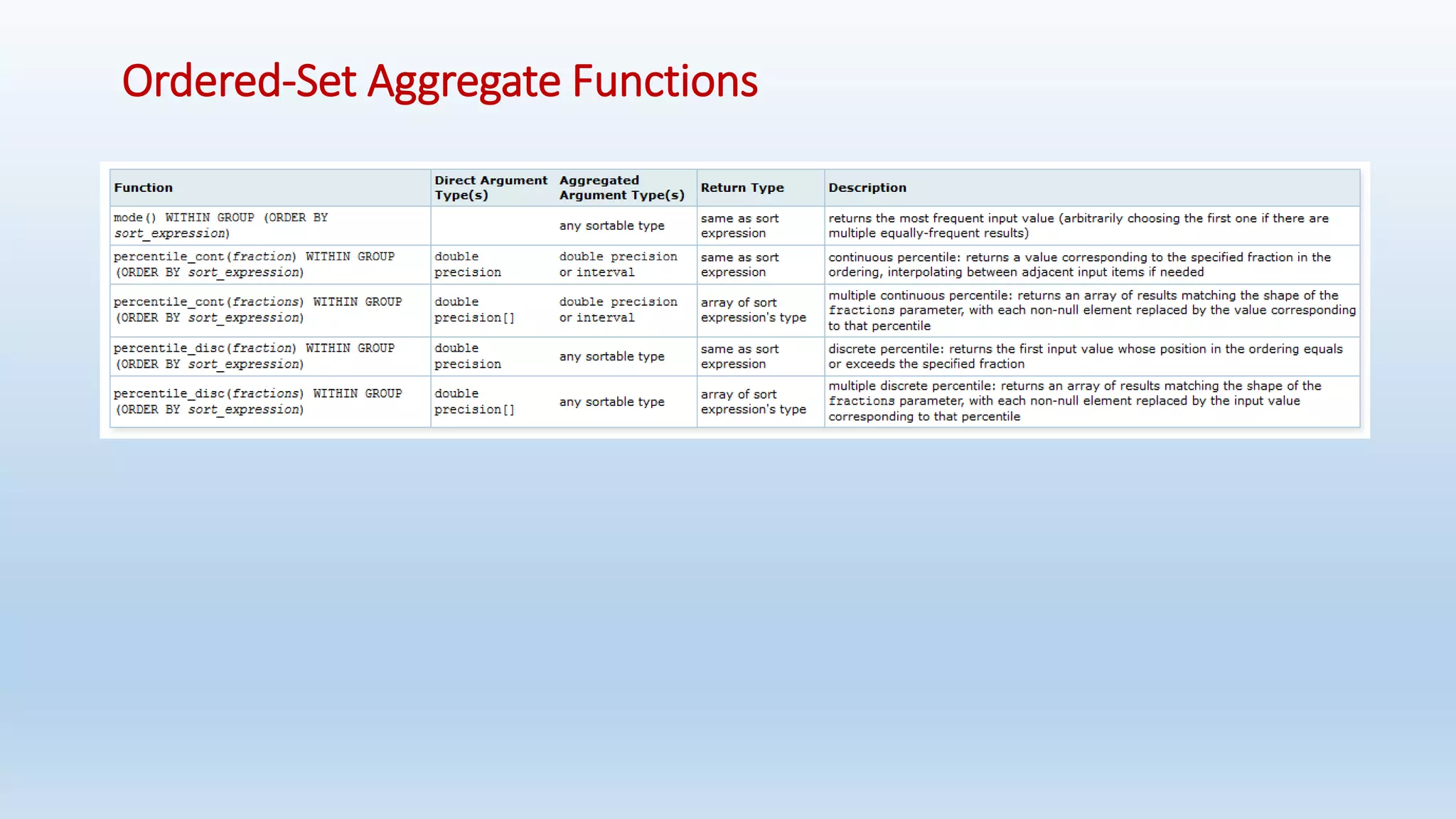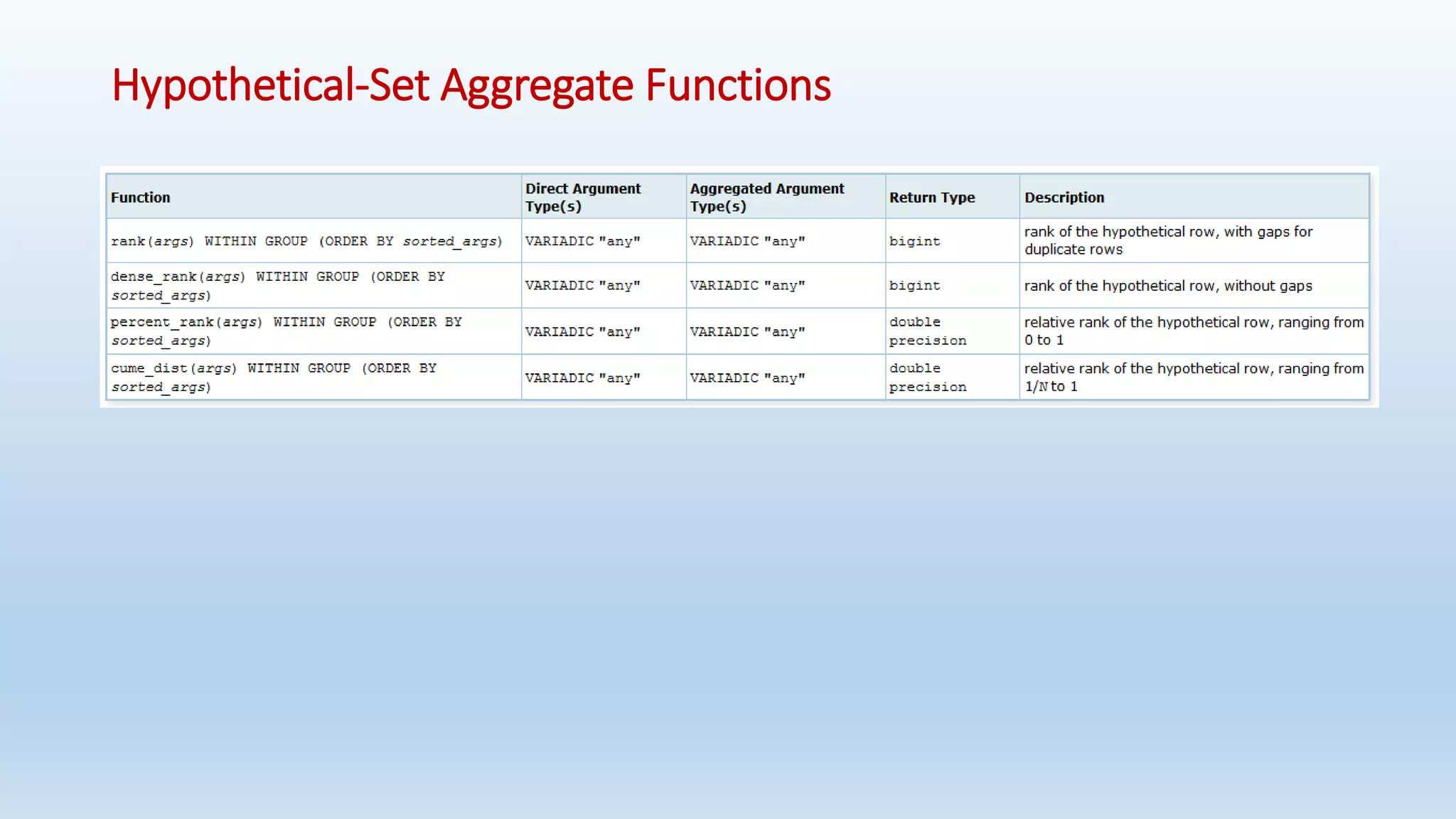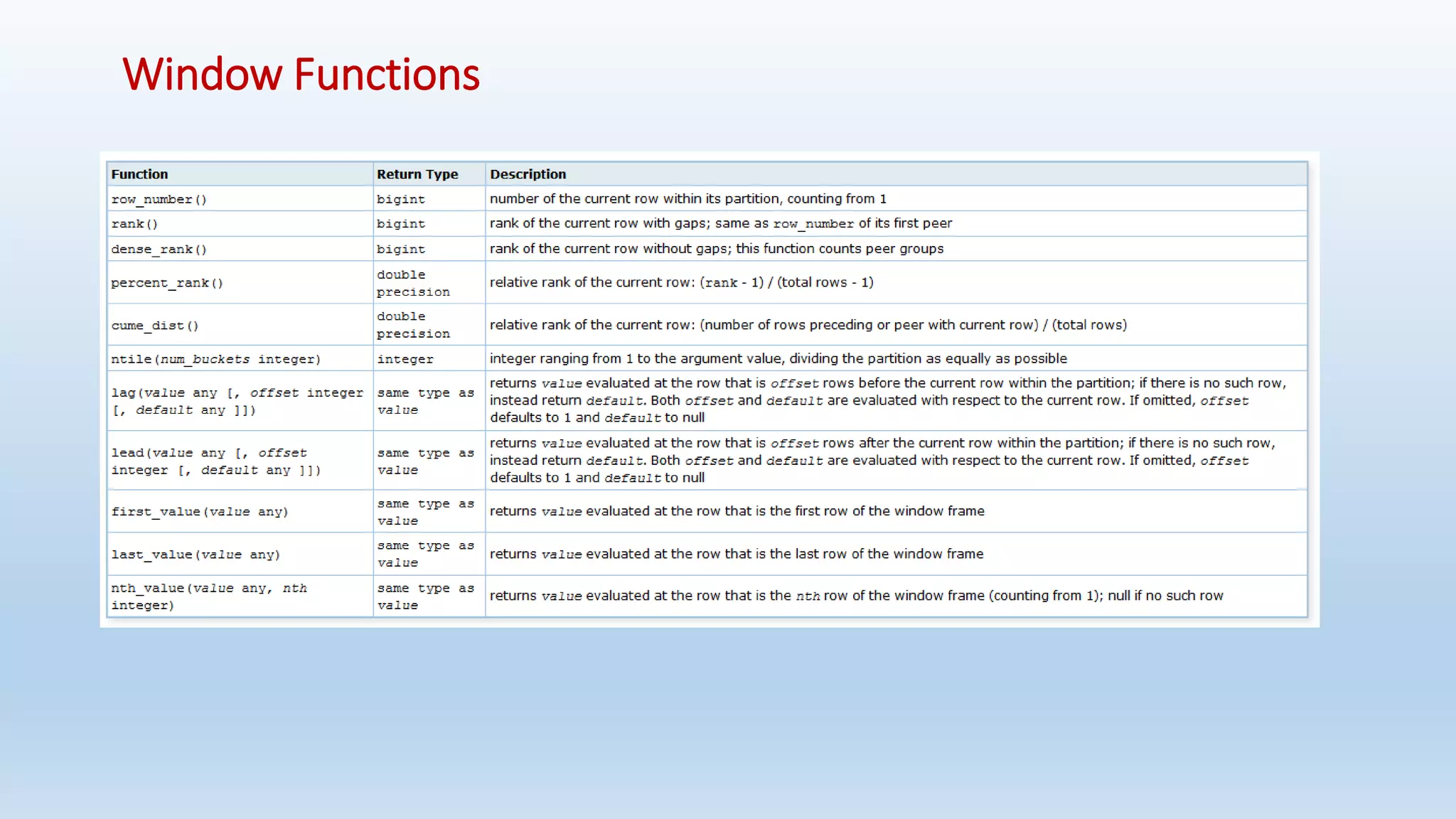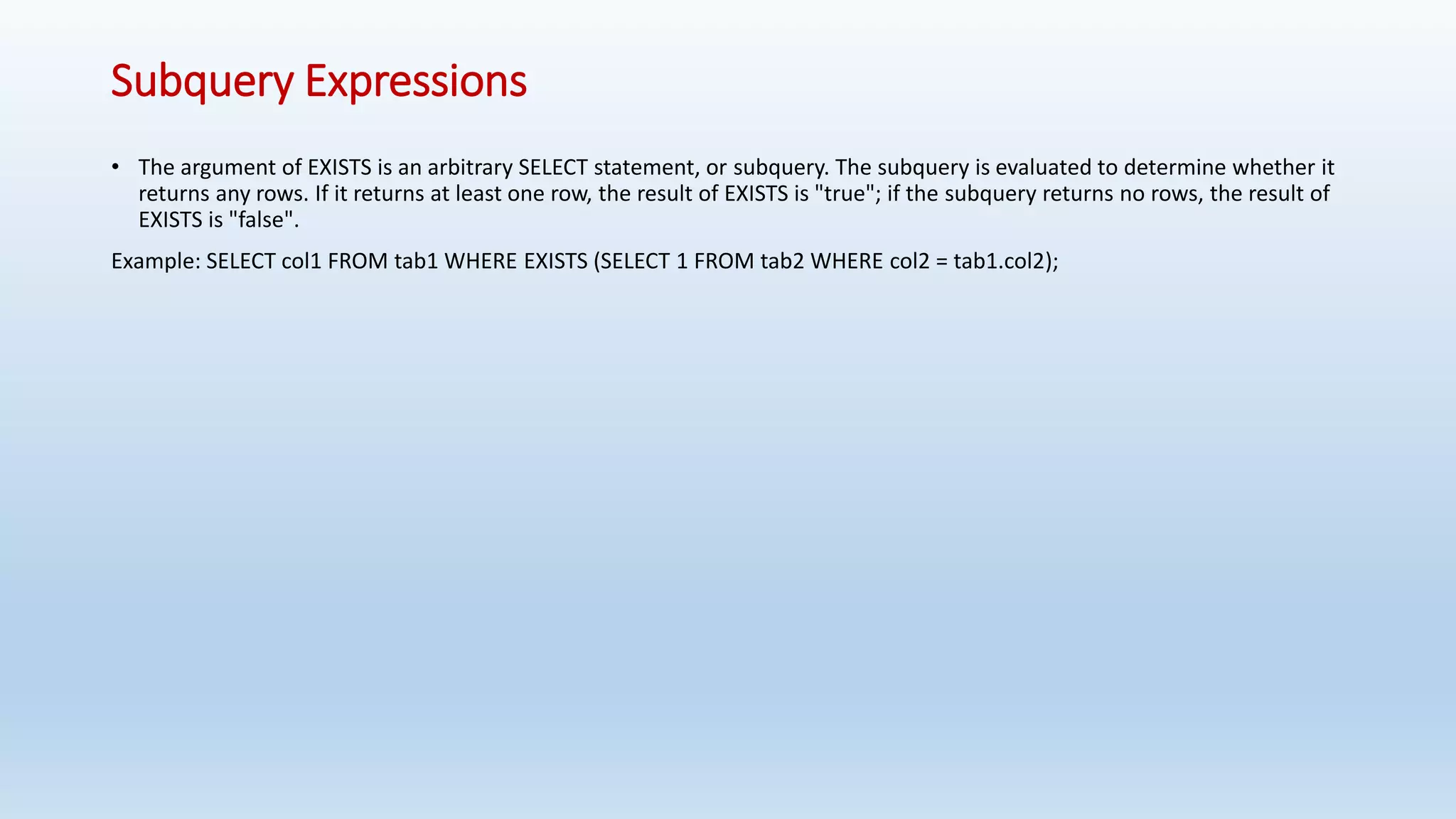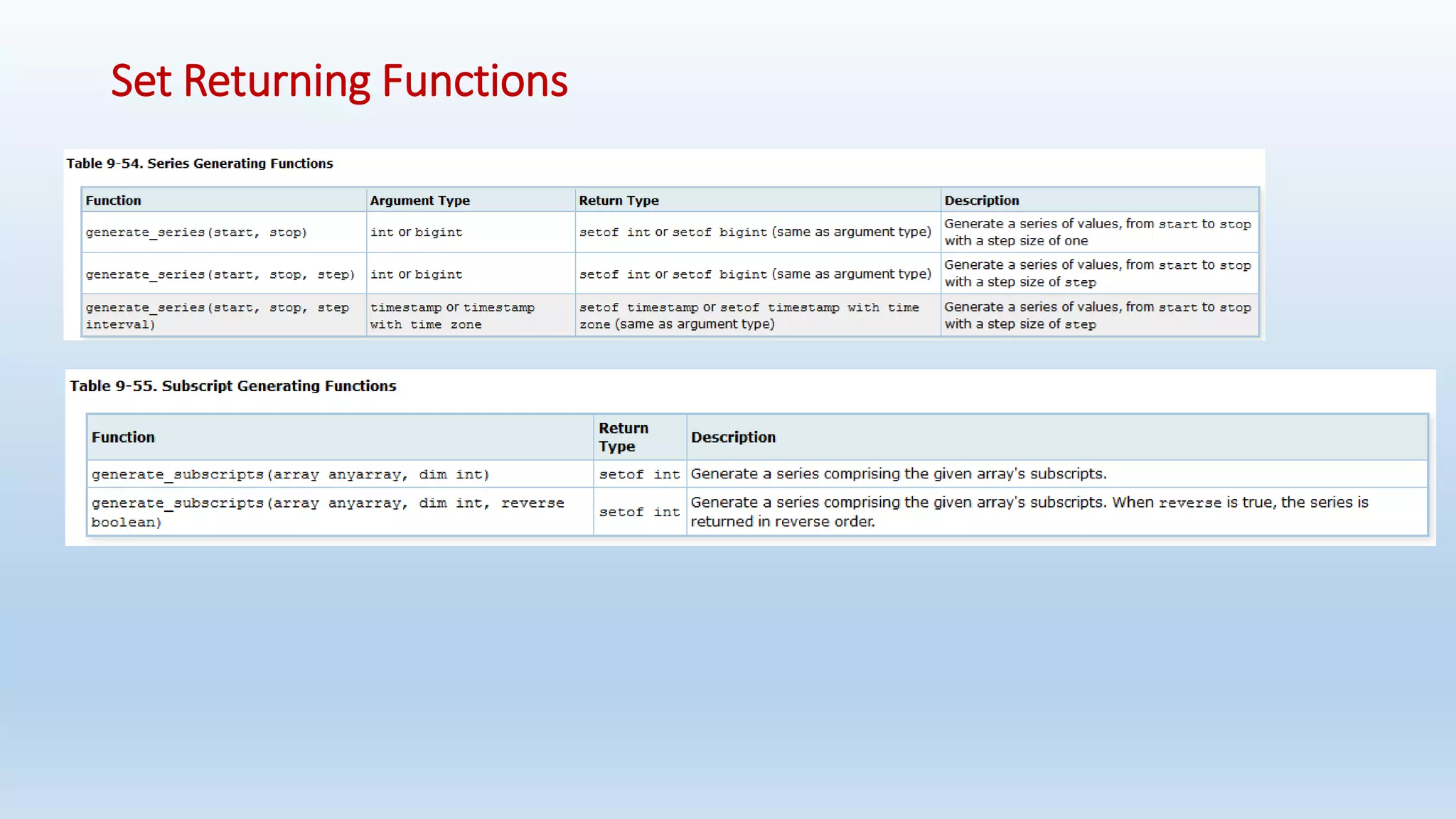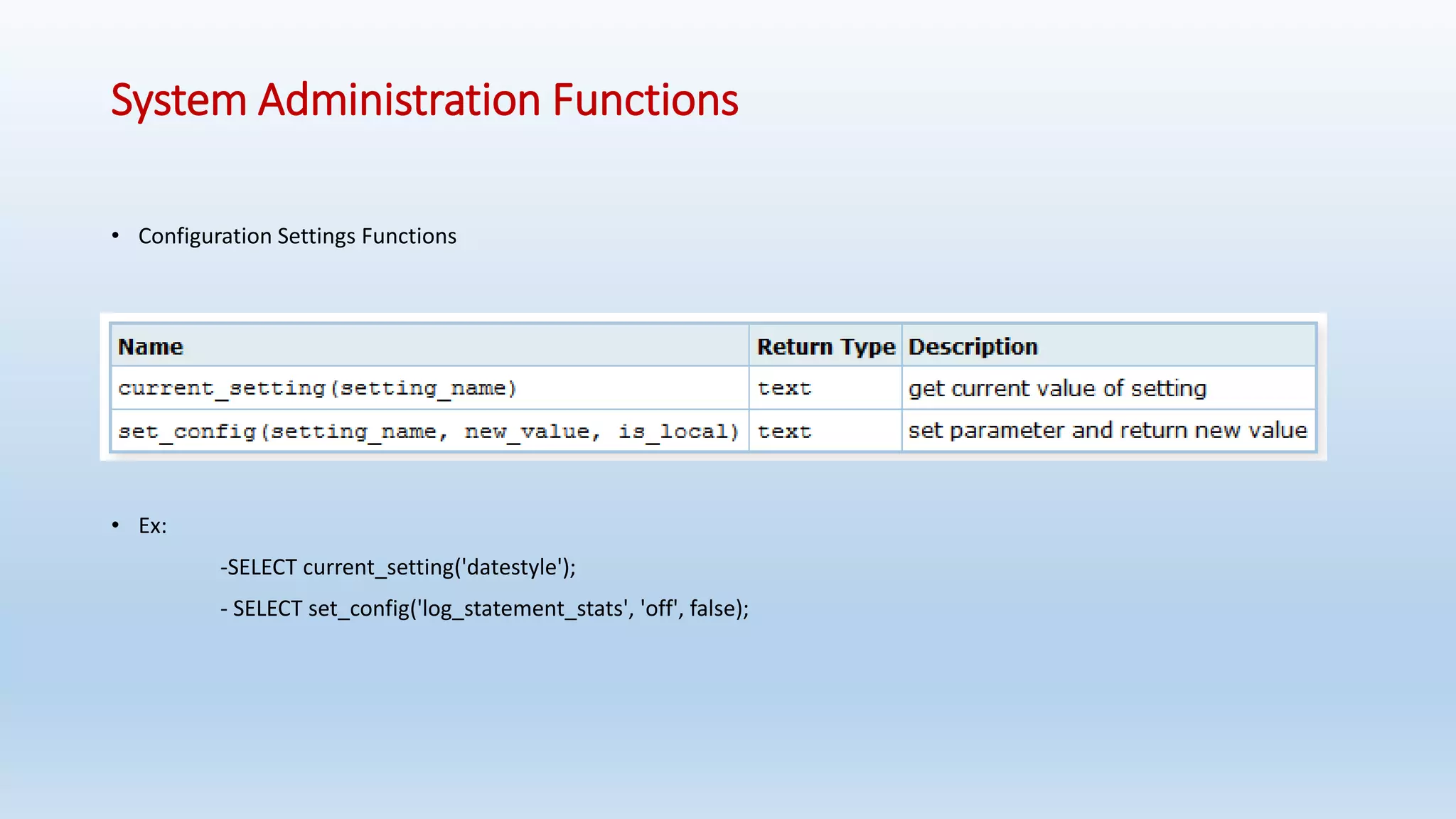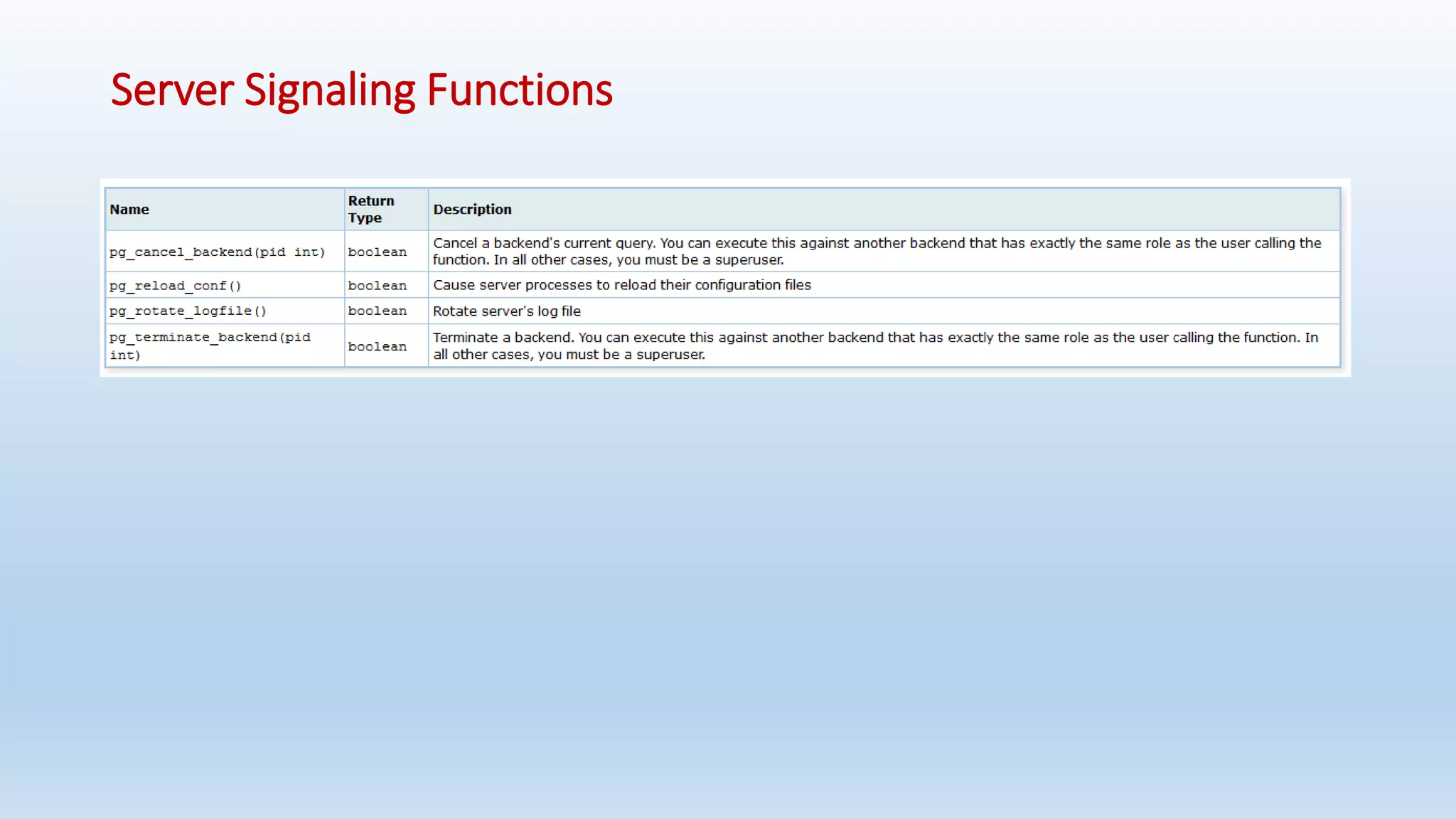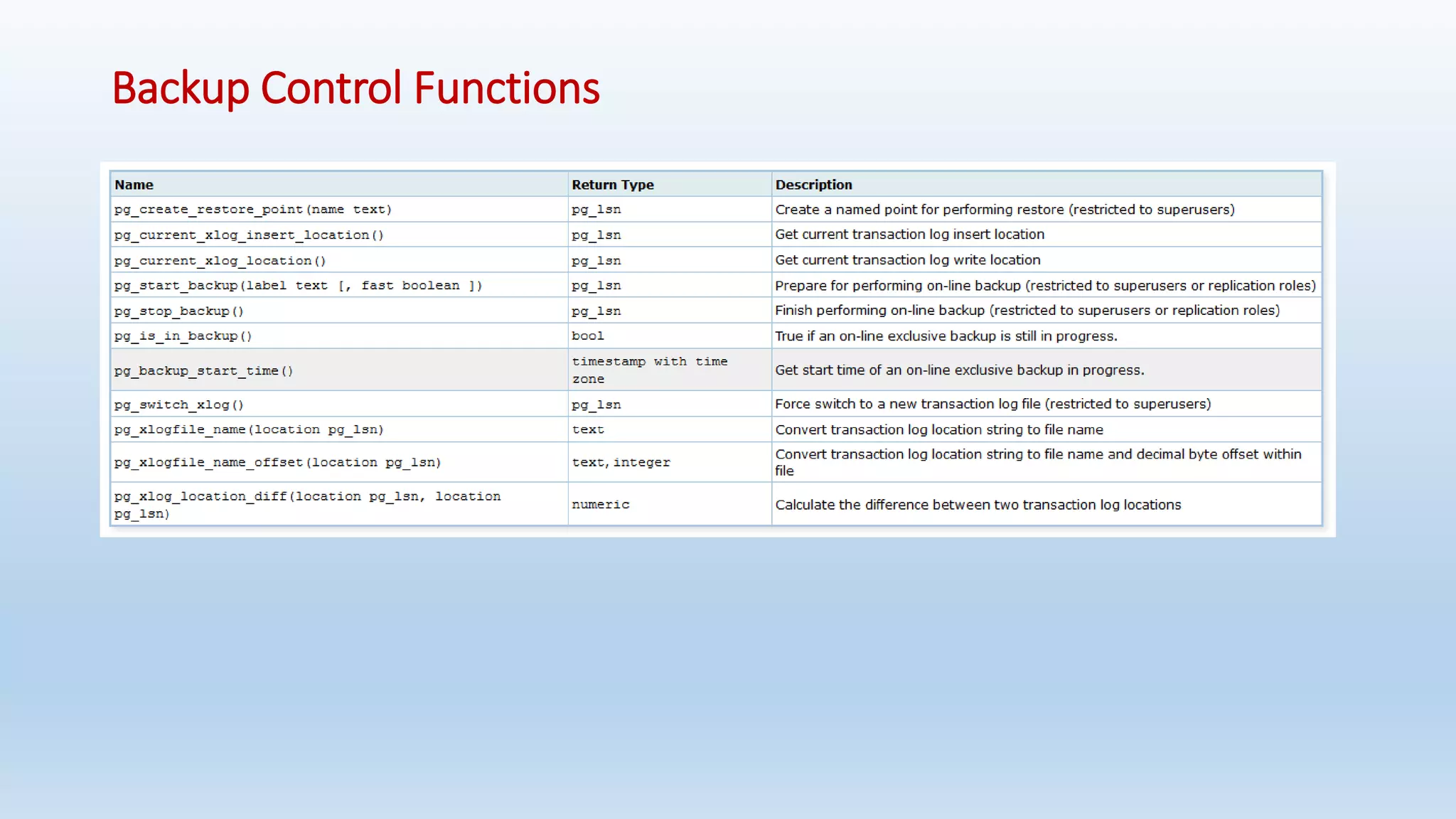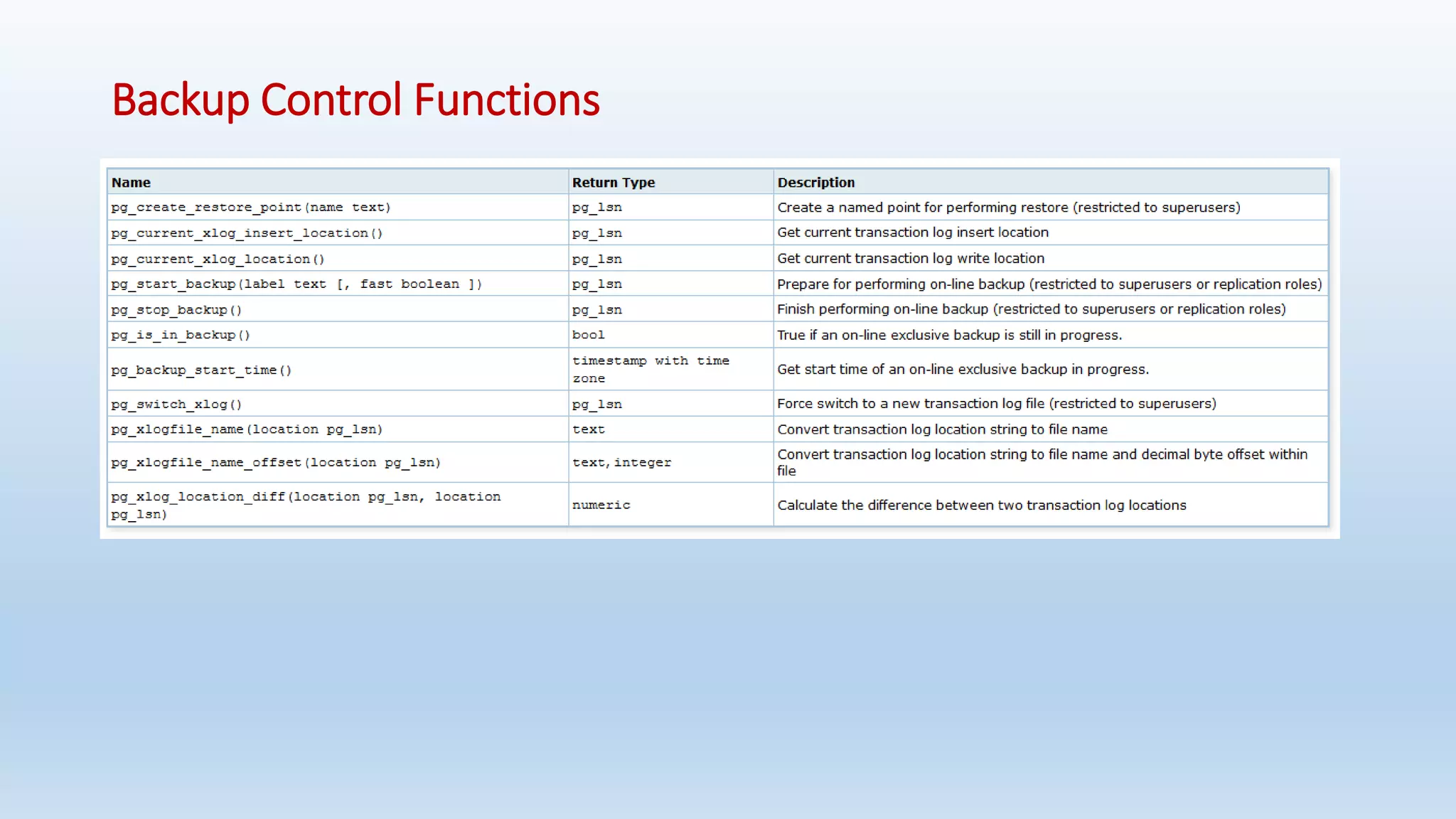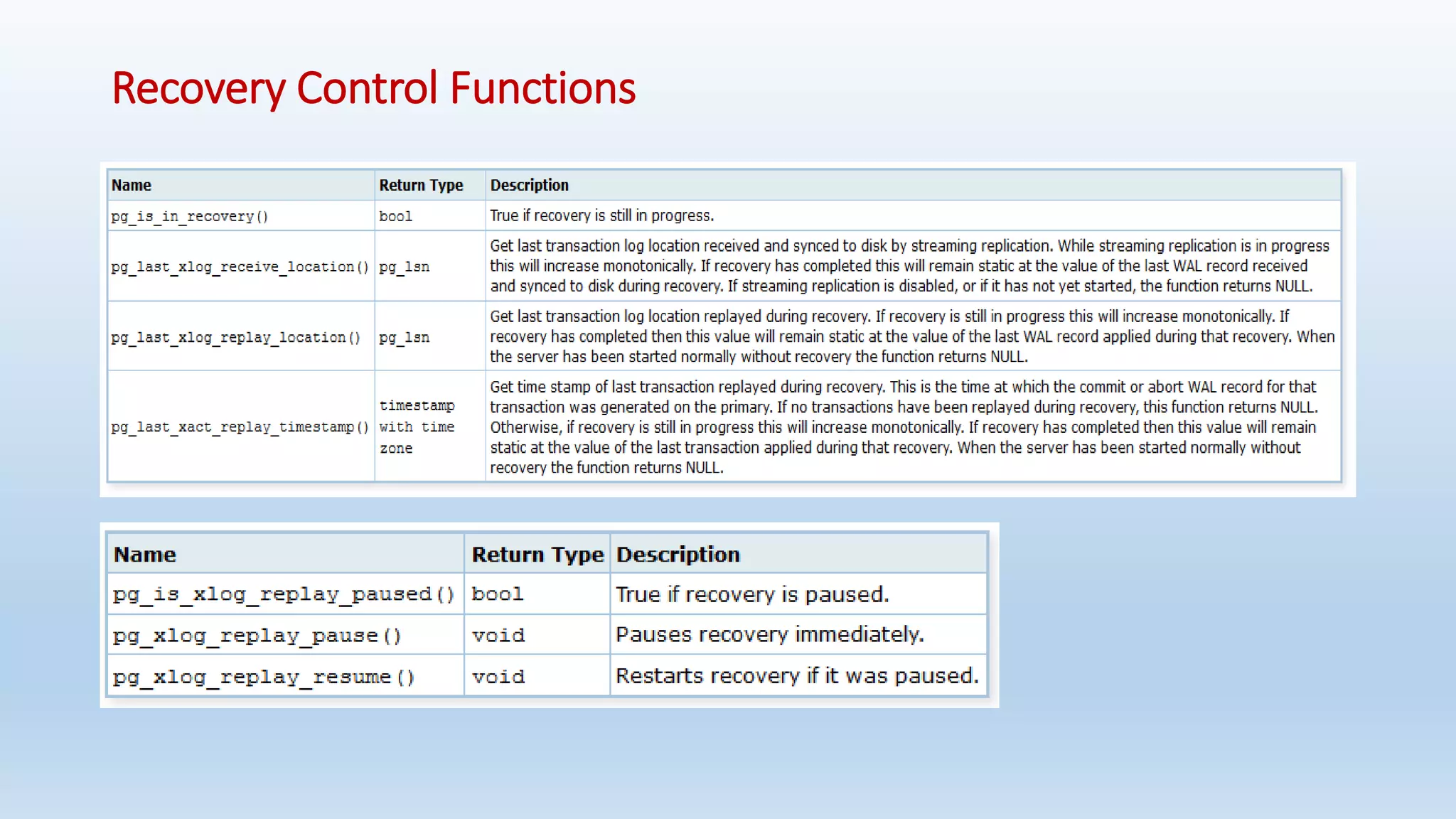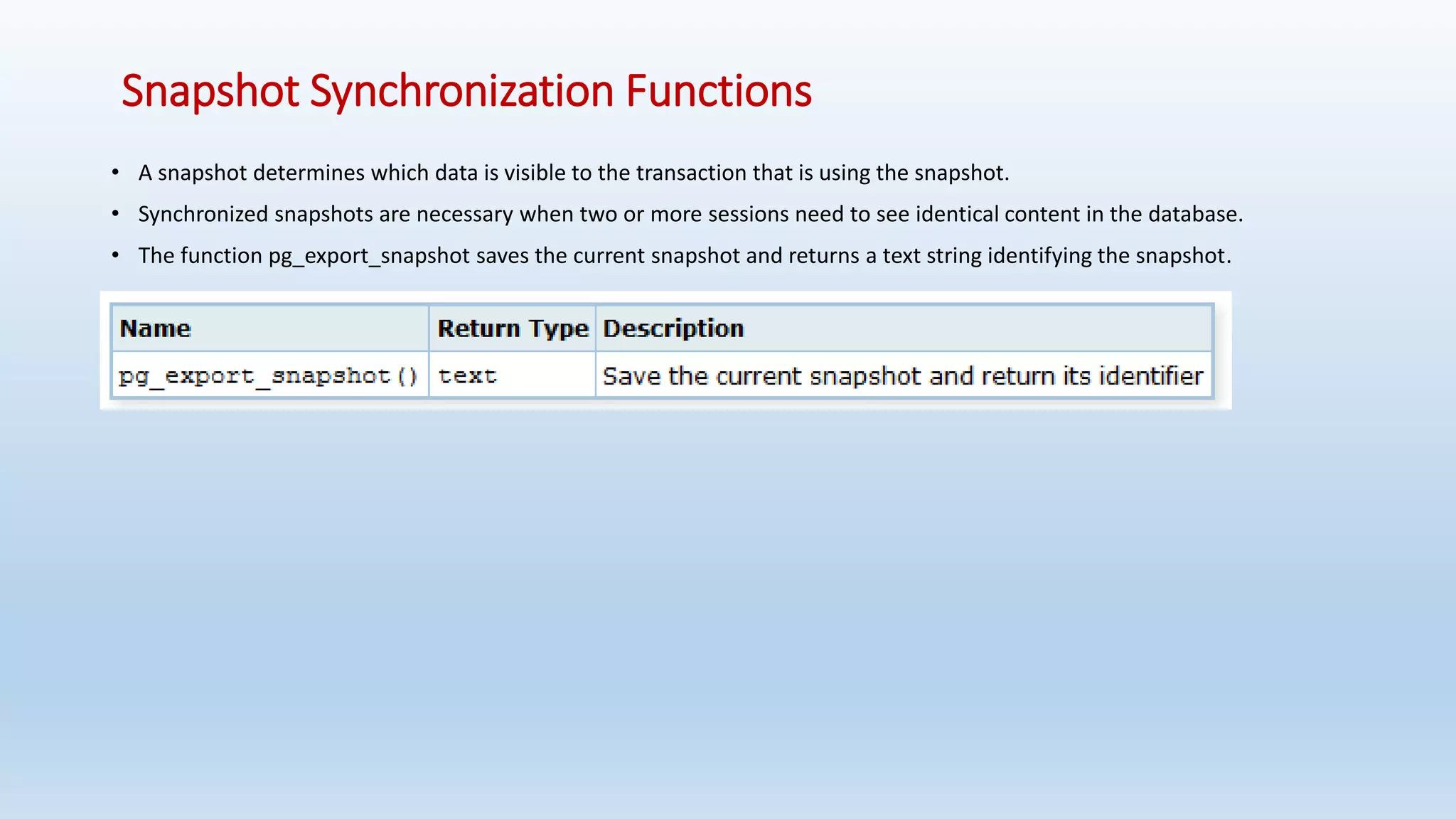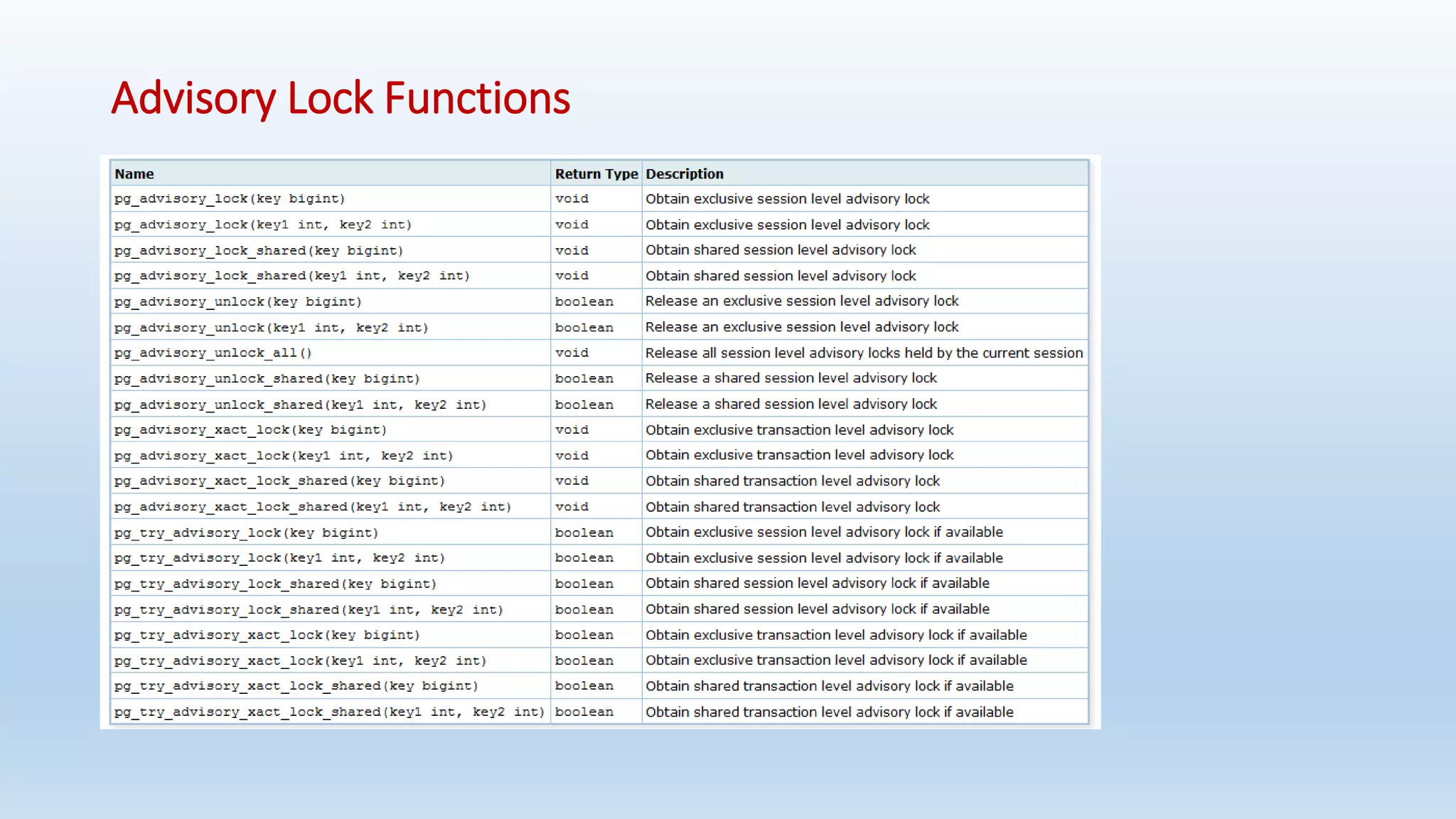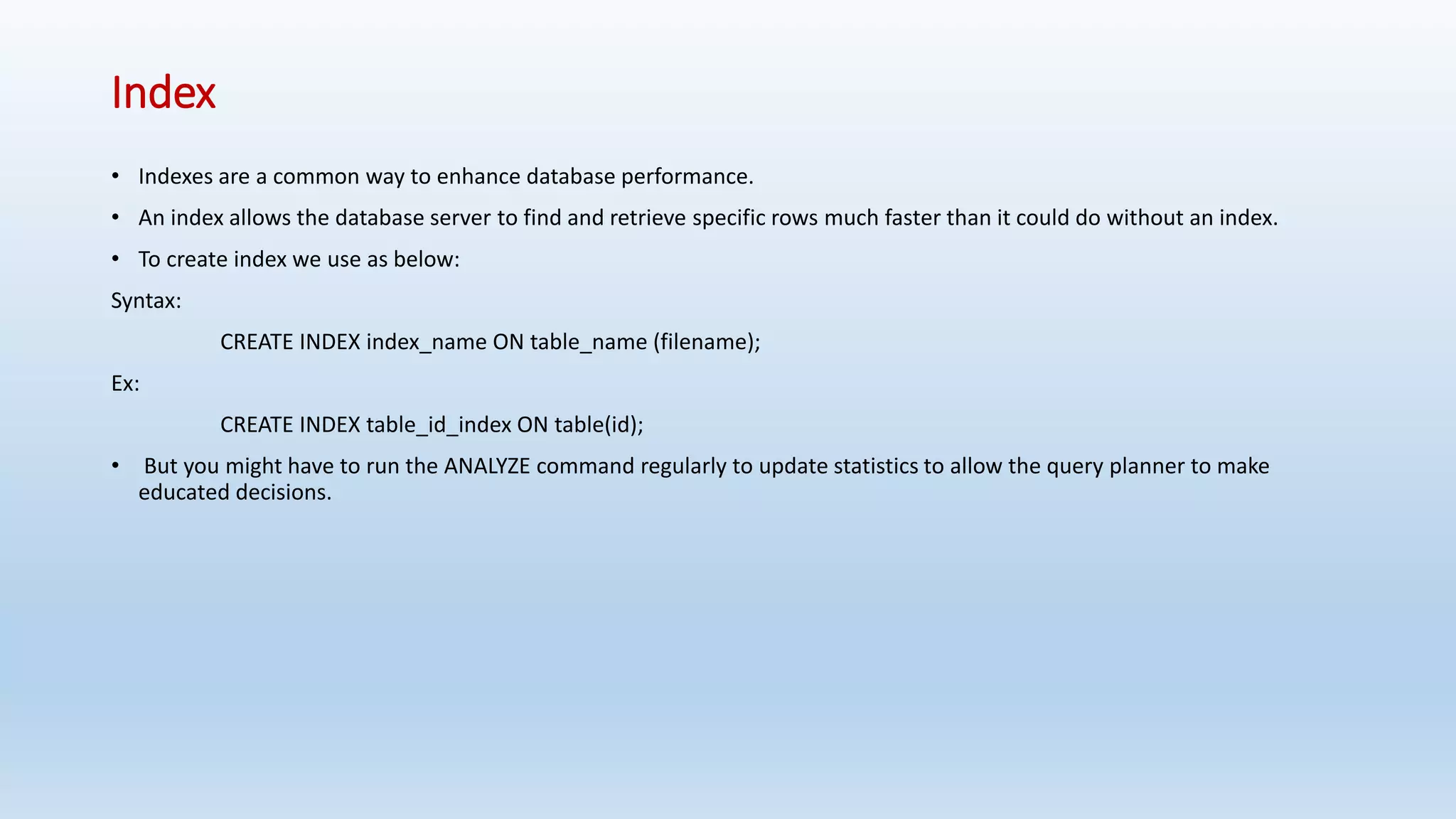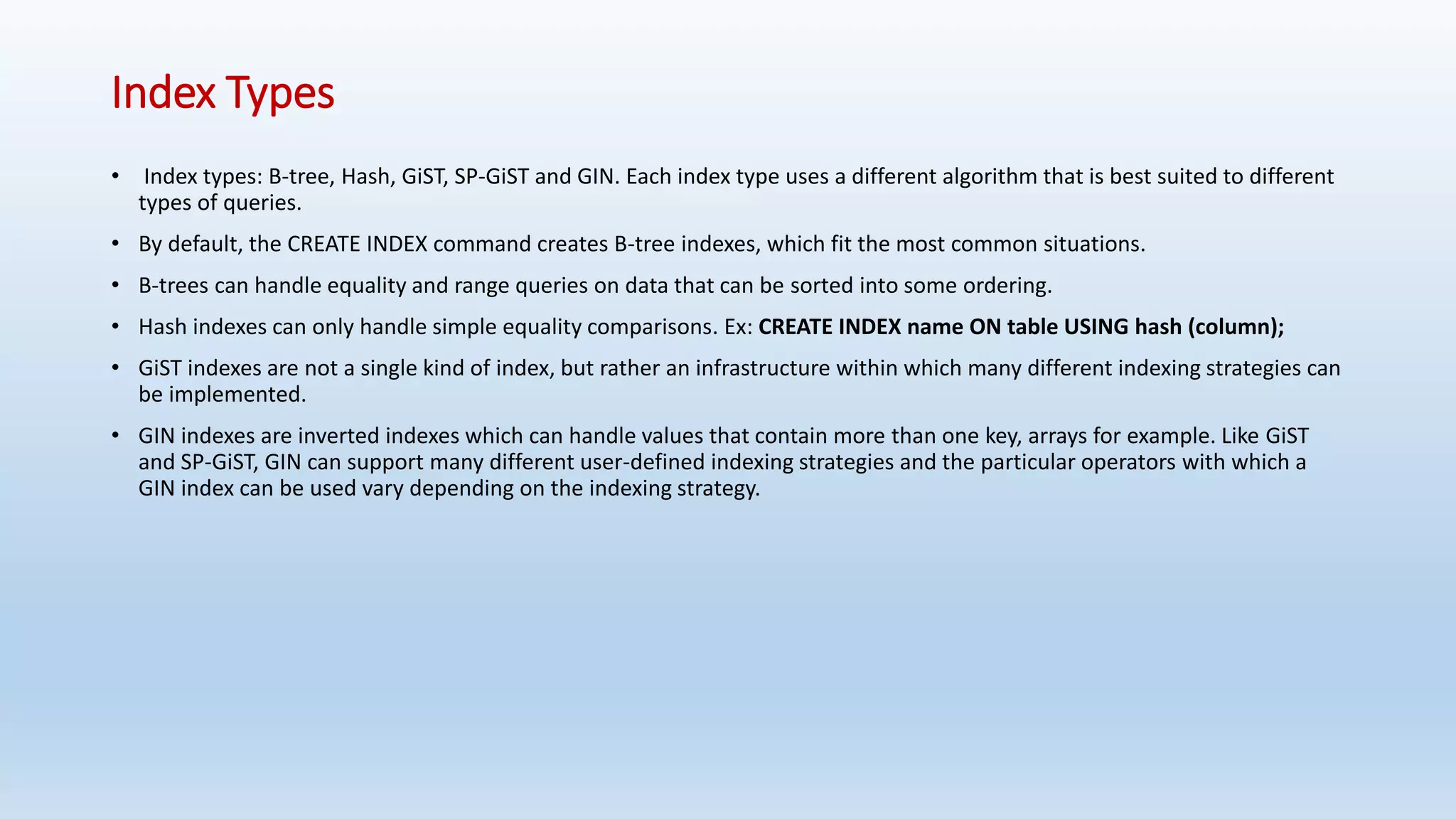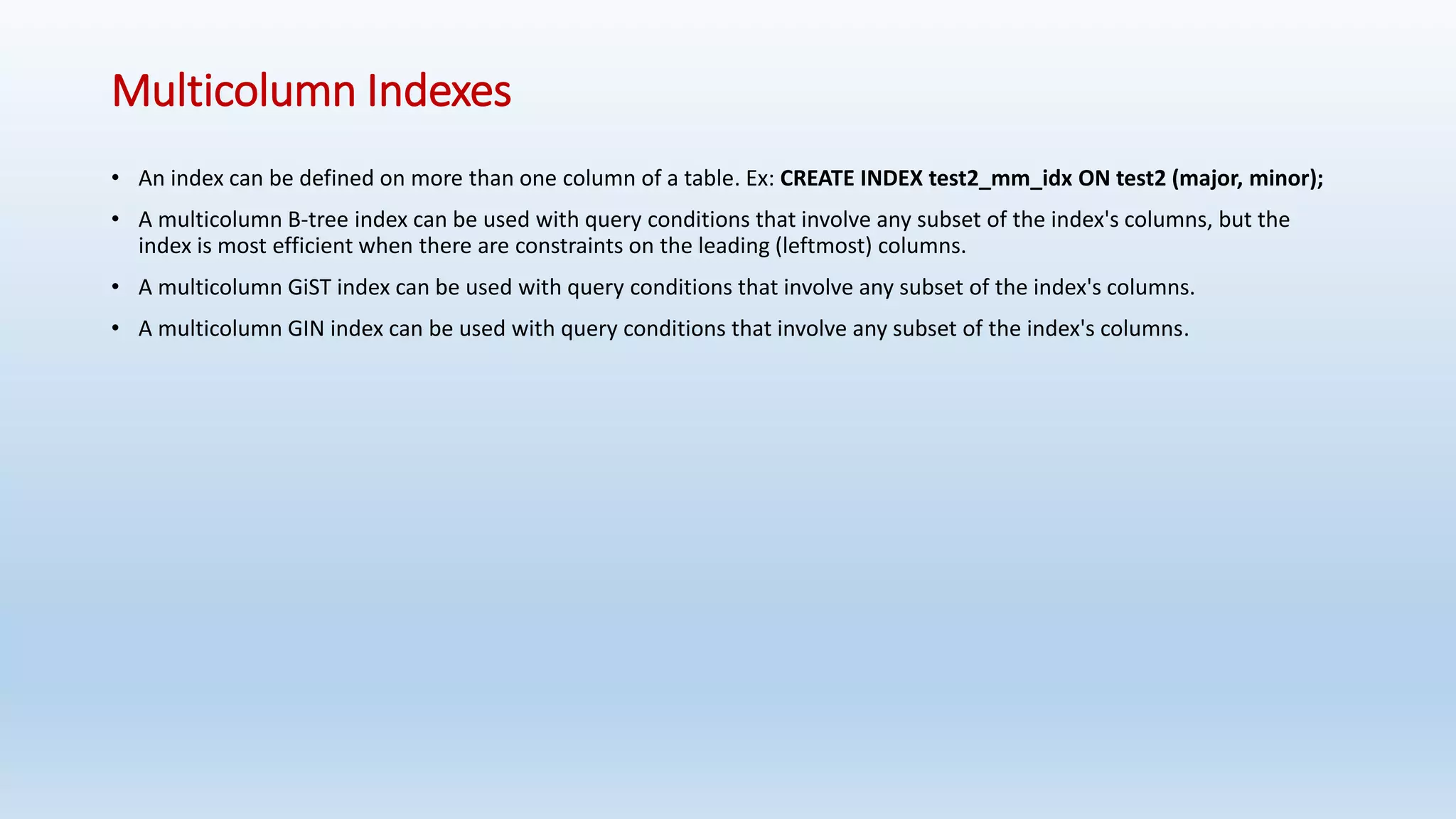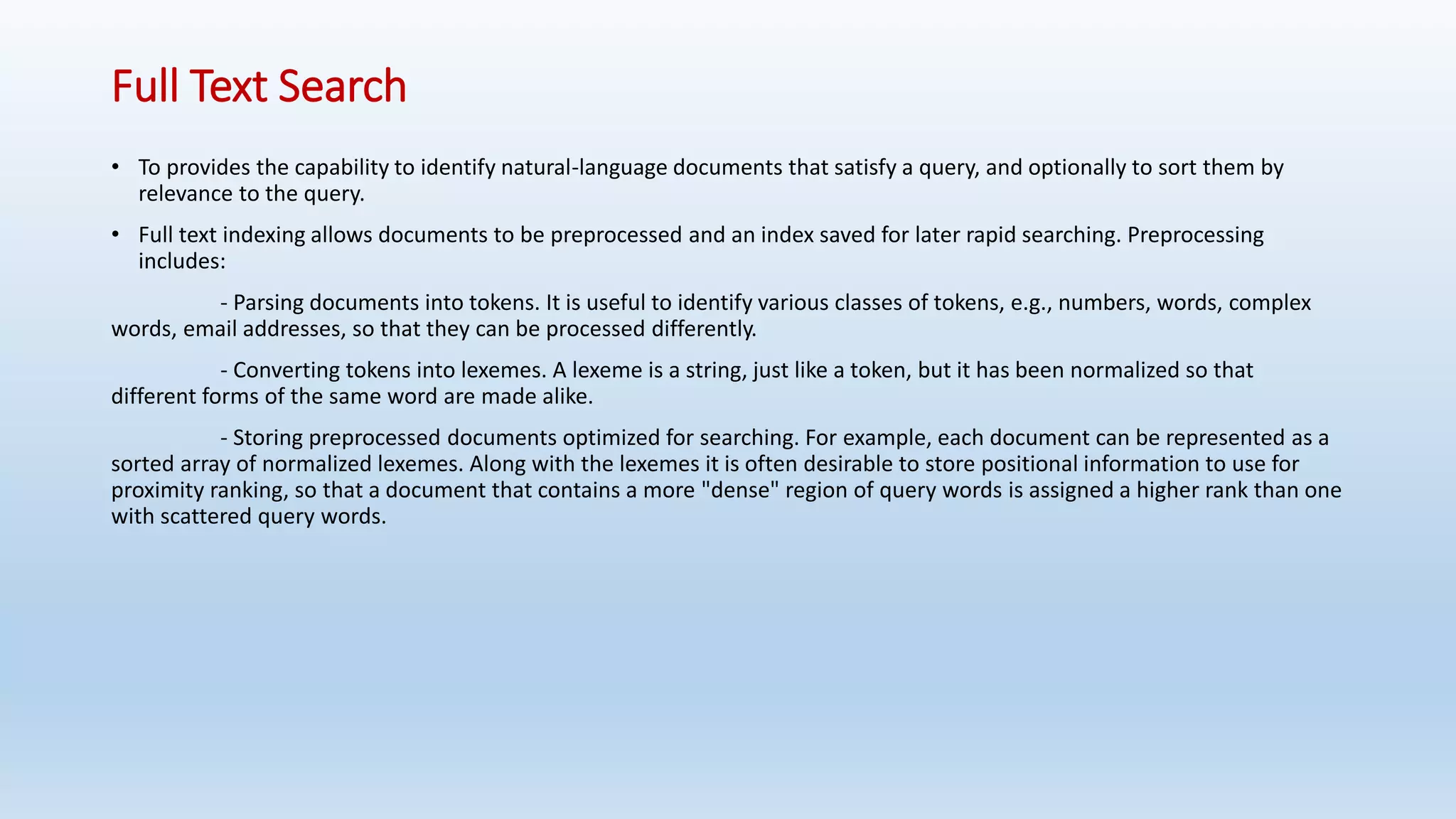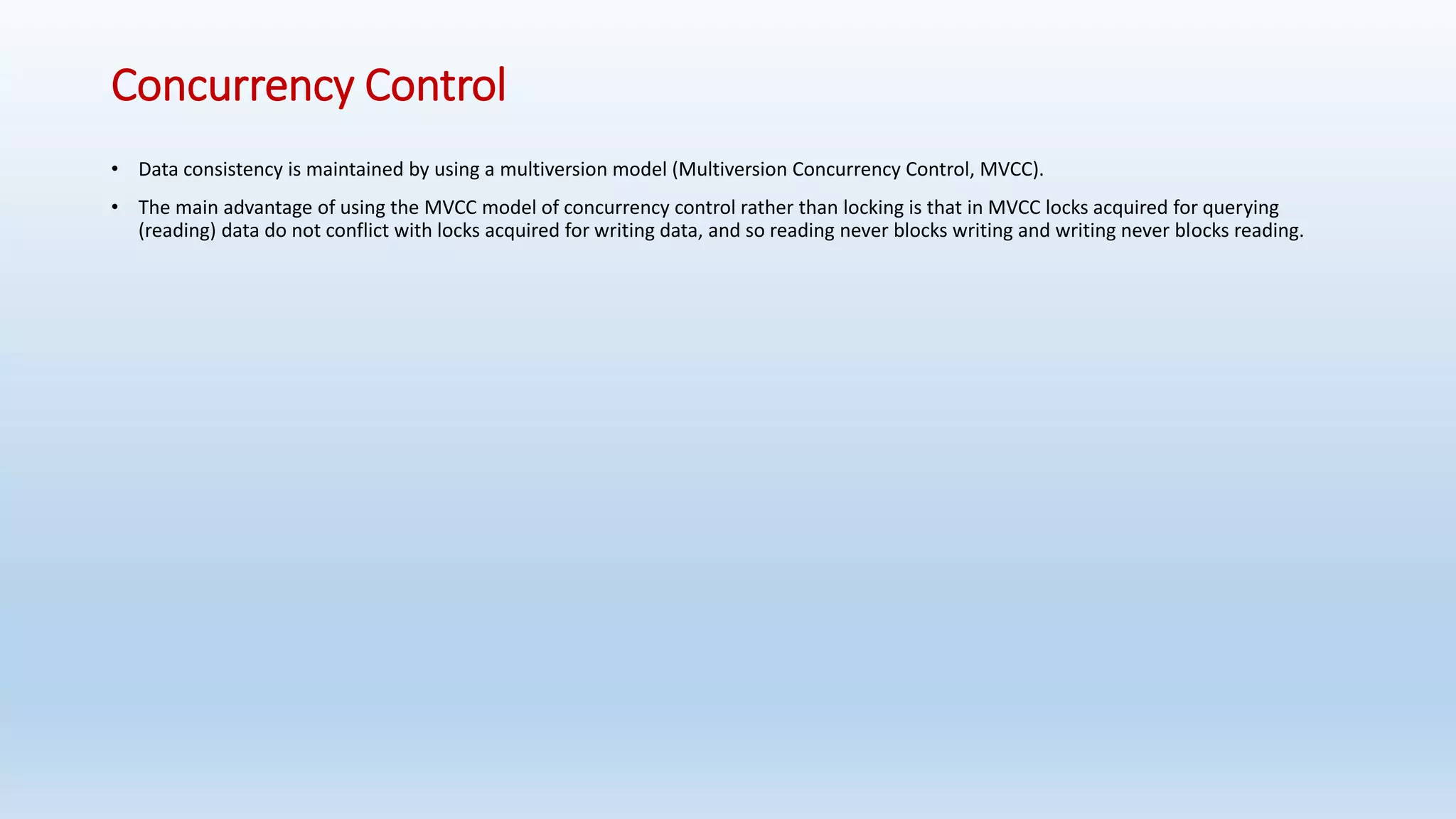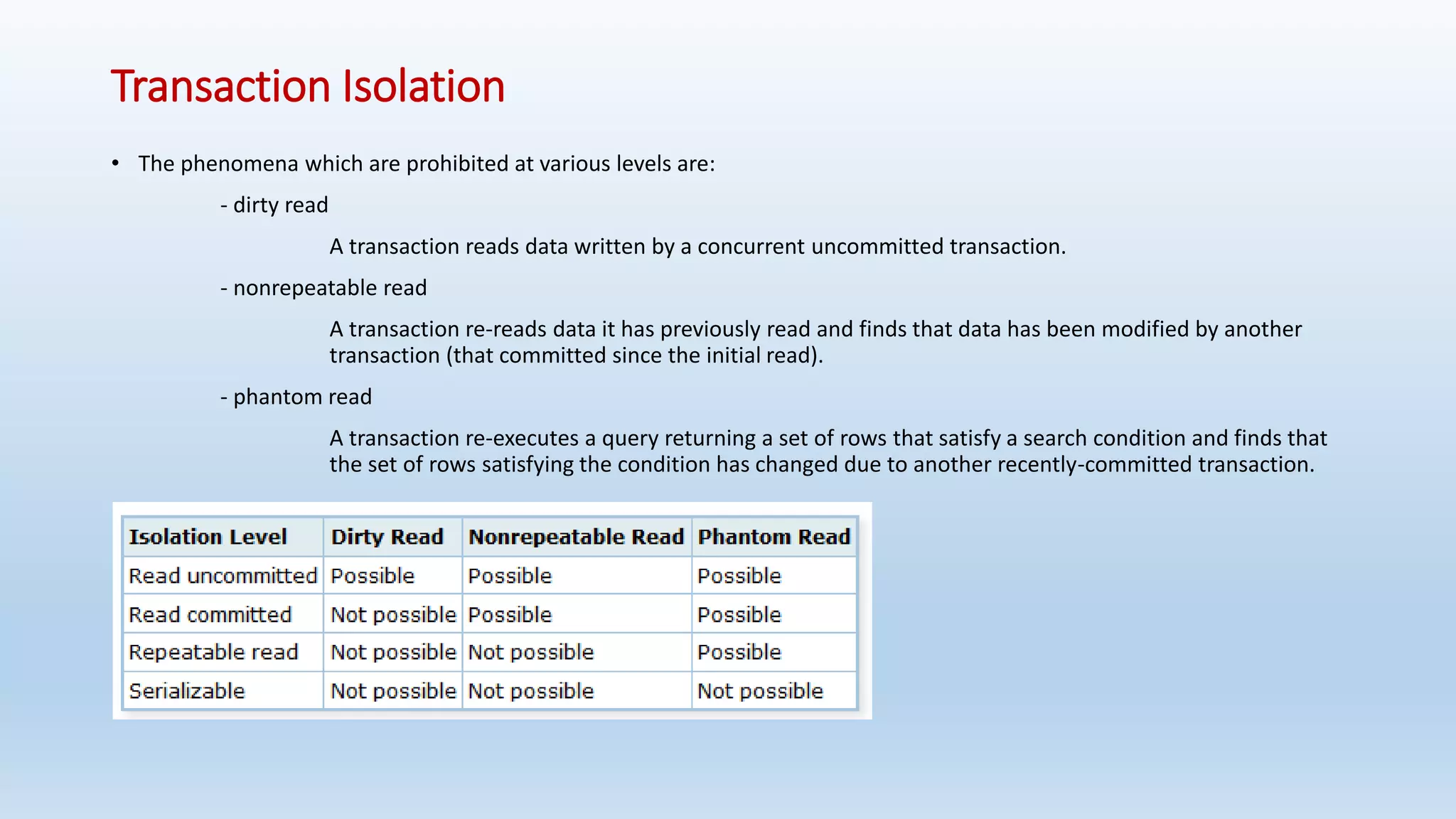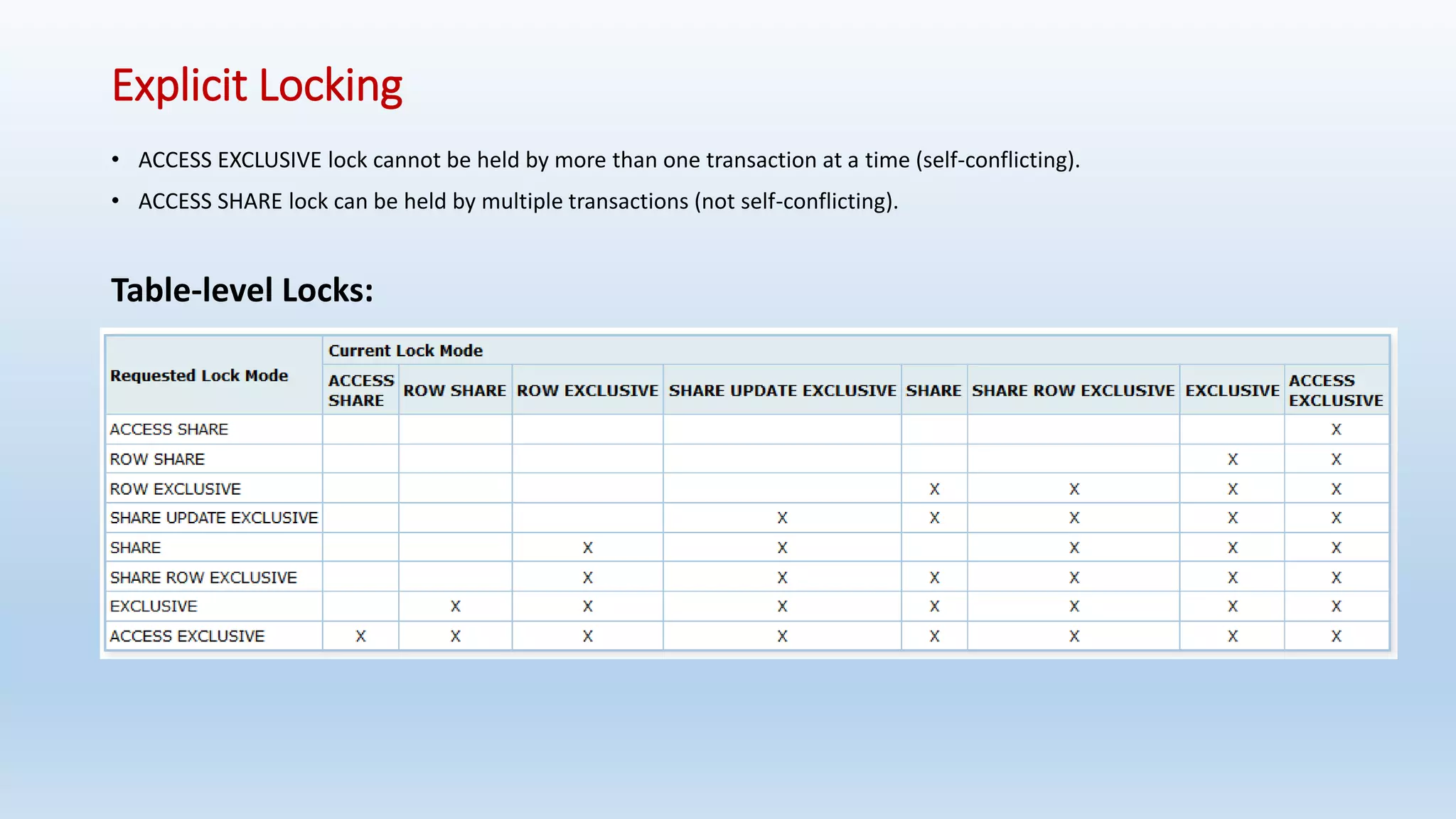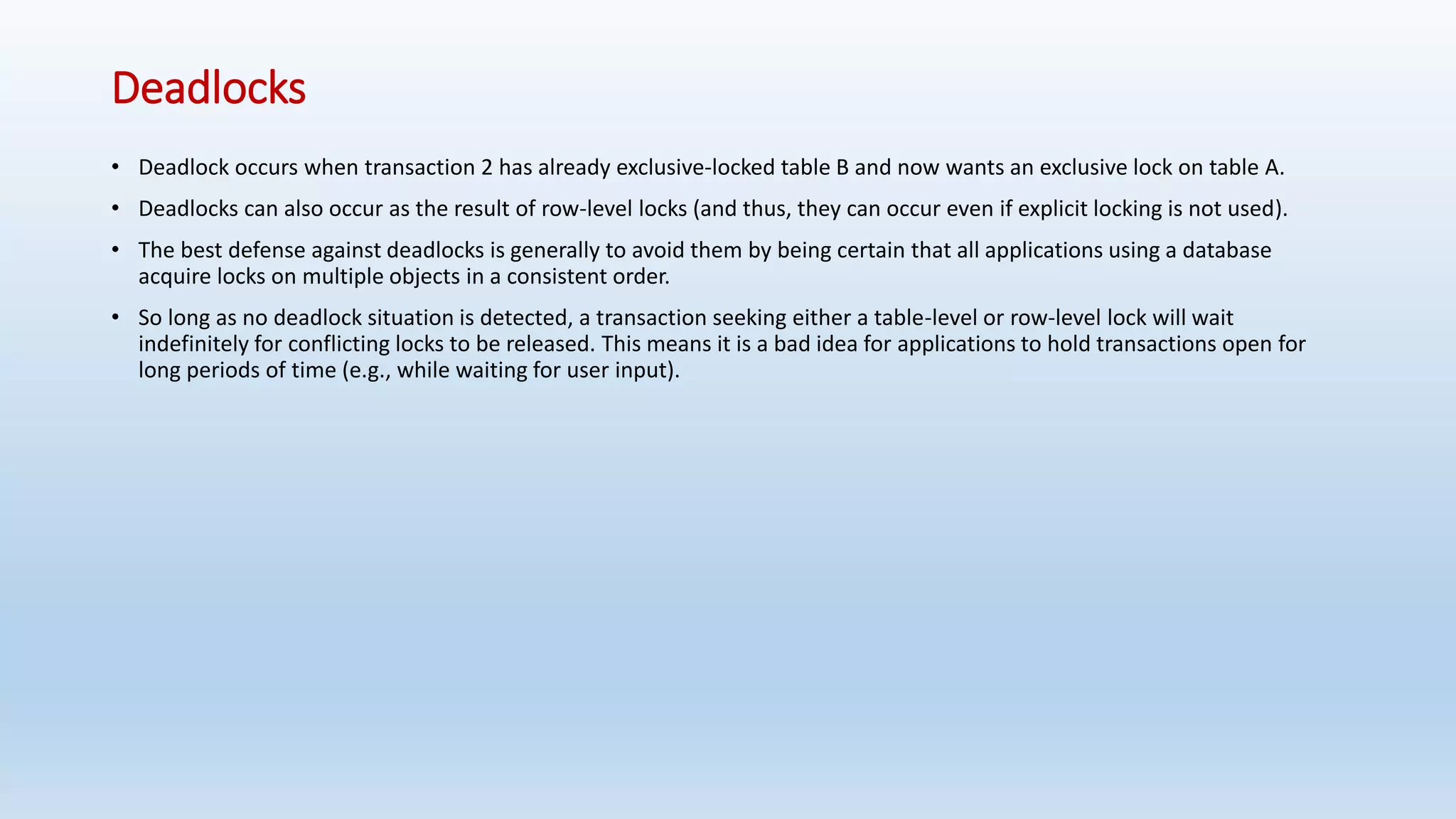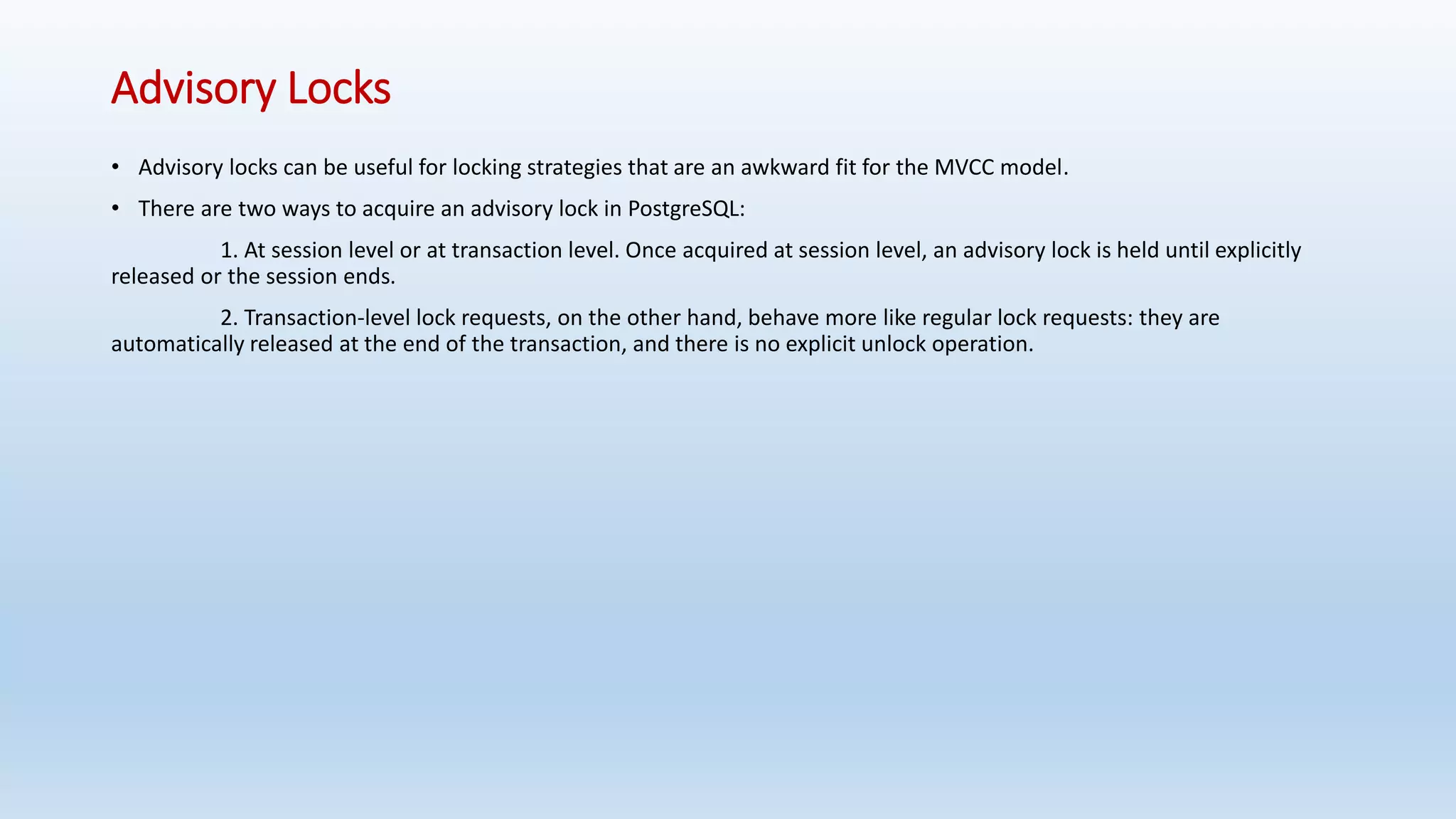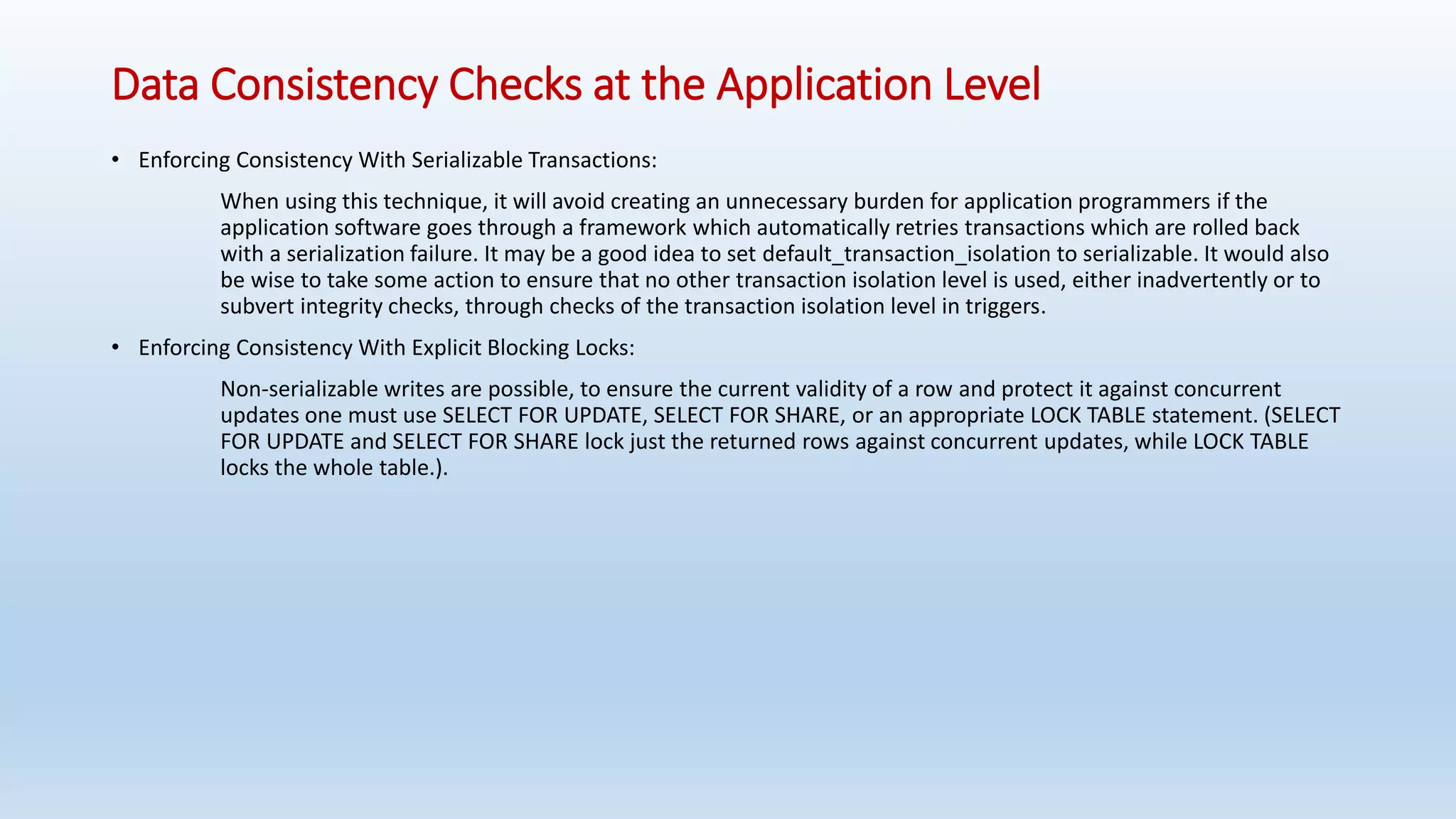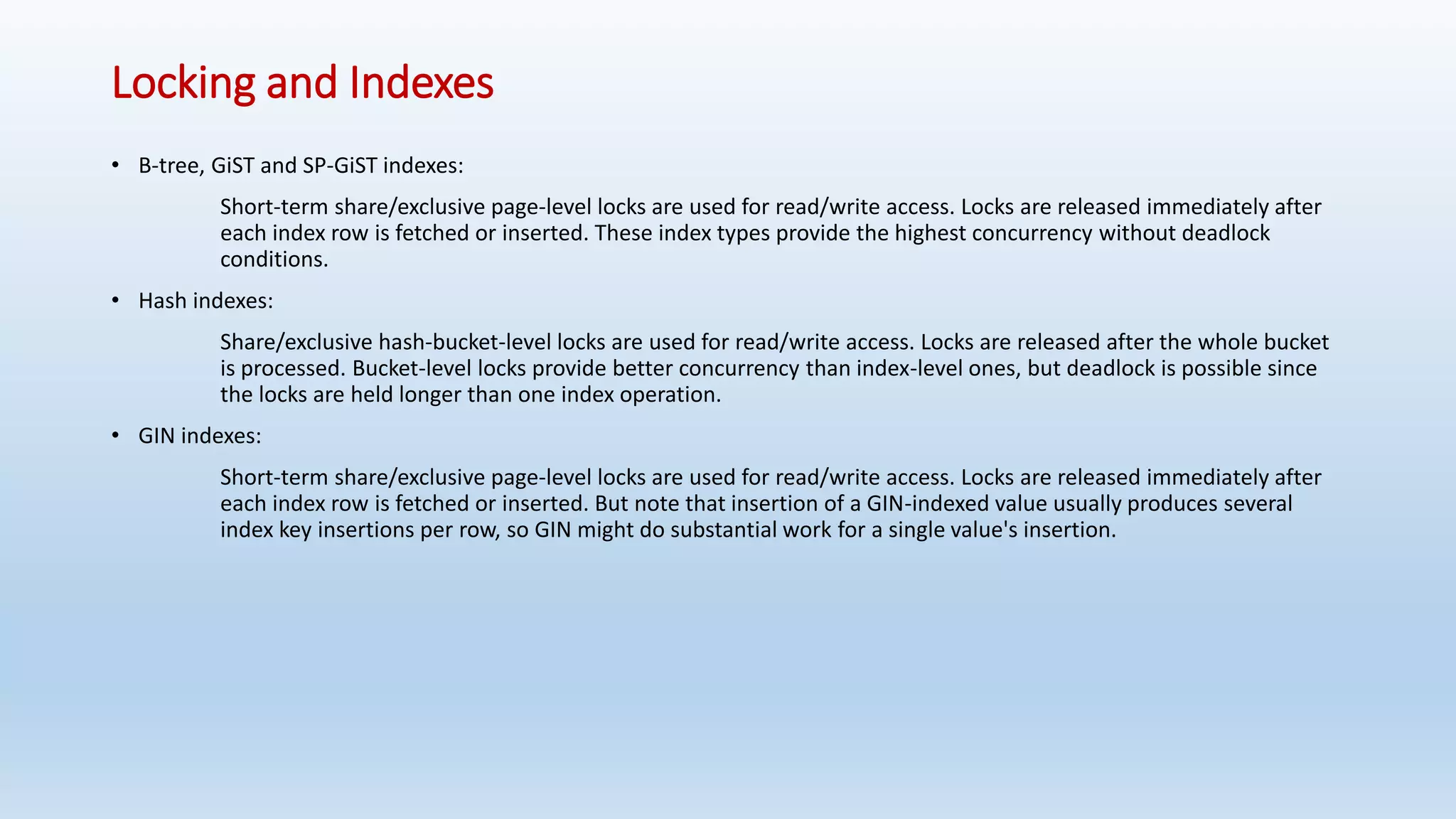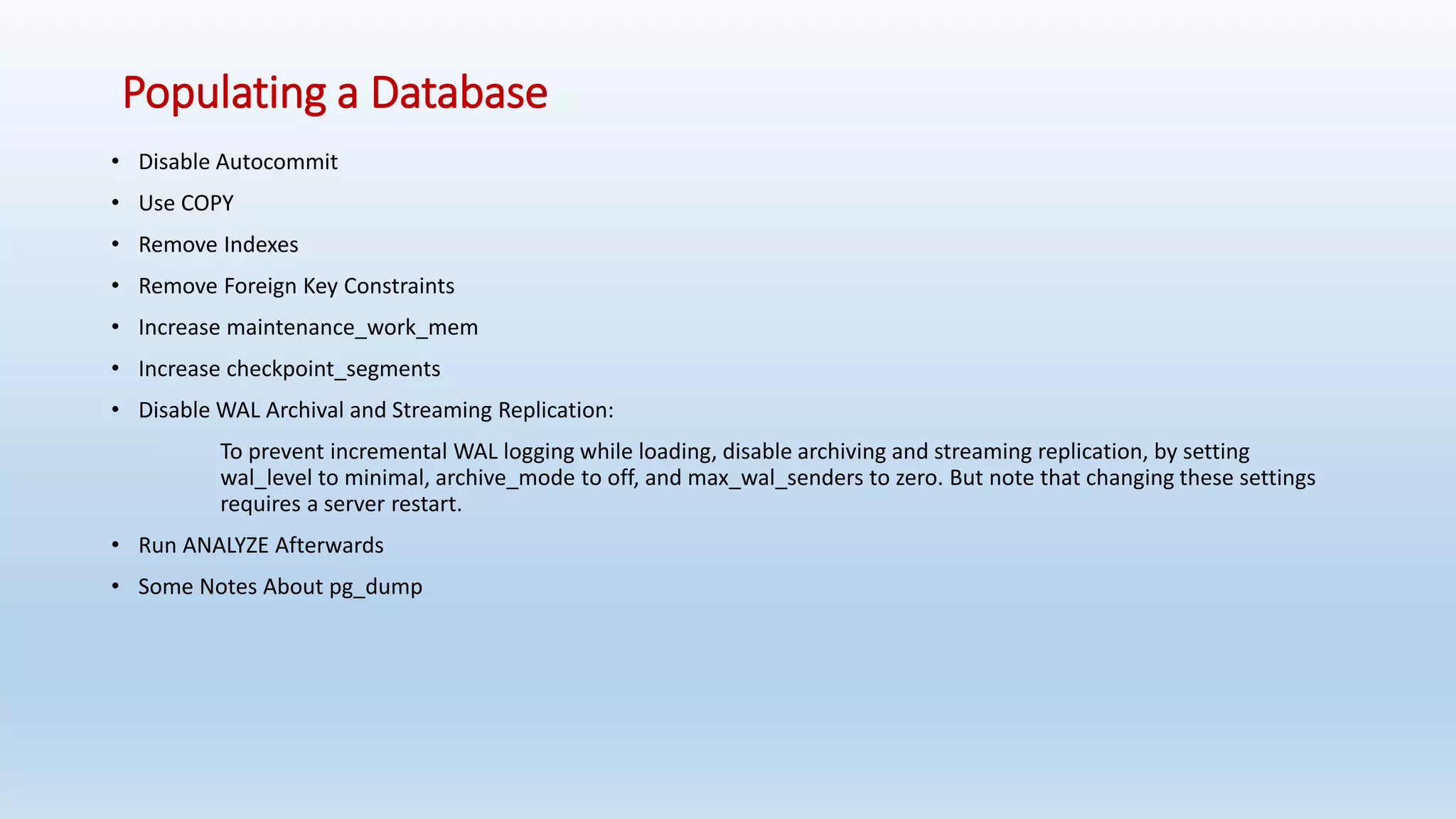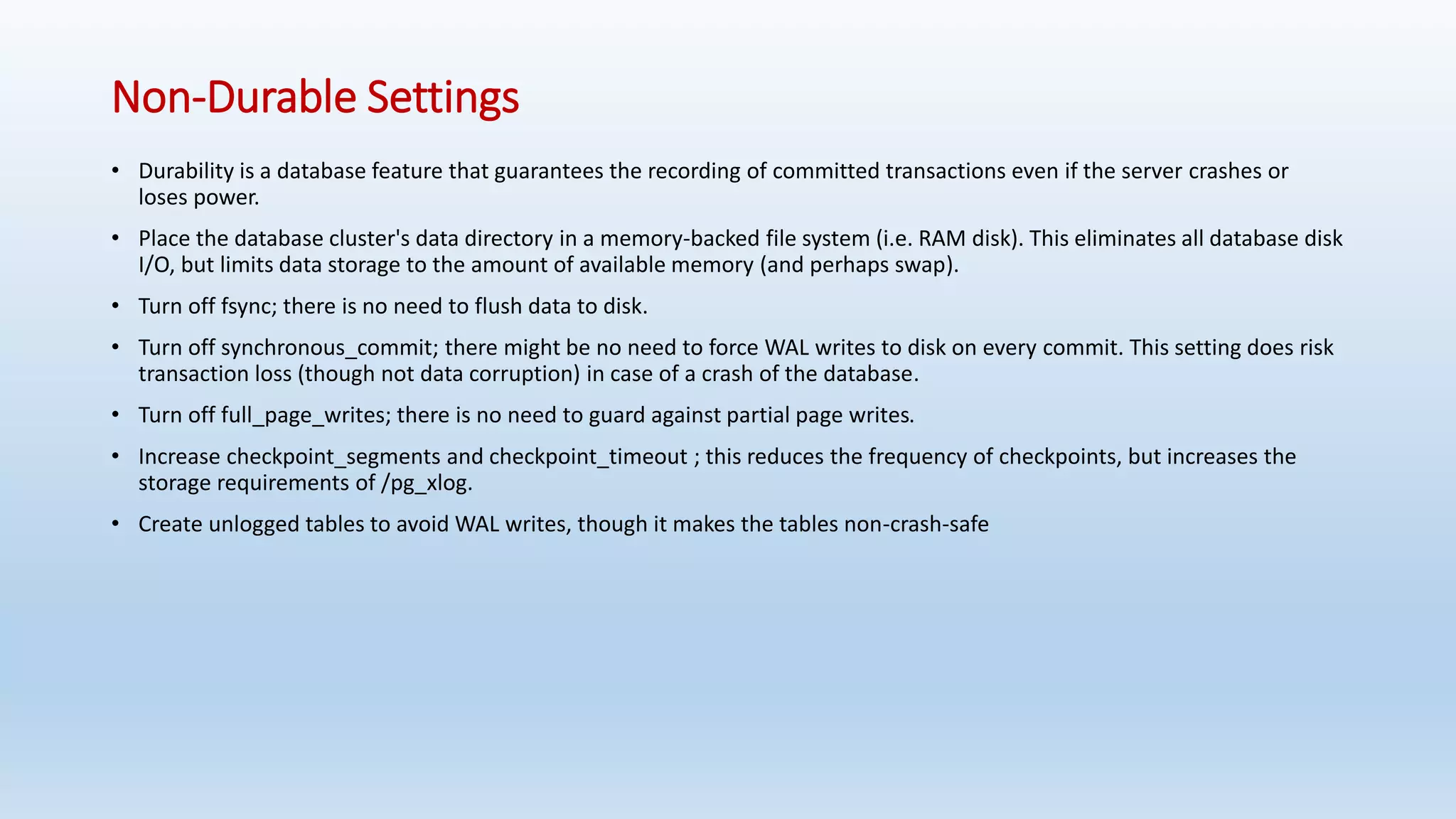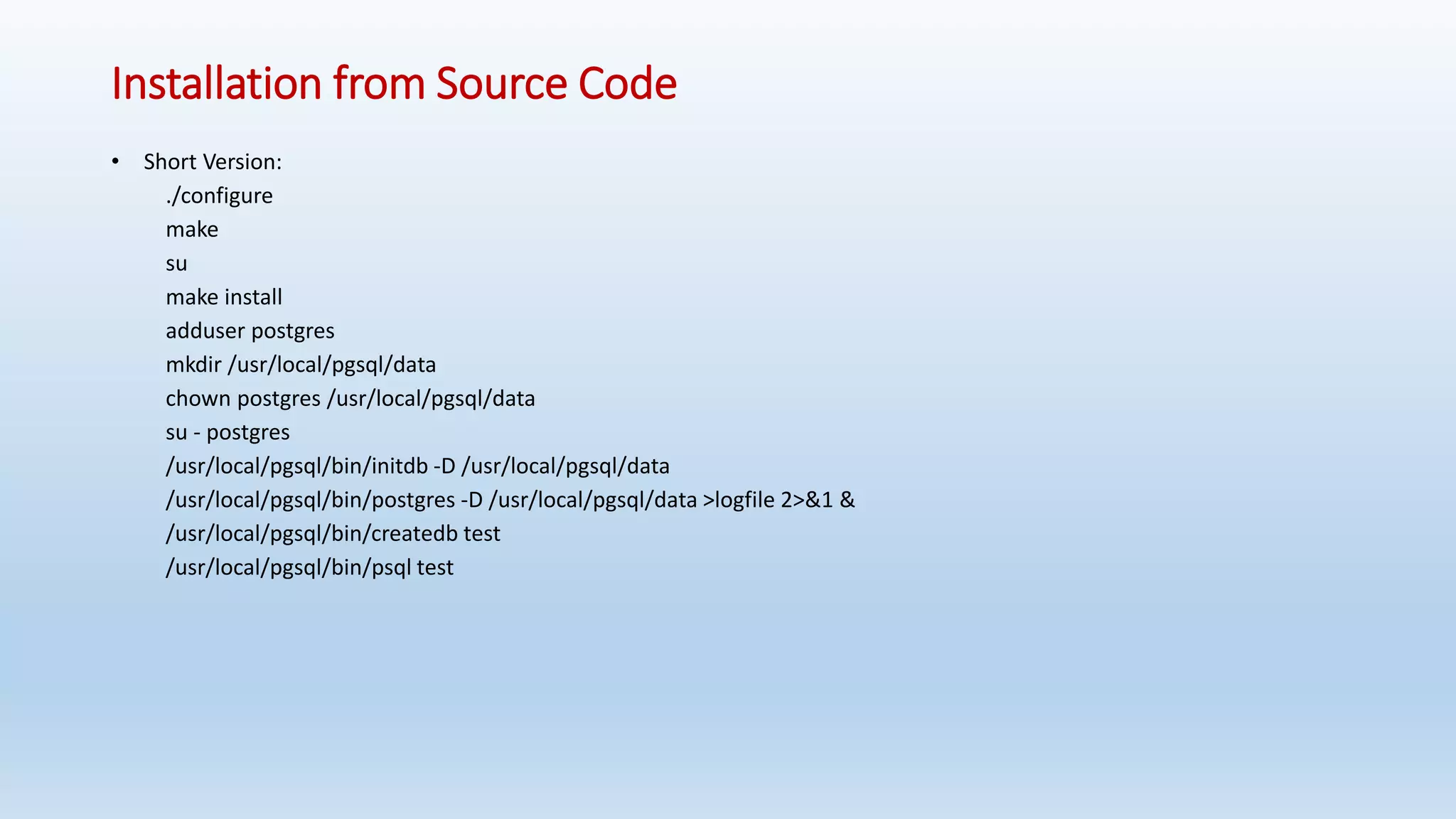This document provides an introduction and overview of PostgreSQL, including its history, features, installation, usage and SQL capabilities. It describes how to create and manipulate databases, tables, views, and how to insert, query, update and delete data. It also covers transaction management, functions, constraints and other advanced topics.
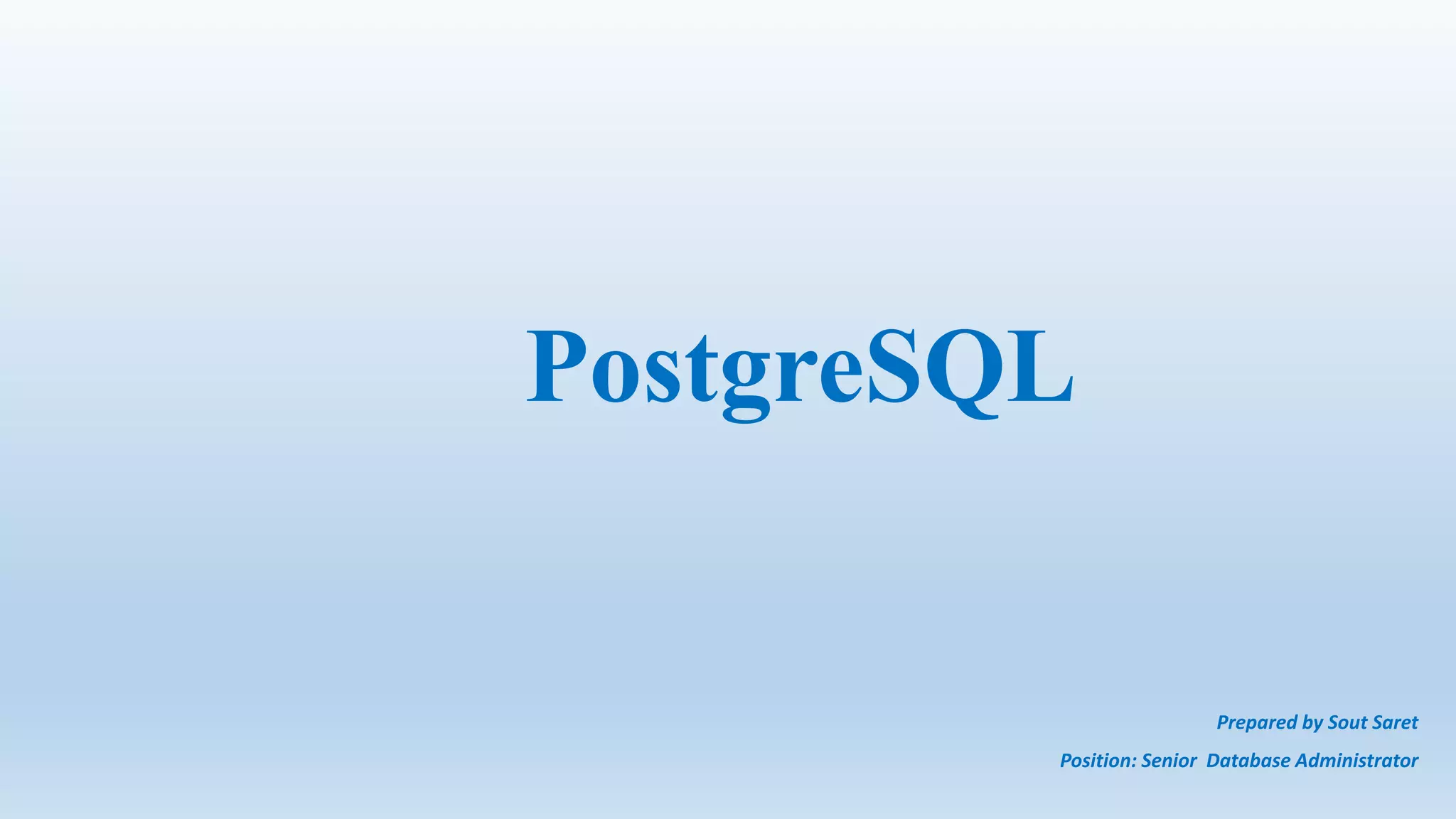
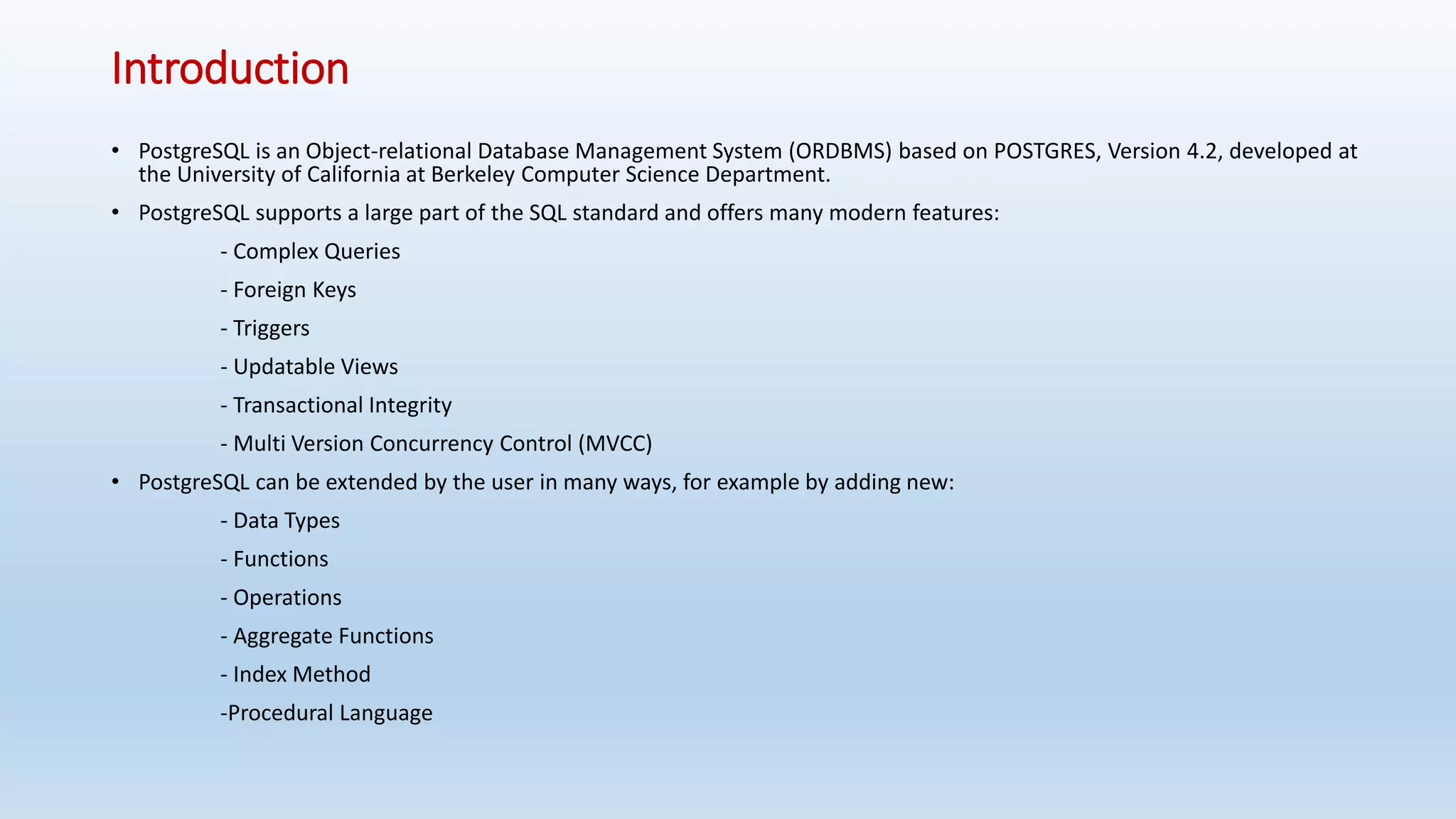
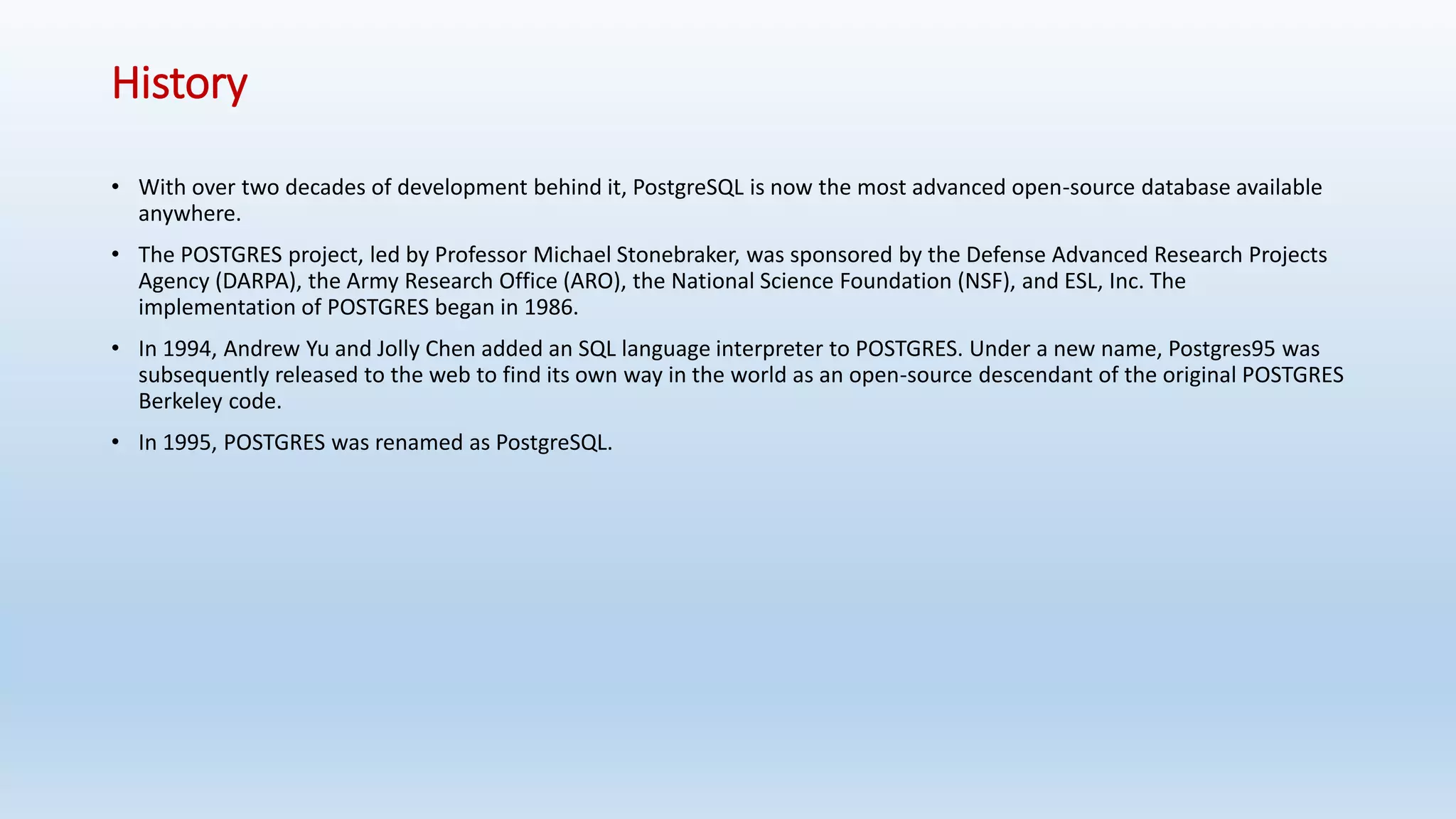
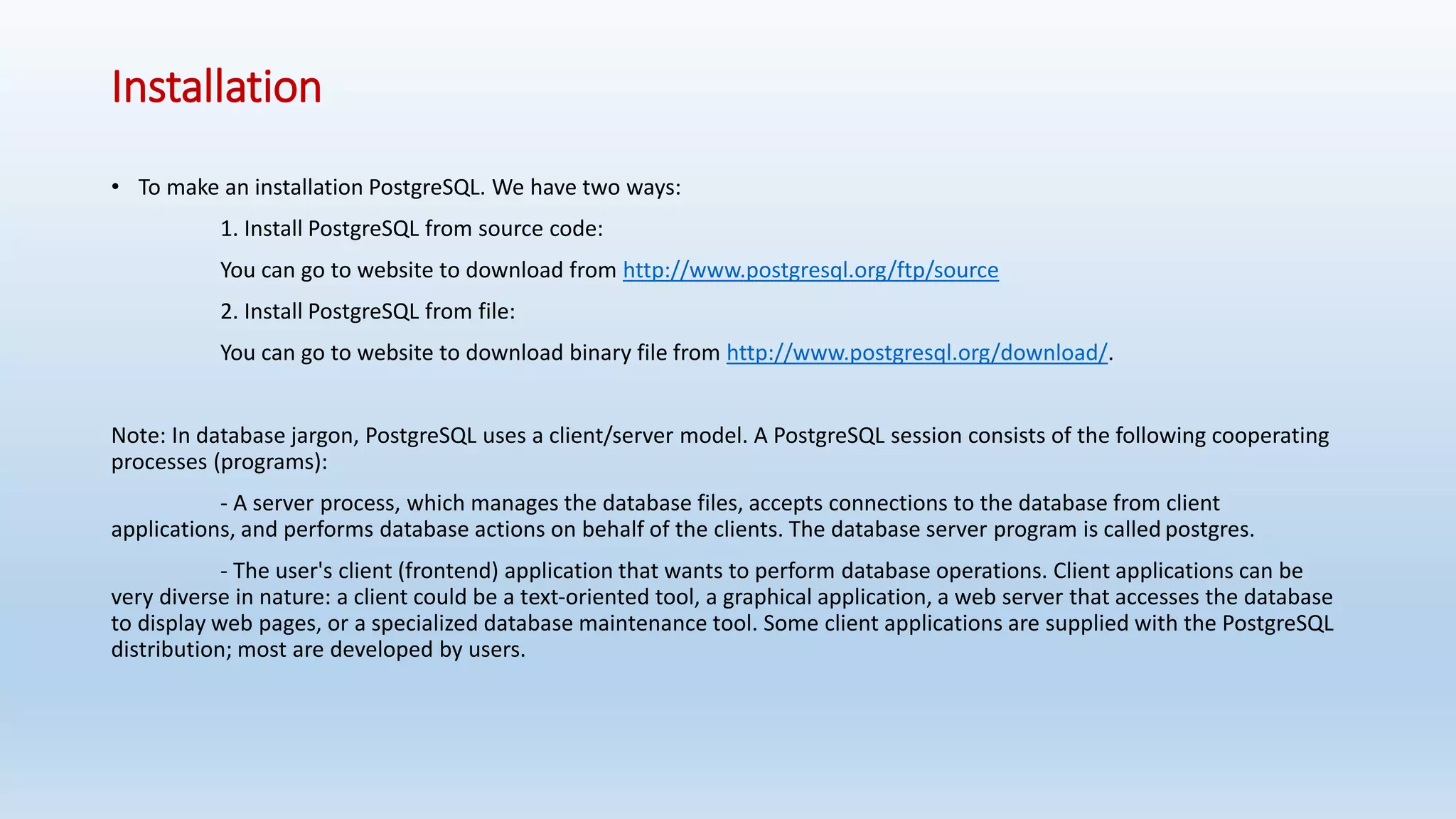
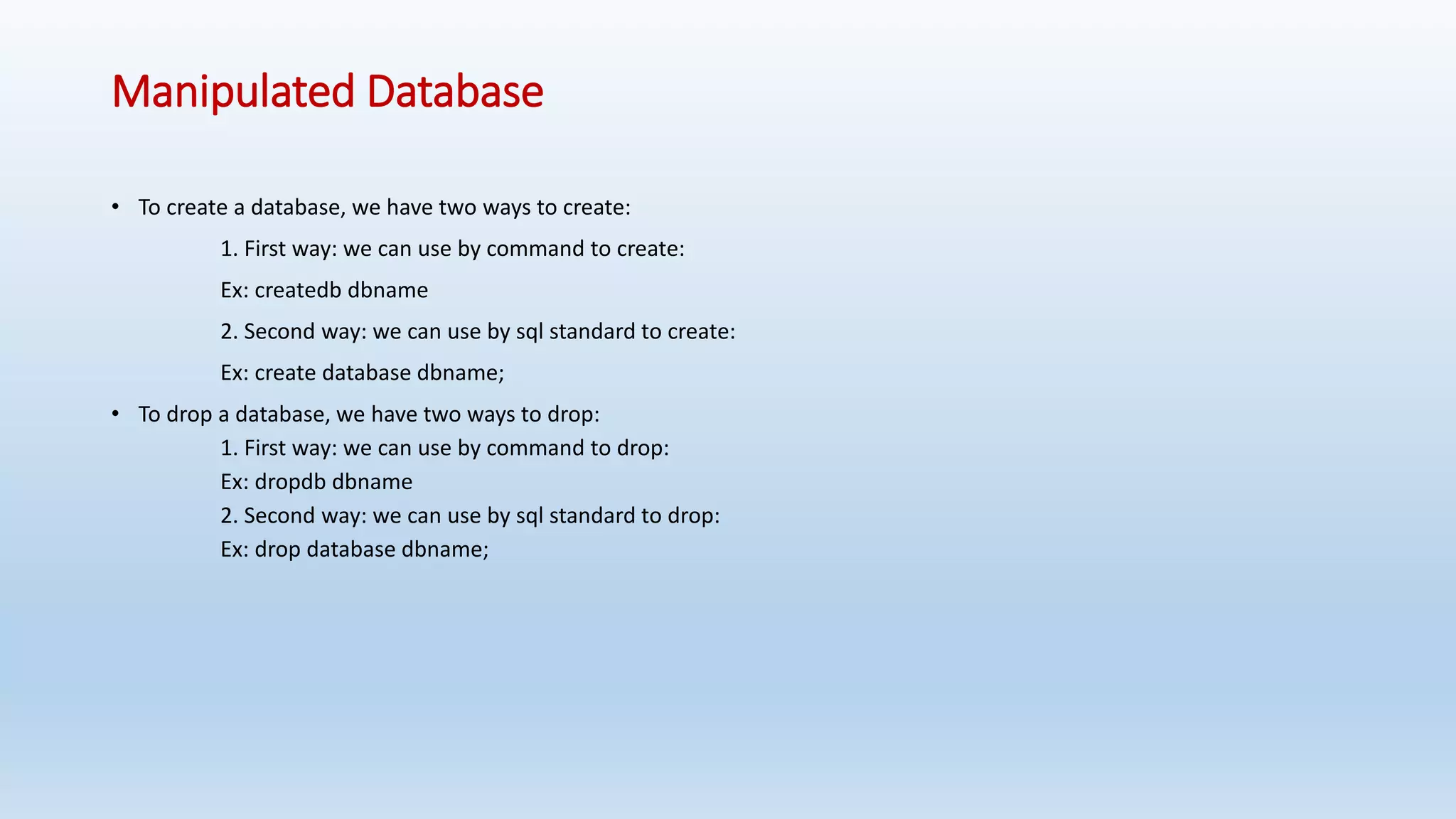
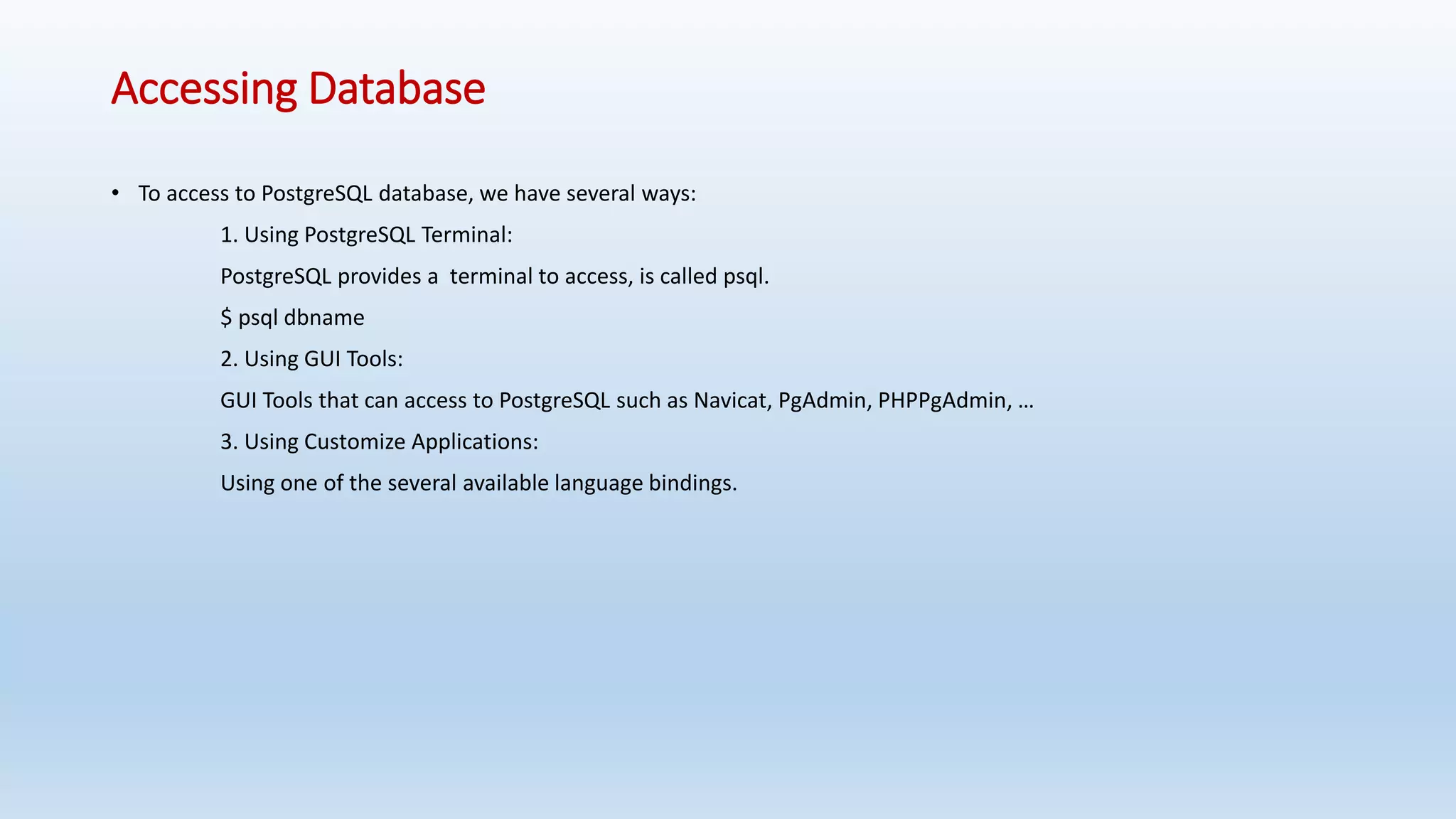
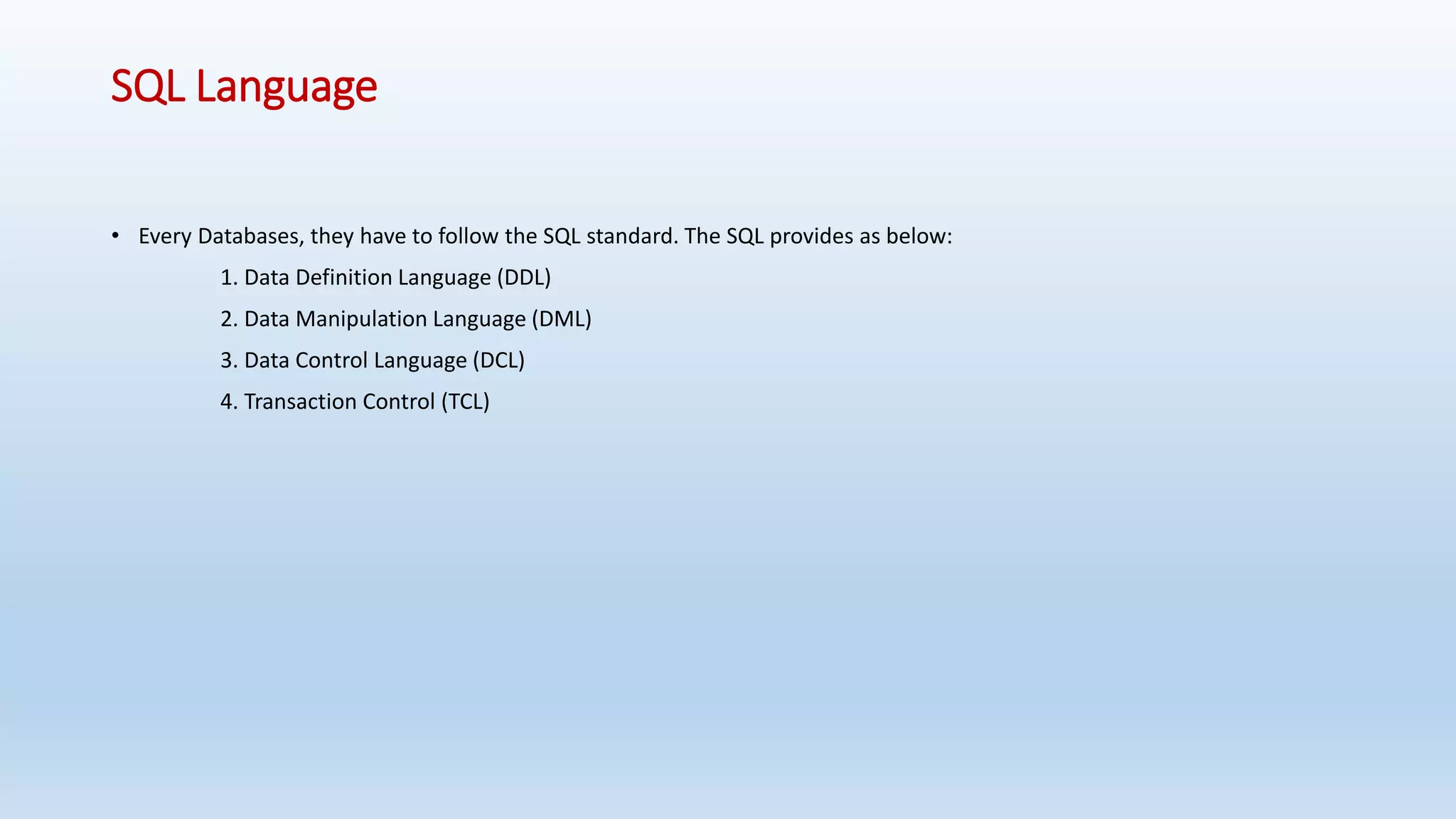
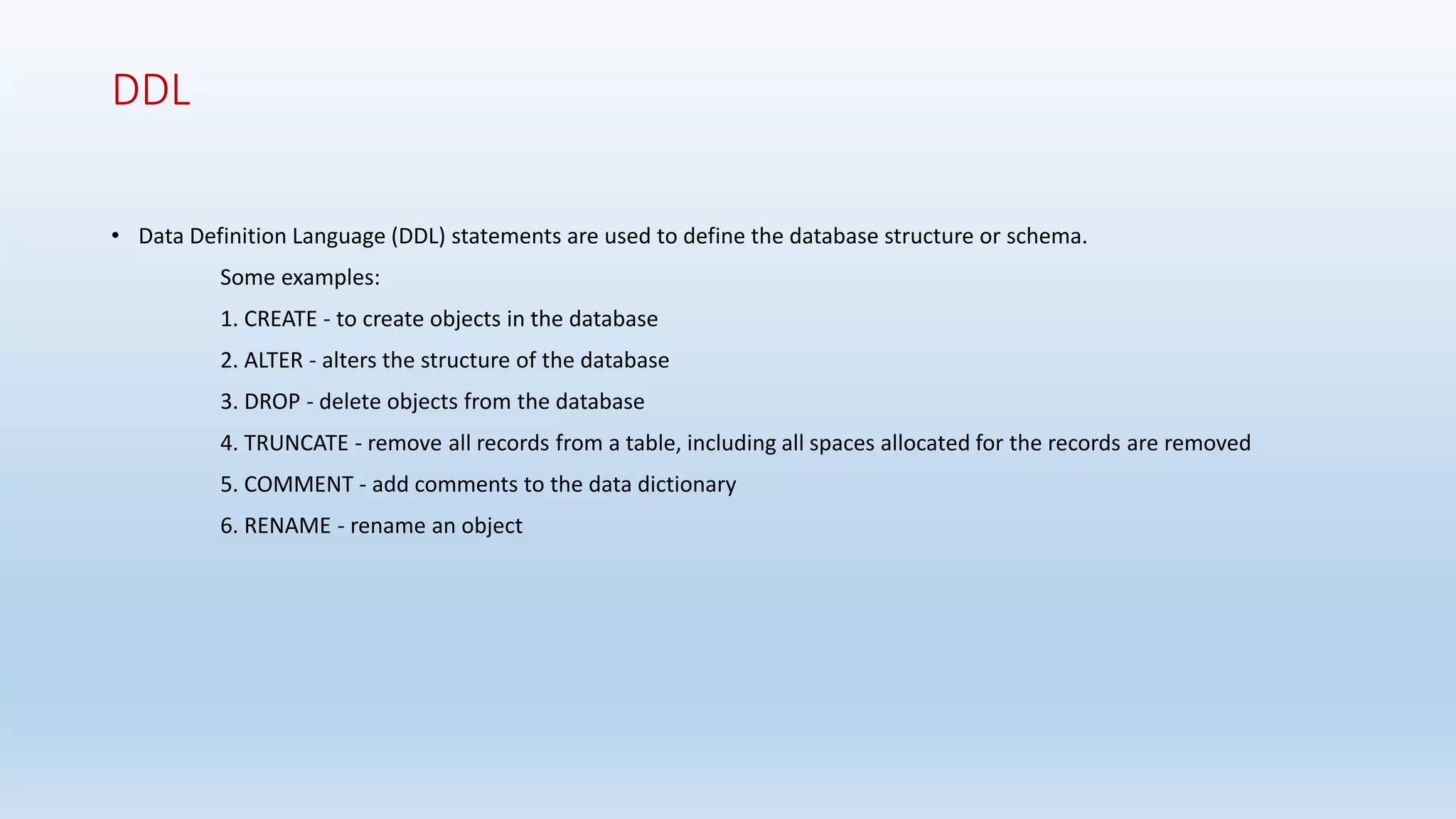
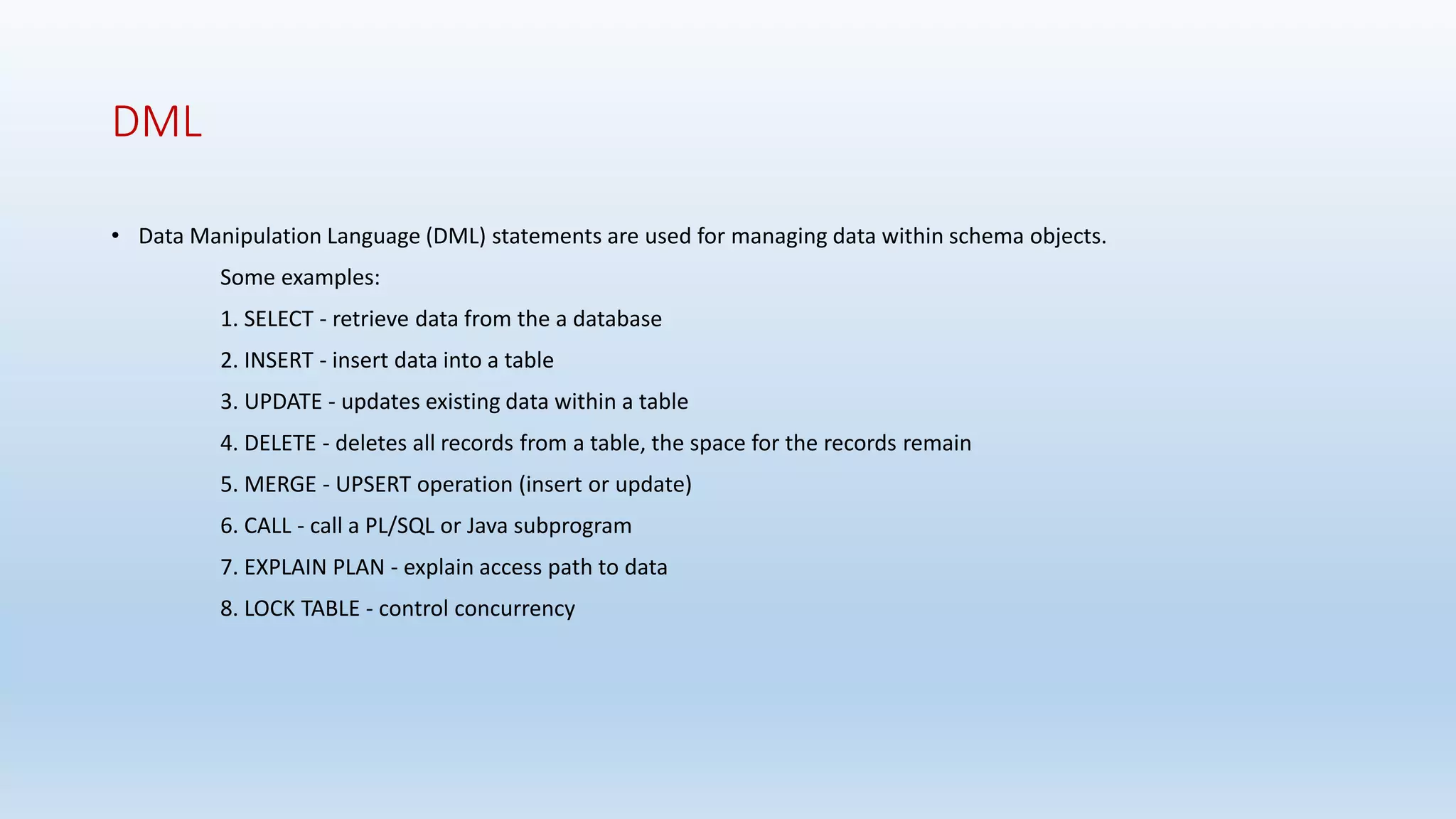
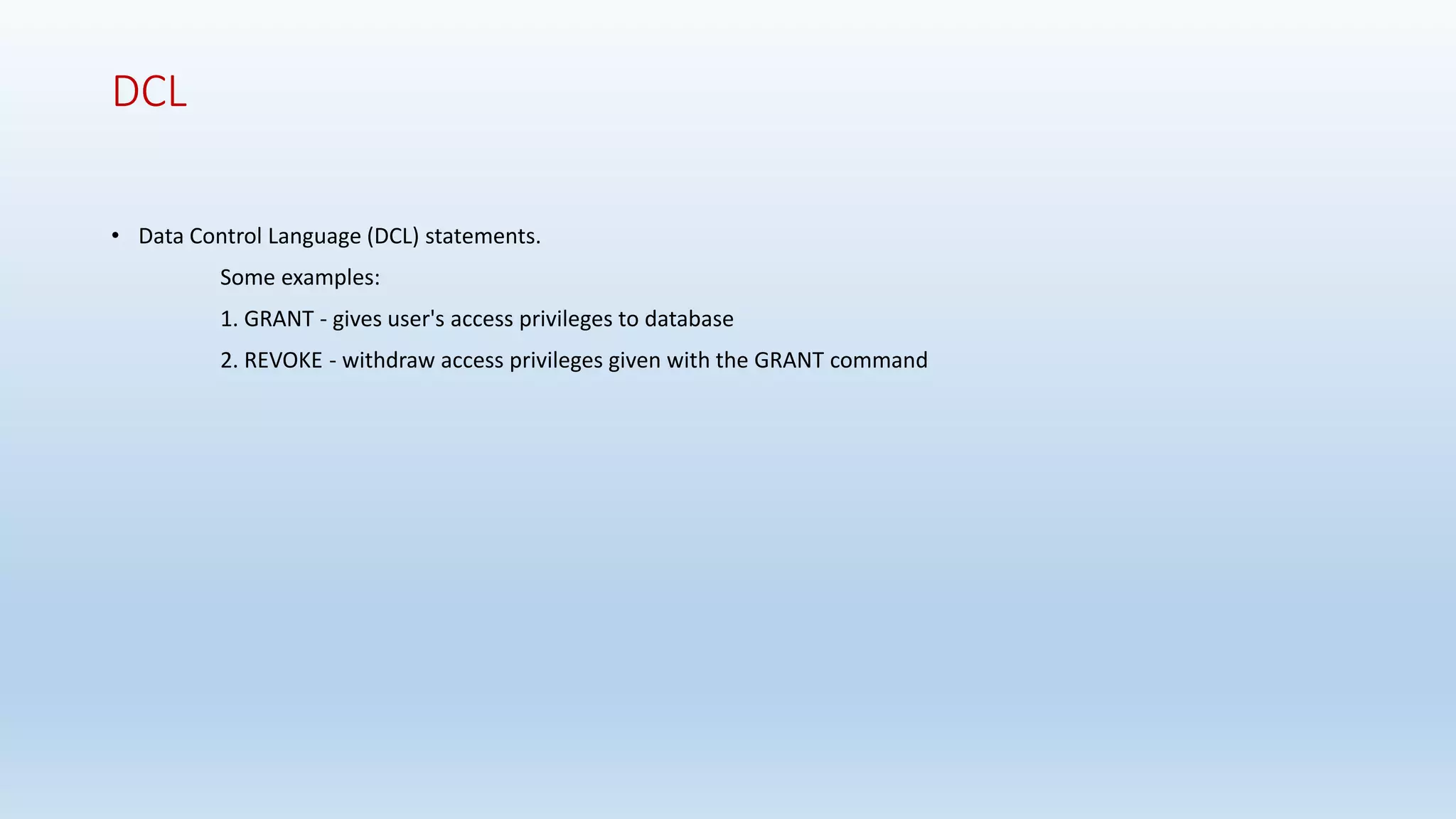
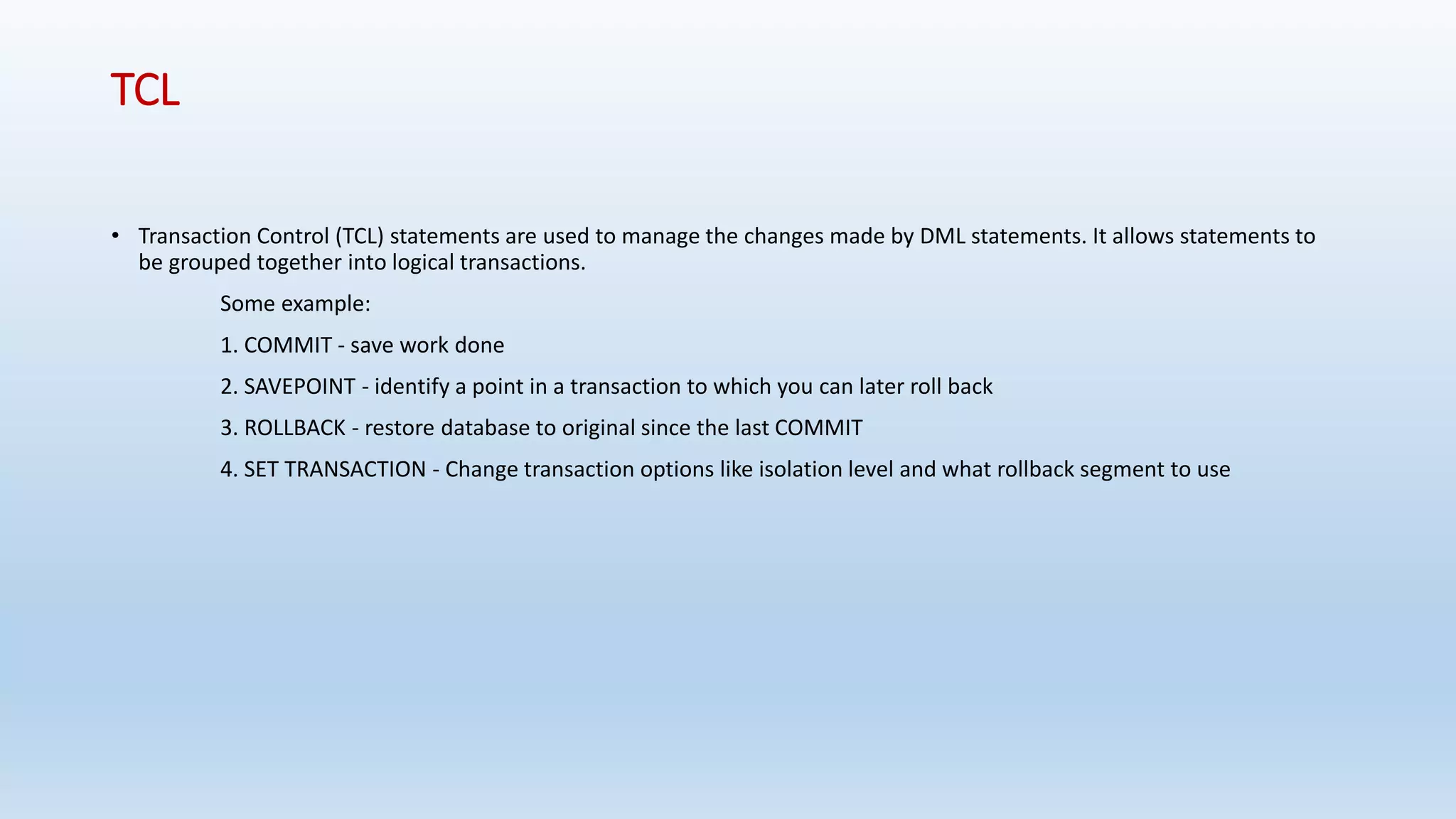
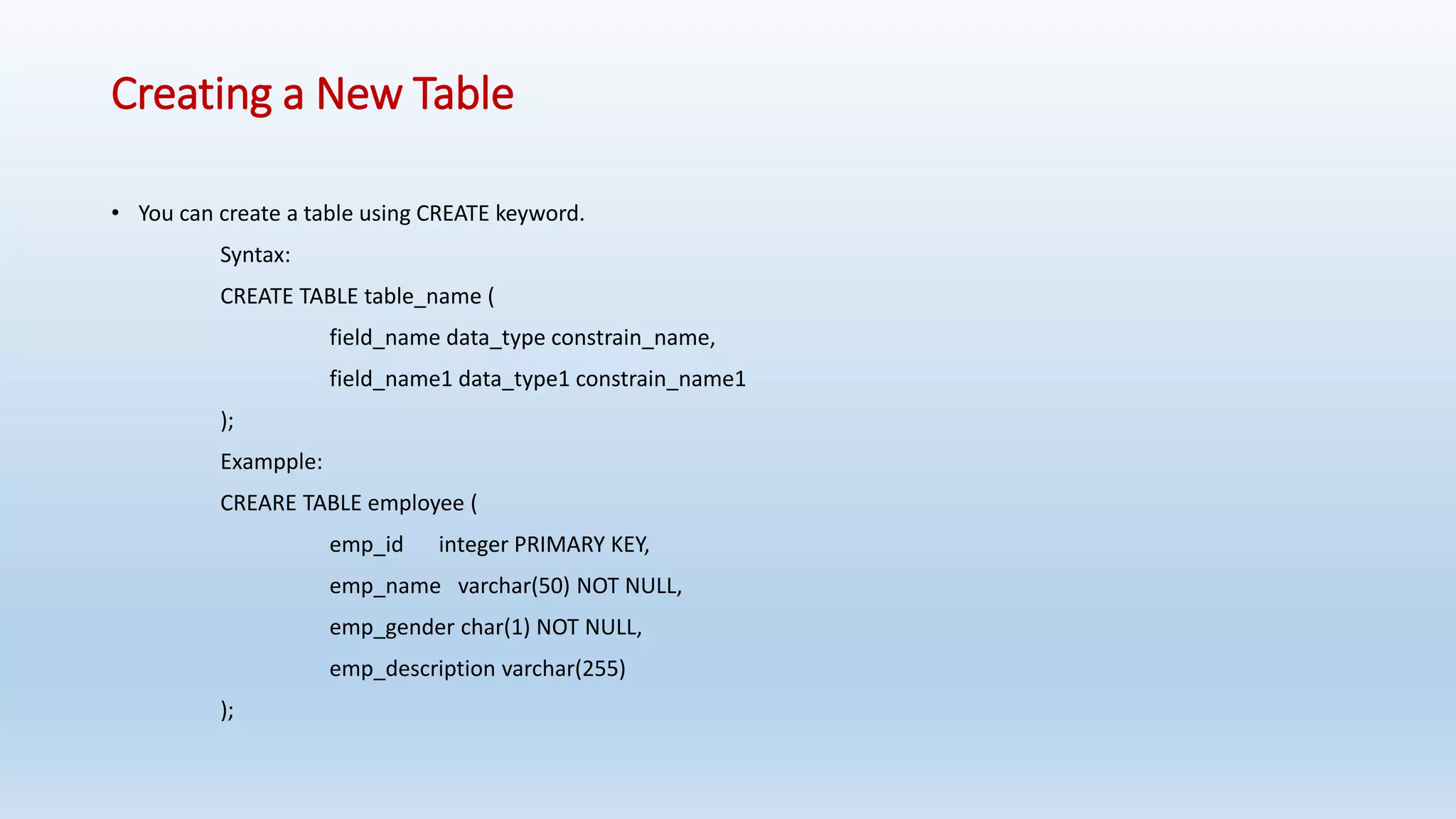
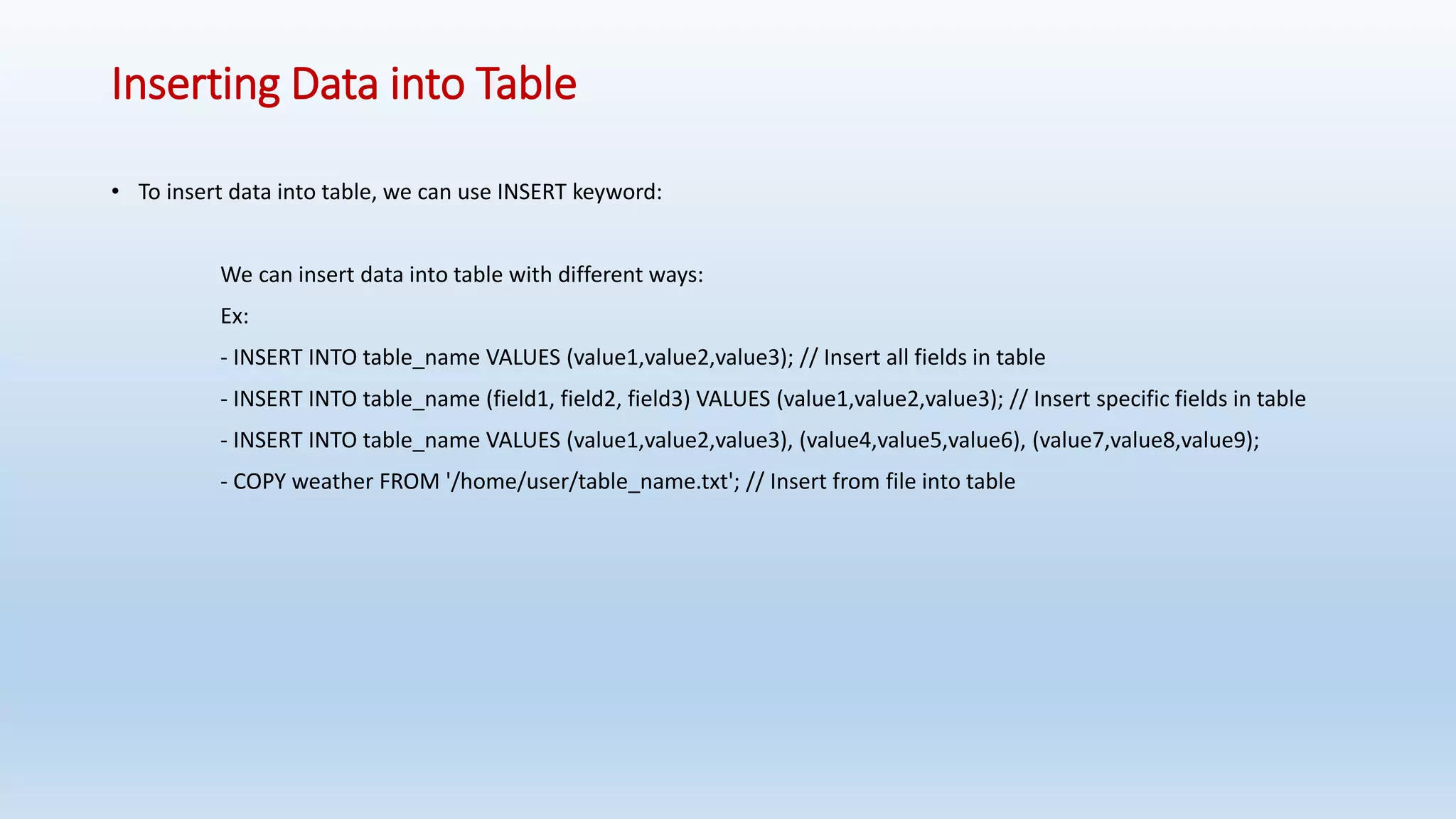
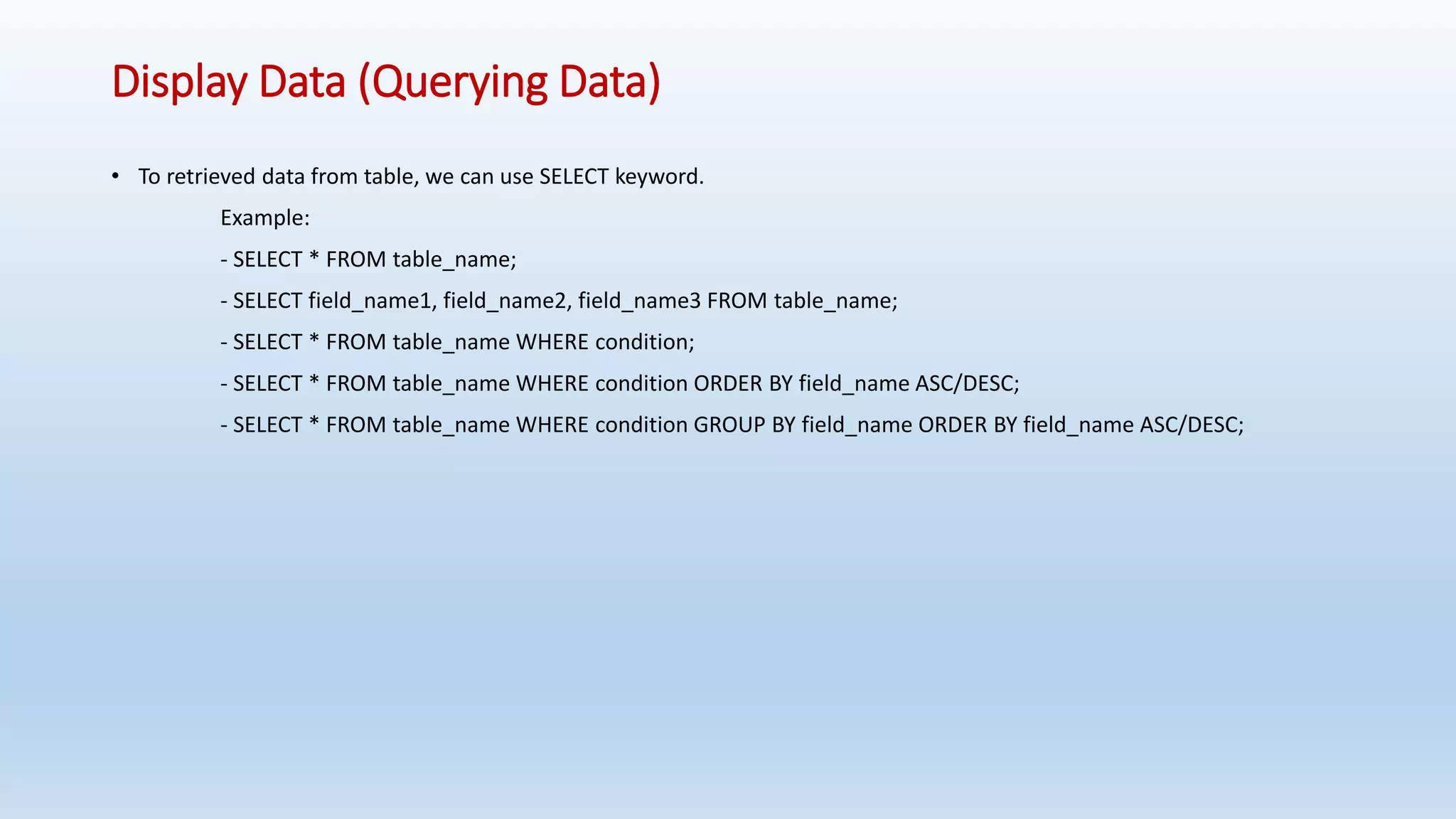
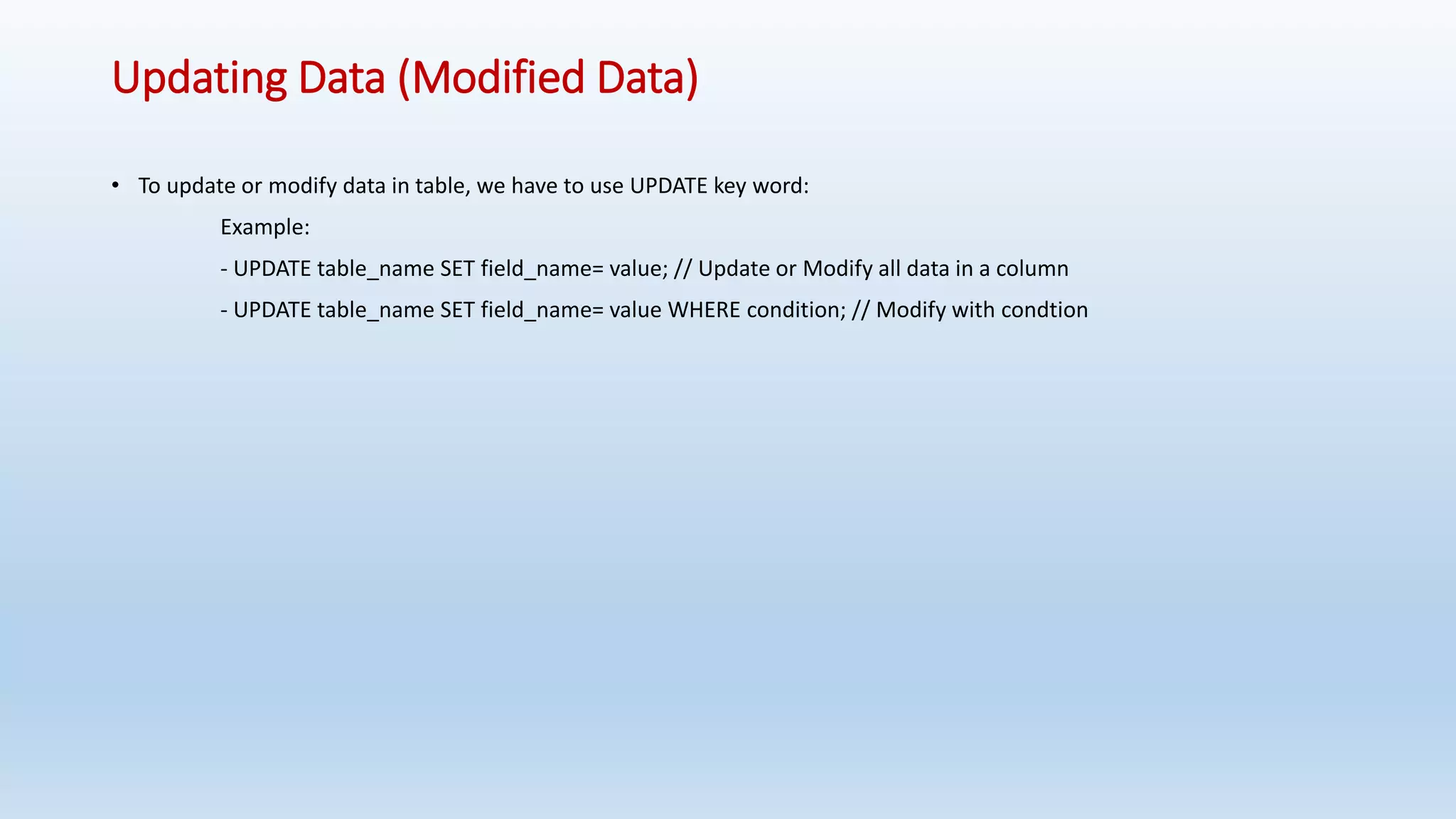
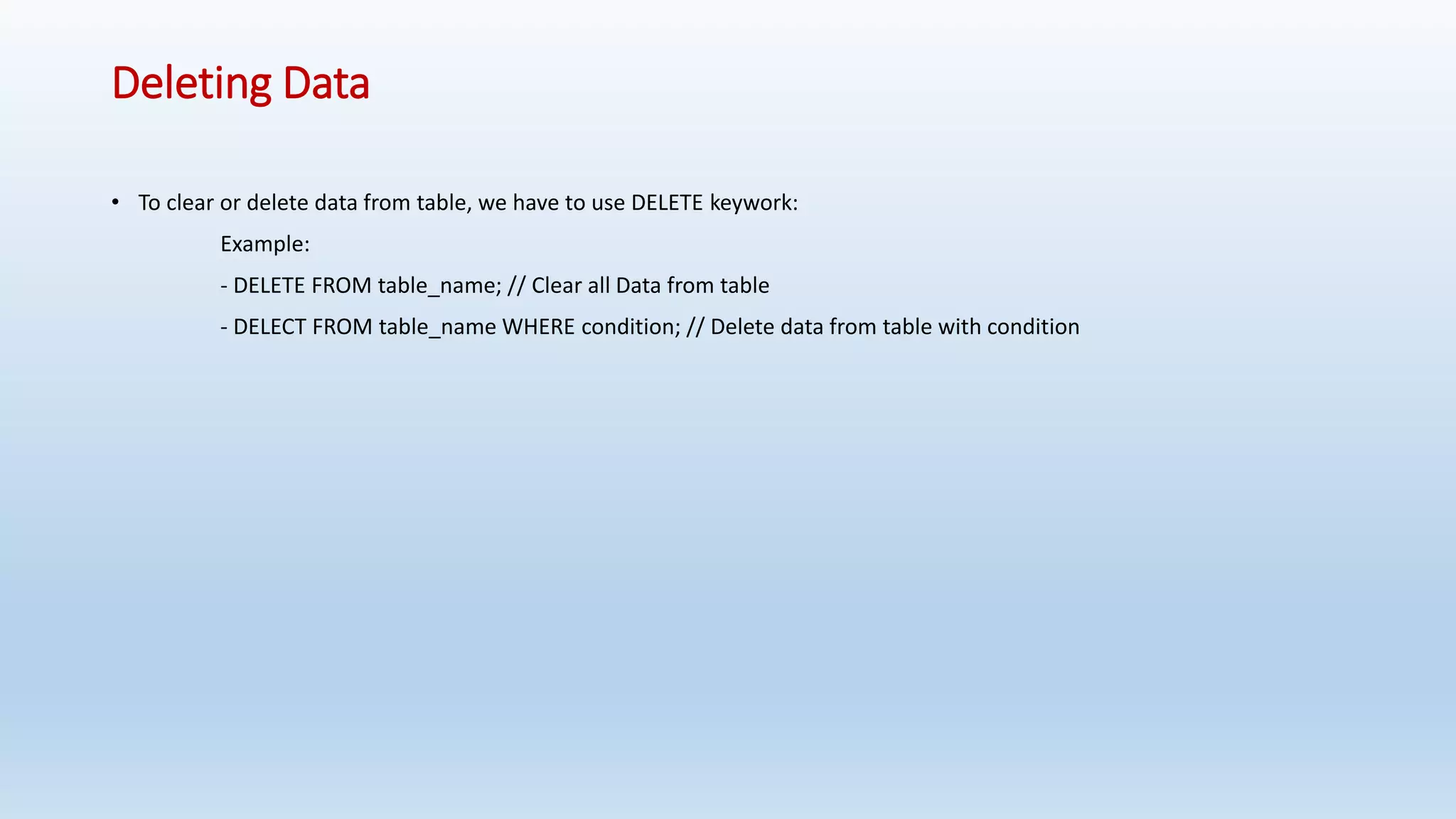
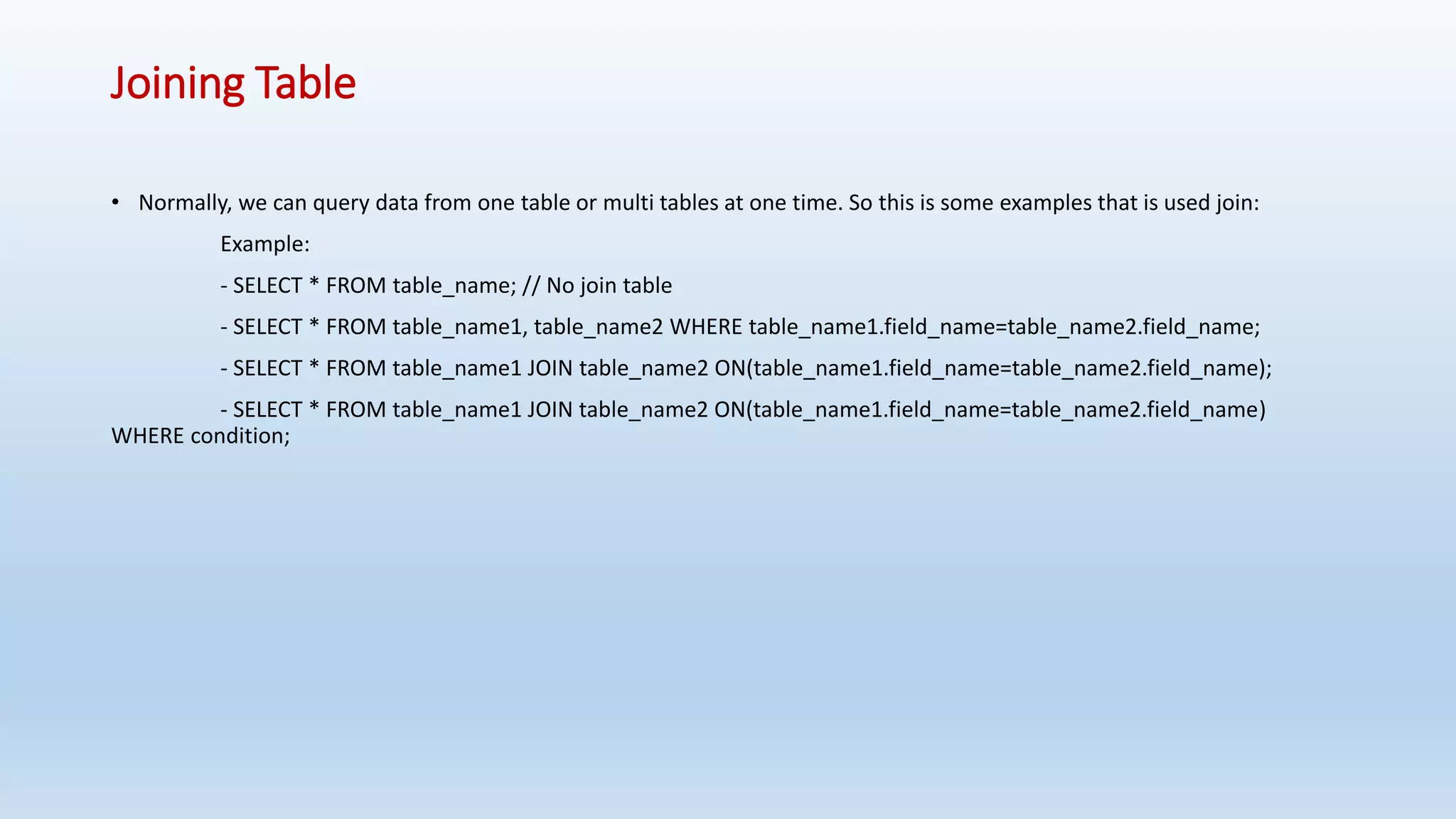
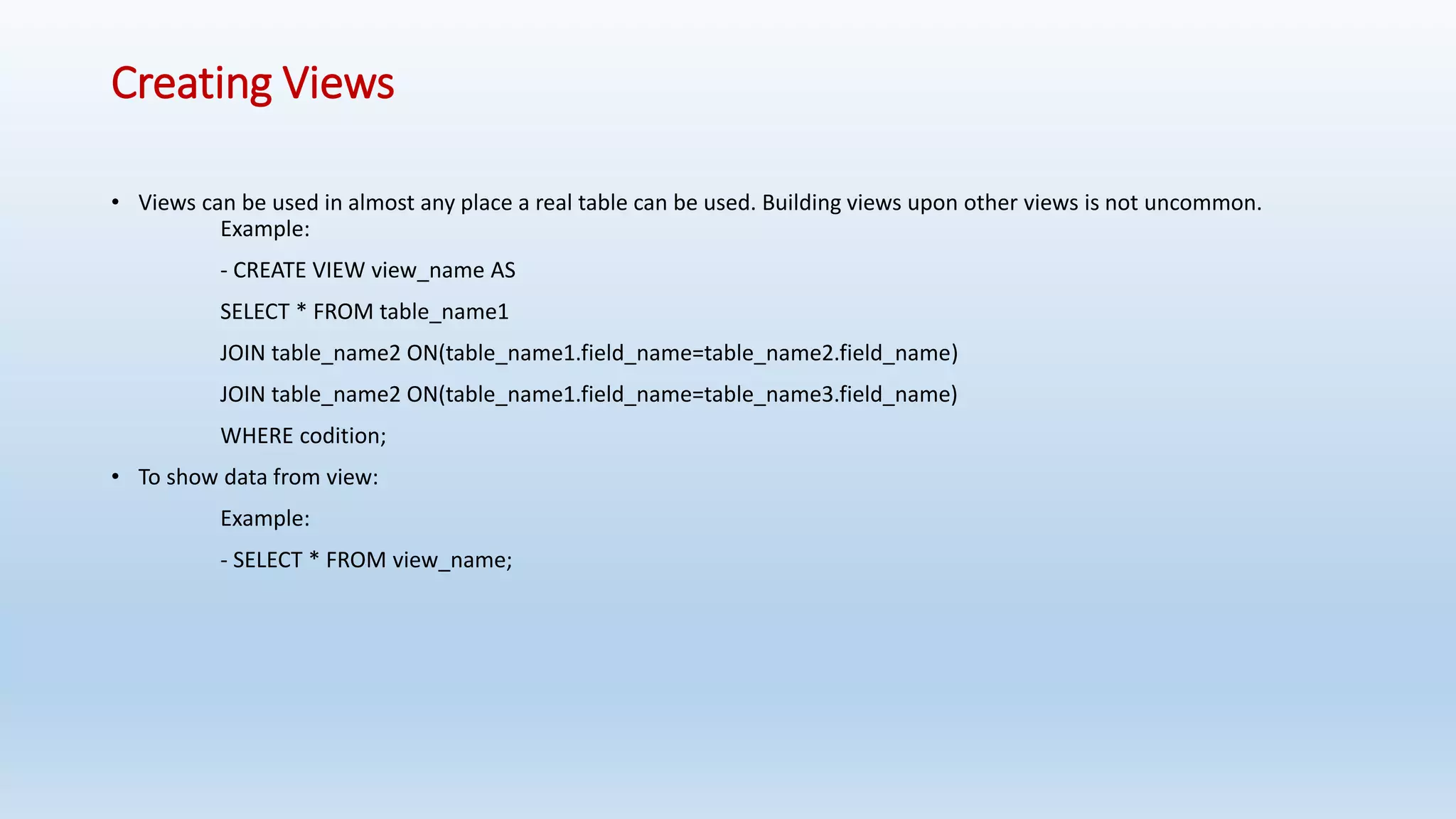
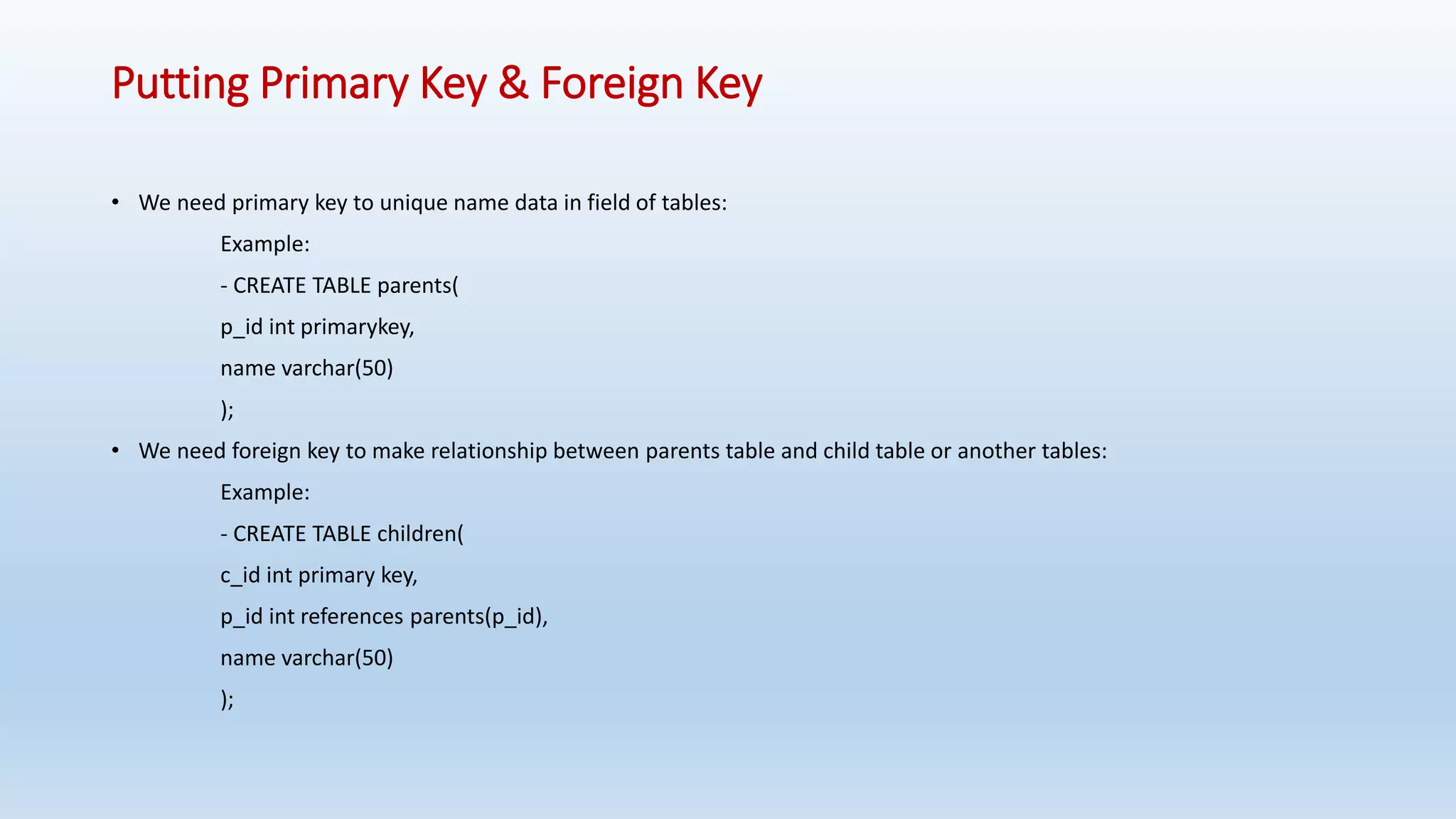
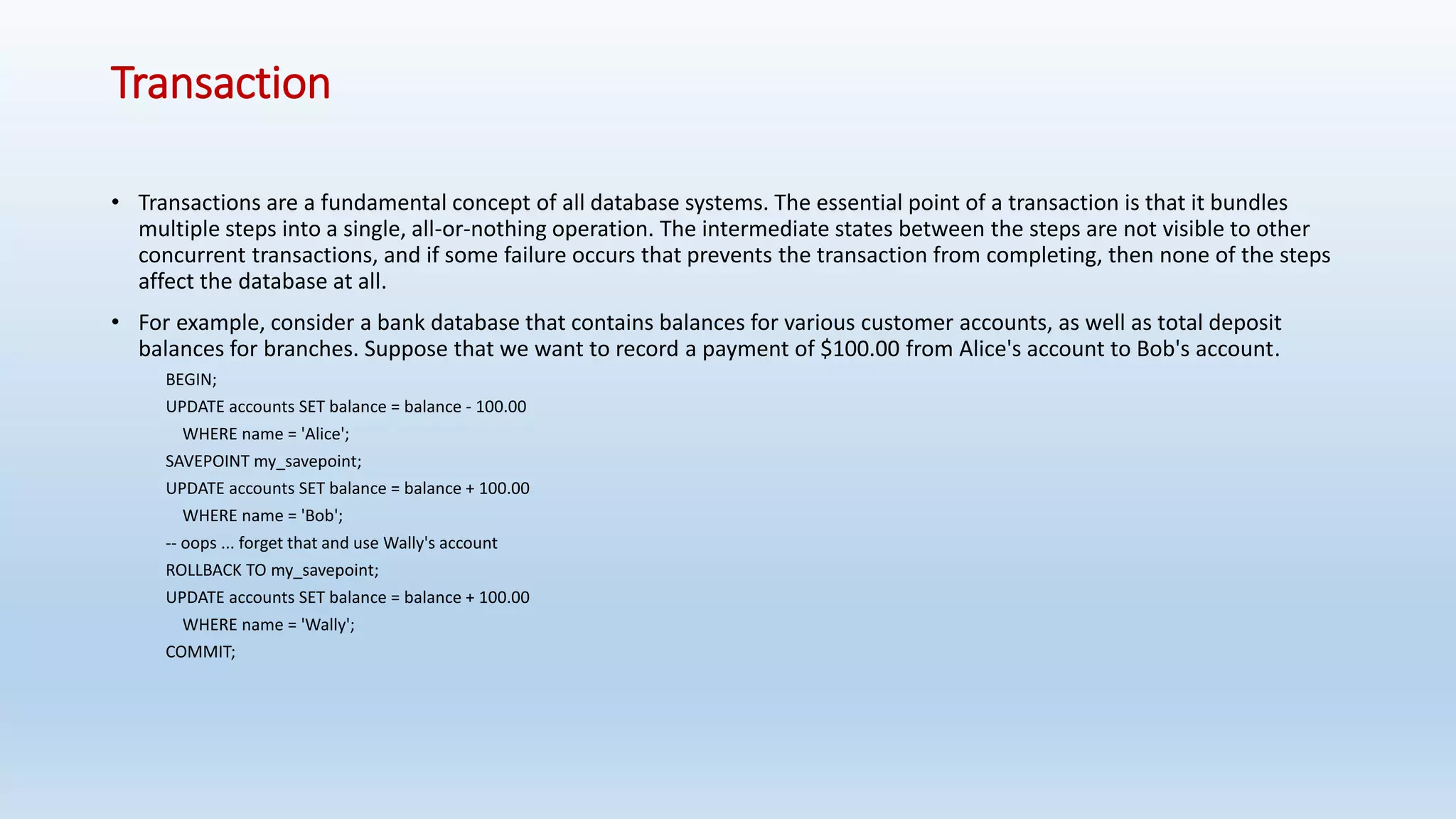
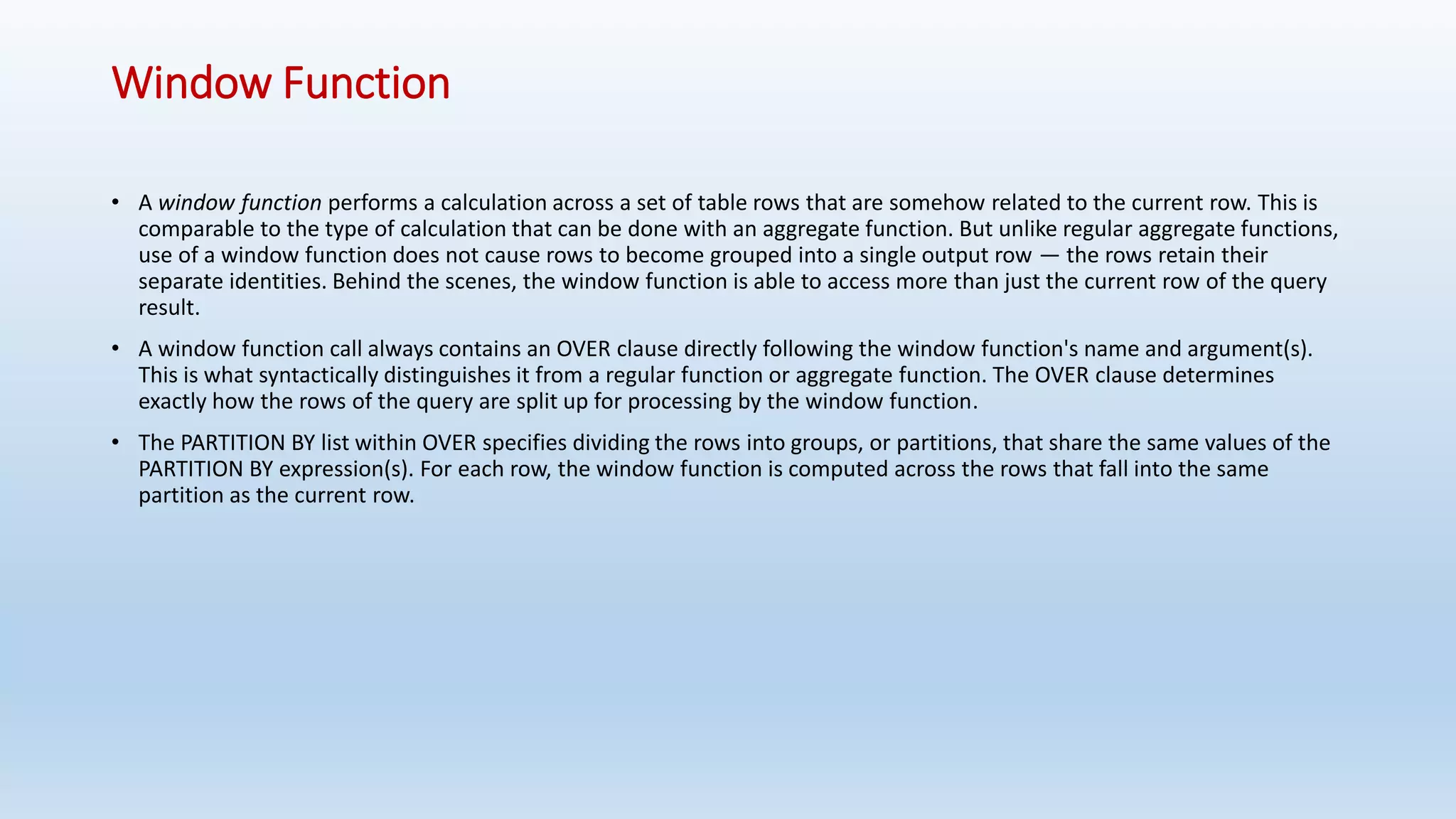
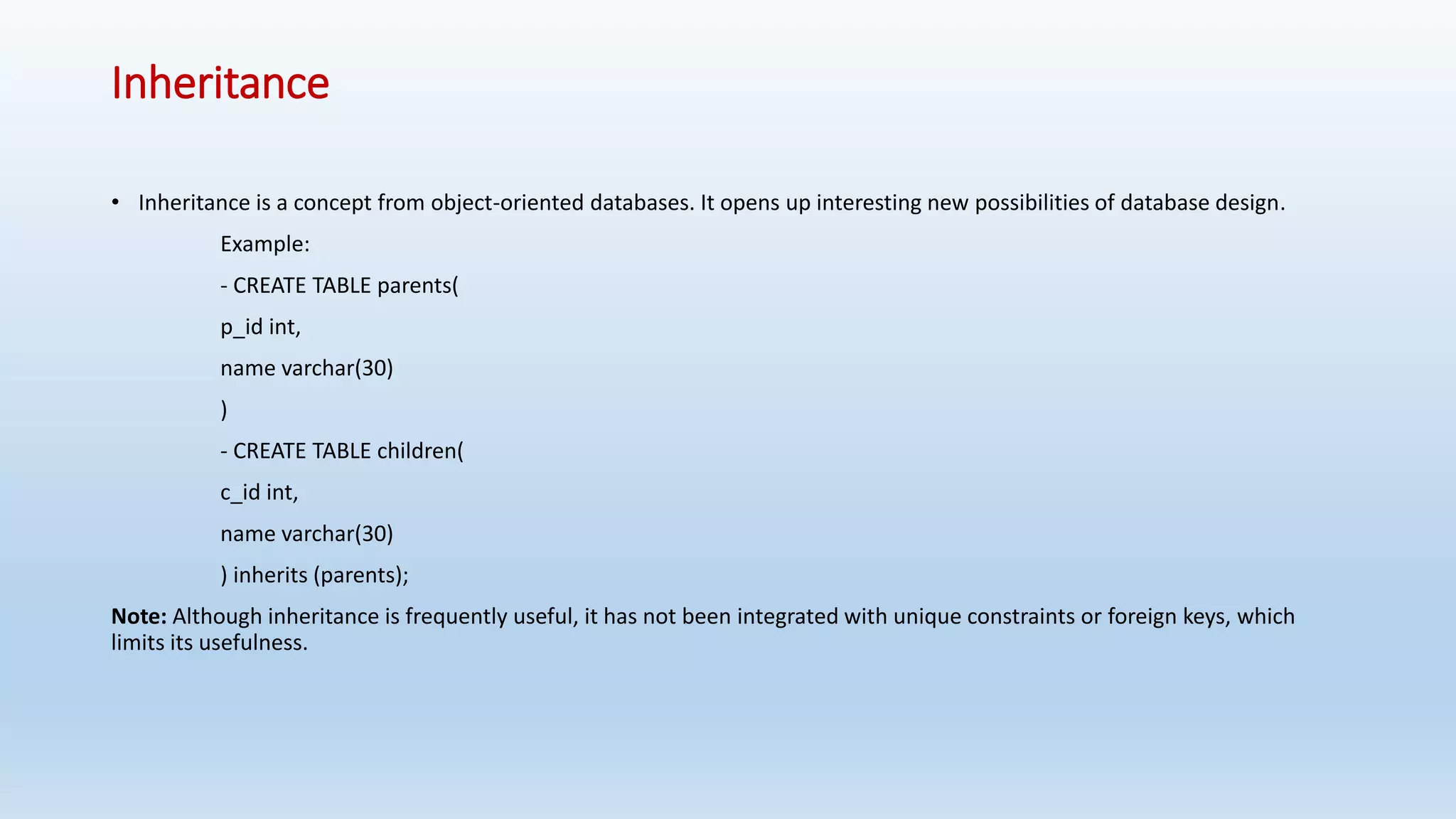
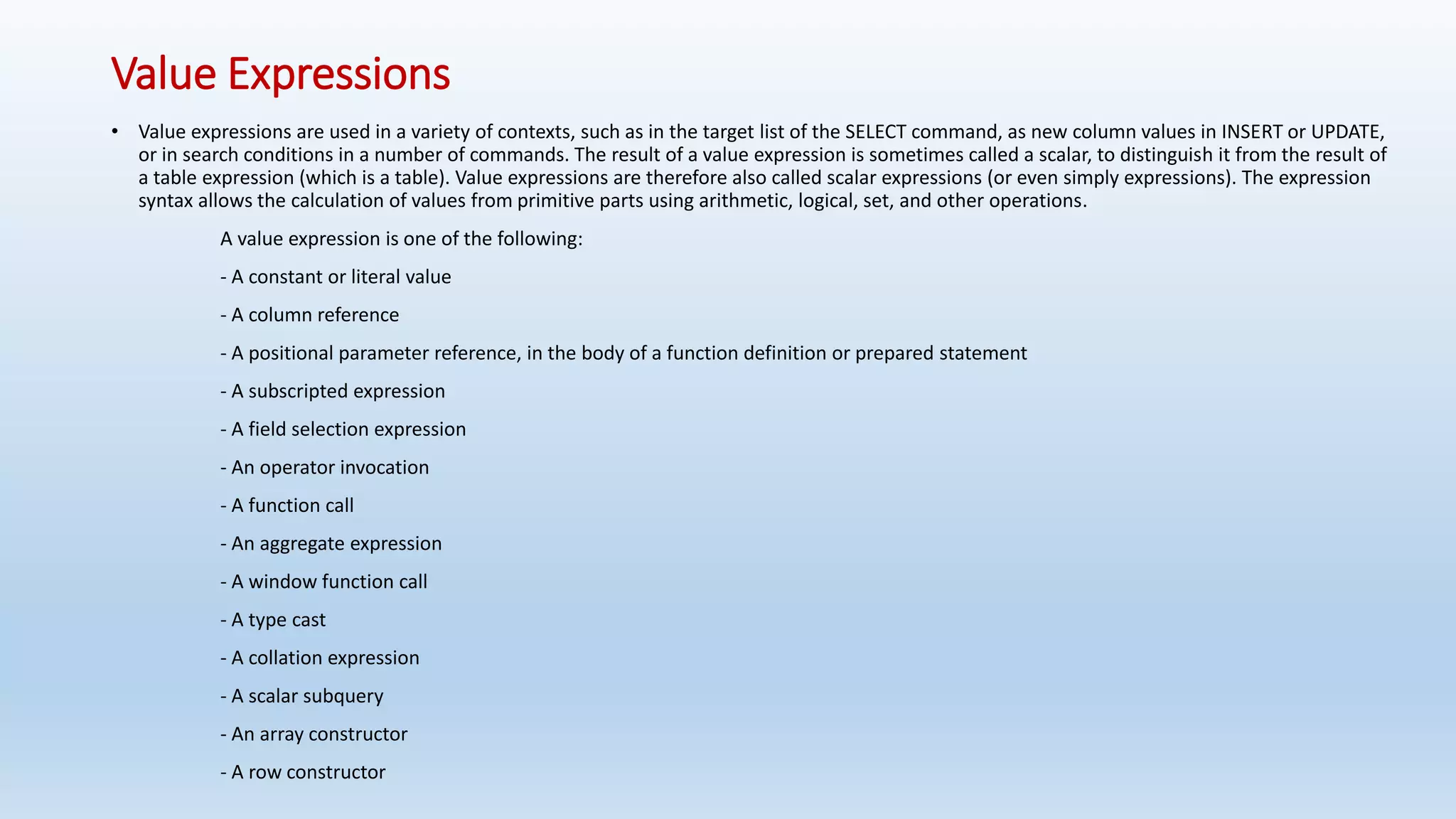
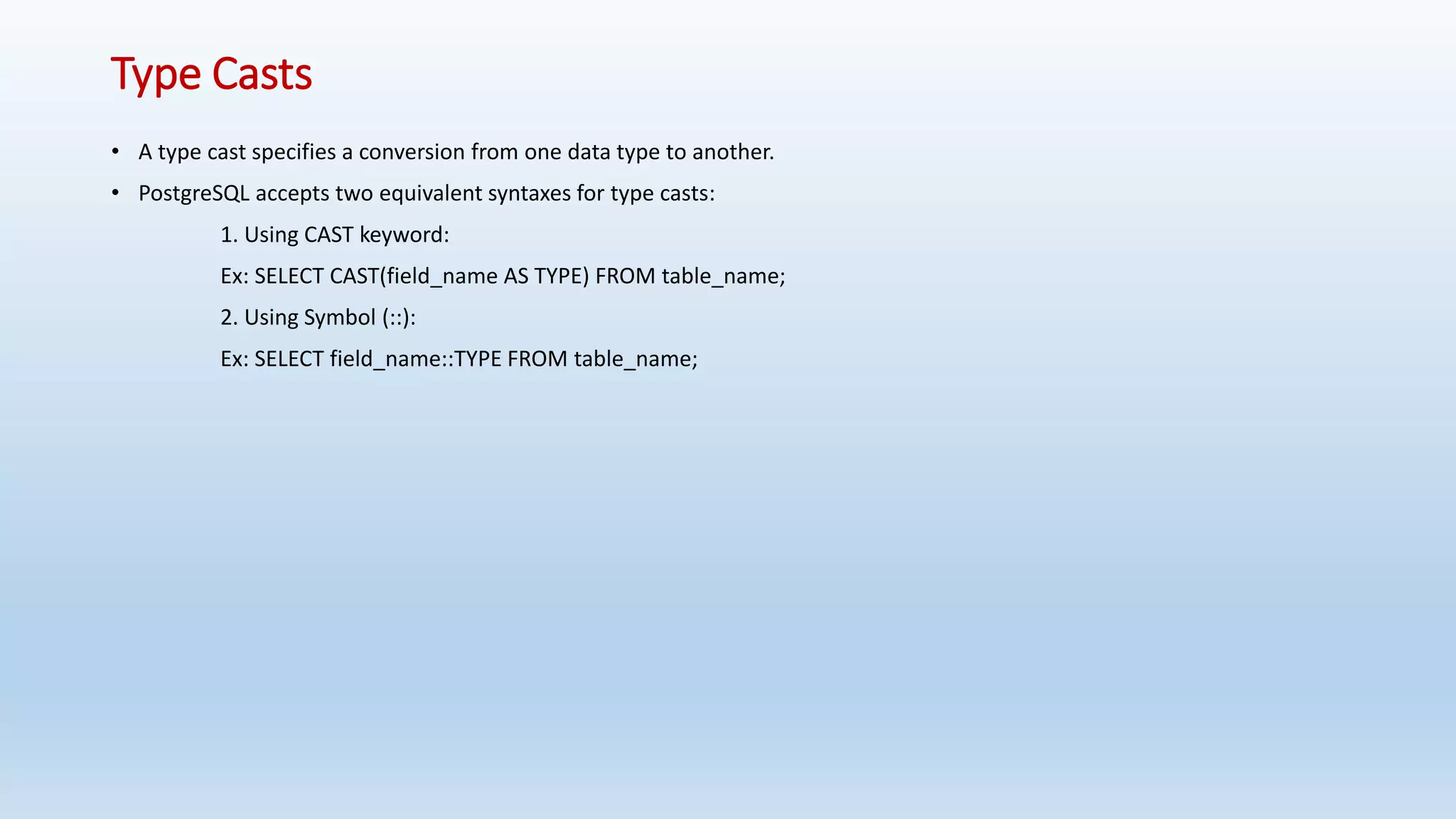
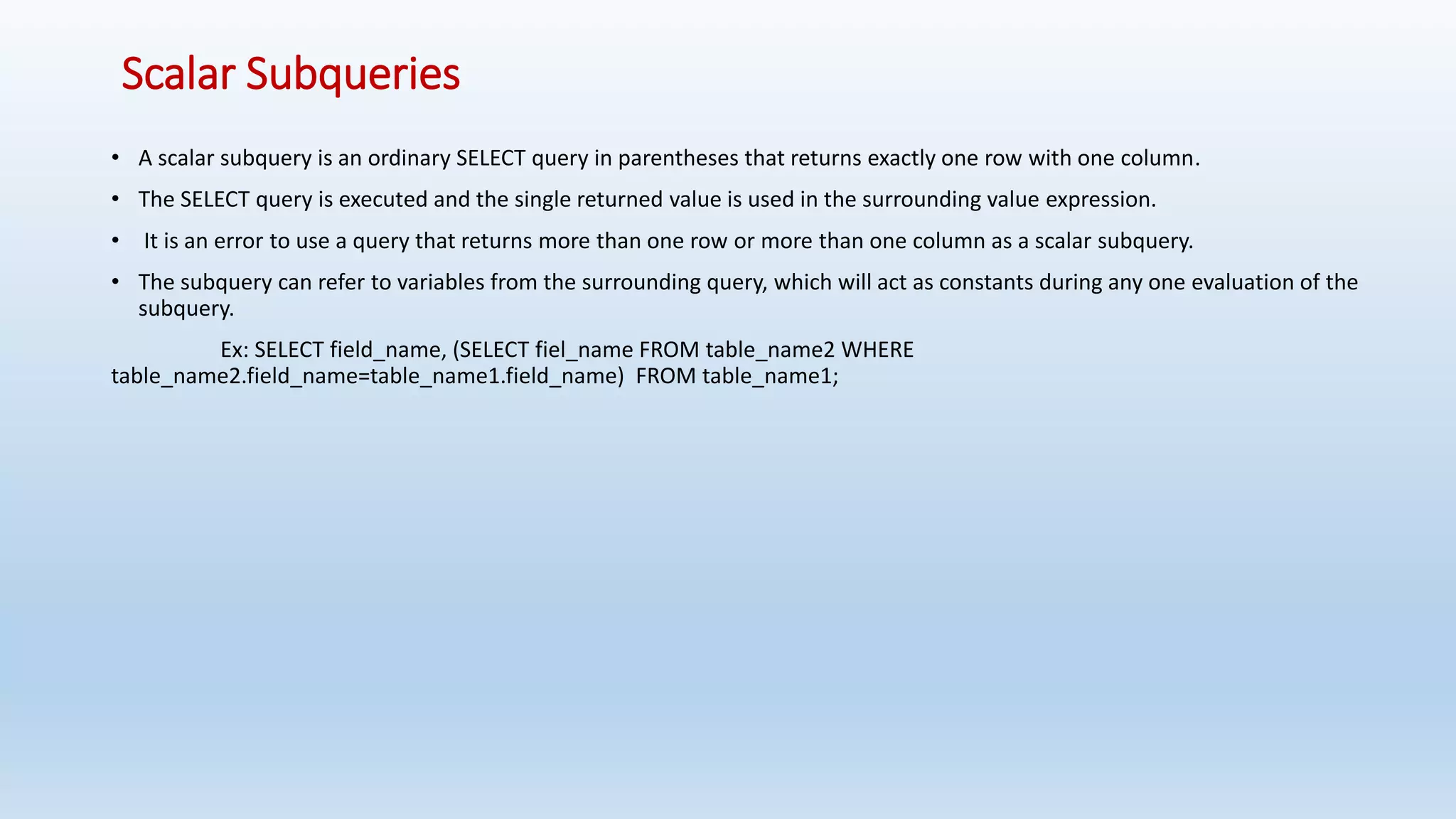
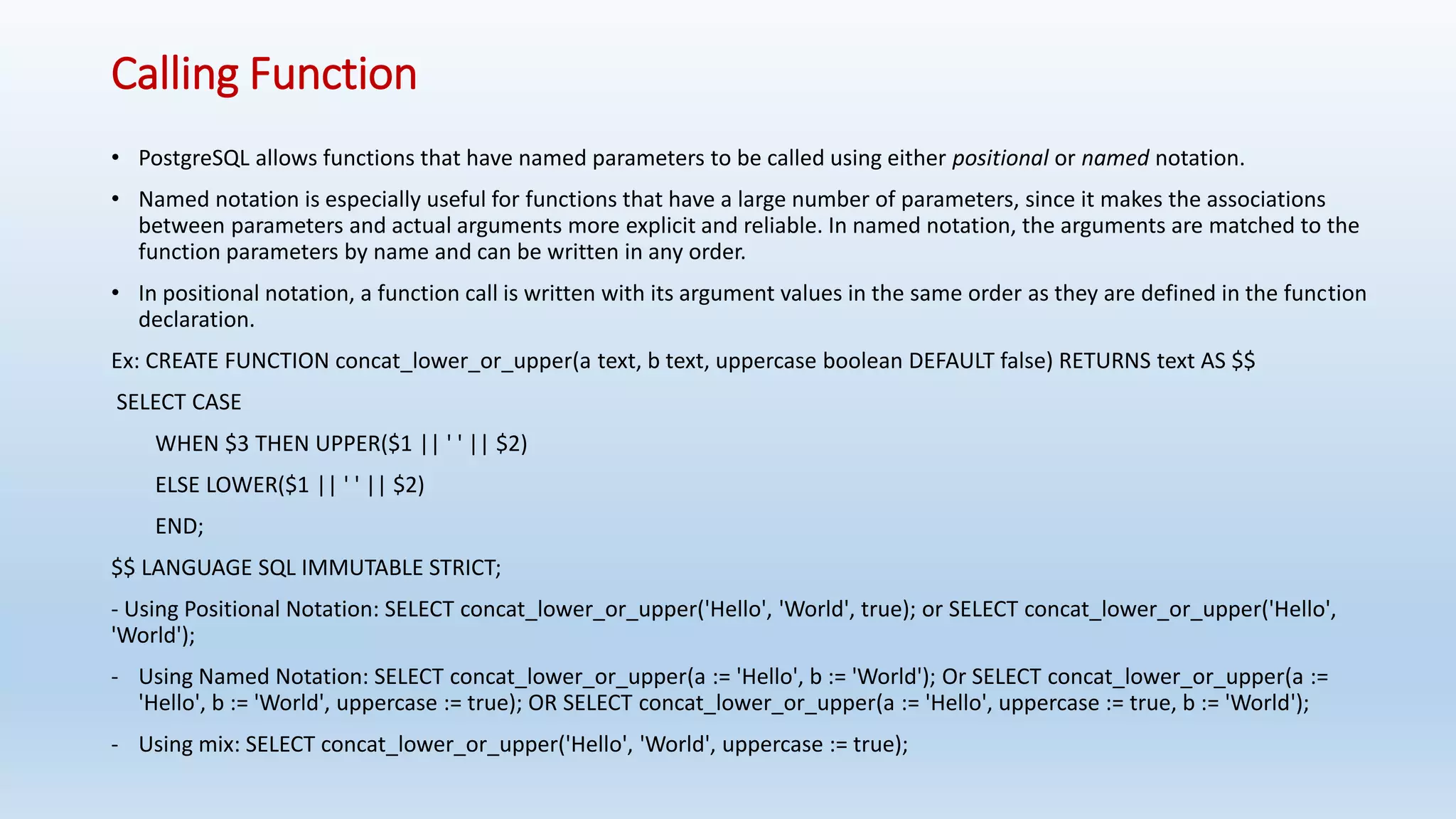
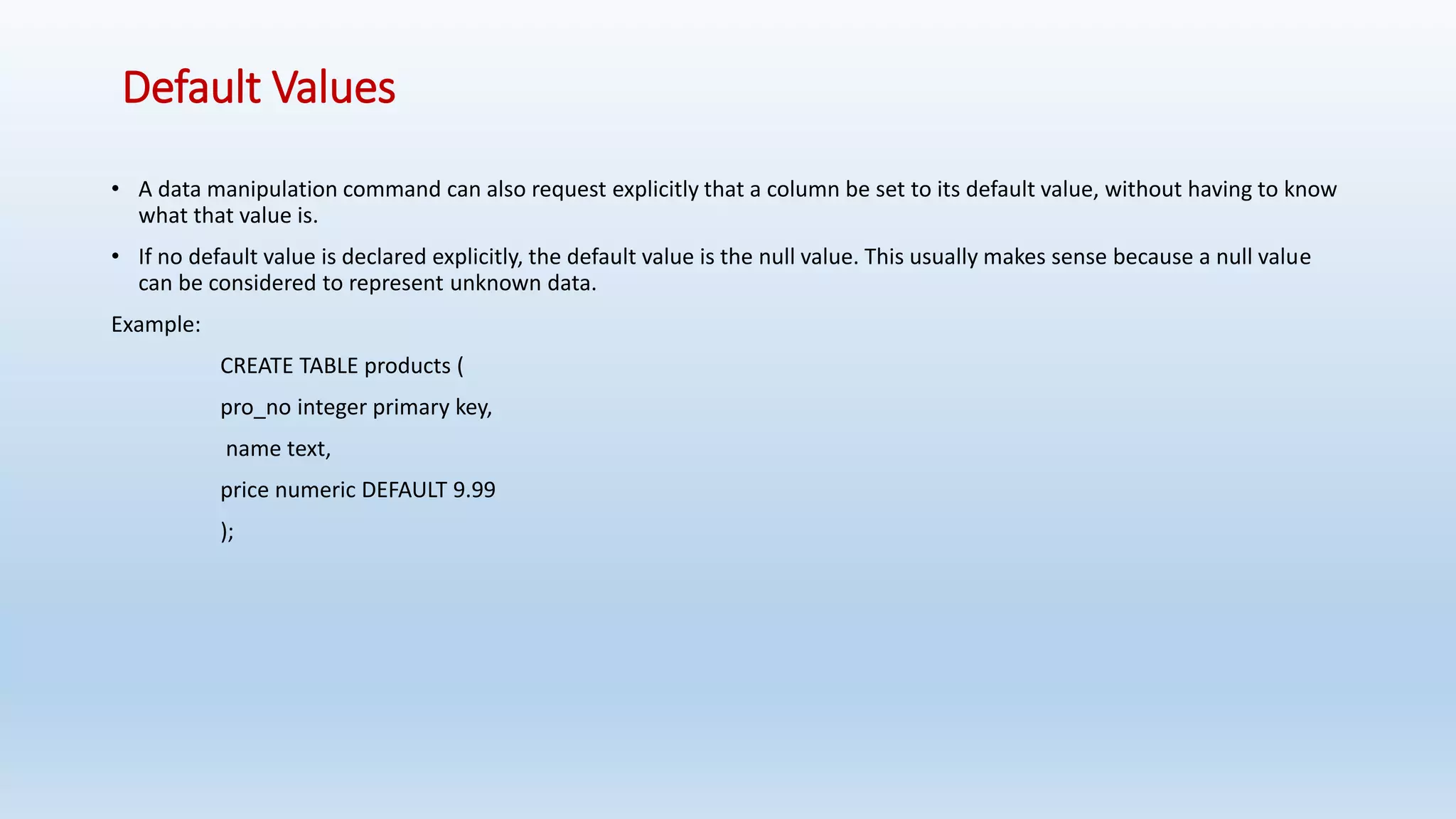
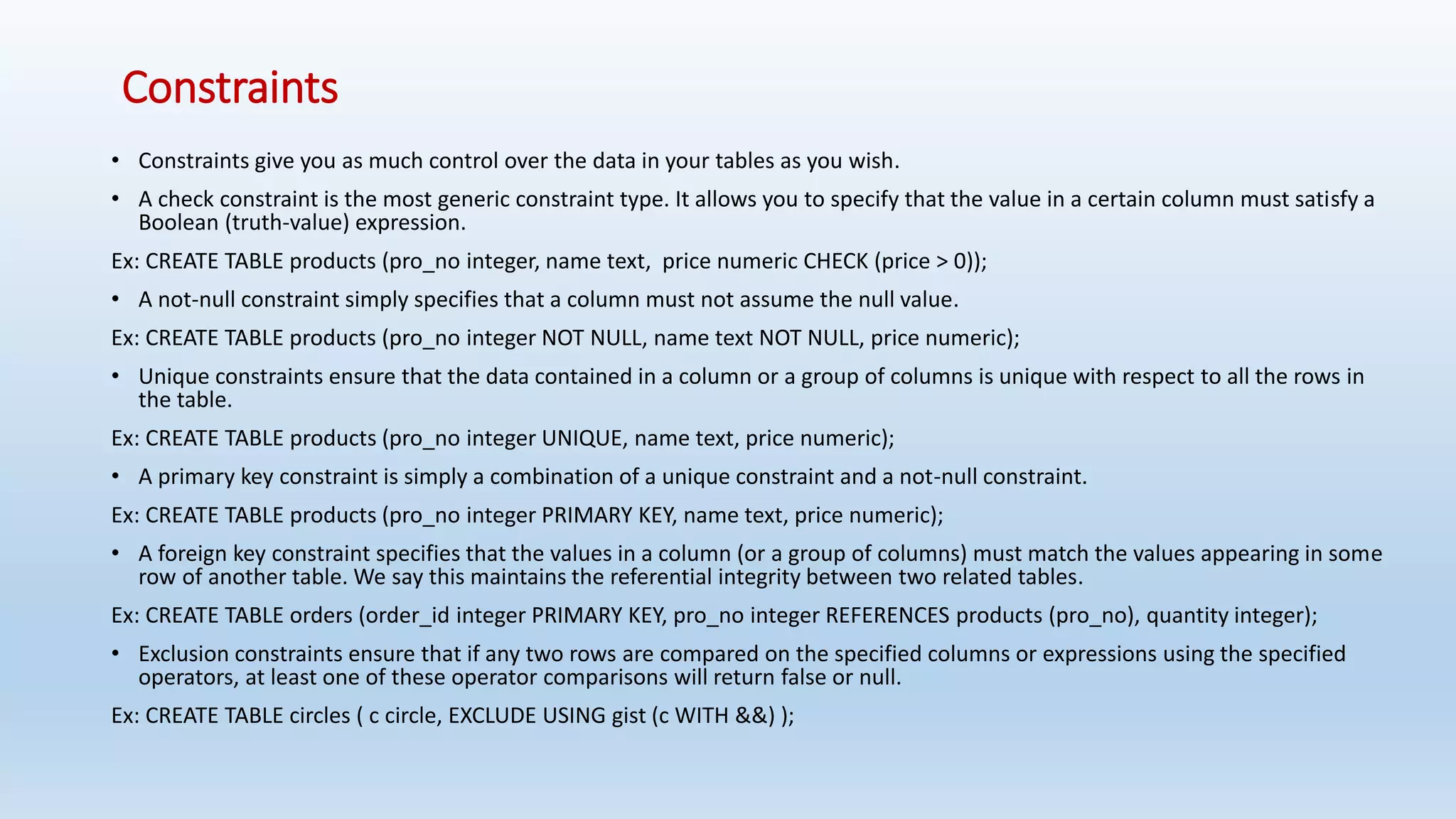
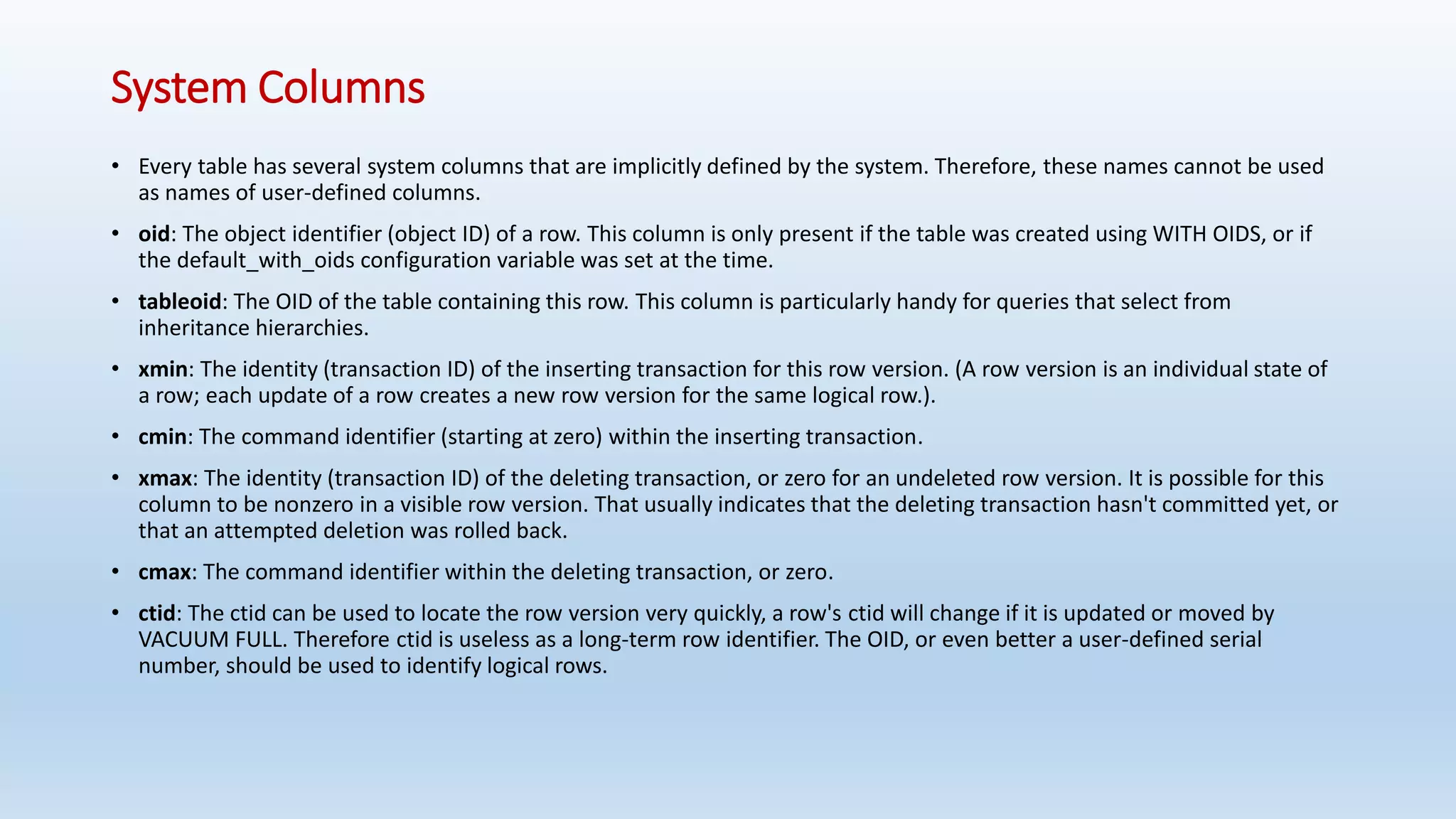
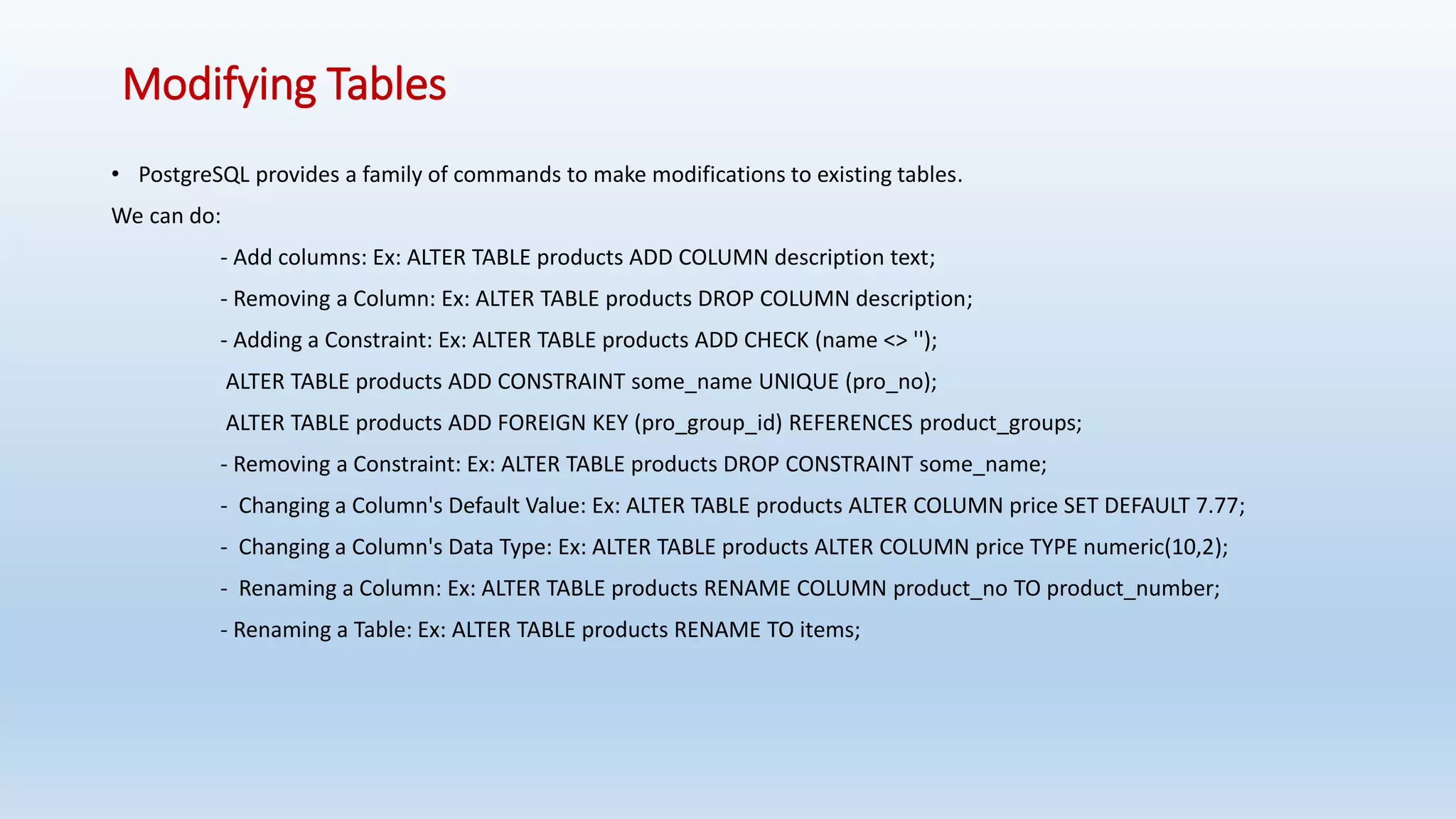
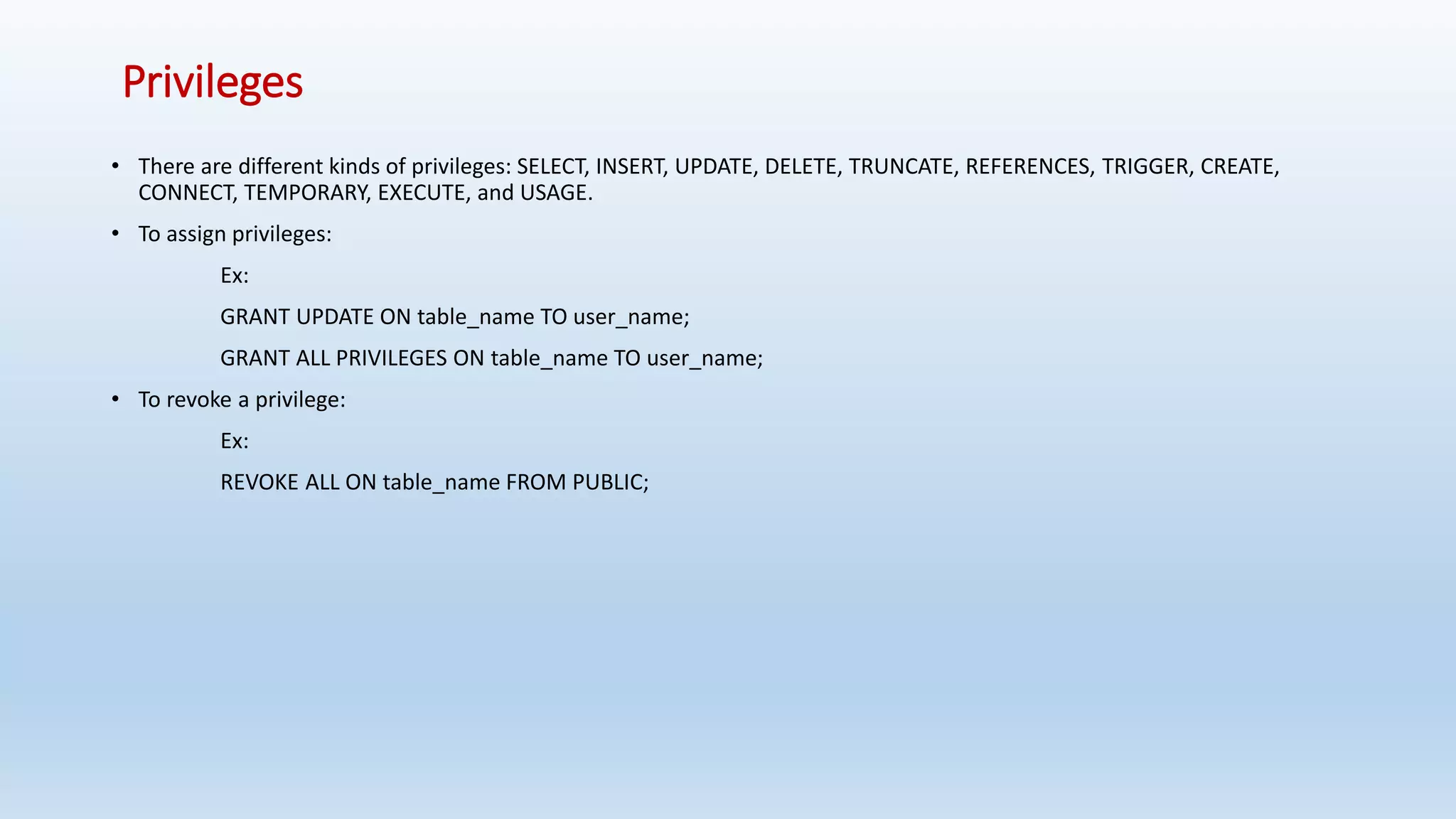
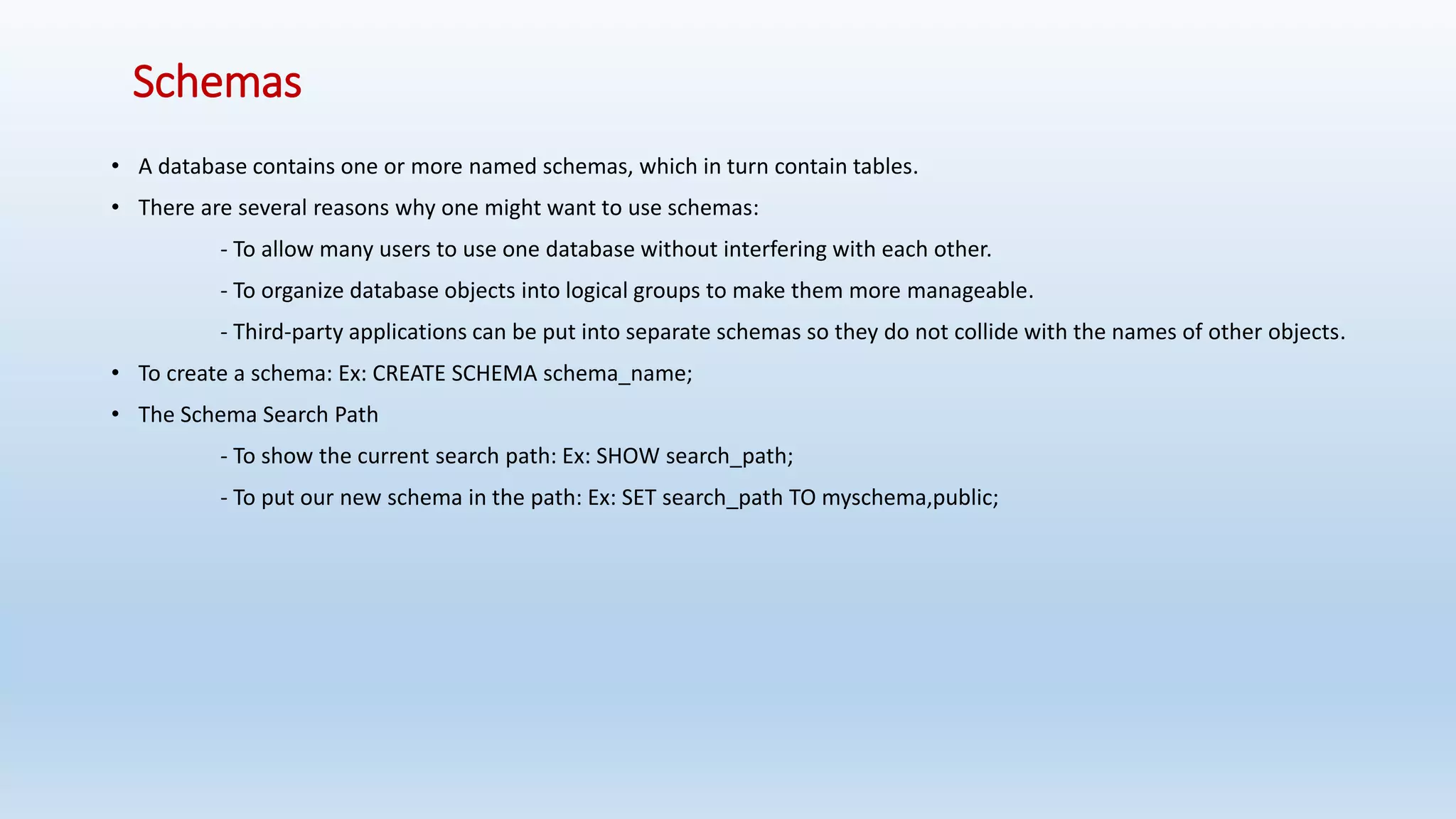
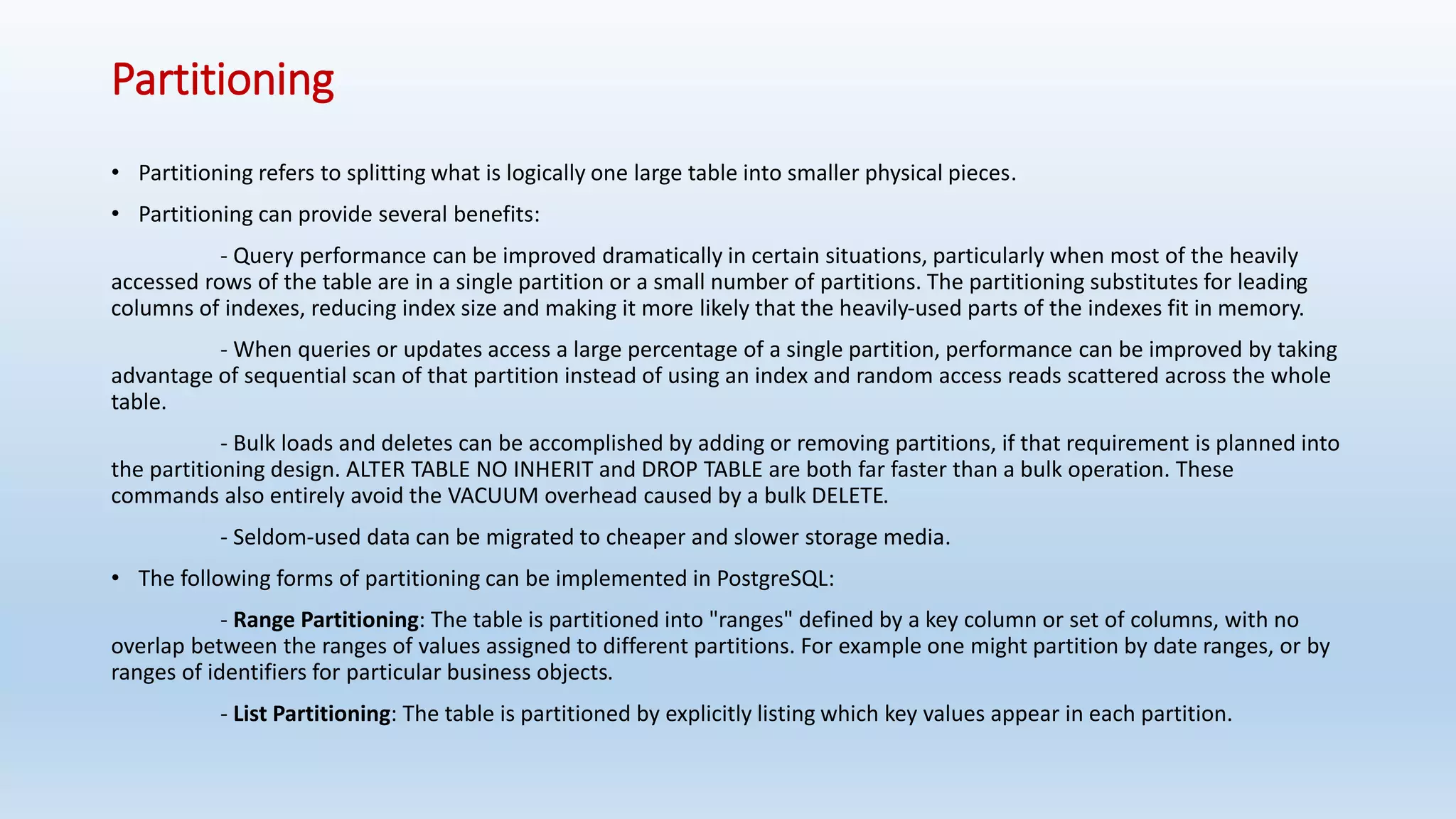
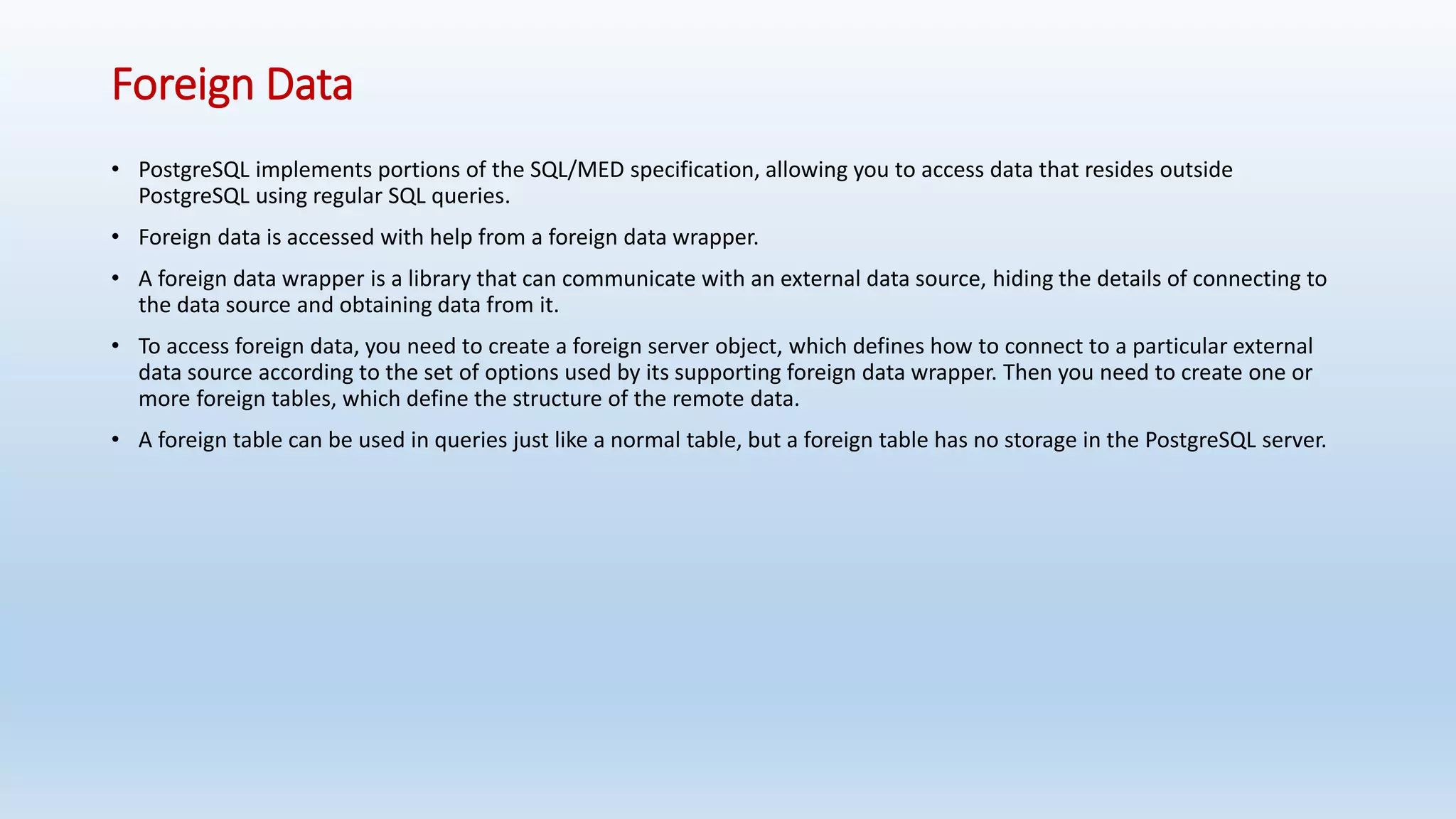
![Table Expressions
• The table expression contains a FROM clause that is optionally followed by WHERE, GROUP BY, and HAVING clauses.
• Join Types:
- Cross join: Ex: T1 CROSS JOIN T2
- Qualified joins:
Ex:
- T1 { [INNER] | { LEFT | RIGHT | FULL } [OUTER] } JOIN T2 ON boolean_expression
- T1 { [INNER] | { LEFT | RIGHT | FULL } [OUTER] } JOIN T2 USING ( join column list )
- T1 NATURAL { [INNER] | { LEFT | RIGHT | FULL } [OUTER] } JOIN T2
• The possible types of qualified join are:
- INNER JOIN: For each row R1 of T1, the joined table has a row for each row in T2 that satisfies the join condition
with R1.
- LEFT OUTER JOIN: First, an inner join is performed. Then, for each row in T1 that does not satisfy the join
condition with any row in T2, a joined row is added with null values in columns of T2.
- RIGHT OUTER JOIN: First, an inner join is performed. Then, for each row in T2 that does not satisfy the join
condition with any row in T1, a joined row is added with null values in columns of T1.
- FULL OUTER JOIN: First, an inner join is performed. Then, for each row in T1 that does not satisfy the join
condition with any row in T2, a joined row is added with null values in columns of T2.](https://image.slidesharecdn.com/postgresqlrdbms-140919022953-phpapp01/75/PostgreSQL-Database-Slides-35-2048.jpg)
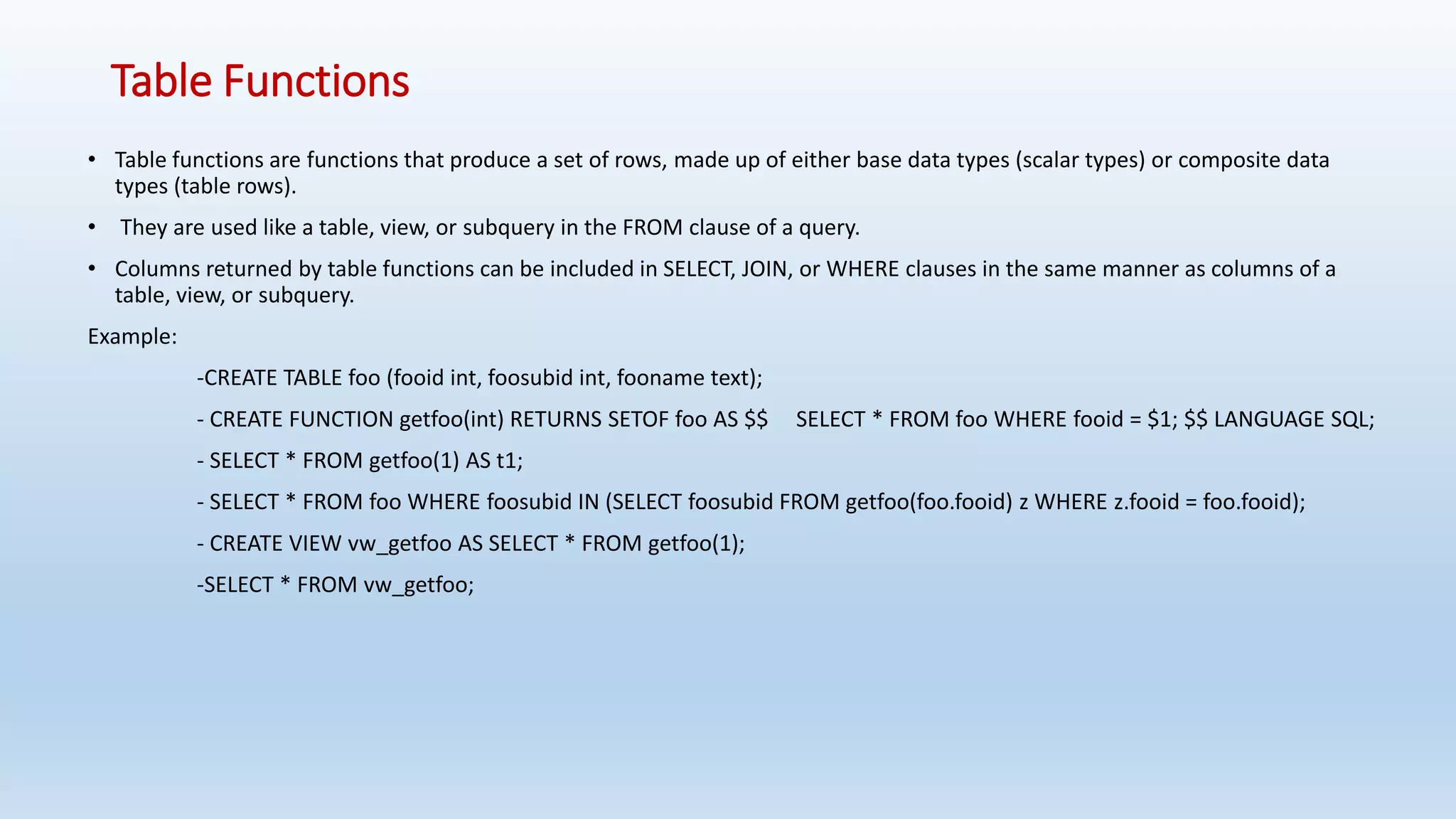
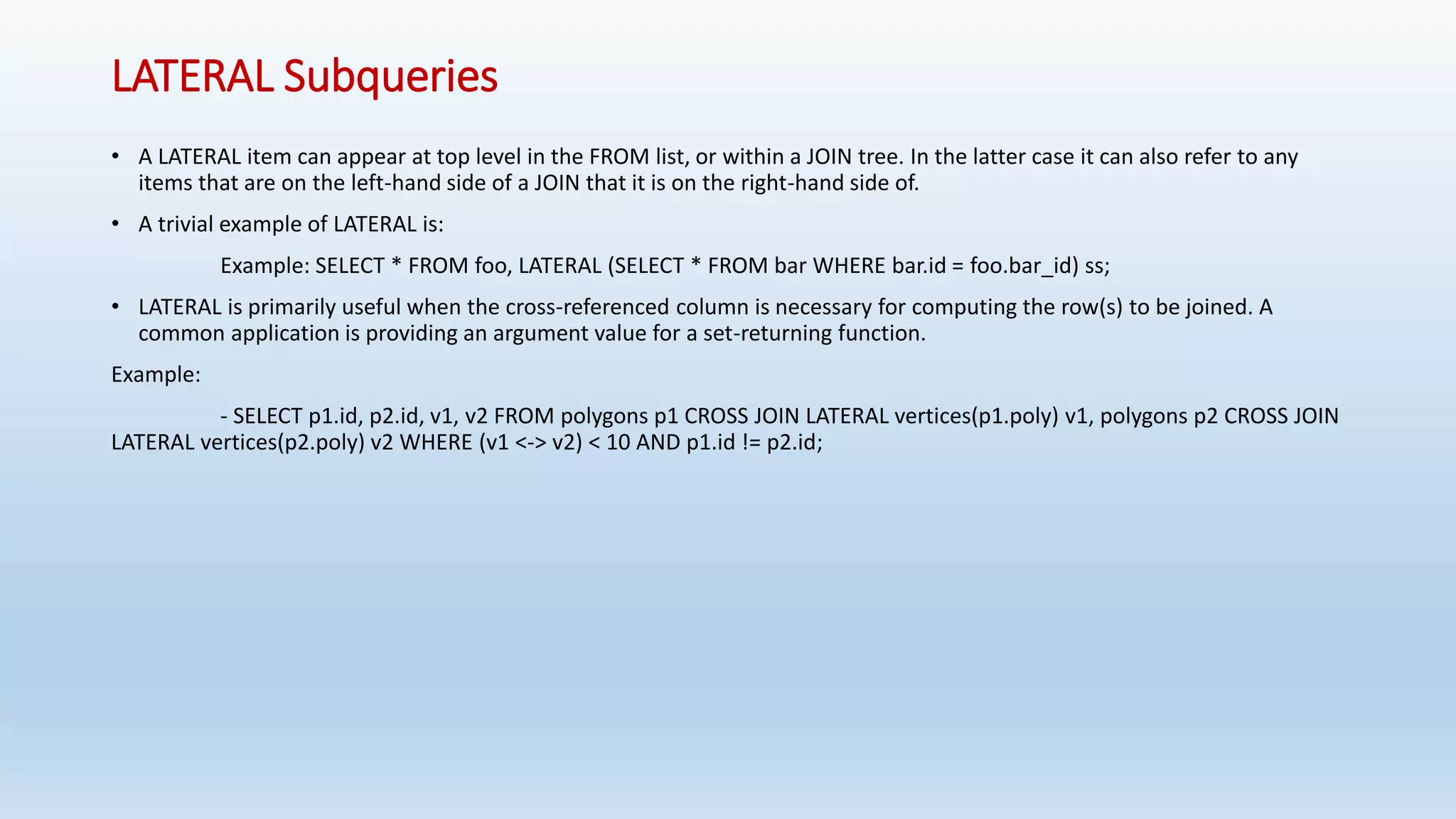
![LIMIT and OFFSET
• LIMIT and OFFSET allow you to retrieve just a portion of the rows that are generated by the rest of the query:
Syntax:
SELECT select_list FROM table_expression [ ORDER BY ... ] [ LIMIT { number | ALL } ] [ OFFSET number ]
• OFFSET says to skip that many rows before beginning to return rows.
• OFFSET 0 is the same as omitting the OFFSET clause, and LIMIT NULL is the same as omitting the LIMIT clause.
• If both OFFSET and LIMIT appear, then OFFSET rows are skipped before starting to count the LIMIT rows that are returned.](https://image.slidesharecdn.com/postgresqlrdbms-140919022953-phpapp01/75/PostgreSQL-Database-Slides-38-2048.jpg)
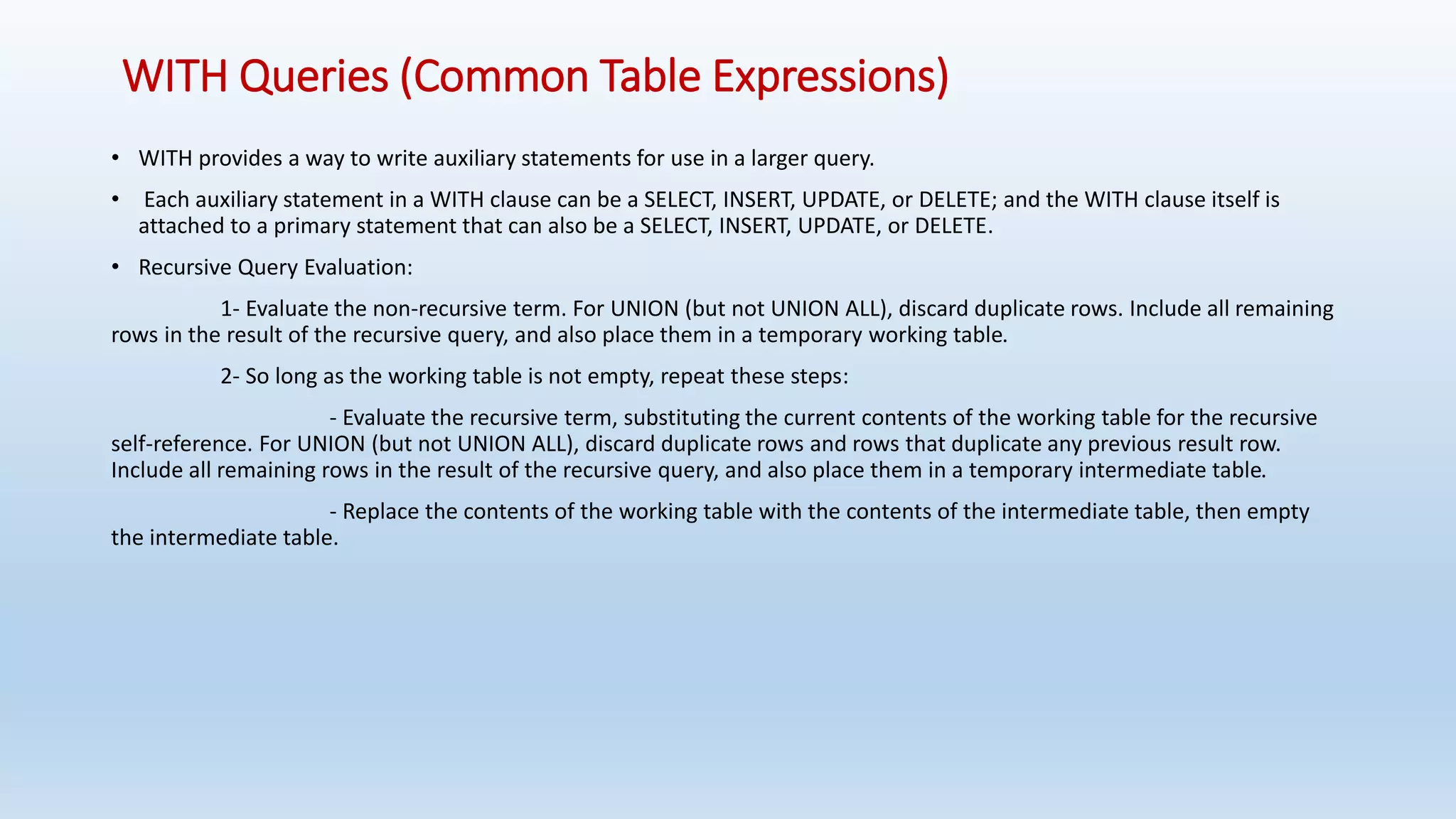
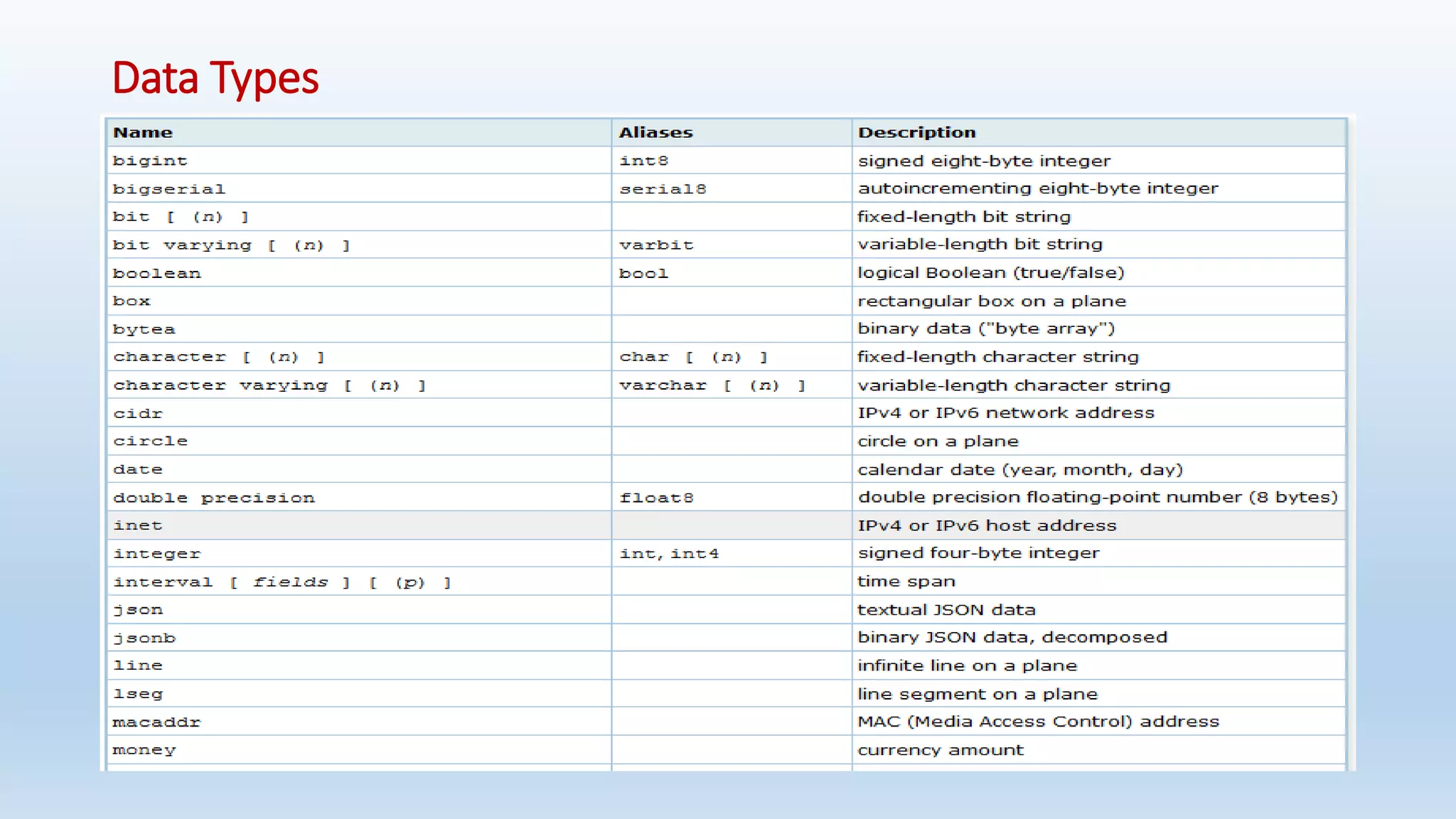
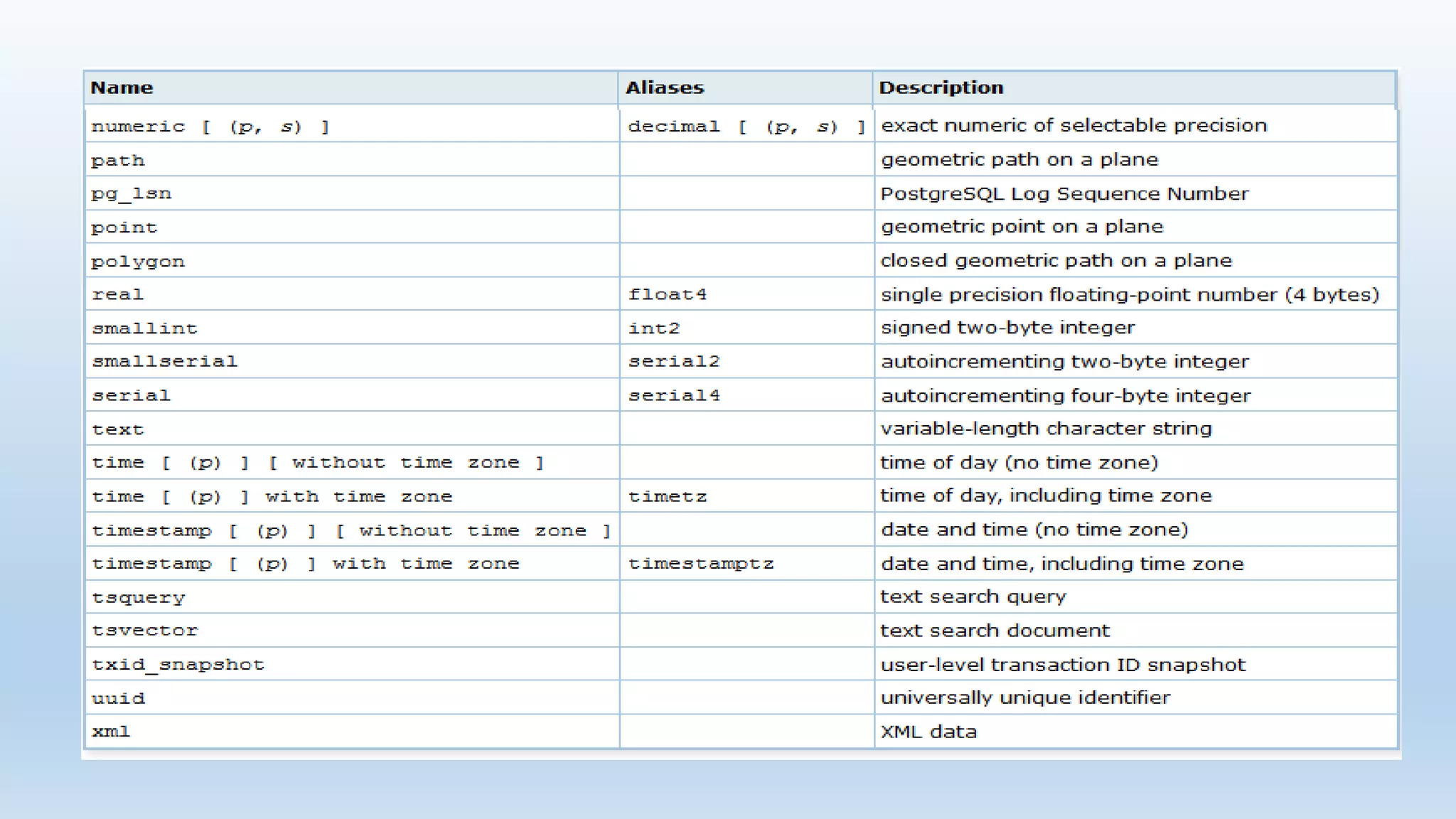
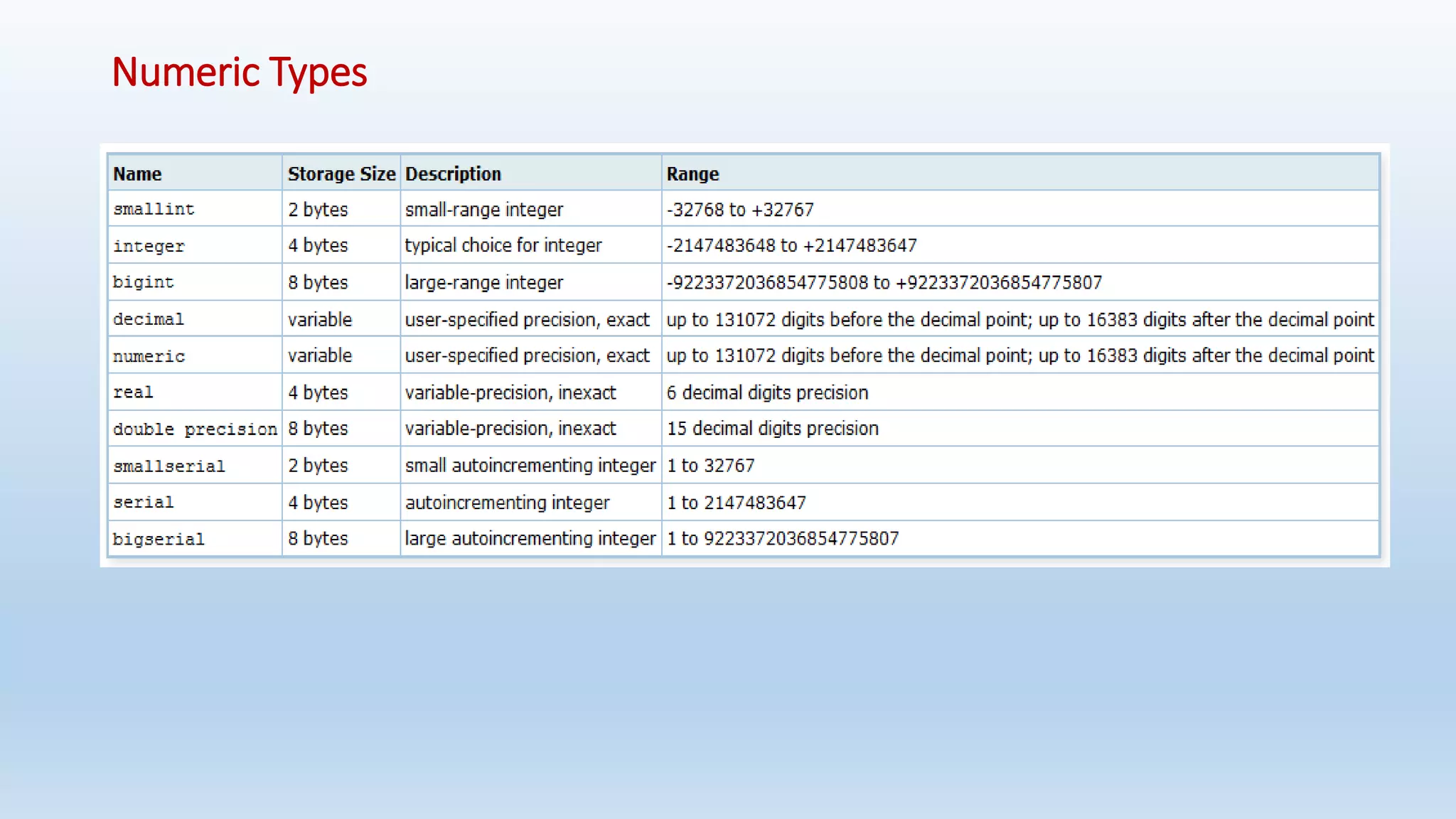
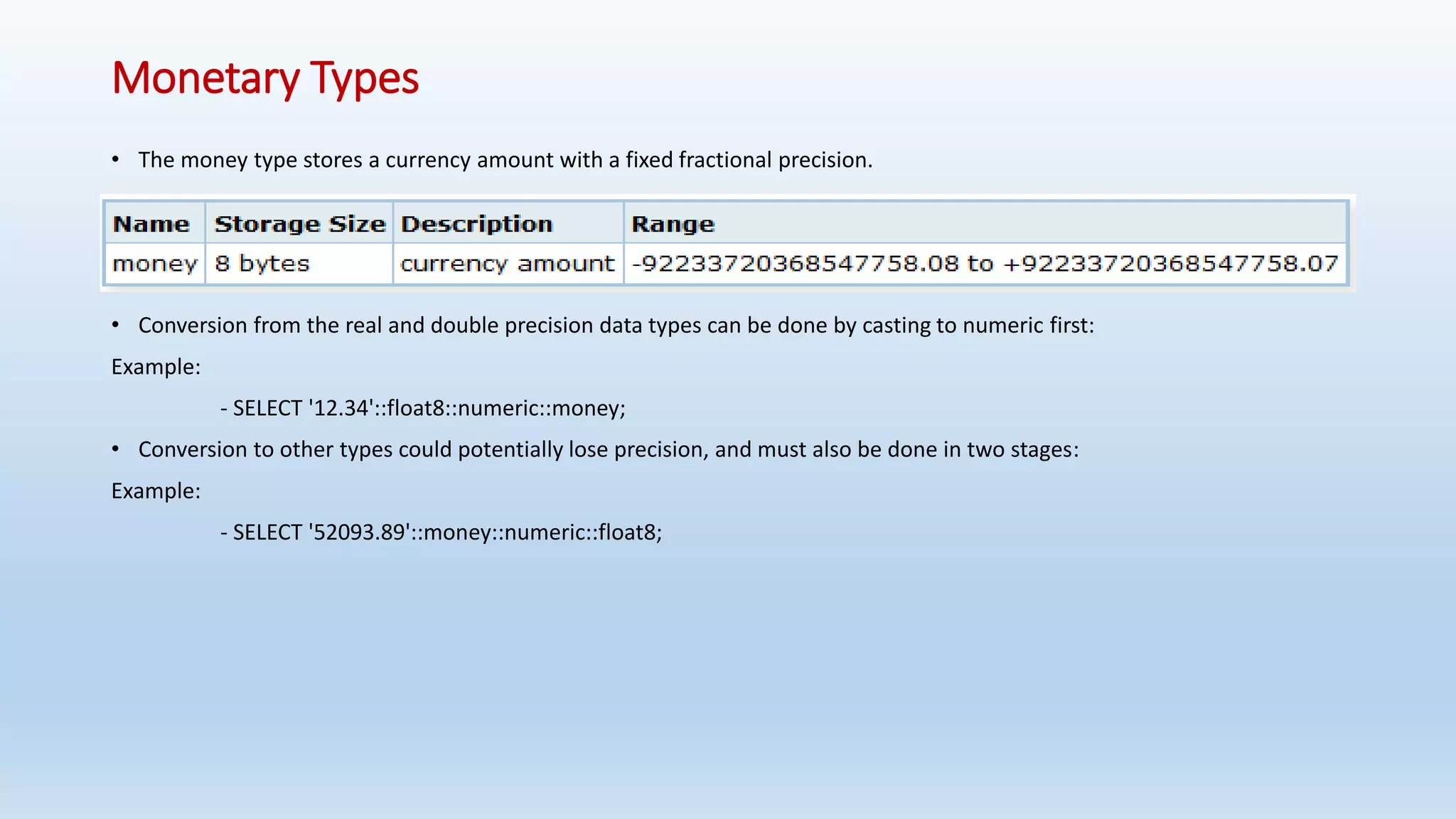
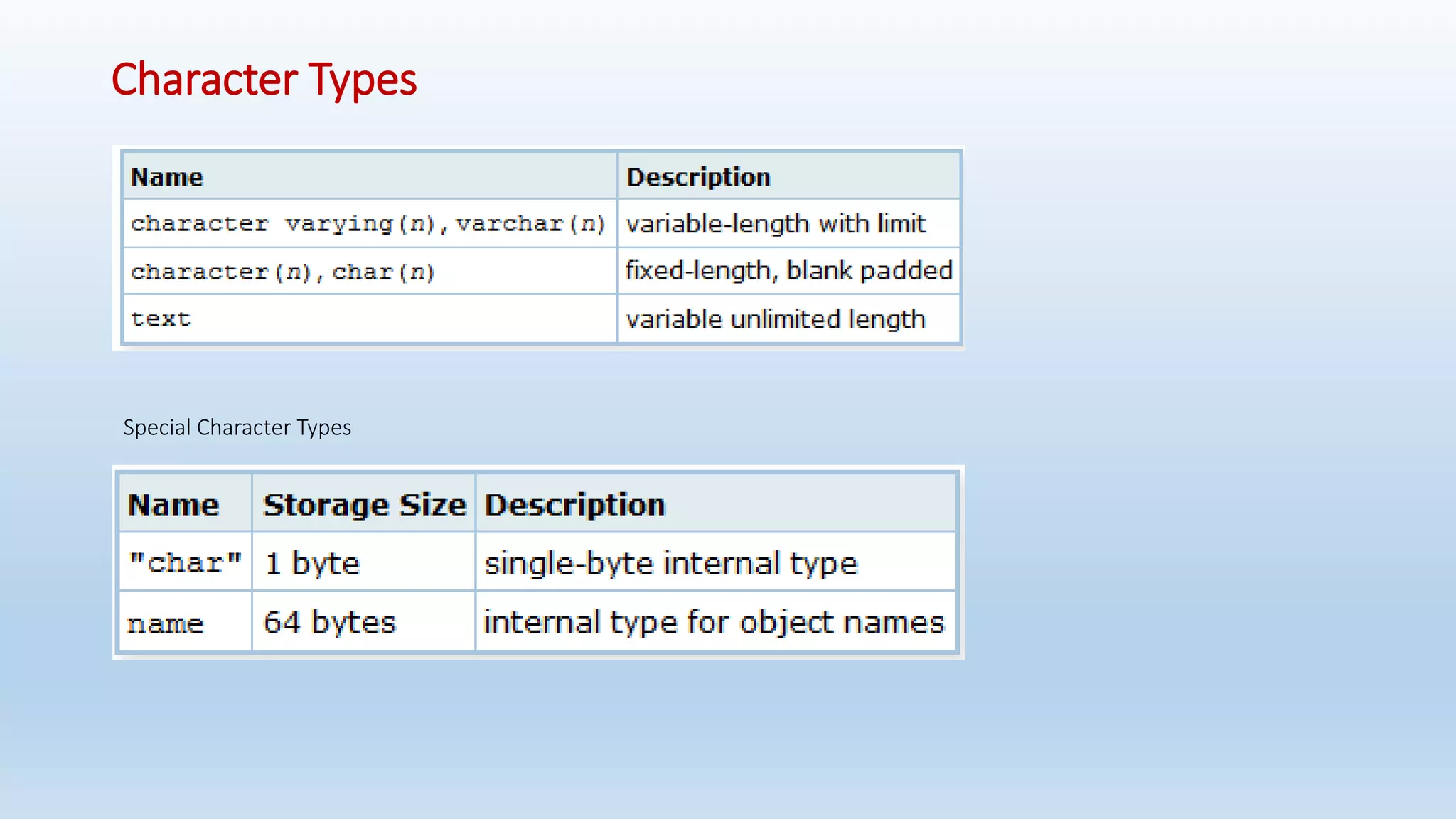
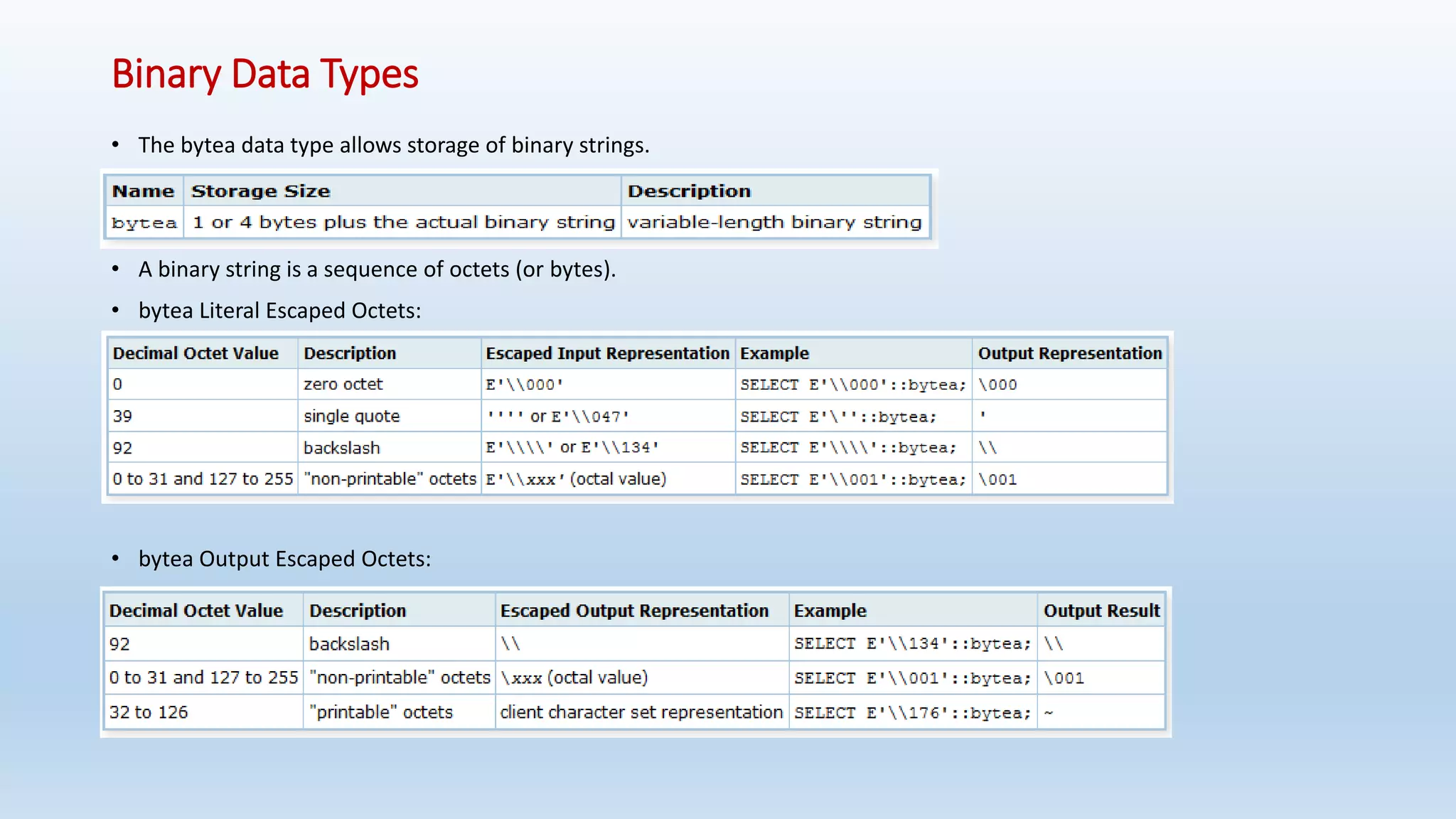
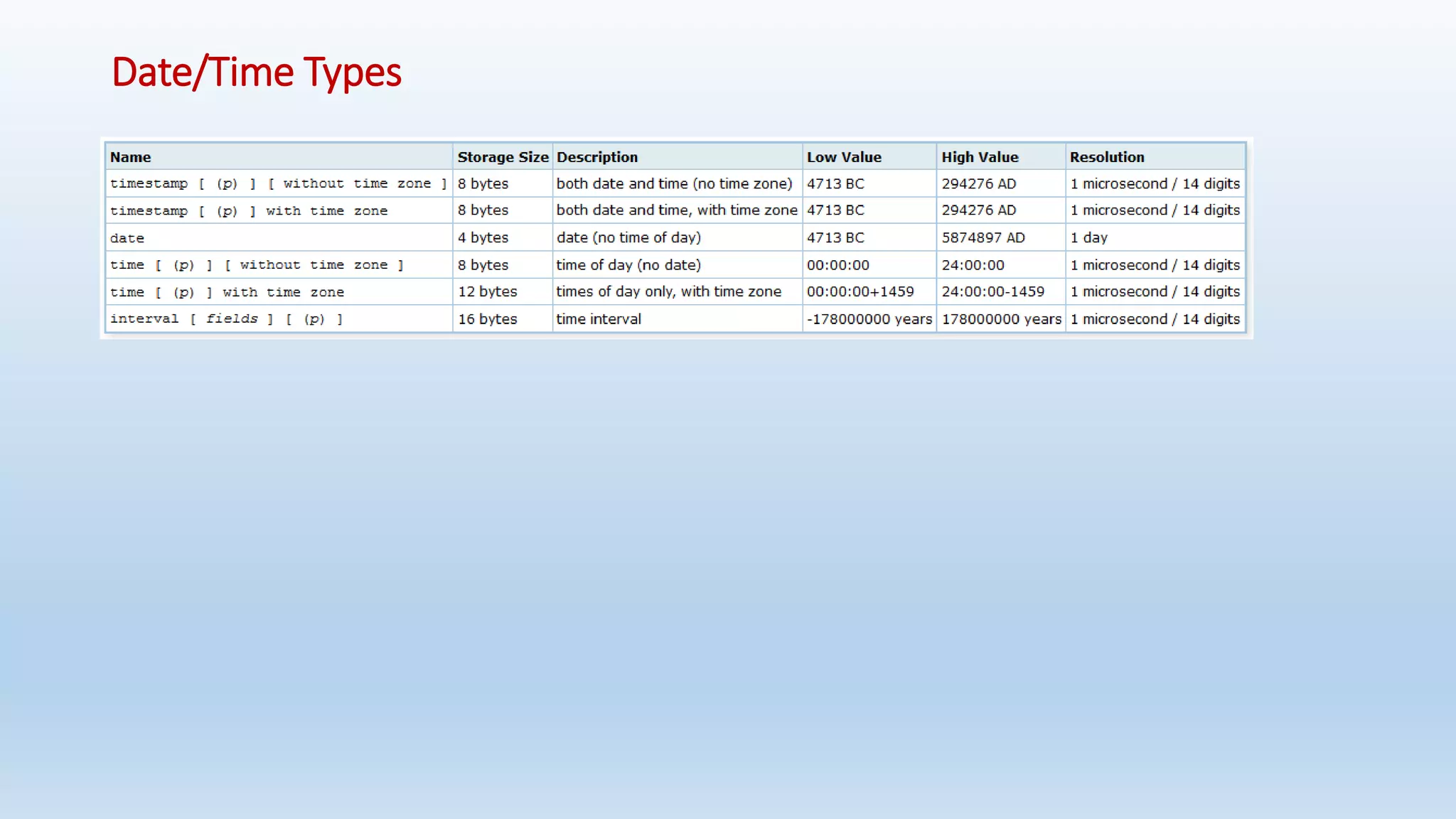
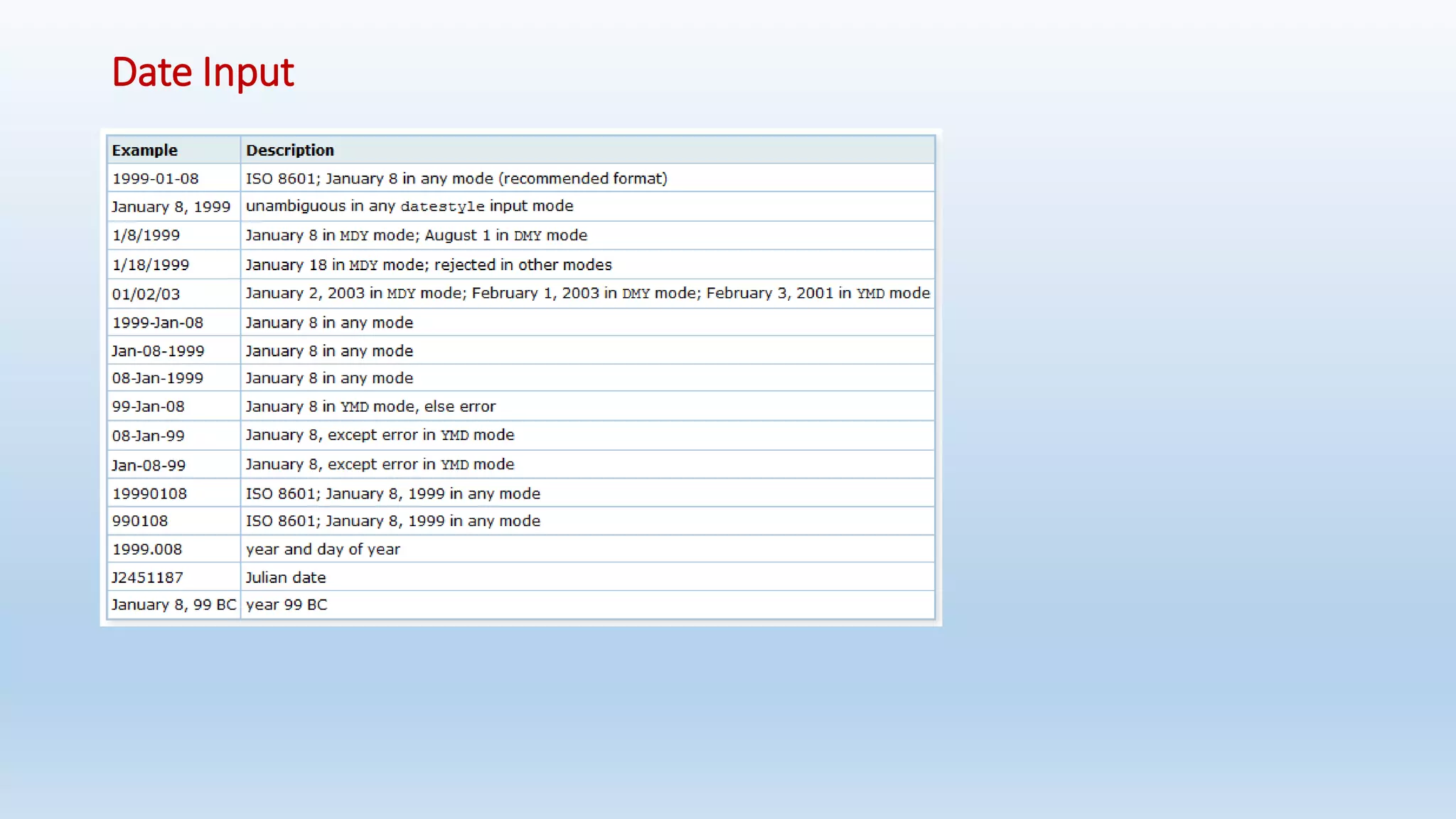
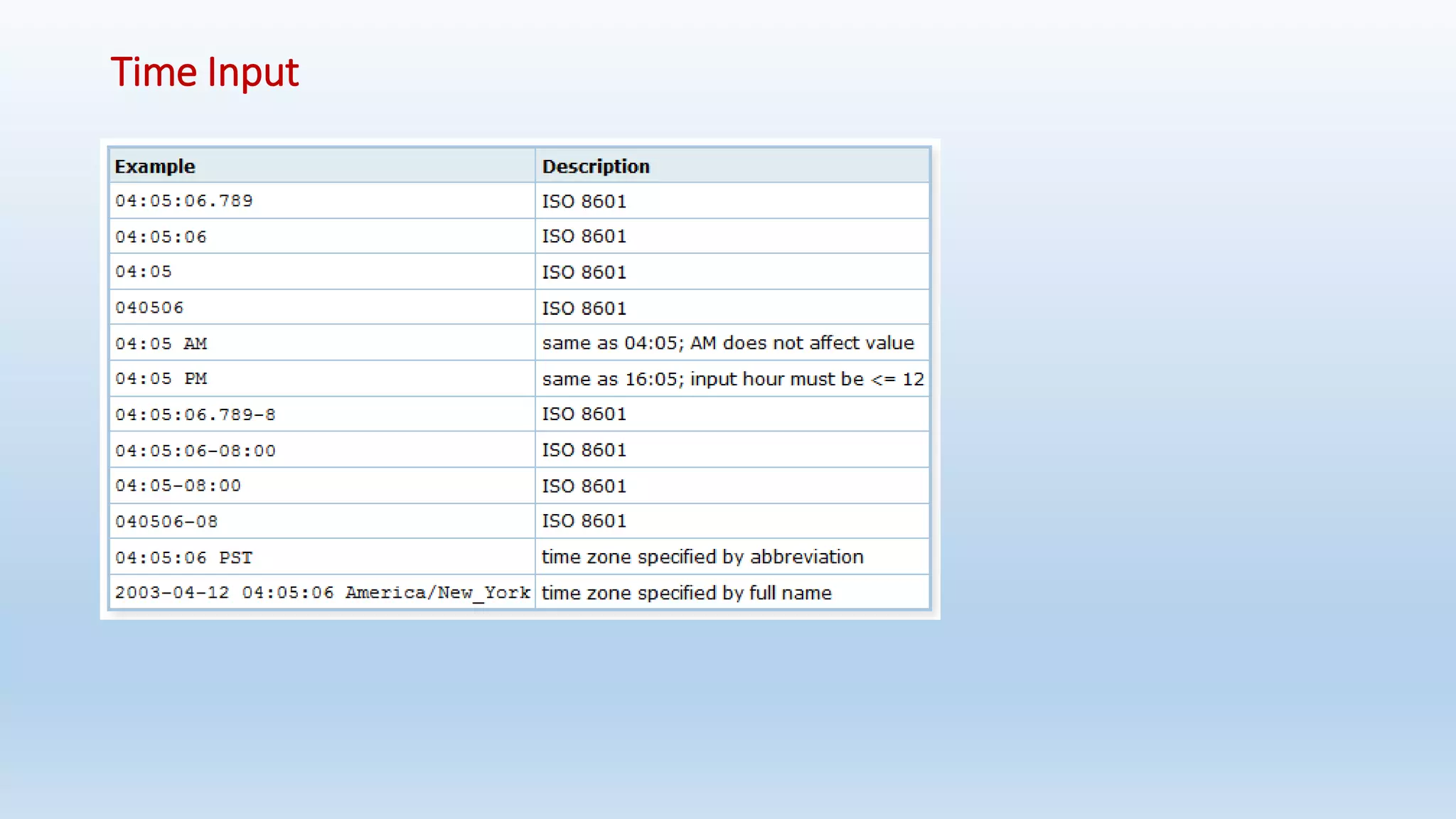
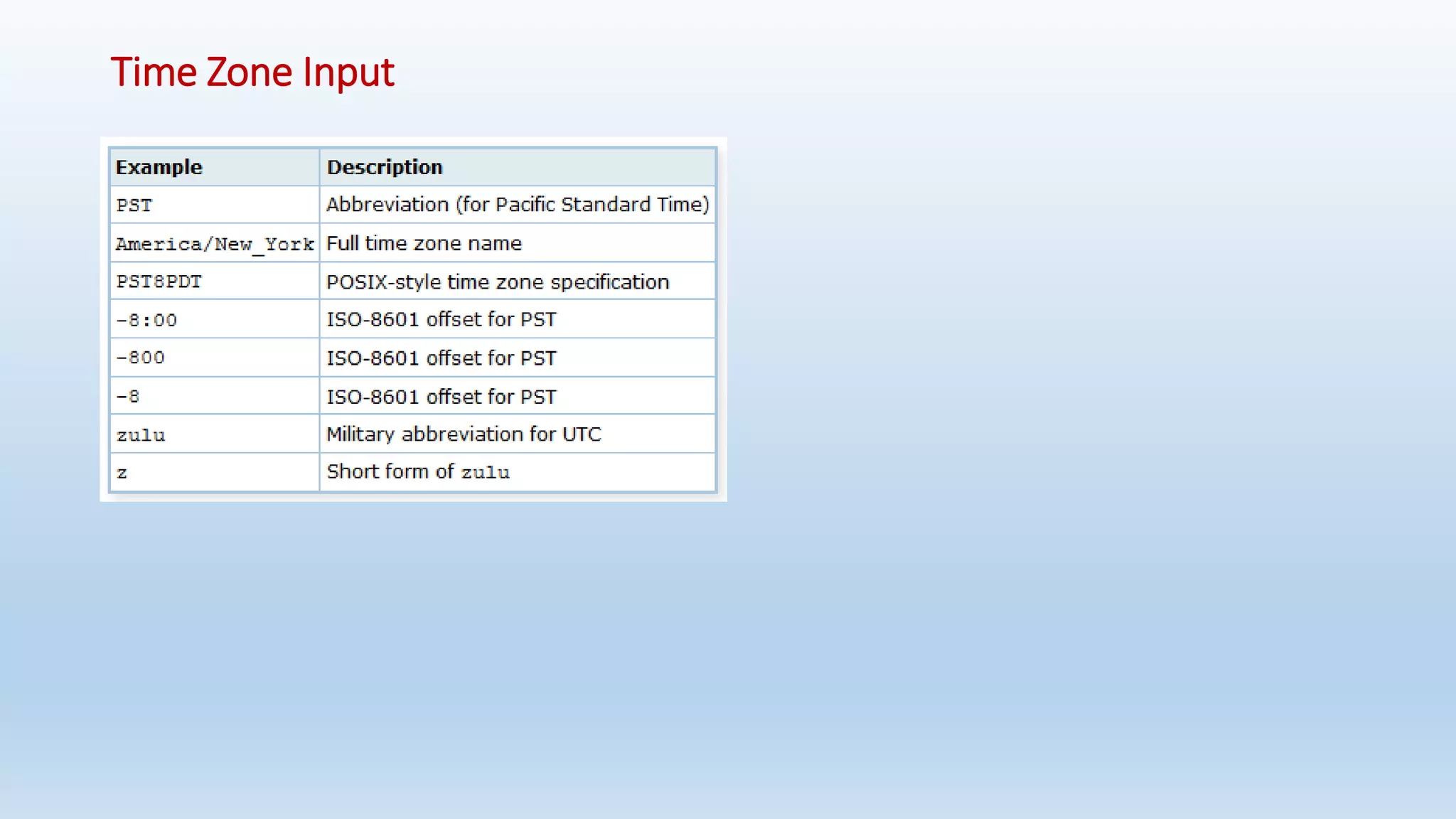

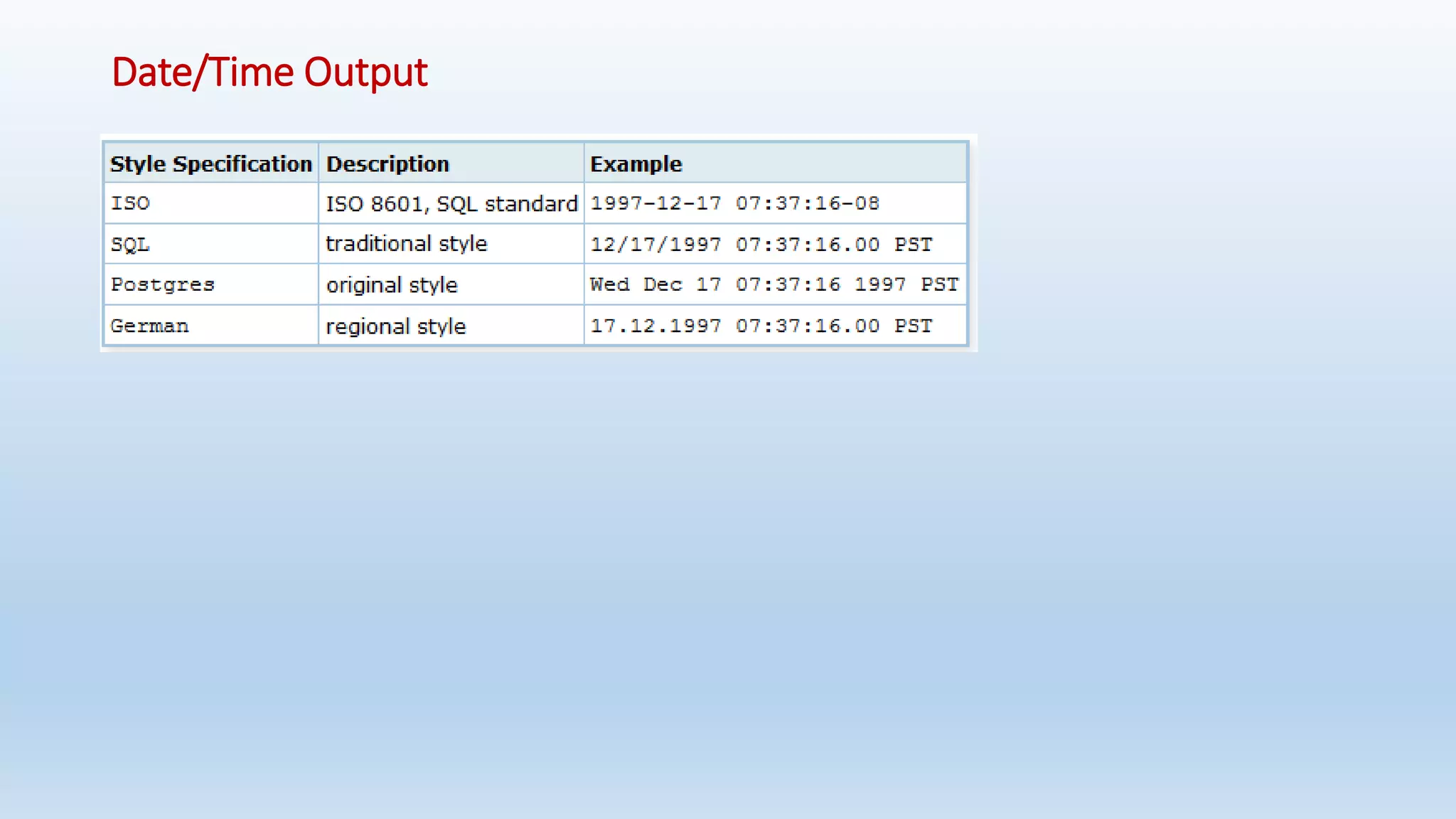

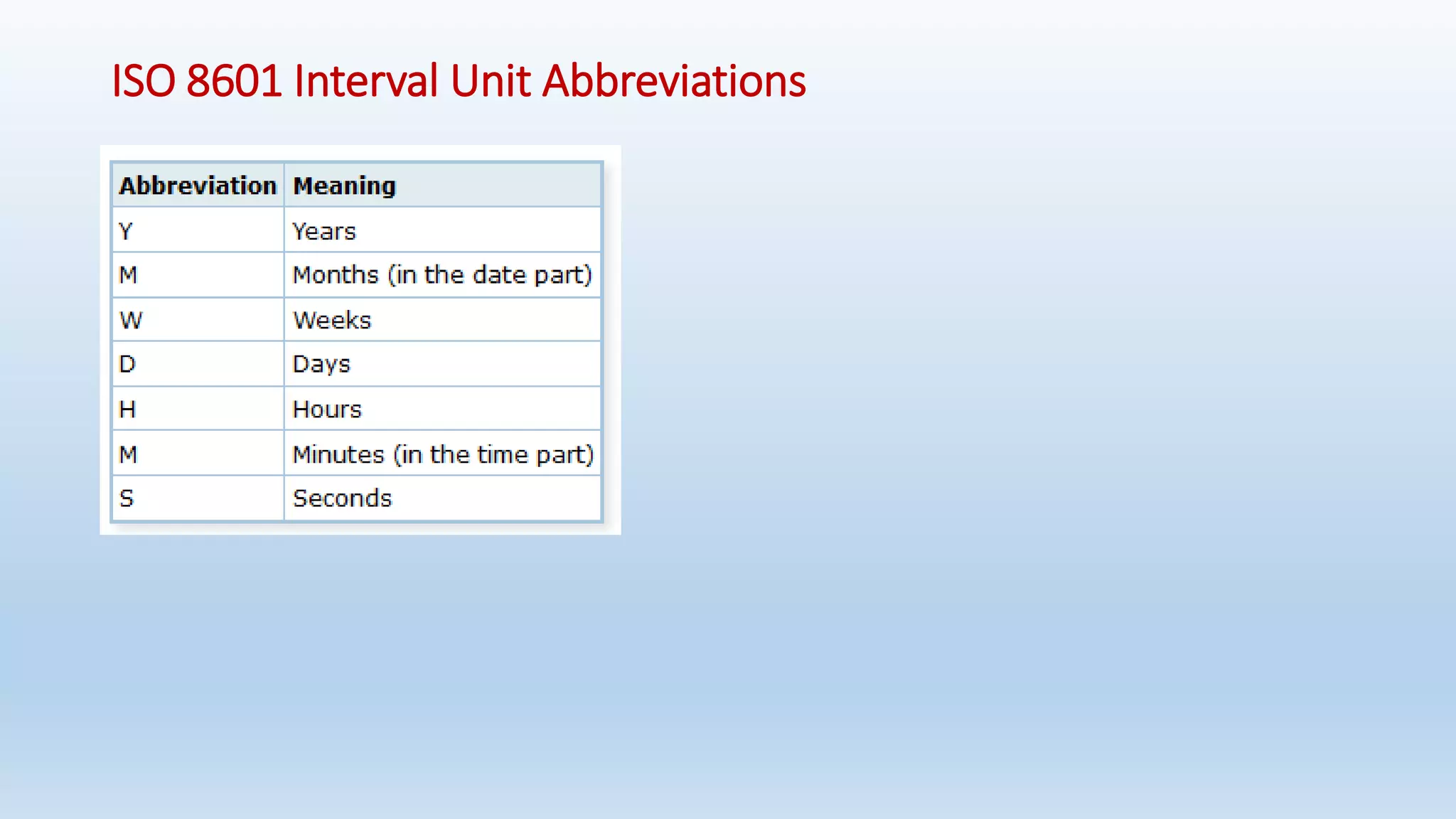
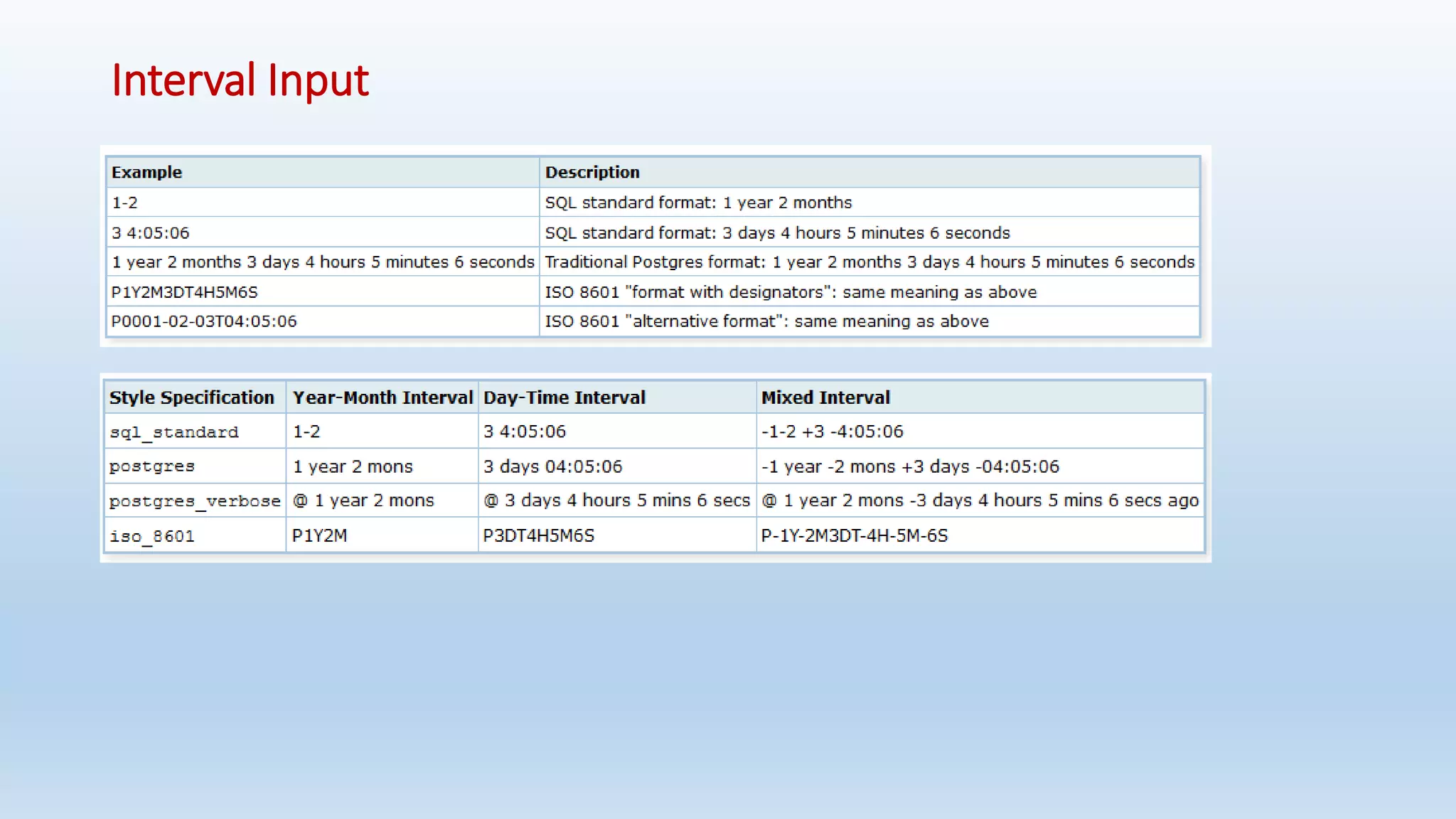
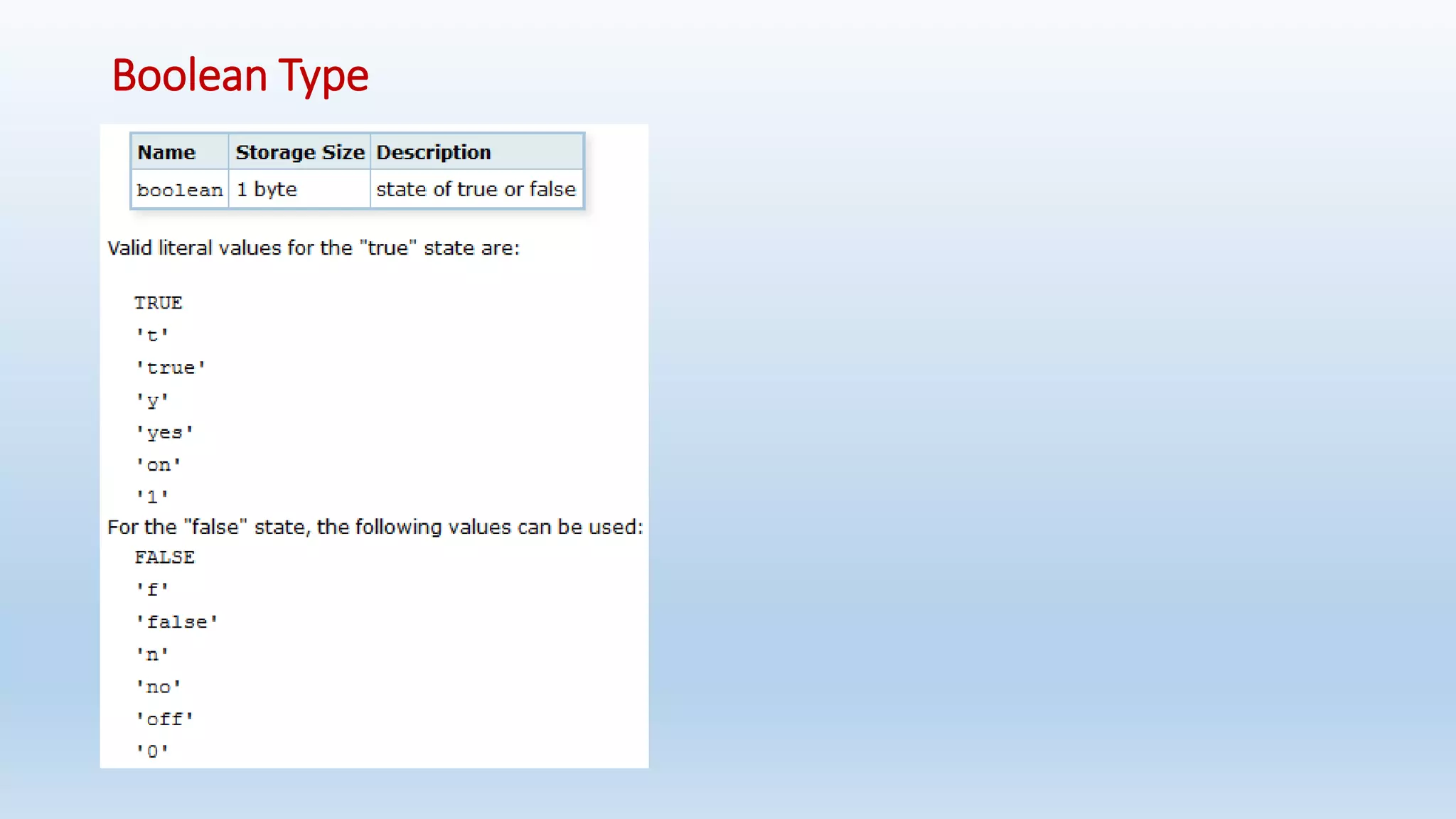
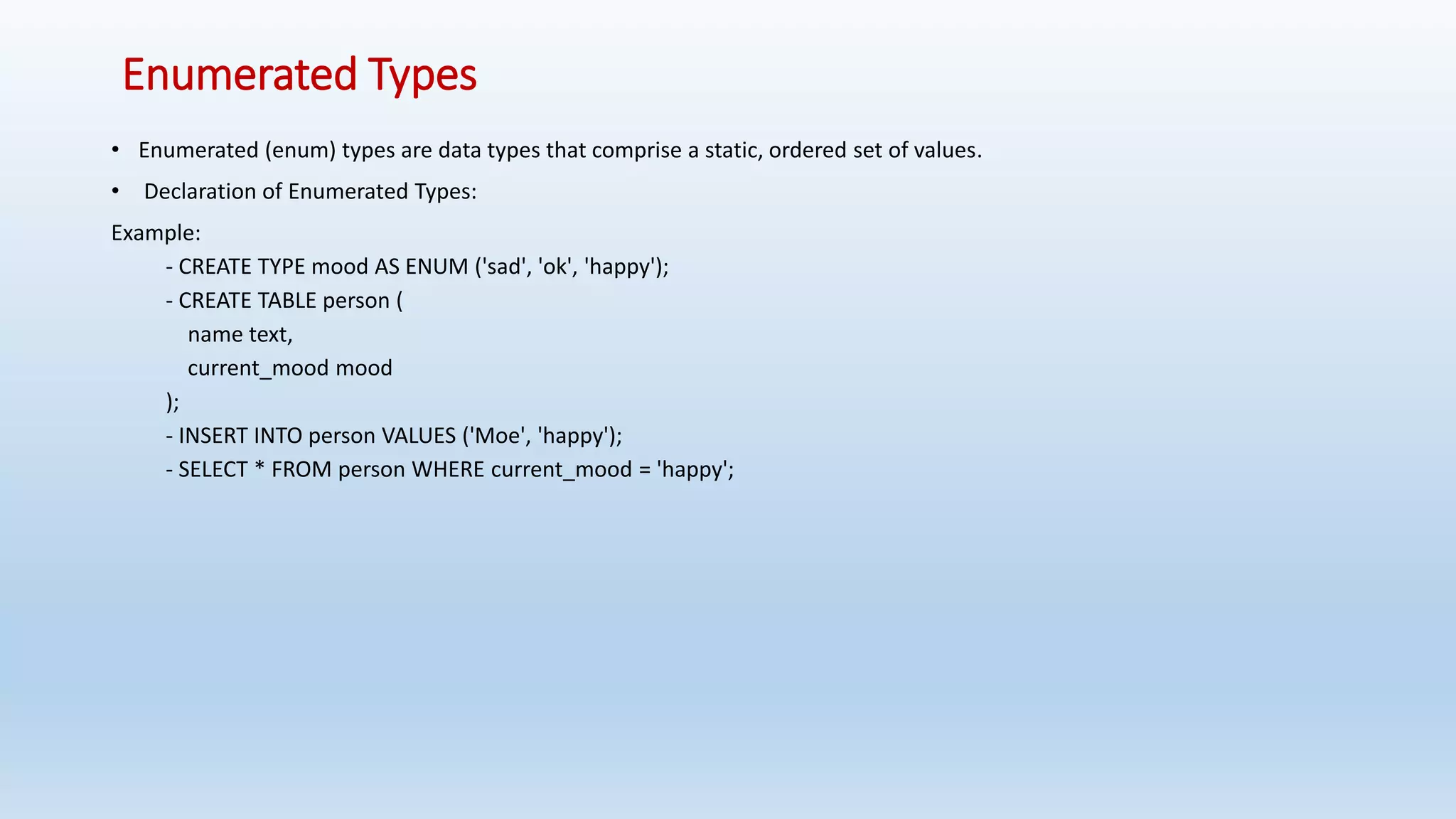
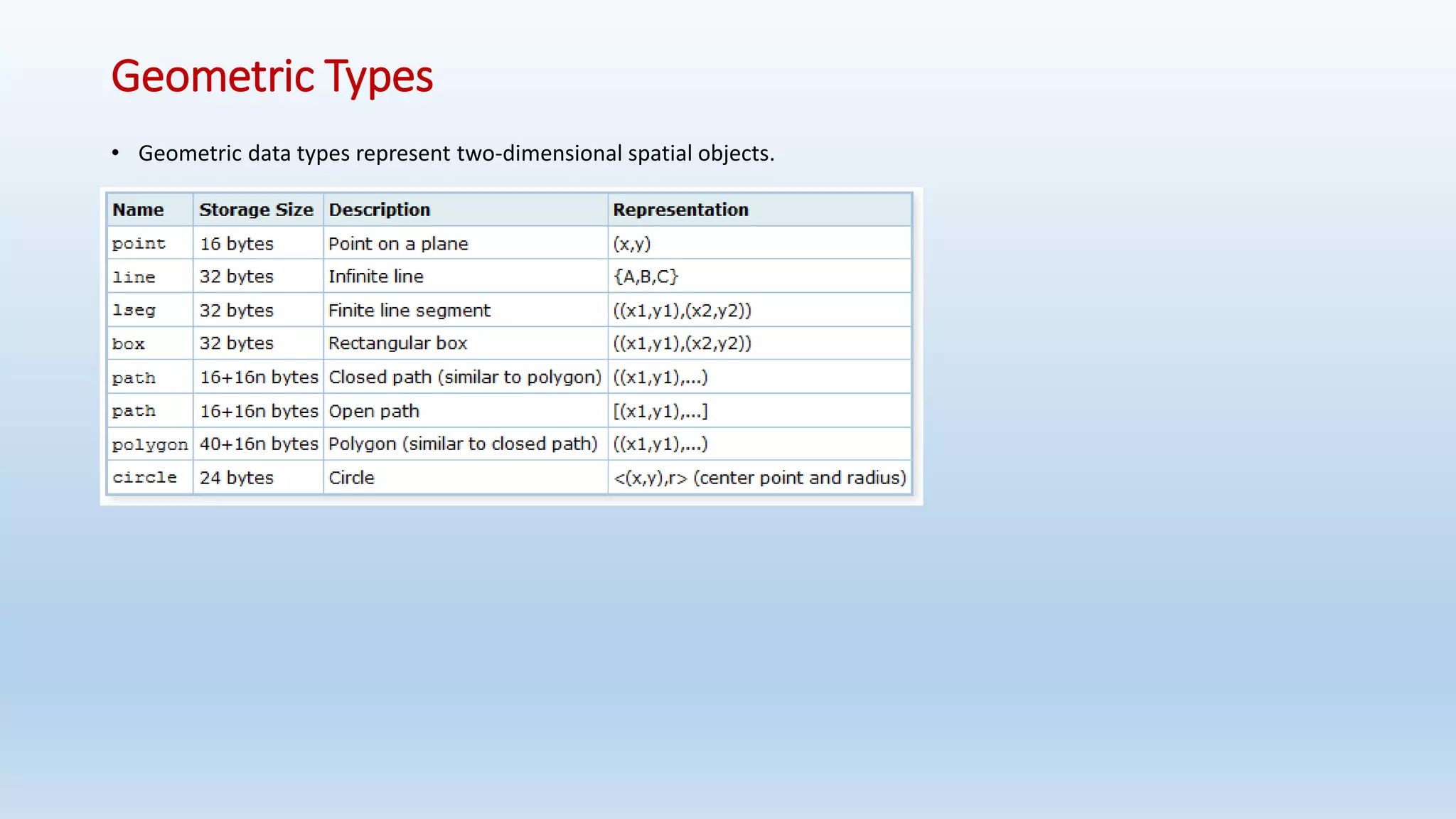
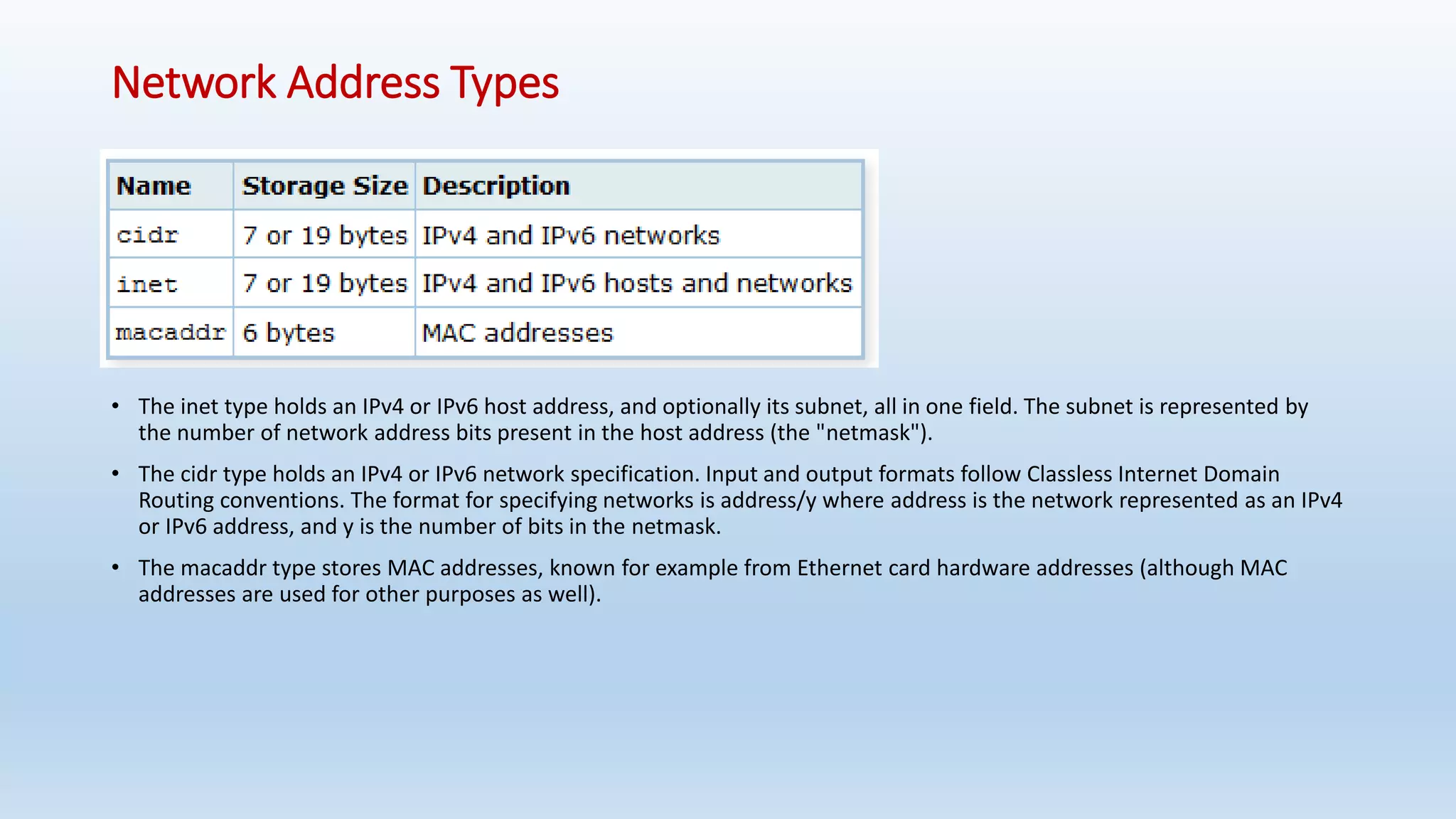
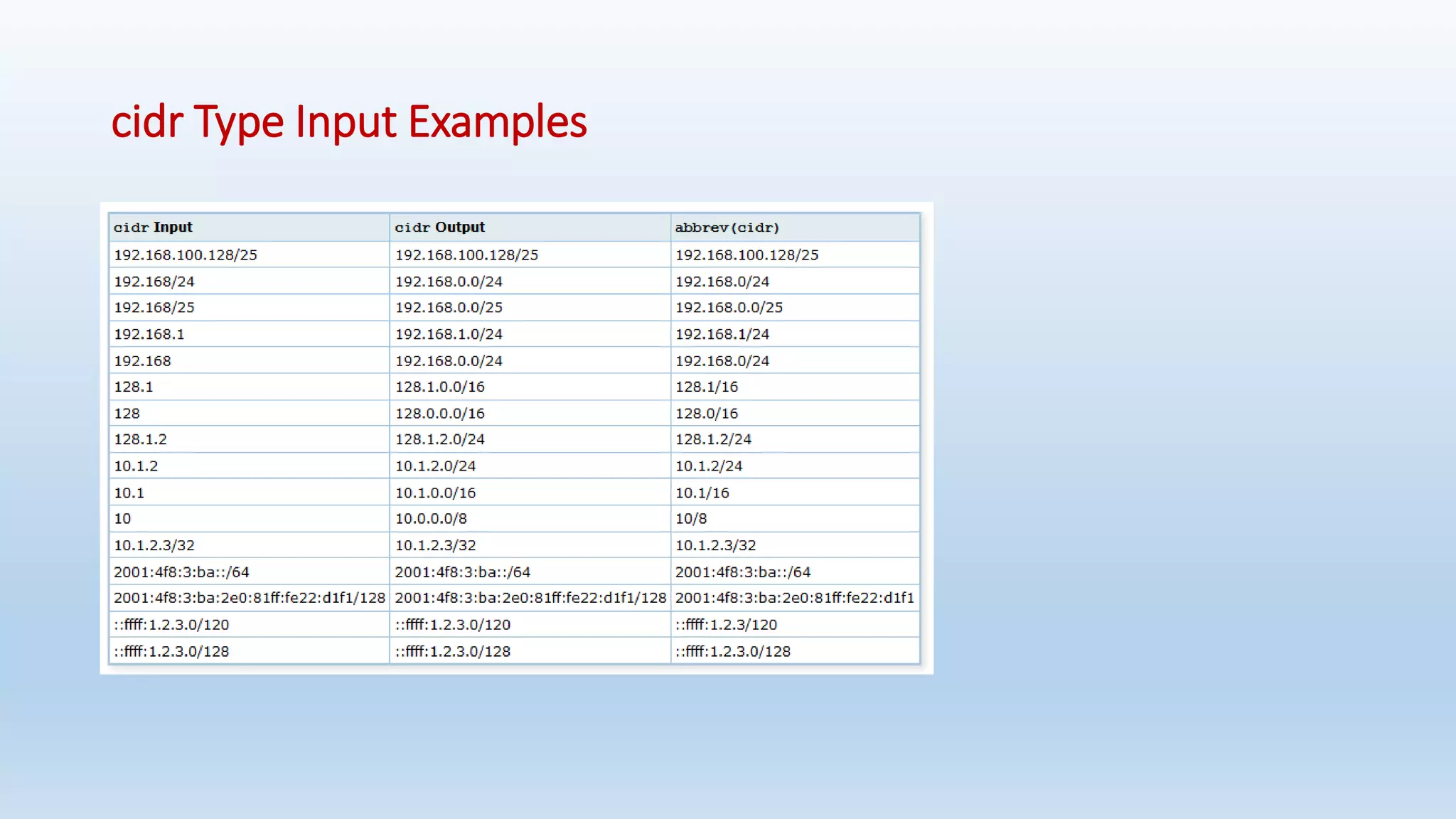
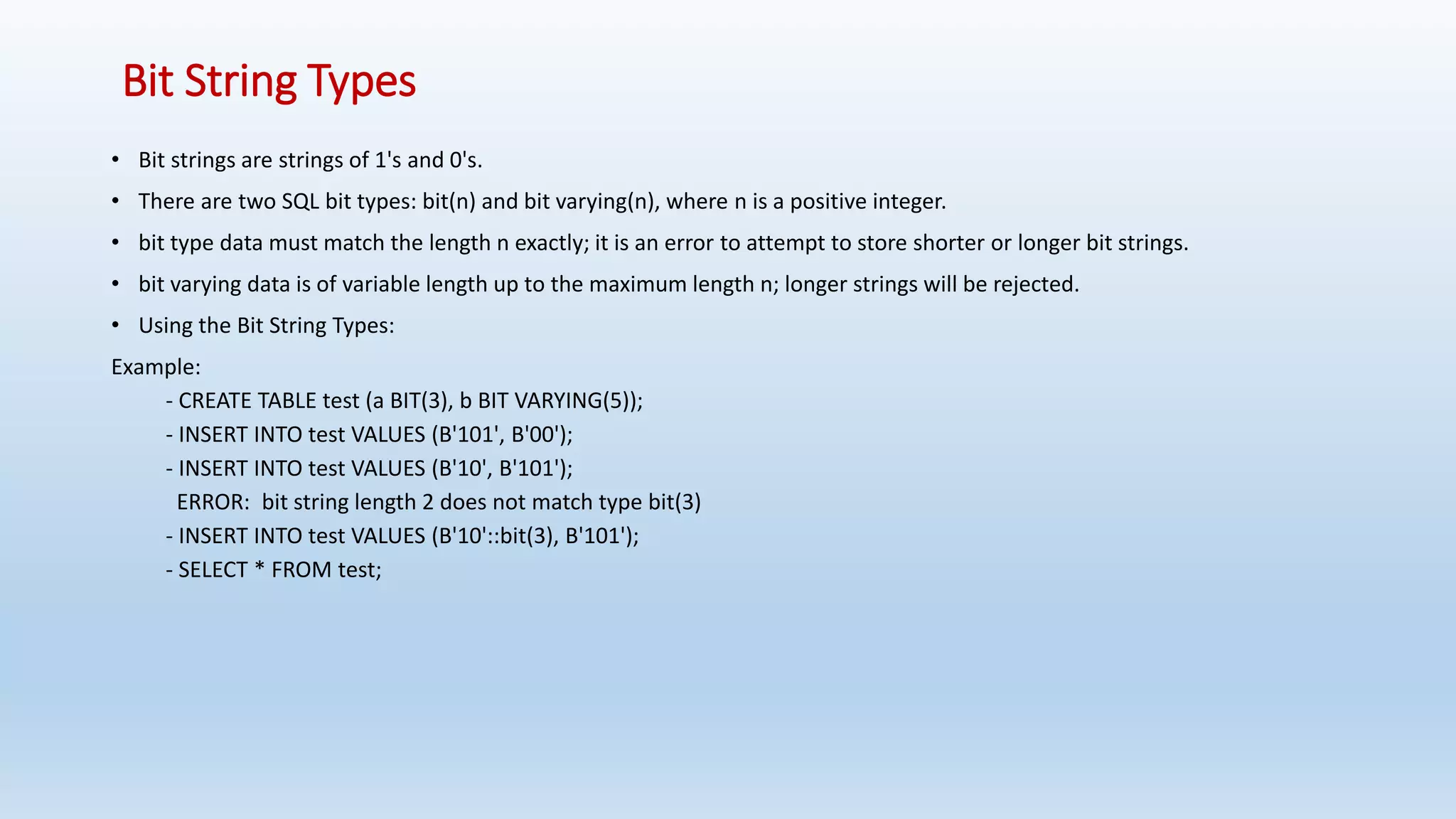
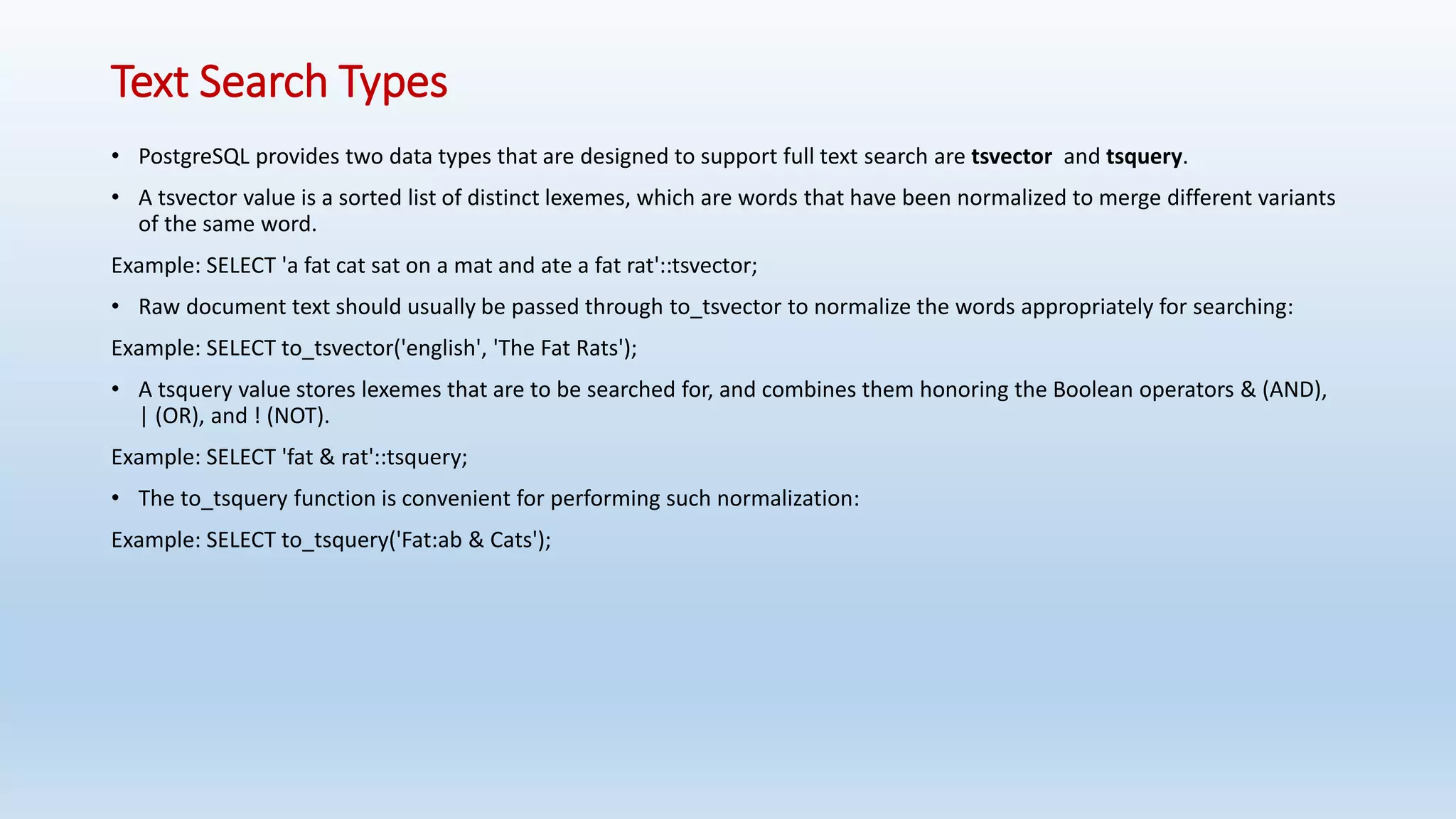
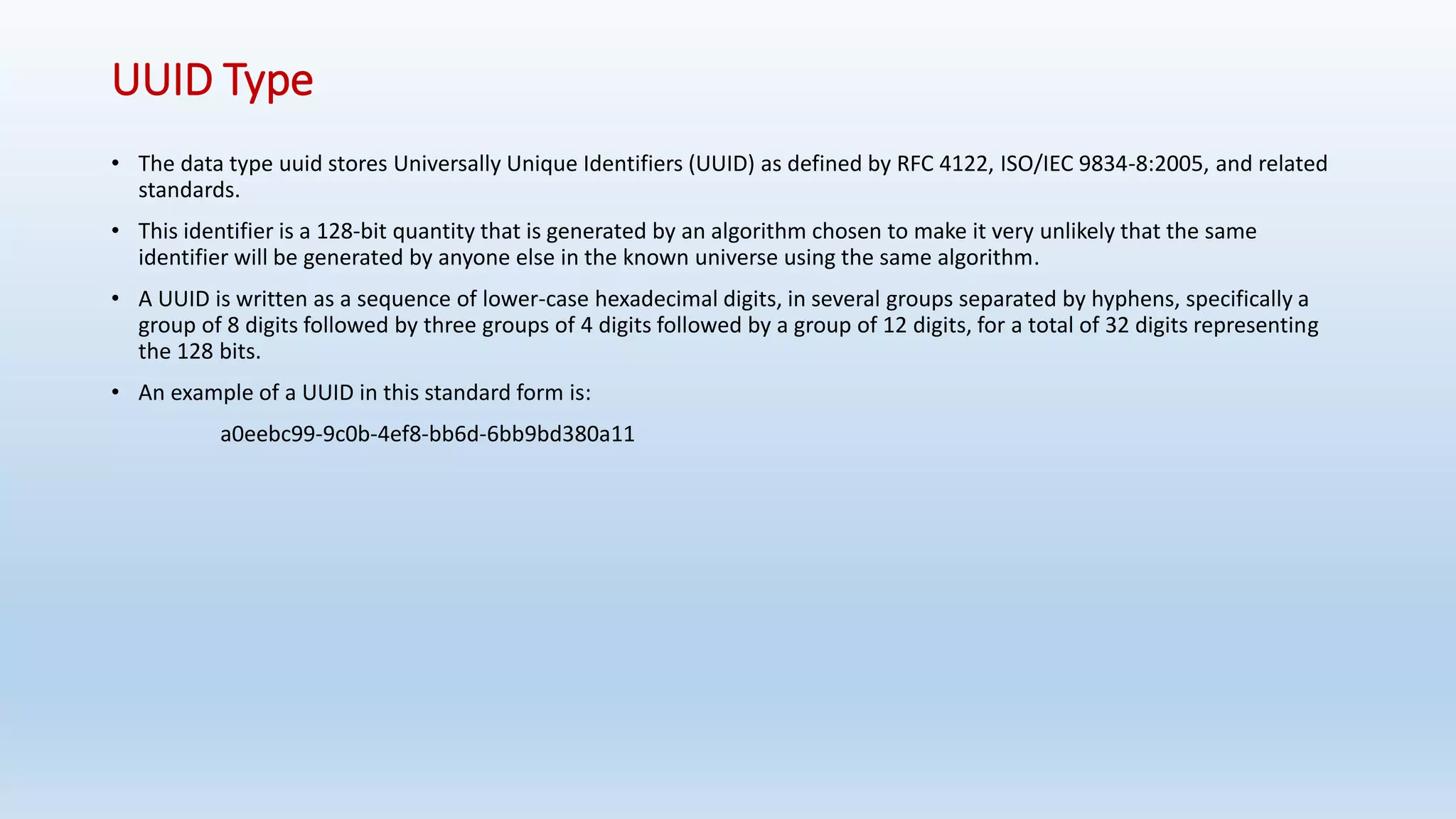
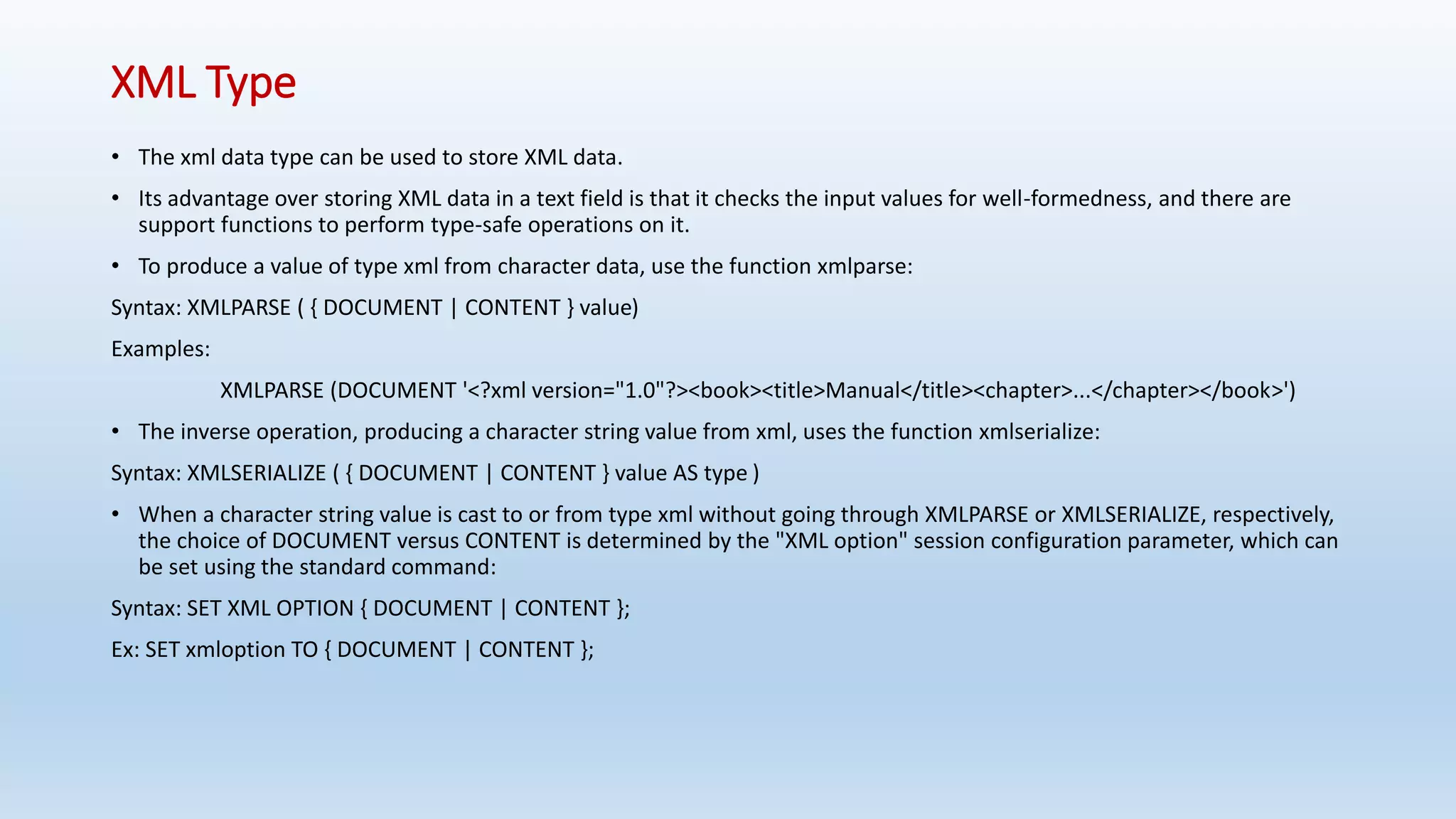
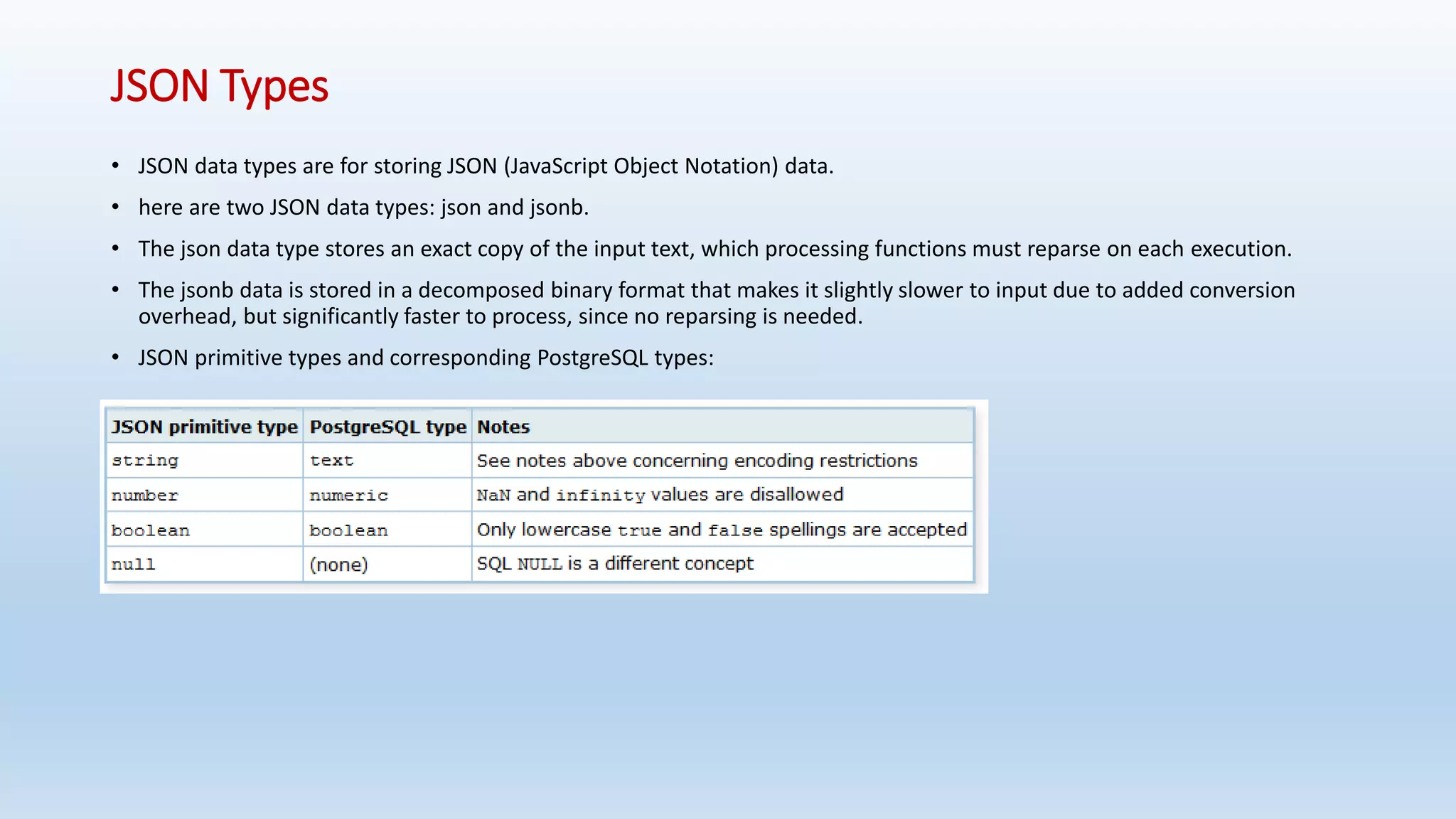
![Arrays
• An array data type is named by appending square brackets ([]) to the data type name of the array elements.
• To illustrate the use of array types, we create this table:
Ex: CREATE TABLE table_arry(id integer, name text, pay_by_quarter [], schedule text [][]);
• To set an element of an array constant to NULL, write NULL for the element value. (Any upper- or lower-case variant of
NULL will do.) If you want an actual string value "NULL", you must put double quotes around it.](https://image.slidesharecdn.com/postgresqlrdbms-140919022953-phpapp01/75/PostgreSQL-Database-Slides-65-2048.jpg)
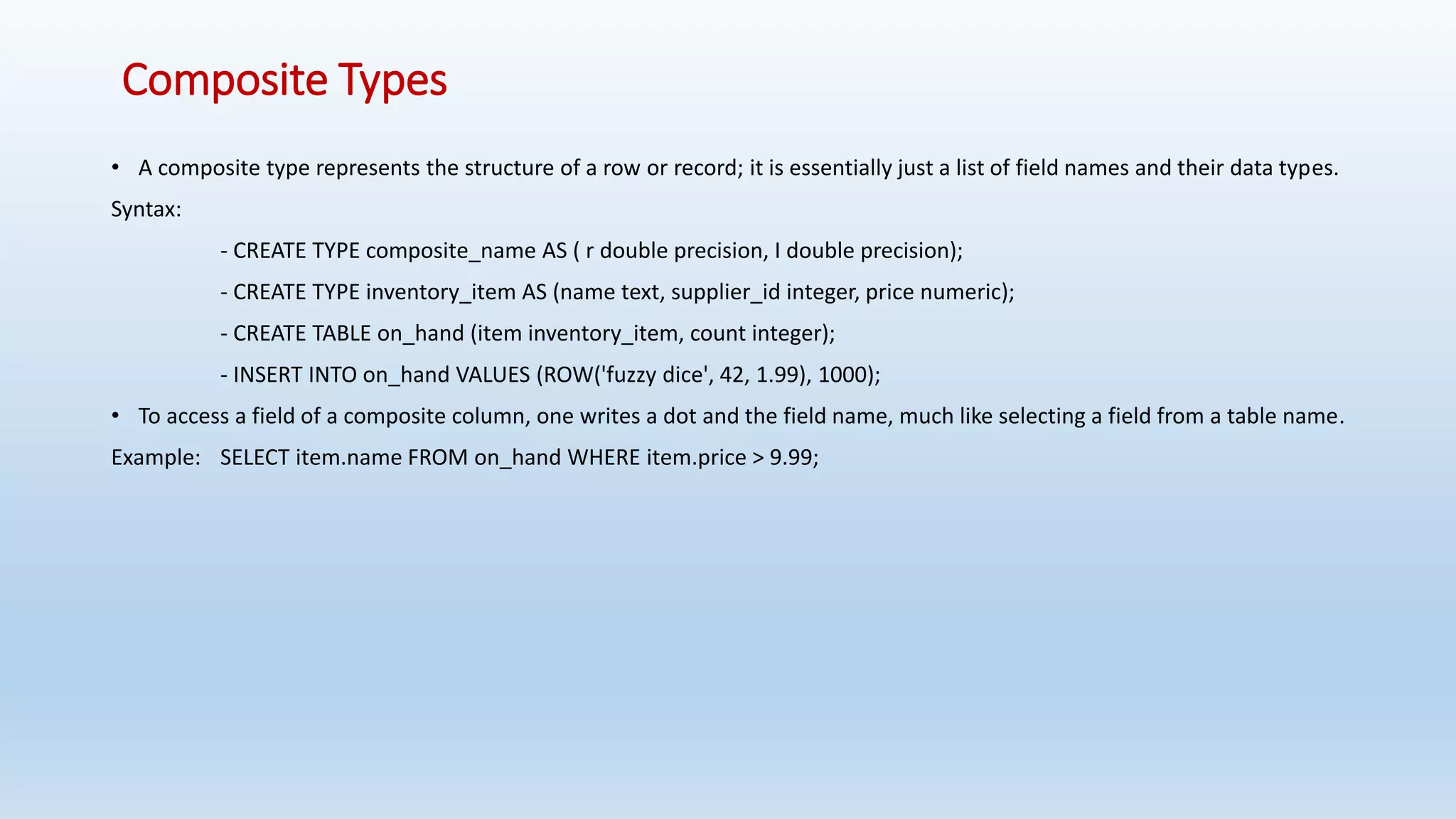
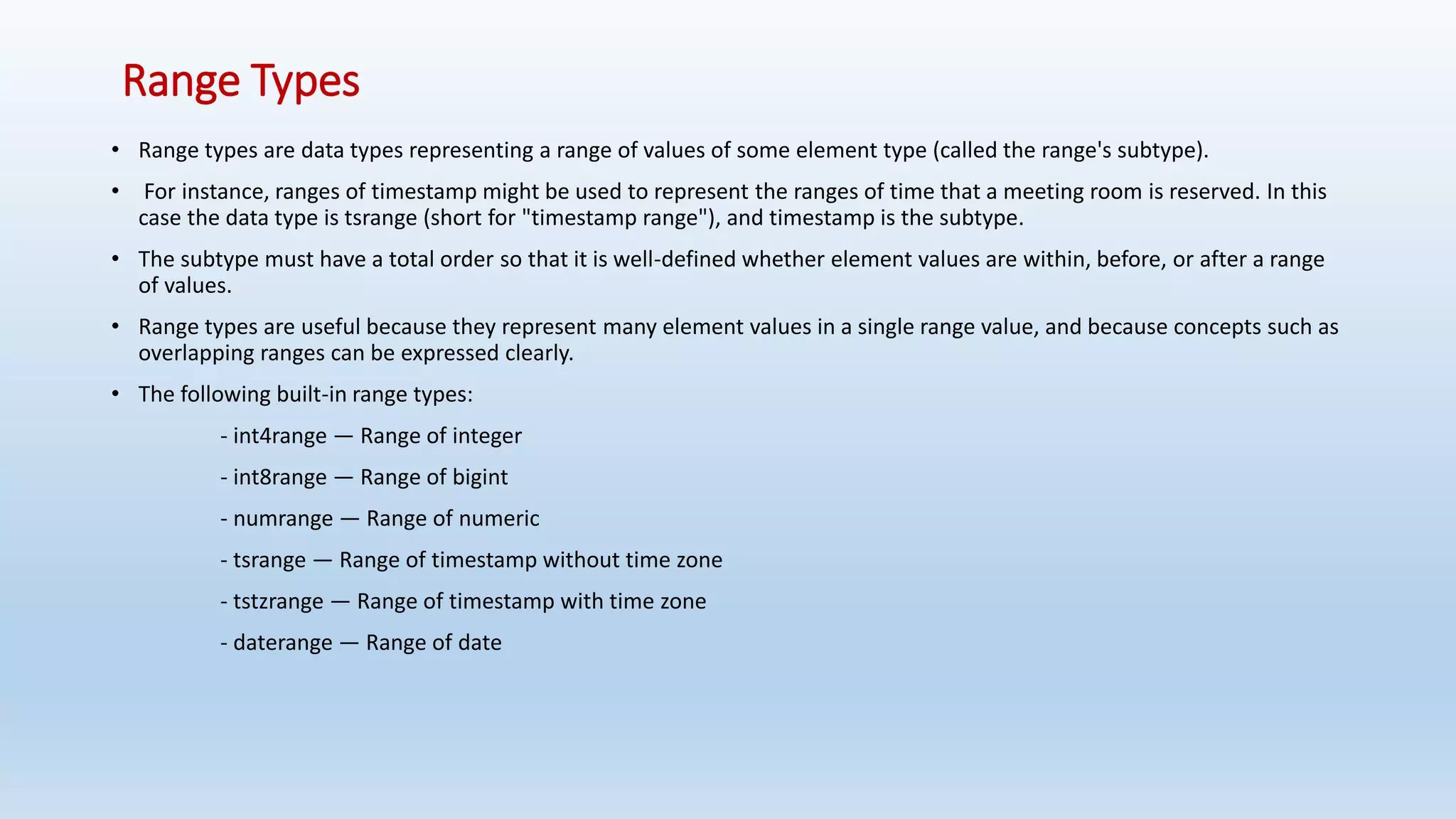
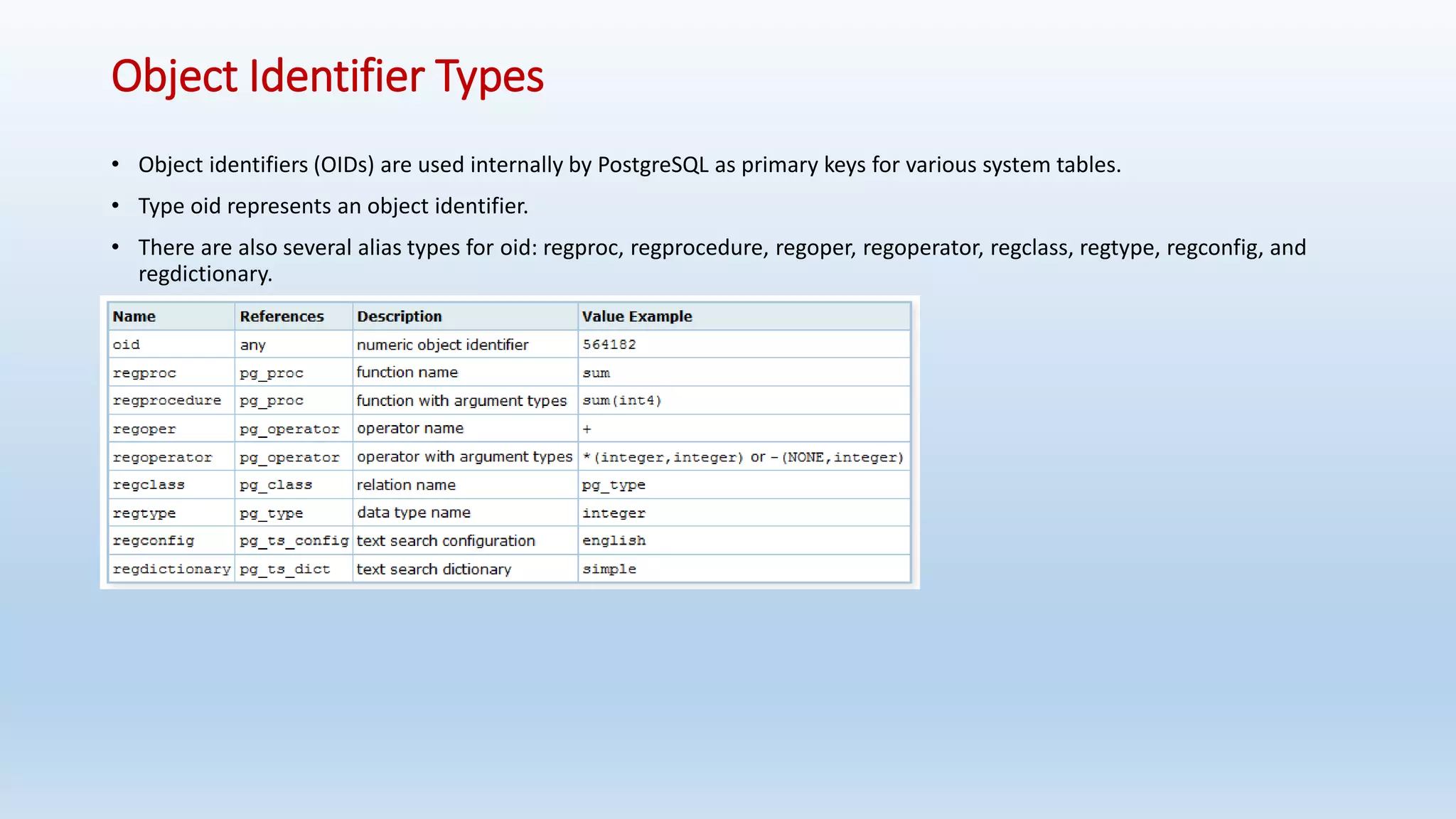
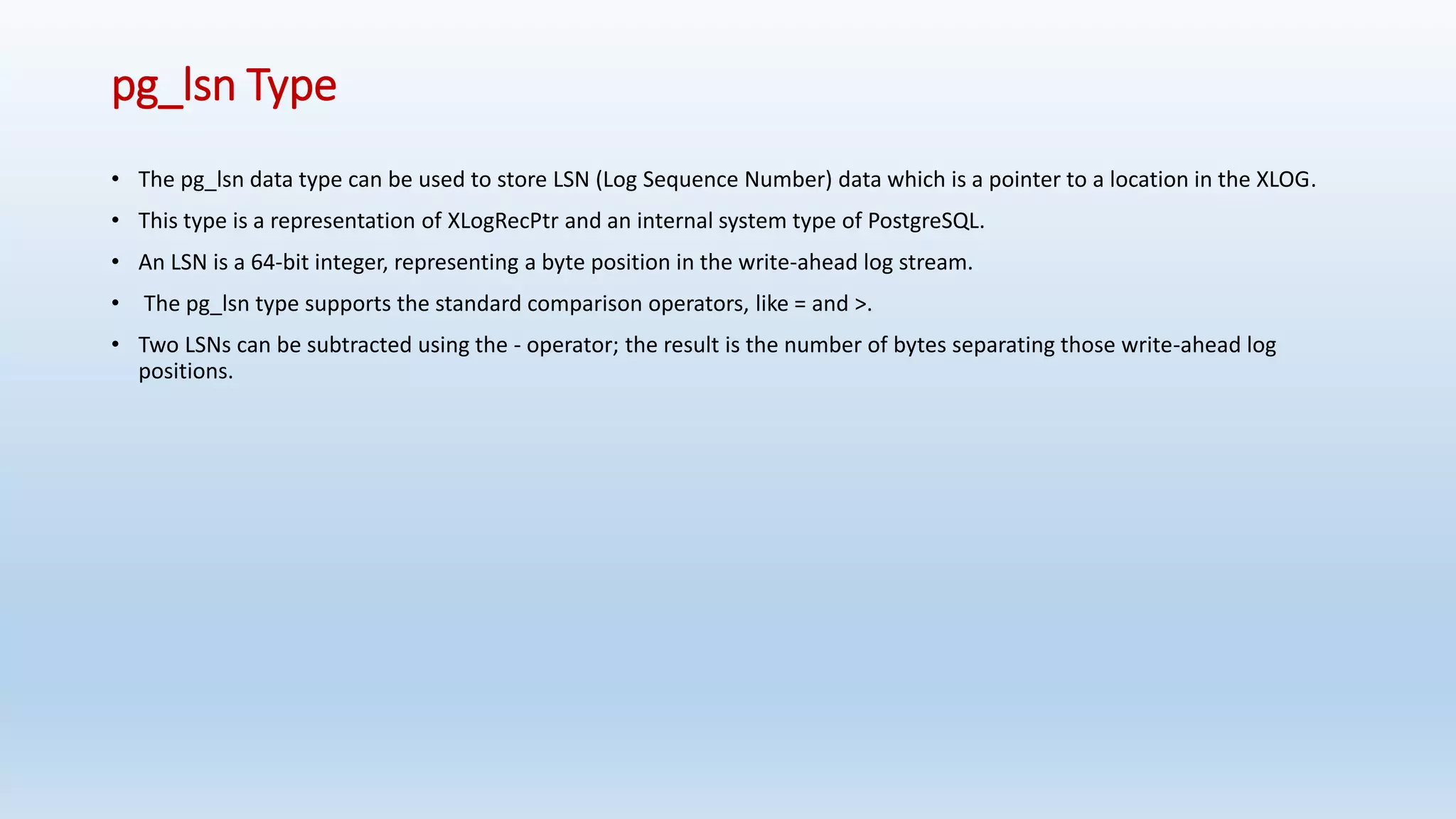
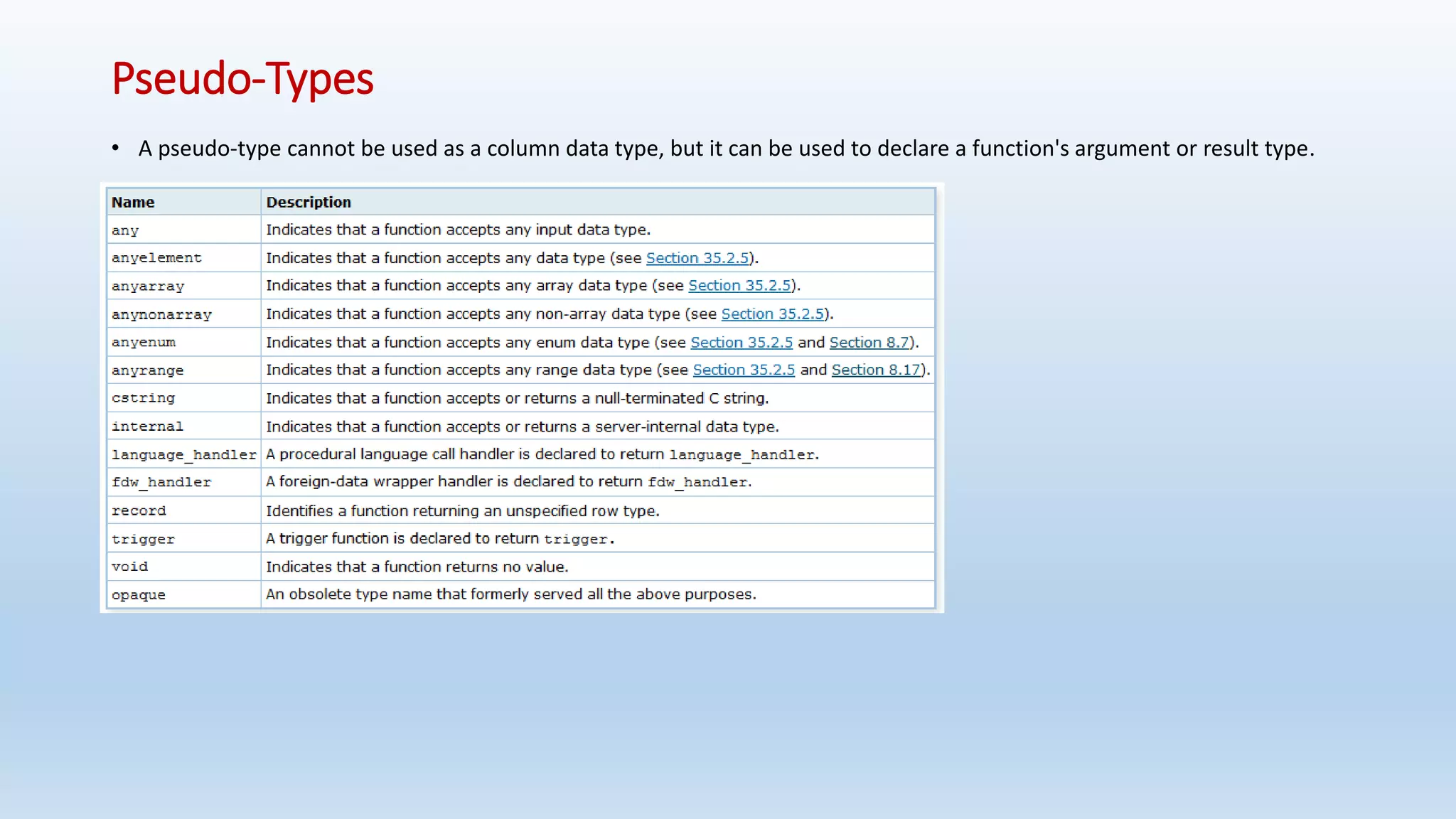
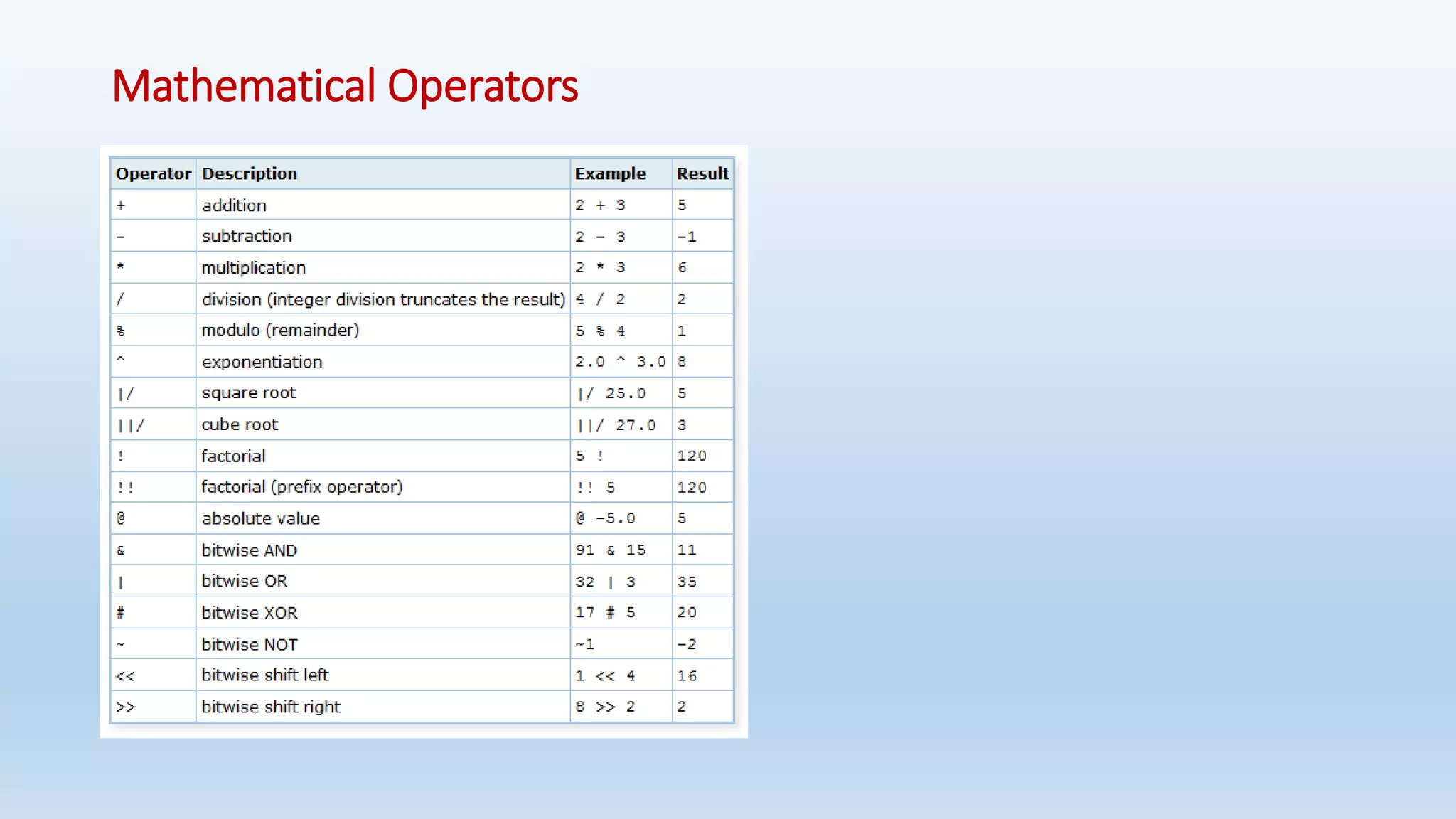
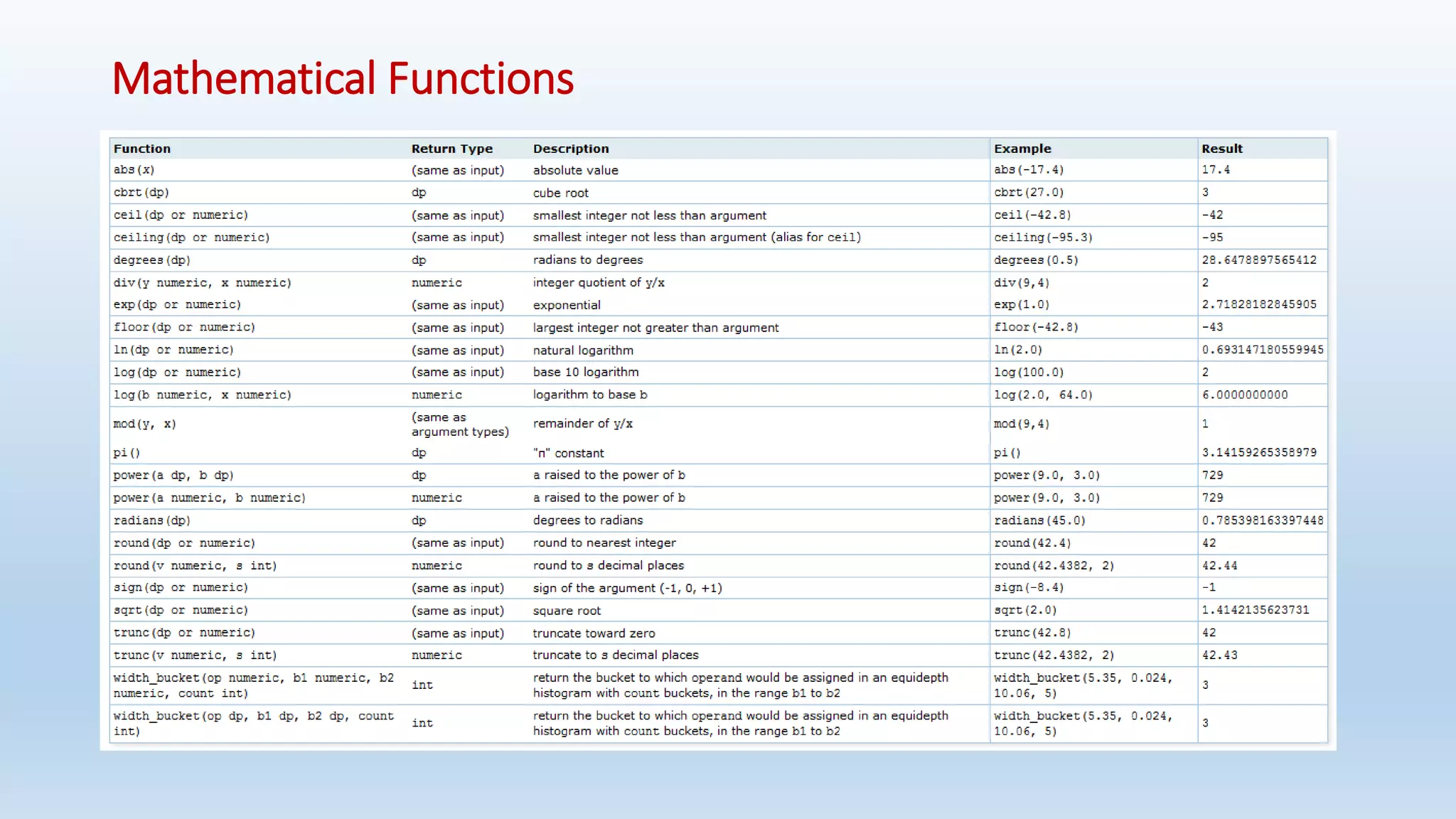
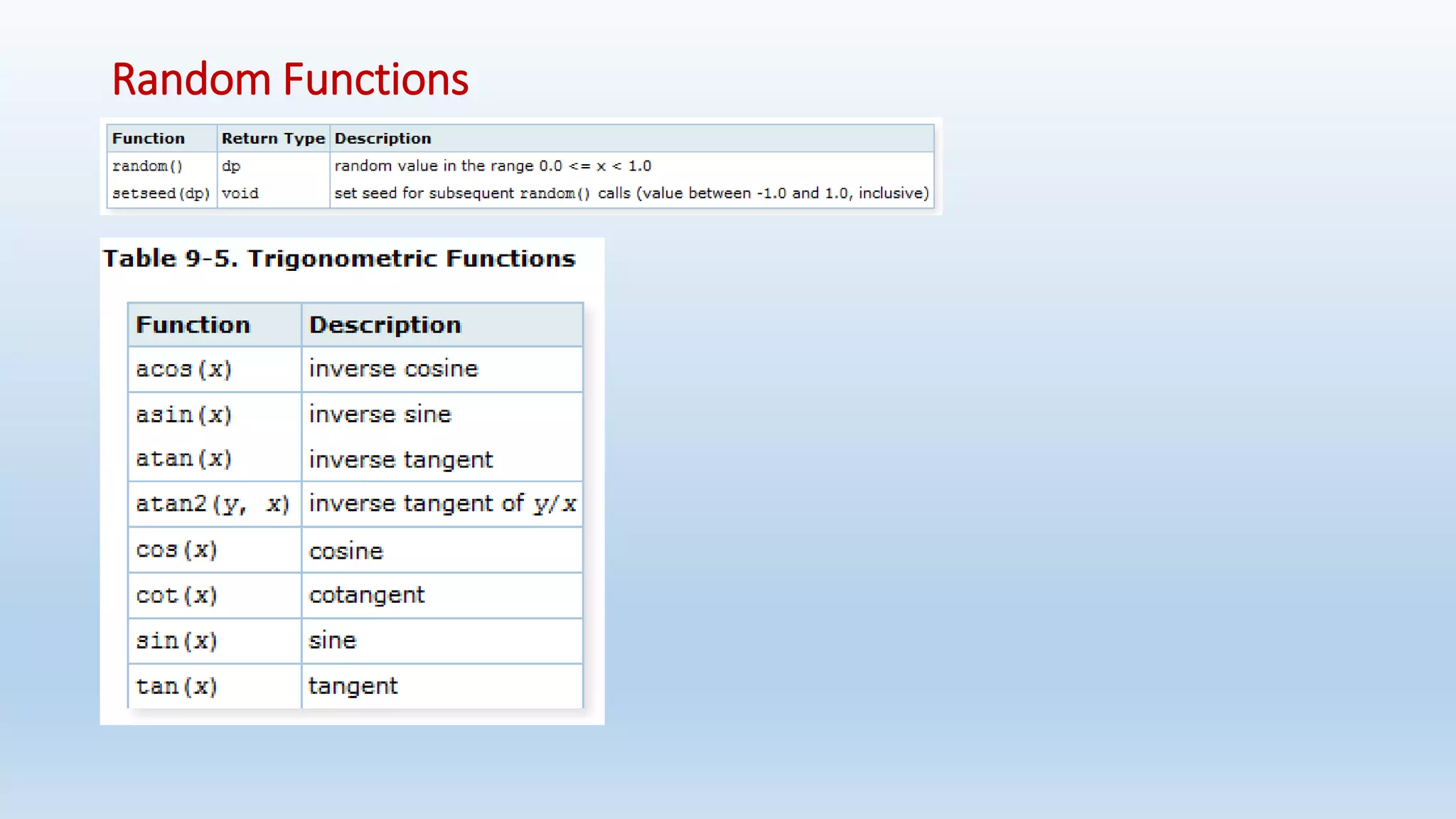
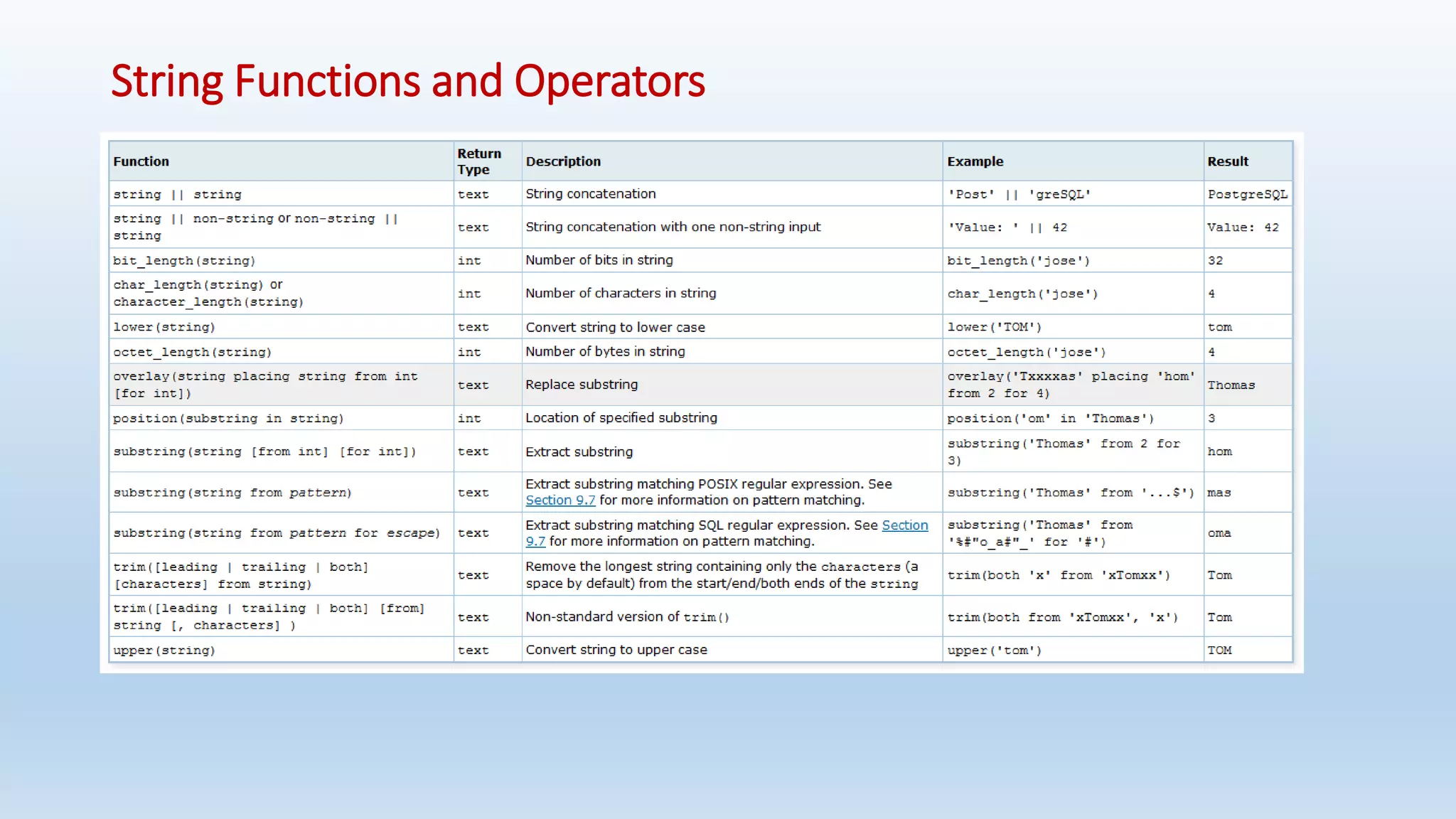
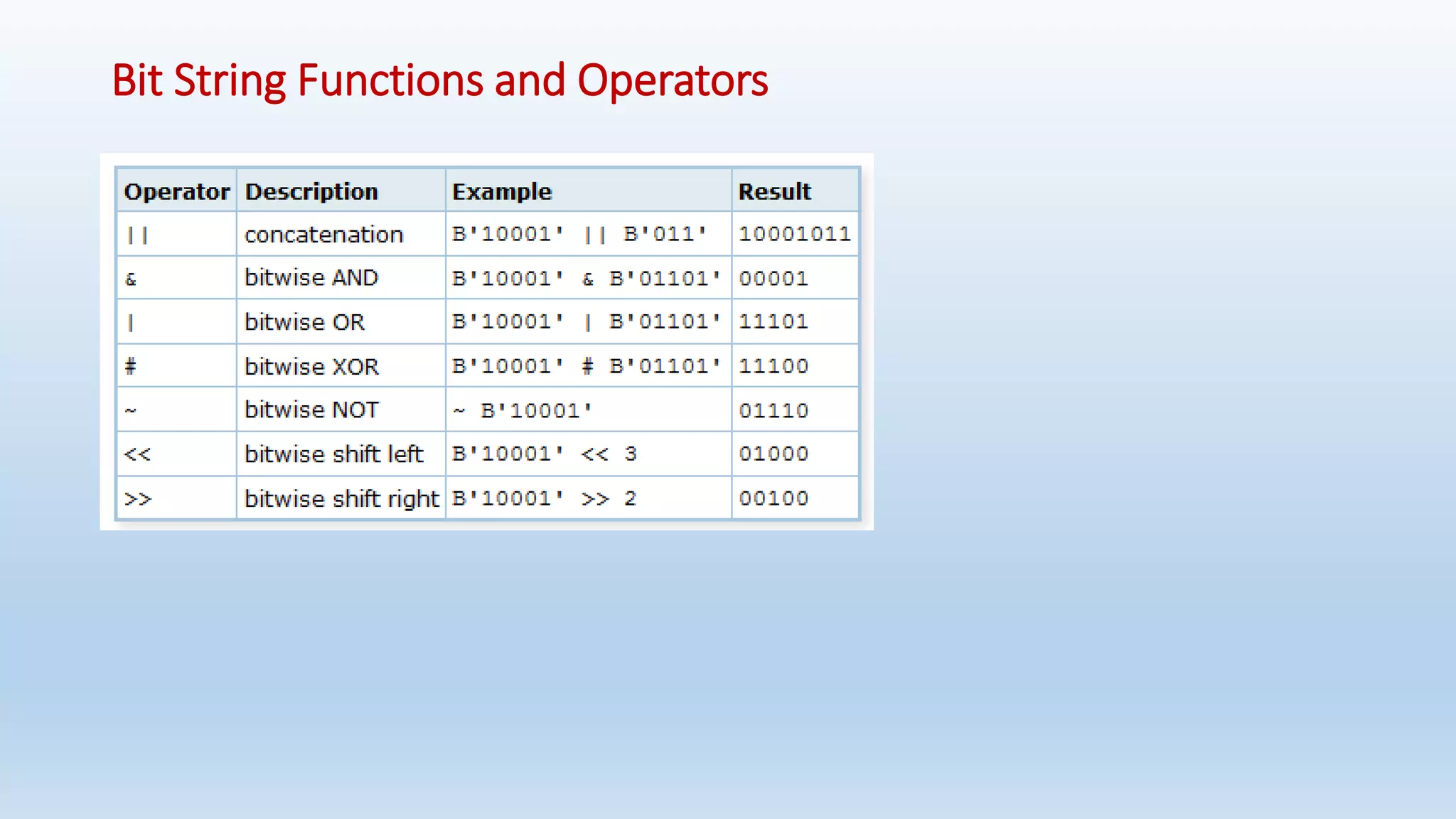
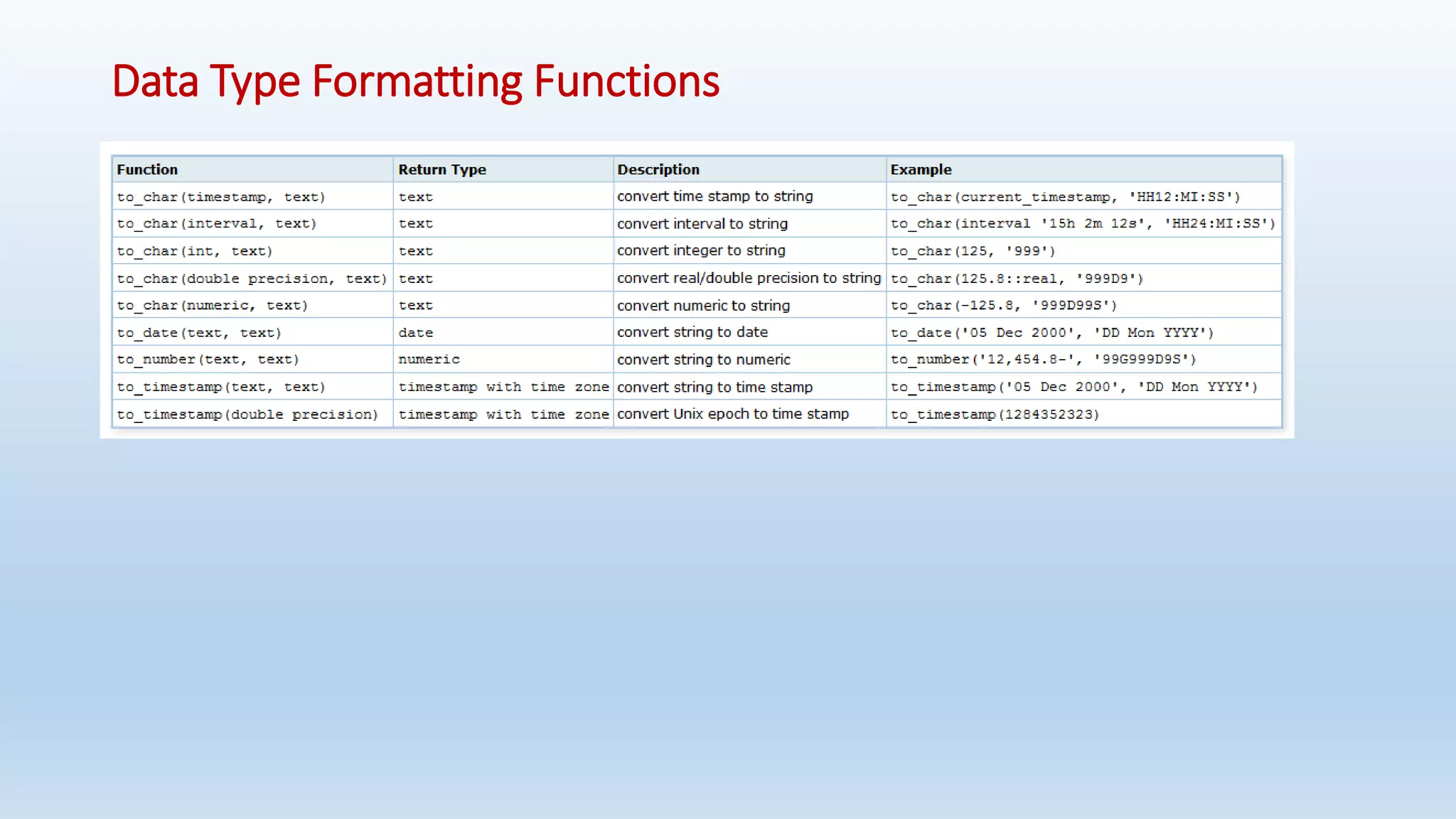
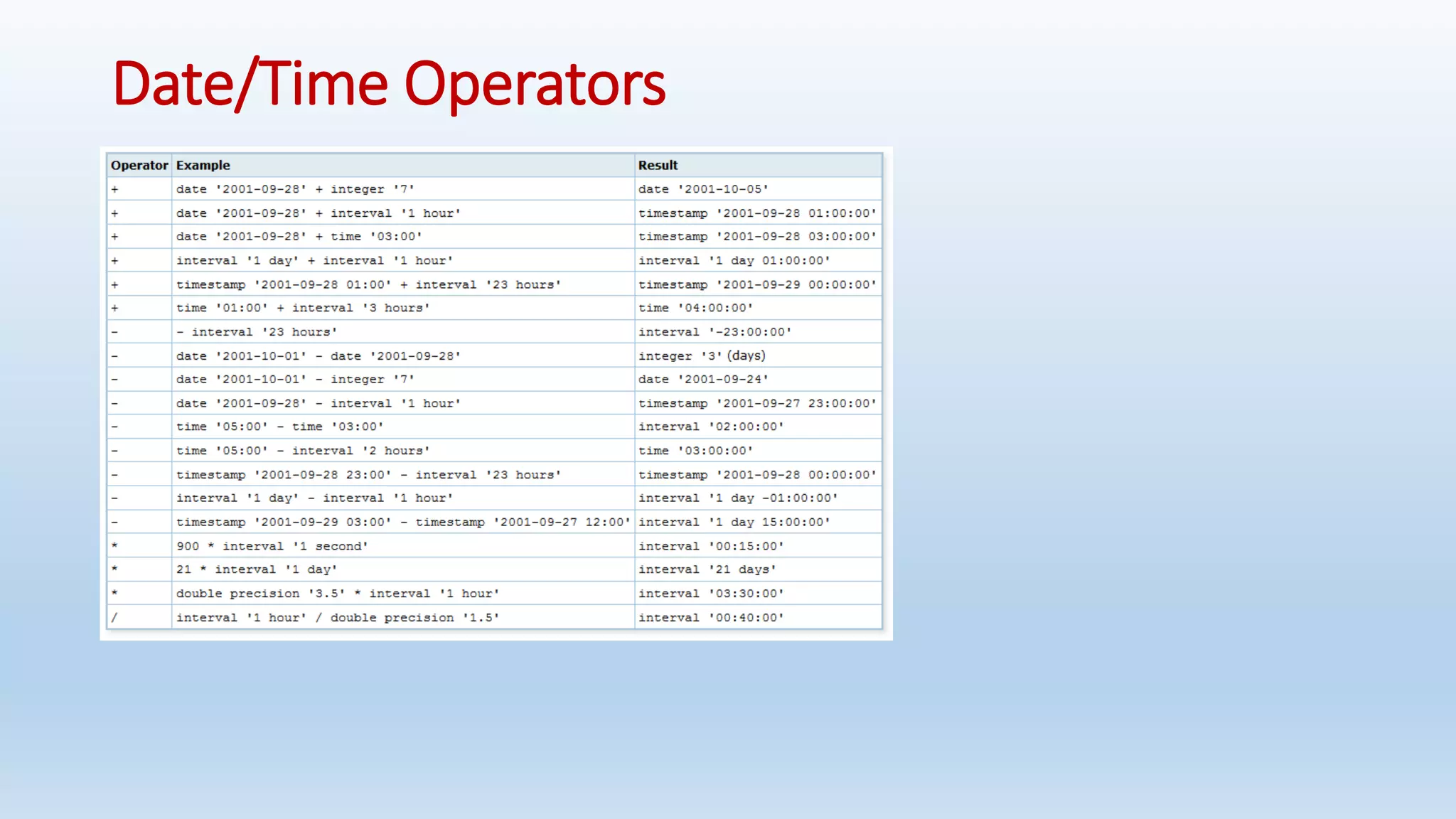
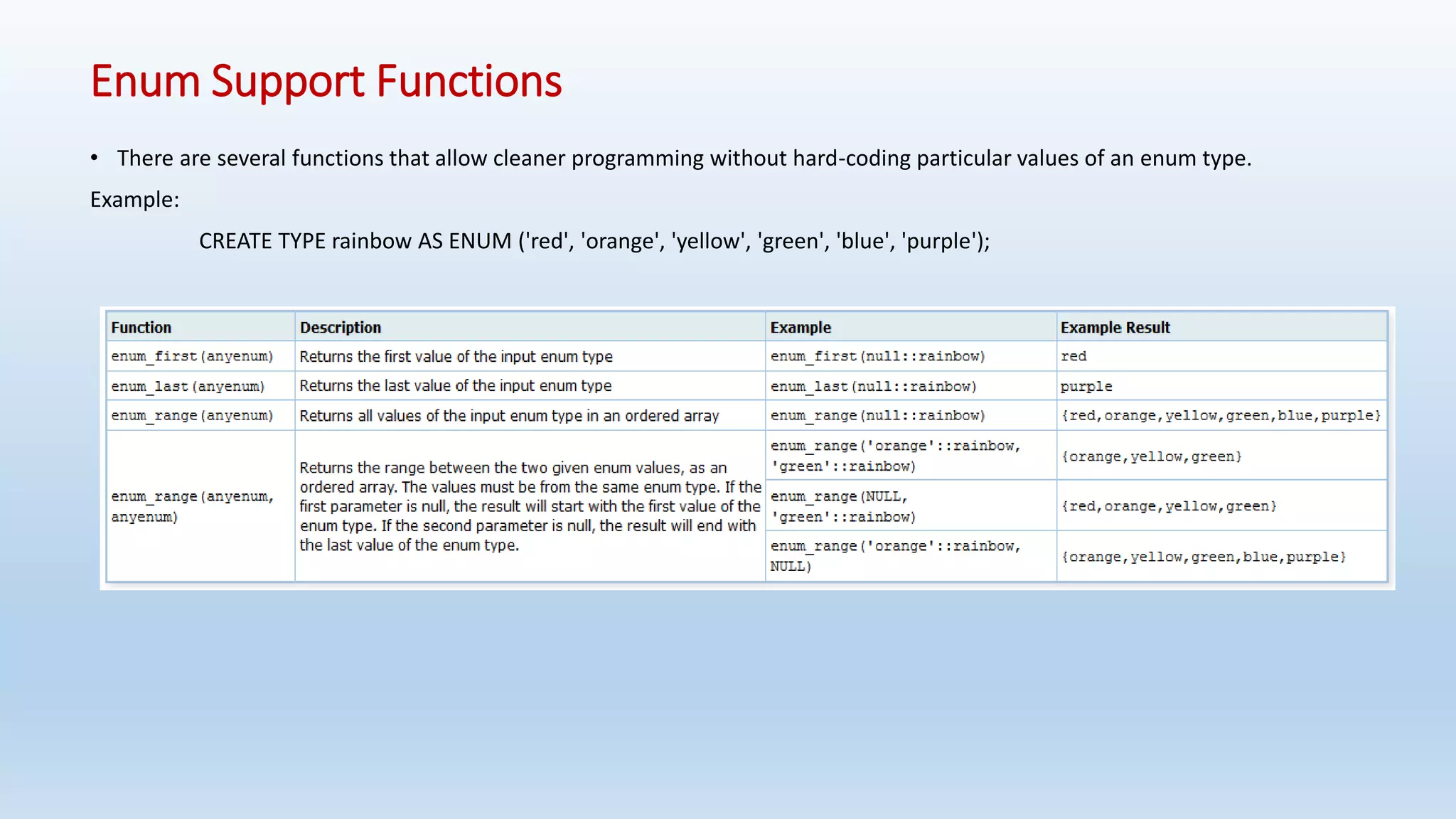
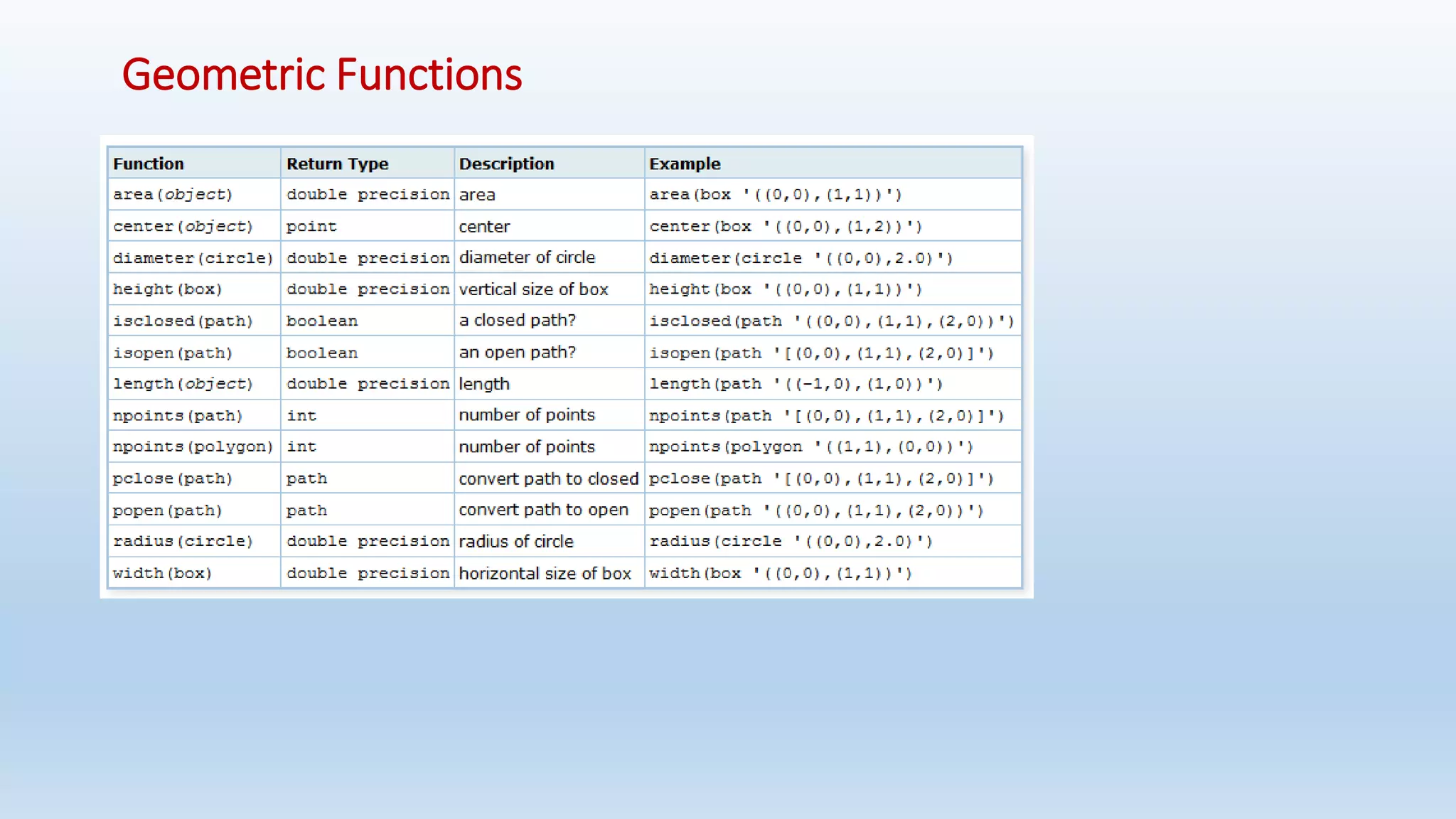
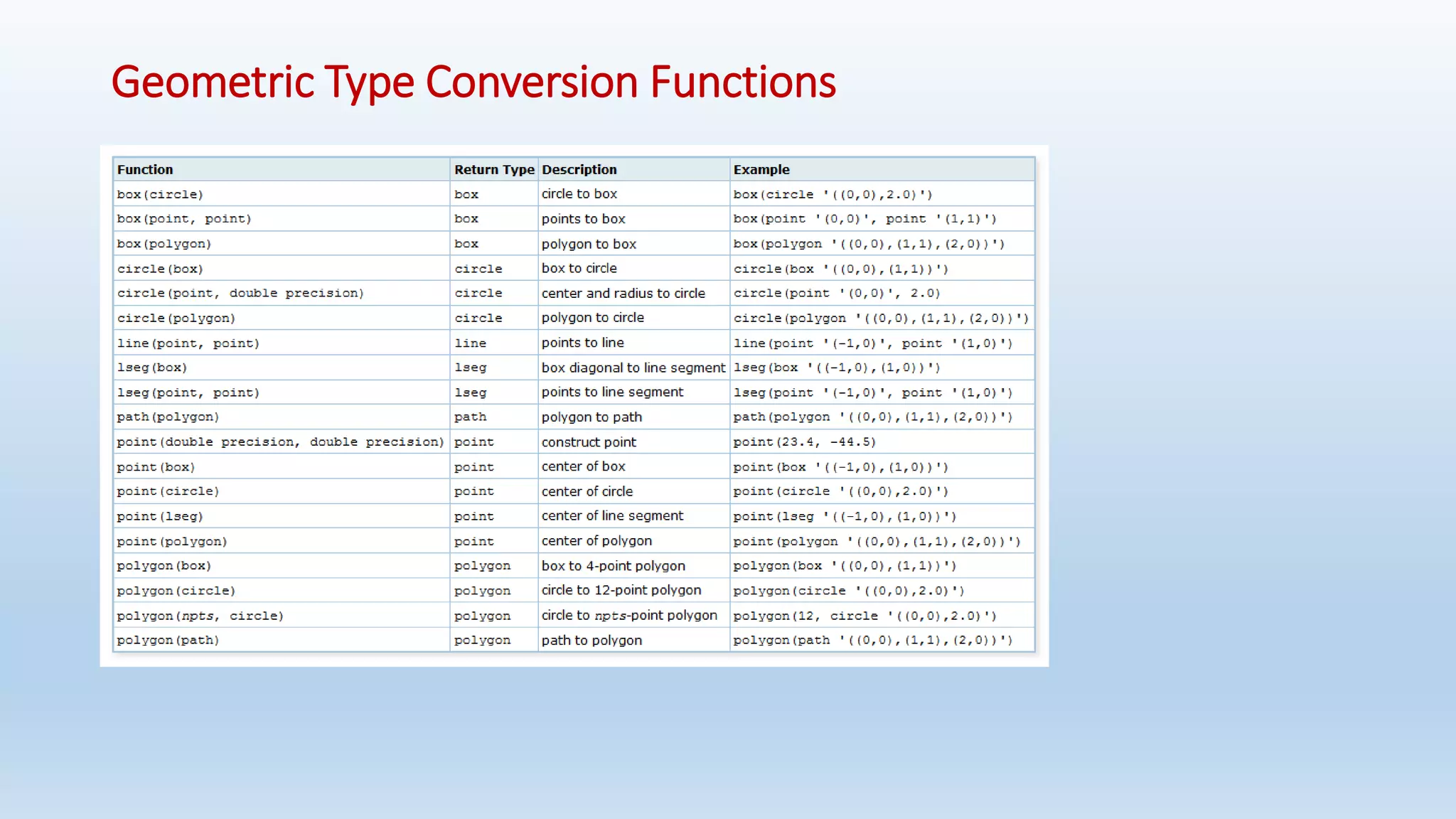
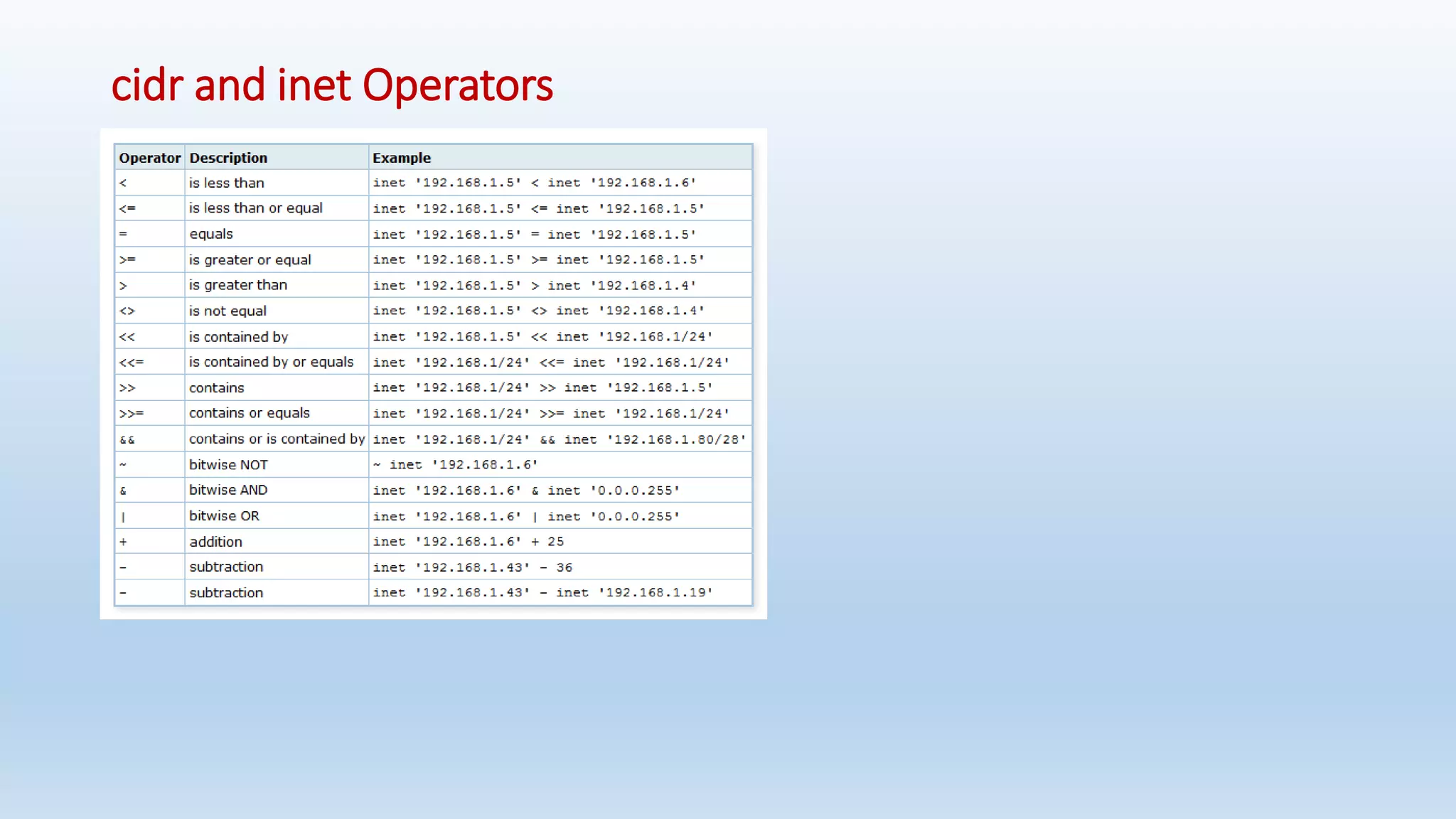
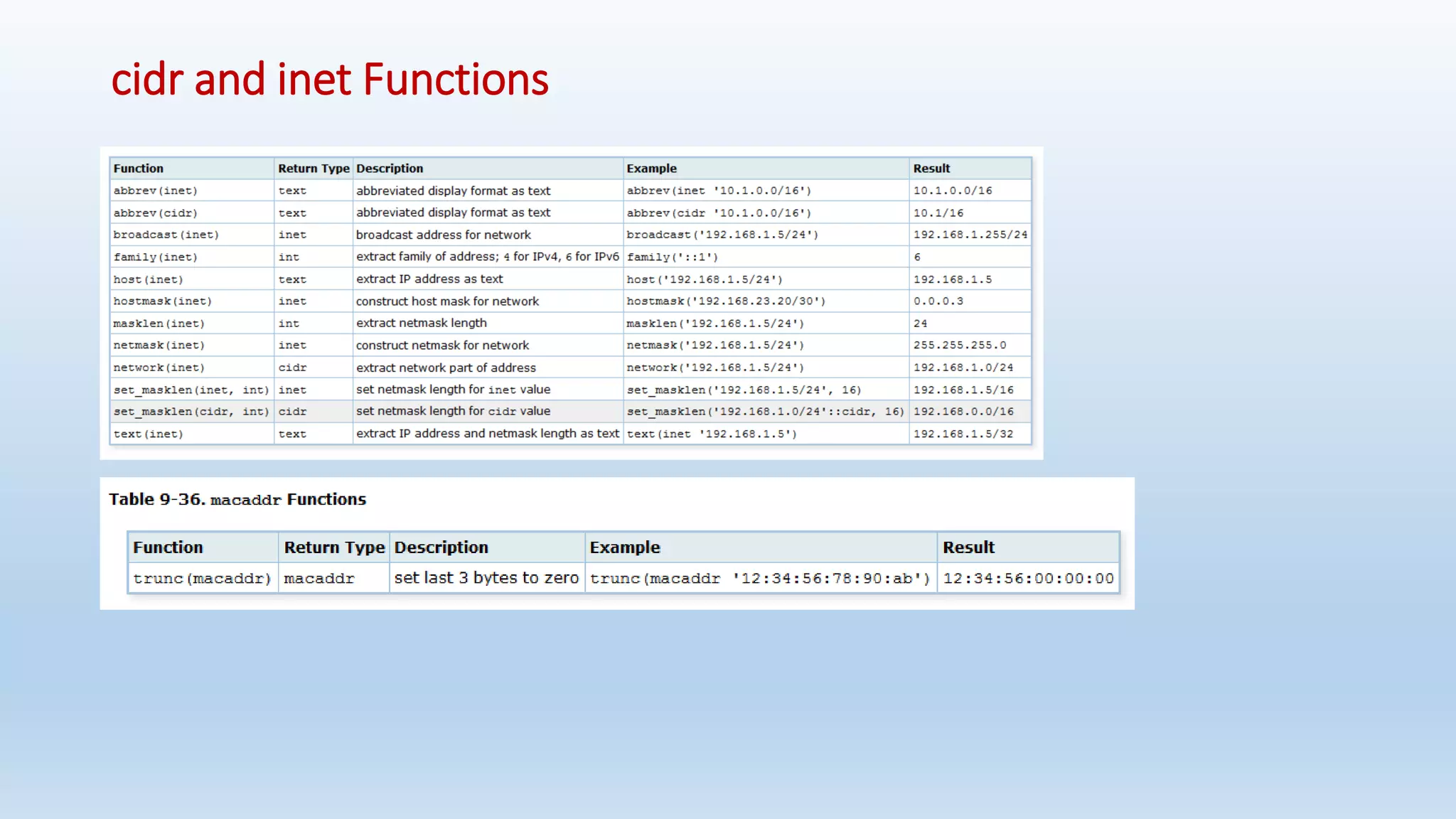
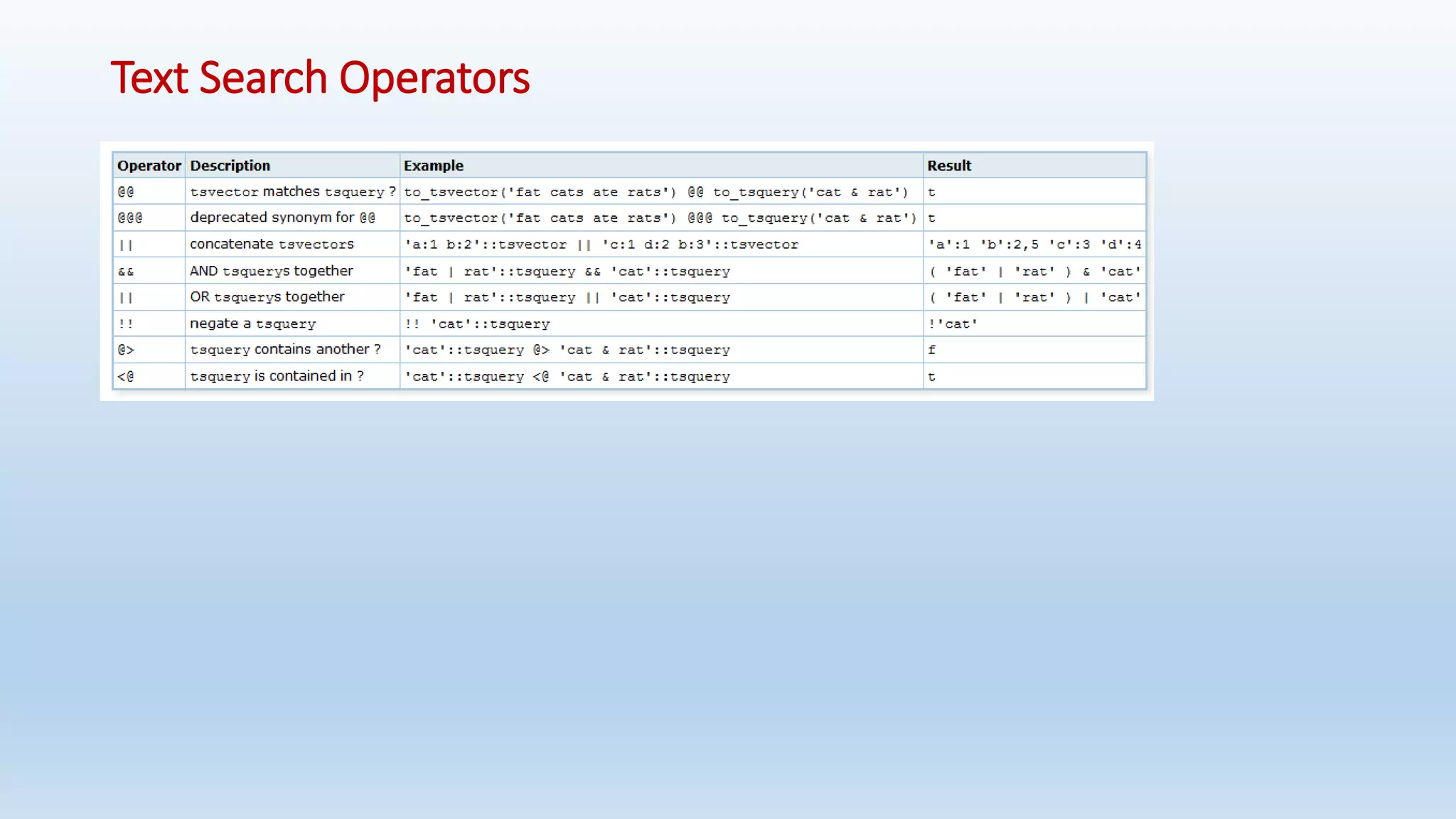
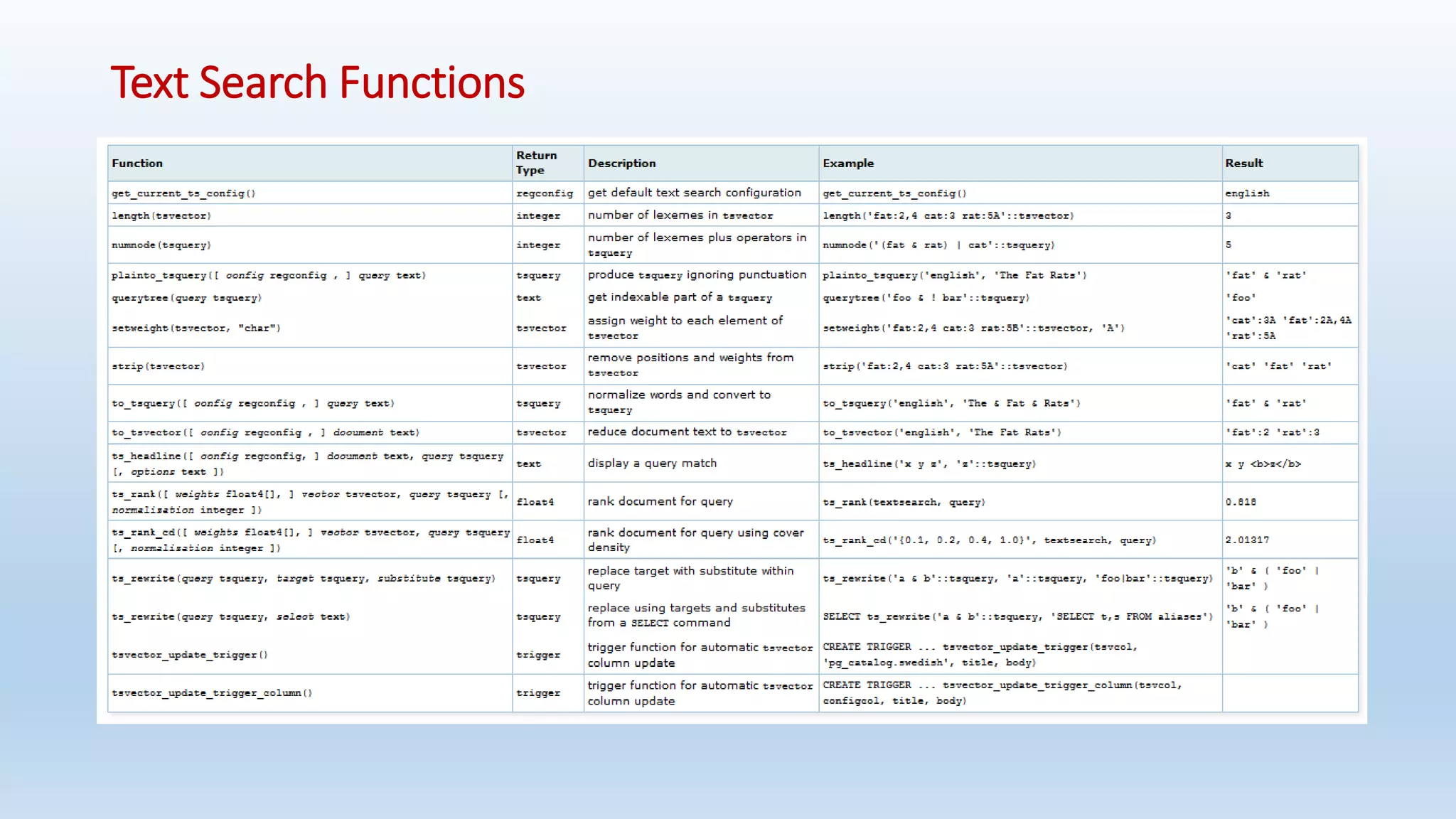
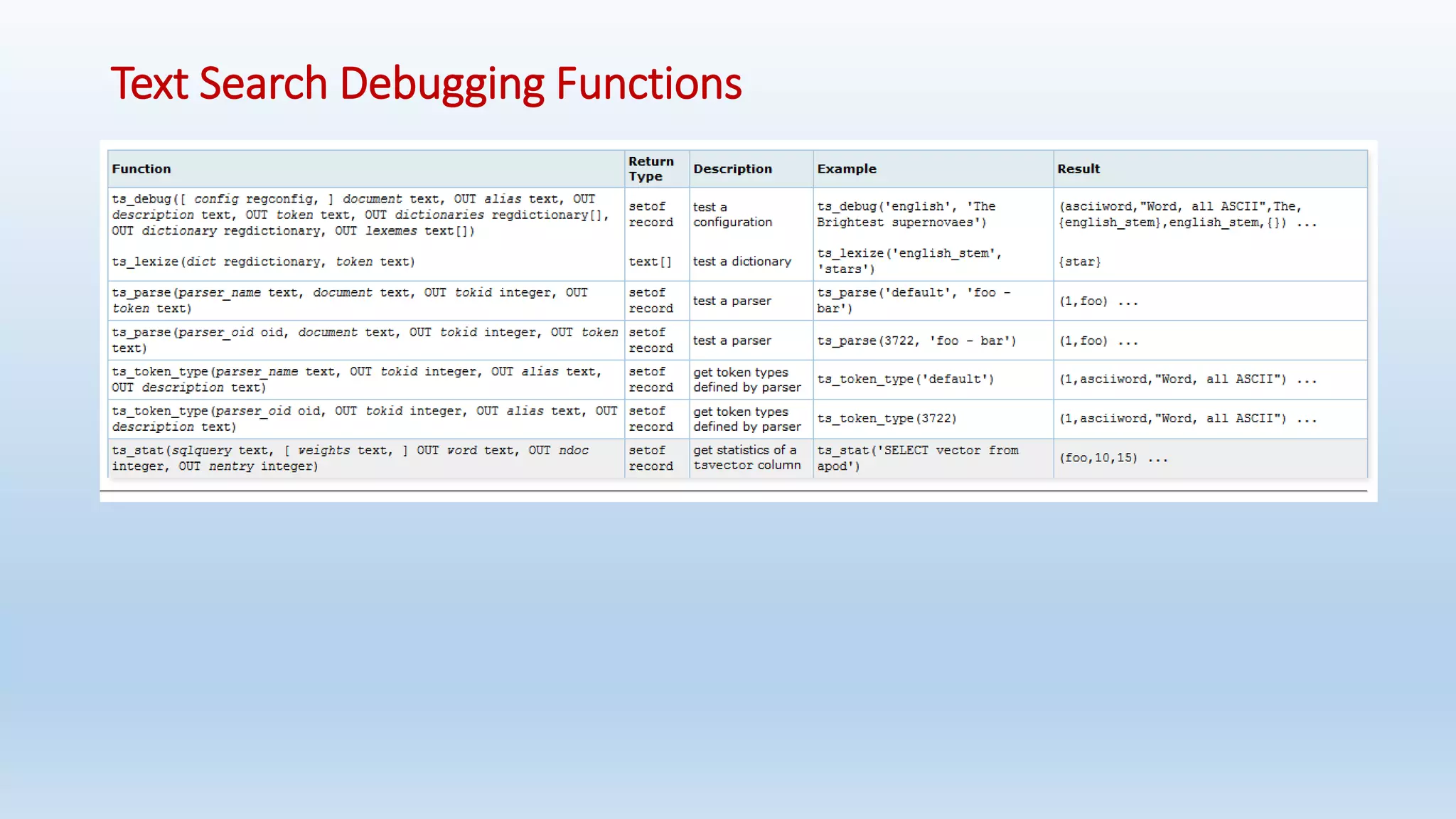
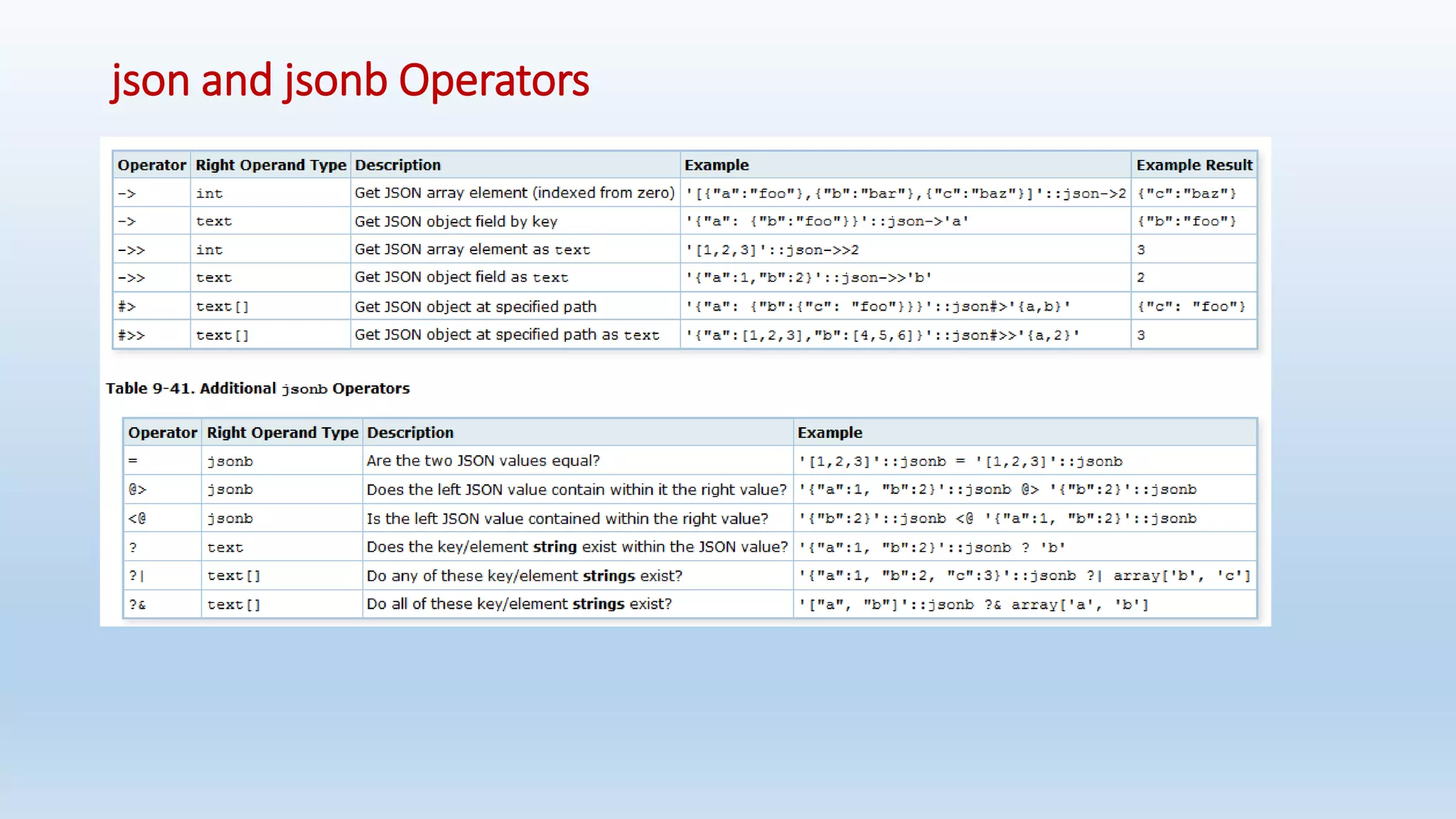
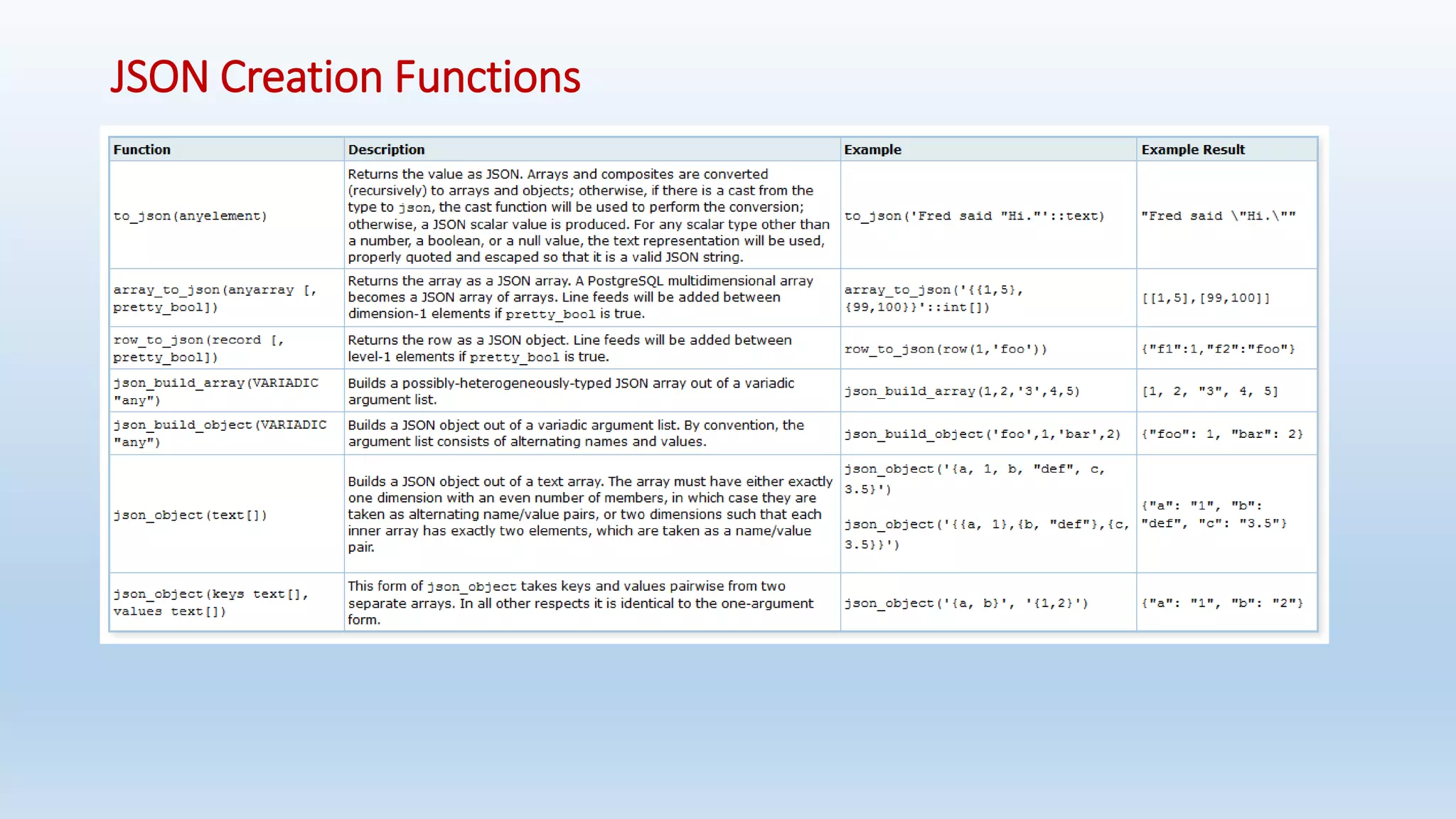
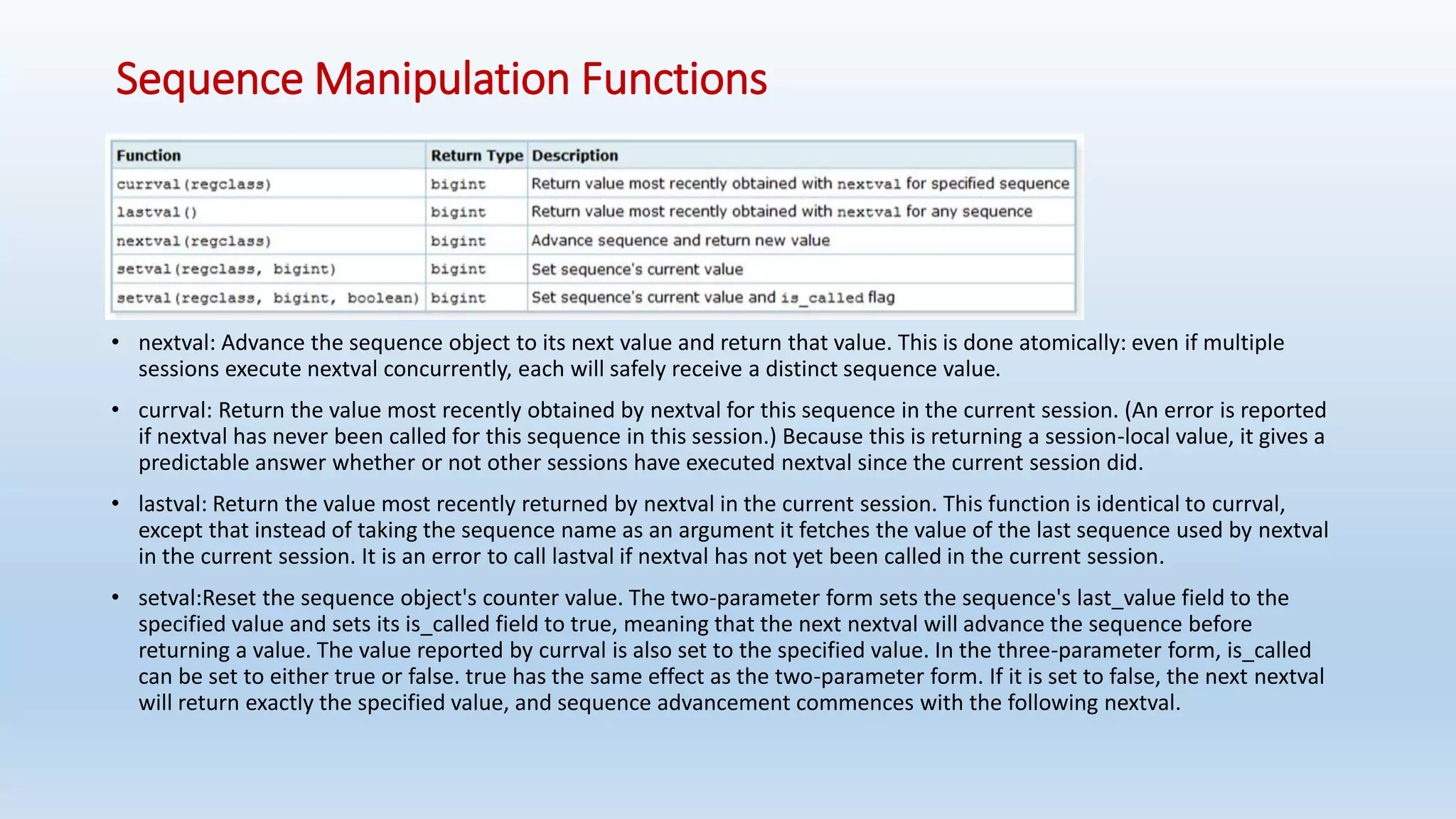
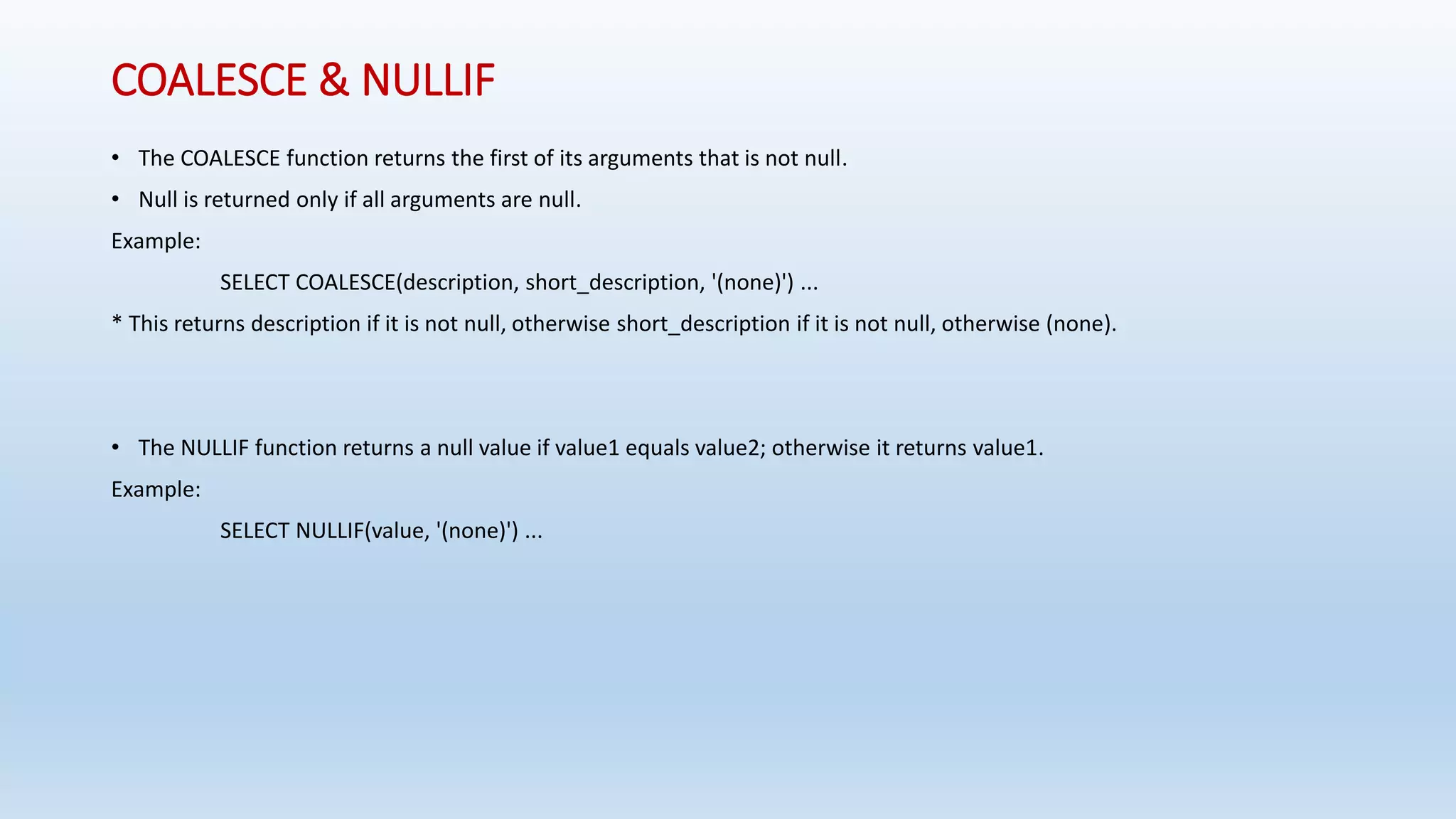
![GREATEST and LEAST
• The GREATEST and LEAST functions select the largest or smallest value from a list of any number of expressions.
• The expressions must all be convertible to a common data type, which will be the type of the result
Syntax:
- GREATEST(value [, ...])
- LEAST(value [, ...])
Note that GREATEST and LEAST are not in the SQL standard, but are a common extension. Some other databases make them
return NULL if any argument is NULL, rather than only when all are NULL.](https://image.slidesharecdn.com/postgresqlrdbms-140919022953-phpapp01/75/PostgreSQL-Database-Slides-90-2048.jpg)