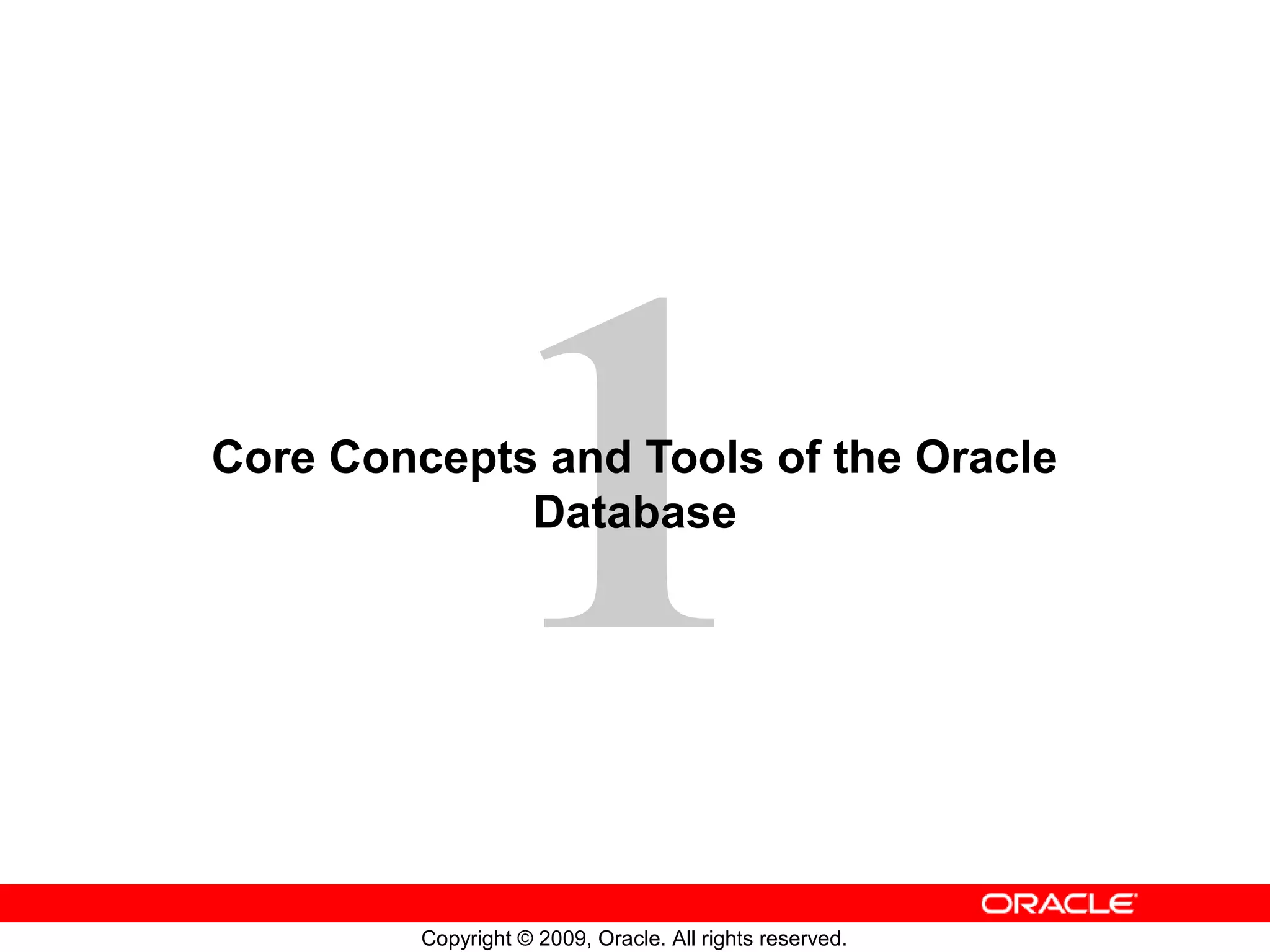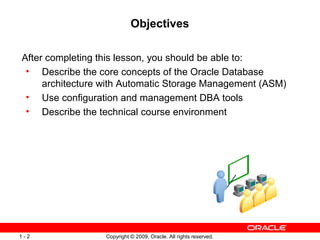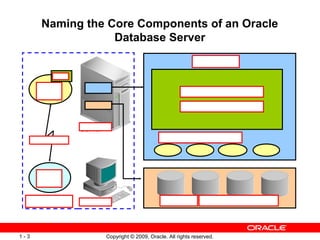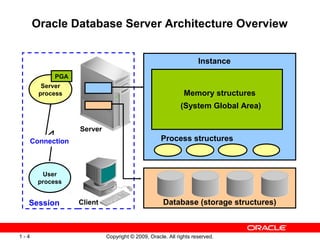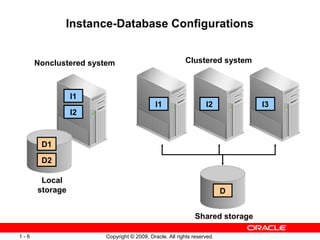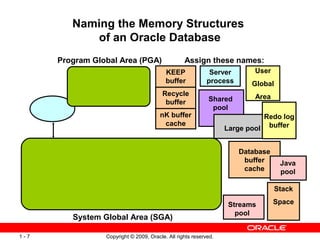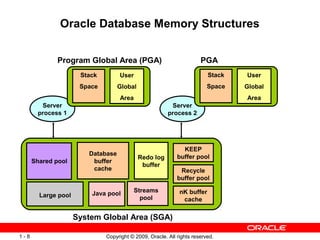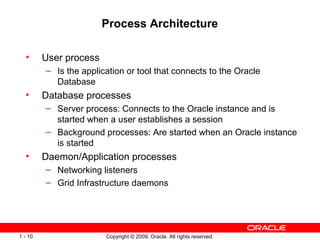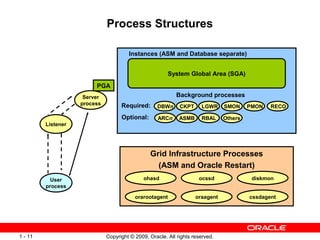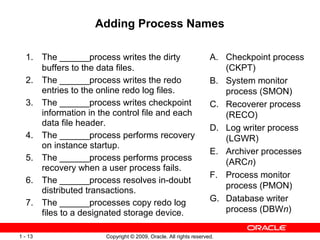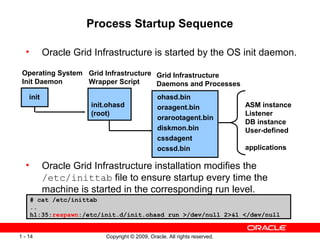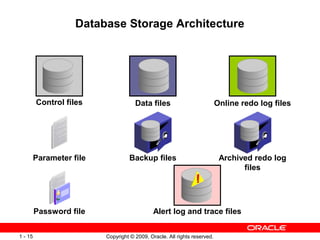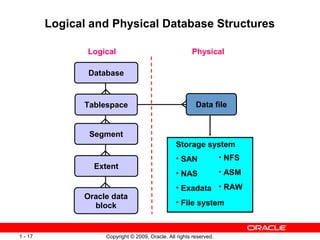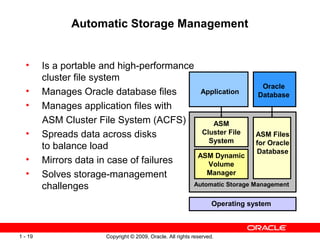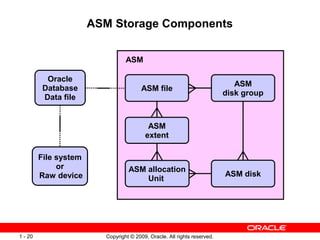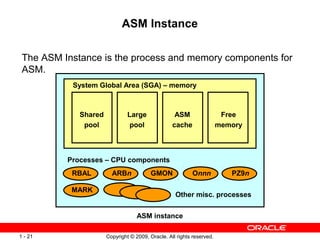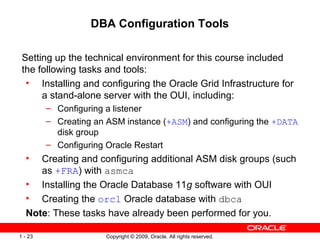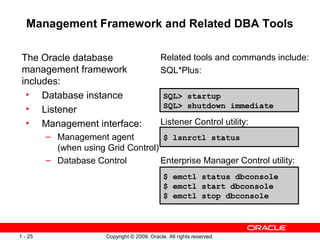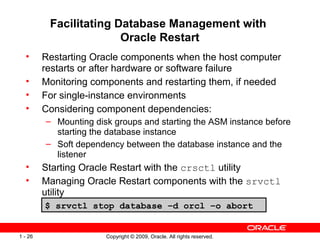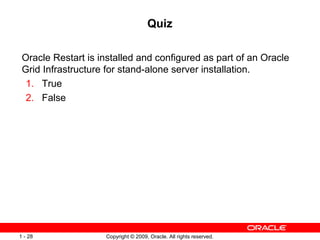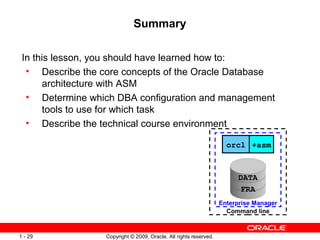This document provides an overview of Oracle database concepts and tools. It describes the core components of an Oracle database including the database, server processes, memory structures, and client/server architecture. It also outlines the tools used to configure an Oracle database such as the Oracle Universal Installer, Database Configuration Assistant, and command line utilities. Automatic Storage Management (ASM) is discussed as the preferred storage management solution.