Keyboard history
•Download as PPTX, PDF•
0 likes•550 views
The document traces the evolution of the computer keyboard from its origins in the typewriter. It describes how Christopher Scholes patented the first typewriter in 1868, which had keys arranged in two rows. Over subsequent years and prototypes, Scholes and others worked to improve the layout, resulting in a four-row keyboard in 1872 that was close to the modern layout. This four-row design went into mass production in 1873 as the Remington No. 1 typewriter. The QWERTY keyboard layout was established by 1878. As computers developed through the 20th century, keyboards added additional keys and became separate input devices, resulting in the extended 101-key keyboard used today.
Report
Share
Report
Share
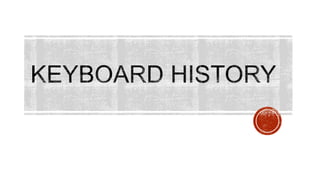
Recommended
Keyboard history

Its is the whole history of keyboard during invention till now.all of pictures collection.name of all keyboard.which time keyboard which person discoverd type of keyboard
84 identify group keys on the keyboard and their functions

identify group keys on the keyboard and their functions
Computer Keyboard

Keyboard is an input device. It has various keys with specific functions. Keys like Alphabet keys, Number keys, Enter keys, delete key, space bar key, caps lock key, Num lock key, Function key, Shift key, etc. This slide will take you through different keys and its functions. For better understanding, I have included pictures of different types of keys.
Keyboarding Technique PowerPoint

You will use this PowerPoint to answer questions on the Keyboarding Technique Worksheet.
Recommended
Keyboard history

Its is the whole history of keyboard during invention till now.all of pictures collection.name of all keyboard.which time keyboard which person discoverd type of keyboard
84 identify group keys on the keyboard and their functions

identify group keys on the keyboard and their functions
Computer Keyboard

Keyboard is an input device. It has various keys with specific functions. Keys like Alphabet keys, Number keys, Enter keys, delete key, space bar key, caps lock key, Num lock key, Function key, Shift key, etc. This slide will take you through different keys and its functions. For better understanding, I have included pictures of different types of keys.
Keyboarding Technique PowerPoint

You will use this PowerPoint to answer questions on the Keyboarding Technique Worksheet.
Important Shortcut Keys of Computer keyboard

Important Shortcut Keys of Computer keyboard which are used Many times. And this techniques are easy our computer life comfortable.
Module 1 tools equipemnt and baking terms

tools, equipment and baking terms used in bread and pastry production
Computer Mouse

what is computer mouse? Mouse is an input device. Parts of a mouse, uses and different types of mouse actions. Different types of mouse click are left click, right click, double click and dragging. Parts of mouse include left button, right button and scroll wheel.
KEYBOARDING_3Tables.pptx

In this PowerPoint presentation, we will explore creating tables in Microsoft Word. Whether you are a student working on a research paper, a professional creating reports, or simply want to improve your document formatting skills, tables are an essential tool to master.
COOKERY_MODULE5.pptx

Common Cooking Abbreviations
Although some recipes spell out measurements, a lot of cookbooks use abbreviations. Often times, different books will use different abbreviations, which can cause confusion when putting together a dish. For example, the tablespoon and teaspoon abbreviation may look very similar and can be mistaken for one another:
a lowercase t can stand for teaspoon
an uppercase T can stand for tablespoon)
Adding a tablespoon (T) of garlic when the recipe only requires a teaspoon (t) can spell disaster!
More Related Content
What's hot
Important Shortcut Keys of Computer keyboard

Important Shortcut Keys of Computer keyboard which are used Many times. And this techniques are easy our computer life comfortable.
Module 1 tools equipemnt and baking terms

tools, equipment and baking terms used in bread and pastry production
Computer Mouse

what is computer mouse? Mouse is an input device. Parts of a mouse, uses and different types of mouse actions. Different types of mouse click are left click, right click, double click and dragging. Parts of mouse include left button, right button and scroll wheel.
KEYBOARDING_3Tables.pptx

In this PowerPoint presentation, we will explore creating tables in Microsoft Word. Whether you are a student working on a research paper, a professional creating reports, or simply want to improve your document formatting skills, tables are an essential tool to master.
COOKERY_MODULE5.pptx

Common Cooking Abbreviations
Although some recipes spell out measurements, a lot of cookbooks use abbreviations. Often times, different books will use different abbreviations, which can cause confusion when putting together a dish. For example, the tablespoon and teaspoon abbreviation may look very similar and can be mistaken for one another:
a lowercase t can stand for teaspoon
an uppercase T can stand for tablespoon)
Adding a tablespoon (T) of garlic when the recipe only requires a teaspoon (t) can spell disaster!
What's hot (20)
Similar to Keyboard history
COMPACT & FOLDABLE KEYBOARD PROTOTYPE

The Keyboard prototype made of wood. This is a design of keyboard divided into three parts:
1) The Left hand Keyboard.
2) The right keyboard excluding Numeric Character Keyboard
(Numpad).
3) The Numeric Character Keyboard.
which can be fold to minimize the space used. It increases the portablility and flexibility.
The ASCII code used by most computers uses the last seven positions .pdf

The ASCII code used by most computers uses the last seven positions of an eight-bit byte to
represent all the characters on a standard keyboard. how many different orderings of 0\'s and 1\'s
(or how many different characters) can be made by using the last seven positions of an eight-bit
byte?
Solution
There are 256 possible values (or characters) in 8 bits.
If you\'re somewhat familiar with computers, then you know that all modern computers are
\"digital\", i.e. internally they represent all data as numbers. In the very early days of computing
(1940\'s), it became clear that computers could be used for more than just number crunching.
They could be used to store and manipulate text. This could be done by simply representing
different alphabetic letters by specific numbers. For example, the number 65 to represent the
letter \"A\", 66 to represent \"B\", and so on. At first, there was no standard, and different ways
of representing text as numbers developed, e.g. EBCDIC (ref. 2).
By the late 1950\'s computers were getting more common, and starting to communicate with
each other. There was a pressing need for a standard way to represent text so it could be
understood by different models and brands of computers. This was the impetus for the
development of the ASCII table, first published in 1963 but based on earlier similar tables used
by teleprinters. After several revisions, the modern version of the 7-bit ASCII table was adopted
as a standard by the American National Standards Institute (ANSI) during the 1960\'s. The
current version is from 1986, published as ANSI X3.4-1986 (ref. 1). ACSII expands to
\"American Standard Code for Information Interchange\".
If you\'ve read this far then you probably know that around then (1960\'s), an 8-bit byte was
becoming the standard way that computer hardware was built, and that you can store 128
different numbers in a 7-bit number. When you counted all possible alphanumeric characters (A
to Z, lower and upper case, numeric digits 0 to 9, special characters like \"% * / ?\" etc.) you
ended up a value of 90-something. It was therefore decided to use 7 bits to store the new ASCII
code, with the eighth bit being used as a parity bit to detect transmission errors.
Over time, this table had limitations which were overcome in different ways. First, there were
\"extended\" or \"8-bit\" variations to accomodate European languages primarily, or
mathematical symbols. These are not \"standards\", but used by different computers, languages,
manufacturers, printers at different times. Thus there are many variations of the 8-bit or extended
\"ascii table\". None of them is reproduced here, but you can read about them in the references
below (ref. 5).
By the 1990\'s there was a need to include non-English languages, including those that used
other alphabets, e.g. Chinese, Hindi, Persian etc. The UNICODE representation uses 16 bits to
store each alphanumeric character, which allows for many tens of thousands of different
c.
History of Computer & Generations of Computer

The introduction of electric power in the 19th century led to the rise of electrical and hybrid electro-mechanical devices to carry out both digital (Hollerith punch-card machine) and analog (Bush’s differential analyzer) calculation. Telephone switching
came to be based on this technology, which led to the
development of machines that we would recognize as early computers.
History of computer

in this slide we discus about history of computer and who invented computer and why.
Similar to Keyboard history (20)
The ASCII code used by most computers uses the last seven positions .pdf

The ASCII code used by most computers uses the last seven positions .pdf
Recently uploaded
clinical examination of hip joint (1).pdf

described clinical examination all orthopeadic conditions .
PCOS corelations and management through Ayurveda.

This presentation includes basic of PCOS their pathology and treatment and also Ayurveda correlation of PCOS and Ayurvedic line of treatment mentioned in classics.
CACJapan - GROUP Presentation 1- Wk 4.pdf

Macroeconomics- Movie Location
This will be used as part of your Personal Professional Portfolio once graded.
Objective:
Prepare a presentation or a paper using research, basic comparative analysis, data organization and application of economic information. You will make an informed assessment of an economic climate outside of the United States to accomplish an entertainment industry objective.
Fresher’s Quiz 2023 at GMC Nizamabad.pptx

General quiz conducted for freshers ,2k23 batch at Government Medical College,Nizamabad
Contact:srisuryab199@gmail.com
What is the purpose of studying mathematics.pptx

Students often ask about what the purpose is for their learning. This PowerPoint highlights some really important reasons to study Mathematics.
Azure Interview Questions and Answers PDF By ScholarHat

Azure Interview Questions and Answers PDF By ScholarHat
A Strategic Approach: GenAI in Education

Artificial Intelligence (AI) technologies such as Generative AI, Image Generators and Large Language Models have had a dramatic impact on teaching, learning and assessment over the past 18 months. The most immediate threat AI posed was to Academic Integrity with Higher Education Institutes (HEIs) focusing their efforts on combating the use of GenAI in assessment. Guidelines were developed for staff and students, policies put in place too. Innovative educators have forged paths in the use of Generative AI for teaching, learning and assessments leading to pockets of transformation springing up across HEIs, often with little or no top-down guidance, support or direction.
This Gasta posits a strategic approach to integrating AI into HEIs to prepare staff, students and the curriculum for an evolving world and workplace. We will highlight the advantages of working with these technologies beyond the realm of teaching, learning and assessment by considering prompt engineering skills, industry impact, curriculum changes, and the need for staff upskilling. In contrast, not engaging strategically with Generative AI poses risks, including falling behind peers, missed opportunities and failing to ensure our graduates remain employable. The rapid evolution of AI technologies necessitates a proactive and strategic approach if we are to remain relevant.
Executive Directors Chat Leveraging AI for Diversity, Equity, and Inclusion

Let’s explore the intersection of technology and equity in the final session of our DEI series. Discover how AI tools, like ChatGPT, can be used to support and enhance your nonprofit's DEI initiatives. Participants will gain insights into practical AI applications and get tips for leveraging technology to advance their DEI goals.
Natural birth techniques - Mrs.Akanksha Trivedi Rama University

Natural birth techniques - Mrs.Akanksha Trivedi Rama UniversityAkanksha trivedi rama nursing college kanpur.
Natural birth techniques are various type such as/ water birth , alexender method, hypnosis, bradley method, lamaze method etcThesis Statement for students diagnonsed withADHD.ppt

Presentation required for the master in Education.
A Survey of Techniques for Maximizing LLM Performance.pptx

A Survey of Techniques for Maximizing LLM Performance
RPMS TEMPLATE FOR SCHOOL YEAR 2023-2024 FOR TEACHER 1 TO TEACHER 3

RPMS Template 2023-2024 by: Irene S. Rueco
The Diamonds of 2023-2024 in the IGRA collection

A review of the growth of the Israel Genealogy Research Association Database Collection for the last 12 months. Our collection is now passed the 3 million mark and still growing. See which archives have contributed the most. See the different types of records we have, and which years have had records added. You can also see what we have for the future.
Delivering Micro-Credentials in Technical and Vocational Education and Training

Explore how micro-credentials are transforming Technical and Vocational Education and Training (TVET) with this comprehensive slide deck. Discover what micro-credentials are, their importance in TVET, the advantages they offer, and the insights from industry experts. Additionally, learn about the top software applications available for creating and managing micro-credentials. This presentation also includes valuable resources and a discussion on the future of these specialised certifications.
For more detailed information on delivering micro-credentials in TVET, visit this https://tvettrainer.com/delivering-micro-credentials-in-tvet/
"Protectable subject matters, Protection in biotechnology, Protection of othe...

Protectable subject matters, Protection in biotechnology, Protection of other biological materials, Ownership and period of protection
Recently uploaded (20)
Azure Interview Questions and Answers PDF By ScholarHat

Azure Interview Questions and Answers PDF By ScholarHat
Executive Directors Chat Leveraging AI for Diversity, Equity, and Inclusion

Executive Directors Chat Leveraging AI for Diversity, Equity, and Inclusion
Natural birth techniques - Mrs.Akanksha Trivedi Rama University

Natural birth techniques - Mrs.Akanksha Trivedi Rama University
Thesis Statement for students diagnonsed withADHD.ppt

Thesis Statement for students diagnonsed withADHD.ppt
A Survey of Techniques for Maximizing LLM Performance.pptx

A Survey of Techniques for Maximizing LLM Performance.pptx
Digital Artefact 1 - Tiny Home Environmental Design

Digital Artefact 1 - Tiny Home Environmental Design
RPMS TEMPLATE FOR SCHOOL YEAR 2023-2024 FOR TEACHER 1 TO TEACHER 3

RPMS TEMPLATE FOR SCHOOL YEAR 2023-2024 FOR TEACHER 1 TO TEACHER 3
Delivering Micro-Credentials in Technical and Vocational Education and Training

Delivering Micro-Credentials in Technical and Vocational Education and Training
"Protectable subject matters, Protection in biotechnology, Protection of othe...

"Protectable subject matters, Protection in biotechnology, Protection of othe...
Keyboard history
- 2. KEYBOARD DESCRIPTI ON Computer keyboard is a device which allows user to enter information into a computer (input device). It is a set of keys (buttons) arranged in a certain order.
- 3. The first typewriter was patented by Christopher Latem Scholes in 1868. Letters and numbers were located on two rows of keys. They were in alphabetical order, also there were numbers from 2 to 9. Keys decided for 1 and 0 dicided not to do, instead they were treated with letters I and O. Total number of keys was 36. - 3 5 7 9 N O P Q R S T U V W X Y Z 2 4 6 8 . A B C D E F G H I J K L M
- 4. In April 1870, he changed the shape of the keys to "button-like", which made it possible to make three rows of keys. A E I Y U O B C D F G H J K L M Z X W V T S R Q P N
- 5. FOUR-ROW KEYBOARD Gradually improving the typewriter, Scholes built about 50 prototypes with constant technical improvements, the layout thus almost always changed. In 1872 Christopher made keyboard, which is close to the modern model, it has four rows of buttons instead of the previous three, there are also three new buttons with punctuation marks "?" "&“ ”|” 2 3 4 5 6 7 8 9 — , ' | Q W E . T Y I U O - A S D F G H J K L M & Z C X V B N ? : R P
- 6. Invented in 1873. It was this machine that went into mass production, later it was called Remington No. I, about 5000 were released. This layout is the most similar to the one we have this days. Of the letters not in their place only "M“.
- 7. Invented in 1872. The layout of the letter keys completely corresponds to the modern layout of QWERTY. Alphabetic layout of QWERTY was formed by 1878 completely. In this typewriter it became possible for the first time to type both lowercase and uppercase letters, for the set of the last ones, the Shift key was used. The number of keys is 40, and the number of symbols available for input is 76 thanks to the Shift key.
- 8. In 1965, when the companies of General Electric and Bell developed a new operating system, the interface of the video-terminal display was first created. 1 This made it much easier for users to work with computers, because now they could see the input information on the screen and edit it.
- 9. Since the beginning of the 1980s computers have become available not only to large companies, but also to ordinary people. Keys "Alt", "Control" have been added, and the "Enter" key acquired the data entry function.
- 10. Later, the keyboard became an independent device. In a single body 83 keys were installed, broken into two unequal blocks. The first one is alphanumeric, including also the arrows of cursor control, the second one is the service key, there are system keys in it.
- 11. In 1987 mass production of keyboard known to us today was launched. Due to the fact that the number of keys has been increased from 83 to 101, such a keyboard has received the name - extended. Functional keys in it were placed separately in the upper row, and their number increased by 2 units: "F11" and "F12". The keys responsible for controlling the movement of the cursor are separated into a separate block located between the main and digital blocks. The Alt and Ctrl keys were duplicated and placed in pairs on the left and right of the space bar.