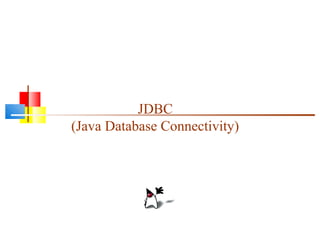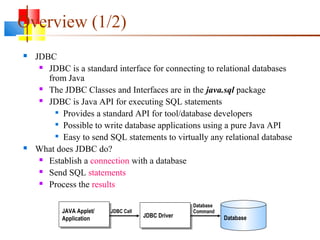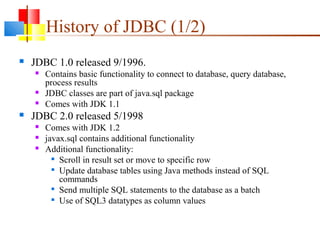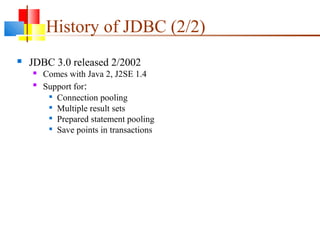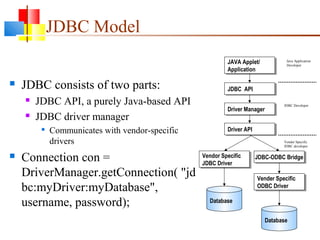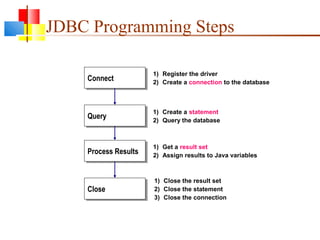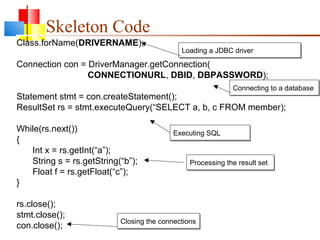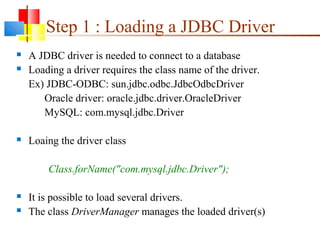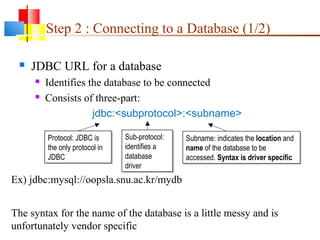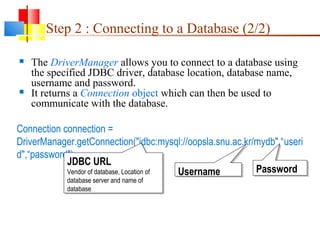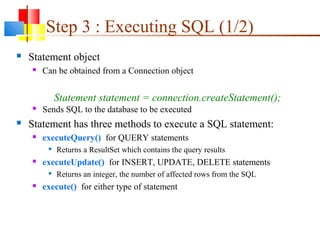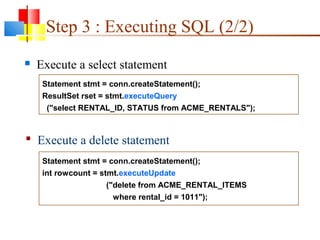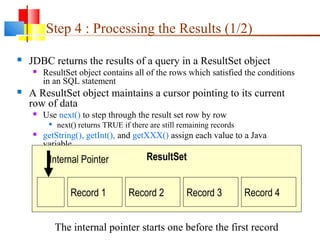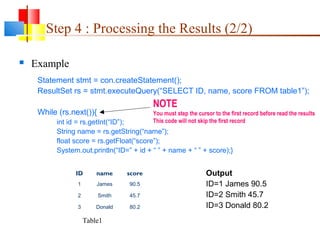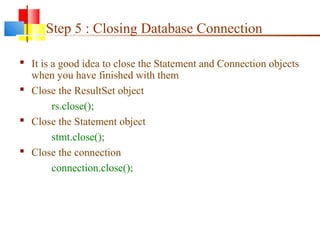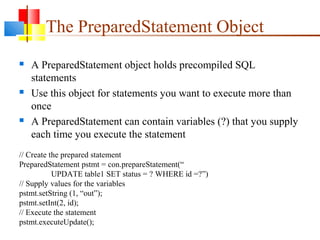JDBC provides a standard interface for connecting to relational databases from Java applications. It establishes a connection with a database, allows sending SQL statements to it, and processing the results. The key classes and interfaces in JDBC are located in the java.sql package. JDBC supports connecting to all major databases and provides a consistent API for database access.