The document provides an overview of J2EE (Java 2 Enterprise Edition) and its core technologies including JDBC, Servlets, JSP, EJB, and RMI. It then discusses JDBC in more detail, explaining the JDBC architecture, drivers, and basic steps to access a database using JDBC including loading drivers, connecting, executing statements, processing results, and closing connections. It also covers PreparedStatement and CallableStatement objects.
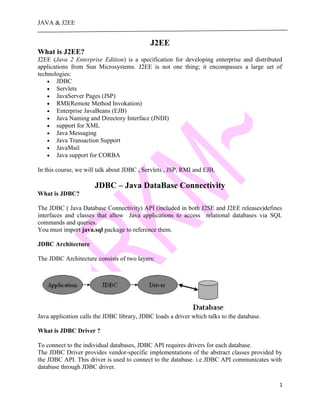




![JAVA & J2EE
Sample program – Quering a database( selecting rows)
import java.sql.*;
class QueryDataBase
{
public static void main(String[ ] args)
{
try
{
Class.forName( “sun.jdbc.odbc.JdbcOdbcDriver" );
Connection con = DriverManager.getConnection( “jdbc:odbc:CustomerInfo, “ “ , “ ” );
Statement stmt = con.createStatement();
ResultSet rs = stmt.executeQuery( “Select * from Customers”);
while ( rs.next( ) )
{
String Fname = rs.getString( “FirstName" );
String Lname = rs.getString(“LastName”);
System.out.println(“First Name: “+FName+", Last Name: “+LName);
}
con.close() ;
stmt.close();
rs.close();
}
catch( Exception e )
{
System.out.println(e.getMessage());
}
}
}
Timeout
• Use setLoginTimeOut(int seconds) method to establish the maximum time the
DriverManger waits for a response from the DBMS before timing out.
• Use getLoginTimeOut(int seconds) method to retrieve from the Drivermanger the
maximum time the DriverManager is set to wait until it times out.
6](https://image.slidesharecdn.com/655764ee-13ae-440d-b50d-4f7631ba6a7c-150511071842-lva1-app6891/85/JDBC-6-320.jpg)




![JAVA & J2EE
• int executeUpdate(String SQL) :
Returns the number of rows affected by the execution of the SQL statement. Use this method to
execute SQL statements for which you expect to get a number of rows affected - for example, an
INSERT, UPDATE, or DELETE statement.
• ResultSet executeQuery(String SQL) :
Returns a ResultSet object. Use this method when you expect to get a result set, as you would
with a SELECT statement.
Example: To illustrate how to use the executeUpdate() method
import java.sql.*;
class EUDemo
{
public static void main(String[ ] args)
{
try
{
Class.forName( “sun.jdbc.odbc.JdbcOdbcDriver" );
Connection con = DriverManager.getConnection( “jdbc:odbc:CustomerInfo, “ “ , “ ” );
Statement stmt = con.createStatement();
int rowsUpdated=stmt.executeUpdate( “UPDATE Customers SET PAID=‘y’ where
BALANCE=‘0’);
stmt.close();
con.close() ;
}
catch( Exception e )
{
System.out.println(e.getMessage());
}
}
}
PreparedStatement Object
• If we want to execute the same SQL statement several times, we can create a
PreparedStatement object:
• at the point of creation of a PreparedStatement object the SQL code is sent to the DB and
compiled. Subsequent executions may therefore be more efficient than normal statements
• PreparedStatements can take parameters
• Column values can be set after compilation
• Instead of values, use ‘?’ which is known as the parameter marker.
• Hence, Prepared Statements can be thought of as statements that contain placeholders to be
substituted later with actual values
• The setXXX() methods bind values to the parameters, where XXX represents the Java data
type of the value you wish to bind to the input parameter. If you forget to supply the values,
11](https://image.slidesharecdn.com/655764ee-13ae-440d-b50d-4f7631ba6a7c-150511071842-lva1-app6891/85/JDBC-11-320.jpg)
![JAVA & J2EE
you will receive an SQLException.
• Each parameter marker is referred to by its ordinal position. The first marker represents
position 1, the next position 2, and so forth
• All of the Statement object's methods for interacting with the database
(a) execute(), (b) executeQuery(), and (c) executeUpdate() also work with the
PreparedStatement object
• As PreparedStatement inherits from Statement, the corresponding execute methods have no
parameters – execute(), executeQuery(), executeUpdate()
Example: To illustrate how to use PreparedStatement object
import java.sql.*;
class PSDemo
{
public static void main(String[ ] args)
{
try
{
Class.forName( “sun.jdbc.odbc.JdbcOdbcDriver" );
Connection con = DriverManager.getConnection( “jdbc:odbc:CustomerInfo, “ “ , “ ” );
String query=“ SELECT * FROM Customers Where CustNumber = ? “;
PreparedStatement pstmt = con.prepareStatement(query);
pstmt.setString(1, “123”);
ResultSet rs=pstmt.executeQuery( );
int i=0;
while ( rs.next( ) )
{
i++;
System.out.println(rs.getString(i));
}
pstmt.close();
con.close() ;
}
catch( Exception e )
{
System.out.println(e.getMessage());
} } }
CallableStatement
A CallableStatement is a way to execute stored procedures from within a J2EE object.
Stored procedures :
A block of code with an assigned name that's stored in the database in compiled form so that
it can be shared by a number of programs and can be written in PL/SQL, T-SQL, C etc.
The stored procedure is executed by invoking the name of stored procedure.
{call <procedure-name>(<arg1>,<arg2>, …)}
12](https://image.slidesharecdn.com/655764ee-13ae-440d-b50d-4f7631ba6a7c-150511071842-lva1-app6891/85/JDBC-12-320.jpg)

![JAVA & J2EE
− A J2EE component must have the virtual cursor to each row & then use other methods of the
ResultSet object to interact with the data stored in columns of that row
− The virtual cursor initially points before the first row and is moved to the first row by
the next()method
− The next() method can be used in a while loop to iterate through the result set.
− The next() method returns a boolean true if the row contains data; otherwise, a boolean
value false is returned indicating there are no more rows exists in the ResultSet
e.g. boolean Records = rs.next();
if(!Records)
{
System.out.println(“No data returned”);
System.exit(0);
}
while(rs.next())
{
// do something with one row
}
• Columns of the current row can be accessed by index (starting at 1) or name by using
getXXX() methods of the ResultSet object
• The XXX in getXXX() method is replaced with the the data type of the column that is to be
returned.
• The getXXX(…)methods can take a column name or the number of the column column
numbers start at 1
• getXXX(int columnIndex)
• returns the given field as the given type
• indices start at 1 and not 0!
• getXXX(String columnName)
• same, but uses name of field
• less efficient
For example:
getString(1) – returns the string data from the first column of the ResultSet
getInt(“Price”) - returns the integer data from the ‘Price’ column of the ResultSet
Sample program – Reading the ResultSet
import java.sql.*;
class QueryDataBase
{
public static void main(String[ ] args)
{
try
{
14](https://image.slidesharecdn.com/655764ee-13ae-440d-b50d-4f7631ba6a7c-150511071842-lva1-app6891/85/JDBC-14-320.jpg)

![JAVA & J2EE
The ResultSet object can be setup to handle a scrollable ResultSet by passing the
createStatement() method one of three constants. These constants are:
• TYPE_FORWARD_ONLY
• TYPE_SCROLL_INSENSITIVE, and
• TYPE_SCROLL_SENSITIVE.
• TYPE_FORWARD_ONLY
− The result set is not scrollable i.e. the cursor moves only forward, from before the first
row to after the last row.
− Default setting
− Does not reflect changes made to the underlying data
e.g. Statement stmt = con.createStatement(TYPE_FORWARD_ONLY);
• TYPE_SCROLL_SENSITIVE
− The result set is scrollable; its cursor can move both forward and backward relative to
the current position, and it can move to an absolute position.
− Reflects changes made to the underlying data
e.g. Statement stmt = con.createStatement(TYPE_SCROLL_SENSITIVE);
• TYPE_SCROLL_INSENSITIVE
− The result set is scrollable; its cursor can move both forward and backward relative to the
current position, and it can move to an absolute position.
− Does notreflect changes made to the underlying data
e.g. Statement stmt = con.createStatement(TYPE_SCROLL_INSENSITIVE);
Sample program – using a scrollable ResultSet to query a database
import java.sql.*;
class QueryDataBase
{
public static void main(String[ ] args)
{
try
{
Class.forName( “sun.jdbc.odbc.JdbcOdbcDriver" );
Connection con = DriverManager.getConnection( “jdbc:odbc:CustomerInfo, “ “ , “ ” );
Statement stmt = con.createStatement(TYPE_SCROLL_INSENSITIVE);
ResultSet rs = stmt.executeQuery( “select FirstName, LastName from Customers);
boolean Records = rs.next();
16](https://image.slidesharecdn.com/655764ee-13ae-440d-b50d-4f7631ba6a7c-150511071842-lva1-app6891/85/JDBC-16-320.jpg)



![JAVA & J2EE
Batch updates
• It was very inefficient for loading a lot of data into a DB – a separate SQL command had to be
executed for each record changed
• JDBC 2.0 allows batch updates
• multiple statements can be executed as a single batch
• we can roll back the whole batch if a single statement fails
• We simply add statements to be batched to a Statement or PreparedStatement object using
addBatch()
• The executeBatch() is called to execute entire batch at a time
• The executeBatch() method returns an int array that contains the number of SQL statements
that were executed successfully.
Batch update example
import java.sql.*;
class BatchUpdate
{
public static void main(String[ ] args)
{
Class.forName( “sun.jdbc.odbc.JdbcOdbcDriver" );
Connection con = DriverManager.getConnection(jdbc:odbc:CustomerInformation “ ", “ " );
Statement s = con.createStatement();
try {
con.setAutoCommit( false );
s.addBatch(“UPDATE Customers SET Street = ‘5 Main Street’ “ +
“ Where FirstName=‘Bob’” );
s.addBatch(“UPDATE Custromers SET Street = ‘10 Main Street’ “ +
“Where FirstName=‘Tim’”);
int[ ] count = s.executeBatch( );
con.commit( );
}catch(Exception e )
{
con.rollback( );
}
finally{ con.close( ); s.close( ); } } }
Metadata
• Metadata is “data about the data”
Two types of Metadata
• Database Metadata- Describes the database
• ResultSet Metadata – Describes the ResultSet
20](https://image.slidesharecdn.com/655764ee-13ae-440d-b50d-4f7631ba6a7c-150511071842-lva1-app6891/85/JDBC-20-320.jpg)

![JAVA & J2EE
int coltype = rsmd.getColumnType(i);
…
}
Exception
There are three kinds of exceptions thrown by JDBC methods:
• SQL Exceptions – caused by SQL syntax error in the query
• SQL Warnings – throws warnings received by the Connection from the DBMS
• DataTruncation Exception – thrown whenever data is lost due to truncation of data value.
Review Questions
Q. What is JDBC ? What is the purpose of JDBC driver? Explain different types of JDBC
drivers?
Q. What packages are used by JDBC?
Q. Explain basic Steps in writing a Java program using JDBC?
or
Write step-by-step processes to connect a database using JDBC driver and explain
Q. Write a Java program to display the current contents of the table in a database using JDBC
Q. Assume that there is a table named as PRODUCT in MS-Access with the following fields
(PROD_ID,PROD_NAME, PRICE, VENDOR_NAME). Write a Java program to insert and
then display the records of this table using JDBC.
import java.sql.*;
class DBInsDispDemo
{
public static void main(String[ ] args)
{
try
{
Class.forName( “sun.jdbc.odbc.JdbcOdbcDriver" );
Connection con = DriverManager.getConnection( “jdbc:odbc:ProductInfo, “ “ , “ ” );
Statement stmt = con.createStatement();
22](https://image.slidesharecdn.com/655764ee-13ae-440d-b50d-4f7631ba6a7c-150511071842-lva1-app6891/85/JDBC-22-320.jpg)

