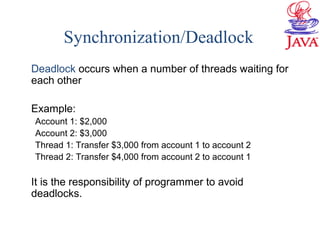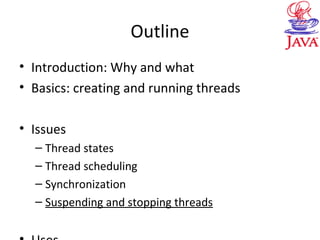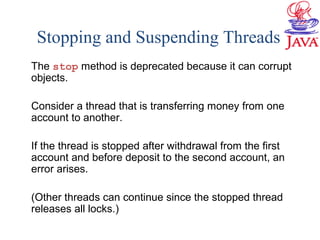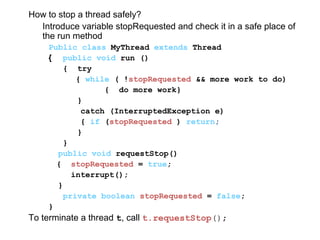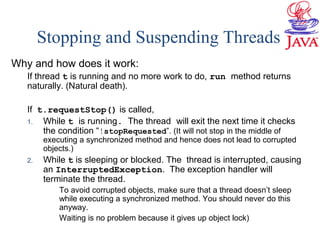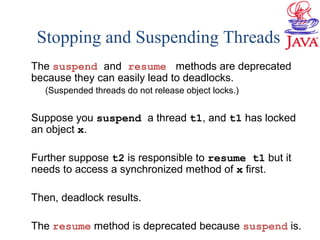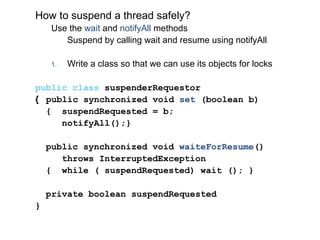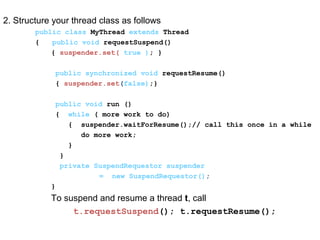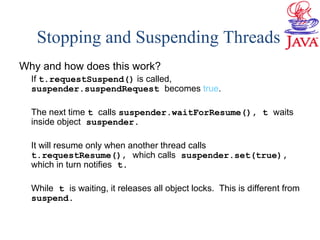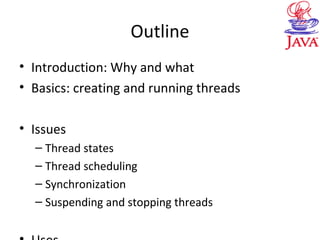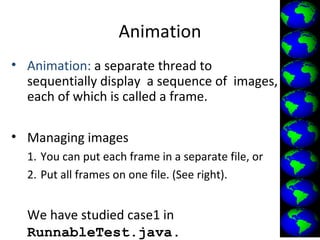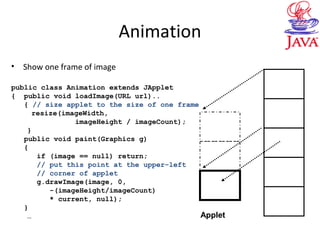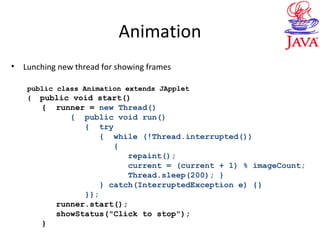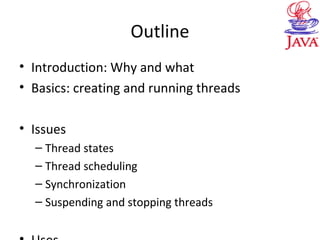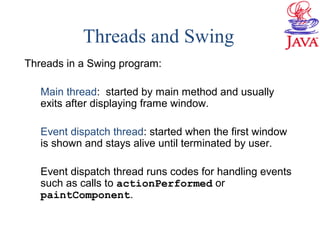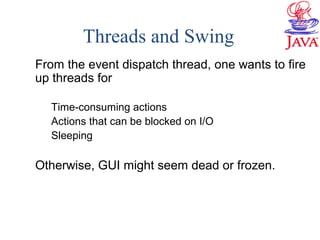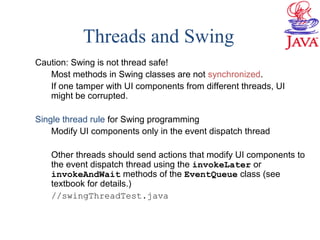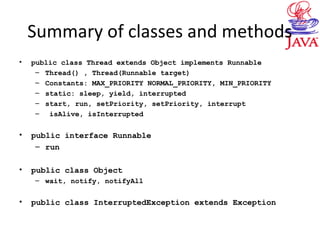This document provides an introduction to multithreading concepts. It discusses using multiple threads to allow a bouncing ball animation program to start new balls even while others are still bouncing. It covers the basics of creating and running threads, including defining a runnable class and starting new threads. It also discusses key threading issues like thread states, scheduling, synchronization, and suspending/stopping threads.
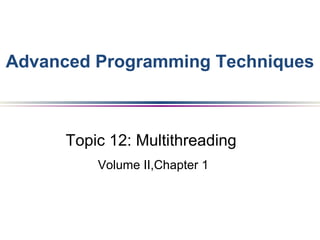
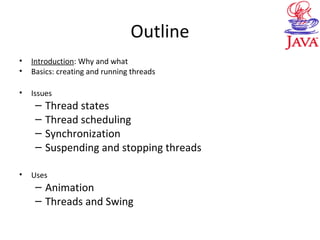
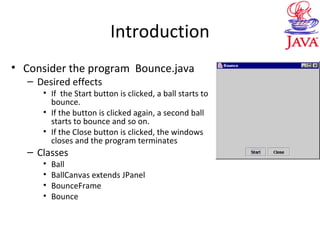
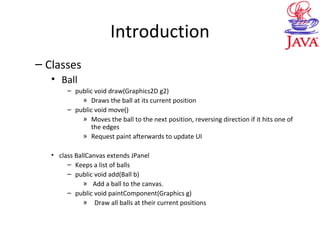
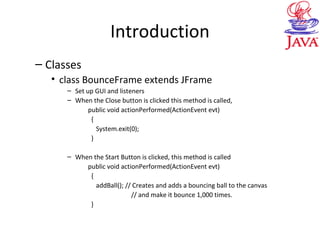
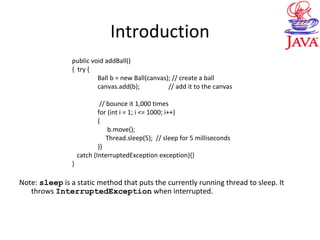
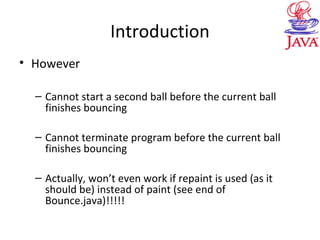
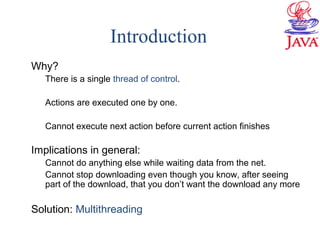
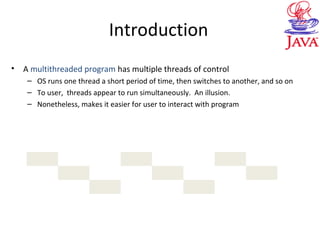
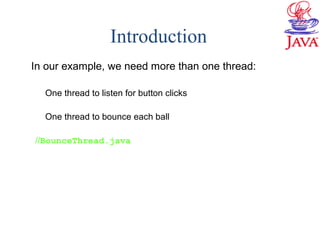
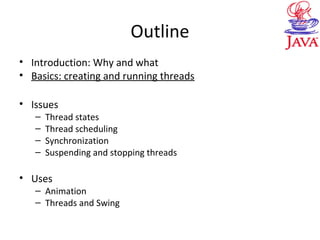
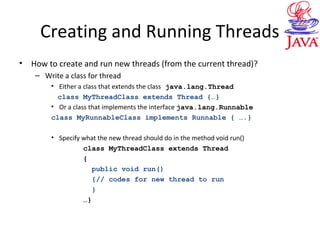
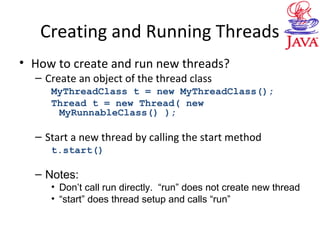
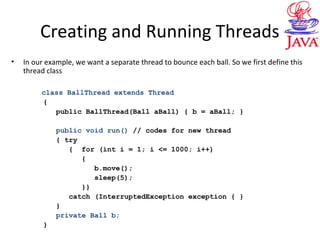
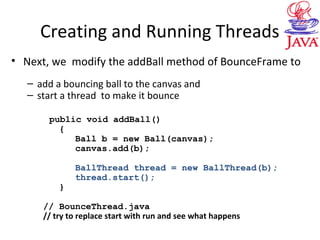
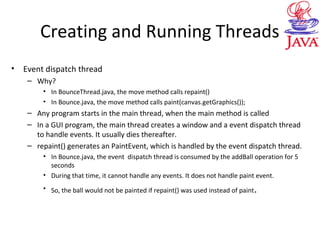
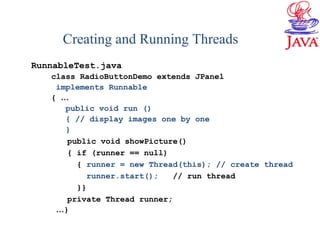
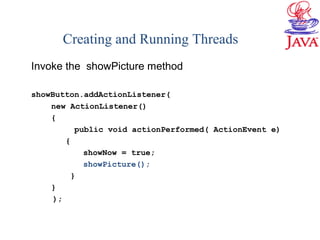
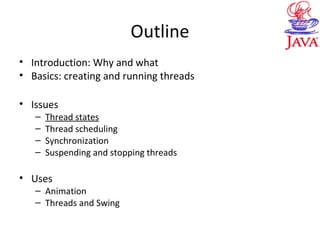
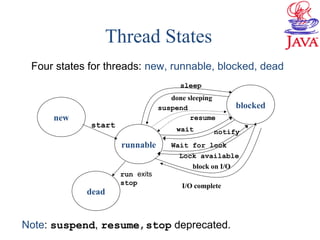
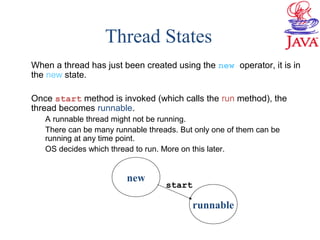
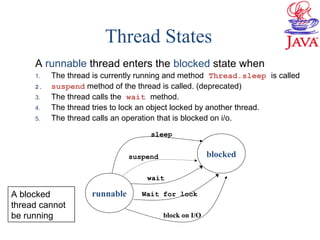
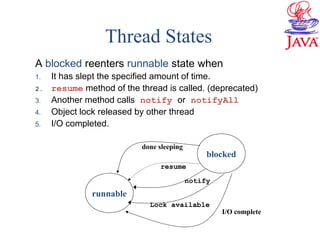
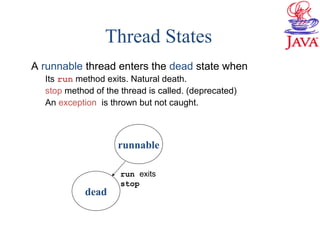
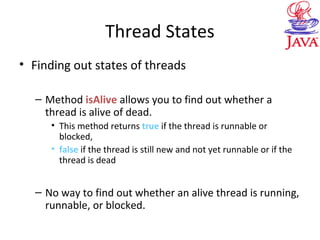
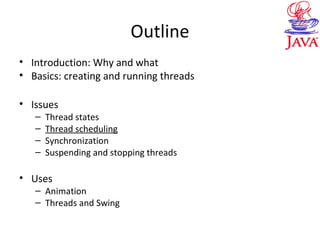
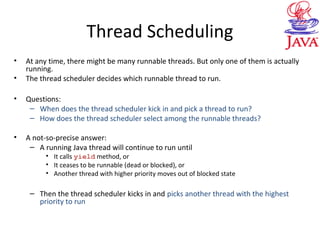
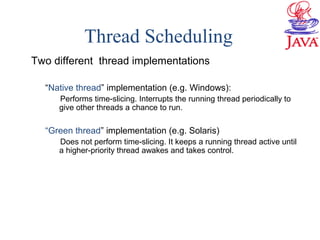
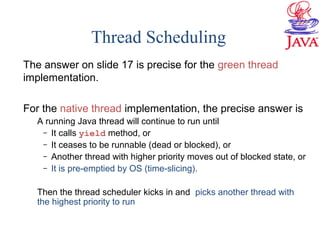
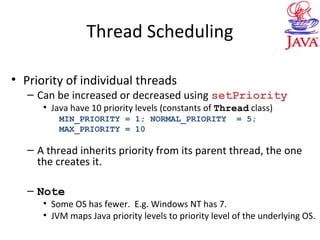
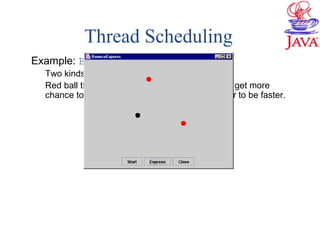
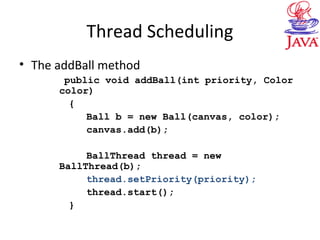
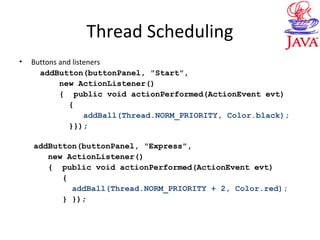
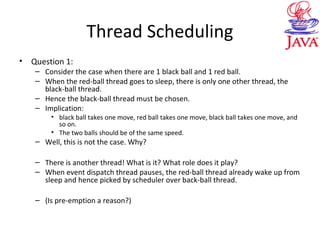
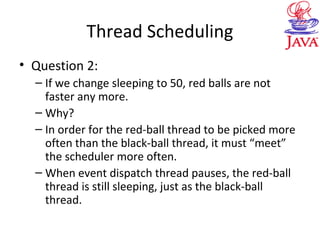
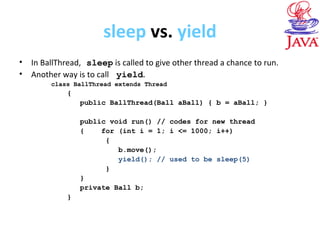
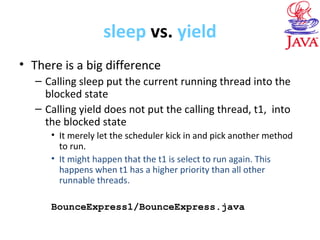
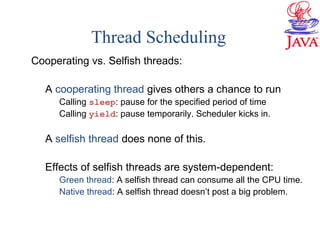
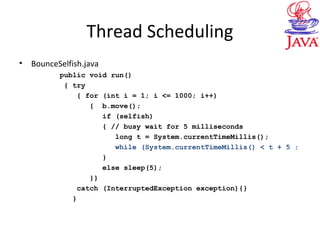
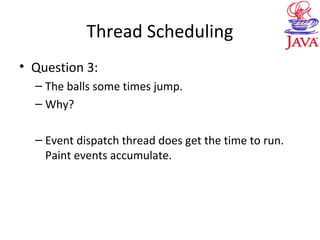
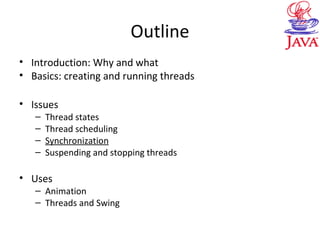
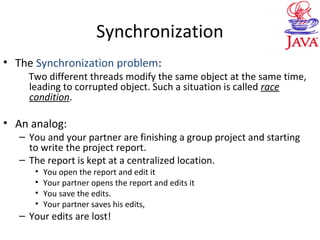
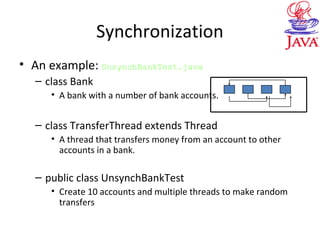
![Synchronization
• class Bank
public void transfer(int from, int to, int amount)
{ if (accounts[from] < amount) return ;
accounts[from] -= amount;
int tmp = accounts[to];
// added by Instructor so that corruption occurs more easily
try { Thread.sleep(1); }
catch(InterruptedException e) {}
accounts[to] = tmp + amount;
//test: print out total after every 1000 transactions
ntransacts++;
if (ntransacts % 1000 == 0) test();
}](https://image.slidesharecdn.com/12threads-160928113408/85/java-threads-44-320.jpg)
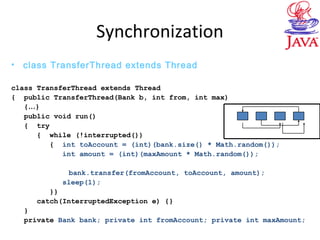
![Synchronization
• Class UnsynchBankTest
public static void main(String[] args)
{
Bank b = new Bank(NACCOUNTS, INITIAL_BALANCE);
int i;
for (i = 0; i < NACCOUNTS; i++)
{
TransferThread t = new TransferThread(b, i, INITIAL_BALANCE);
t.setPriority(Thread.NORM_PRIORITY + i % 2);
t.start();
}
}
public static final int NACCOUNTS = 10;
public static final int INITIAL_BALANCE = 10000;
Note: Total amount in all accounts = 100,000](https://image.slidesharecdn.com/12threads-160928113408/85/java-threads-46-320.jpg)
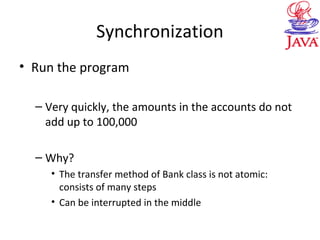
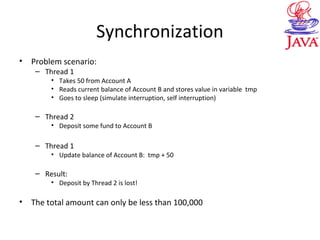
![Synchronization
• Note that even instructions are not atomic.
– Consider the following
accounts[to] += amount;
– It is processed in three steps as follows:
1. Load current value of accounts[to] to a register
2. Add amount
3. Move the result back to accounts[to].](https://image.slidesharecdn.com/12threads-160928113408/85/java-threads-49-320.jpg)
![Synchronization
• Execution interruption
accounts[0] is currently 100.
Thread 1 perform
accounts[0] += 50;
Thread 2 performs
accounts[0] += 50;
The correct result should be: accounts[0] == 200.
What is the result if the following happens?
Actual result: accounts[0] == 150
The probability of such interruptions is low (but possible). This
is why we faked interruption using sleep.
Thread 1 Steps 1, 2 Step 3
Thread 2 Steps 1, 2, 3](https://image.slidesharecdn.com/12threads-160928113408/85/java-threads-50-320.jpg)
![Synchronization
• How to avoid the work of the transfer method being interrupted?
– In java, the answer is to make the method synchronized.
class Bank
{ …
public synchronized void transfer(int from,
int to,int amount)
{ while (accounts[from] < amount ) {…}
accounts[from] -= amount;
try { Thread.sleep(1); }
catch(InterruptedException e) {}
accounts[to] += amount;
ntransacts++;
if (ntransacts % 1000 == 0) test();
}
}
// SynchronizedBankTest0.java](https://image.slidesharecdn.com/12threads-160928113408/85/java-threads-51-320.jpg)
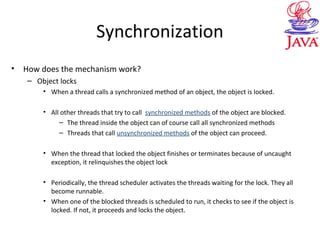
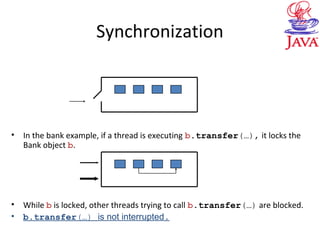
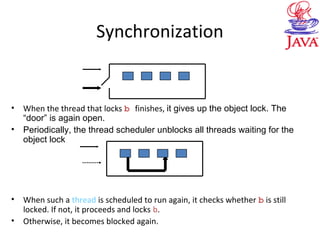
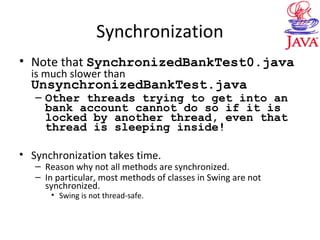
![Synchronization/wait and notify
• What to do when the from account does not
have sufficient fund?
– Currently, transfer nonetheless
– One possible solution
public synchronized void transfer(int from,
int to, int amount)
{ if (accounts[from] < amount) return ;
– Obviously not good solutions.](https://image.slidesharecdn.com/12threads-160928113408/85/java-threads-56-320.jpg)
![Synchronization/wait and notify
• How about this?
public void synchronized transfer(int from, int to,
int amount)
{ while (accounts[from] < amount)
{
try {
Thread.sleep(5);
}catch(InterruptedException e) {}
}
• The idea is
– The balance of the from account might increase after 5 milliseconds
• But does not work:
– A sleeping thread does not relinquishes its object locks
– In the case, no other threads can get in the bank object and make transfers
– Account balances will be the same when the thread wakes up.](https://image.slidesharecdn.com/12threads-160928113408/85/java-threads-57-320.jpg)
![Synchronization/wait and notify
• Solution: Call wait instead of sleep.
public synchronized void
transfer(int from, int to, int
amount)
{ while (accounts[from] < amount)
{ try { wait(); }
catch(InterruptedException e)
{}
}
…}](https://image.slidesharecdn.com/12threads-160928113408/85/java-threads-58-320.jpg)
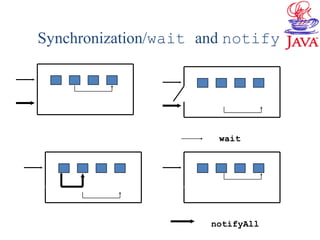
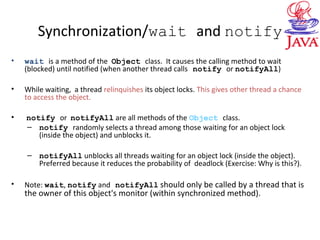
![Synchronization/wait and notify
• In our example, a thread calls notifyAll when it is done with a object.
public synchronized void transfer(int
from, int to,
int
amount)
{ while (accounts[from] < amount)
{ try { wait(); }
catch(InterruptedException e) {}
}
…
notifyAll();
…}
SynchBankTest.java](https://image.slidesharecdn.com/12threads-160928113408/85/java-threads-61-320.jpg)